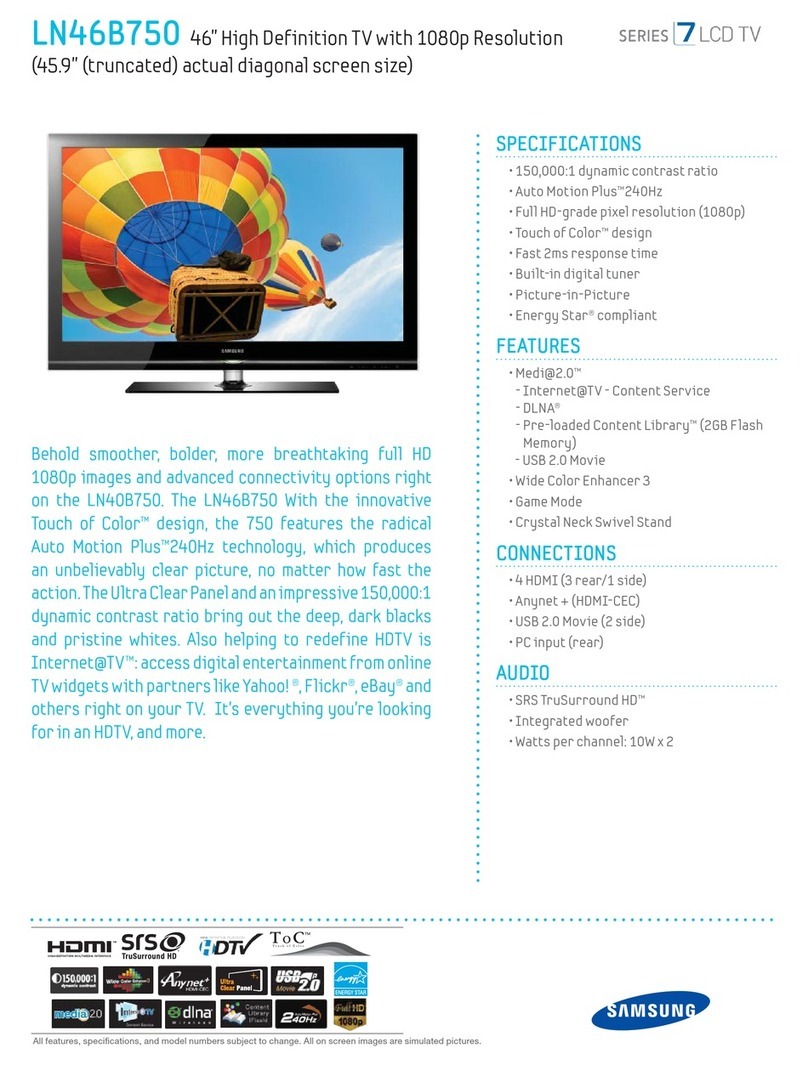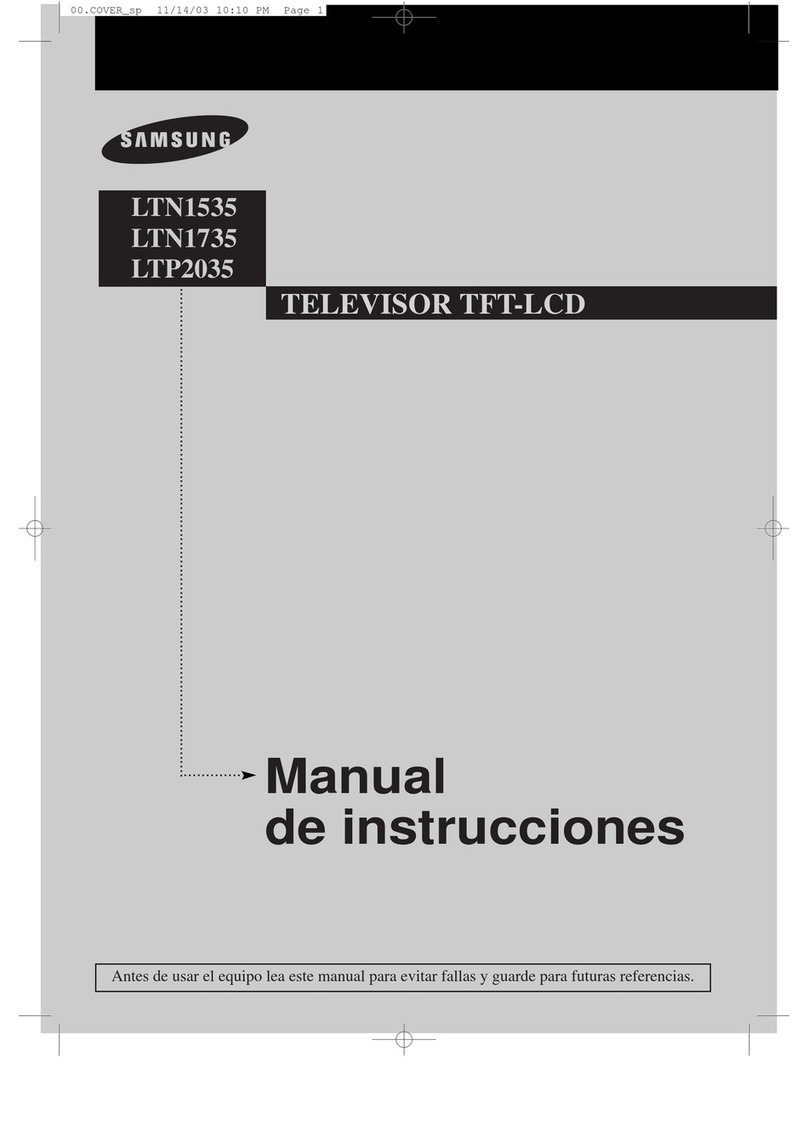Samsung PN58C680G5F User manual
Other Samsung LCD TV manuals

Samsung
Samsung UN32EH5000 User manual

Samsung
Samsung LE32C650 User manual

Samsung
Samsung LE19D450G1W Guide
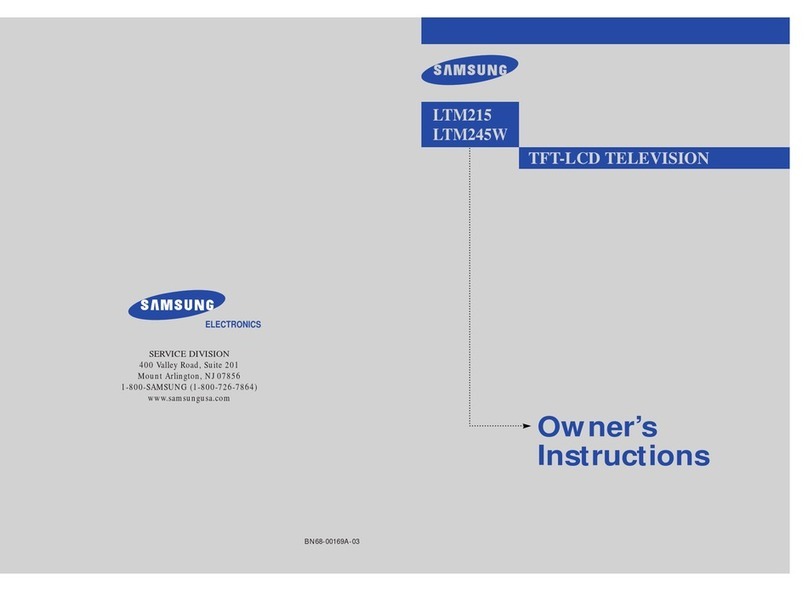
Samsung
Samsung LTM 245W User manual
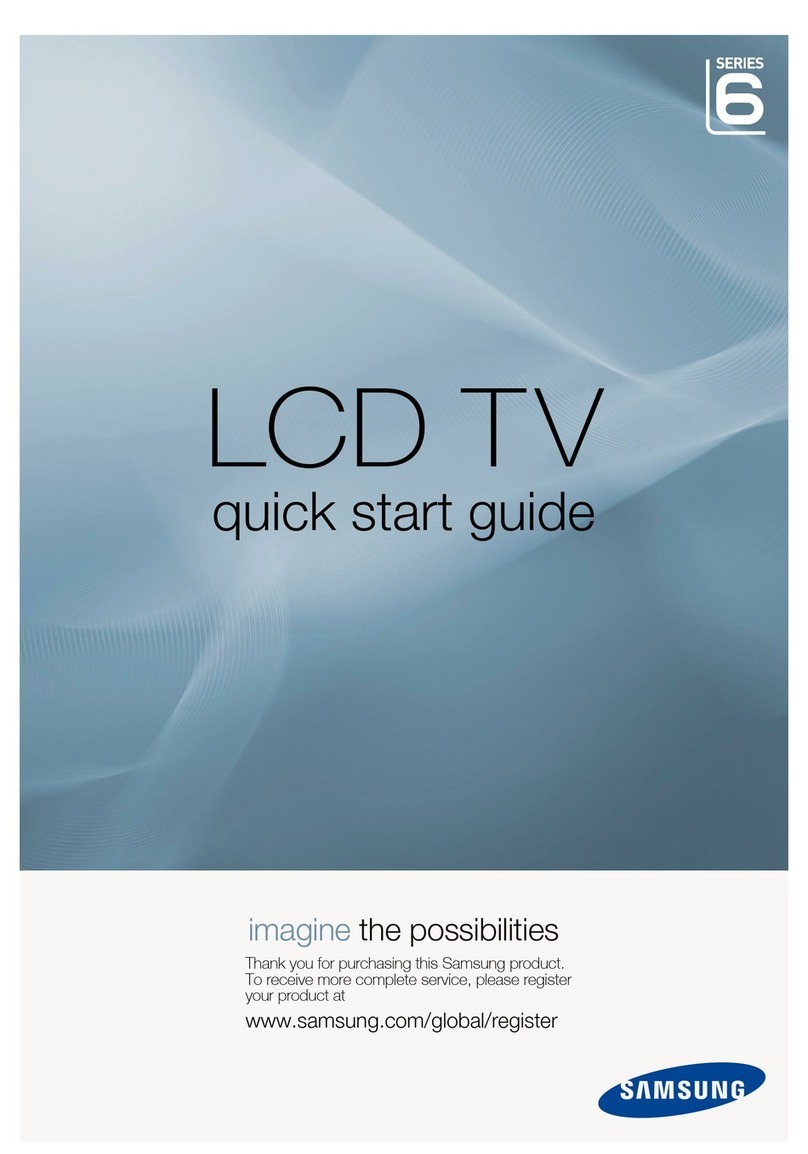
Samsung
Samsung LE19A656A1D User manual

Samsung
Samsung LTM 1525 User manual

Samsung
Samsung LN32D450 Guide
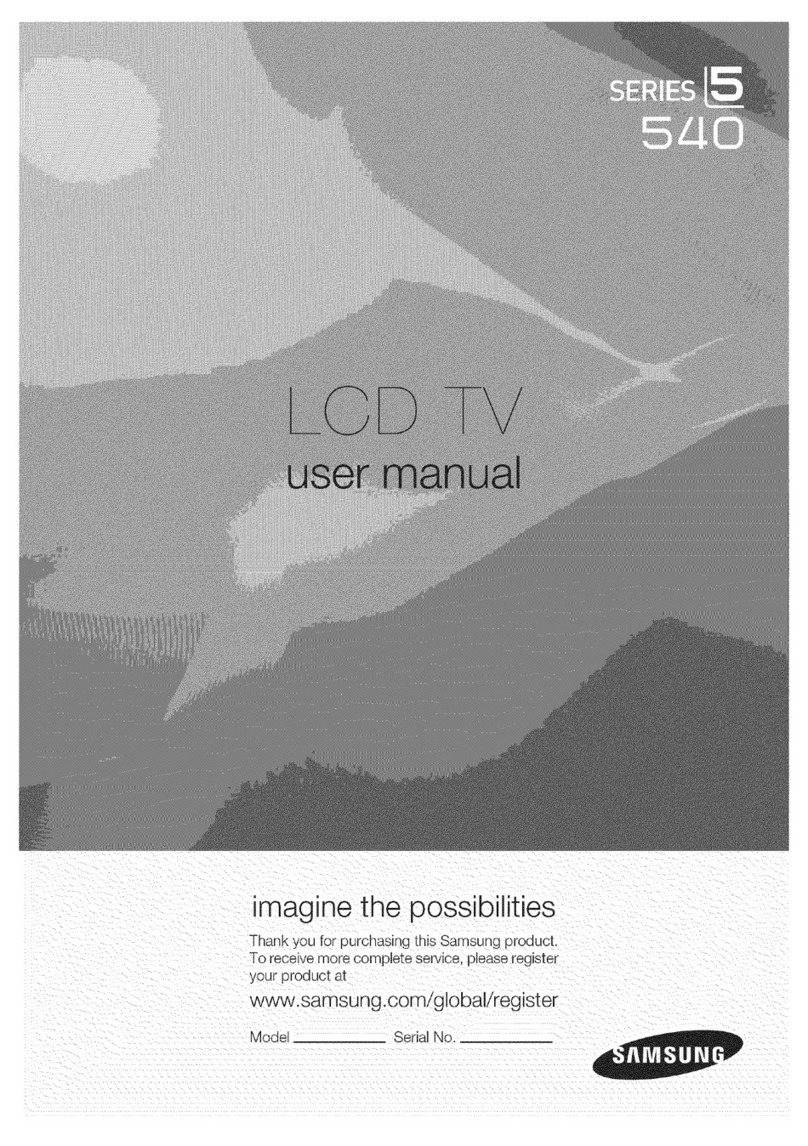
Samsung
Samsung LN40A540 User manual

Samsung
Samsung UN22D5000 E- User manual

Samsung
Samsung QE55QN90AATXZT User manual

Samsung
Samsung LN-T4061F User manual

Samsung
Samsung H8000 Guide
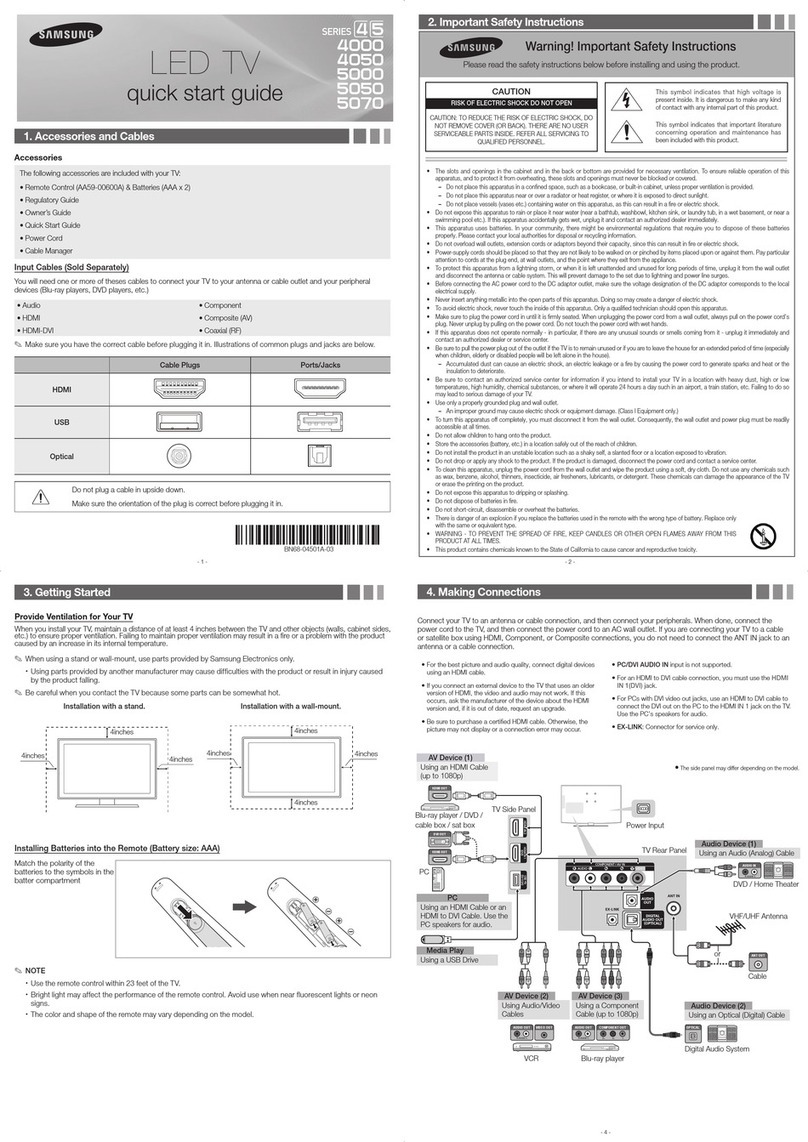
Samsung
Samsung Series 4000 User manual
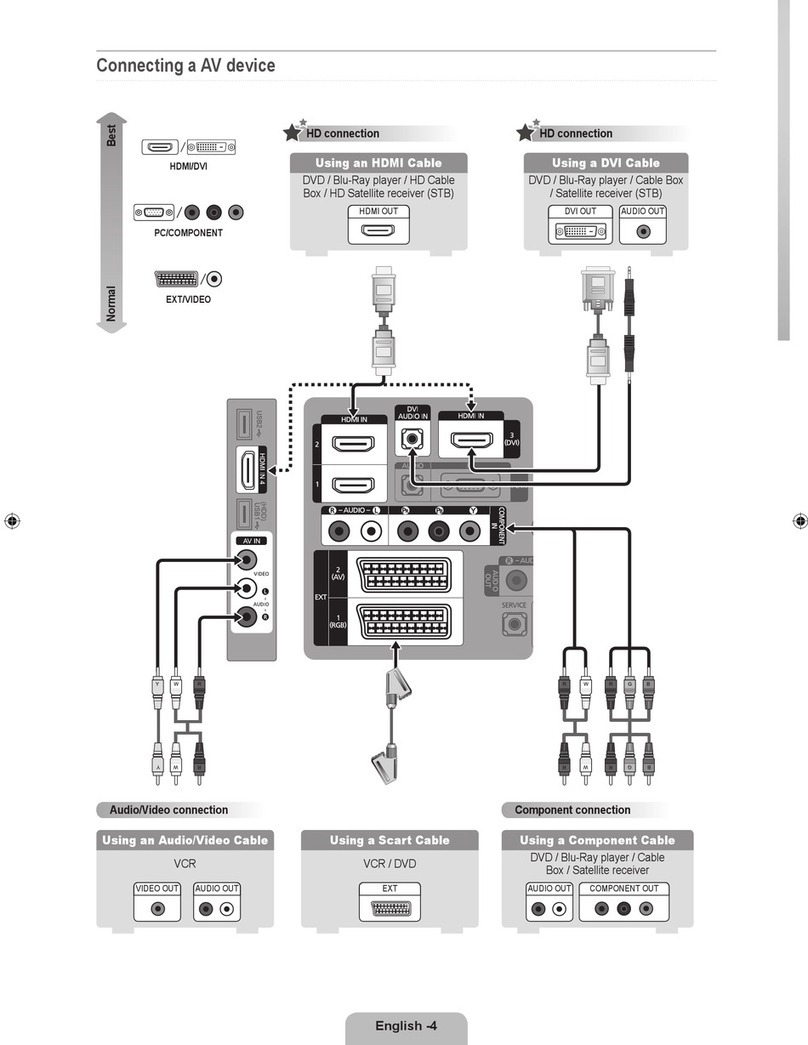
Samsung
Samsung LE46B750U1W User manual
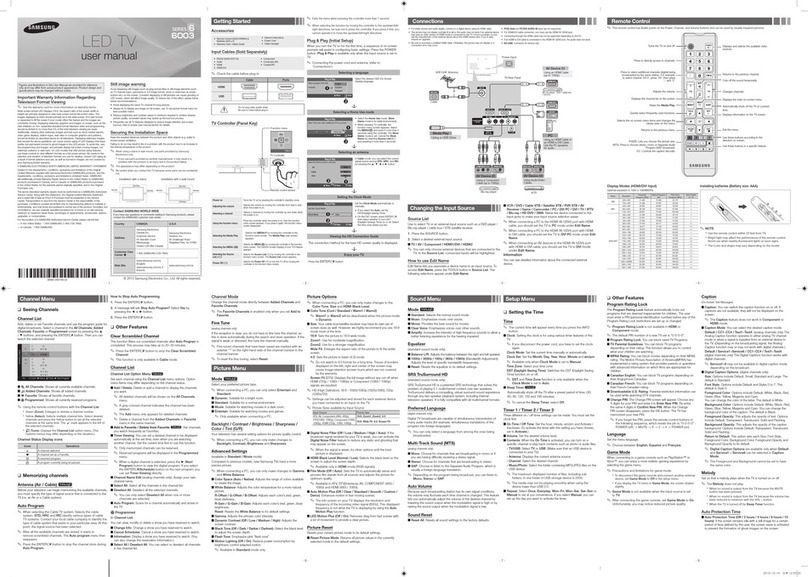
Samsung
Samsung 6003 User manual
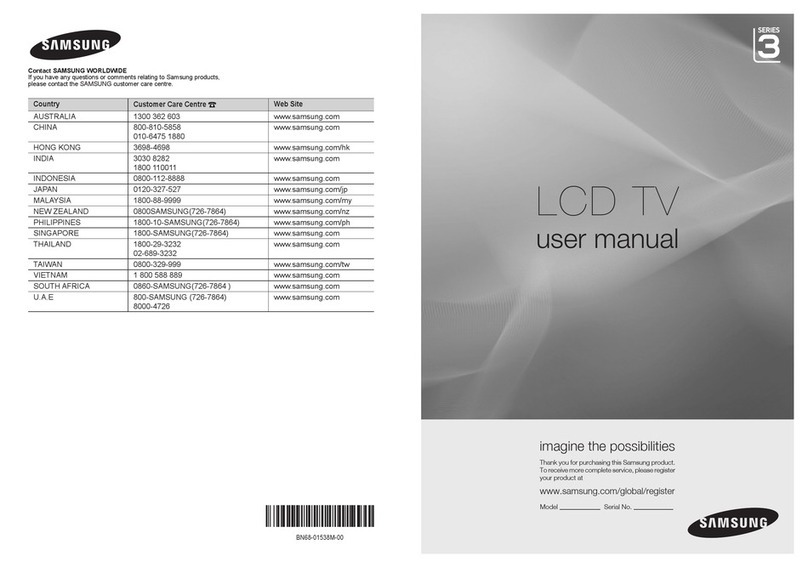
Samsung
Samsung BN68-01538M-00 User manual
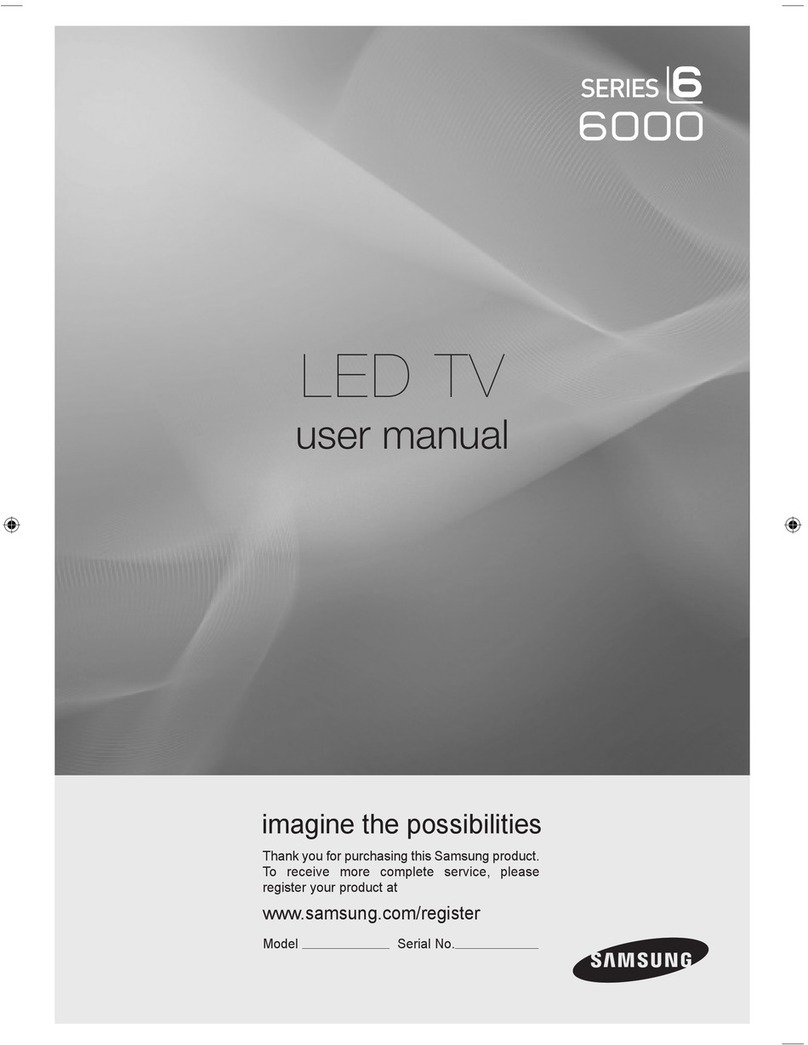
Samsung
Samsung UN32B6000 - 32" LCD TV User manual
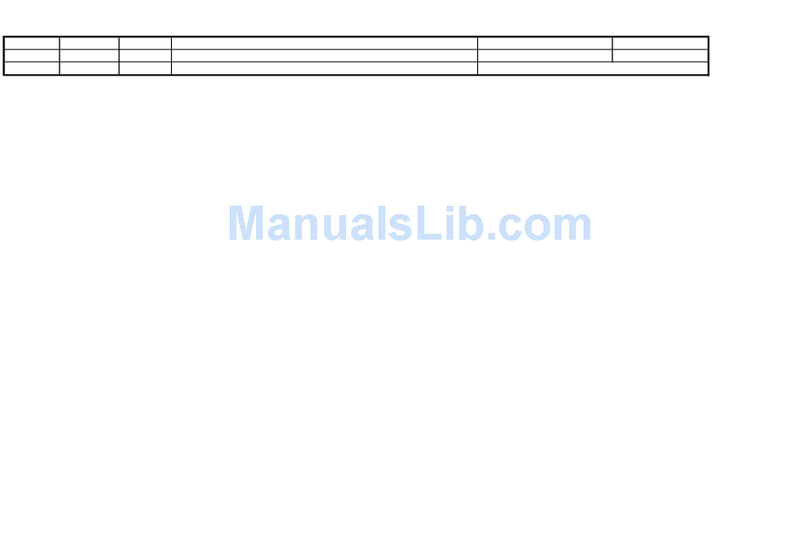
Samsung
Samsung LN-P267W User manual
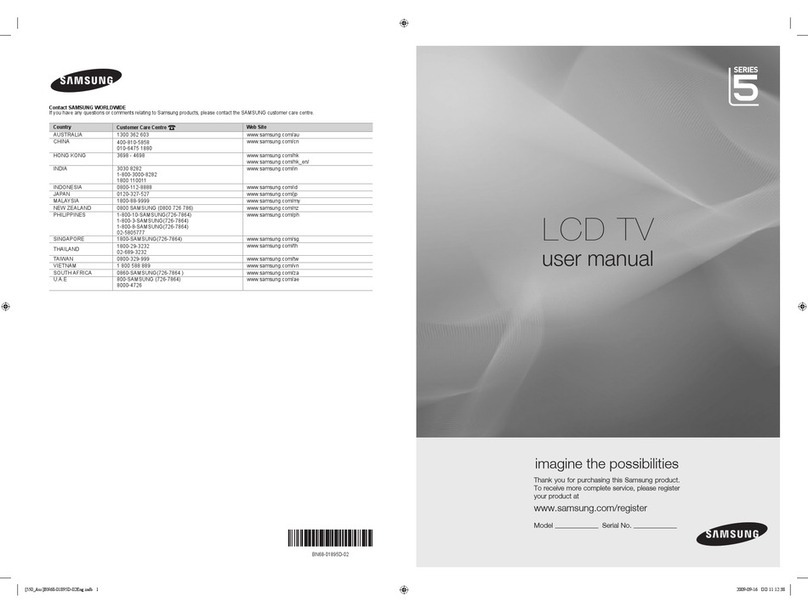
Samsung
Samsung 5 Series User manual
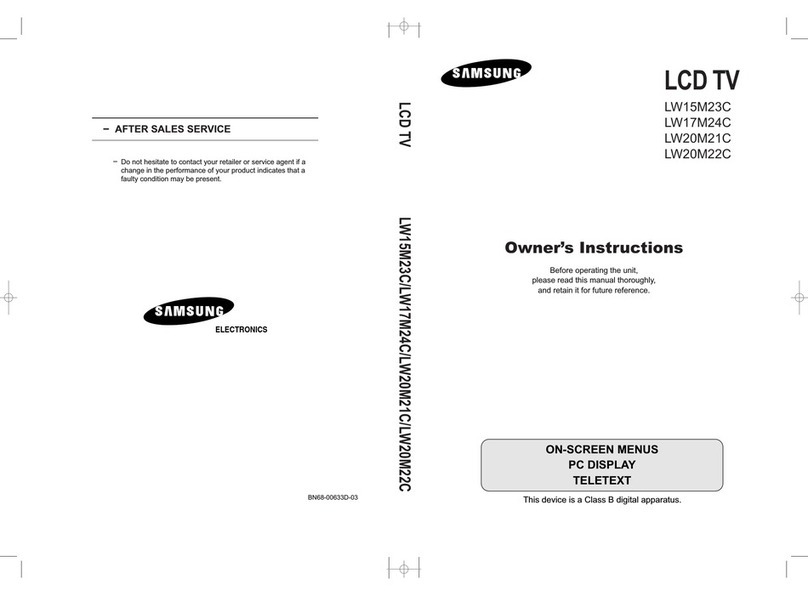
Samsung
Samsung LW15M23C User manual