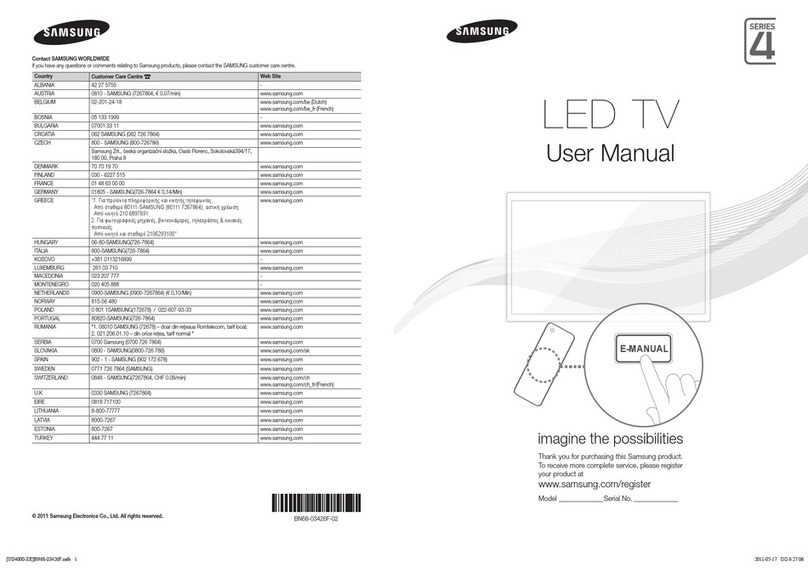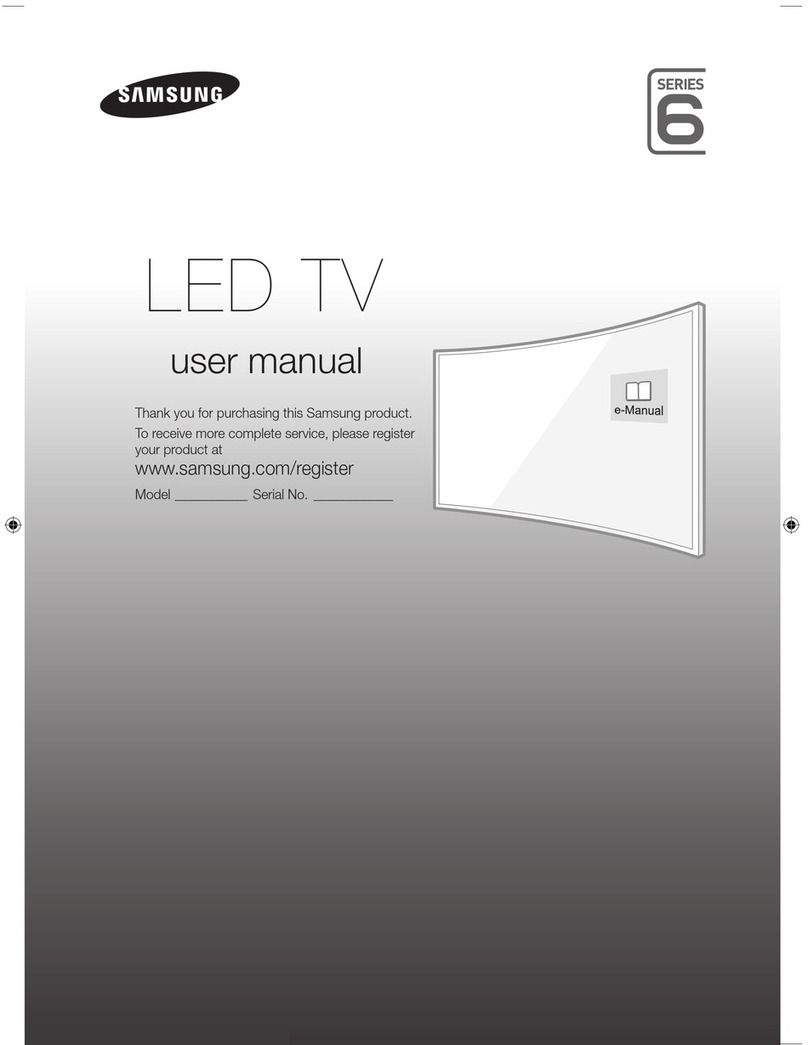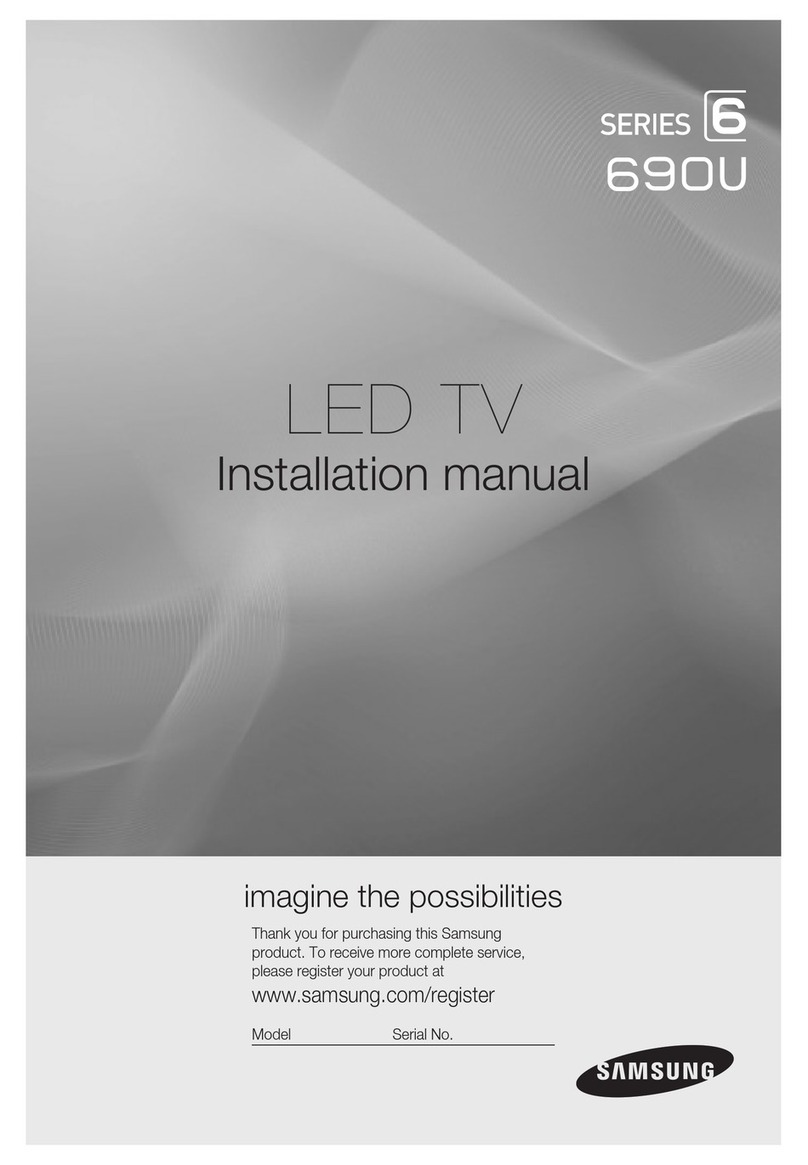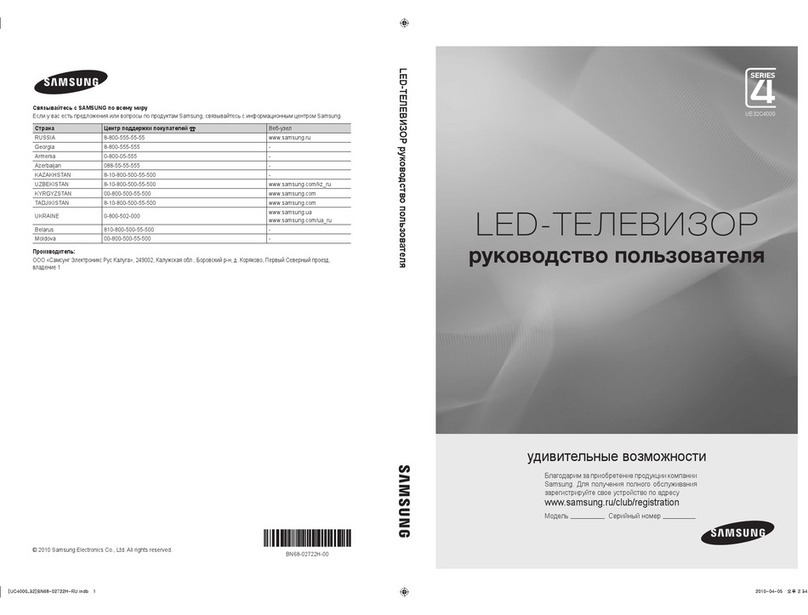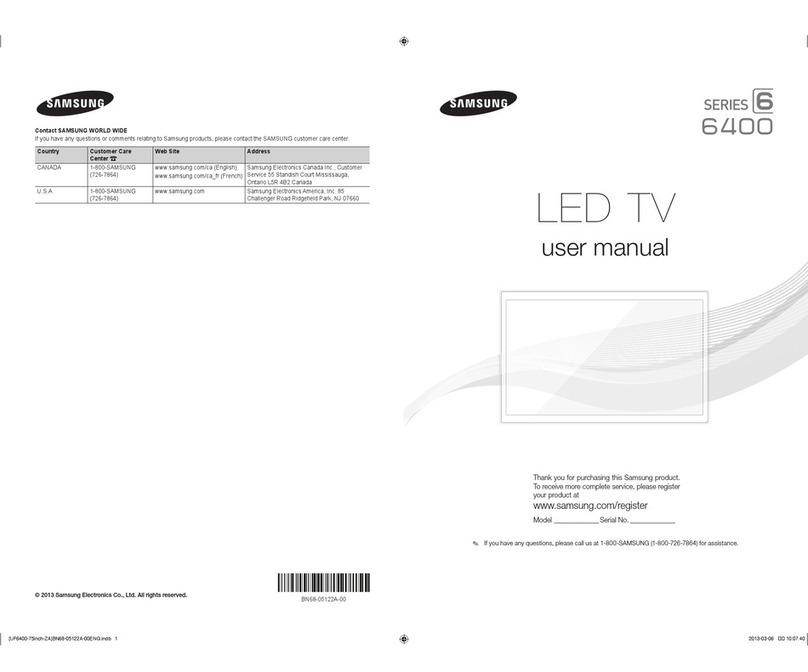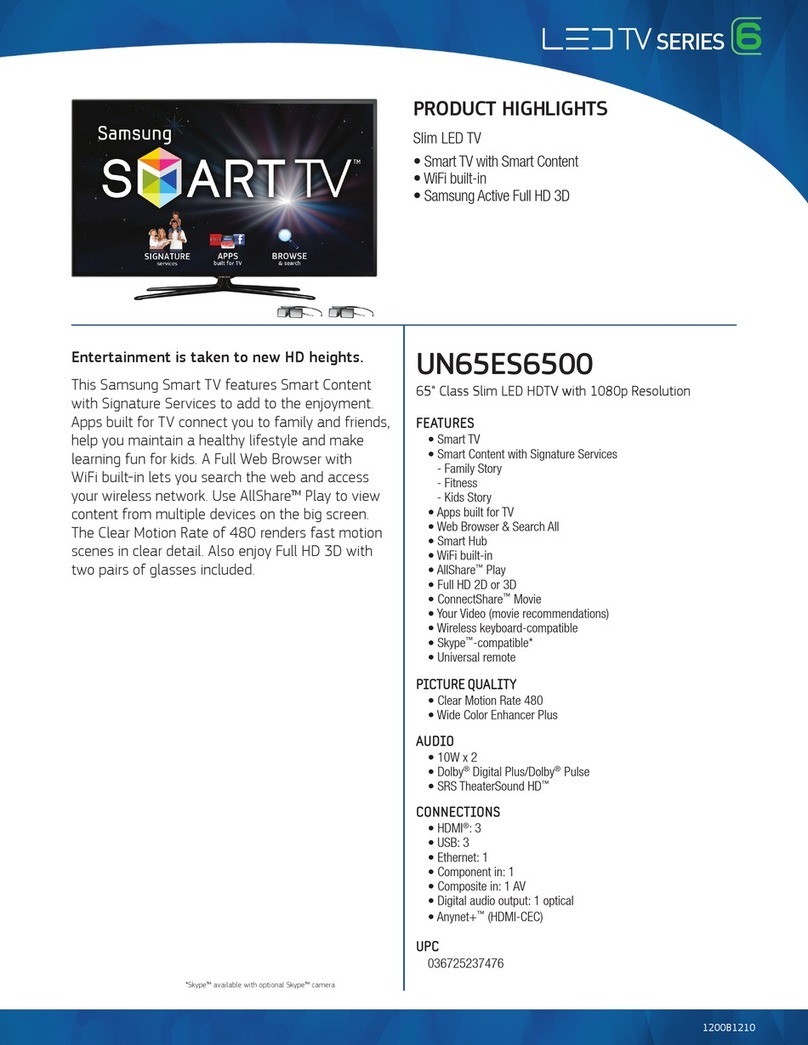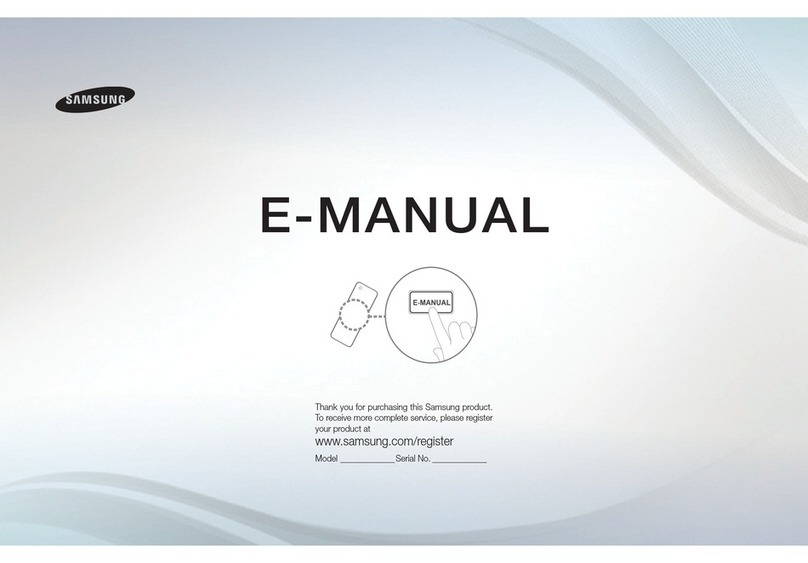Contents
1. Precautions...................................................................................................................1-1
1-1. Safety Precautions ..............................................................................................................1-1
1-1-1. Warnings...................................................................................................................1-1
1-1-2. Servicing the LED TV ...............................................................................................1-1
1-1-3. Fire and Shock Hazard.............................................................................................1-1
1-1-4. Product Safety Notices .............................................................................................1-2
1-2. Servicing Precautions..........................................................................................................1-3
1-2-1. General Servicing Precautions .................................................................................1-3
1-3. Static Electricity Precautions ...............................................................................................1-4
1-4. Installation Precautions .......................................................................................................1-5
2. Product Specications.................................................................................................2-1
2-1. Product information .............................................................................................................2-1
2-2. Product specication ...........................................................................................................2-2
2-2-1. Detailed Specications .............................................................................................2-2
2-2-2. Specications ...........................................................................................................2-6
2-2-3. Jack Differ.................................................................................................................2-7
2-3. Accessories ........................................................................................................................2-8
3. Disassembly and Reassembly ....................................................................................3-1
3-1. Disassembly and Reassembly ............................................................................................3-1
4. Troubleshooting ...........................................................................................................4-1
4-1. Troubleshooting...................................................................................................................4-1
4-2. How to Check Fault Symptom.............................................................................................4-3
4-3. Factory Mode Adjustments..................................................................................................4-5
4-3-1. Detail Factory Option................................................................................................4-5
4-3-2. Entering Factory Mode .............................................................................................4-6
4-3-3. Factory Data .............................................................................................................4-7
4-4. White Balance ...................................................................................................................4-22
4-4-1. Calibration ..............................................................................................................4-22
4-4-2. Service Adjustment.................................................................................................4-22
4-4-3. Adjustment..............................................................................................................4-24
4-5.White Balance - Calibration................................................................................................4-25
4-6. Software Upgrade..............................................................................................................4-27
4-6-1. How to Check the Software Version .......................................................................4-27
4-6-2. How to Upgade Software and Micom .....................................................................4-29
4-7. Rear Cover Dimension ......................................................................................................4-31
5. Wiring Diagram.............................................................................................................5-1
5-1. Wiring Diagram....................................................................................................................5-1
5-2. Connector ...........................................................................................................................5-2
5-3. Cables .................................................................................................................................5-5