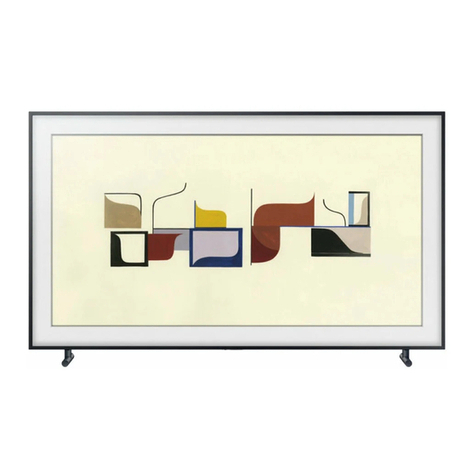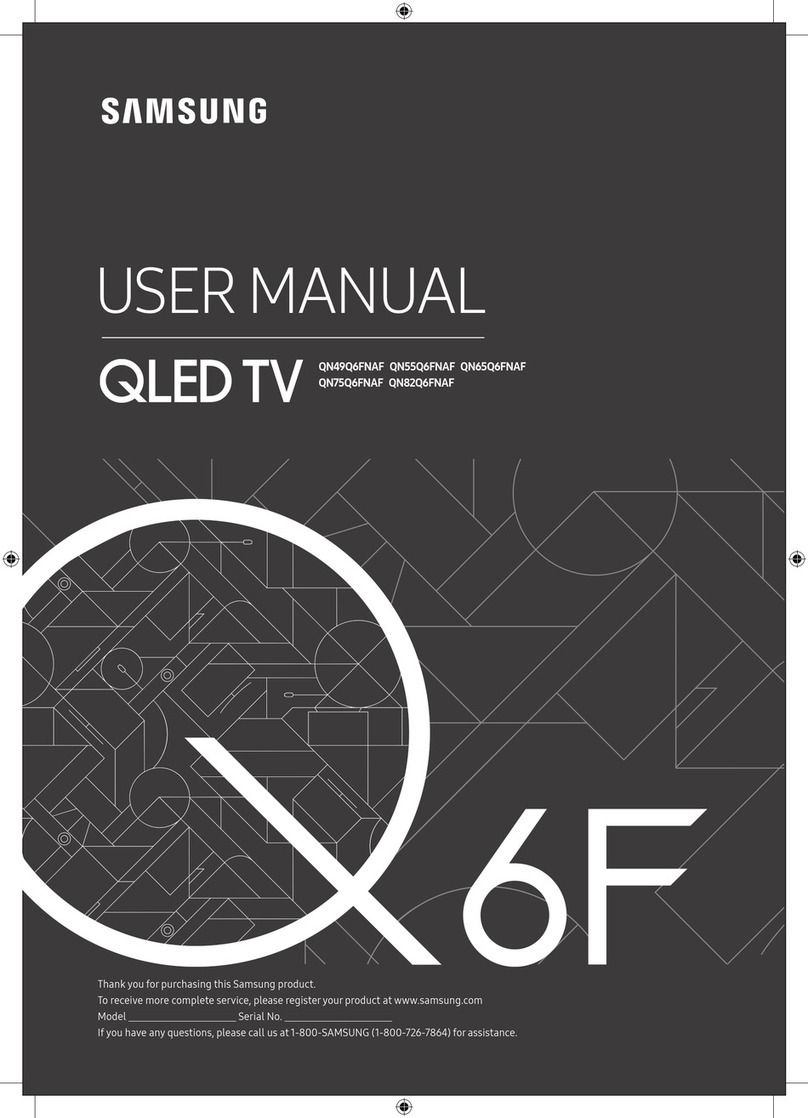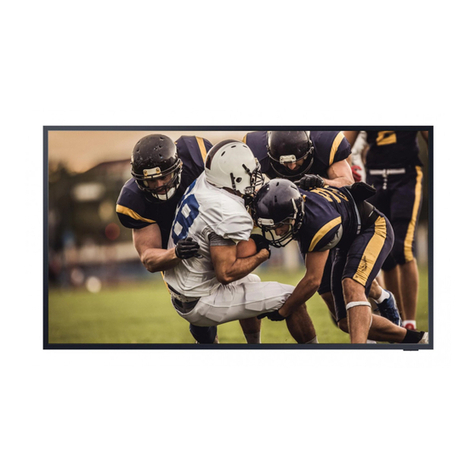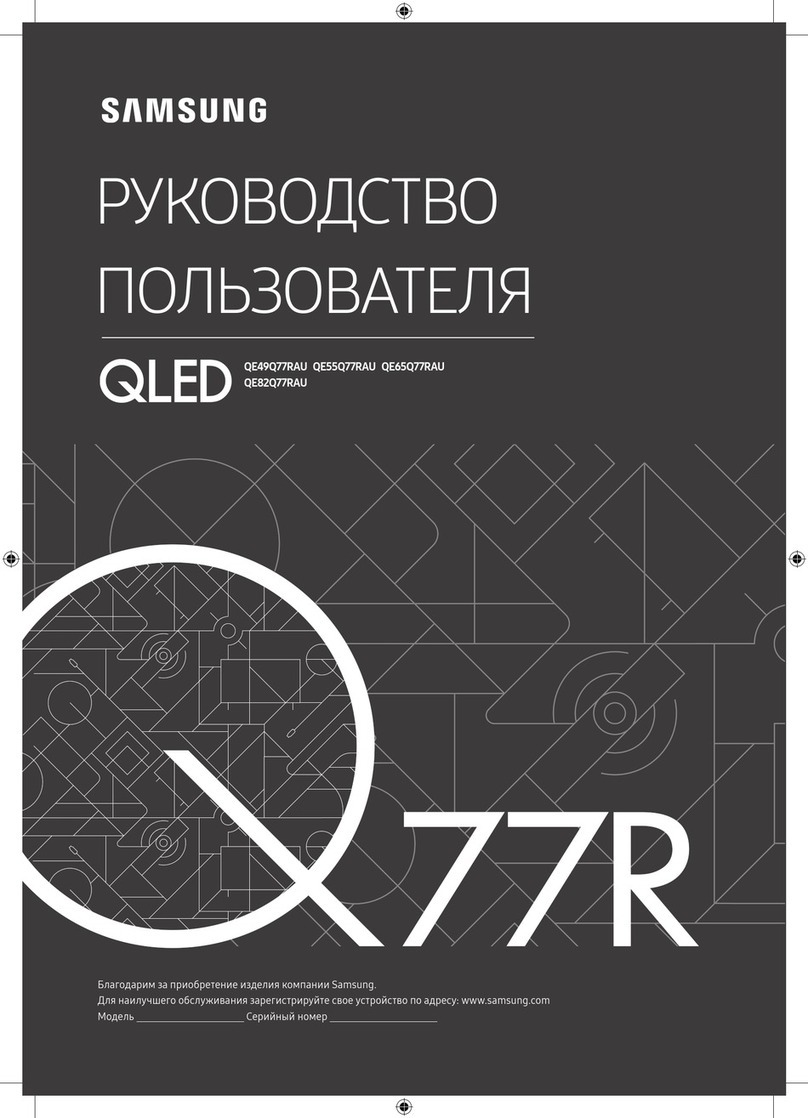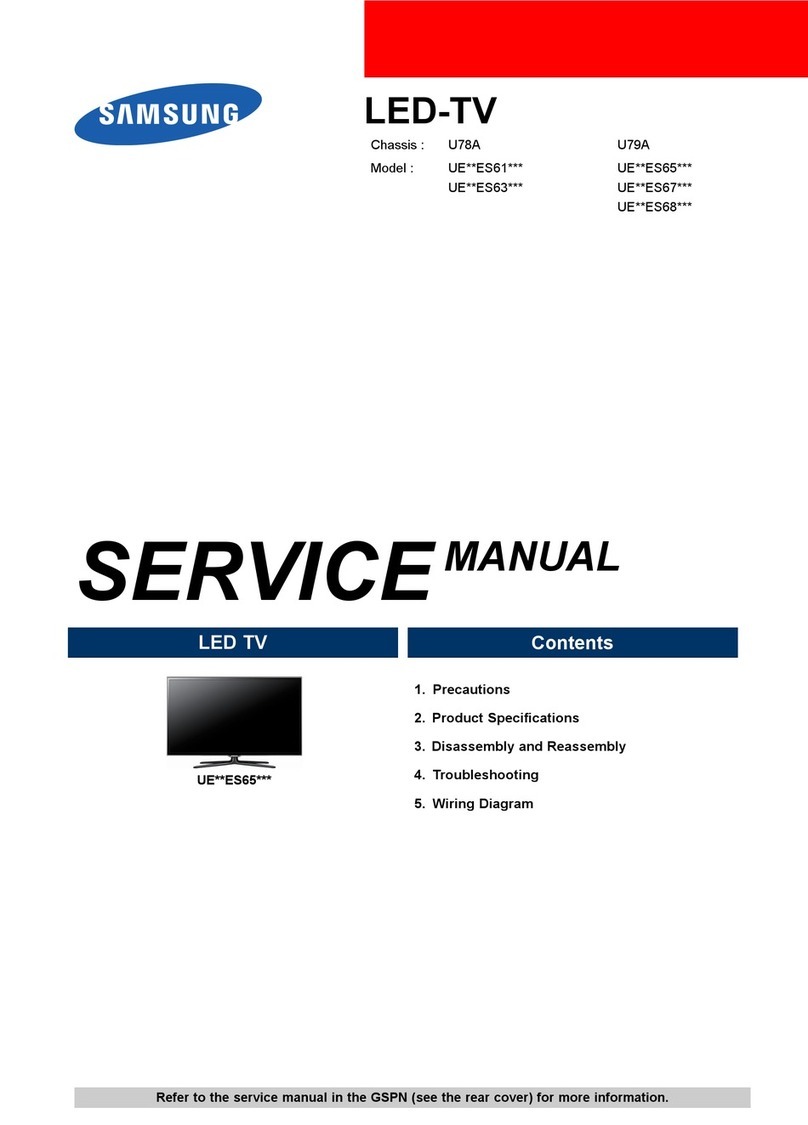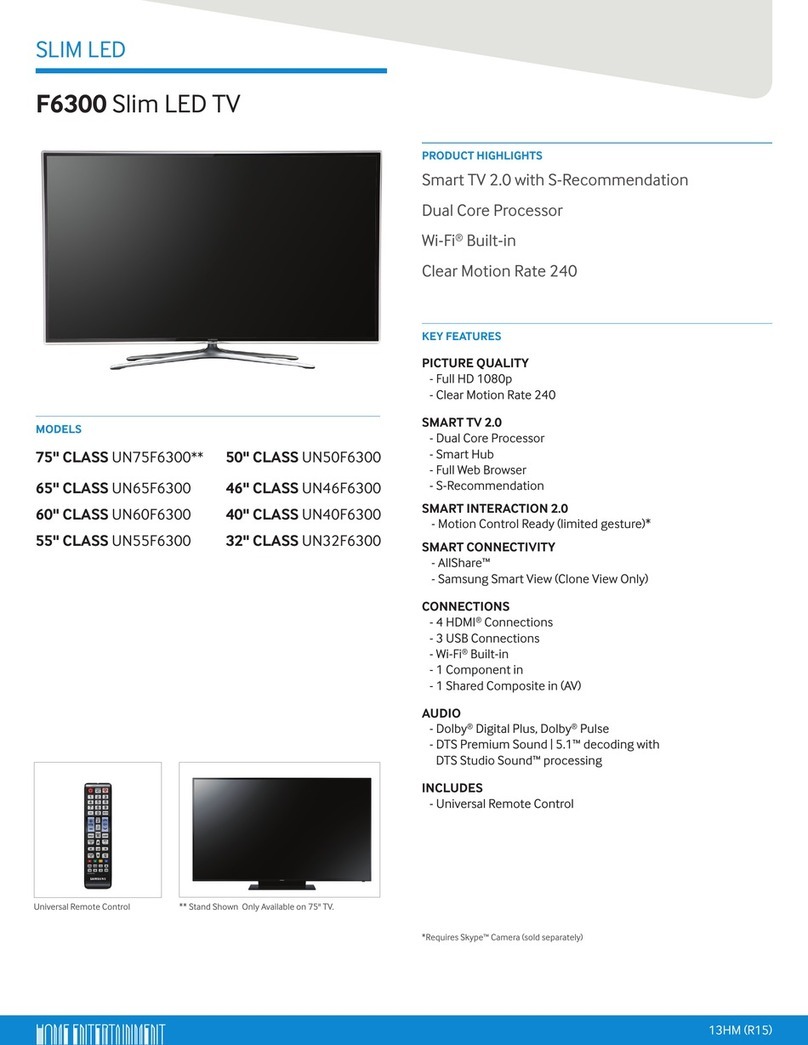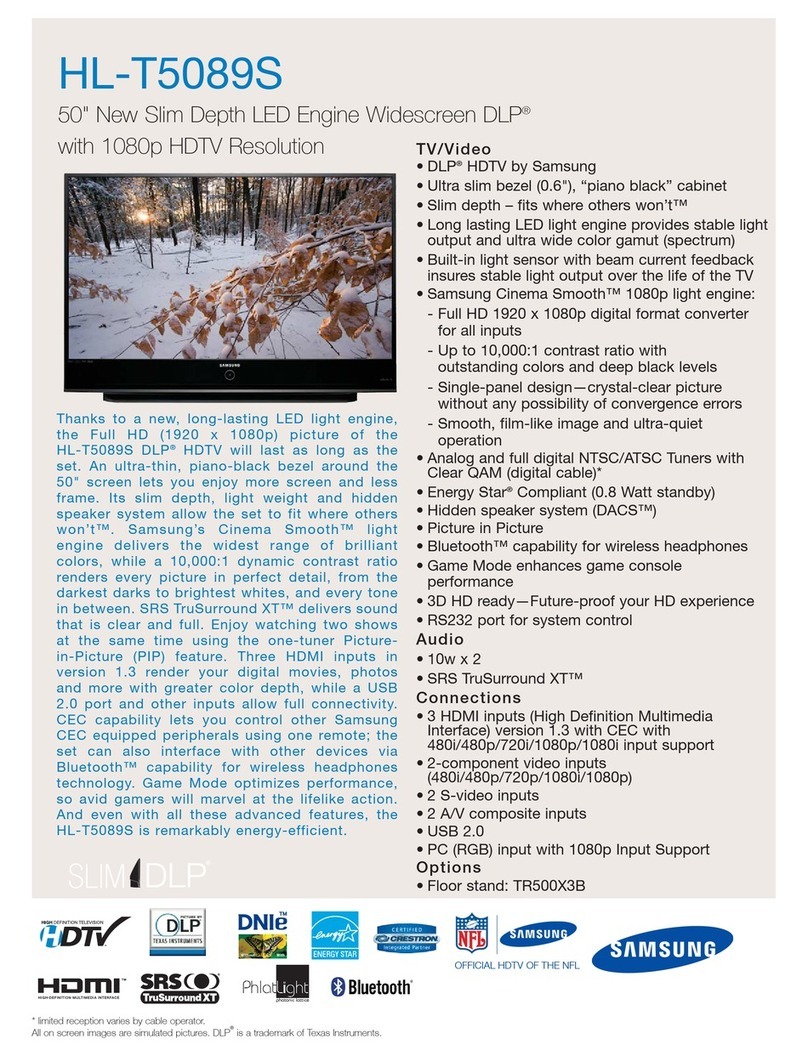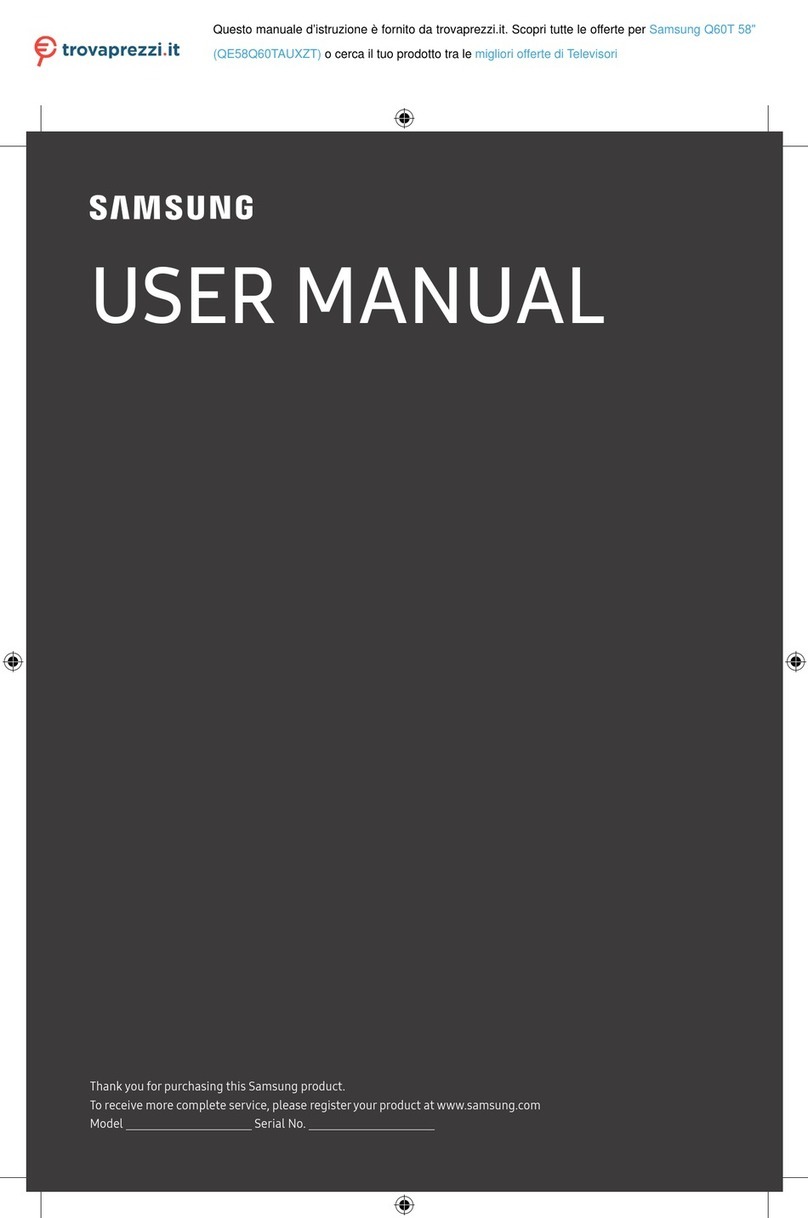CONTENTS
R Movie ListOption Menu.................................................................. 52
E Playing a Movie File...................................................................... 52
! Listof Features..................................................................................2 ! Movie Play Option Menu............................................................... 55
! Accessories .......................................................................................2 [] Using the Setup Menu.....................................................................56
! Viewingthe Control Panel...................................... 3
! Findingthe RemoteControl............................................................. 5 ,=Setting the DLNANetwork............................................................. 57
= MiniRemoteComrol......................................................................... 6 ! installing the DLNAAp;cication...................................................... 58
! installing Batteries inme RemoteControl .........................................6 ,,=Using the DLNAApptication.............................................................59
s Viewingthe menus.......................................................................... 7 ! Using the DLNAFunction.............................................................. 61
! Plug& Pla_Feature...........................................................................8
s ConnectingAnynetT 3evices....................................................... 62
! Connecung VHF and UHFAntennas................................................ 9 ! Setting Up AnynetT ........................................................................63
! Connecting Cabte TV..................................................................... 10 ! Switching between An_net+ Devices............................................. 63
! Viewingthe ConnectionPanei..........................................................!1 ,,,Recording ......................................................................................64
! Listeningthrough a Receiver (HomeTheater) ............................... 64
! Troubbshooting forAnynet_.......................................................... 65
! Channel Menu................................................................................ 14
! ManagingChannels........................................................................ 15 =,Using the ContentLibrary.............................................................. 66
I Using theTV MemorI Contents..................................................... 67
,=Configunng the Picture Menu......................................................... !7 = Using the ContentManagement ................................................... 68
,,=Viewing Picture-in-Picture............................................................ 21
!using YourTV as a Computer (PC) Display....................................22
,,=Settin£ up theTV with your PC.......................................................23 ,,=Getting Startedwith intemet@TV.................................................. 69
=,Editing Snippets inthe Dock.......................................................... 72
,,=Using the Profile Widge[ ..................................................................72
= Using theYahoo!® Widget Gallerl ................................................. 74
-Configuring the Sound Menu.......................................................... 24 ,,=Using theYahoo!® Weather Wlaget ................................................75
,,=Using theYahoo!® NewsWiege_................................................. 75
,,=Using theYahoo!® Flickr Widget................................................... 76
,=Configuringthe Setup Menu........................................................... 26 ,,=Us ng theYahoo _ F nance Wdget ............................................. 77
,,=Setting the Time............................................................................ 29 ,,=Troubleshooting for internet@TV.....................................................77
,,,Network Connection........................................................................31 ,,=Help Website ...................................................................................77
i Support Menu ............................................................................... 37 ,,=Using the Message Function......................................................... 8C
,,=Using me Media Function................................................................81
•,Connecting a USB Device............................................................. 40
! MediaPla', Function........................................................................4!
,,,Sorting the Photo List ......................................................................43
,,,Photo ListOption Menu..................................................................44
•=Viewing a Photo or Slide Show........................................................45
,=Slide Show Option Menu ............................................................... 46
i Sorting the Music List ......................................................................48
,,=Music ListOption Menu................................................................ 49
•=Playing Music ................................................ 50
,,=Music Playoption Menu ................................................................. 51
iSorting the Movie List.................................................................... 51
[] License
! Troubleshooting...............................................................................82
,,,installing the Stand ..........................................................................83
! Disconnecungthe Stand..................................................................83
,,=Assembling theCables ....................................................................84
,,=Wall Mount Kit Specifications (VESA) ...........................................85
mEPreparingbefore installing Wail-Mount.......................................... 86
,,=Anti-Theft Kensing[onLOCK............................................................. 8_
"=Securing the Installation Space..................................................... 86
•=Securing the TV to aWall or Cabinet .......................................... 87
,,,Specifications..................................................................................88
,,,Dimensions......................................................................................89
SR$(_O_) TruSurround HD. SRS and (®) symbol are trademarks of SRS Labs. nc. TruSurround HD
technology is incorporated under license from SRS Labs, Inc
[][] DOLB¥ Manufactured under license from Dolby Laboratories. Dolby and the double-D symbol are
DIGITAL i trademarks of Dolby Laboratories.
DivX® Certified to play DivX® video, including premium content.
[] Symbol A _ B
Press Note One-Touch Button TOOL Button
lish "1