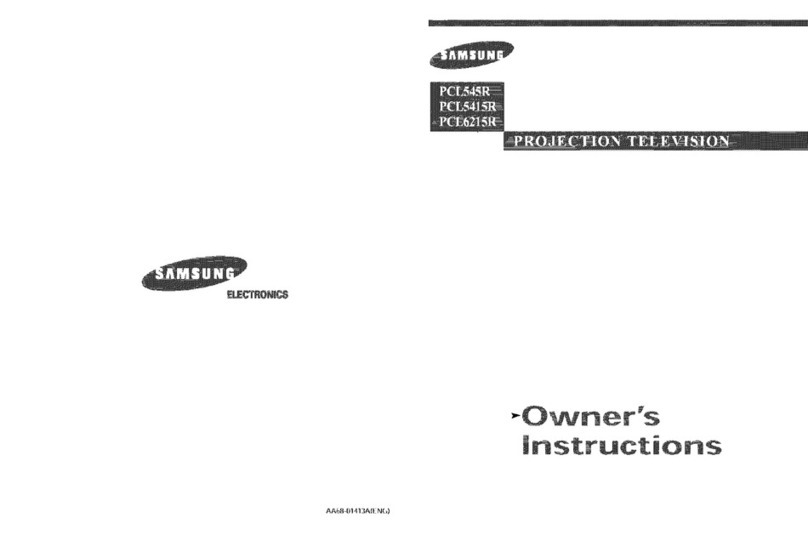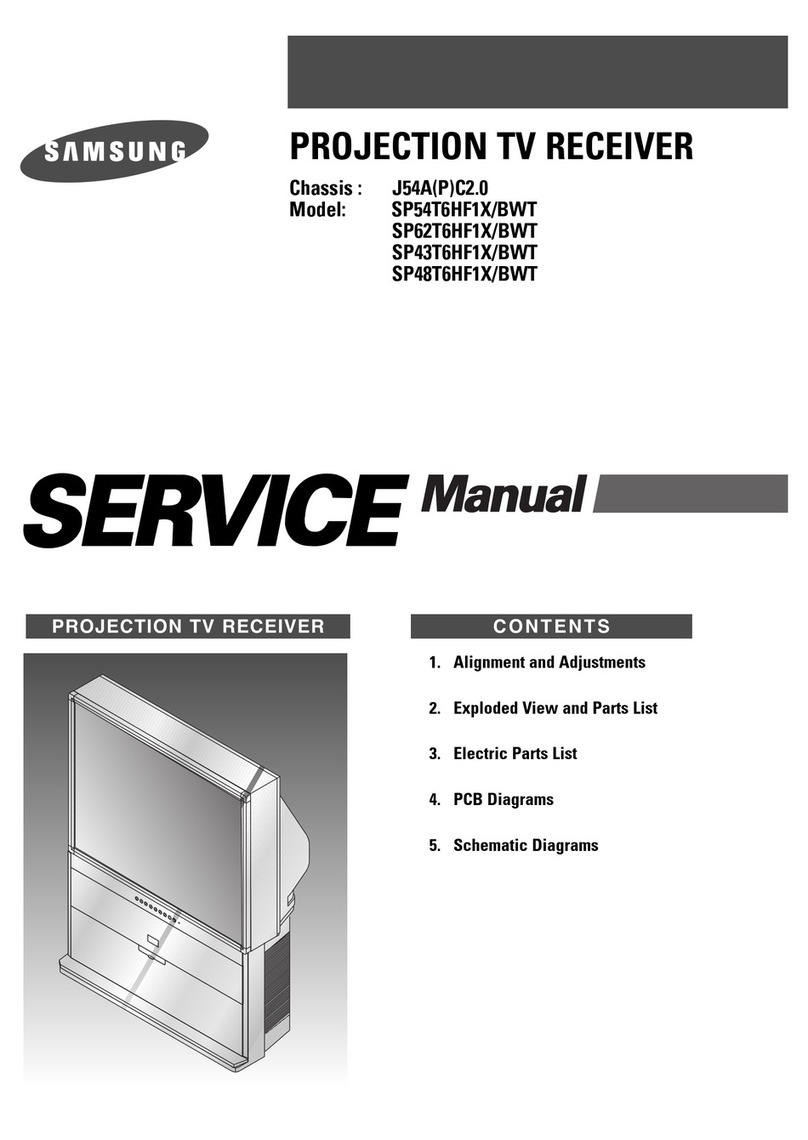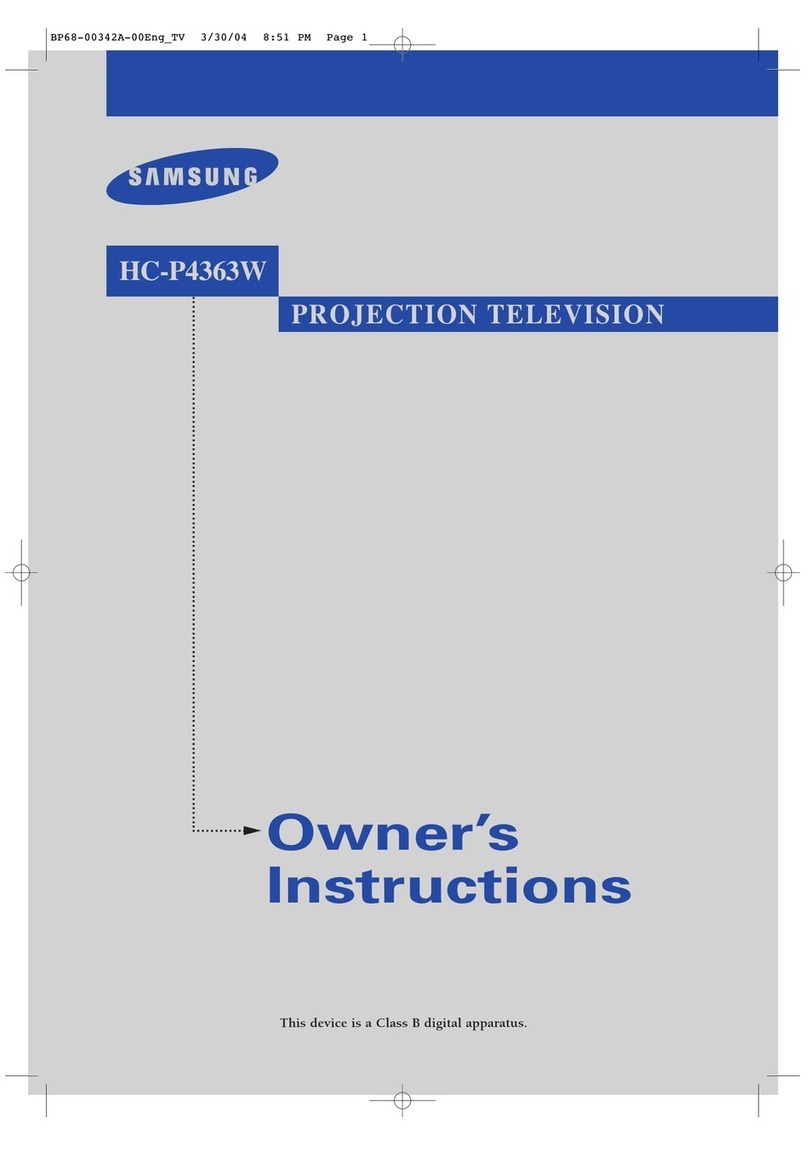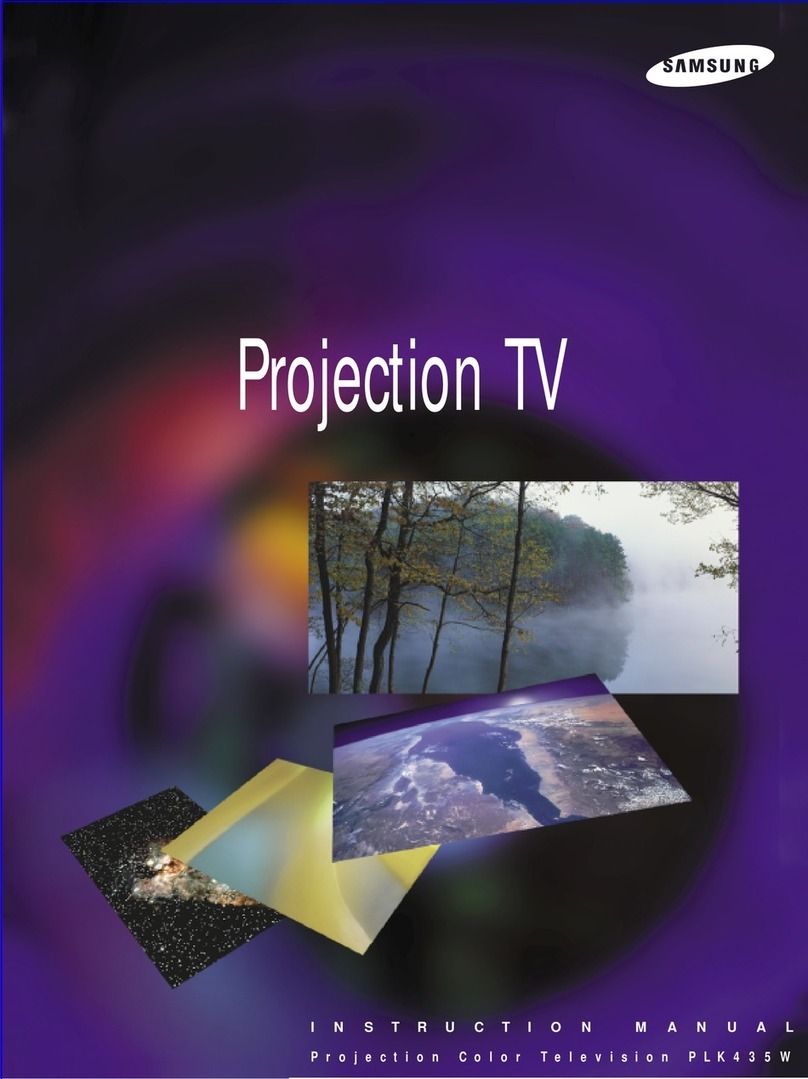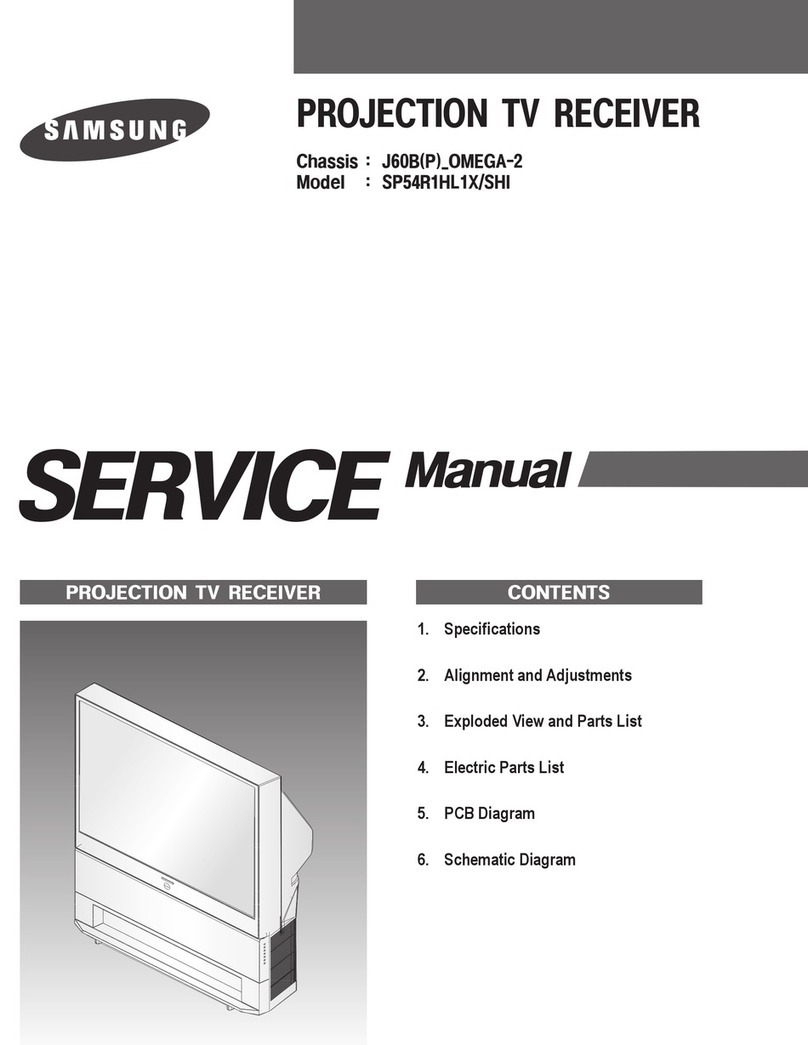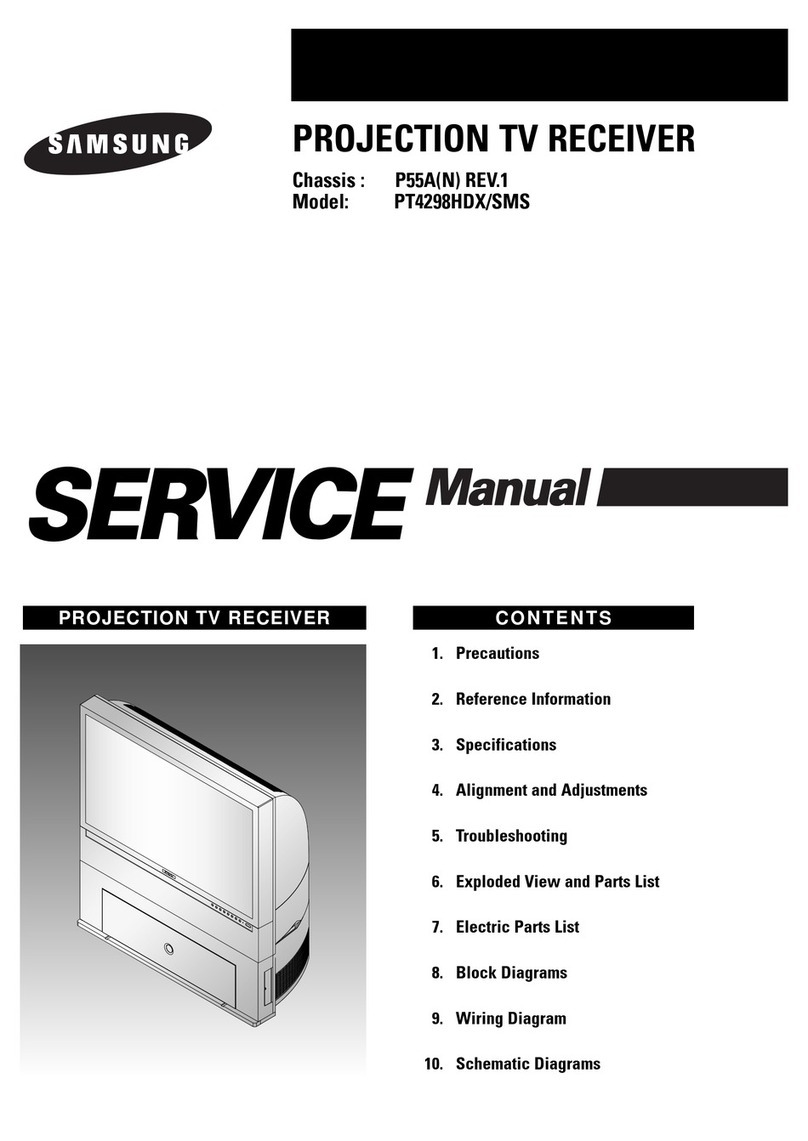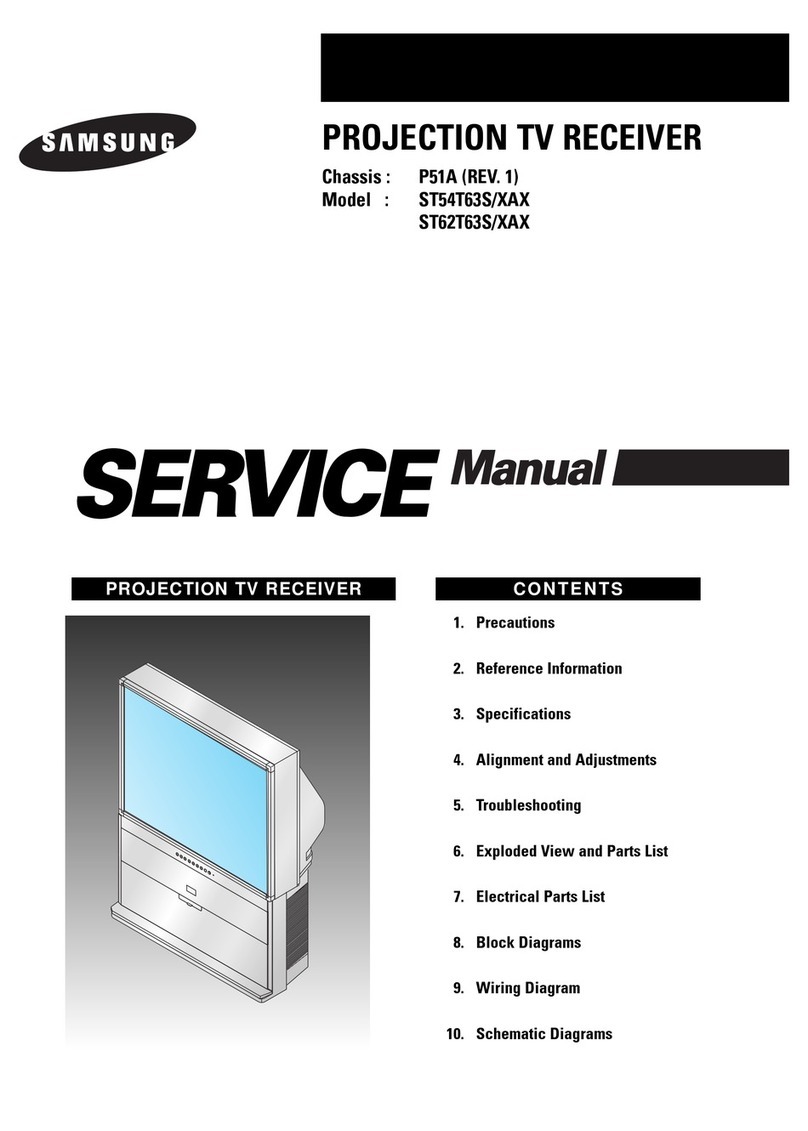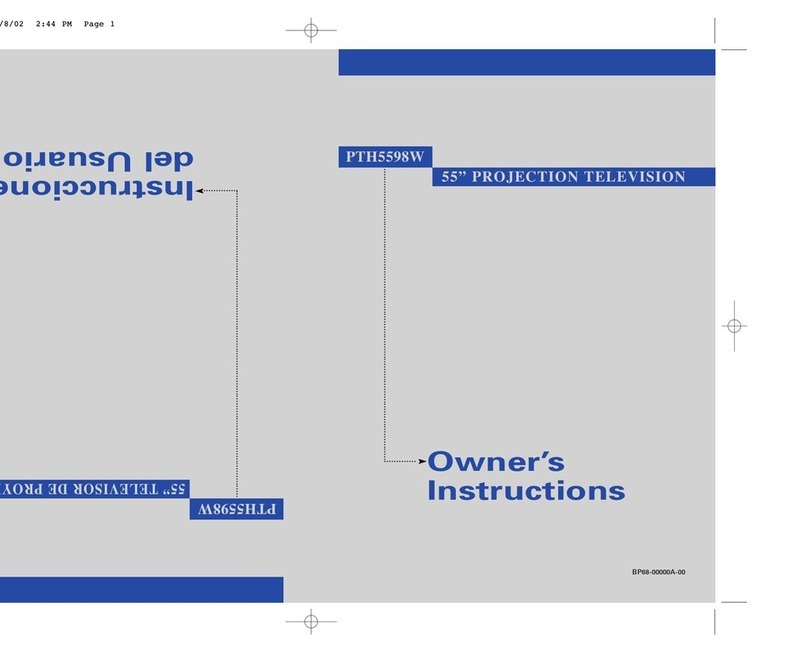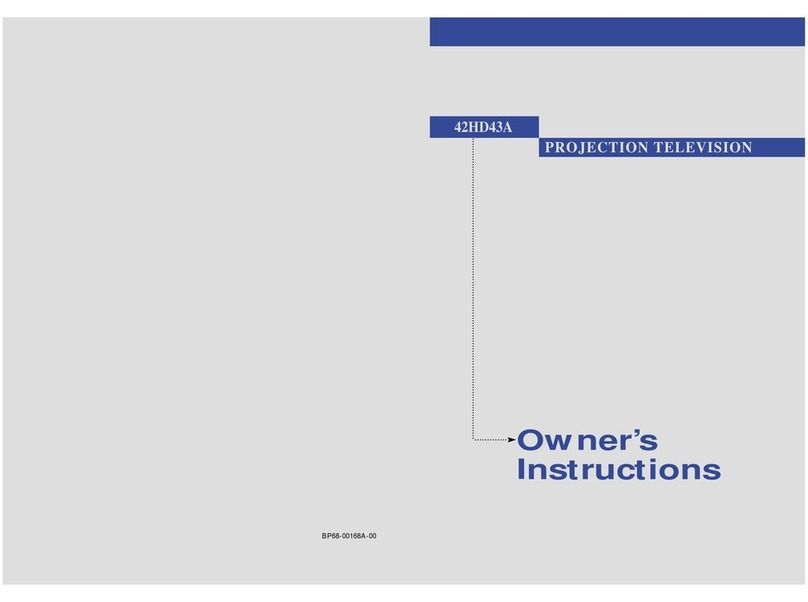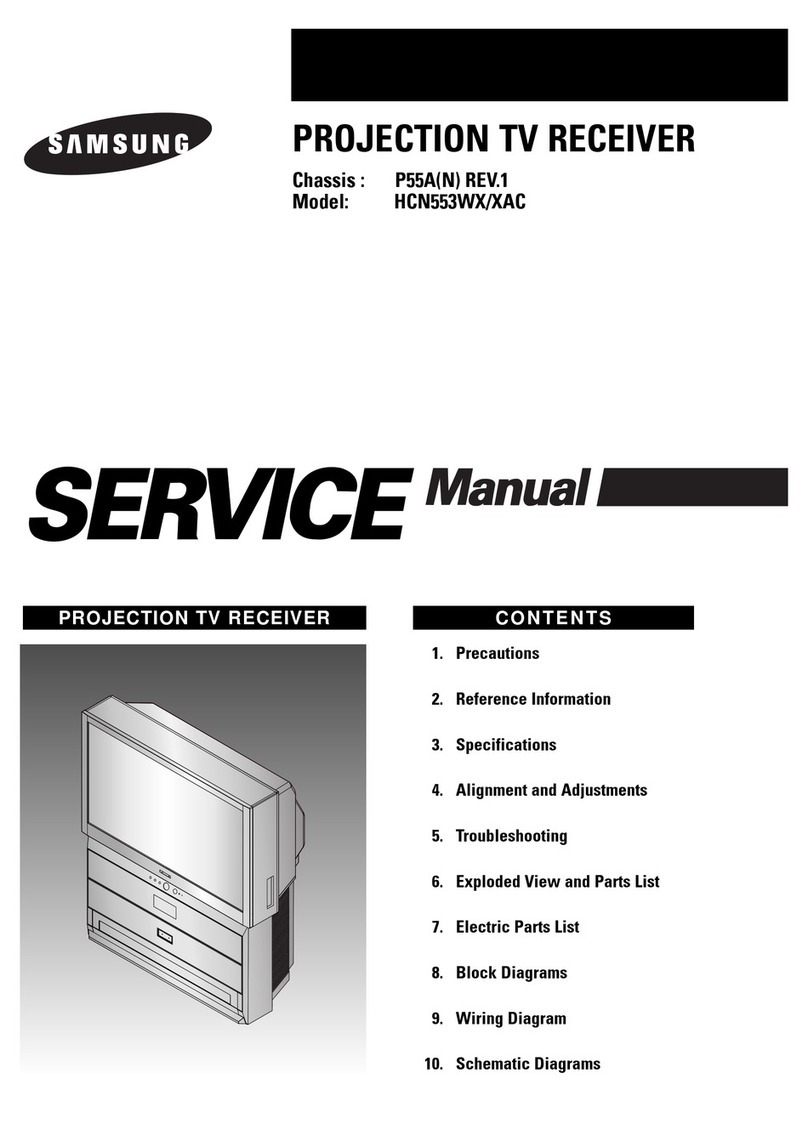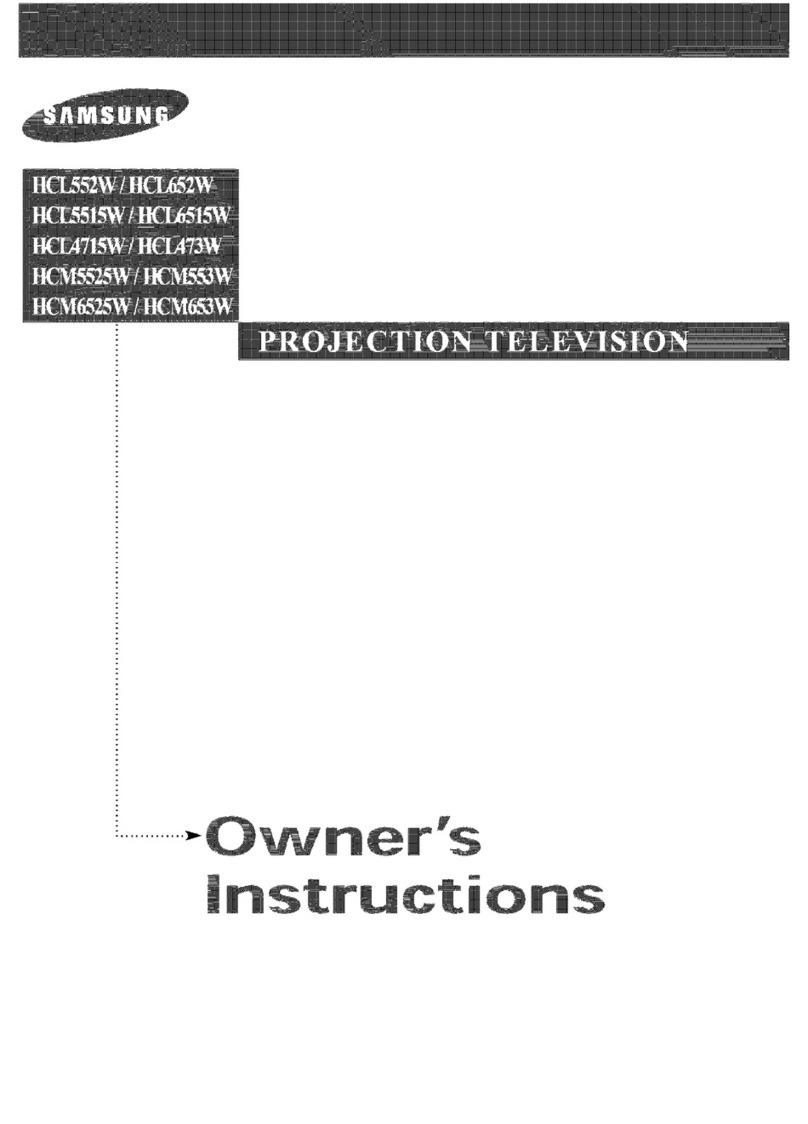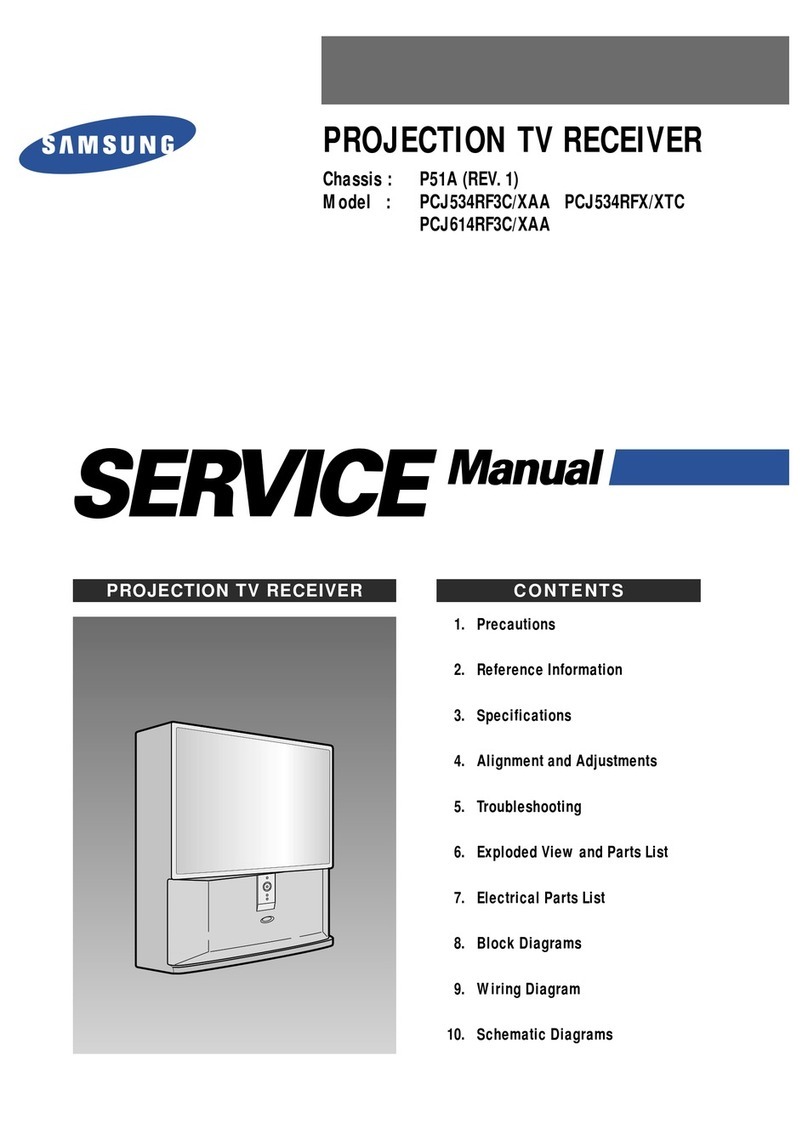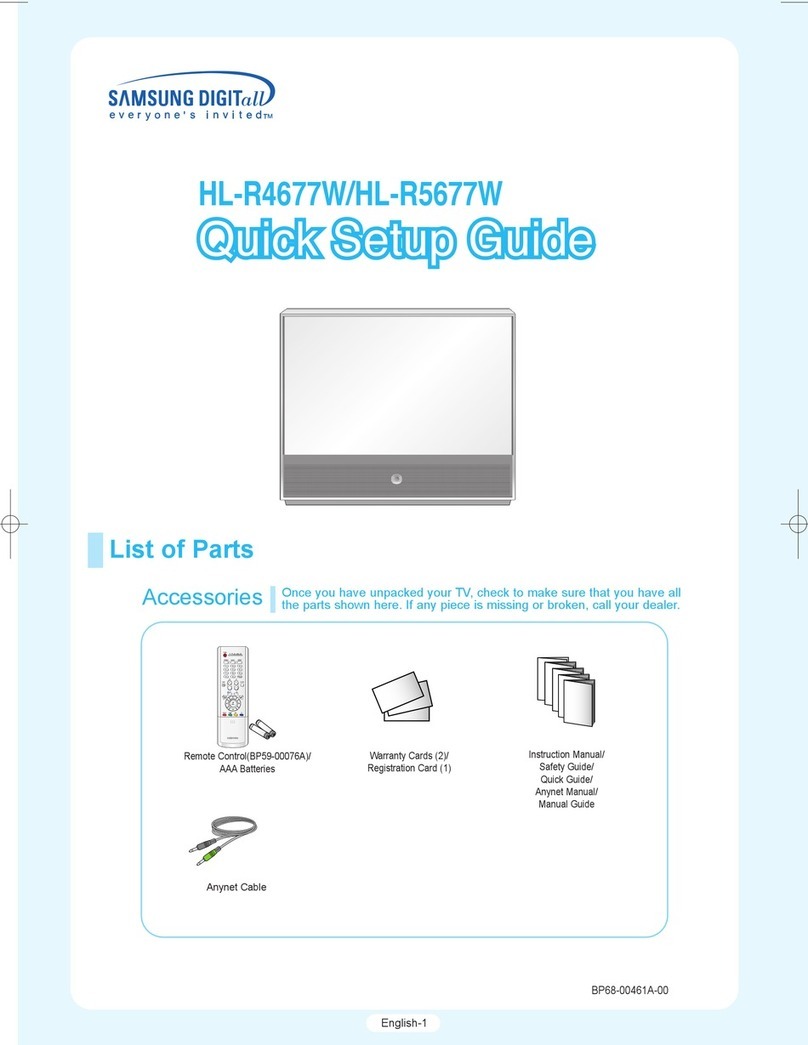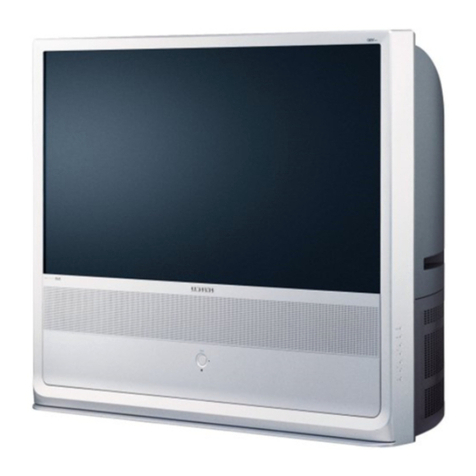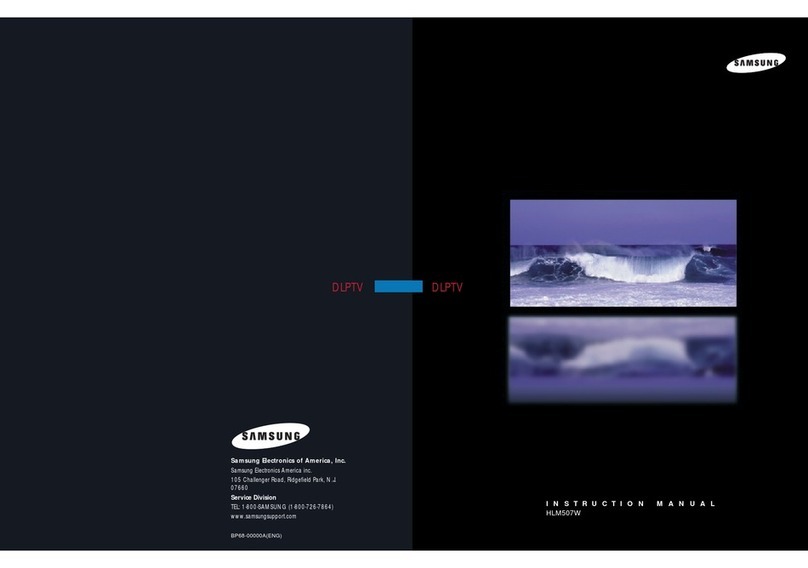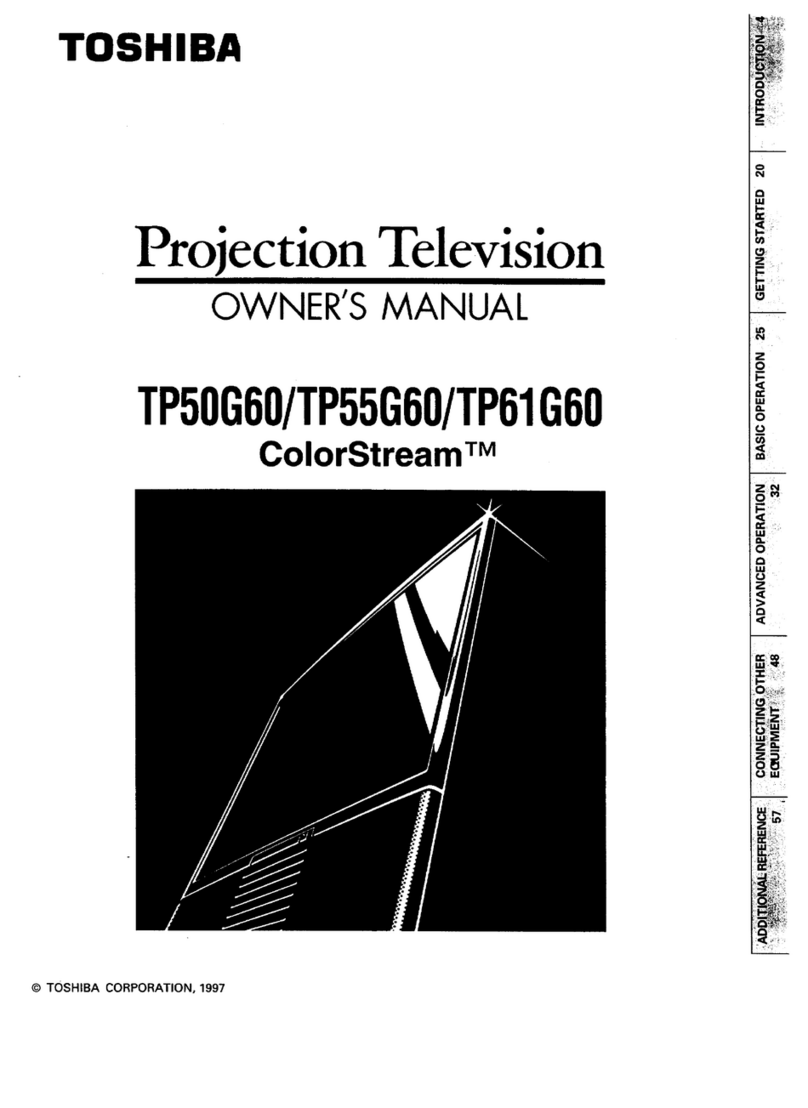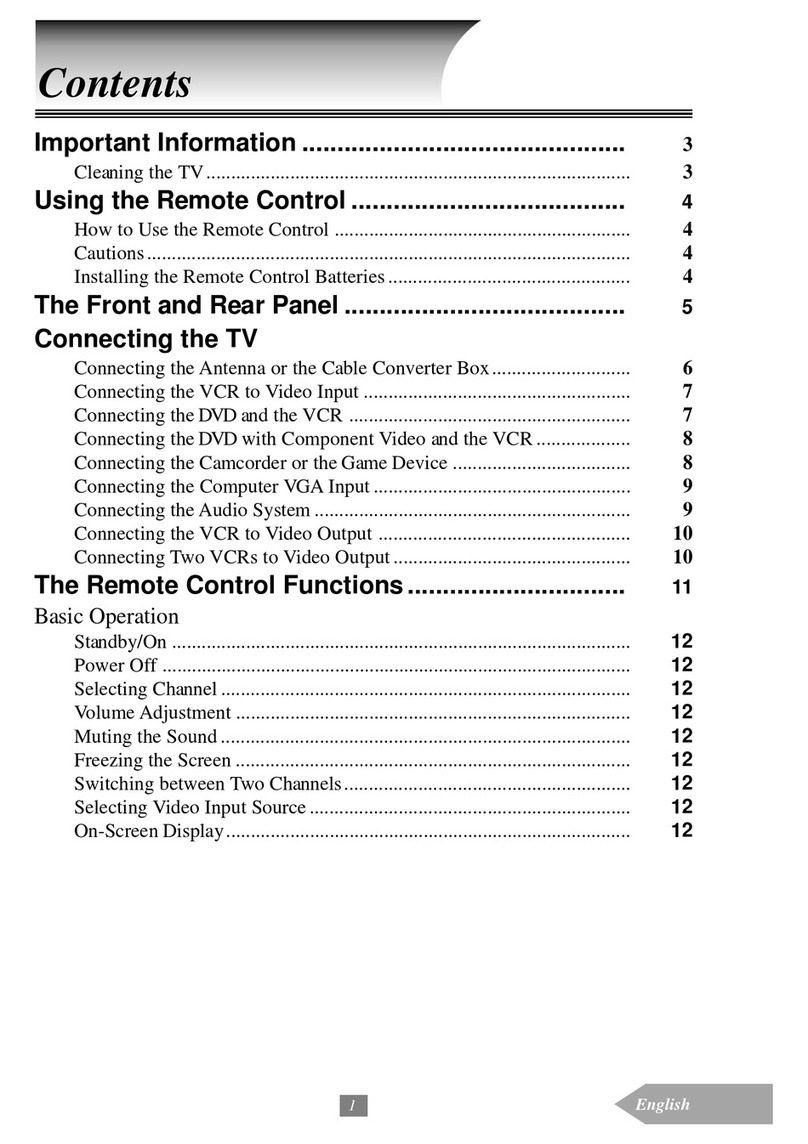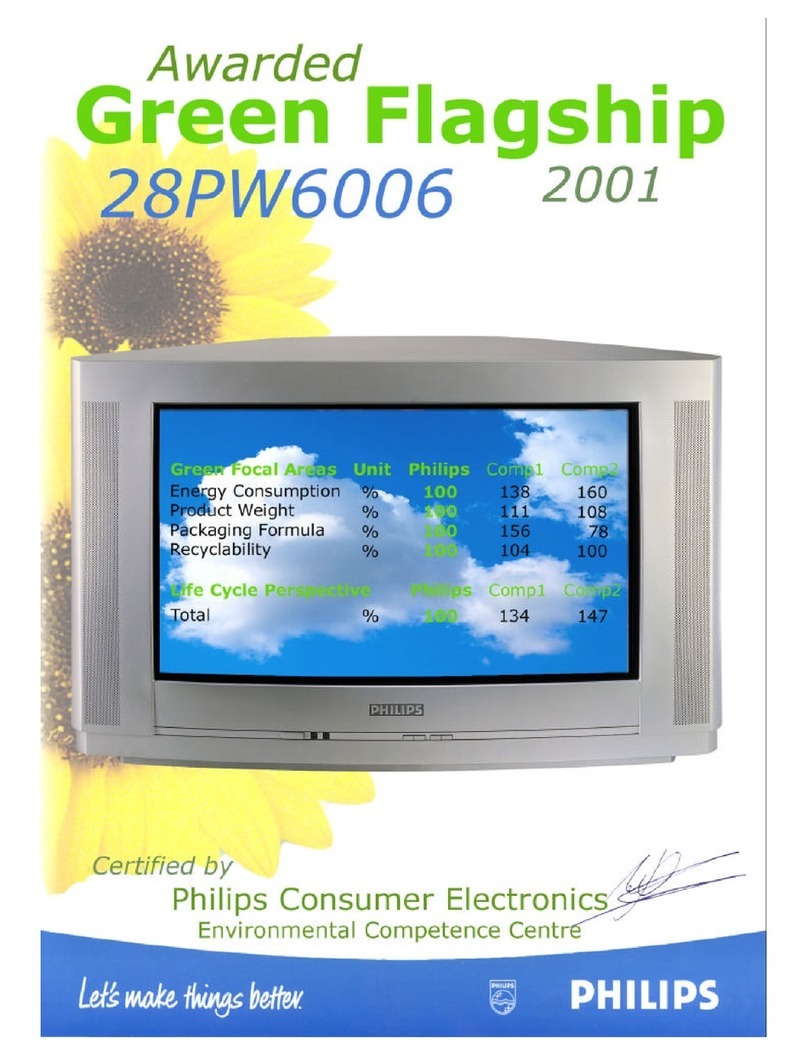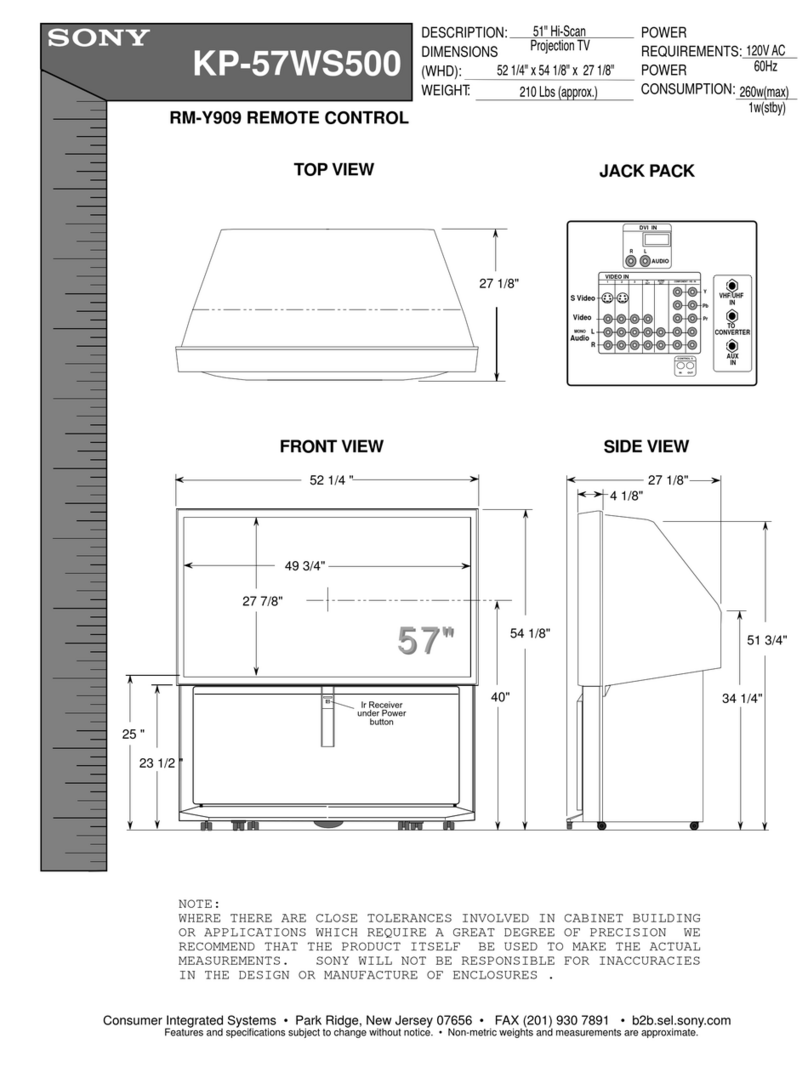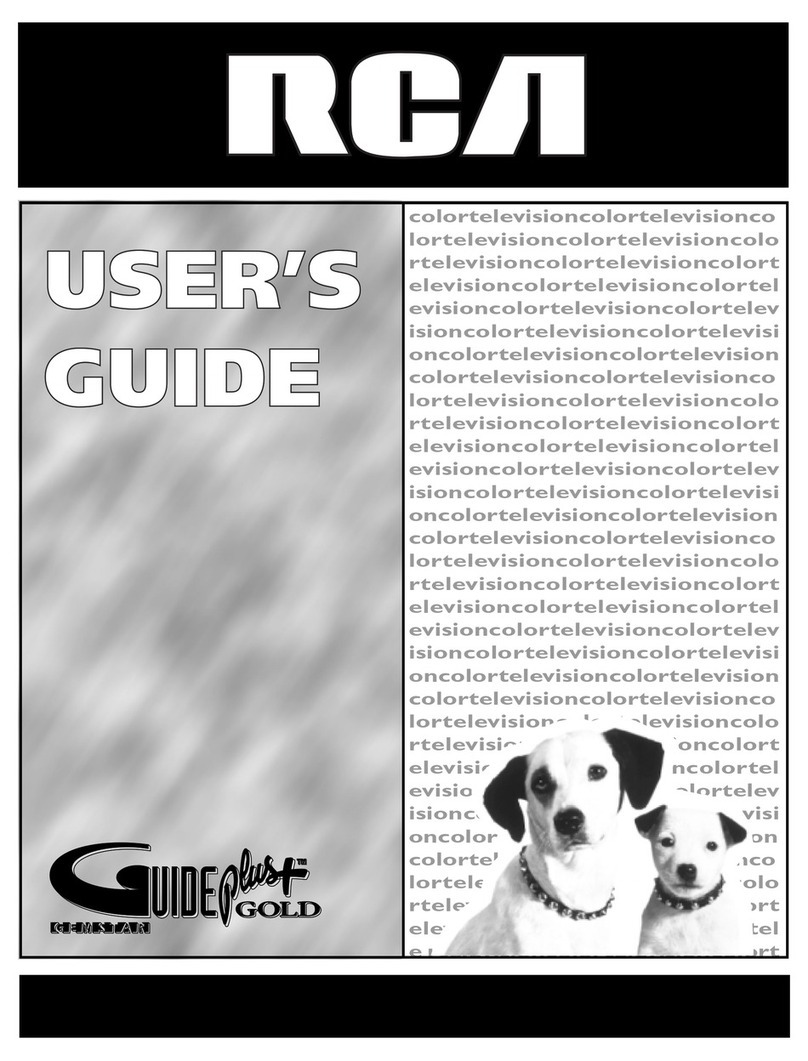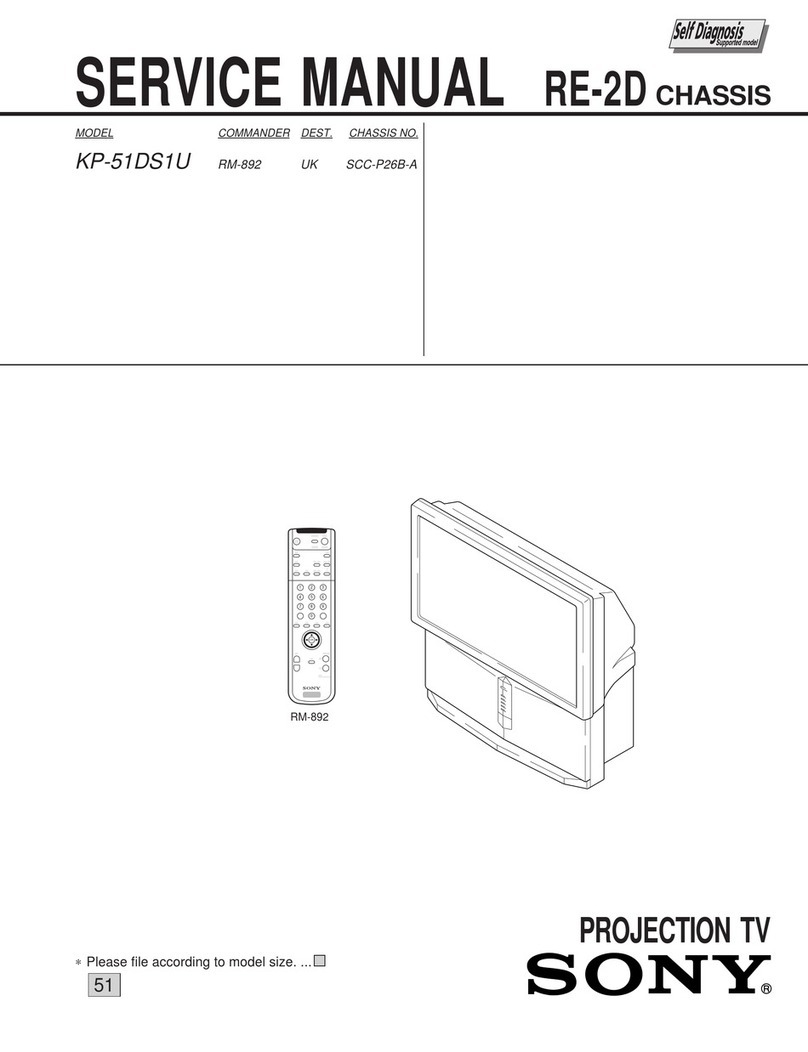l CONTENTS
Chapter 1: Your New TV
h_t _,)F,utuk's ........................................................................................................................ 8
ACLkSSO/_S ..............................................................................................................................
f.m]]l hm7rag k)un_clt '.vlth h%u/ New TV................................................................................ 9
Cont3ol Buttons ........................................................................................................ 9
Connc_uun I.Ld<s(b@u_ ............................................................................................ 10
Com-k._th,n Jacks (Rem} ............................................................................................ 11
R£mote Comml ........................................................................................................ 12
Chapter 2: UnstaHation
Col m<_.tmg VHY _md UHF Antcnnus ...................................................................................... 14
An/¢mq,_svd/h 300-ohm Flat lv.m L_-'a&.................................................................. lq
fl]/t'lqD,_S \lJt}l 75 OJN/I Rottnd |,u_s ........................................................................ 15
Sepal ntc VHF and UHF Antennas .............................................................................. 15
Colmu.tmg C:Jhle TV .............................................................................................................. 16
Cabk: wd>ul a (R_bk Bux ........................................................................................ 1(,
Cable _xId_ a Cab\ Bvx thut D_s_rambles All (haJu k]s ............................................ 16
C<,m-k_ng to a dane Box th,l Dcscrumll> _,,,>e Ch._nncl_, .................................... 17
(-om_tmg a VCR .................................................................................................................. 18
Conneutmg a %cund V( R 1oRccon horn lhu I-V .................................................... 19
(R_nllc_t>g a Cameo*tier ........................................................................................................ 19
(-olmu.tmg a DVD Pkq er o/ DI V k,.'t ]op Bo× (4/_Oh 4SOp, 720/h 108(h/ .............................. 20
Connc._tmg t,_h. f%,P_ .............................................................................................. 20
Conncctmg to R',.,guhr Audw ;n_dVideo J,L&s .......................................................... 20
(-olmu. tmg a Dlglt_d ]V R'tdop Box ...................................................................................... 21
Connectmg to DVI (Diglt;d _r]S[J_Int,.'N,cc_ ............................................................ 21
Cxwl m_.uug a Dkhut:dAu&o b) >tern ........................................................................................ 22
Couu_'t uug to ;m Analog Aml£ihcr ........................................................................................ 22
Instalhng BattcN,.s m th,. Rwuotc Contl_l .............................................................................. 23
Chapter 3: Operation
hunh-3g th, l-\r On _r3dOff .................................................................................................... 24
f_Jug& Play g, utu> ................................................................................................................ 24
Ad tt>tmg the %r_en ALL[O]Ilglt_L{I]]_ (%vq_ [_O(%1S] ...................................................................... 26
Dt';_qN\ dt3F3g []k m[ttolN4U_ EX_'_ t@lolx of th< Sd[ FOCLtS ............................................ 27
R£mowng fl3e >ell F_cus' Mcssugc *n}m th_ D_spl._%................................................ 27
A<]Jubtmg Con\ vu_<clkeManual]y .......................................................................................... 28
Vlex_wg fl3¢Mmms;md On _<rccu Dl_ph0s .......................................................................... 30
\r[I_x,{ll_the Mcntt> .................................................................................................... 30
Vwwing the D_splay .................................................................................................. 30
%']ect3ng a Menu language .................................................................................................... 31
%.kctlng t]l,.'Antcm> h/put .................................................................................................... 31
Memo__mg t]_£Ch,@n,.'£ ...................................................................................................... 32
b, kdm 4 t/I,' V_&o S_4u_0btqLIC@.............................................................................. 32
5t,,rmg CJw3H>]s m Memo U.................................................................................... 33
Addmg aud Em>lng Chauuel> ................................................................................................ 34
CI>_wu Ch_uw3¢ls................................................................................................................ 35
Uslilg the Ch_HHI<'] ButtOllS ........................................................................................ 35
l/Slllg the Number Bu/mns ........................................................................................ 35
Usmg the "' _utton ................................................................................................ 35
tku%, th, pR.vious (h,mnel ...................................................................................... 35
%.k.ct>g %uu F4_q_r3tt( hunncl_ ............................................................................................ 36
lb %t©lcxiottr Favorite £h;n ross ................................................................................ 36
%>Vlev. Your gux,nute CJlulmds ................................................................................ 36
labdulg th_ Chin 11 IC]_ ............................................................................................................ 37
Vu._xH-3gthe £h.umel List_ ...................................................................................................... 38
E&tmg d-3eChal mS Llqs ........................................................................................................ 39
[h<_tl_v( ,mt3ol ........................................................................................................................ 40
1/sm_ AutOl_l:*tk PkR/rv' St'tfings .............................................................................. 40
( HStO//llZmg t]k' Picture ............................................................................................ 41
[%.q_ttmg the fhctu_\' b,.'ttmgs to t]k ]-at to%, D,.q;4Nts ................................................ 42
English -6