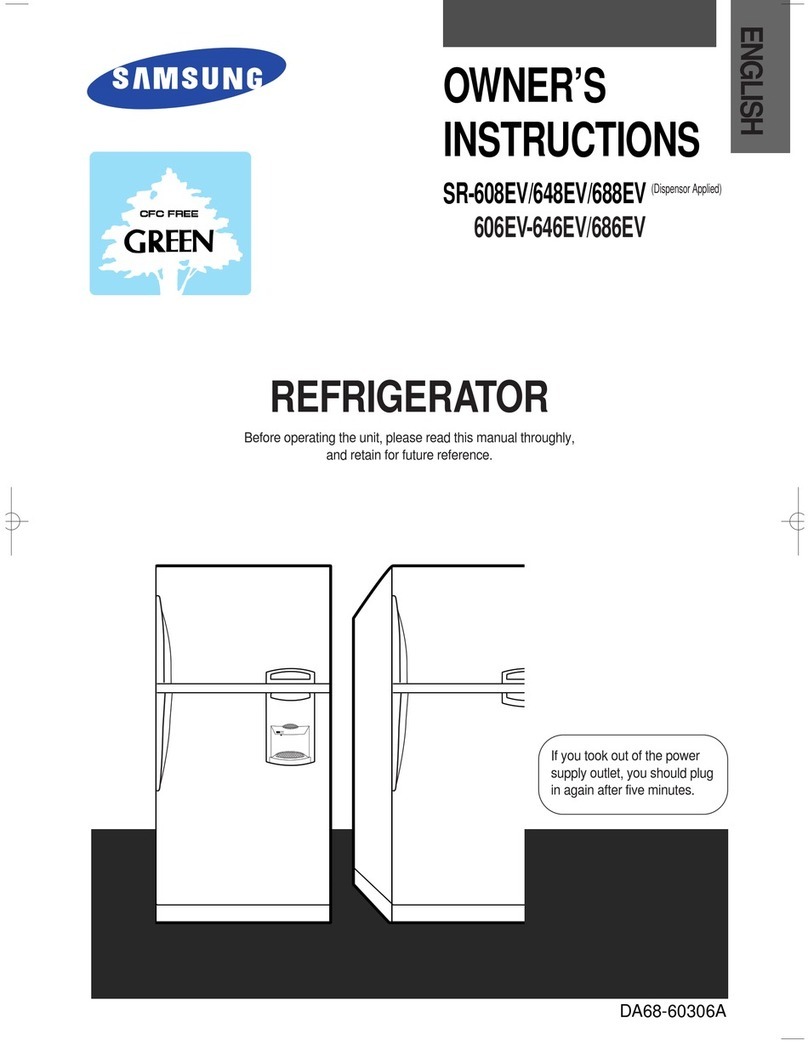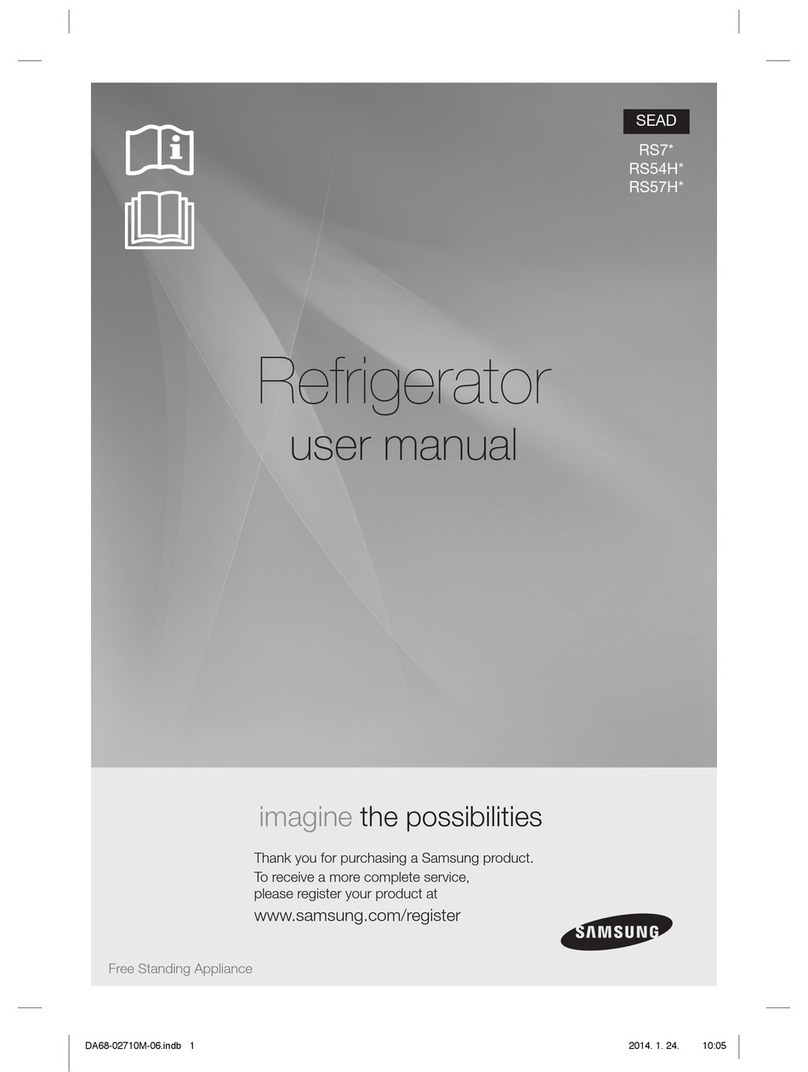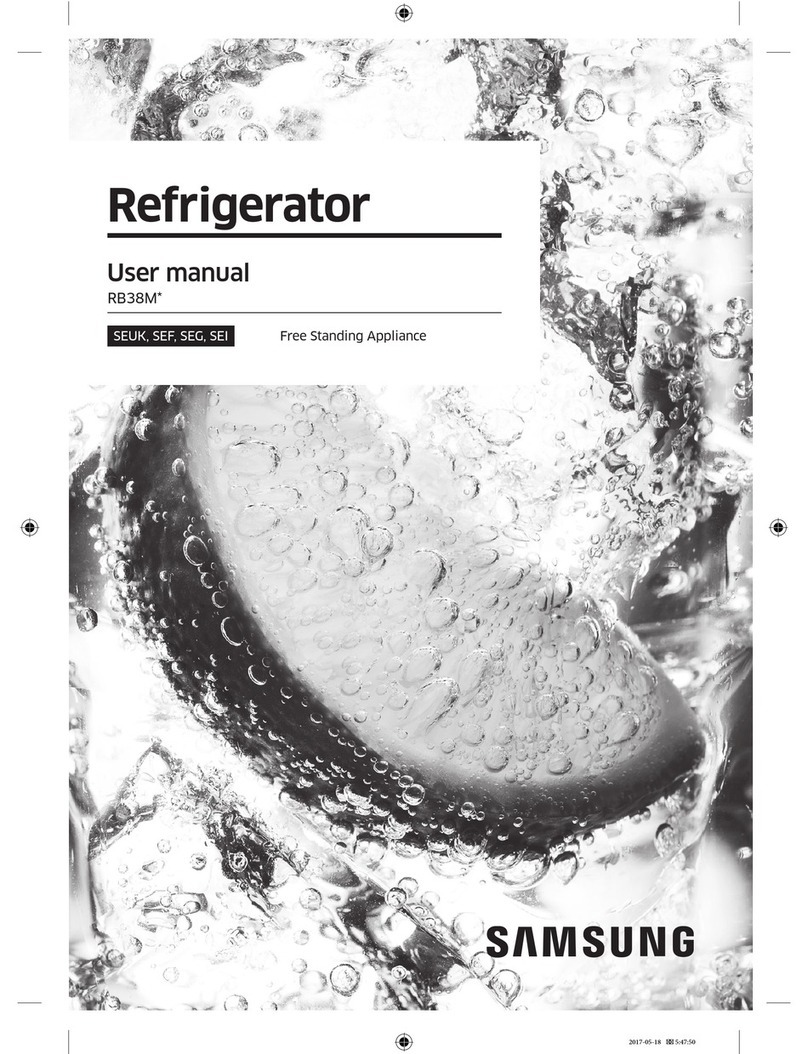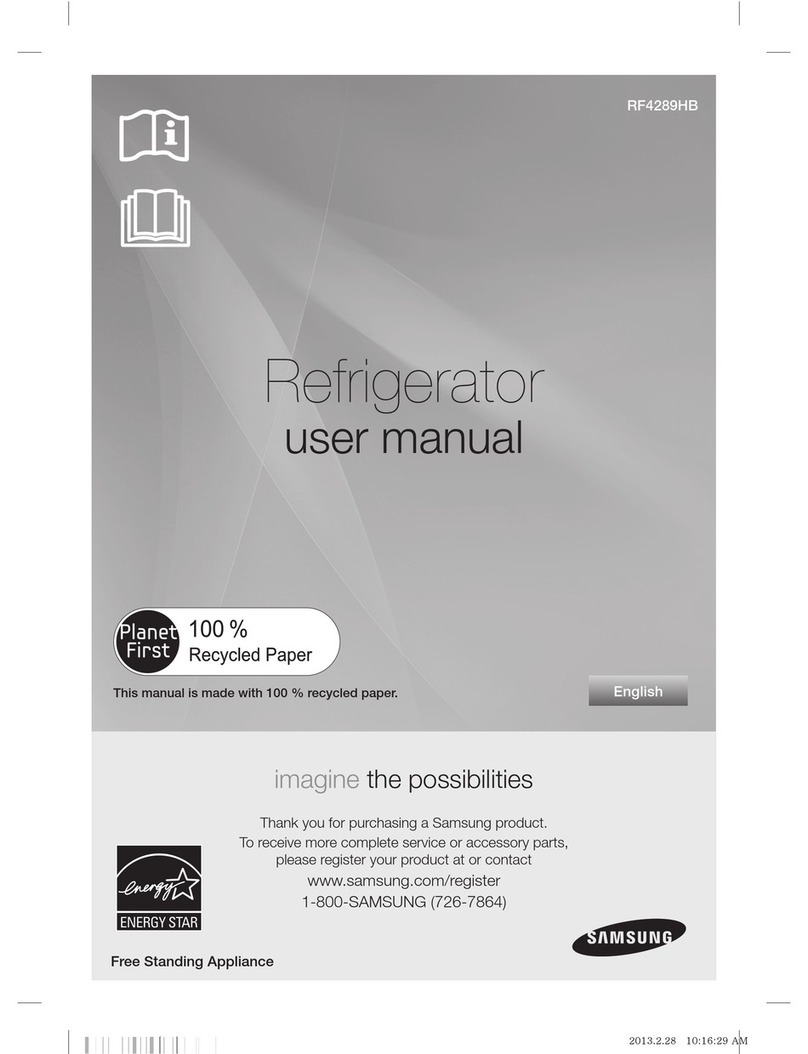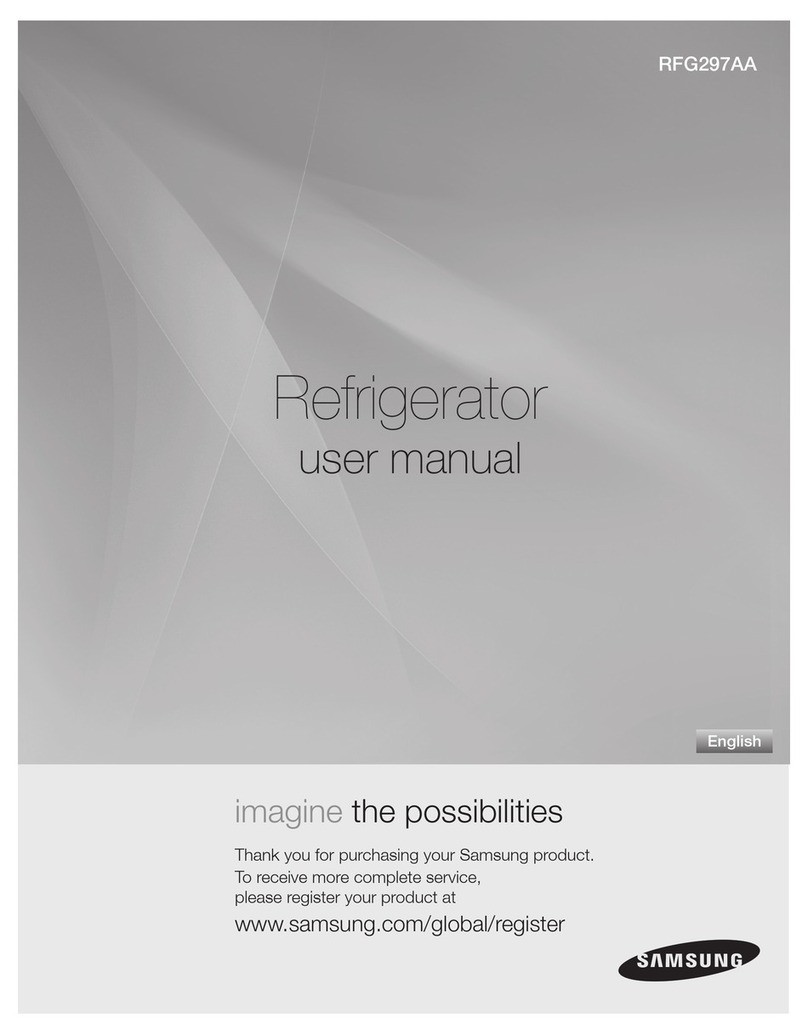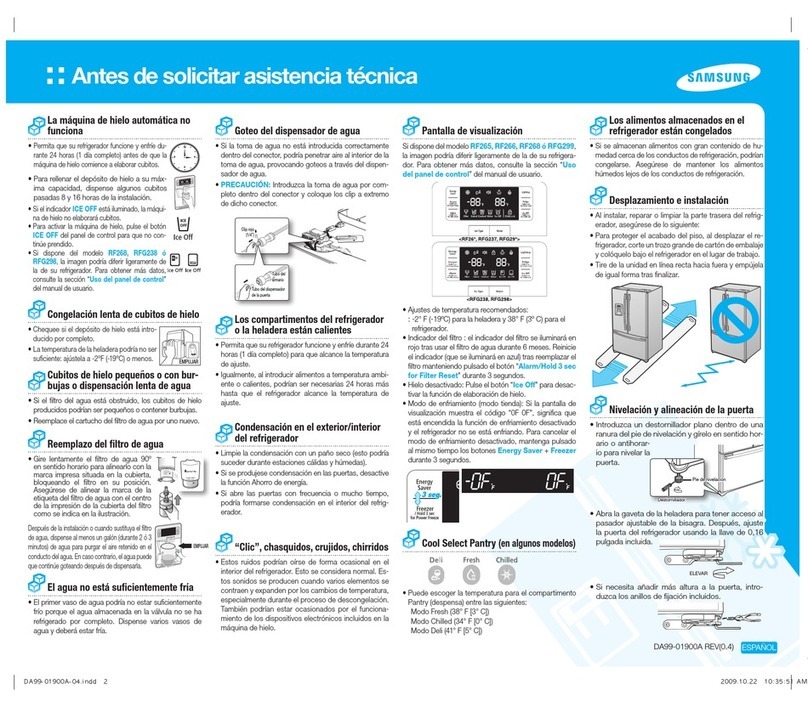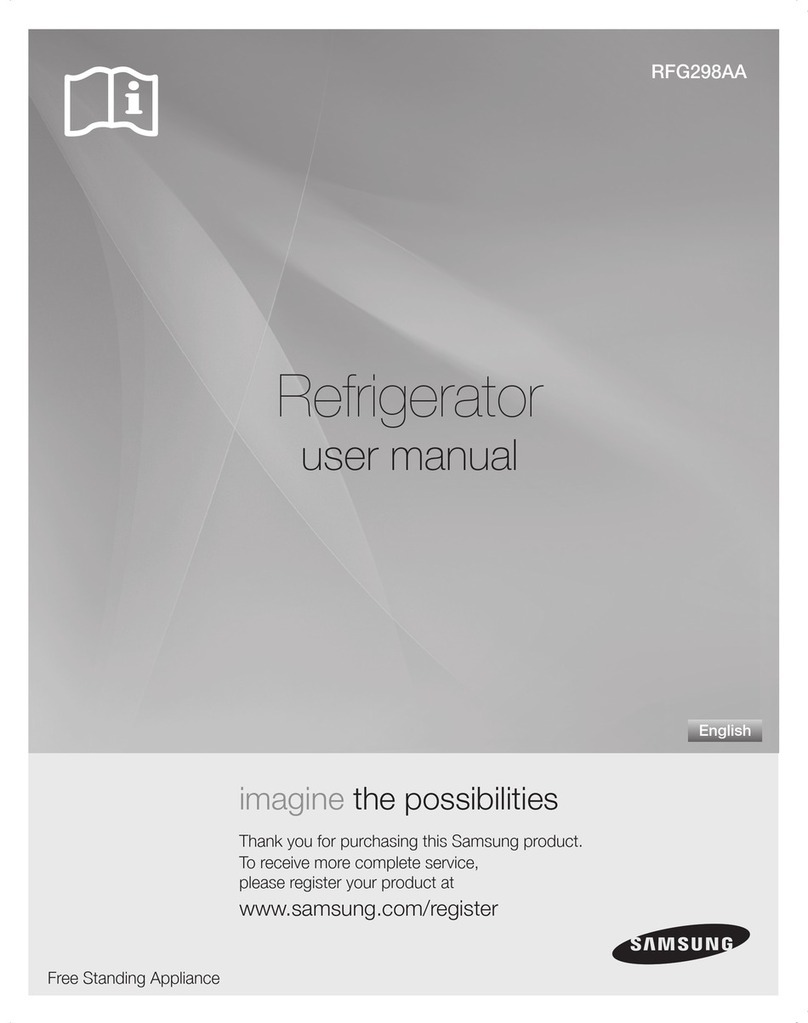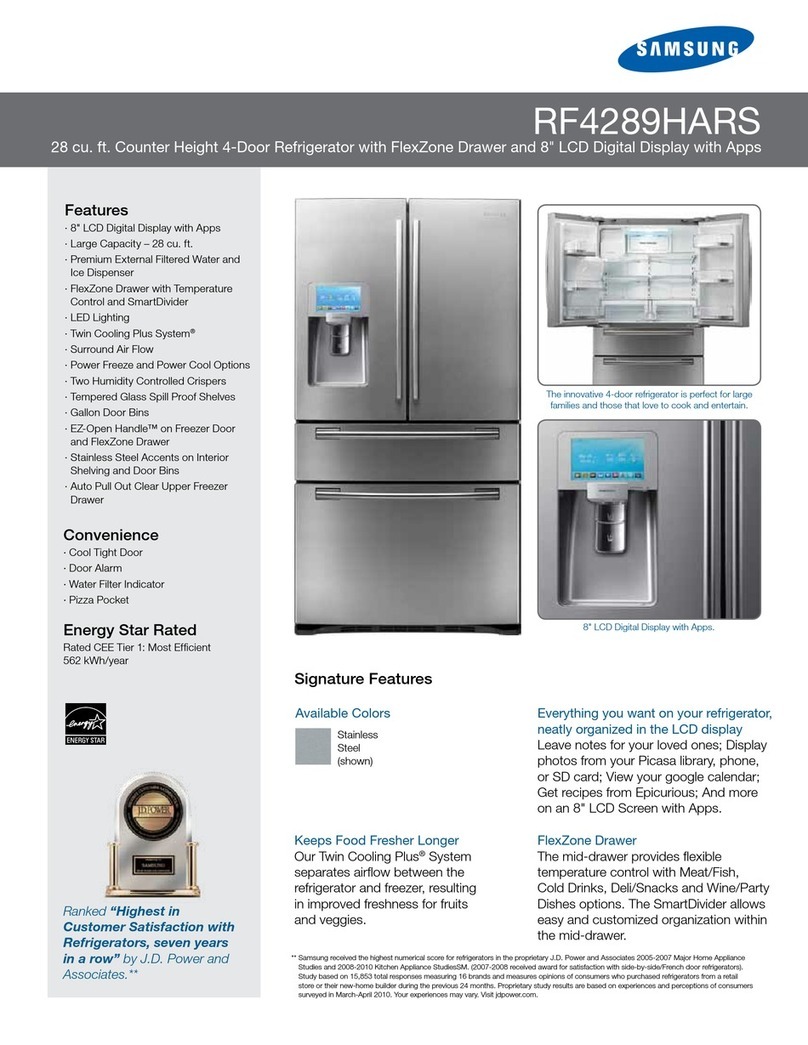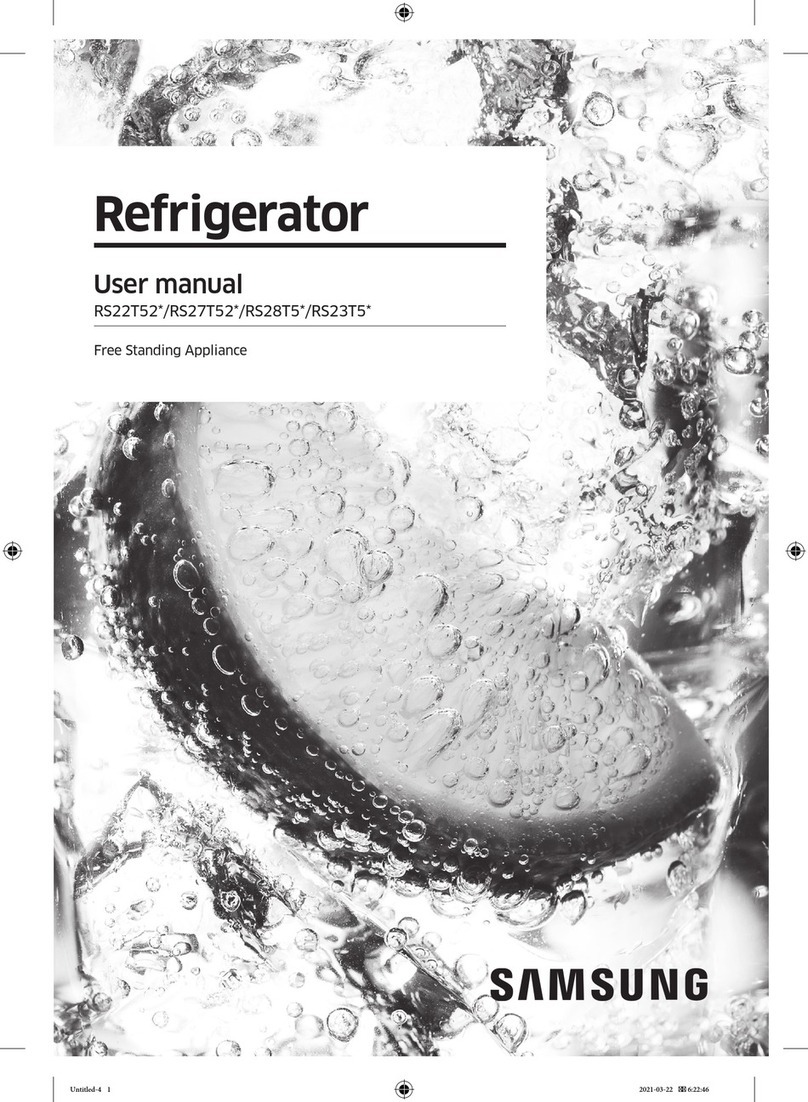WARNING
Beforeoperatingtheappliance,pleasereadandretainthismanualthoroughlyforyourreference.
Becausethefollowingoperatinginstructionscovervariousmodels,thecharacteristicsofyourrefrigeratormay
differslightlyfromthosedescribedinthismanual.
Theapplianceisnotintendedforusebychildrenor infirmpersonswithoutadultsupervision.
Childrenshouldbesupervisedto ensurethattheydo notplaywiththe appliance.
CAUTiON/_NARNINGSUSED OTHER SIGNS USED
Q Represents something you must NOT do.
Represents something you must NOT
disassemble.
Represents something you must NOT touch.
ORepresents something you must follow.
i_, Indicates that you must disconnect the
power plug from the socket.
Represents that a ground is needed to pre-
O vent electric shock.
It is recommended that this should be han-
dled by a service center.
/k
WARNING
/k
CAUTION
Indicates that a danger of
death or serious injury exists.
Indicates that a risk of
personal injury or material
damage exists.
Because these warning signs are to prevent injury to from users or other persons, please follow
safety warning signs. After reading the warning signs, keep them in asafe place for future refer=
ence.
//_ WARNING SIGNS
Donot plugseveralappliances intothe samemultiple
Q receptacle.
•This couldcauseoverheatingandthe risk offire.
Makesure that the power plug is not squashedor dam-
aged bythe back of the refrigerator.
• Adamagedpowerplugmayoverheatandcausefire.
Do not directly spray water inside or outside the refrig-
erator/ freezer.
•Thereisa riskof electricshock.
Donot use aerosols nearthe refrigerator,
•Thereisa riskof explosionor fire.
Do not bendthe power cord excessively or place heavy
articles on it.
•This constitutesafire hazard.If the powercordisdam-
aged,haveitreplacedimmediatelyby the manufacturer
or its serviceagent.
Do not insertthe powerplugwith wet hands,
•Youmayreceivean electricshock.
Do not put a container filled with water on the refrigera-
tor.
• Ifspilled,thereis a riskof fireor electricshock.
Do not install the refrigerator in a damp place or a
place where itmay comein contact with water.
• Deterioratedinsulationofthe electricalpartsmaycause
electricshockorfire.
Donot storevolatile or flammable substances in the
refrigerator.
•Thestorageof benzene,thinner,alcohol,ether,LPgasand
othersuchproductsmaycauseexplosions.
Donot disassemble or repairthe refrigerator by yourself.
•You runthe risk of causing a fire, malfunctionsand/or
personalinjury.
_, Pull the power plug out of the socket before chang-
ing the refrigerator's interiorlight.
• Otherwise, there is a riskof electric shock.
_, if you wish to dispose of the refrigerator,throw it away
by first removing the doors and seals.
• Do so in a way that itisnot possiblefor achild to remain
trapped inside.
O refrigerator must grounded.
The be
eYou must ground the refrigeratorto preventany power
leakagesor electric shocks caused bycurrent leakage
from the refrigerator.
O Never use gas pipes, telephone lines or other poten-
tial lightening rods as ground.
• Improperuseofthe groundplugcanresultin a riskof
electricshock.Ifit isnecessarytousean extensioncord,
useonlya3-wireextensioncordthat hasa3-bladeground
plugand a3-slotreceptaclethat willacceptthe plugon the
appliance.The markedratingofthe extensioncordshould
beAC 115W120V,10A,or more.If agroundingadapteris
used,makesurethe receptacleboxisfullygrounded.
2