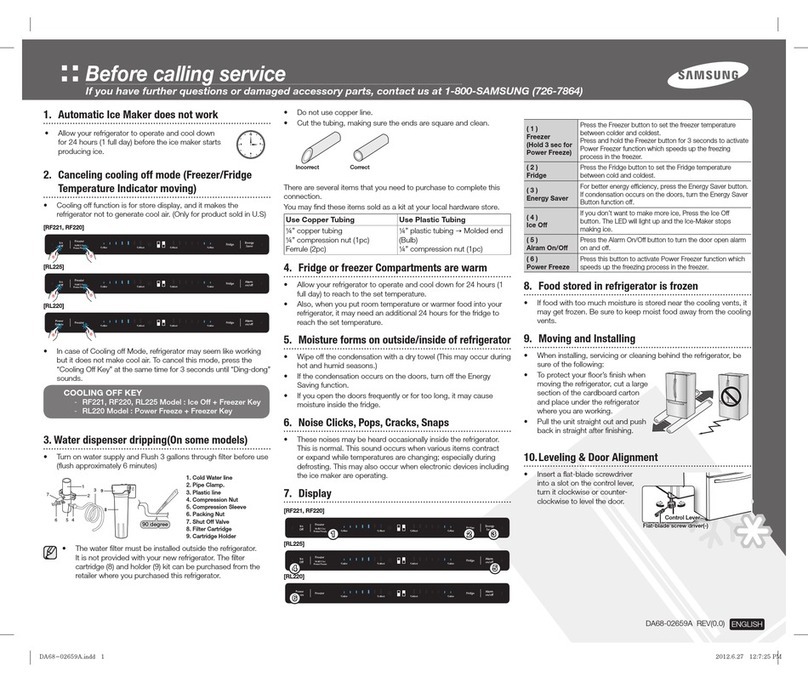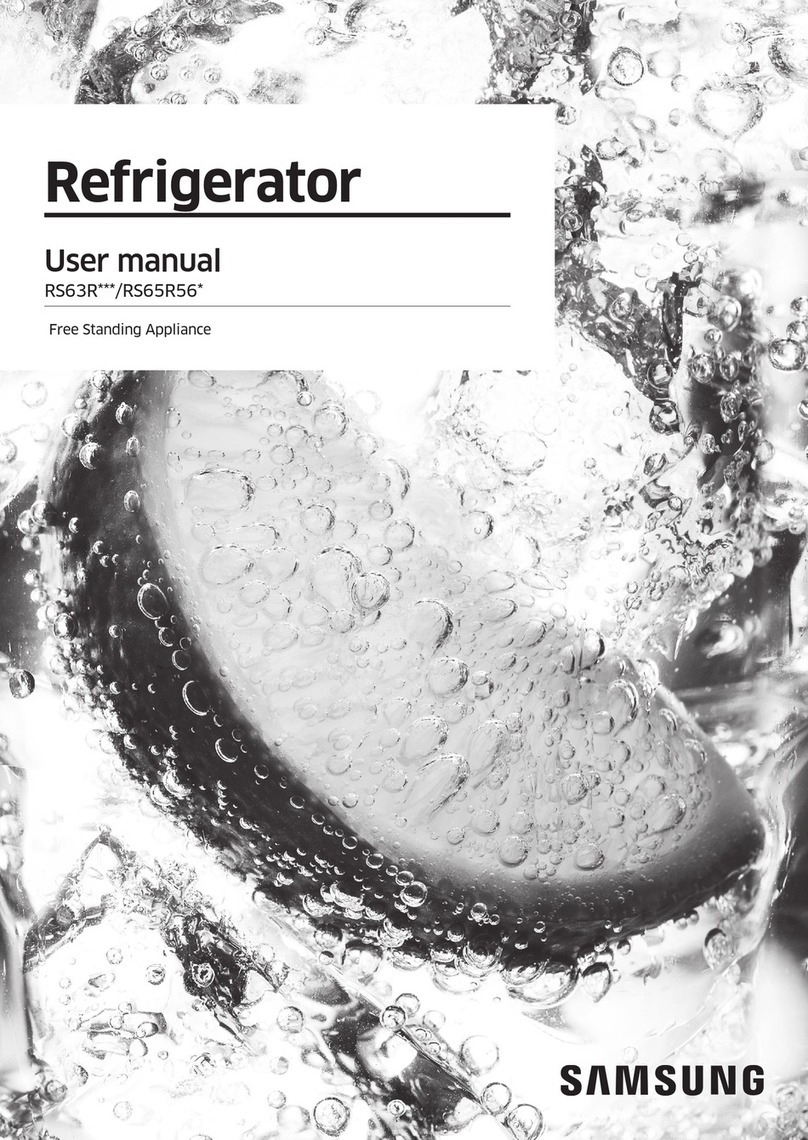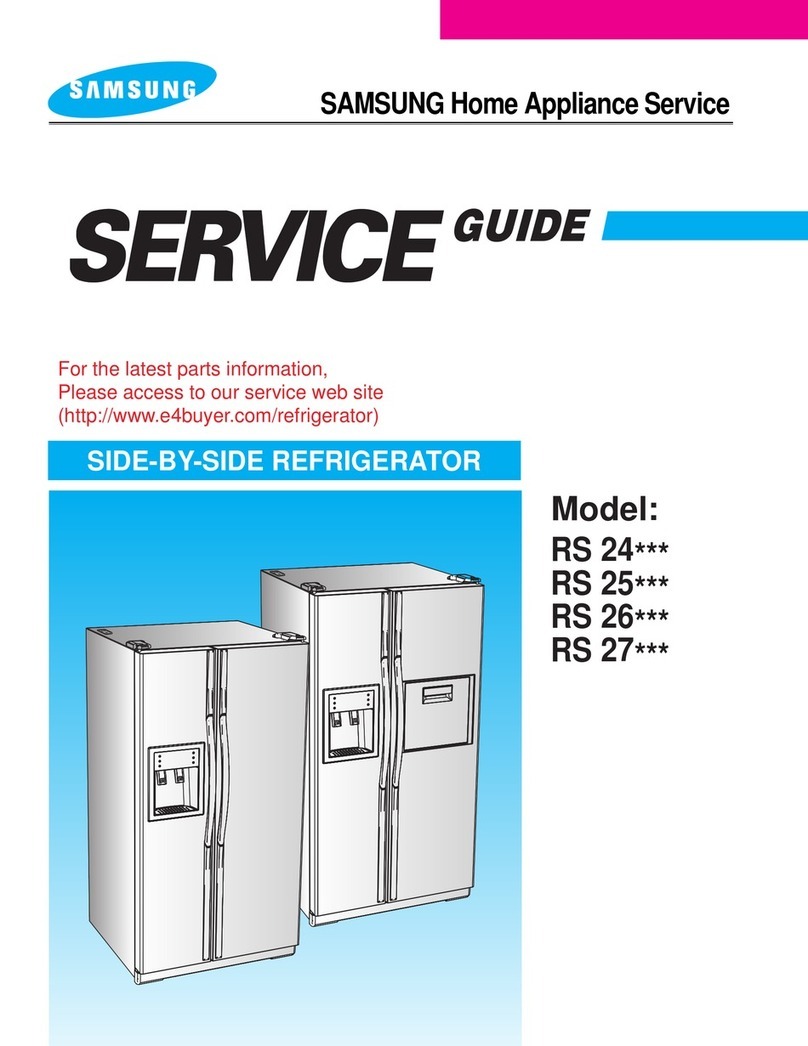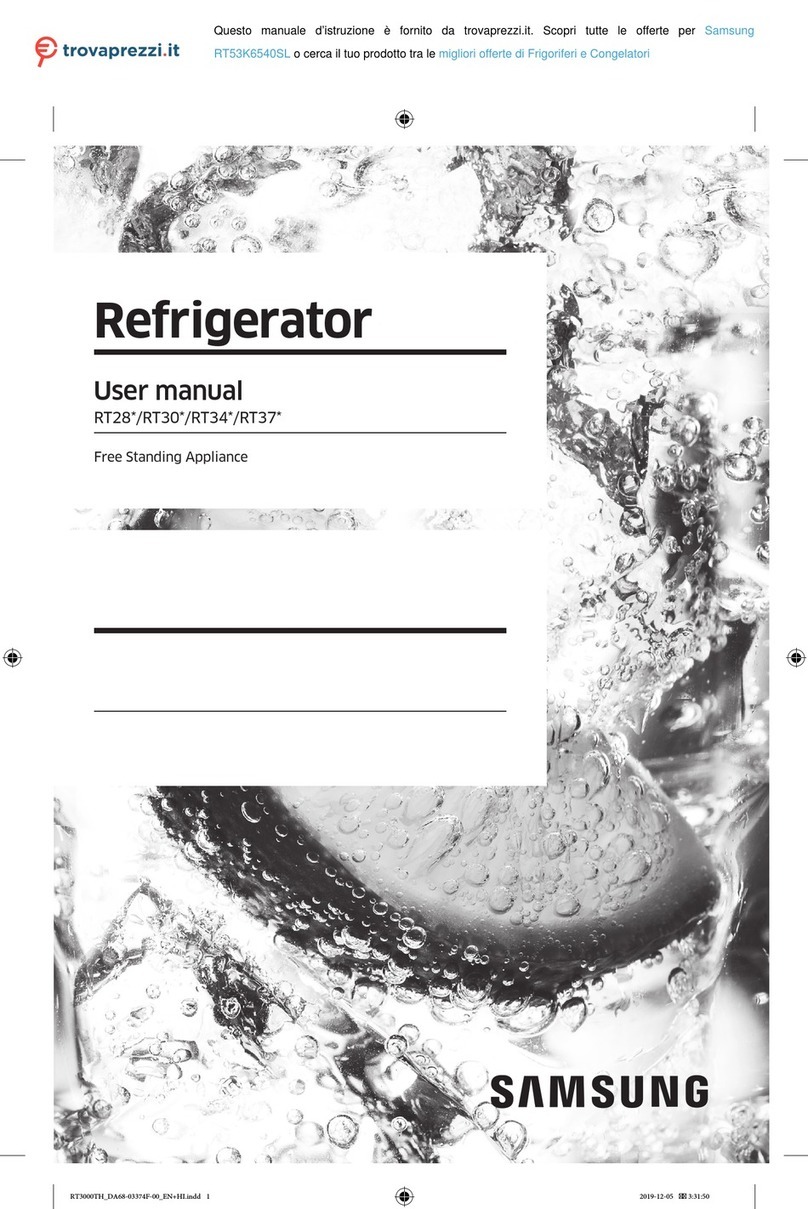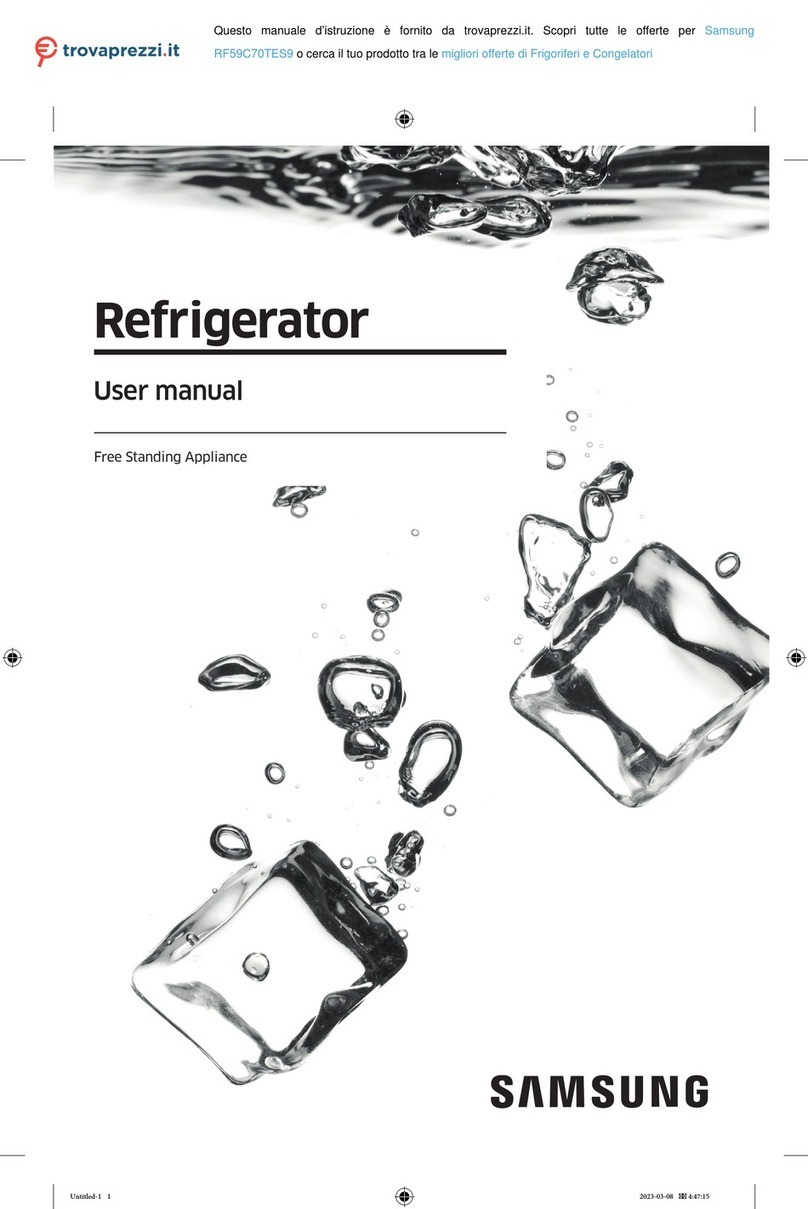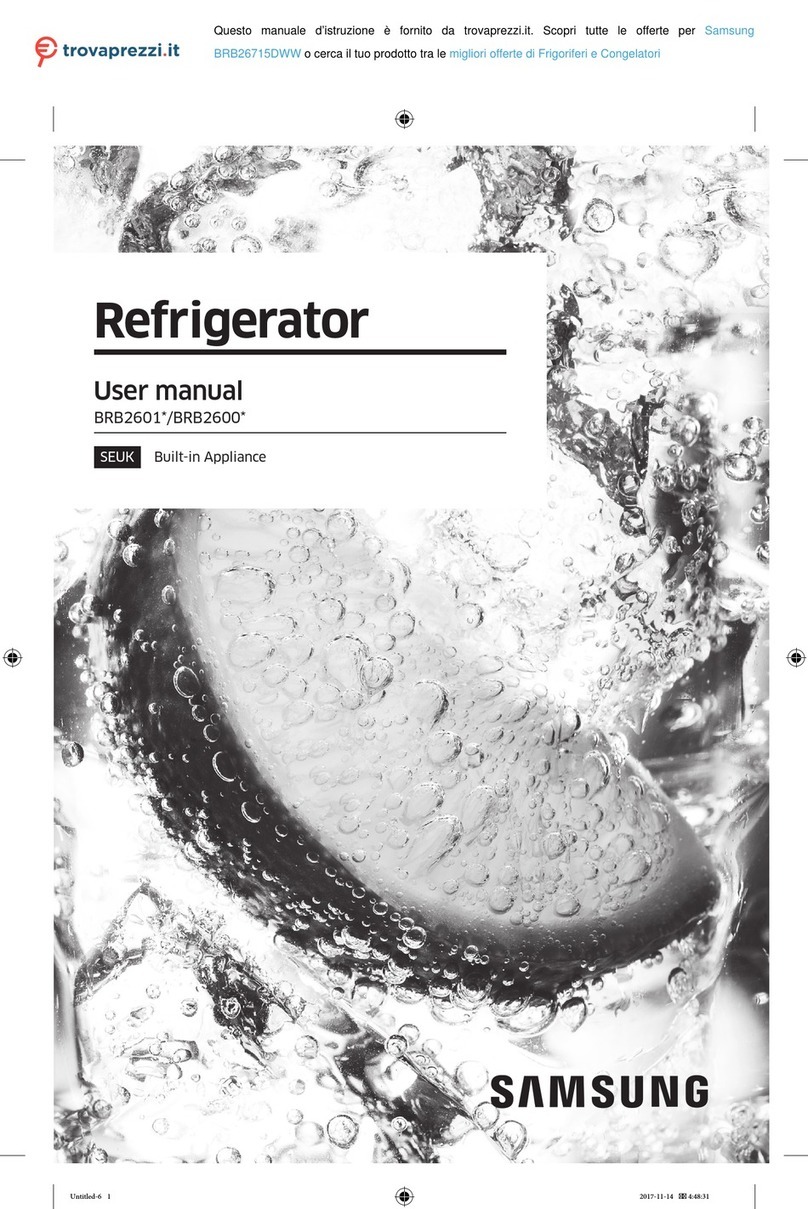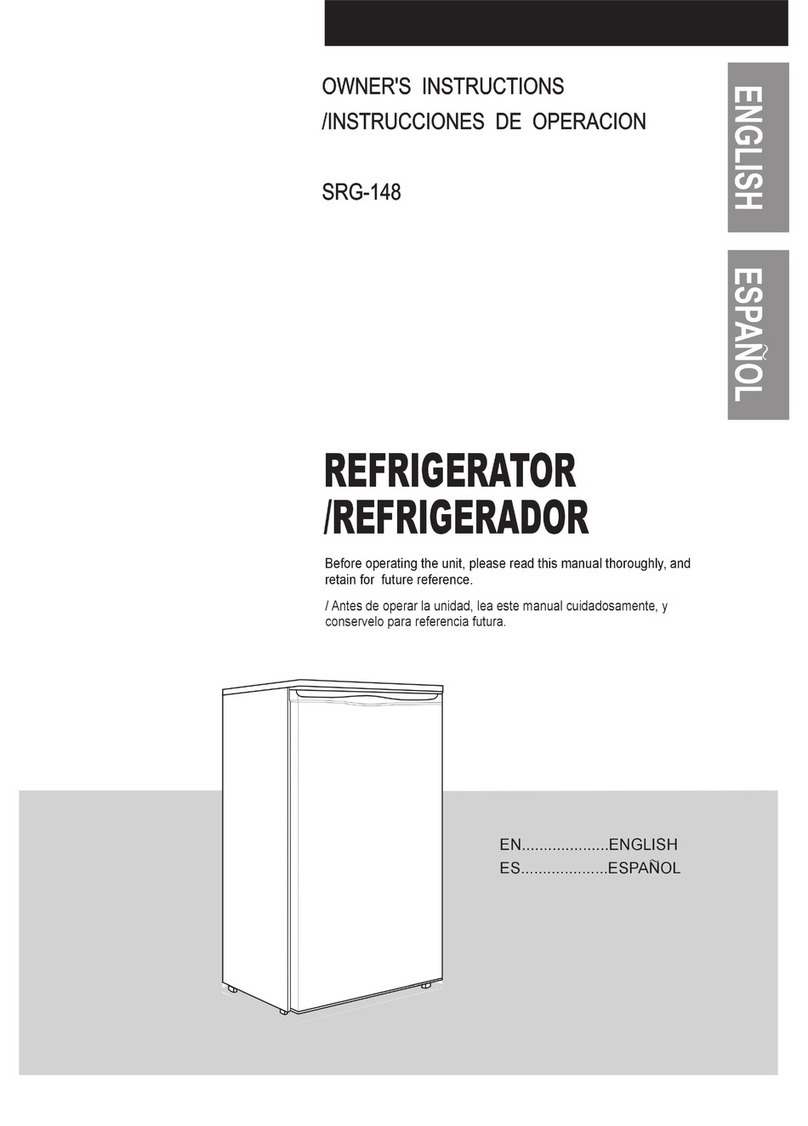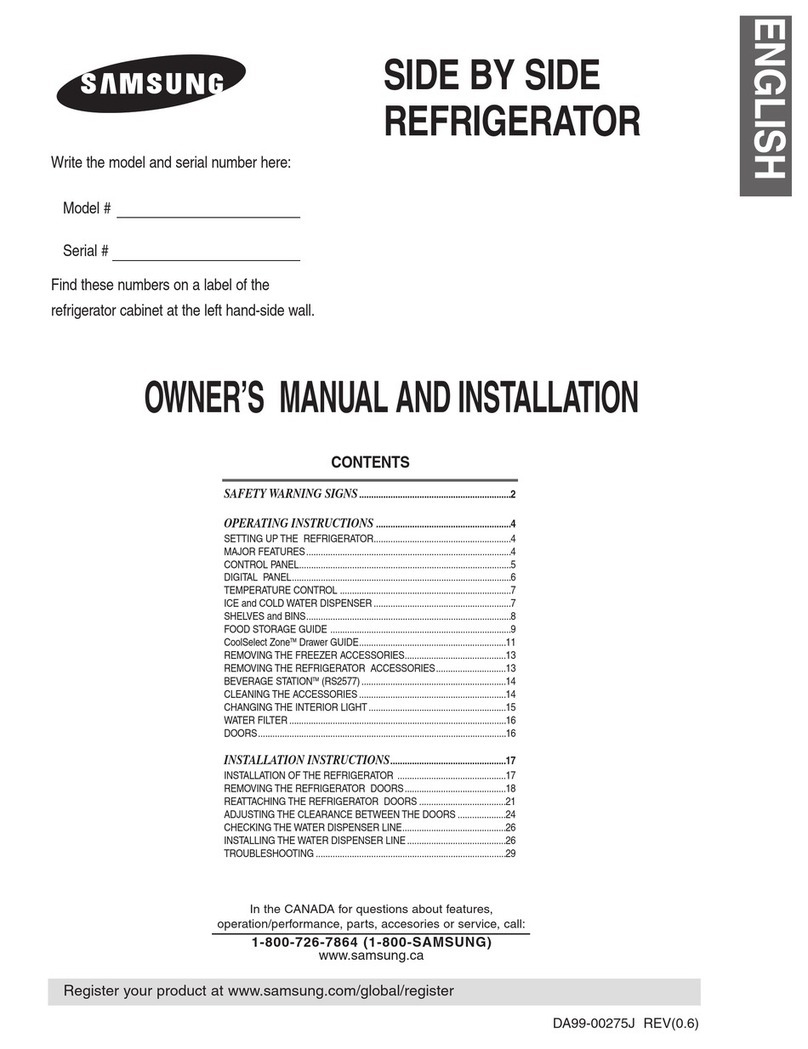(9
CAUTIONSIGNS
Do not overfill the refrigerator with food.
° When you openthe door,an itemmayfall out and
cause personalinjuryor material damage.
Do not put bottles or glasscontainers inthe freezer.
• When the contents freeze, the glass may breakand
cause personalinjury.
if the wall socket isloose, do not insertthe power
plug.
• There isa risk of electricshockor fire.
Do not disconnect the power cord by pulling on it.
• Damageto the cord may cause a short-circuit,fire
and/or electricshock.
• Ifthe powercord isdamaged,itmust be replaced
bythe manufacturer,acertified service agentor
qualified servicepersonnel.
Do not store articles on the top of the appliance.
• Whenyou openor closethedoor,the articles mayfall
andcausepersonalinjuryand/ormaterialdamage.
Do not store pharmaceutical products,scientific
materials and temperature-sensitive products in
the refrigerator.
• Productsthat requirestrict temperature controls
must not be stored inthe refrigerator.
Do not let children hang on the door because a
seriousinjury may occur.
if you sense chemical odor or smoke, pull out the
power plug immediatelyand contact your SAM-
SUNG Electronicsservice center.
Do not re-freeze frozen foods that have thawed
completely.
Do not touch the insidewalls of the freezer or
products stored in the freezer with wet hands.
• Itmay cause frostbite.
@
Do not insertyour hands into the bottom area
under the appliance.
• Any sharp edges may cause personal injury.
Never put fingers or other objectsintothe
dispenser hole and icechute. It may cause personal
injuryor material damage.
Do not use awet or damp cloth when cleaning the
plug,Removeany foreign matter or dust from the
power plug pins.
• Otherwisethereisa risk ofcausinga fire.
• Iftherefrigeratoris disconnectedfromthe powersup-
ply,youshouldwaitforatleastfiveminutesbefore
pluggingit backin.
_, if the refrigerator is notto be used for a long
periodoftime, pull out the powerplug.
• Deteriorationinthe insulationmay cause fire. 3
@• The appliance is not intendedfor use by young chil-
dren or infirmpersonswithoutsupervision.
Youngchildren shouldbe supervised to ensure that
they do not play with the appliance.
• Ifthe key is providedwith refrigerator,the keys
shouldbe kept out of the reach of childrenand not in
the vicinity of the appliance.
• Do not place the equipmentdirectly undersunlight.
• The appliance mustbe positionedsothat the plug is
accessibleafter installation.
• Ifthe power cordis damaged, it must be replacedby
the manufacturer,a certified serviceagent or a
qualified servicepersonnel.
• Ifyou have a longvacation planned,empty the
refrigeratorand turn it off.Wipe excess moisture
from the inside and leave the doors open.Otherwise,
odor andmold maydevelop.
• There is no need todisconnectthe refrigeratorfrom
the powersupply if you will be awayfor lessthan
three weeks. But, removeall the food ifyou are
going away forthe three weeks or more.Unplug the
refrigeratorand clean it, rinse and dry
• Mostpowerfailuresthat arecorrectedinan houror two
will notaffectyourrefrigeratortemperatures.However,
youshouldminimizethe numberof dooropeningswhile
the poweris off.But shouldthe powerfailurelast more
than24hours,removeall frozenfood.
DANGER
Risk of child entrapment. Before you throw away
your old refrigerator or freezer
• Takeoff the doors
• Leavethe shelves inplaces so that children may not
easilyclimb inside.
If thisappliance contains isobutanerefrigerant
(R6OOa)thenthe followingwarnings are applicable.
R6OOais a naturalgaswith high environmentalcom-
patibilityhowever,it is alsocombustible.When trans-
portingand installingthe appliance, careshould be
taken to ensurethatno parts of the refrigeratingcircuit
are damaged.
Refrigerantsquirtingout of the pipescould igniteor
cause an eyeinjury. Ifa leakis detected,avoid any
nakedflamesor potentialsources of ignition andair
the room in which the appliance isstanding for several
minutes.
° in order toavoid the creationof a flammabb gas-air
mixtureif a leak in the refrigeratingcircuit occurs,the
sizeof the room in which the appliancemay be sited
depends on the amount of refrigerantused.
The room must be lm 3in size for every8 g of R6OOa
refrigerantinside the appliance.The amountof refrig-
erant in your particular appliance is shownon the
identificationplate insidethe appliance.
° Neverstart up an appliance showingany signsof
damage, if in doubt, consultyour dealer.