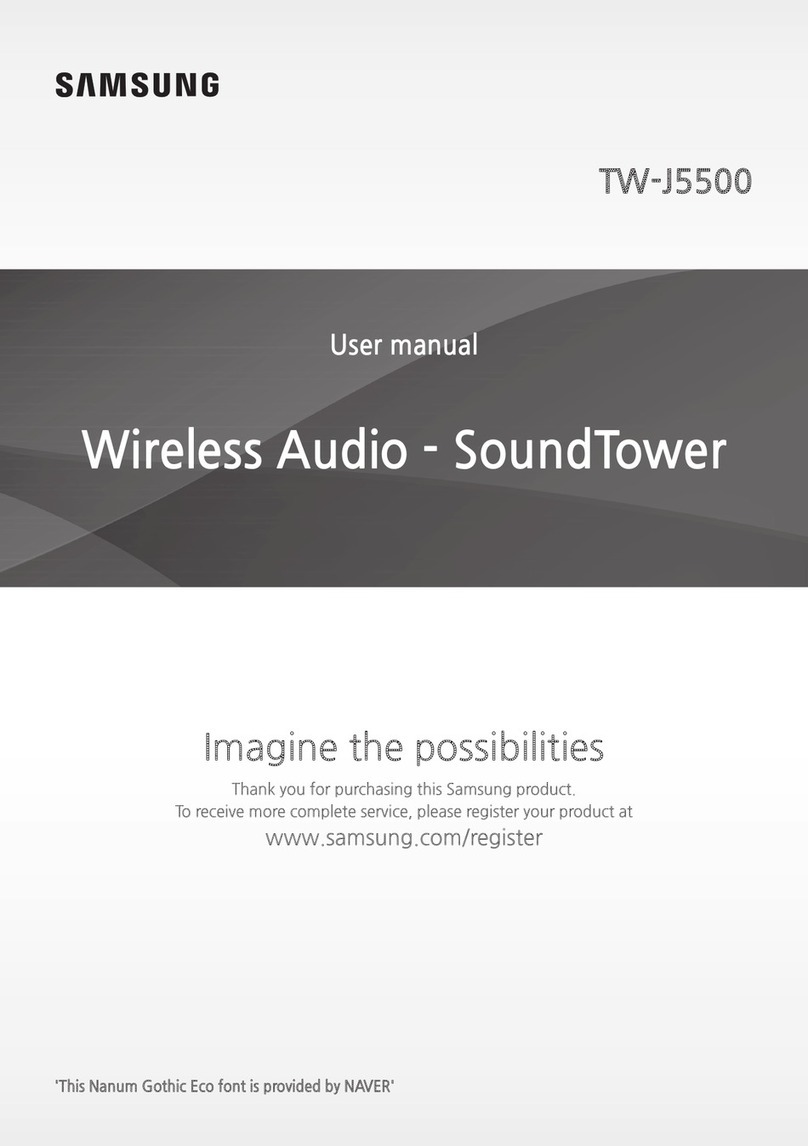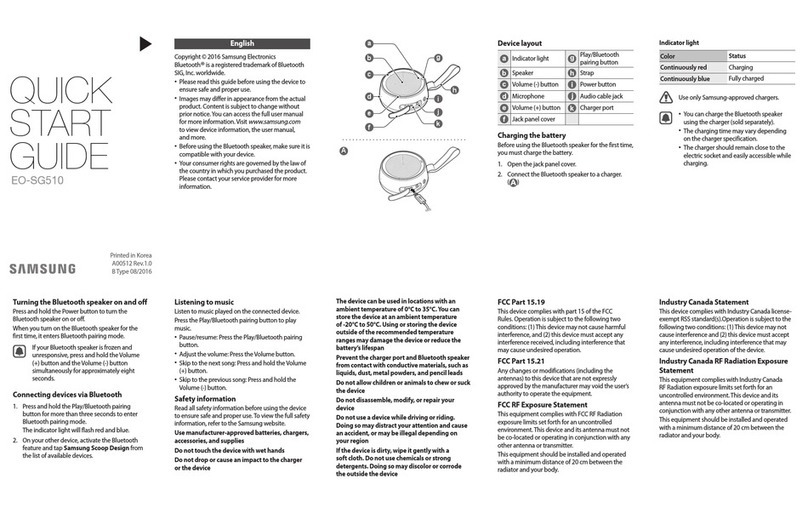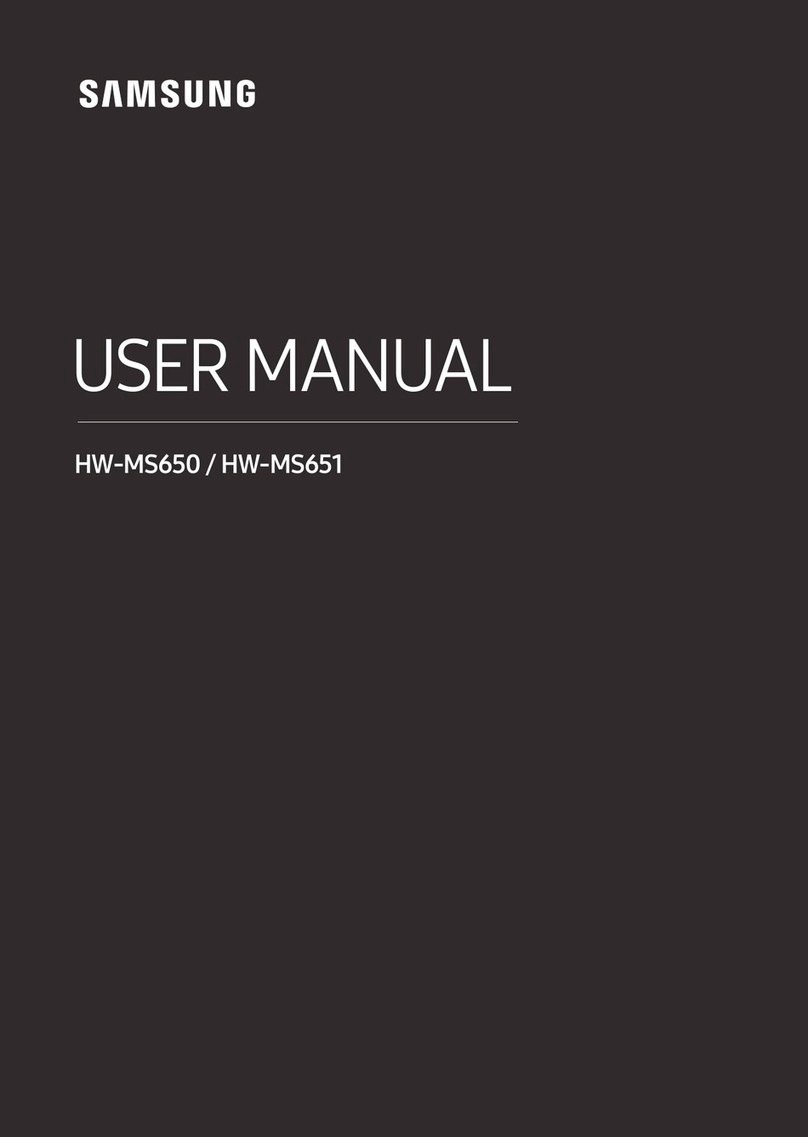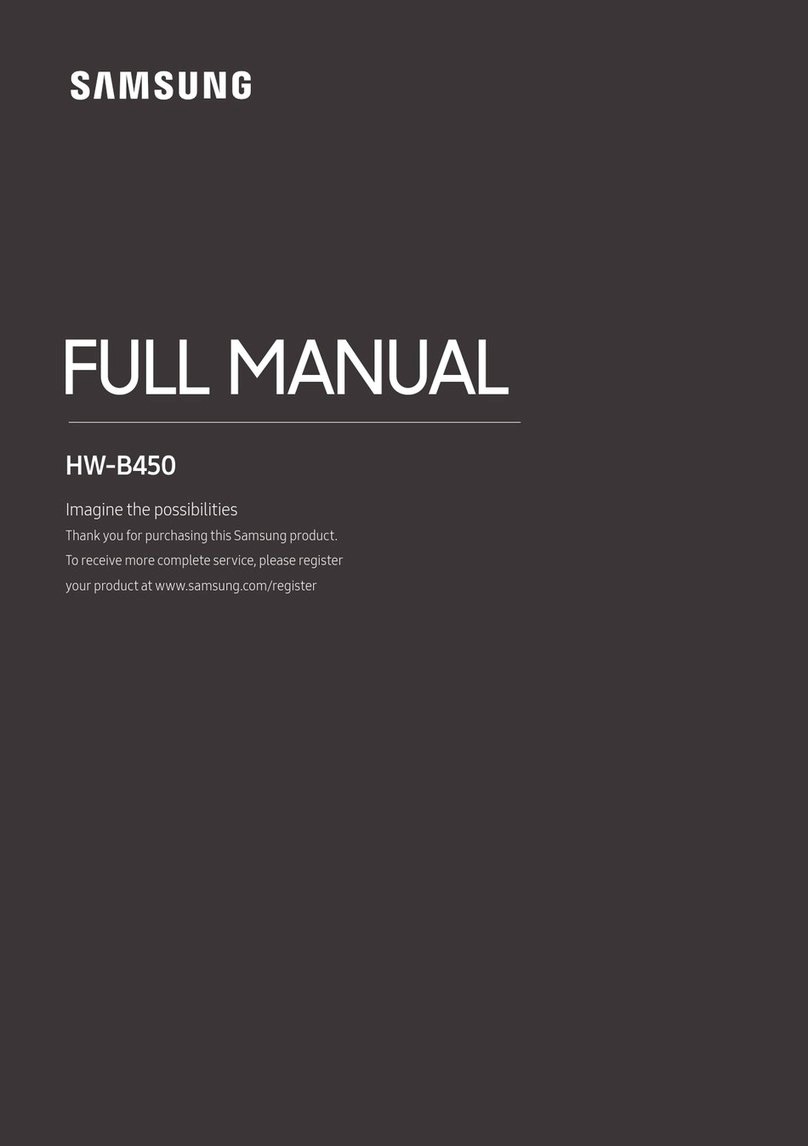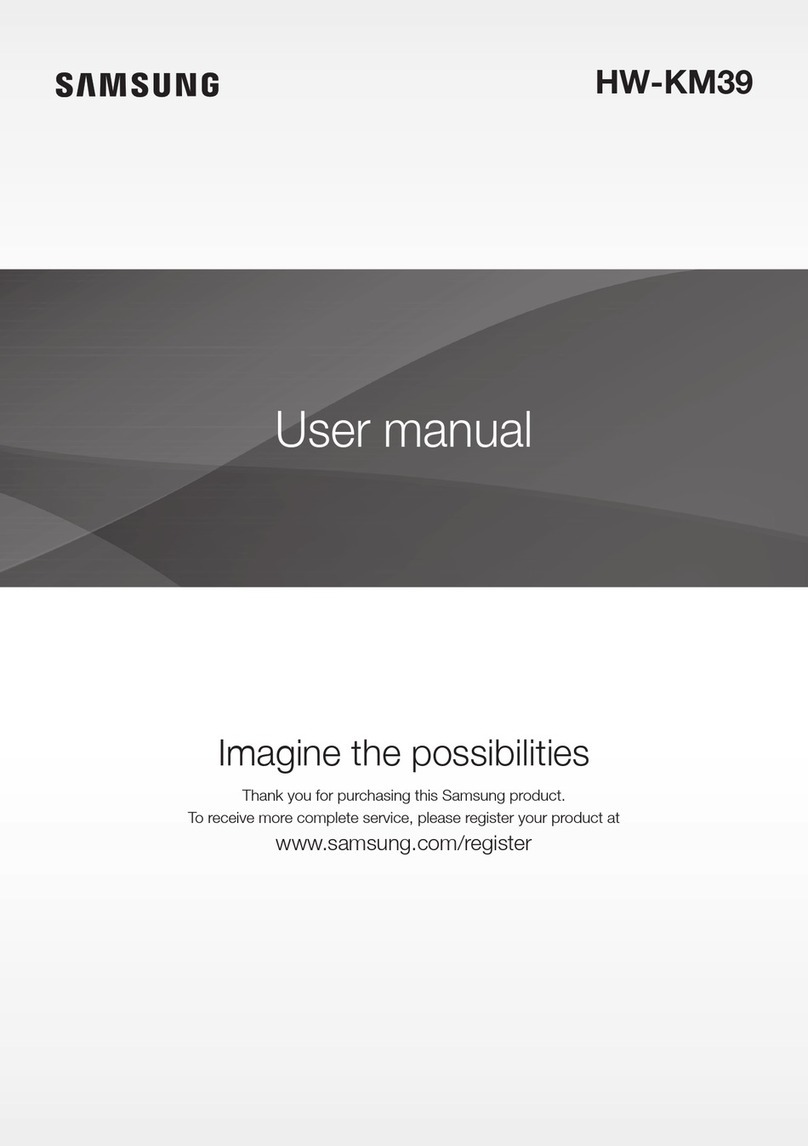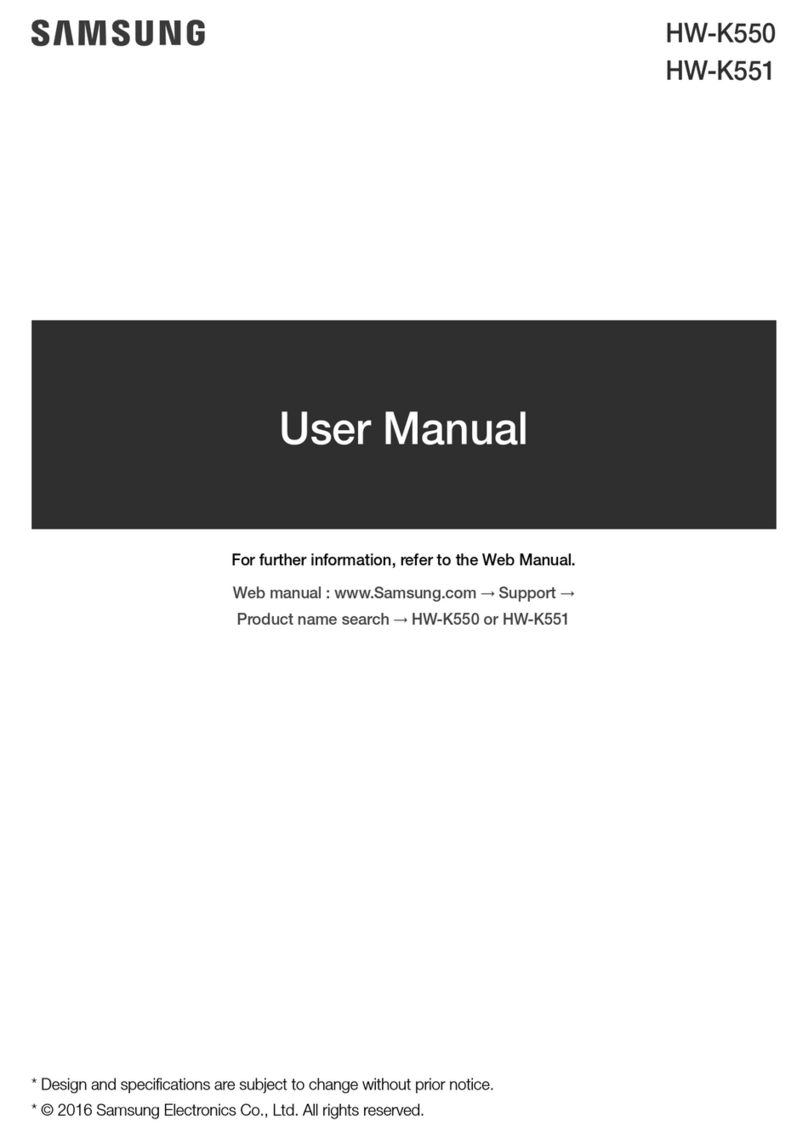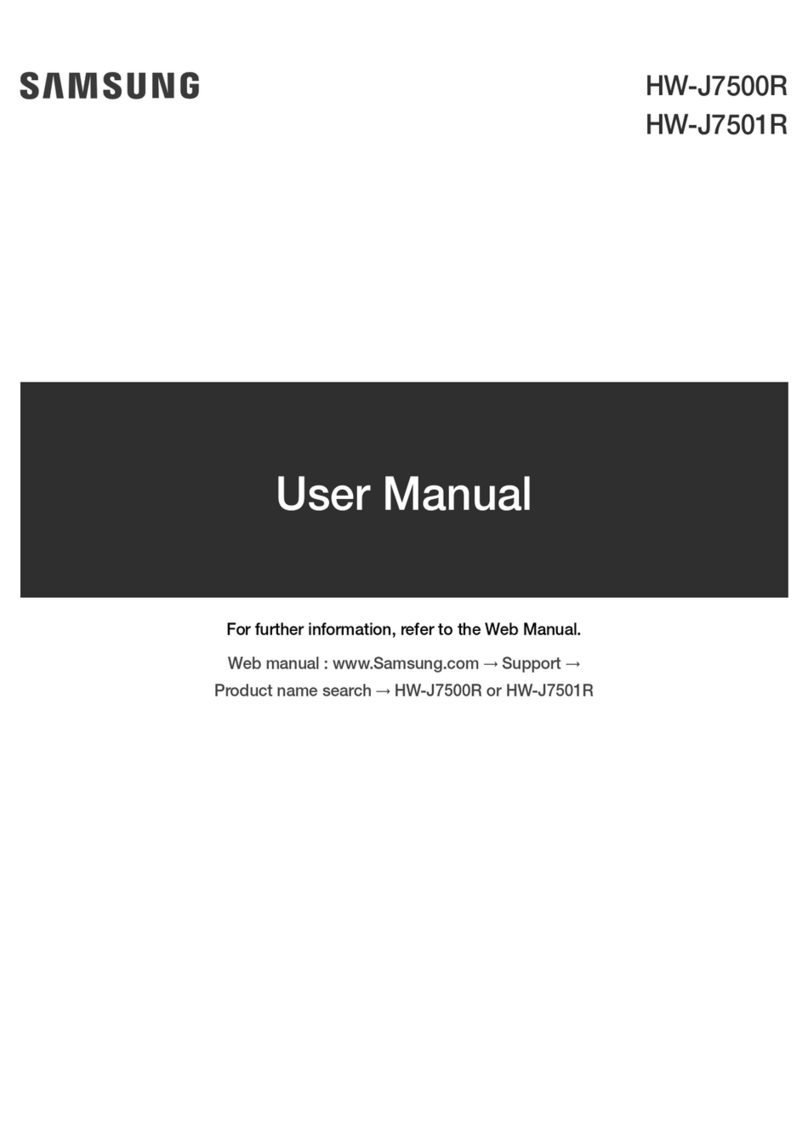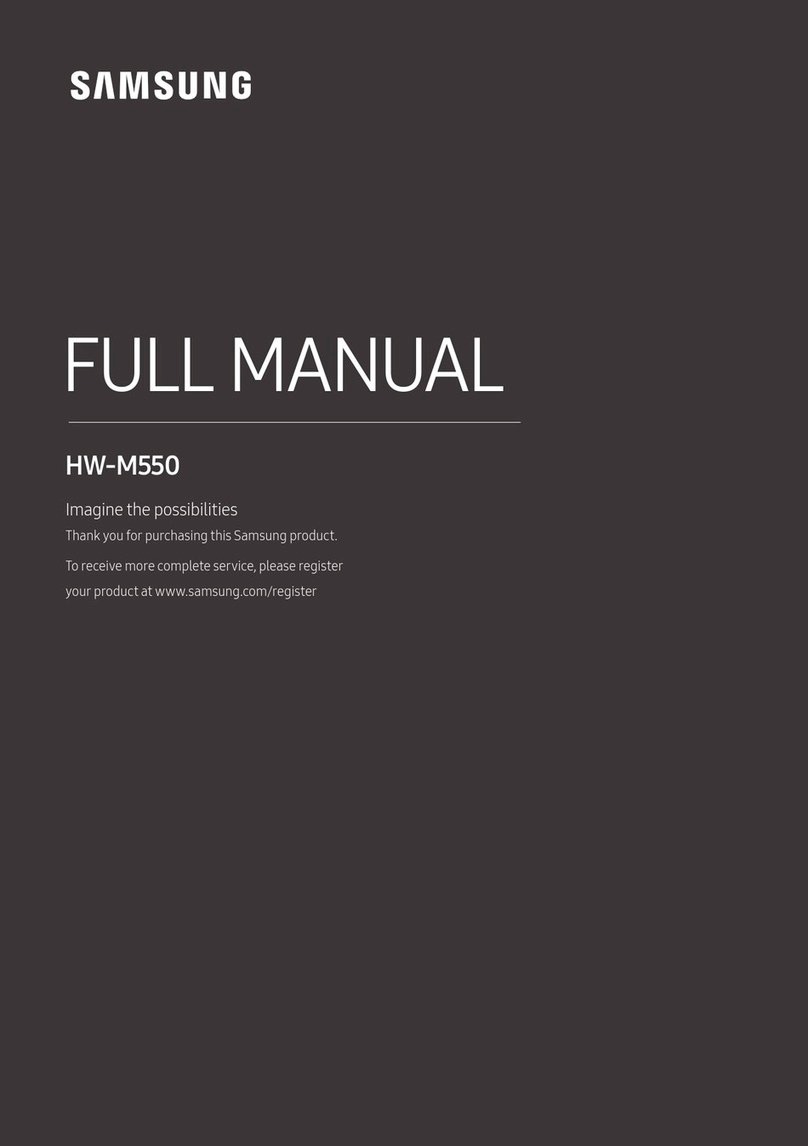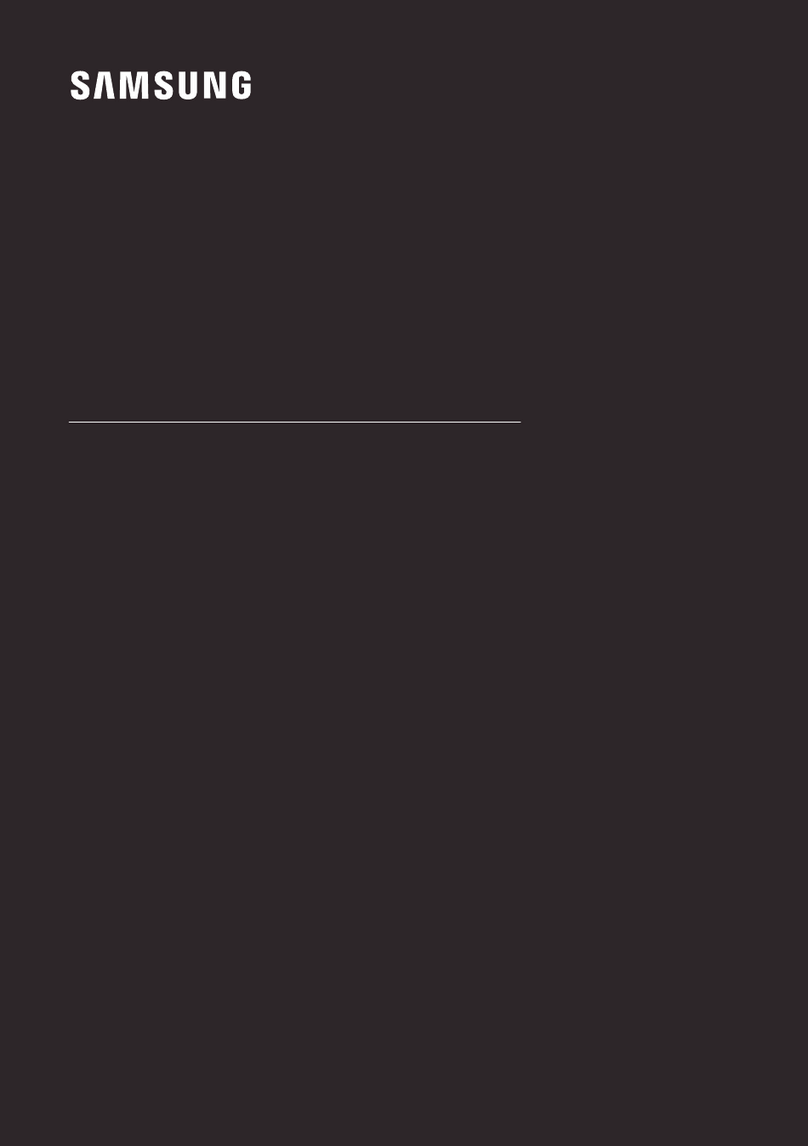Contents
About this guide ................................................................................................................................5
Revision information.................................................................................................................................6
Get to know your TREBL.....................................................................................................................7
About TREBL..............................................................................................................................................8
Capabilities of the device ...................................................................................................................... 8
Security features of TREBL .................................................................................................................... 8
Private key............................................................................................................................................. 9
eSIM ...................................................................................................................................................... 9
Physical design........................................................................................................................................10
Action buttons on TREBL .....................................................................................................................11
Safety measures......................................................................................................................................12
Installation ..........................................................................................................................................12
Unboxing and checking the device .........................................................................................................13
Setting up TREBL..............................................................................................................................14
Initial set up of TREBL .............................................................................................................................15
Managing the Set Up Assistant application.......................................................................................16
Downloading the Set Up Assistant application.......................................................................................17
Features of the Set Up Assistant application ......................................................................................17
Download the Set Up Assistant application........................................................................................17
The Set Up Assistant application icon ................................................................................................. 17
Configuring the TREBL device with the application................................................................................18
Configure TREBL using the Sprint network.......................................................................................... 18
Switch to the Wi-Fi network................................................................................................................ 26
Using the TREBL Dashboard..............................................................................................................29
About the TREBL Dashboard...................................................................................................................30
Viewing Sprint TREBL menu ................................................................................................................ 31
Changing the network settings ...........................................................................................................32
Logging in to Amazon Alexa................................................................................................................ 32
Obtaining technical assistance............................................................................................................33
Unpairing the TREBL ...........................................................................................................................34
Retrieving the TREBL logs....................................................................................................................35
Refreshing the page ............................................................................................................................ 36