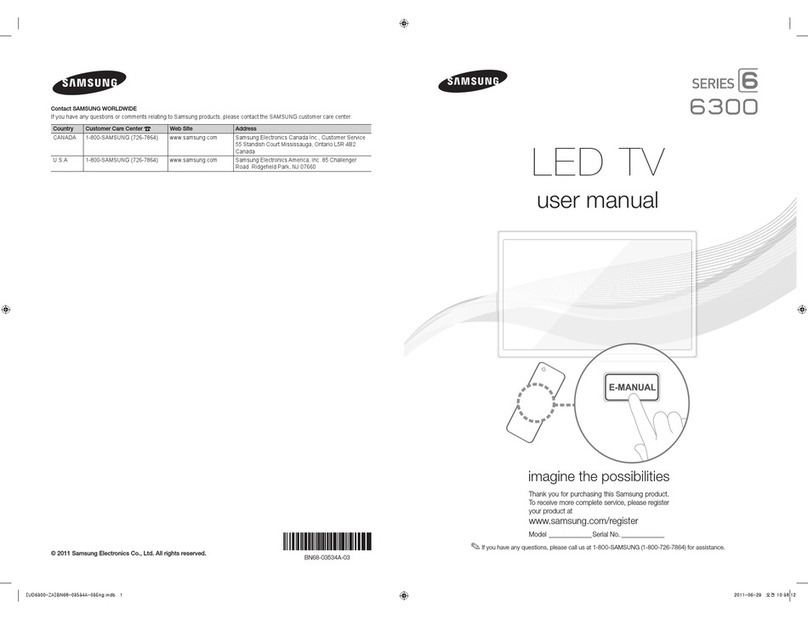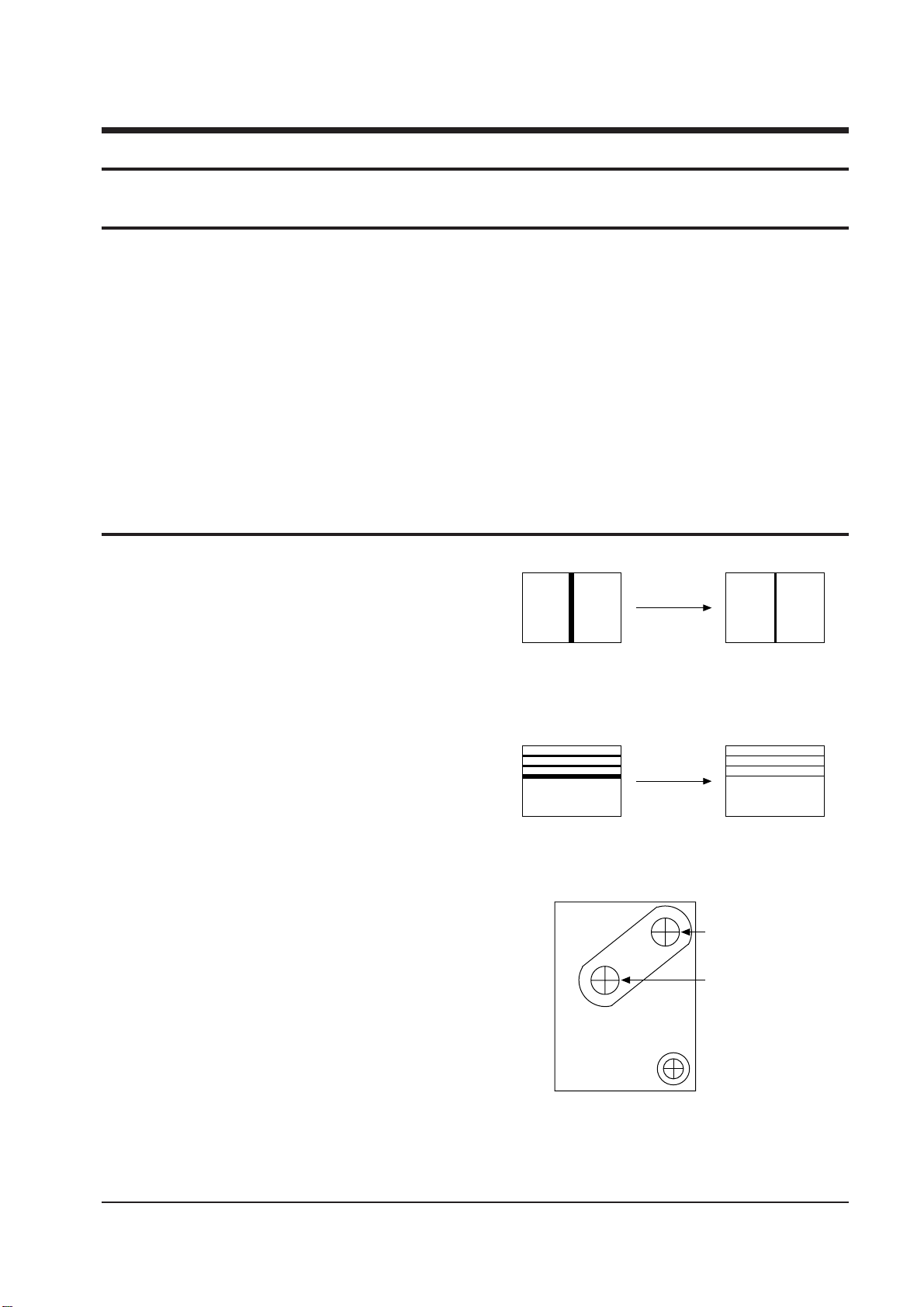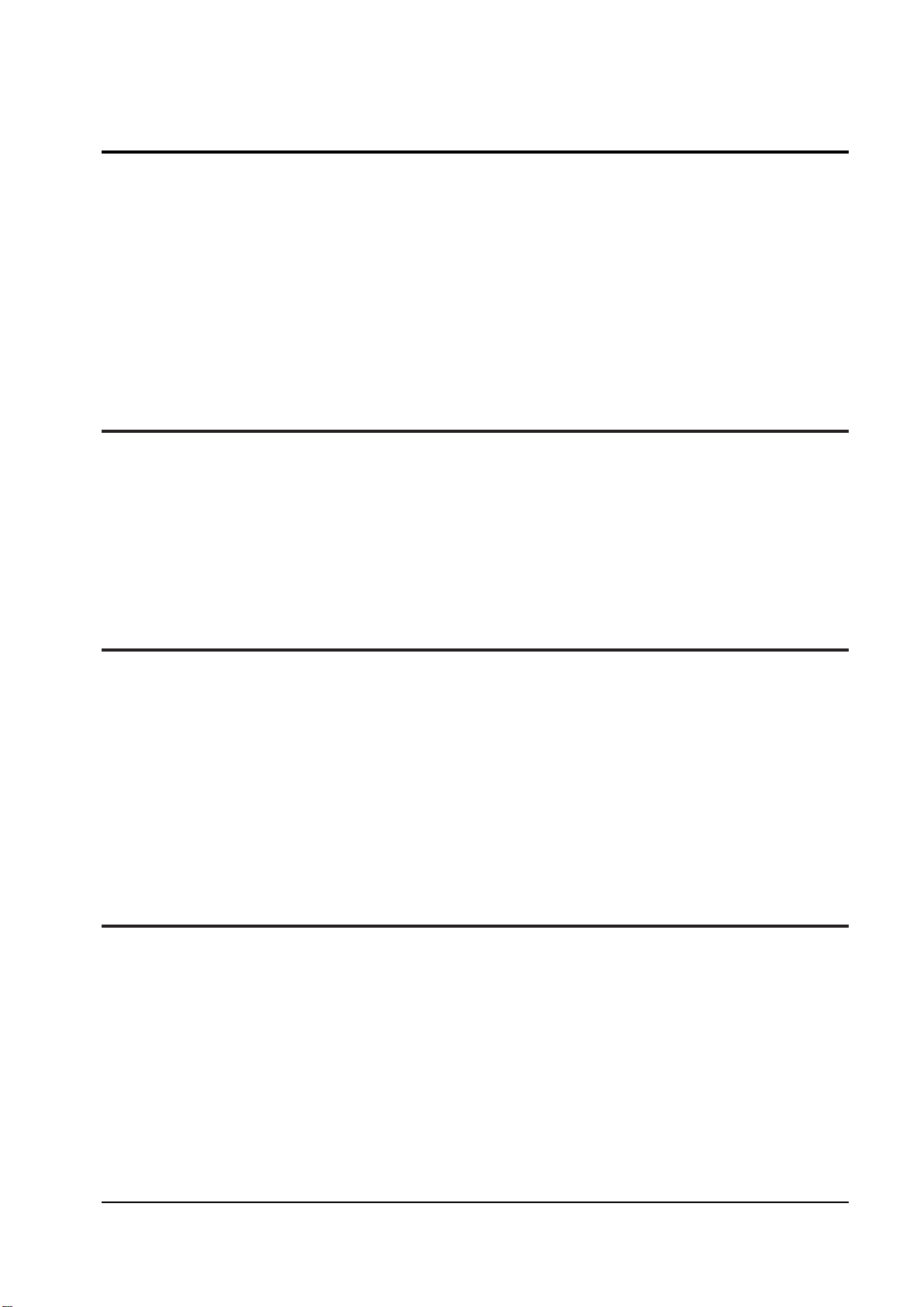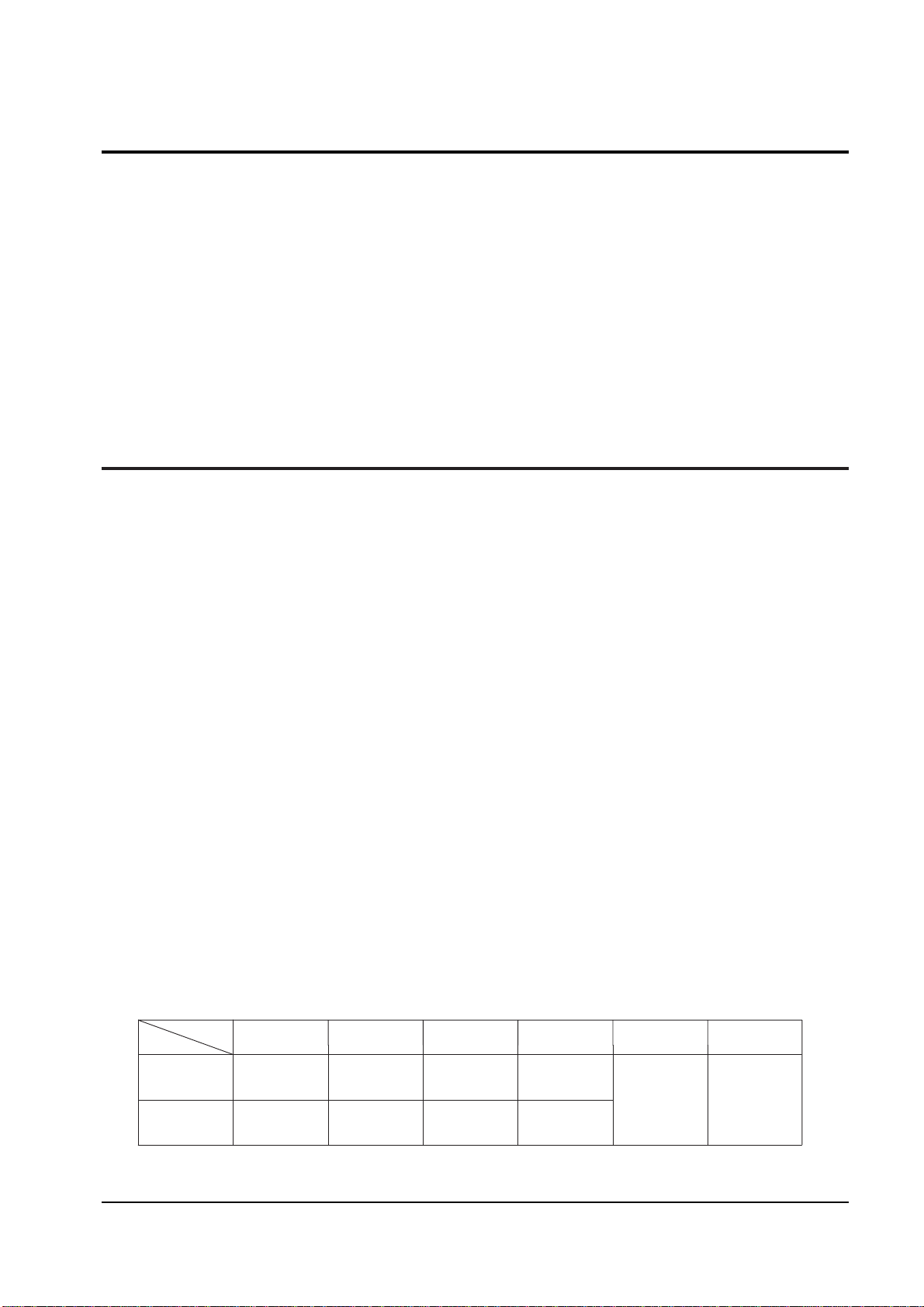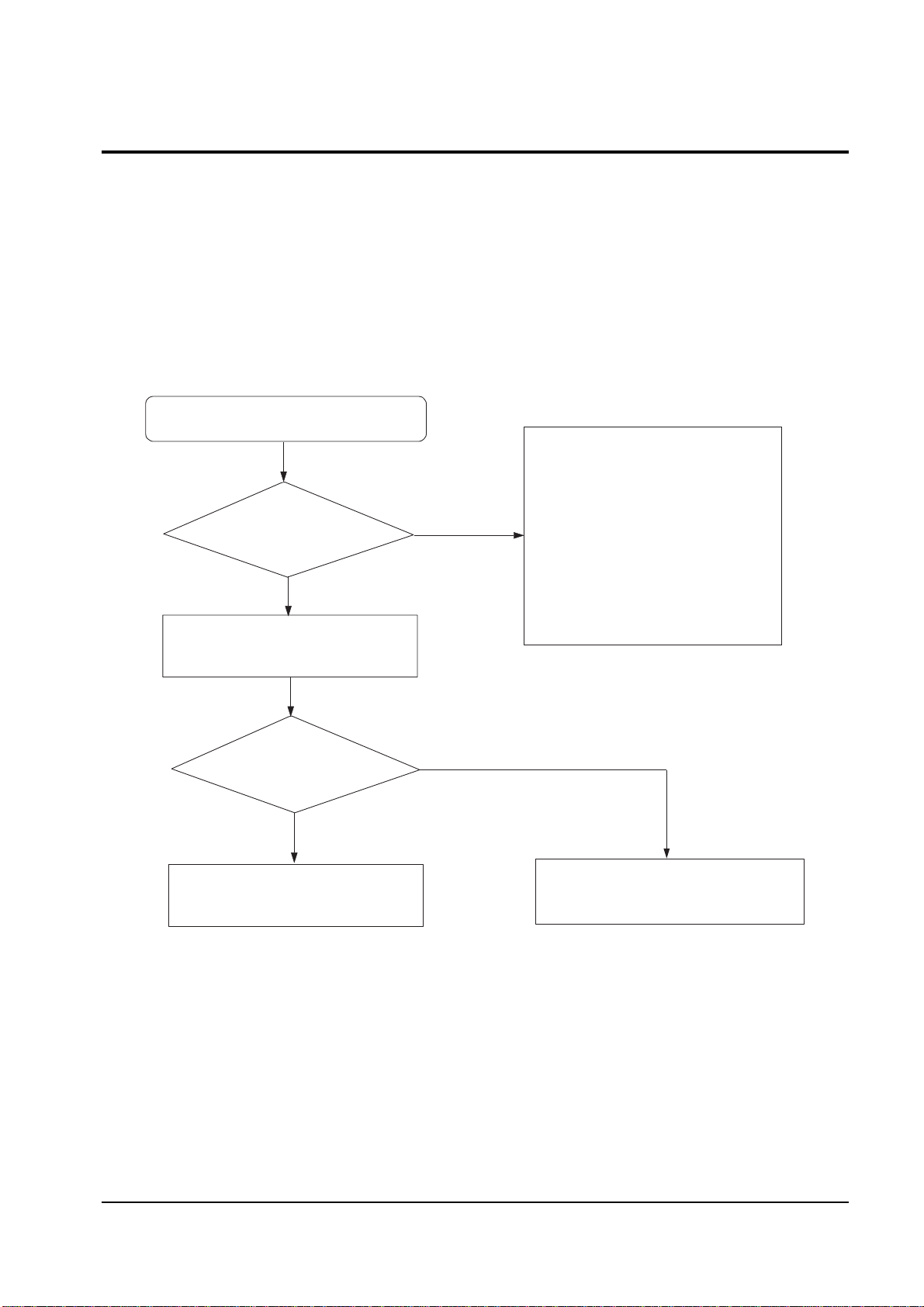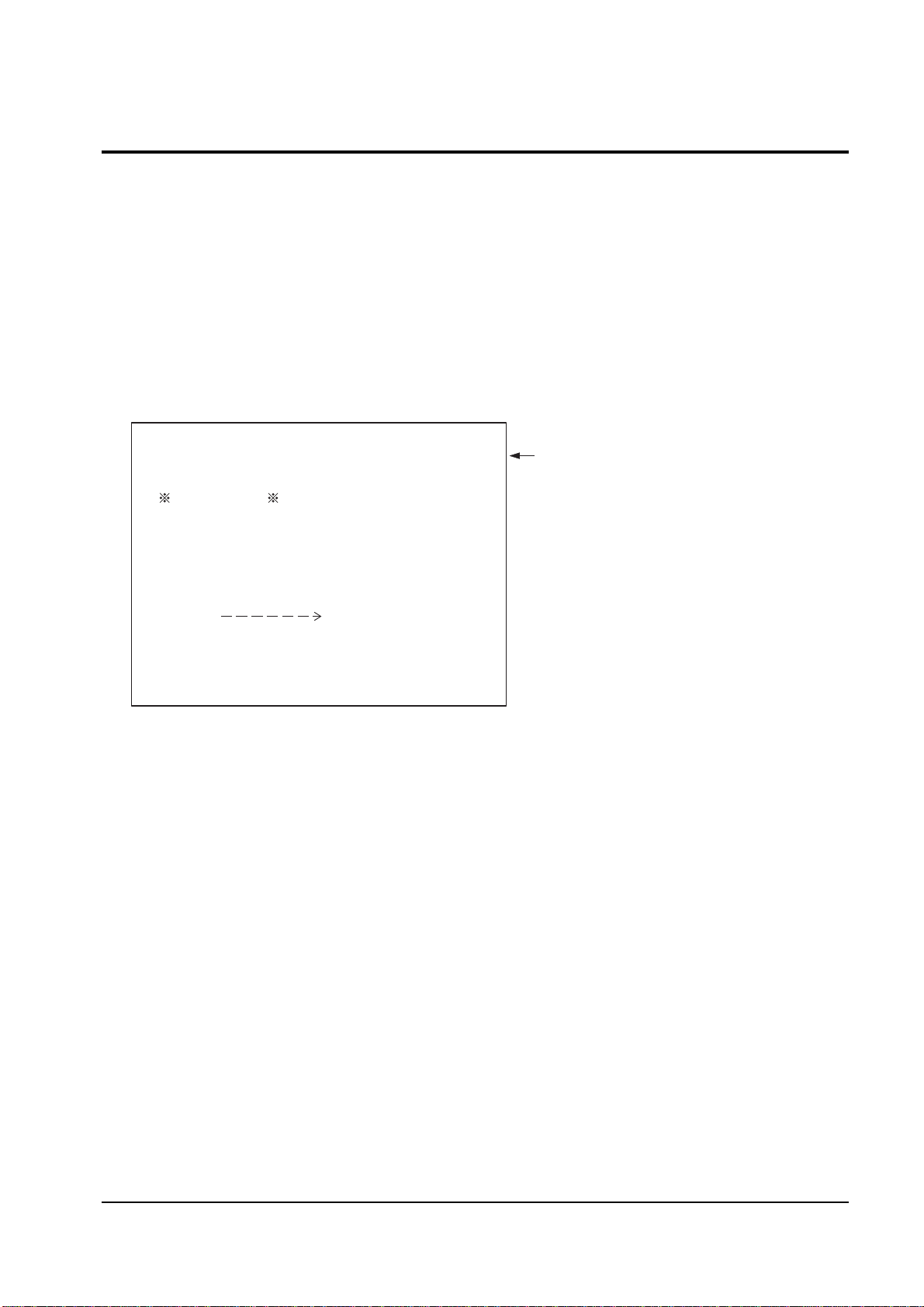Samsung CT721APX/XAX User manual
Other Samsung TV manuals
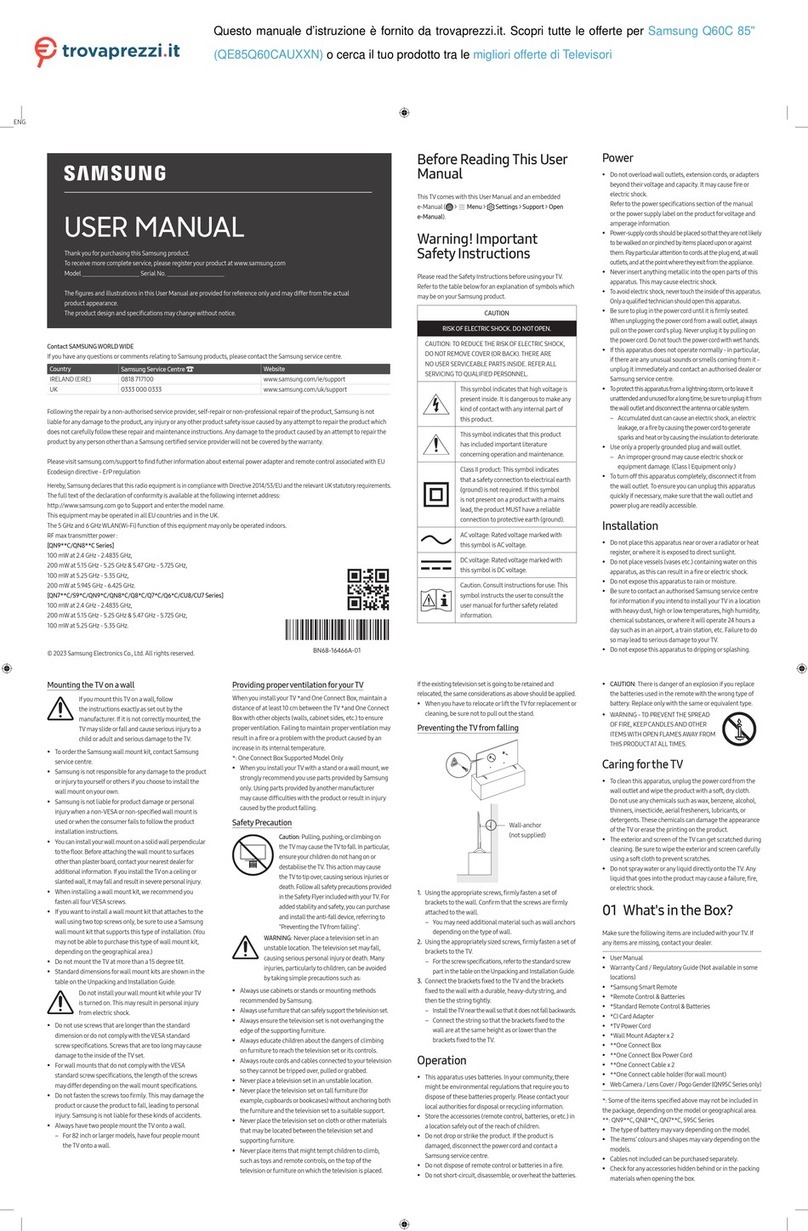
Samsung
Samsung Q60C User manual
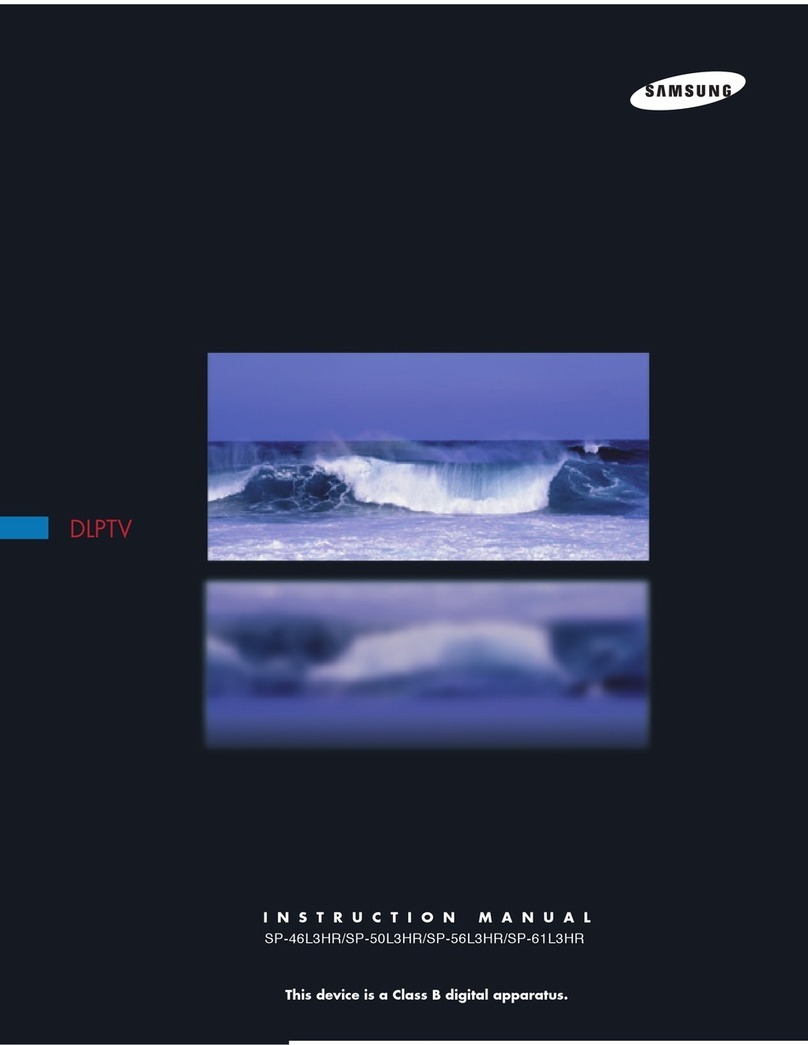
Samsung
Samsung SP-61L3HR User manual
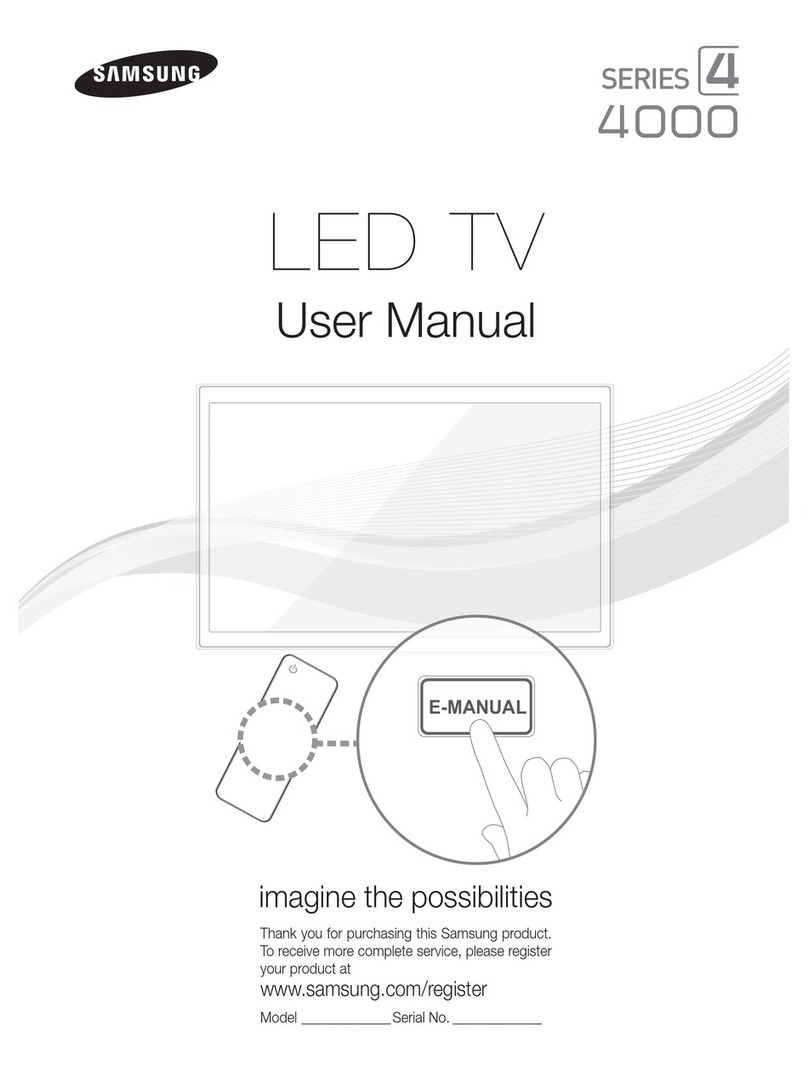
Samsung
Samsung series 4 4000 User manual

Samsung
Samsung UE46D6100 User manual
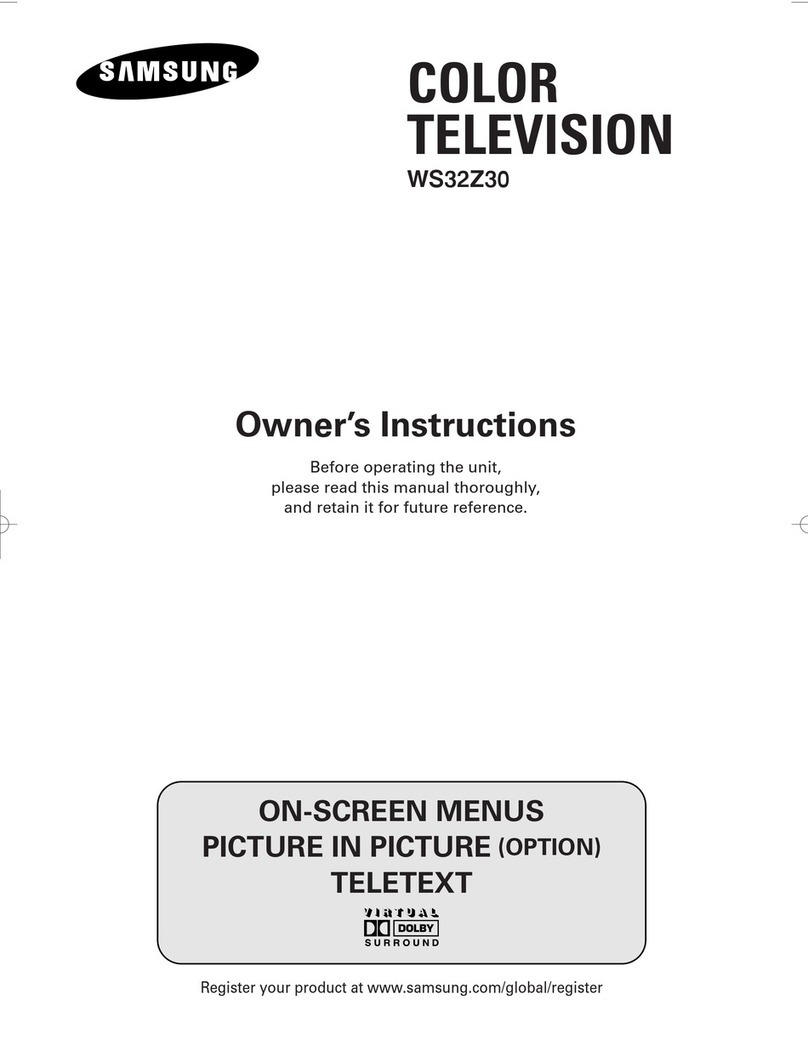
Samsung
Samsung CS-32500HEXA User manual
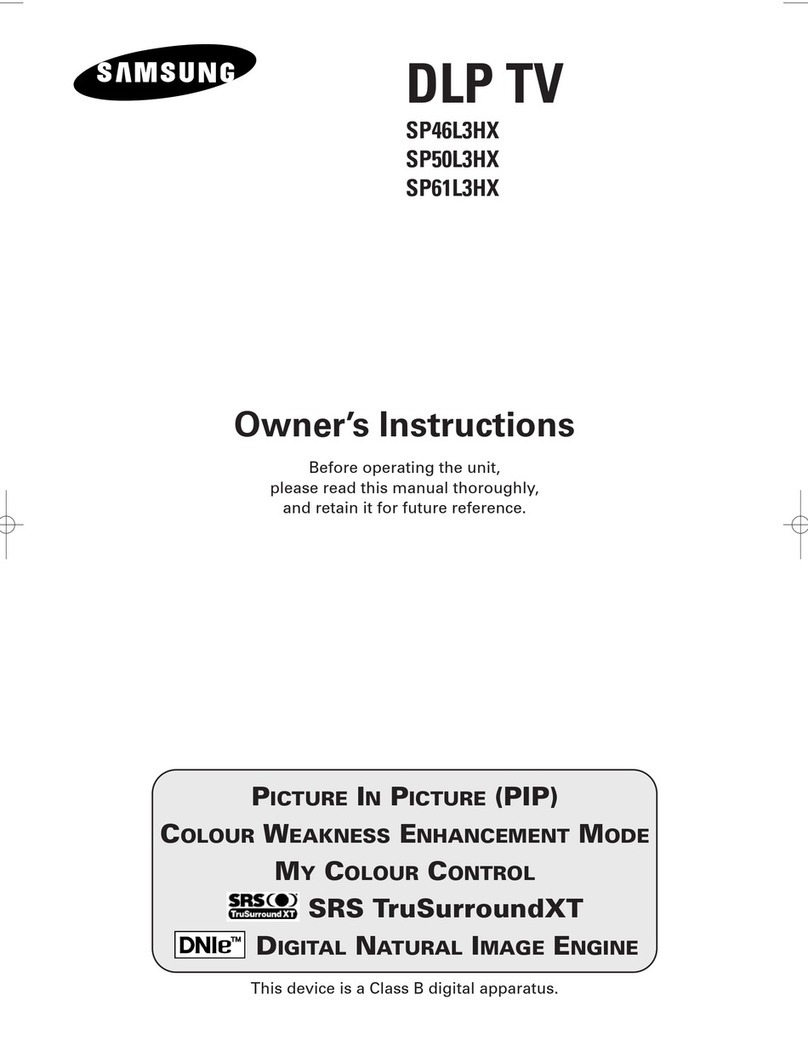
Samsung
Samsung SP-46L3HX User manual

Samsung
Samsung UN55MU7500 User manual
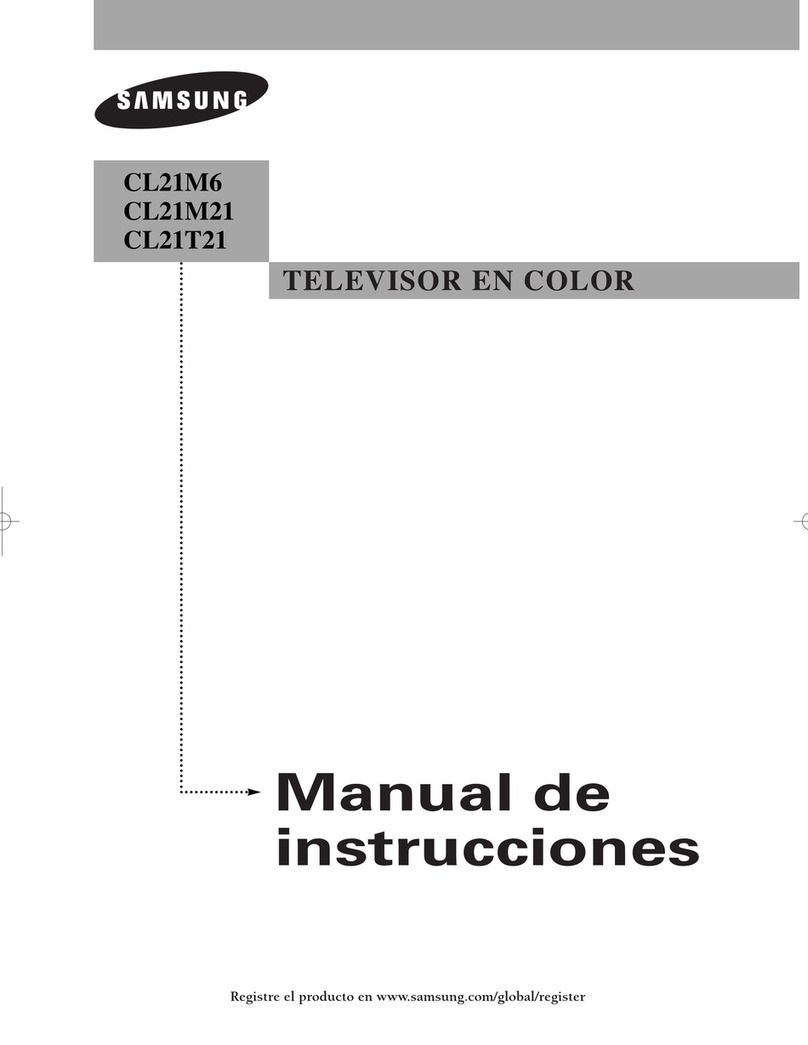
Samsung
Samsung CL-21M21EQ Setup guide
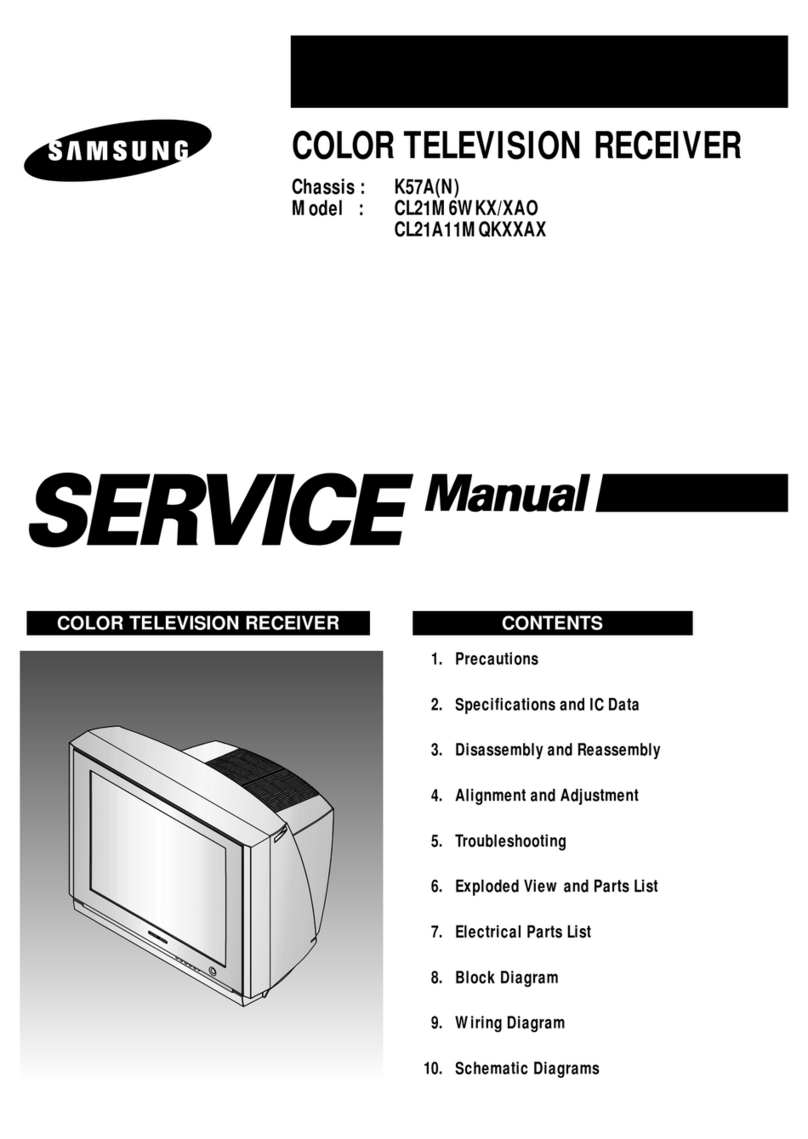
Samsung
Samsung CL21M6WKX User manual
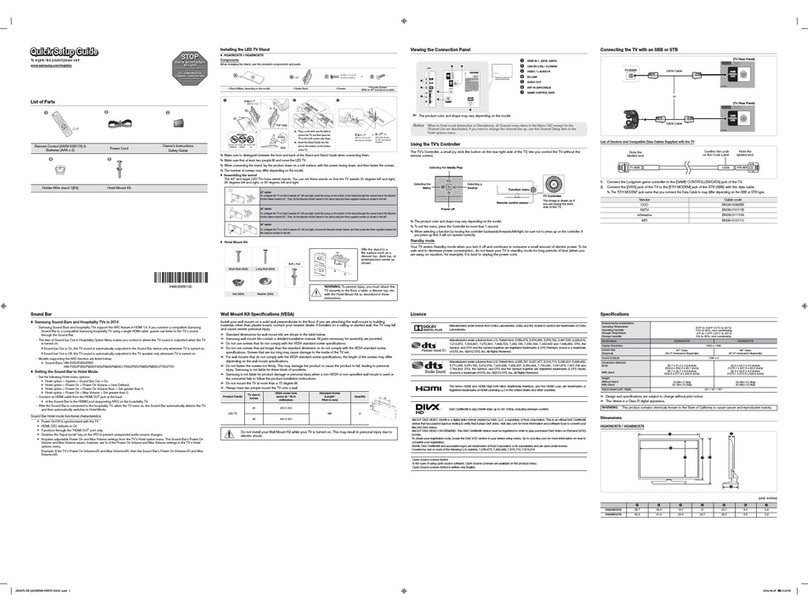
Samsung
Samsung HG40NC678 User manual

Samsung
Samsung CL-29Z30PQ Setup guide

Samsung
Samsung C series User instructions

Samsung
Samsung WF24W6VN3X/XEF User manual
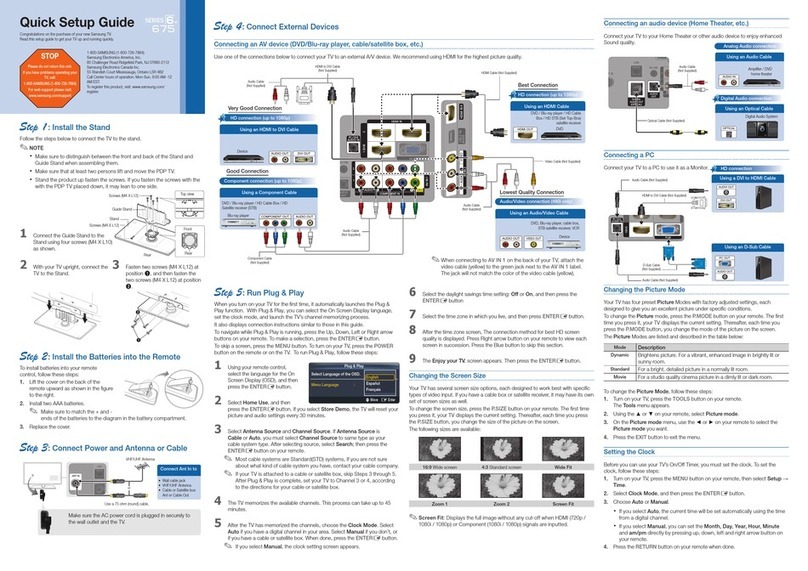
Samsung
Samsung PN50C675G6F User manual

Samsung
Samsung 15A8 User manual

Samsung
Samsung CL21B501HL User manual
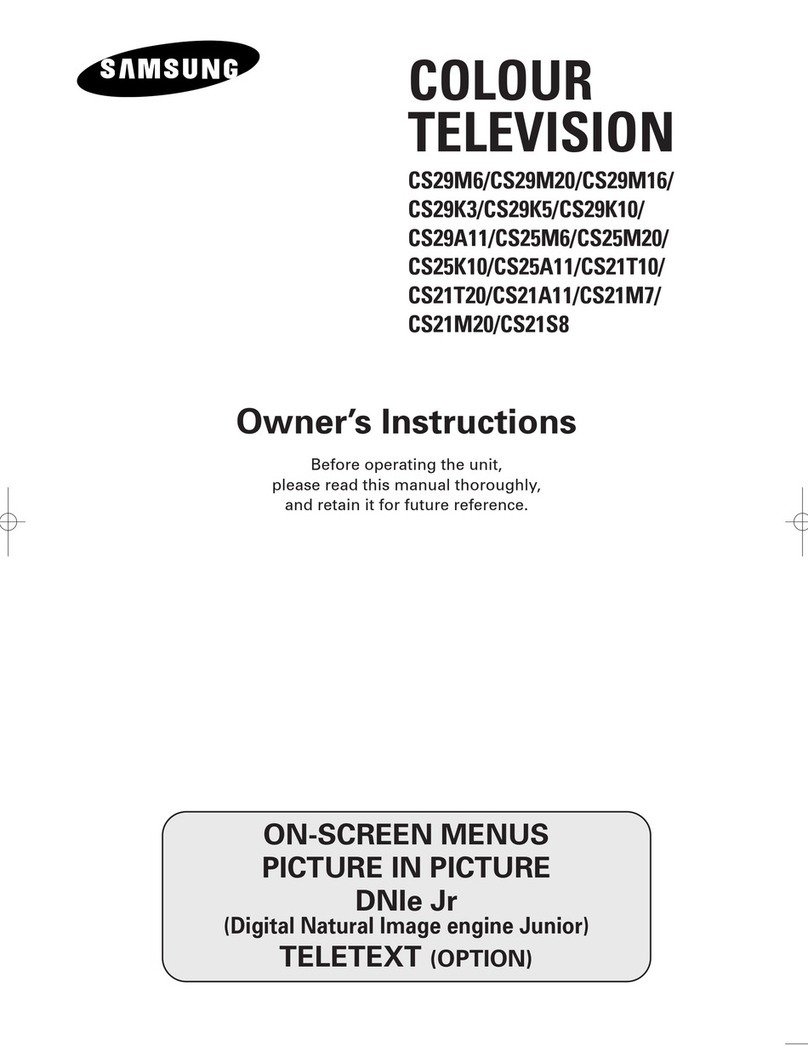
Samsung
Samsung CS29M6 User manual
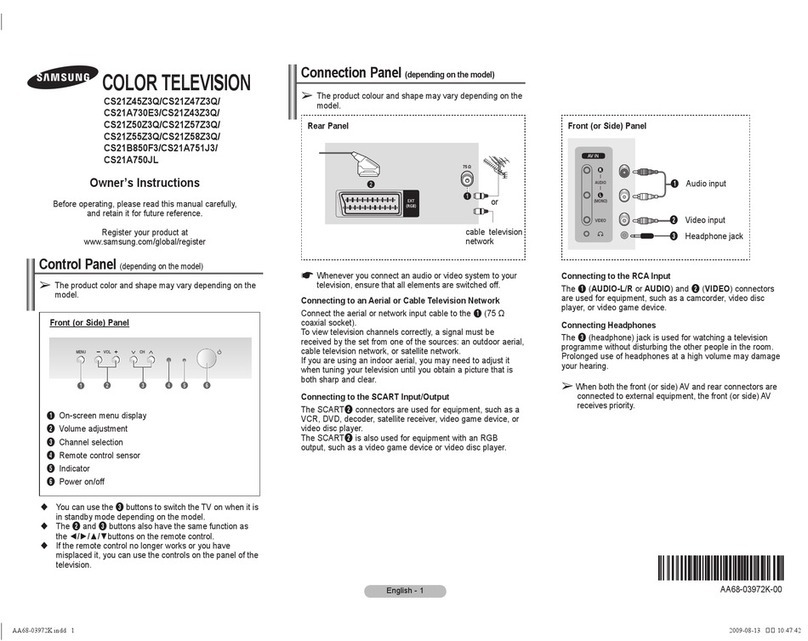
Samsung
Samsung CS21Z45Z3Q User manual

Samsung
Samsung TXH1370 User manual
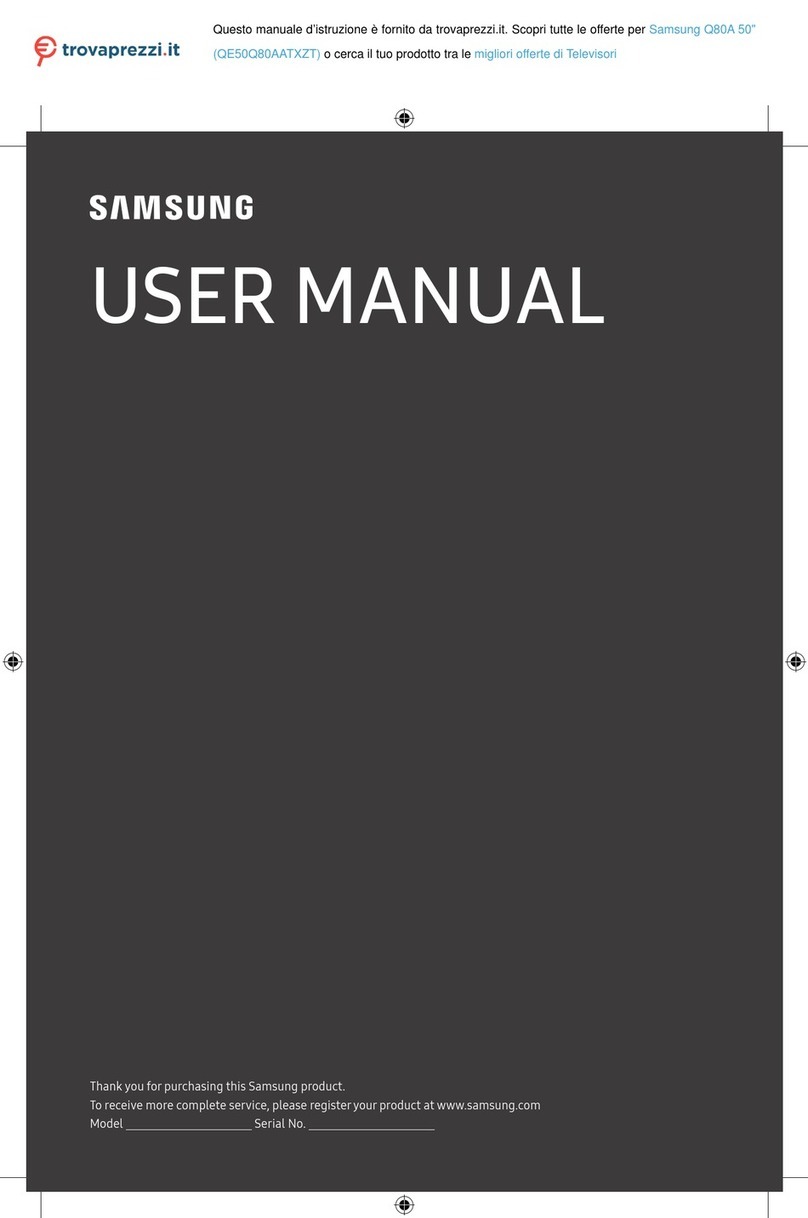
Samsung
Samsung Q80A User manual