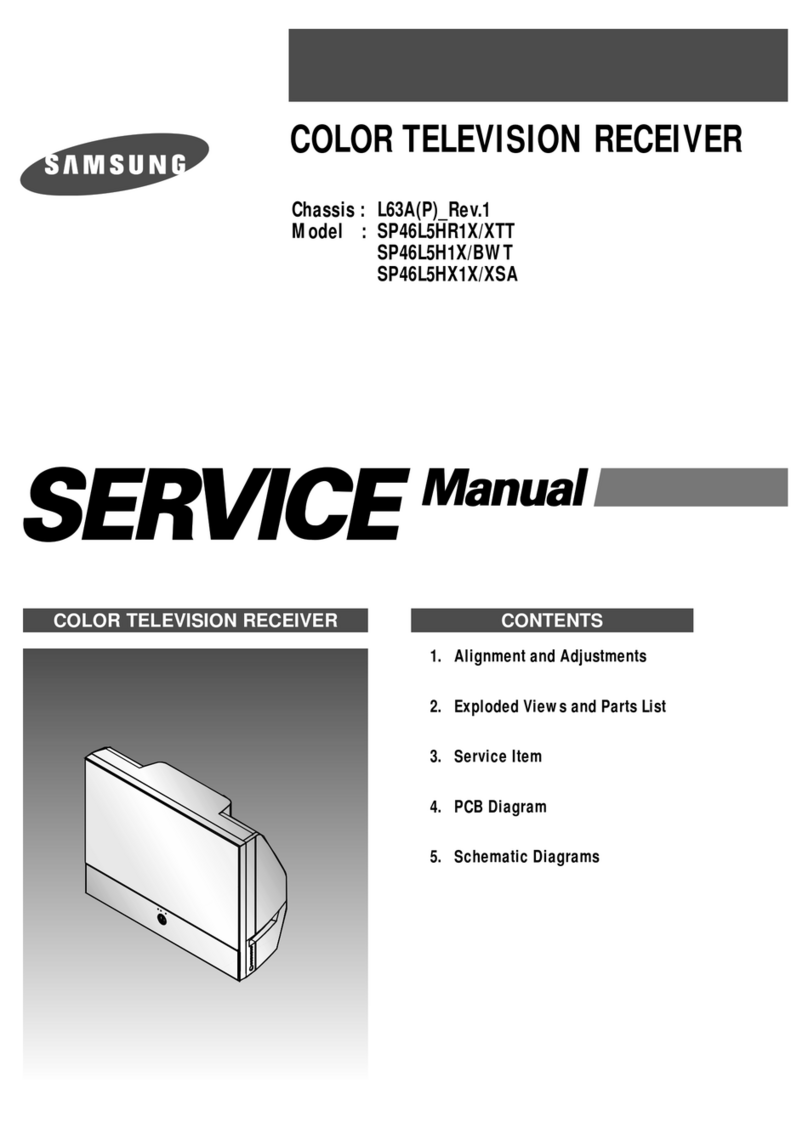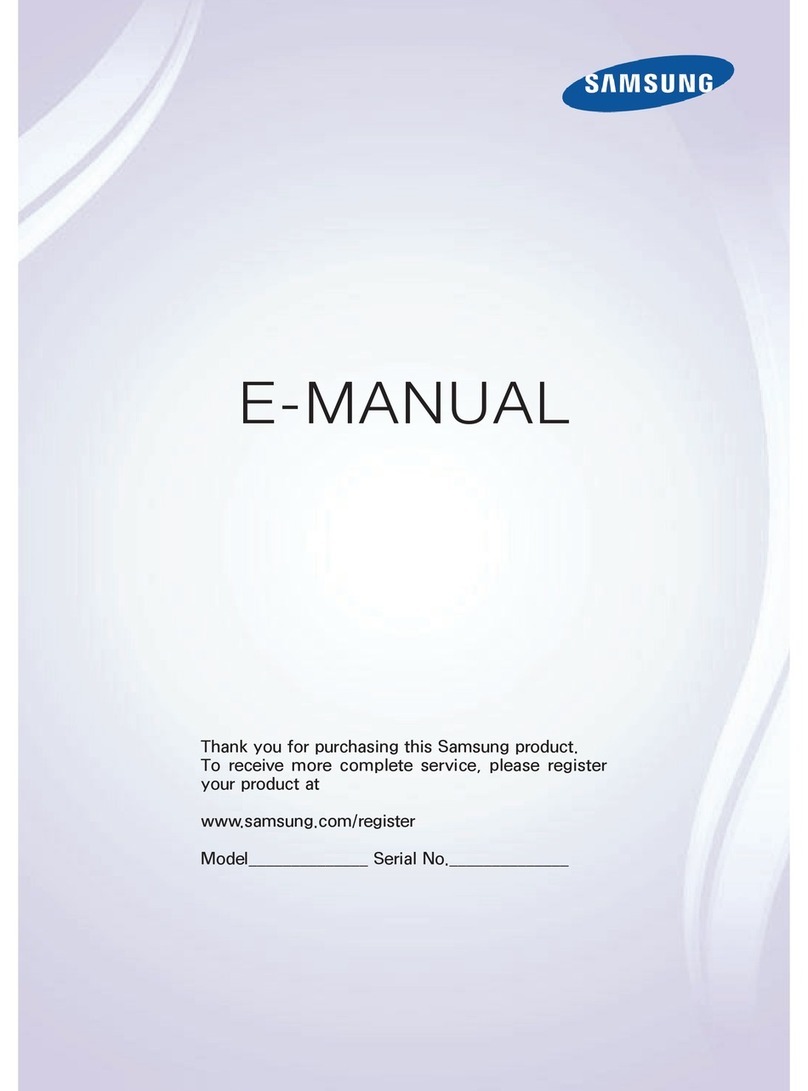Samsung PN60E8000 E- Guide
Other Samsung TV manuals
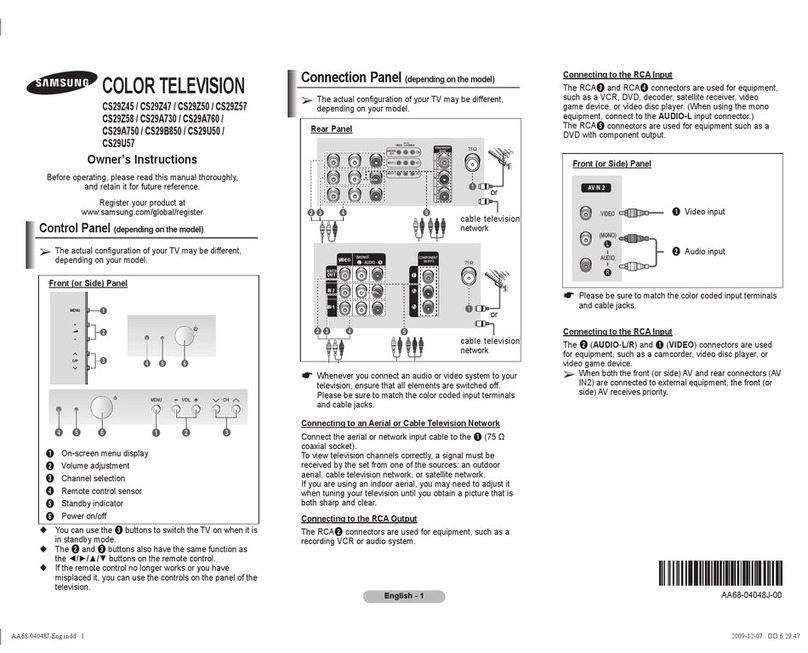
Samsung
Samsung CS29Z47 User manual

Samsung
Samsung UN40F6300 Guide
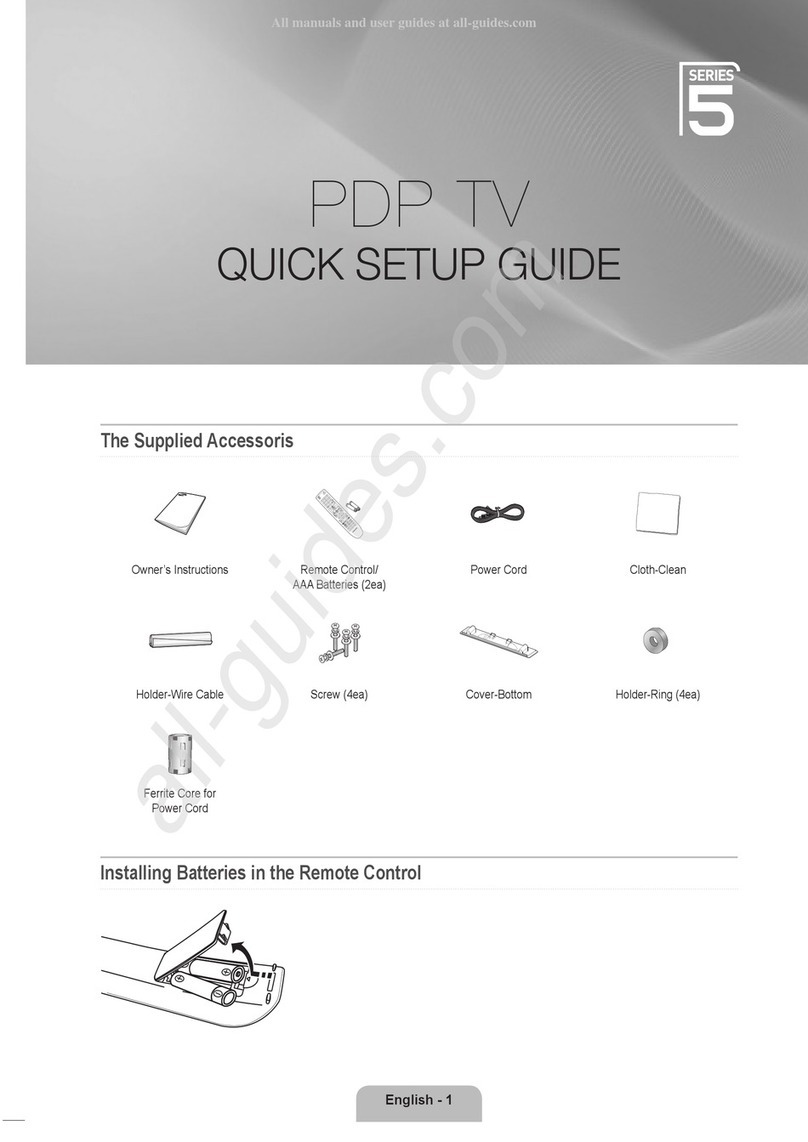
Samsung
Samsung PS50B530S2W User manual

Samsung
Samsung UN55D6400UF User manual

Samsung
Samsung CL25D4 User manual

Samsung
Samsung UE43BU8572UXXH User manual
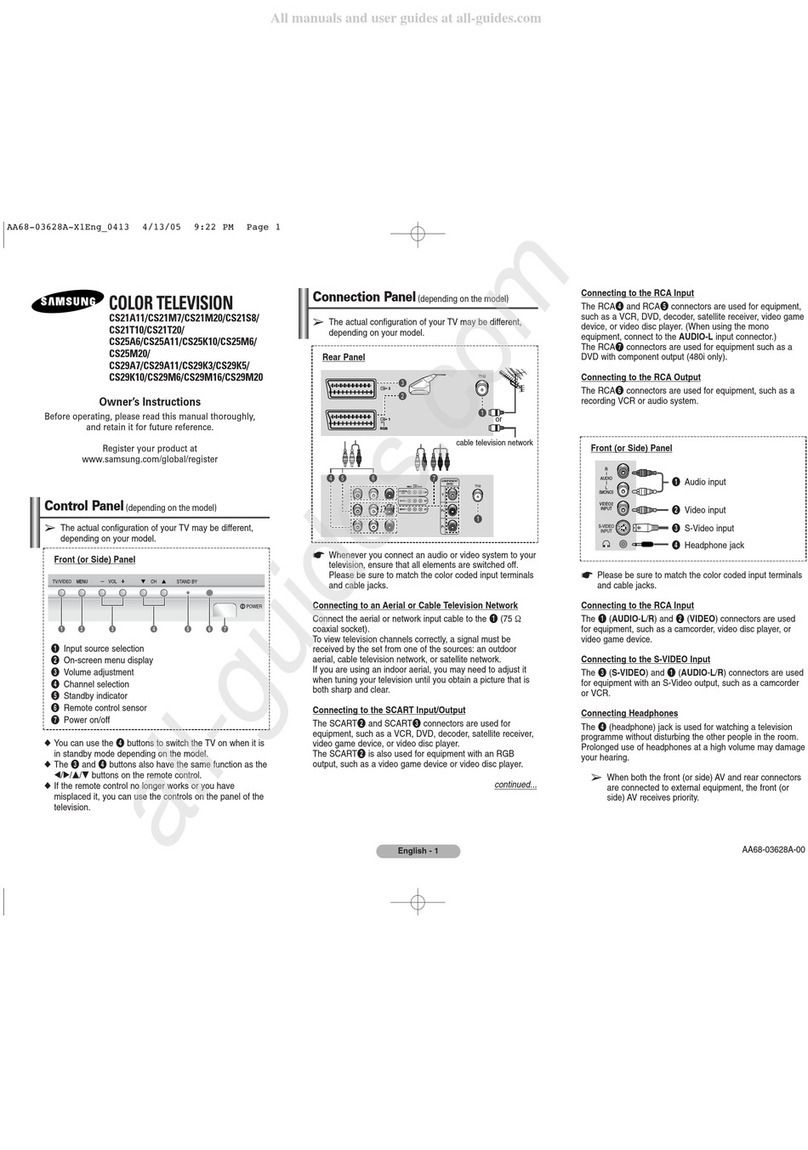
Samsung
Samsung CS21A11 User manual
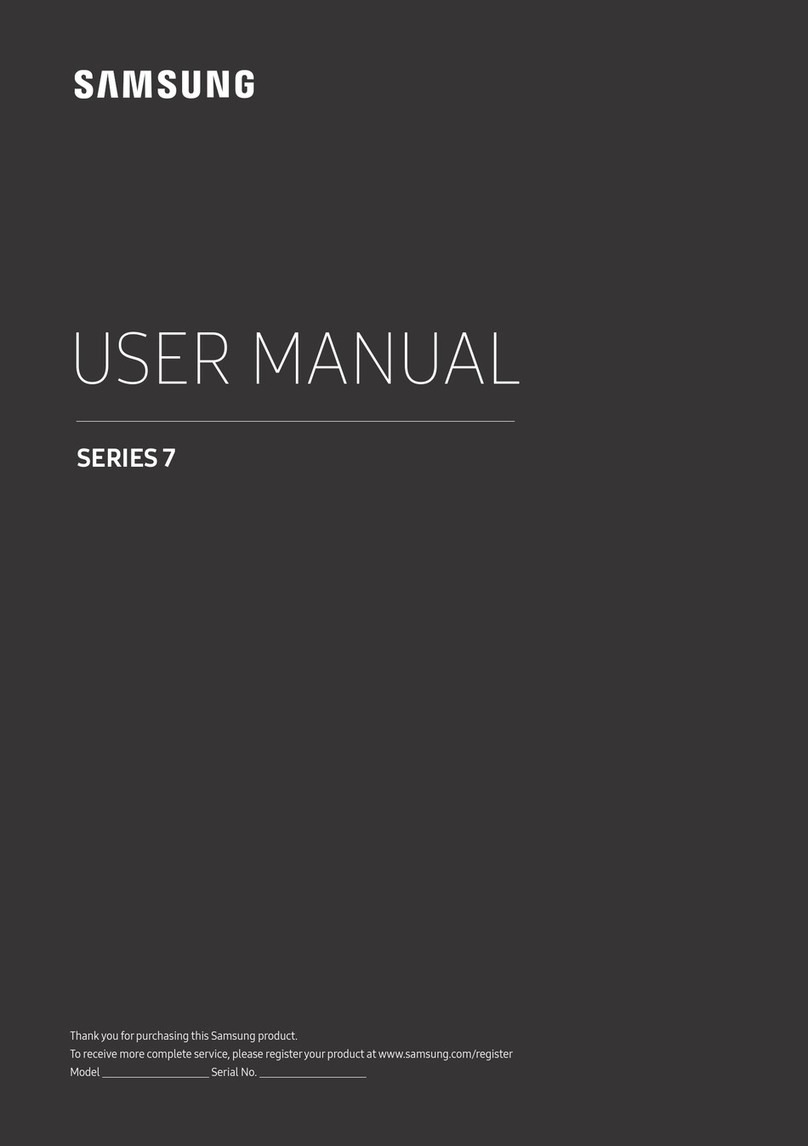
Samsung
Samsung UA49MU7351 User manual
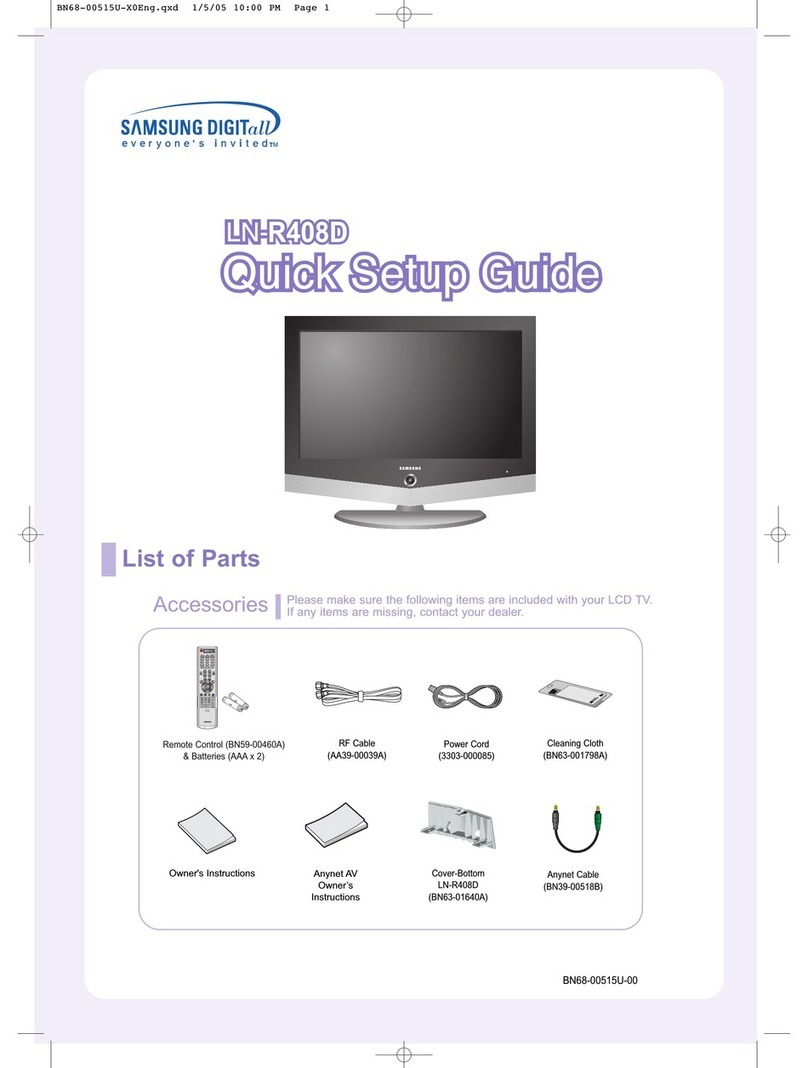
Samsung
Samsung LN-R408D User manual
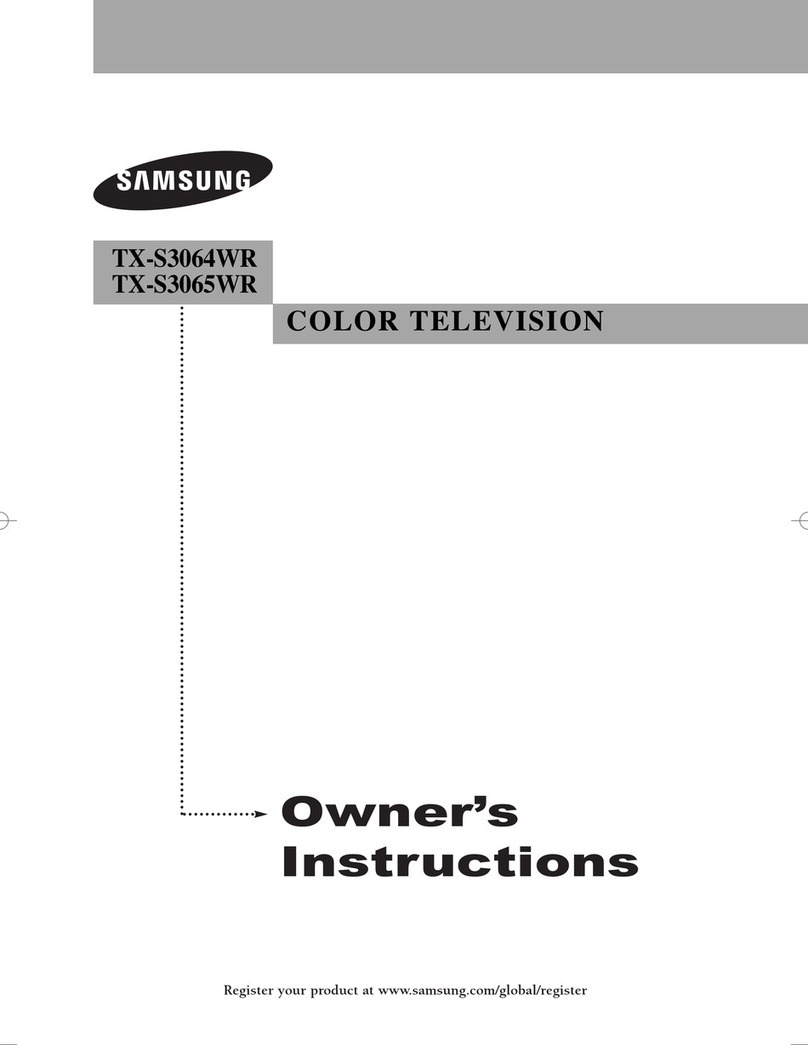
Samsung
Samsung TX-S3064WR, TX-S3065WR User manual
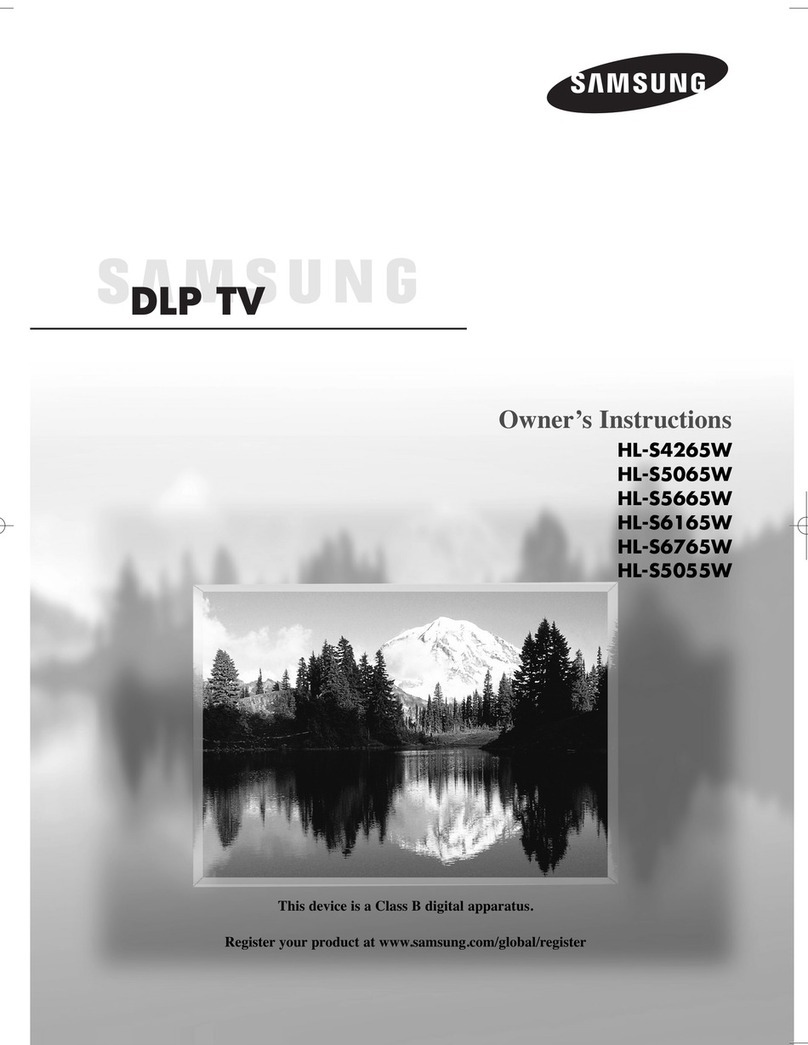
Samsung
Samsung HL-S5065W User manual
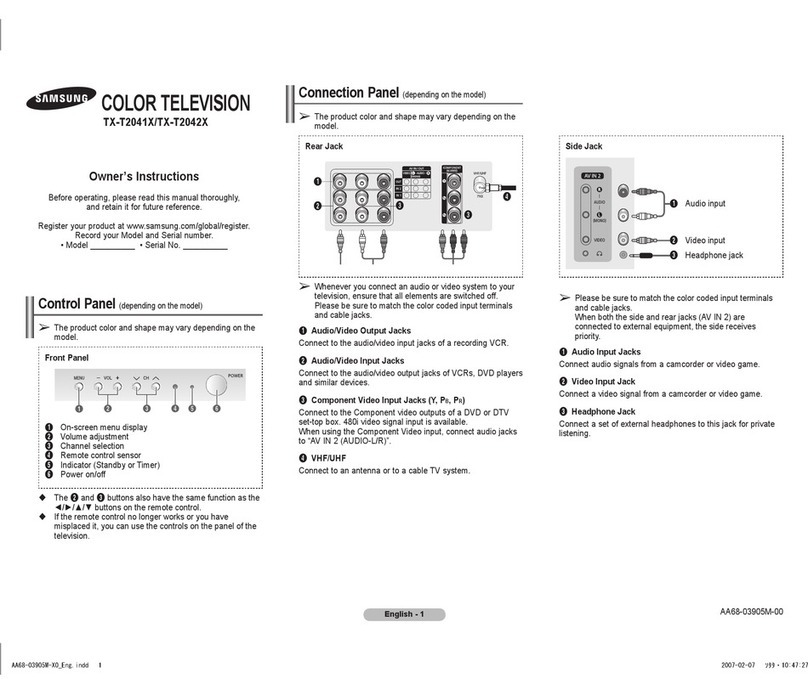
Samsung
Samsung TX-T2041X User manual
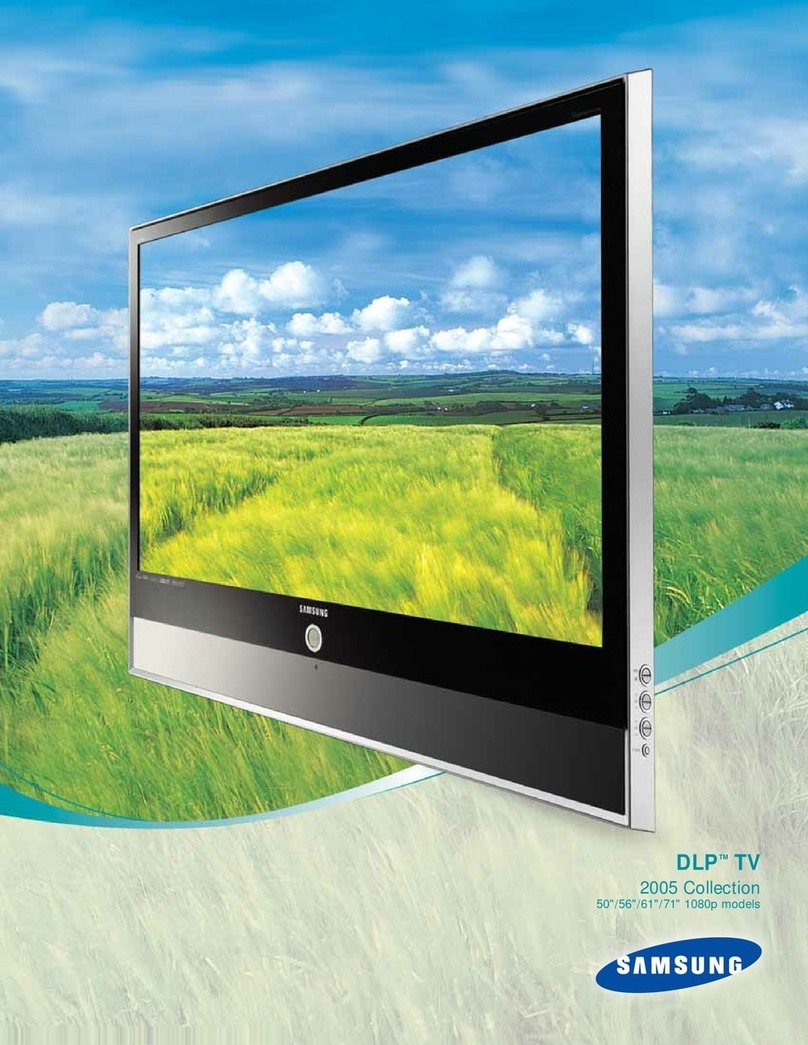
Samsung
Samsung HL-R6178W User manual

Samsung
Samsung SP-43T8 User manual
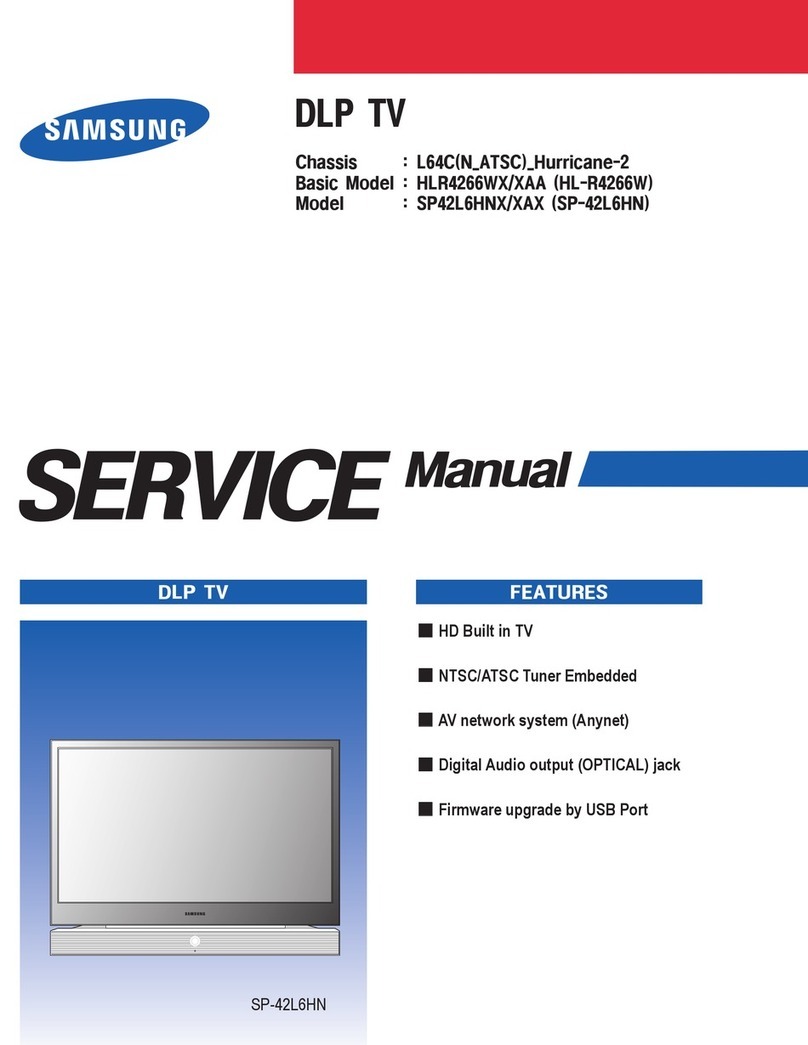
Samsung
Samsung SP42L6HN User manual
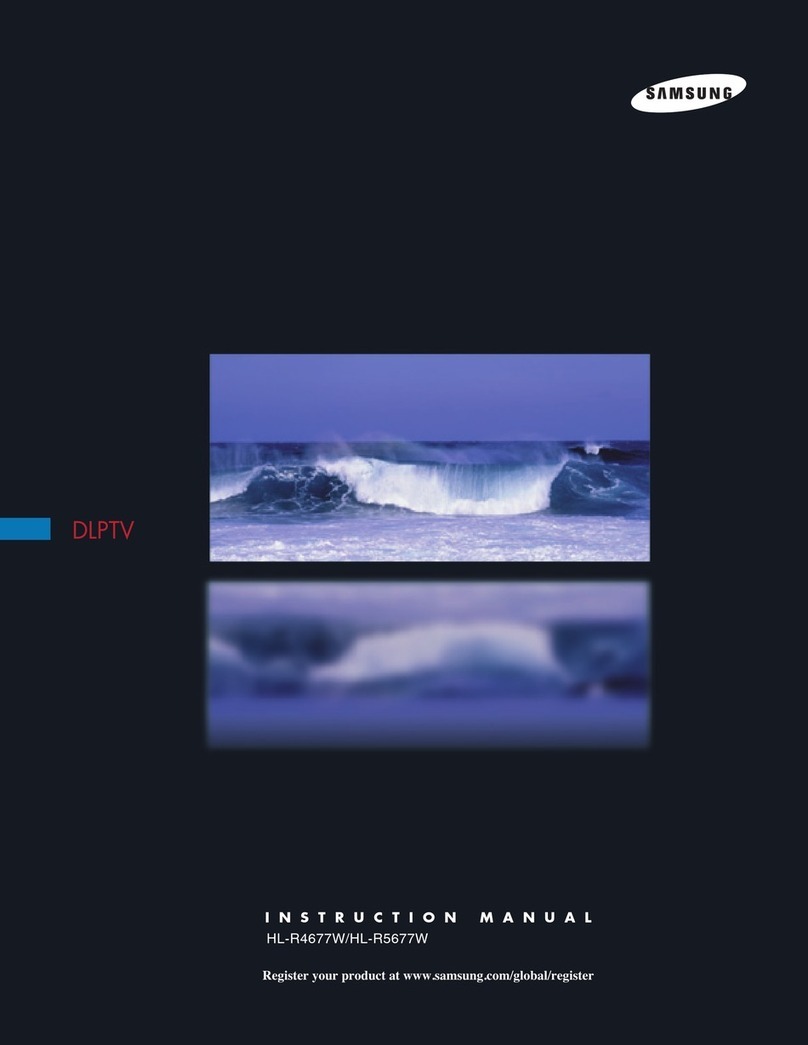
Samsung
Samsung HLR4677W - 46" Rear Projection TV User manual
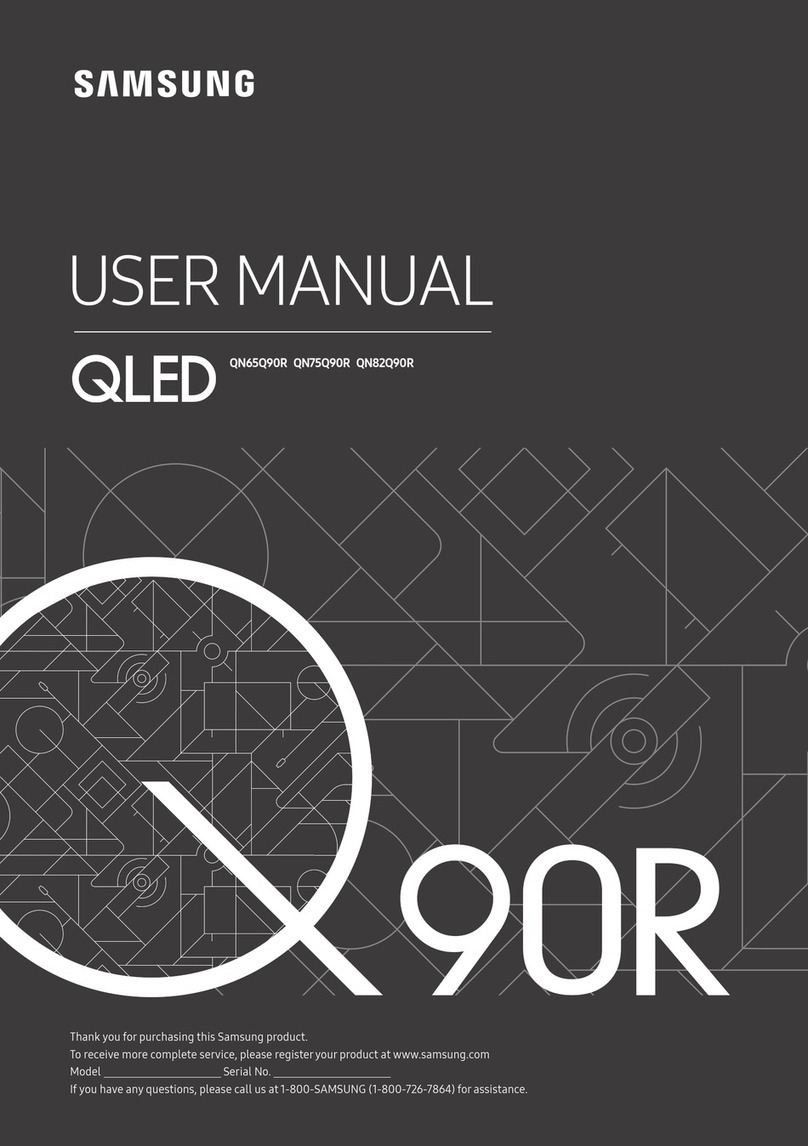
Samsung
Samsung QLED QN65Q90R User manual
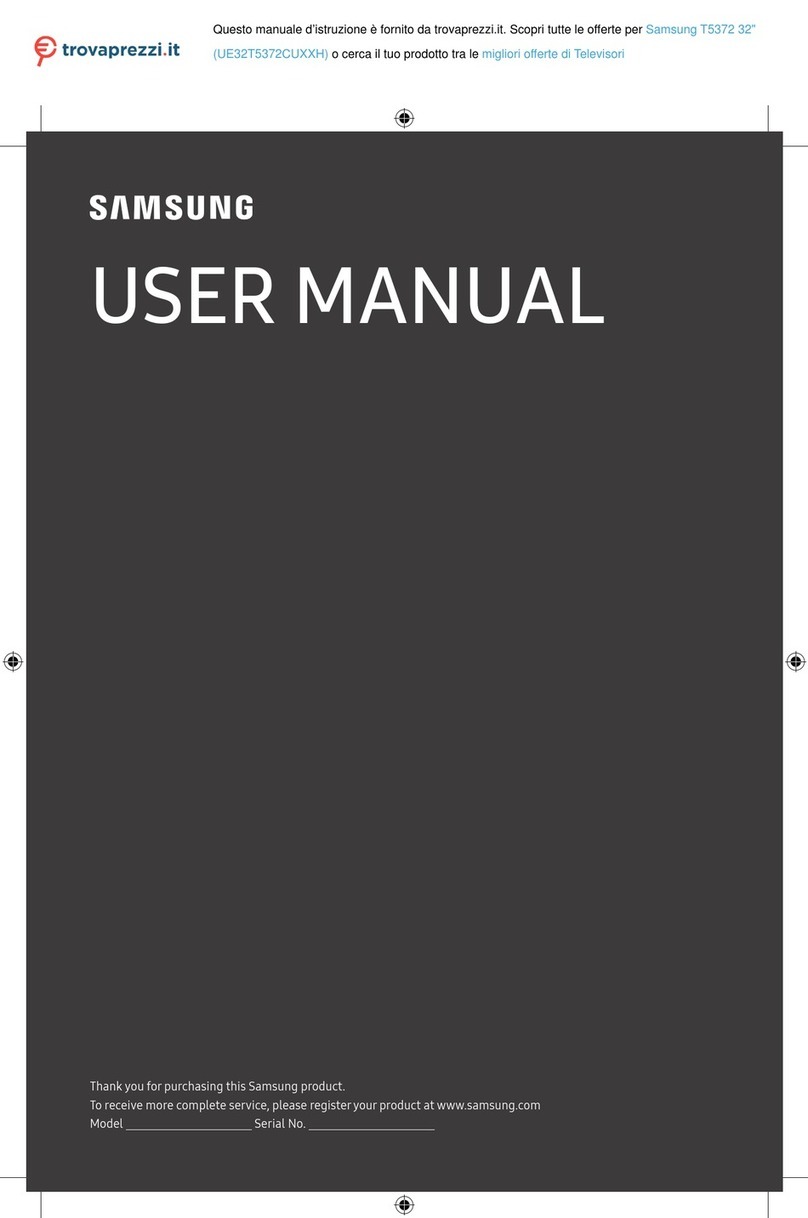
Samsung
Samsung T5372 User manual
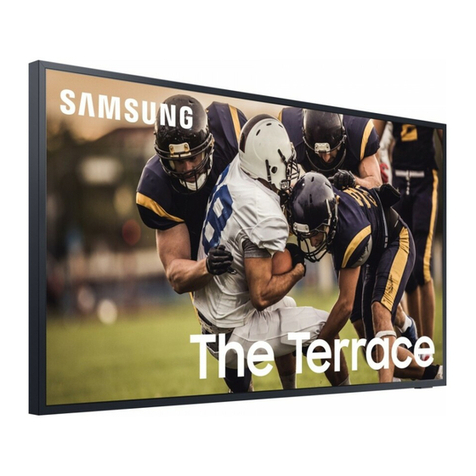
Samsung
Samsung The Terrace User manual
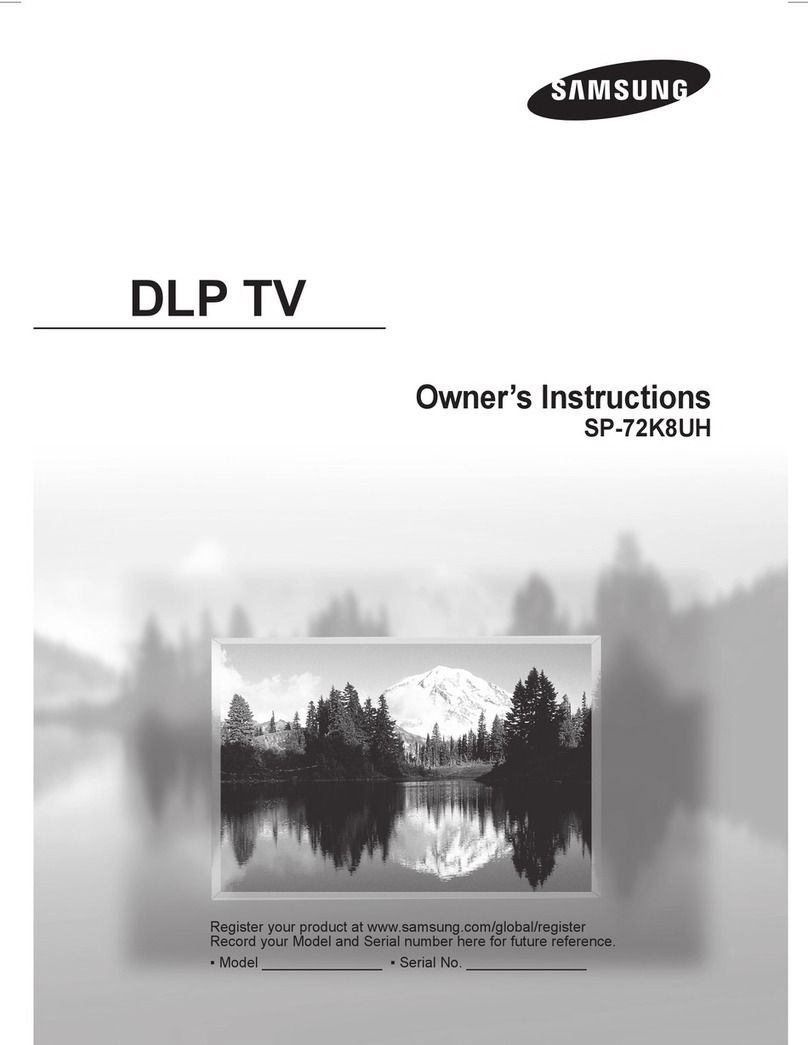
Samsung
Samsung SP-72K8UH User manual