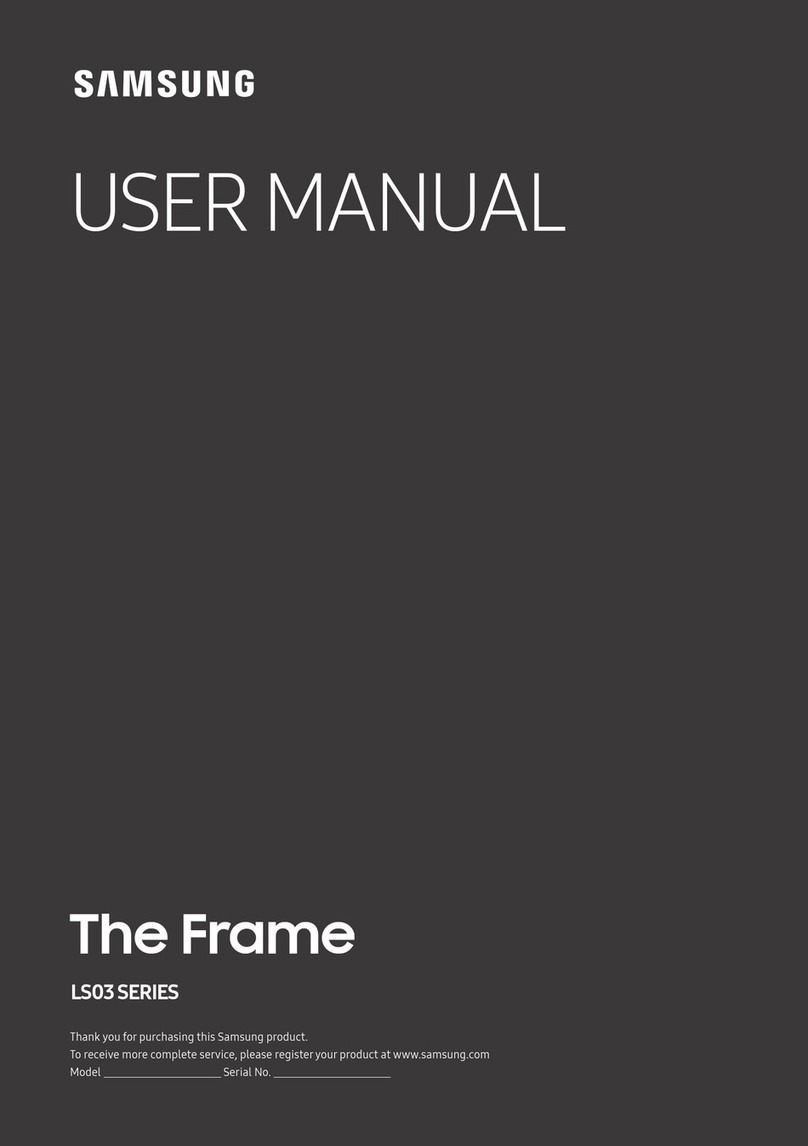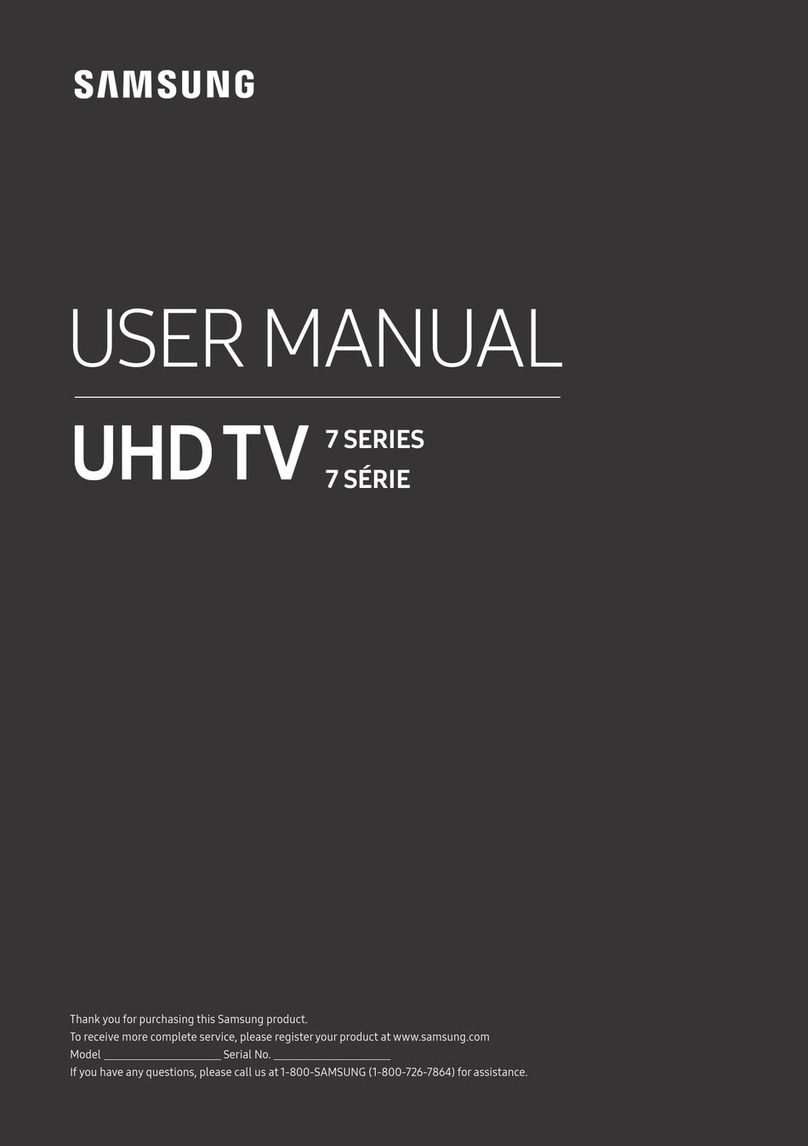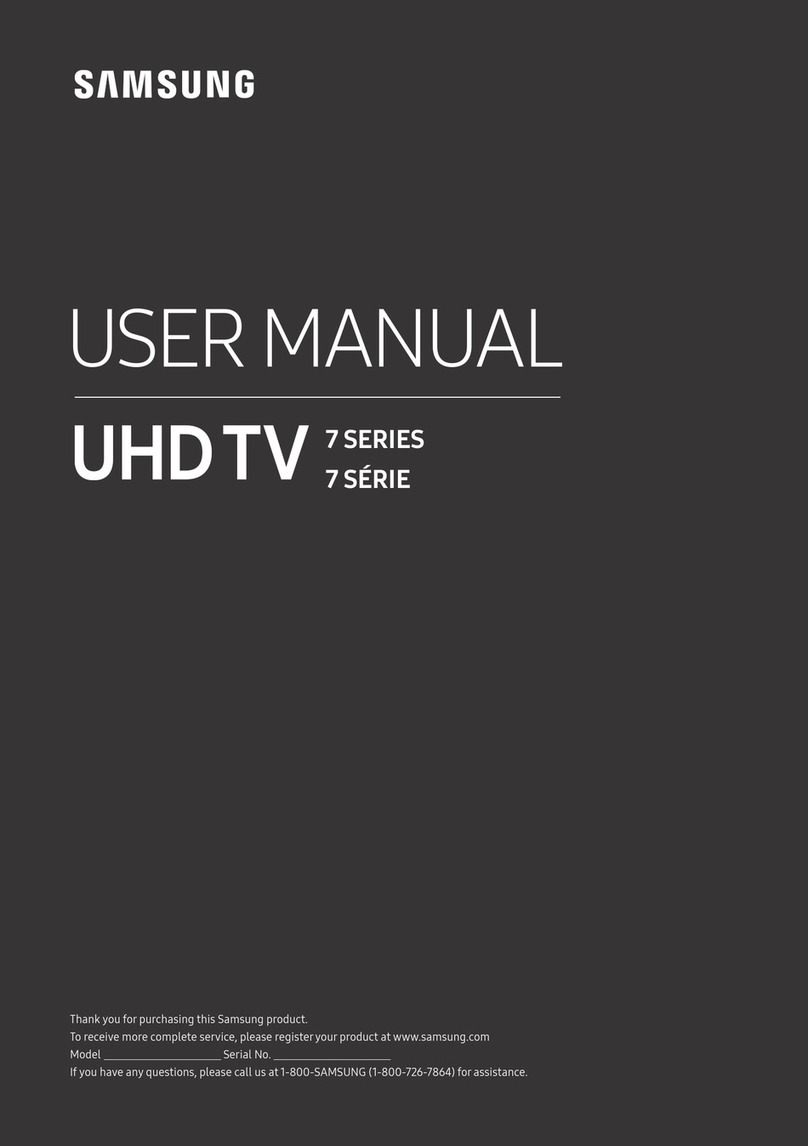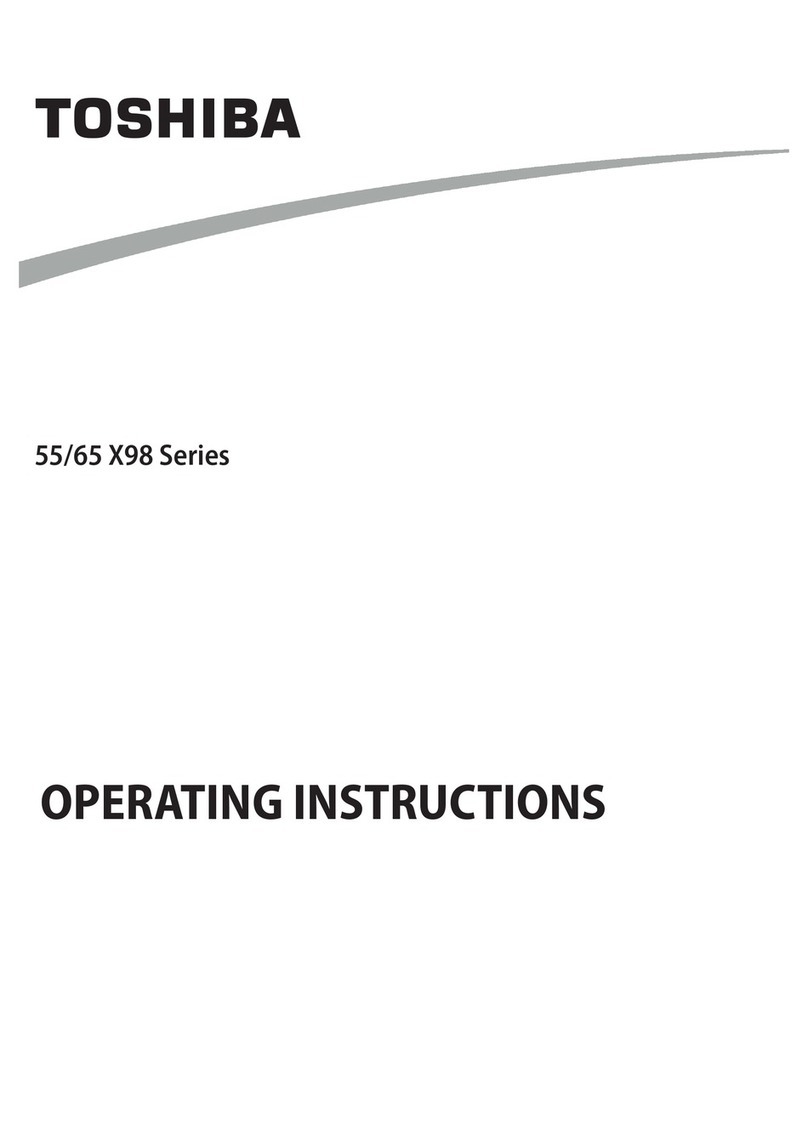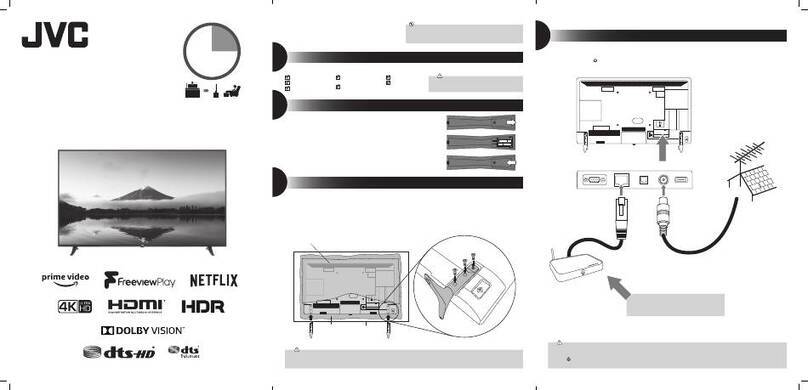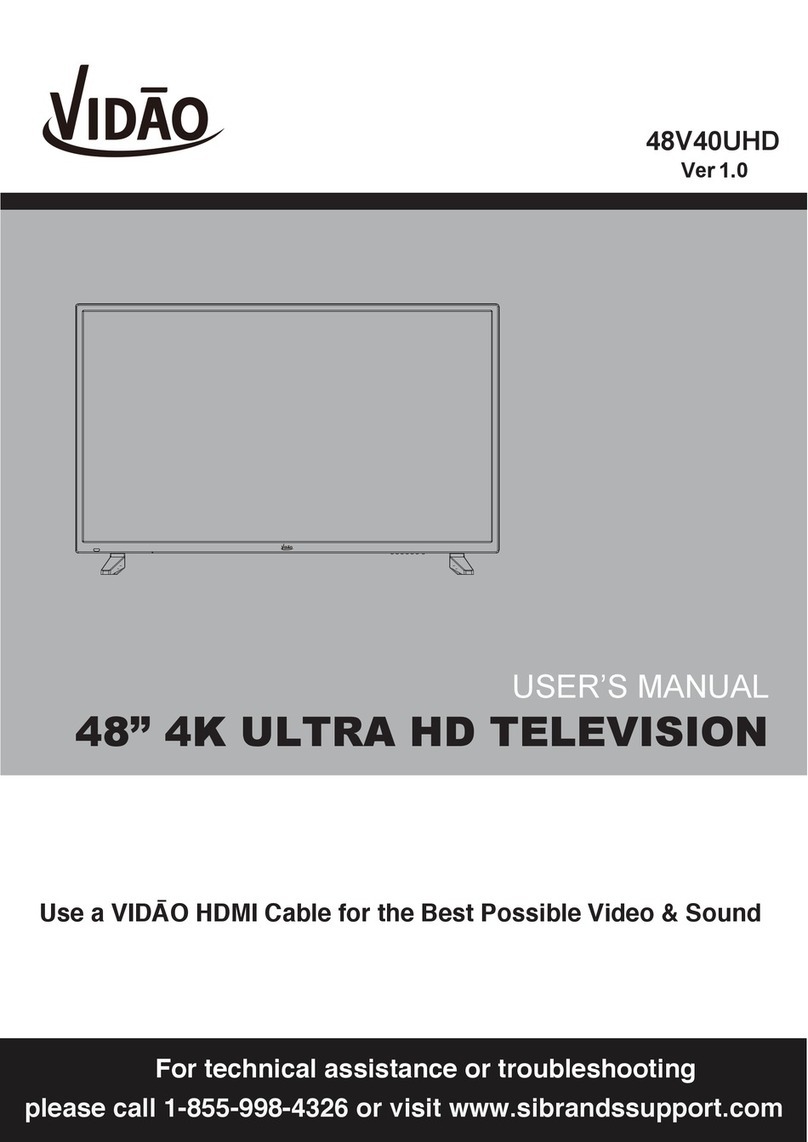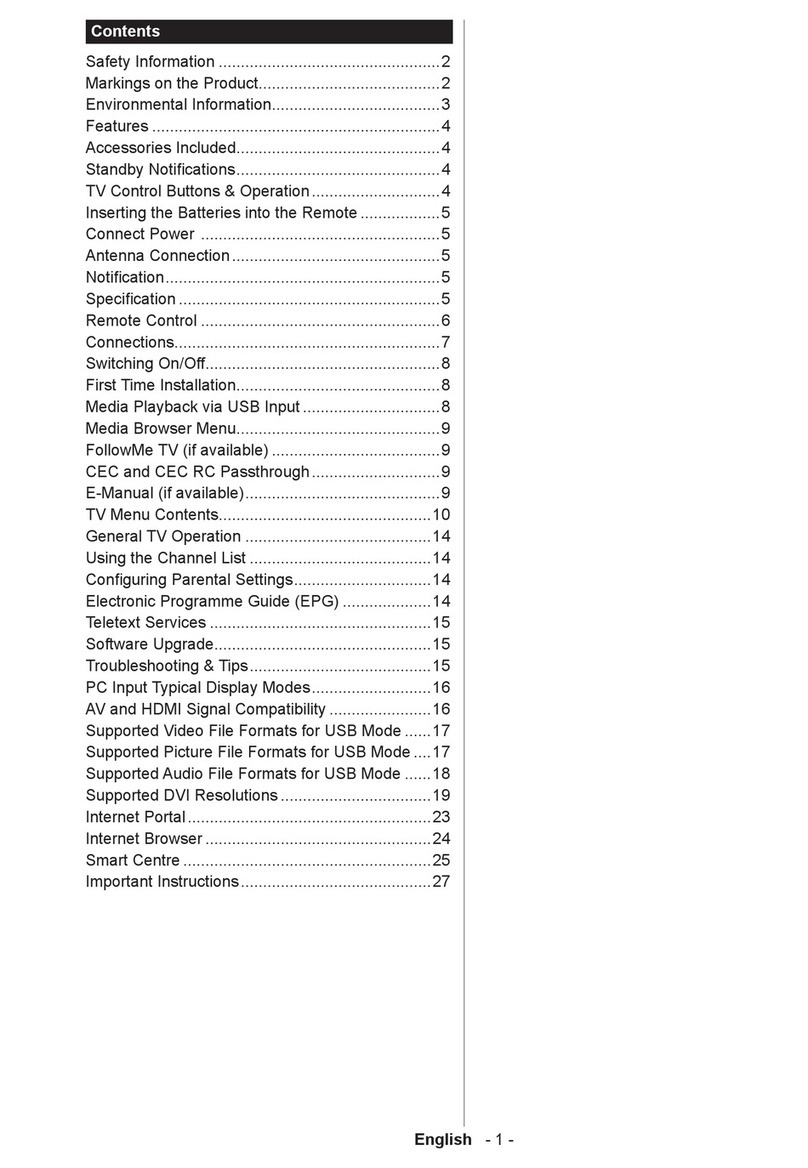Samsung UE55HU7200 Installation guide
Other Samsung UHD TV manuals
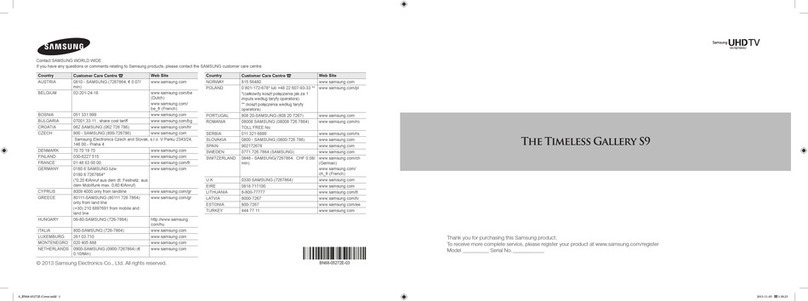
Samsung
Samsung Timeless Gallery S9 Series User manual

Samsung
Samsung UN49NU7300 User manual

Samsung
Samsung 6 series User manual

Samsung
Samsung UE60JU6400 User manual

Samsung
Samsung UE55NU7502U User manual
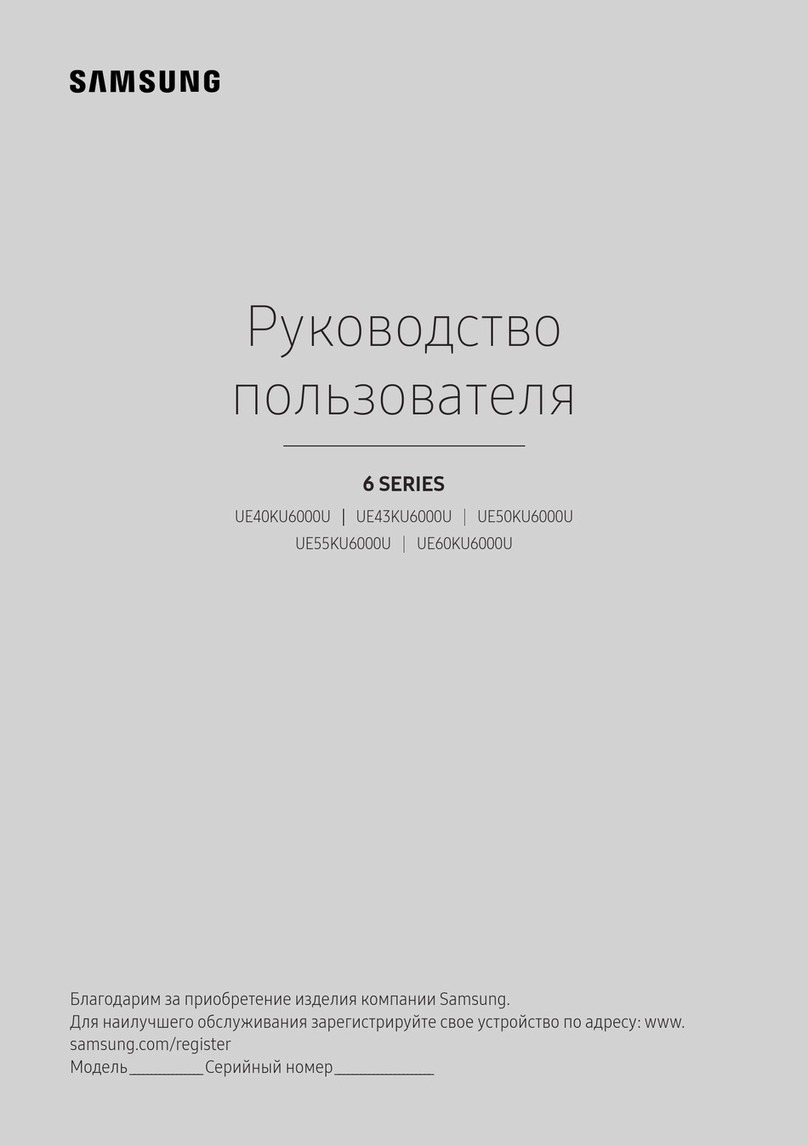
Samsung
Samsung UE40KU6000U User manual

Samsung
Samsung UE40KU6020U User manual
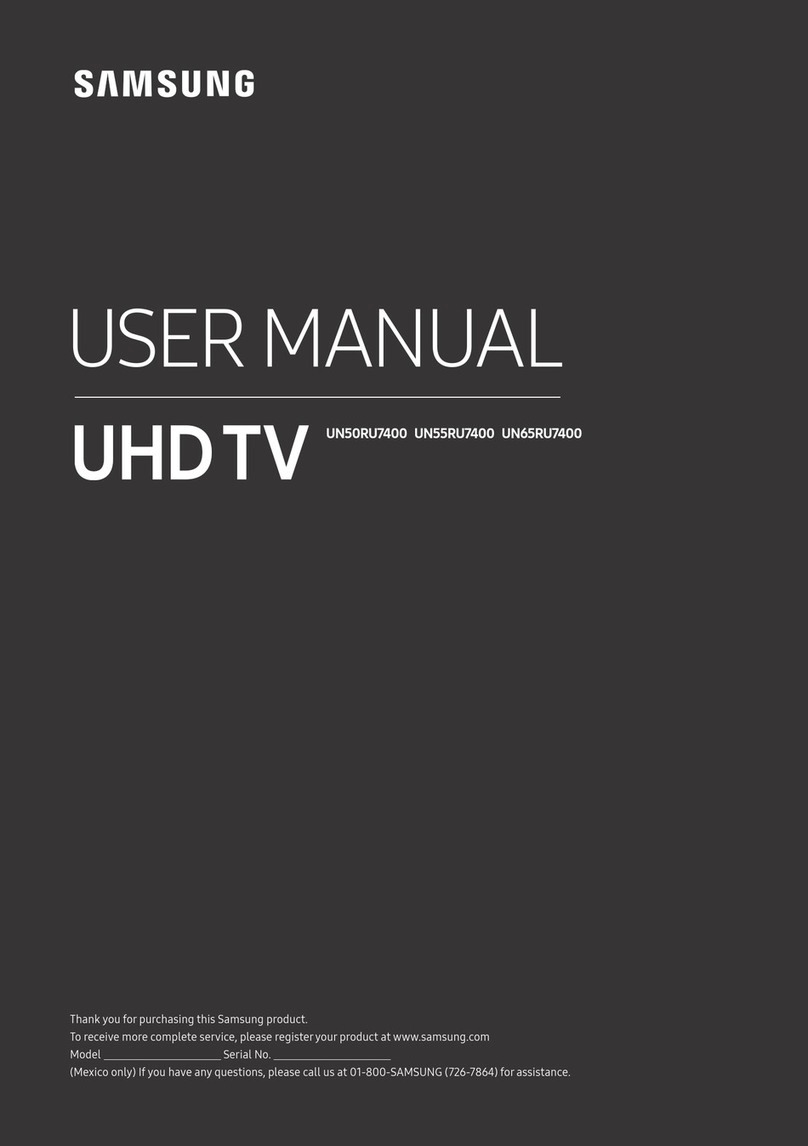
Samsung
Samsung UN50RU7400 User manual

Samsung
Samsung UN40NU7100 User manual
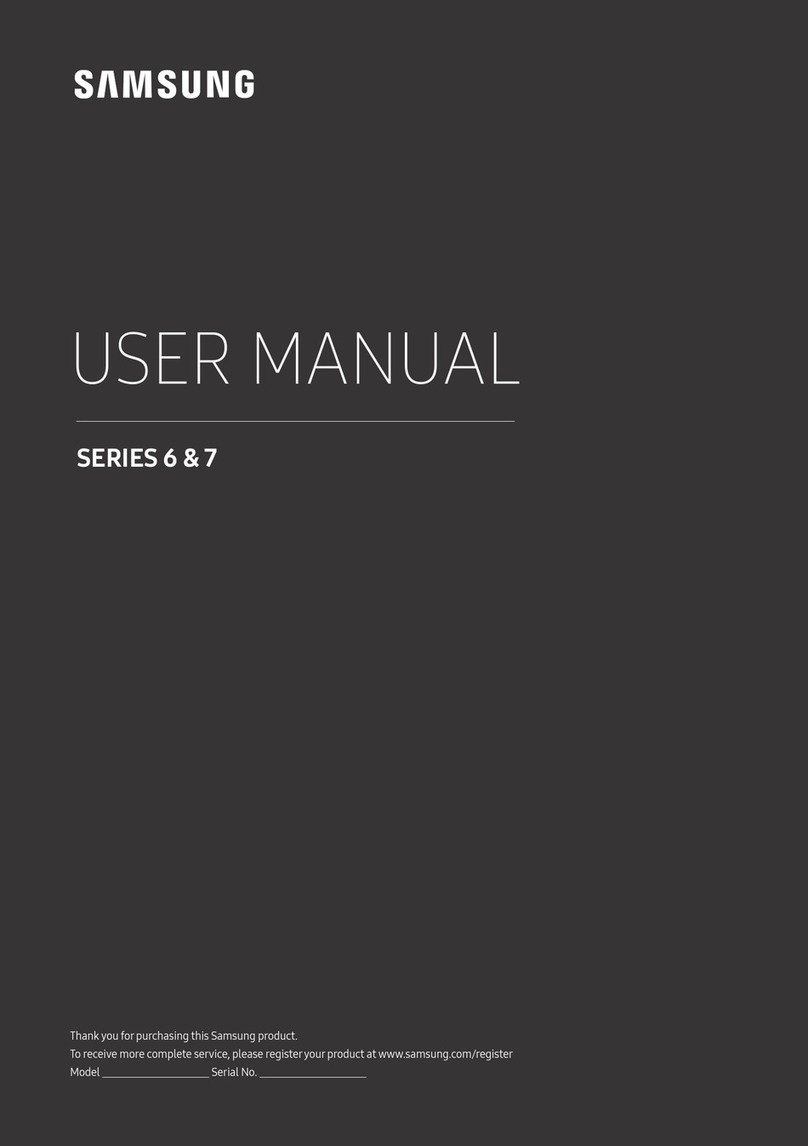
Samsung
Samsung UA49MU6300 User manual

Samsung
Samsung LH65QMBEBGCXEN User manual

Samsung
Samsung QE55QN95BATXXN User manual

Samsung
Samsung UN55RU7300 User manual

Samsung
Samsung UE43RU7105 User manual

Samsung
Samsung UN49NU8000 User manual

Samsung
Samsung JU7100 Series Guide

Samsung
Samsung UE48JU6400 User manual

Samsung
Samsung UE40JU6400U User manual

Samsung
Samsung KS9800 Guide
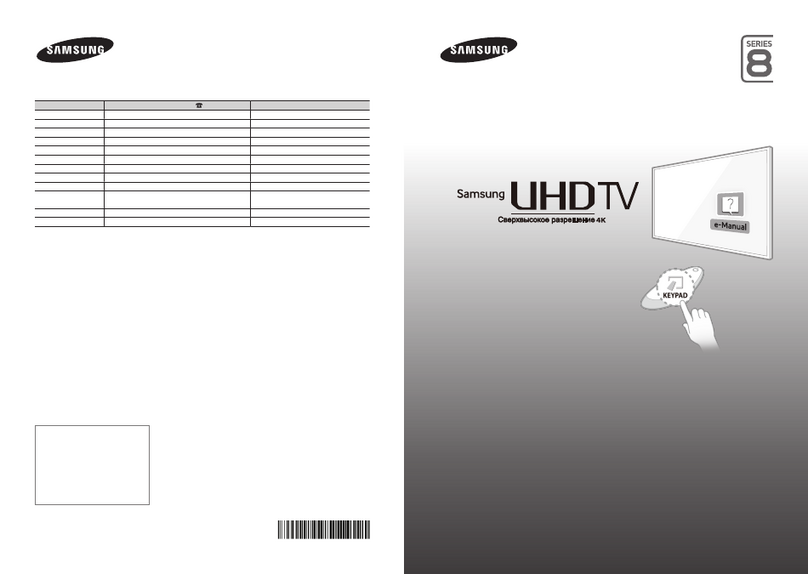
Samsung
Samsung UE55HU8500T User manual