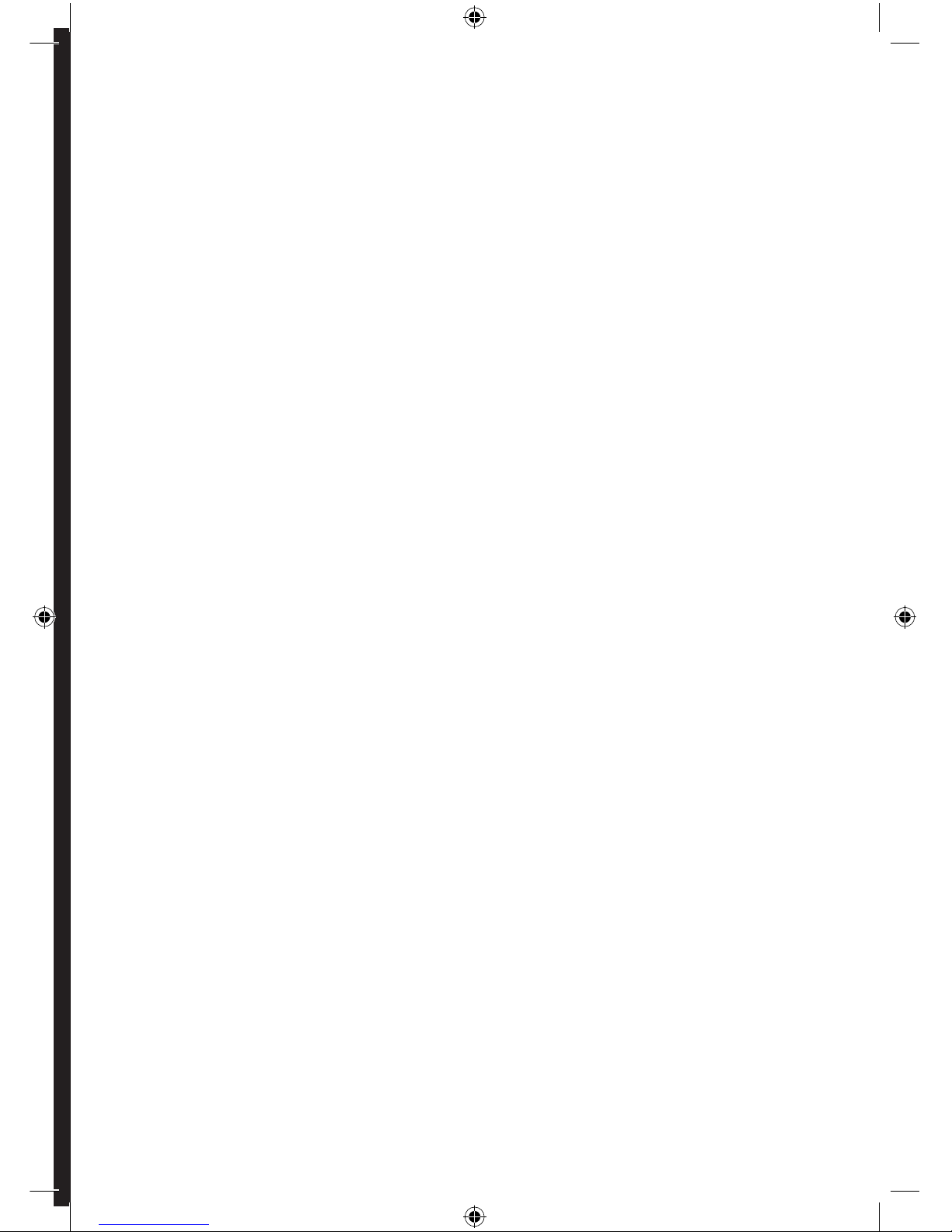GB-6
To switch Baby Monitor On ...............................................................................................................................................35
To change the monitor level .............................................................................................................................................35
To set the dial out number ................................................................................................................................................35
External ....................................................................................................................................................................................35
Internal .....................................................................................................................................................................................35
ANSWER MACHINE ������������������������������������������������������������������������������������������������������� 36
Base control buttons ........................................................................................................................................................... 36
Switch the answer machine on / o ..............................................................................................................................36
Answer delay .......................................................................................................................................................................... 36
Switch message alert tone on / o ................................................................................................................................37
• On-screenalert������������������������������������������������������������������������������������������������������������������������������������������������������������������������������������������������ 37
• Outgoingmessages������������������������������������������������������������������������������������������������������������������������������������������������������������������������������������� 37
• Recordyourownoutgoingmessage������������������������������������������������������������������������������������������������������������������������������������������������ 37
• Checkordeleteyouroutgoingmessage���������������������������������������������������������������������������������������������������������������������������������������� 38
• Selectoutgoingmessagemode���������������������������������������������������������������������������������������������������������������������������������������������������������� 38
• Recordamemo����������������������������������������������������������������������������������������������������������������������������������������������������������������������������������������������� 38
• Callscreening��������������������������������������������������������������������������������������������������������������������������������������������������������������������������������������������������� 38
• Messageplayback������������������������������������������������������������������������������������������������������������������������������������������������������������������������������������������ 39
• Deletealloldmessages������������������������������������������������������������������������������������������������������������������������������������������������������������������������������ 39
• Remoteaccess������������������������������������������������������������������������������������������������������������������������������������������������������������������������������������������������� 39
Switch remote access On or O. .....................................................................................................................................39
Change the remote access PIN ........................................................................................................................................40
Switch your answer machine on remotely ..................................................................................................................40
TEXT MESSAGING ��������������������������������������������������������������������������������������������������������� 41
Subscribe to the text messaging service .....................................................................................................................41
Send a text message ...........................................................................................................................................................41
Standard text entry ..............................................................................................................................................................42
Receiving and reading text messages .......................................................................................................................... 42
Read a new message ........................................................................................................................................................... 42
Read, forward, delete, view and save numbers of texts in the Inbox ................................................................42
Edit or send texts in the Drafts box ................................................................................................................................43
Forward or delete texts in the Outbox .........................................................................................................................43
Edit templates ........................................................................................................................................................................ 43
Deleting texts .........................................................................................................................................................................44
Service Centre Numbers����������������������������������������������������������������������������������������������������������������������������������������44
Add or change Service Centre numbers ......................................................................................................................44
Set send centre ...................................................................................................................................................................... 44
Message alert tone ...............................................................................................................................................................44
Set message size ...................................................................................................................................................................45
User Areas ����������������������������������������������������������������������������������������������������������������������������������������������������������������45
Add a user mailbox .............................................................................................................................................................. 45
• Openandreadamailboxtext��������������������������������������������������������������������������������������������������������������������������������������������������������������� 45
Edit a user mailbox ...............................................................................................................................................................46
Delete a user mailbox ......................................................................................................................................................... 46
Set common mailbox sub address .................................................................................................................................46
USING ADDITIONAL HANDSETS ���������������������������������������������������������������������������������� 47
Registering an additional handset .................................................................................................................................47
Select a base ...........................................................................................................................................................................47
De-register a handset ......................................................................................................................................................... 47
HELP������������������������������������������������������������������������������������������������������������������������������� 48
• Phonedoesnotwork���������������������������������������������������������������������������������������������������������������������������������������������������������������������������������� 48
• Nodialtone������������������������������������������������������������������������������������������������������������������������������������������������������������������������������������������������������� 48
• Cannotdialoutorreceivecalls������������������������������������������������������������������������������������������������������������������������������������������������������������� 48
• Handsetdoesnotring�������������������������������������������������������������������������������������������������������������������������������������������������������������������������������� 48
• Nodisplay����������������������������������������������������������������������������������������������������������������������������������������������������������������������������������������������������������� 48
S100DT10_100722.indd 6 7/22/10 10:35 AM