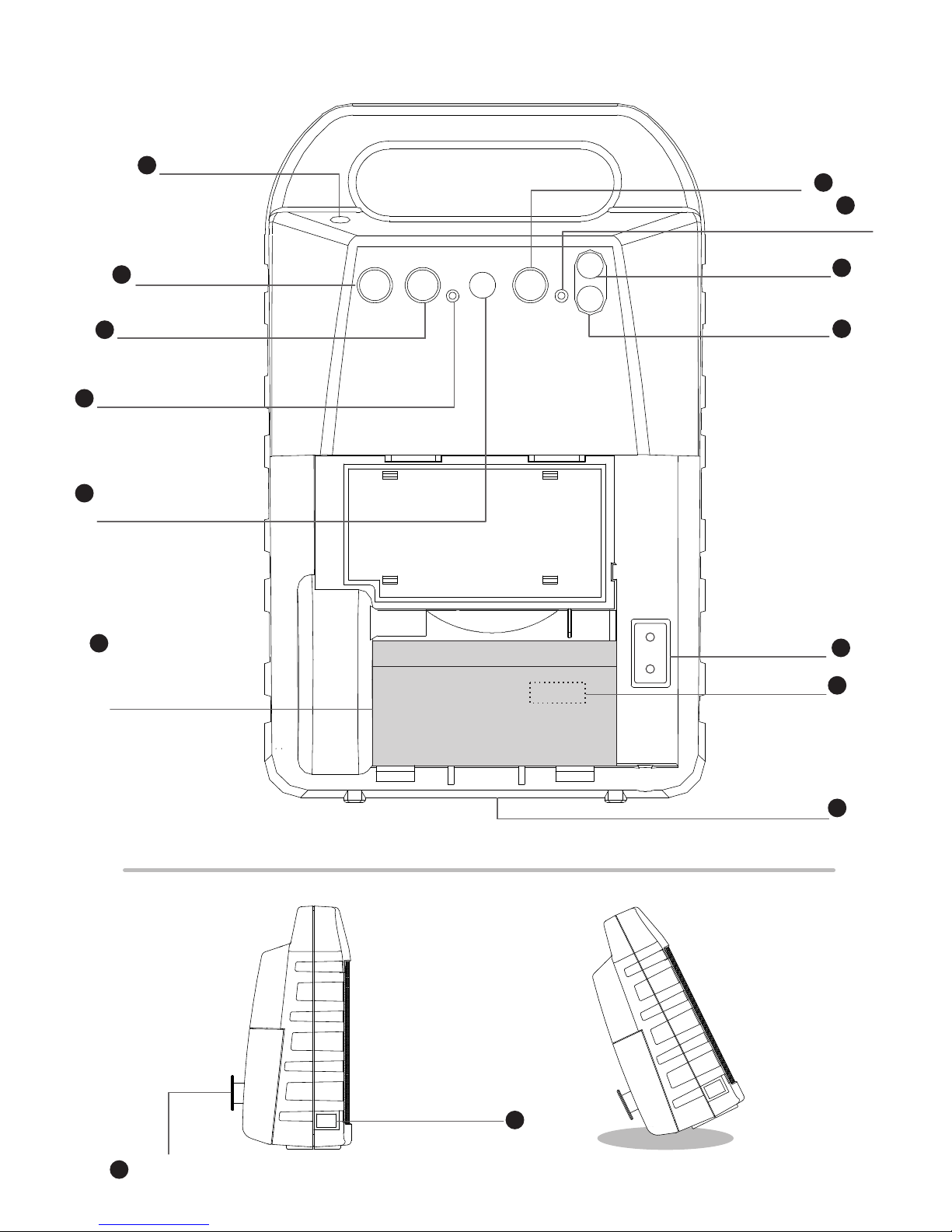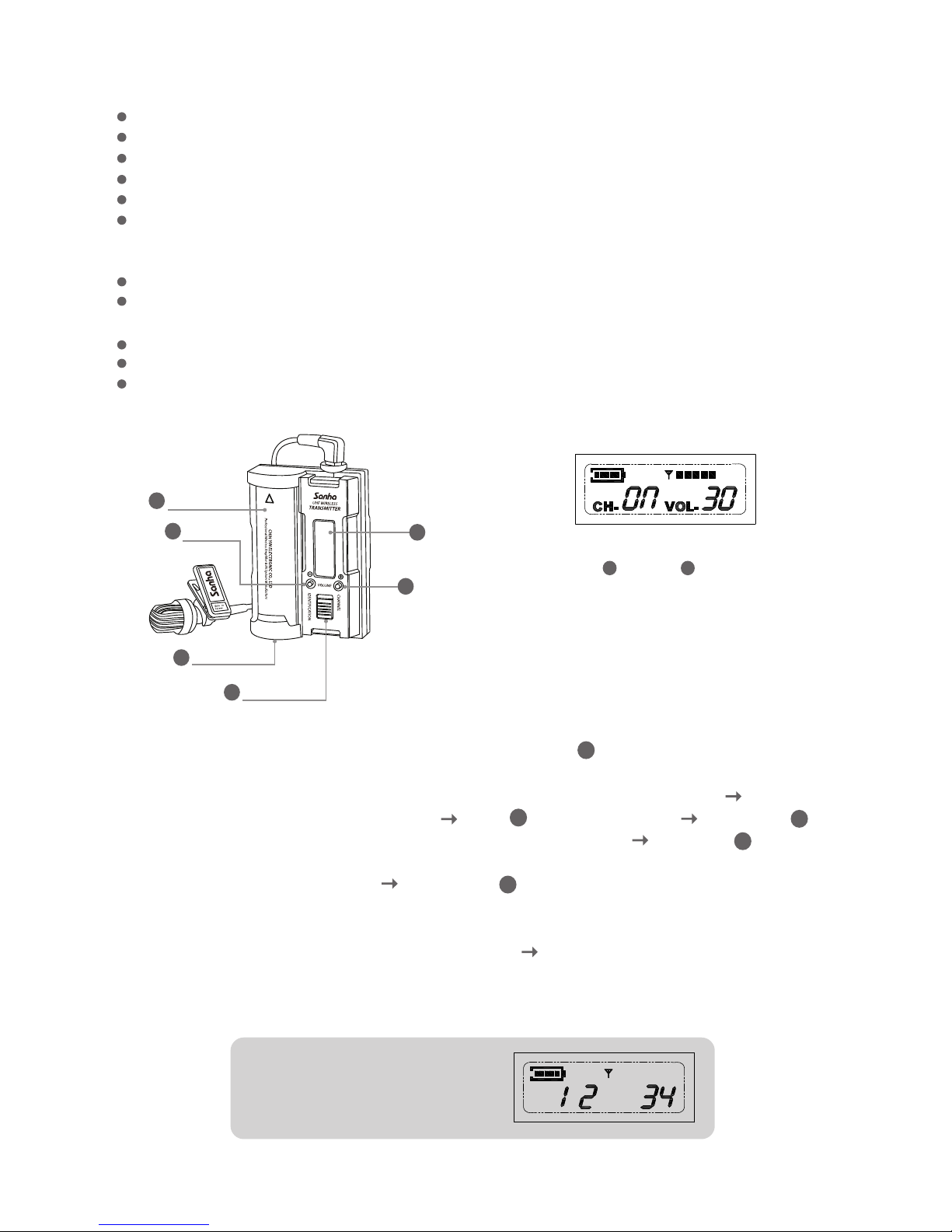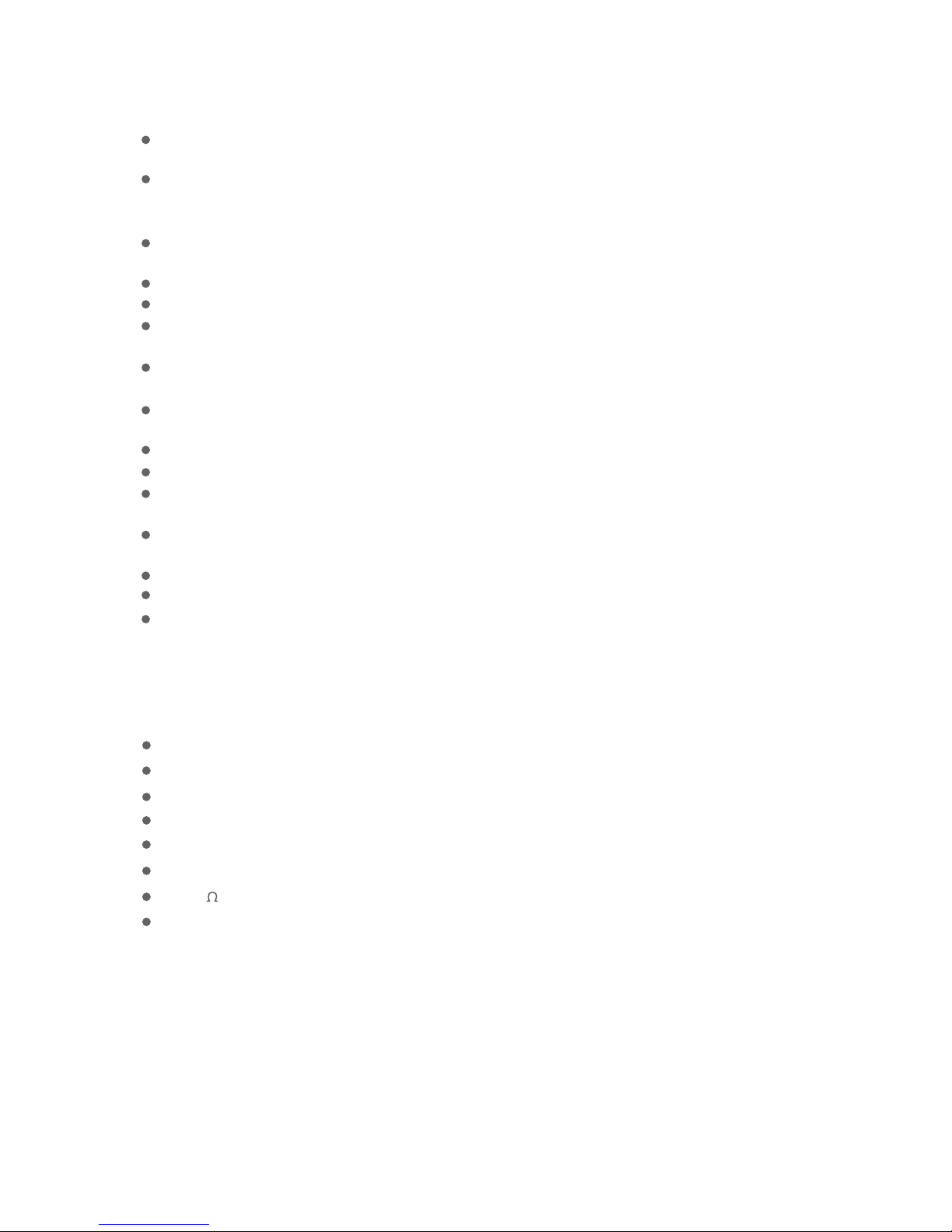Features & Functions
Standard Accessories
1. AC power cord. 2. User manual. 3. Lithium battery Japan SANYO 3.7V 2100MA.
4. Lithium battery charger. 5. Bodypack transmitter (WM-209).
6. Lapel microphone sponge cover x2.
7. Lapel microphone FWM-49 (WM-209 accessory). 8. Warranty card.
9. Lead-acid rechargeable battery 12v-1.2Ah (YUASA-1.2-1.2 optional purchase).
The overall crafting uses a lightweight form, with a delicate and professional stage
speaker appearance creative design.
Professional class stage timbre, vigorous low frequency, loud and clear intermediate
frequency, clear and detailed high frequency; can not be compared by other similar
class products.
Professional stage class high performance PA system, strong sound pressure, wide
listening angle.
Suitable for use at any location…stores, school teaching, seminars, outdoor activities.
UHF frequency band/fully digitalized CMOS technology processing
UHF wireless transmitter (WM-209) and lapel capacitive microphone (FWM-49H)
combines into the best sound quality.
The volume of the UHF wireless microphone (WM-209) can be manually adjusted
while in use.
The wireless transmitter (WM-209) has 9999 groups; will not be interfered by external
signals; groups can be set manually.
The host receiver is equipped with Diversity A/B RF dual receiver antenna systems.
Any model from our company can be used with WM-209 without the need for grouping.
When the WM-209 is powered on, it will automatically scan the surrounding
environment, so it will never be interfered by external noises.
The wireless transmitter (WM-209) can be connected to IPOD/IPHONE/MP3/CD
PLAYER audio sources and transmitted back to the host unit for playback.
Digitalized power AC 90V~264V current overload/short-circuit protection.
DC battery charging, overcharge current protection & over discharge power cut device.
AC/DC automatic charging system.
Output power: RMS 35W
Frequency response: 50HZ~18KHZ
Signal to noise ratio: above SN90db
AC power: 90V~246V
DC power: 12V~1200mA
Current consumption: 30W
6 ½" 8 /50w full range high performance speakers
Horn high range speakers
Electrical Specifications
5