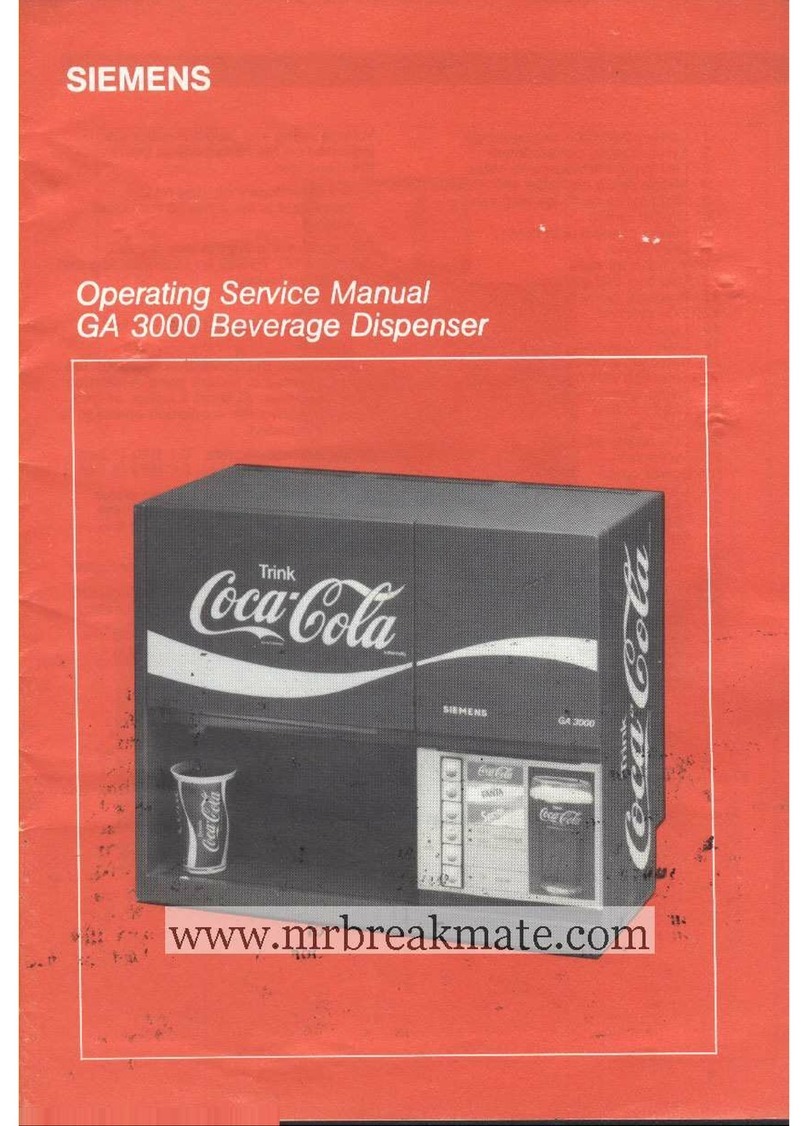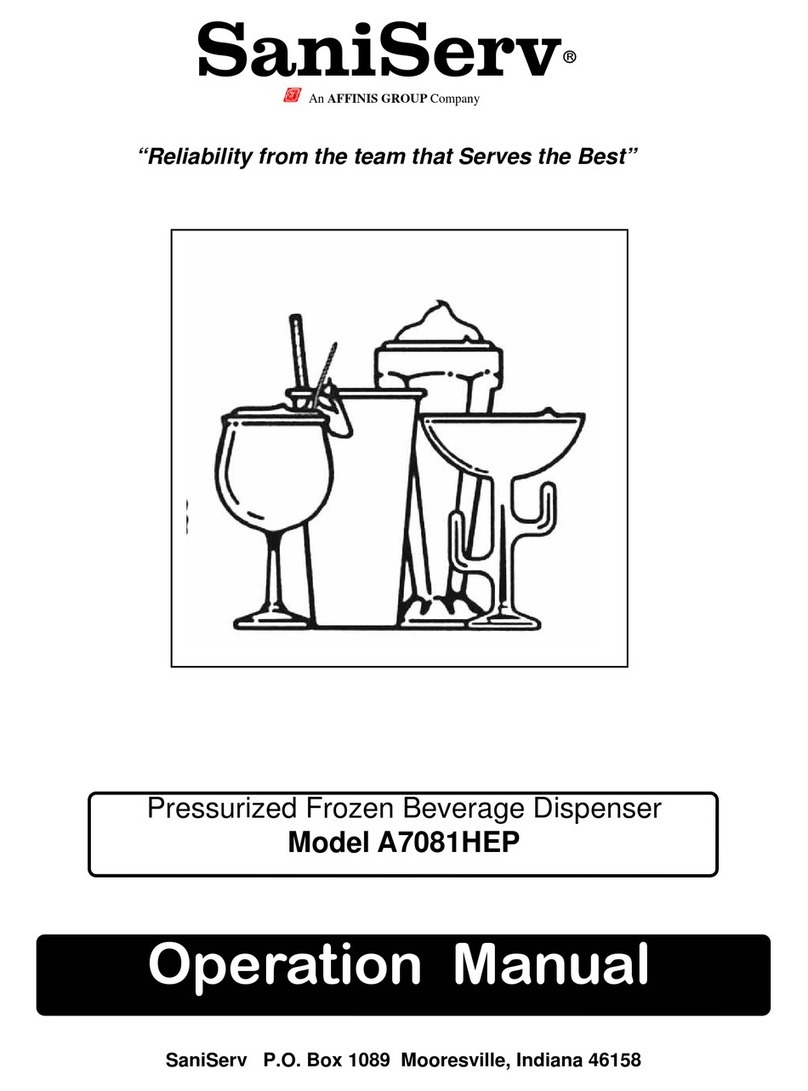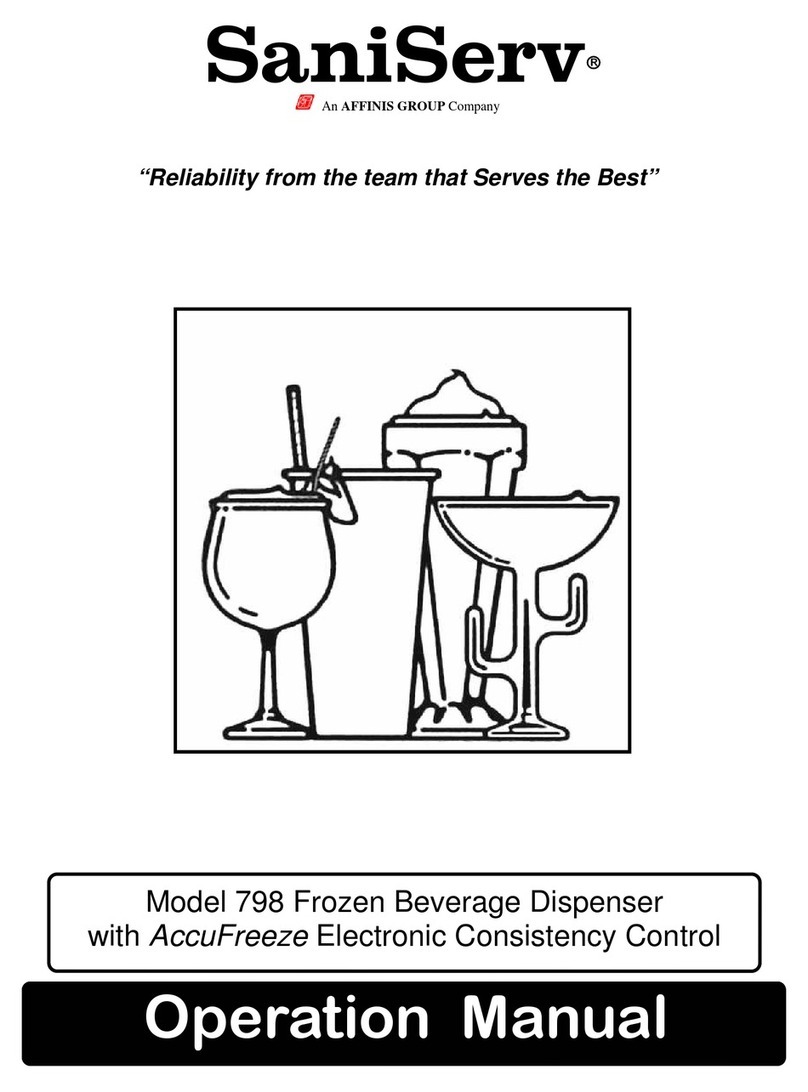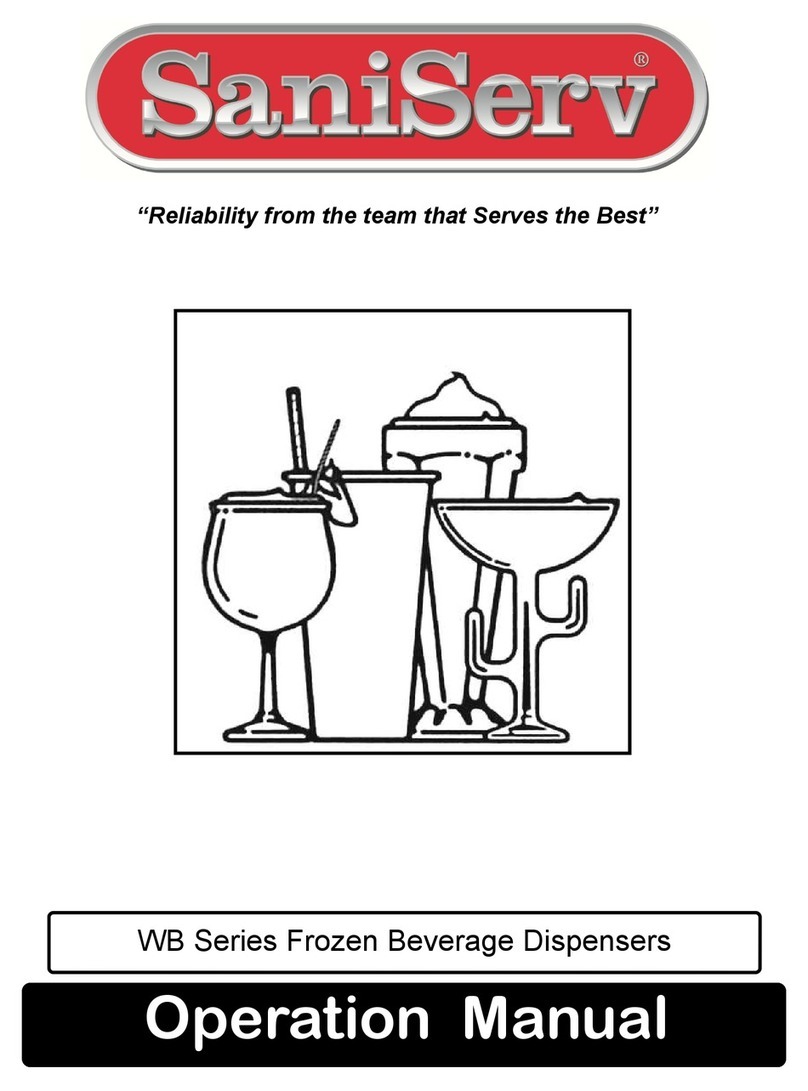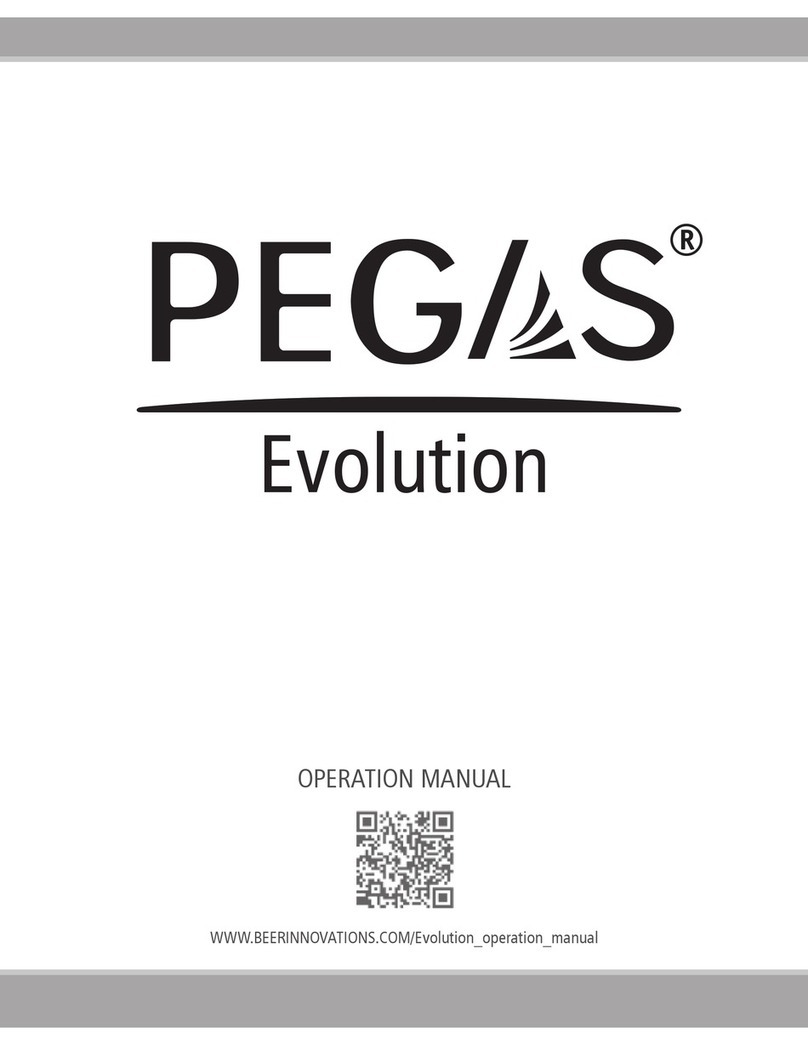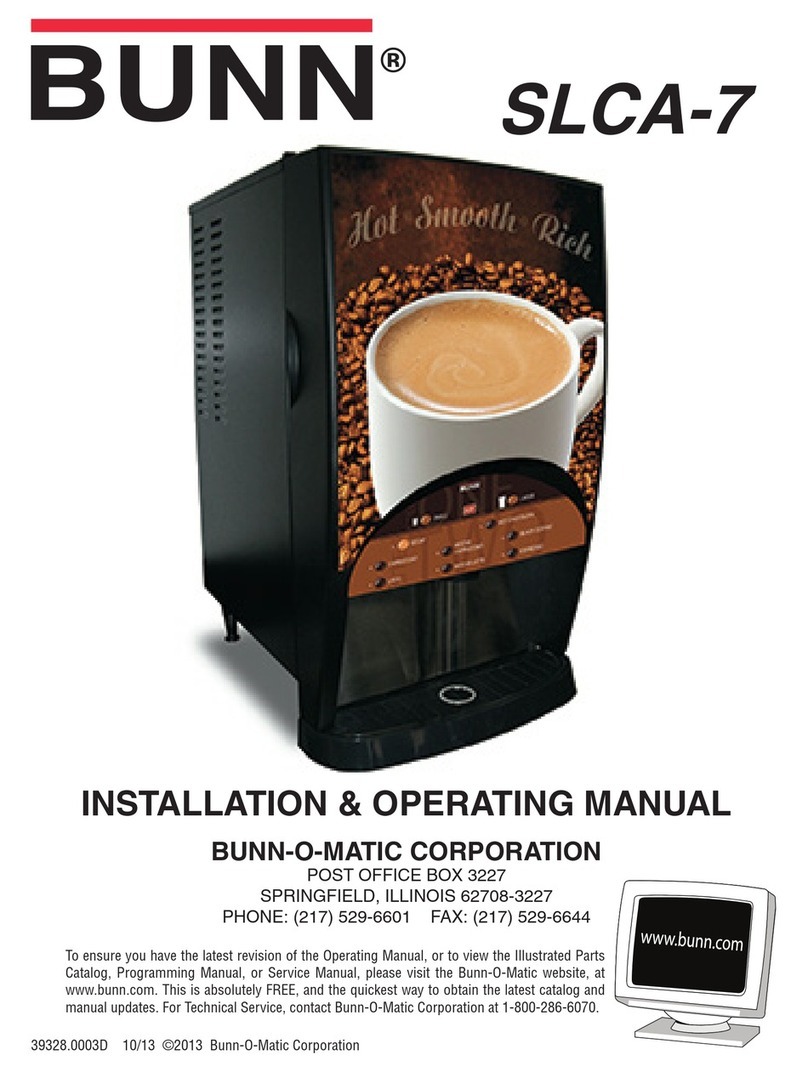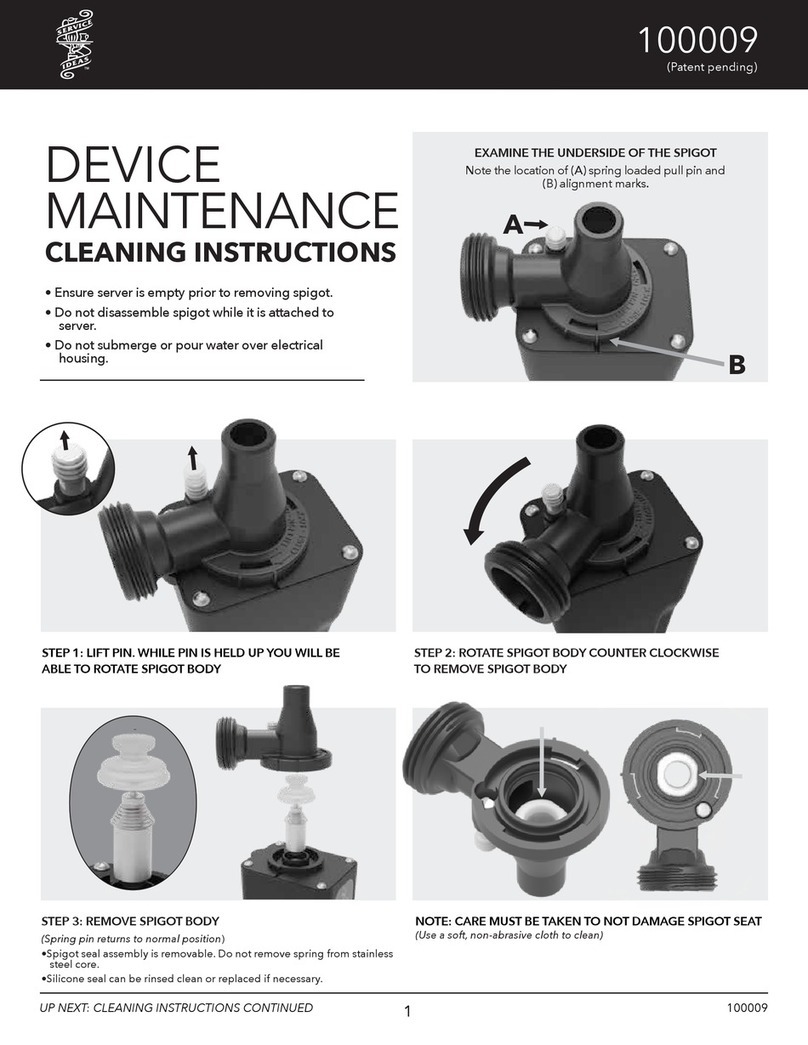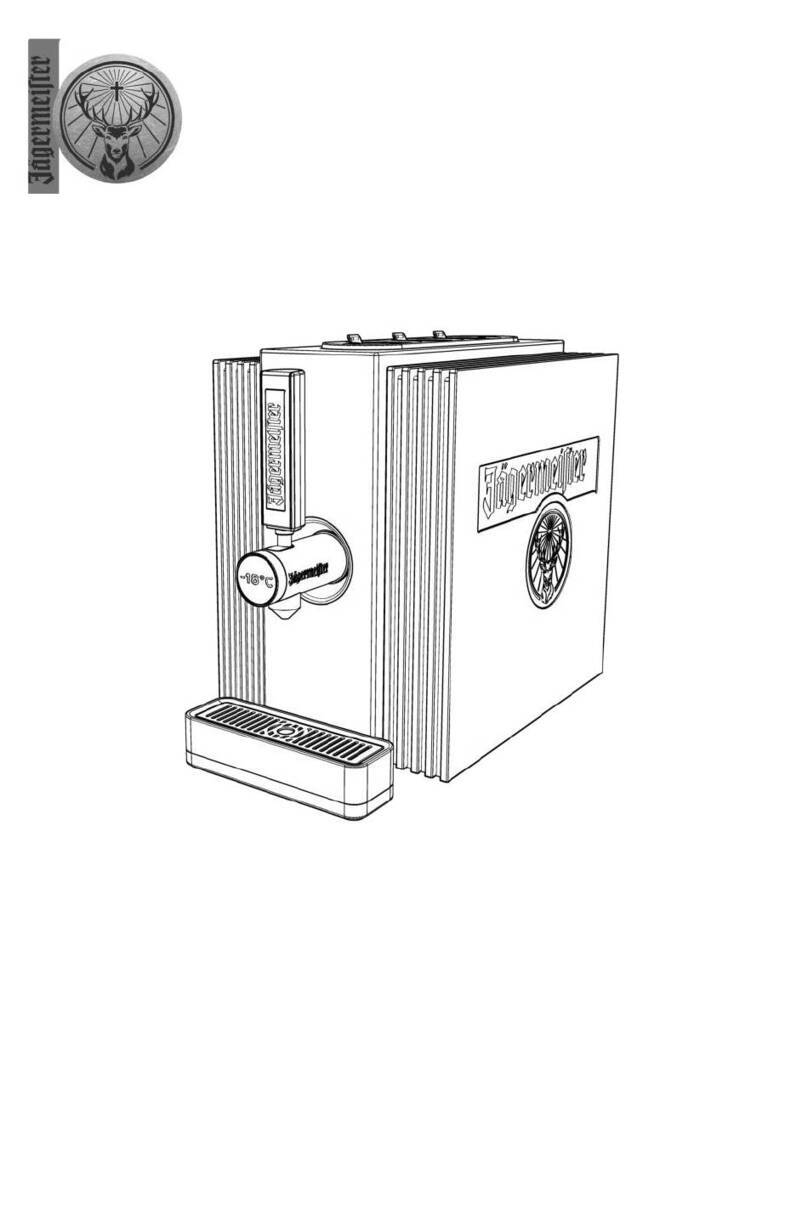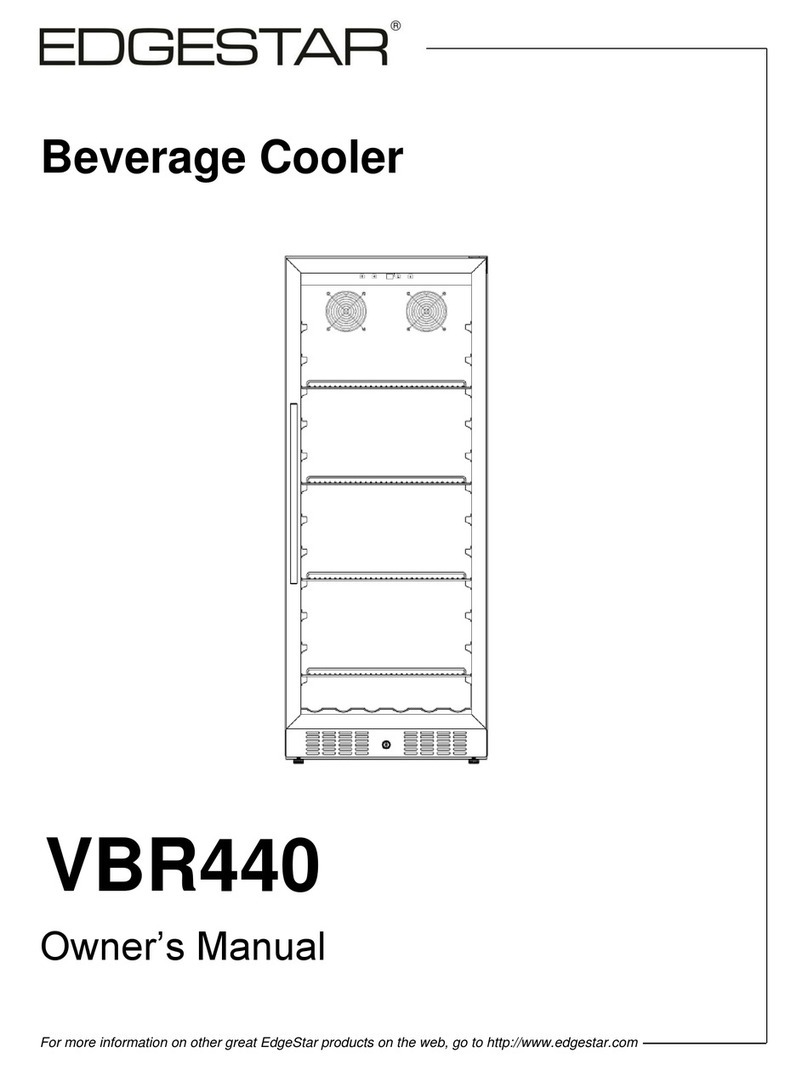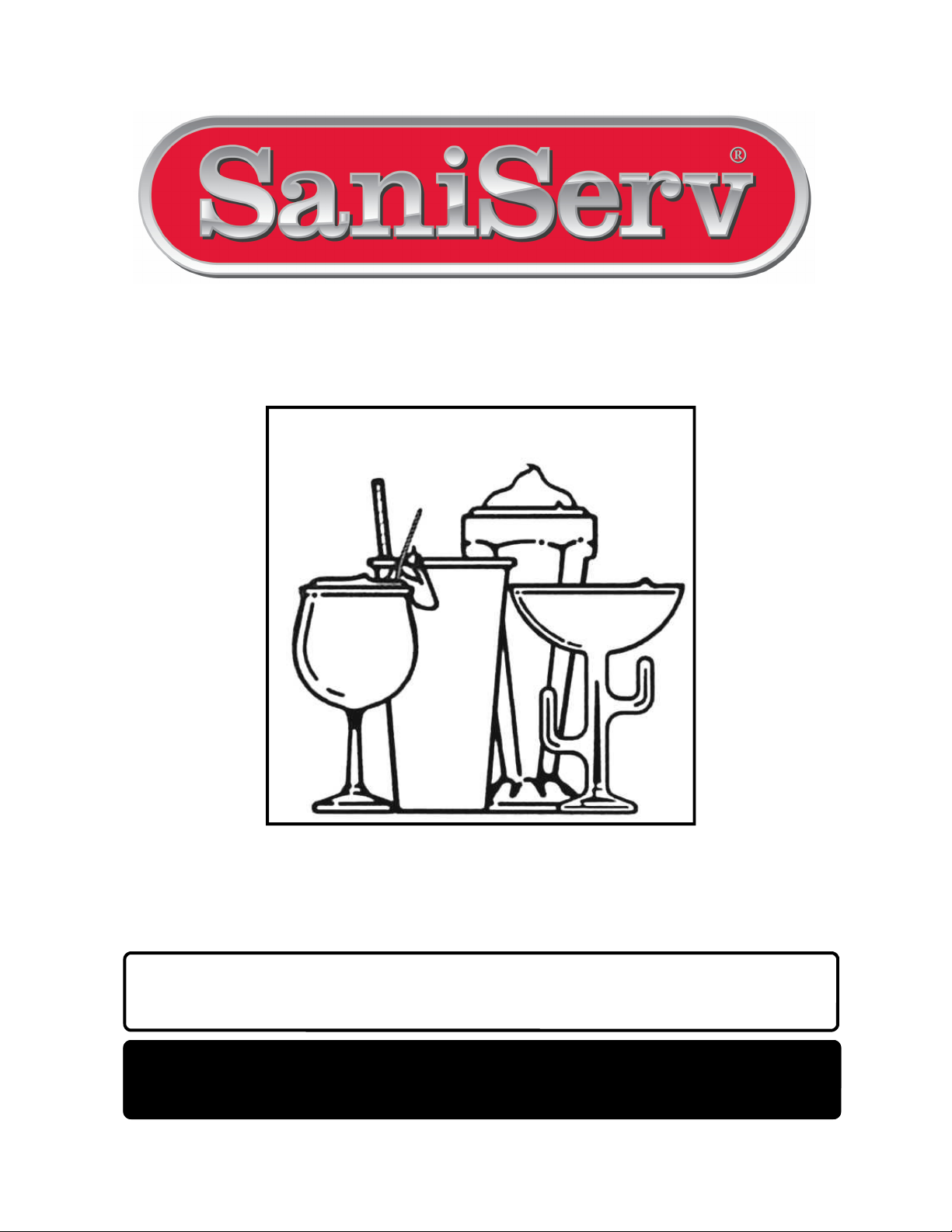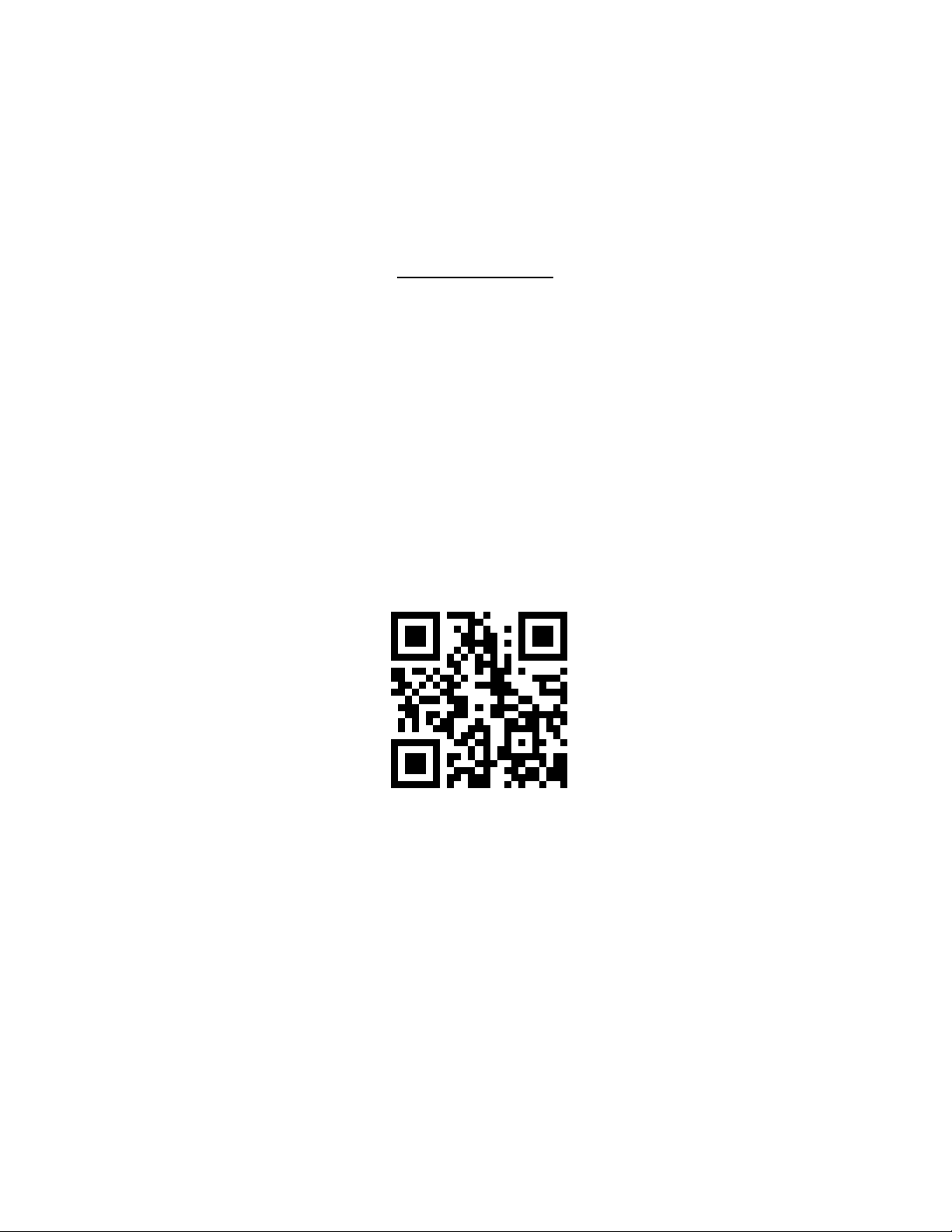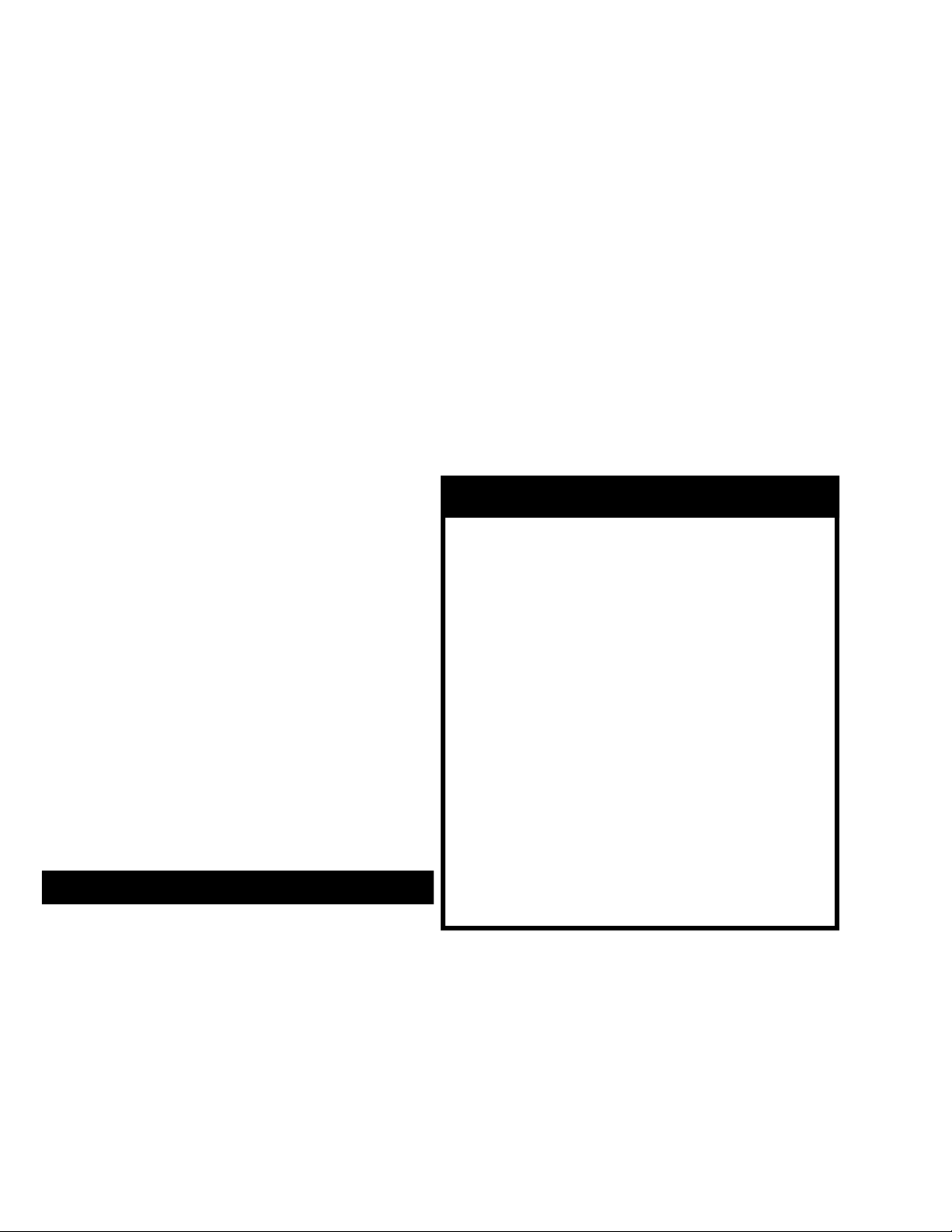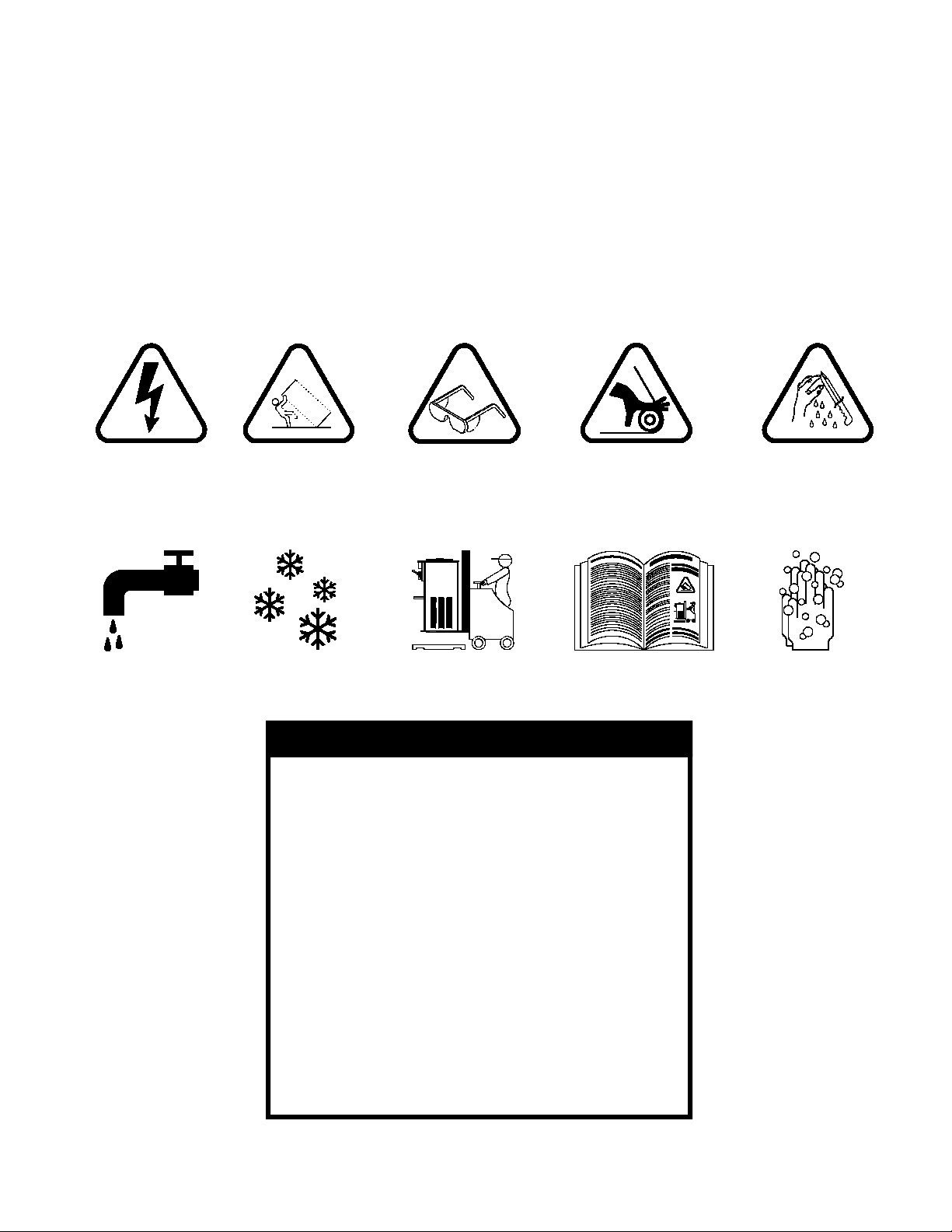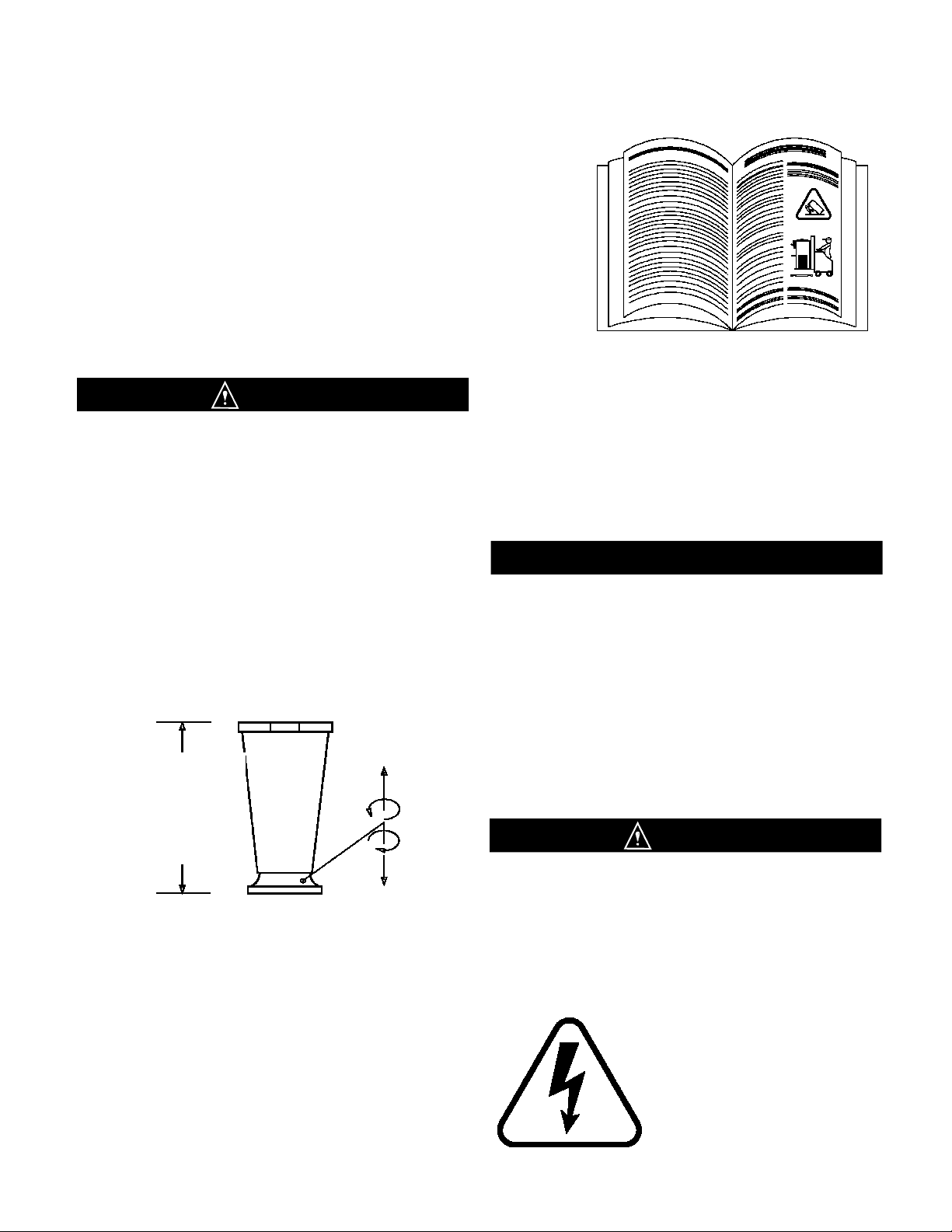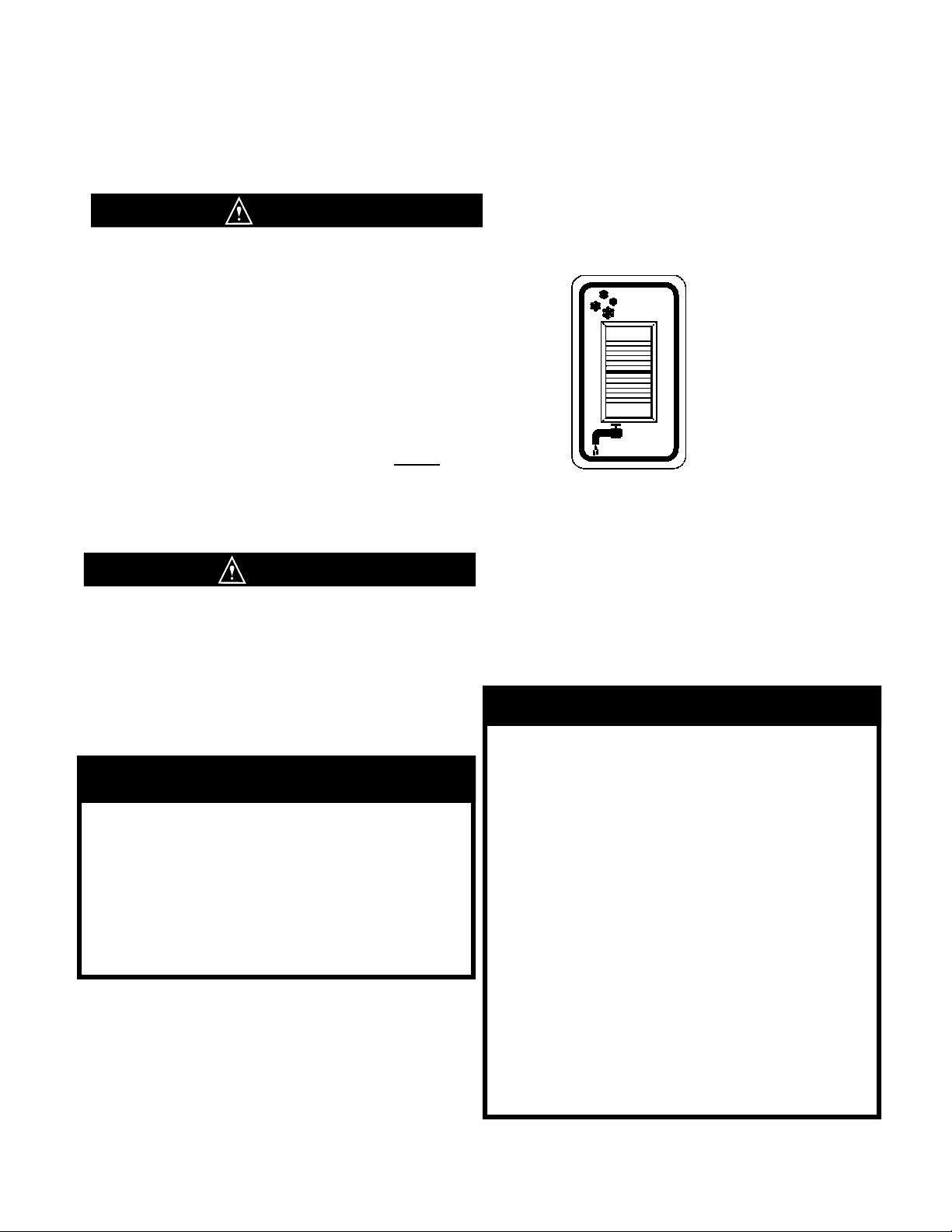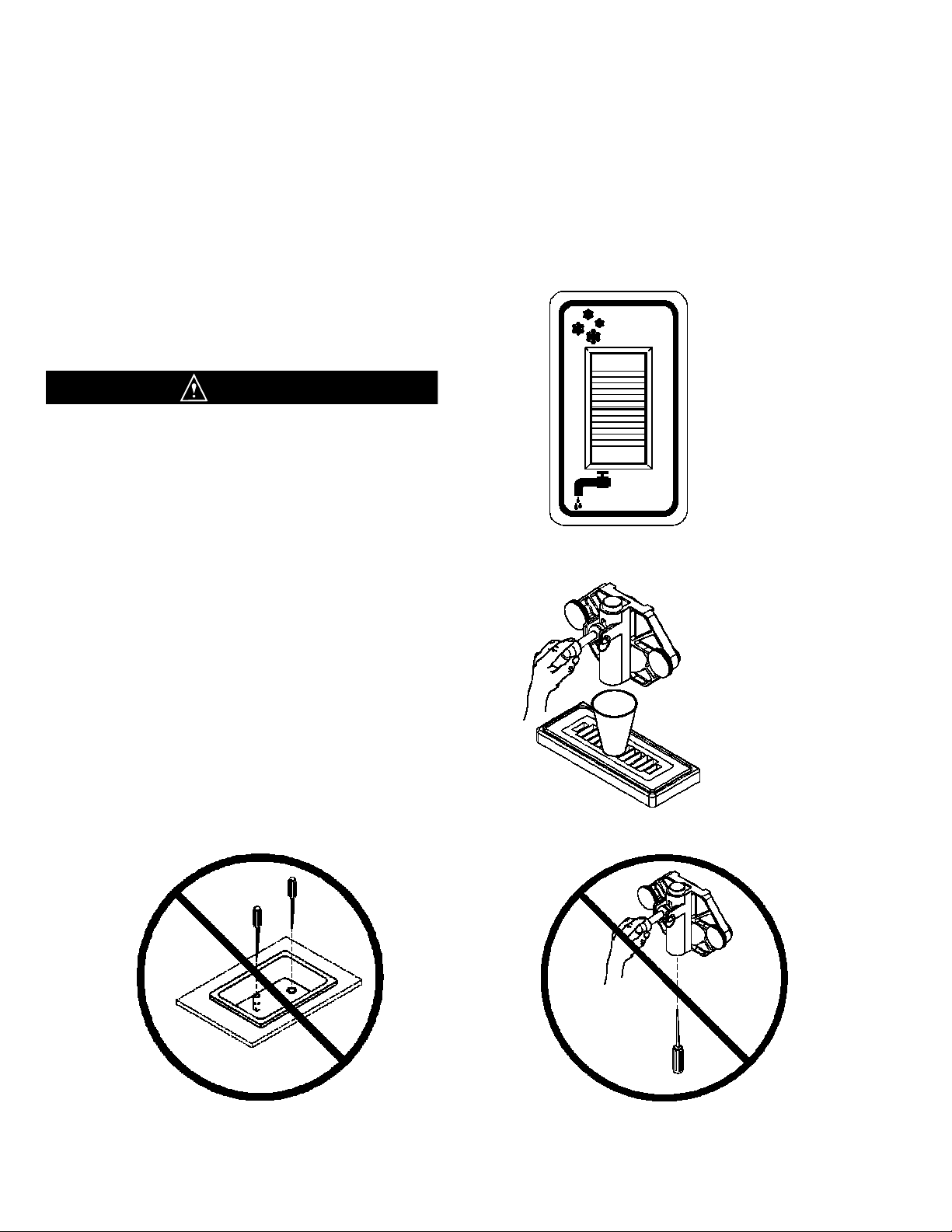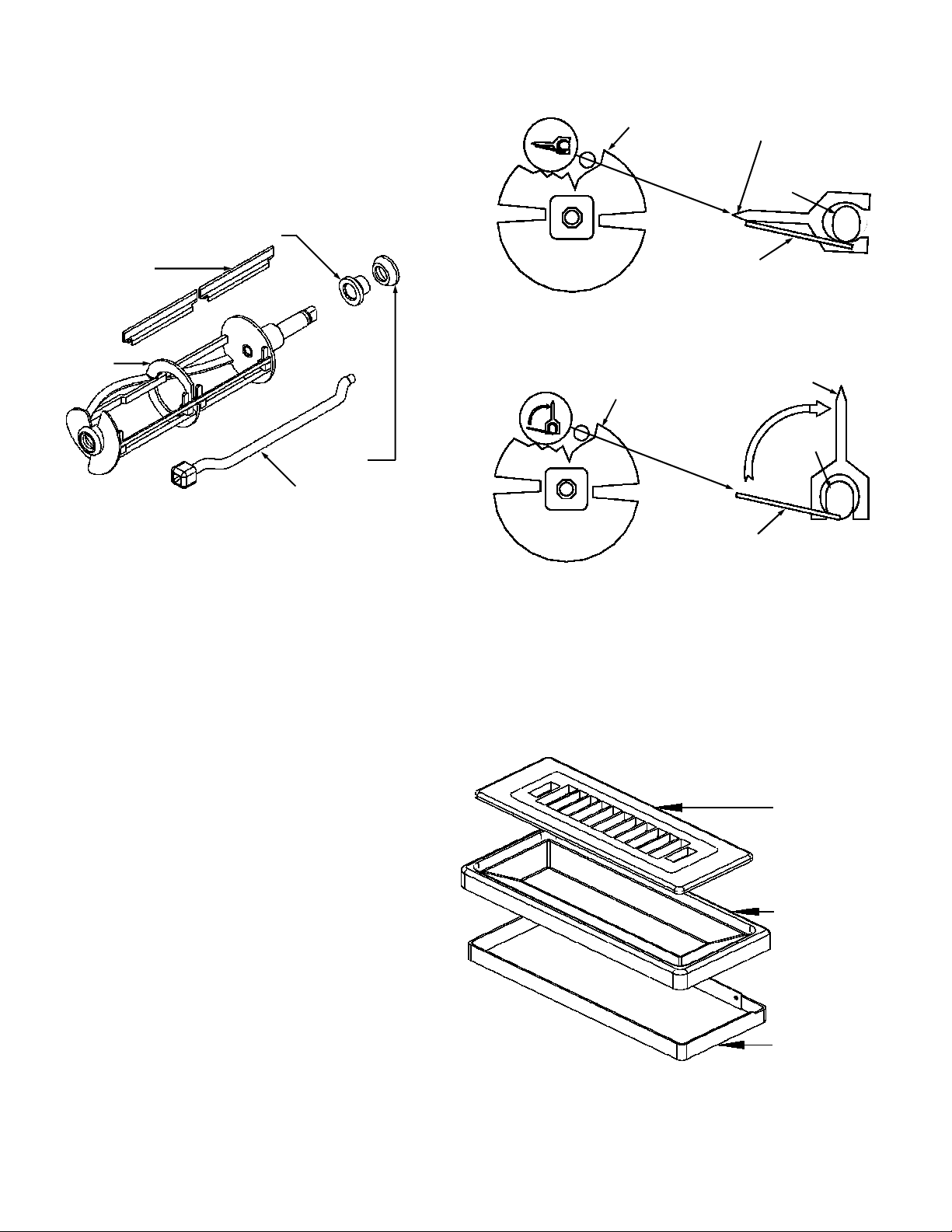Table of ontents
Introduction and Installation................................................................................................................................................ 1
Installer’s Preoperational heck......................................................................................................................................... 2
Disassembly and leaning ................................................................................................................................................. 3
Assembly and Lubrication .................................................................................................................................................. 7
Sanitizing ......................................................................................................................................................................... 10
Operation (Filling and Starting)......................................................................................................................................... 11
Helpful Hints ..................................................................................................................................................................... 12
onsistency Adjustment ................................................................................................................................................... 13
Routine Maintenance........................................................................................................................................................ 14
Troubleshooting Guide ..................................................................................................................................................... 15
Troubleshooting Glossary................................................................................................................................................. 16
Service Record ................................................................................................................................................................. 17
TABLE OF ONTENTS iii
Illustrations
Fig. 1Leg Installation ................................................................................................................................................ 1
Fig. 2ontrol Switch ................................................................................................................................................. 2
Fig. 3Do Not Insert Objects!..................................................................................................................................... 3
Fig. 4ontrol Switch ................................................................................................................................................. 3
Fig. 5Dispensing Product ......................................................................................................................................... 3
Fig. 6ontrol Switch ................................................................................................................................................. 4
Fig. 7Dispensing Product ......................................................................................................................................... 4
Fig. 8Front Plate Assembly ...................................................................................................................................... 4
Fig. 9O-Ring Removal.............................................................................................................................................. 4
Fig. 10 Dasher Assembly ............................................................................................................................................ 5
Fig. 11 Scraper Blade Removal .................................................................................................................................. 5
Fig. 12 Drip Tray Assembly......................................................................................................................................... 5
Fig. 13 leaning ALL Ports and Holes........................................................................................................................ 6
Fig. 14 Dasher Lubrication .......................................................................................................................................... 7
Fig. 15 Dasher Assembly ............................................................................................................................................ 7
Fig. 16 Scraper Blade Installation ............................................................................................................................... 8
Fig. 17 Scraper Blade Installation ............................................................................................................................... 8
Fig. 18 Scraper Blade Wear Mark............................................................................................................................... 8
Fig. 19 Dasher Installation .......................................................................................................................................... 8
Fig. 20 Dasher Installation .......................................................................................................................................... 8
Fig. 21 Dasher with Blade (Front View) ...................................................................................................................... 9
Fig. 22 Spigot Plunger Lubrication.............................................................................................................................. 9
Fig. 23 Front Plate Assembly...................................................................................................................................... 9
Fig. 24 Drip Tray Assembly......................................................................................................................................... 9
Fig. 25 ontrol Switch ............................................................................................................................................... 10
Fig. 26 Do Not Insert Objects!................................................................................................................................... 10
Fig. 27 Dispensing Product ....................................................................................................................................... 11
Fig. 28 MIXOUT Light ............................................................................................................................................... 11
Fig. 29 Water-ooled ondenser Valve ................................................................................................................... 12
Fig. 30 Wiring Box..................................................................................................................................................... 13
Fig. 31 Electronic onsistency ontrol ..................................................................................................................... 13
Fig. 32 Scraper Blade Wear Mark............................................................................................................................. 14
Fig. 33 lean Sharp ondenser Fins........................................................................................................................ 14