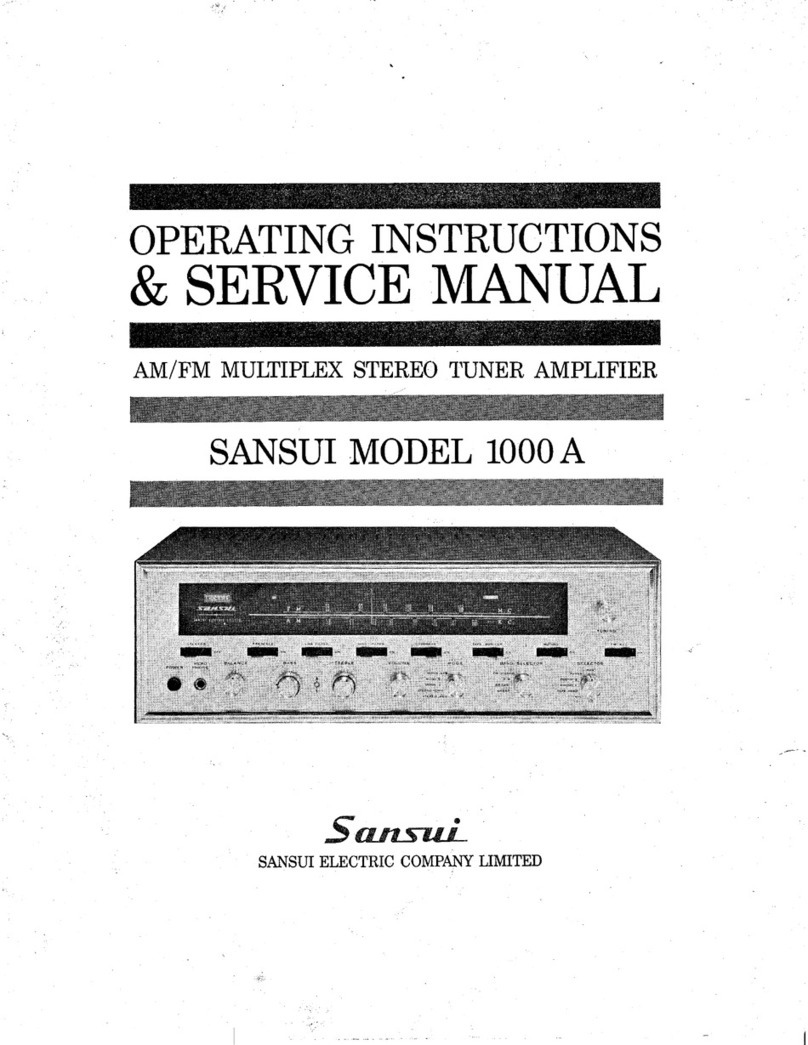Sansui RA-700 User manual
Other Sansui Amplifier manuals
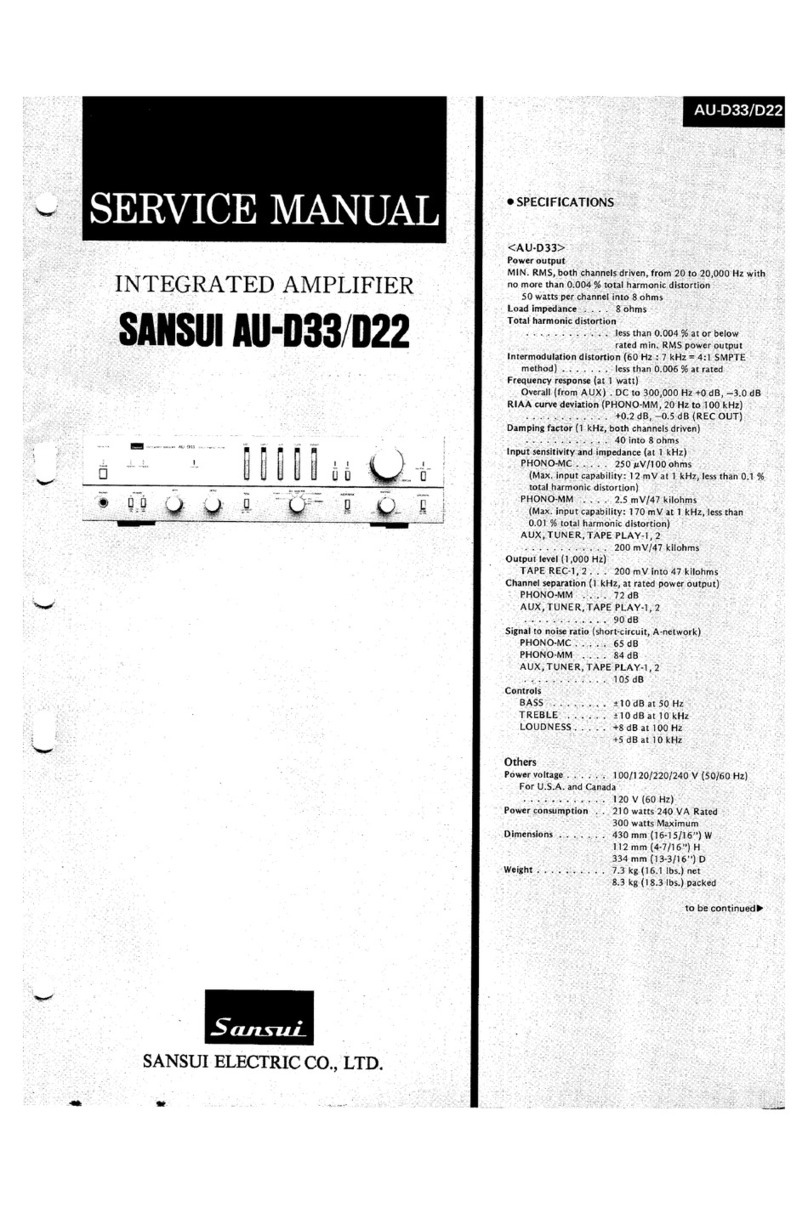
Sansui
Sansui AU-D33 User manual

Sansui
Sansui AU-D33 User manual

Sansui
Sansui AU-999 Troubleshooting guide

Sansui
Sansui AU-G99X User manual
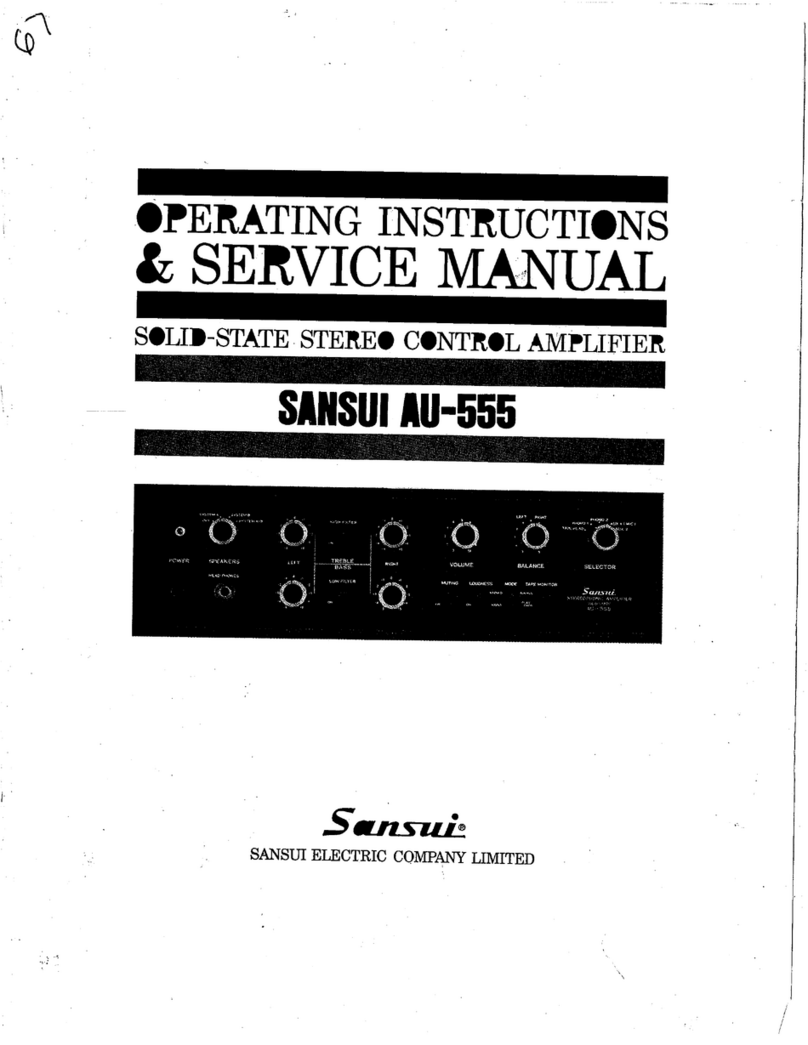
Sansui
Sansui AU-555 Troubleshooting guide

Sansui
Sansui 300 Troubleshooting guide

Sansui
Sansui AU-11000 User manual

Sansui
Sansui 1000X User manual

Sansui
Sansui AU-2200 User manual
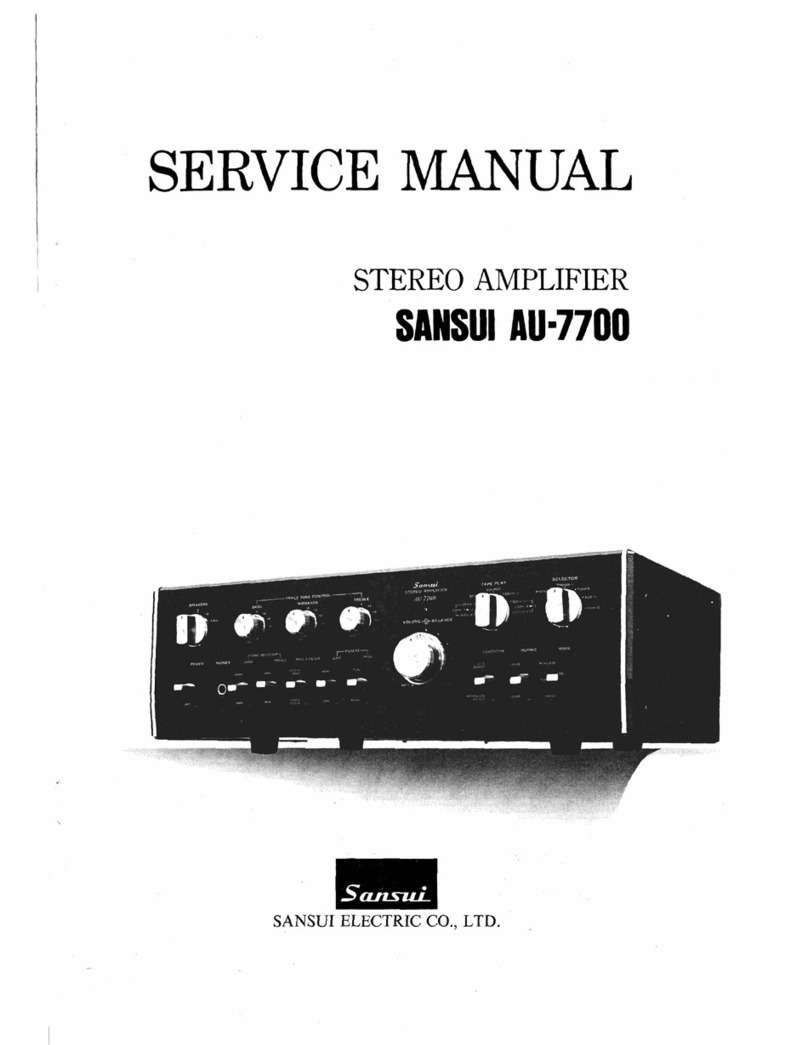
Sansui
Sansui AU-7700 User manual
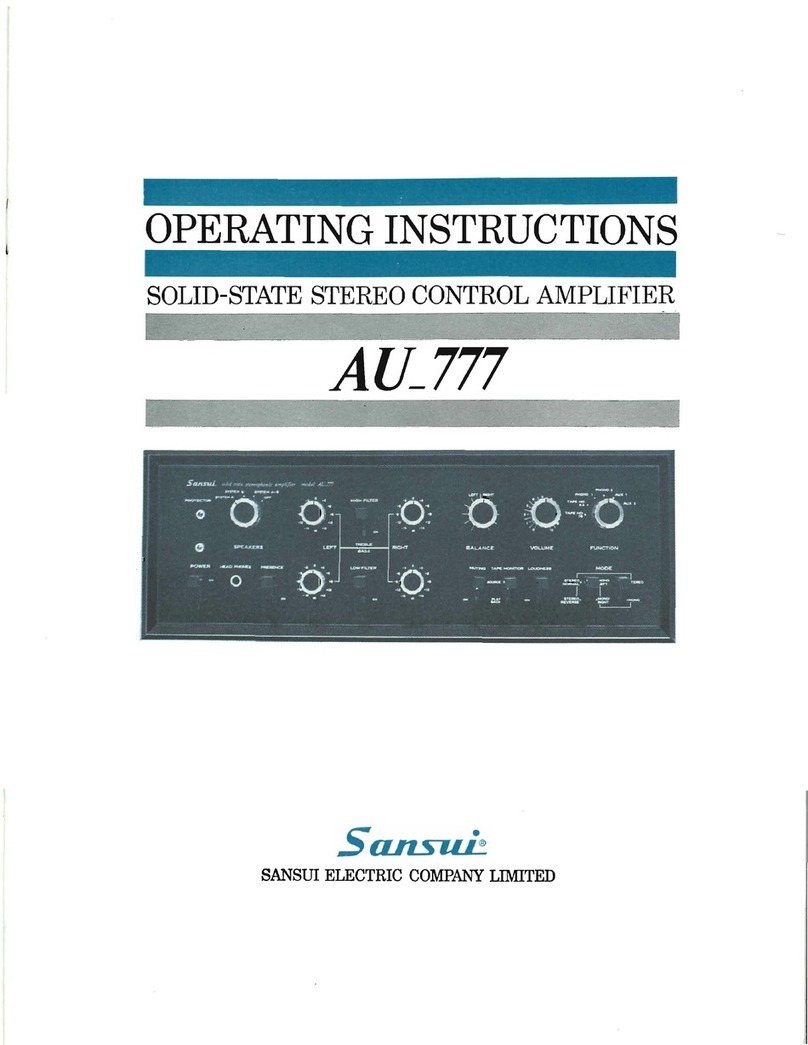
Sansui
Sansui AU-777 User manual

Sansui
Sansui AU-517 User manual

Sansui
Sansui 1000A Troubleshooting guide
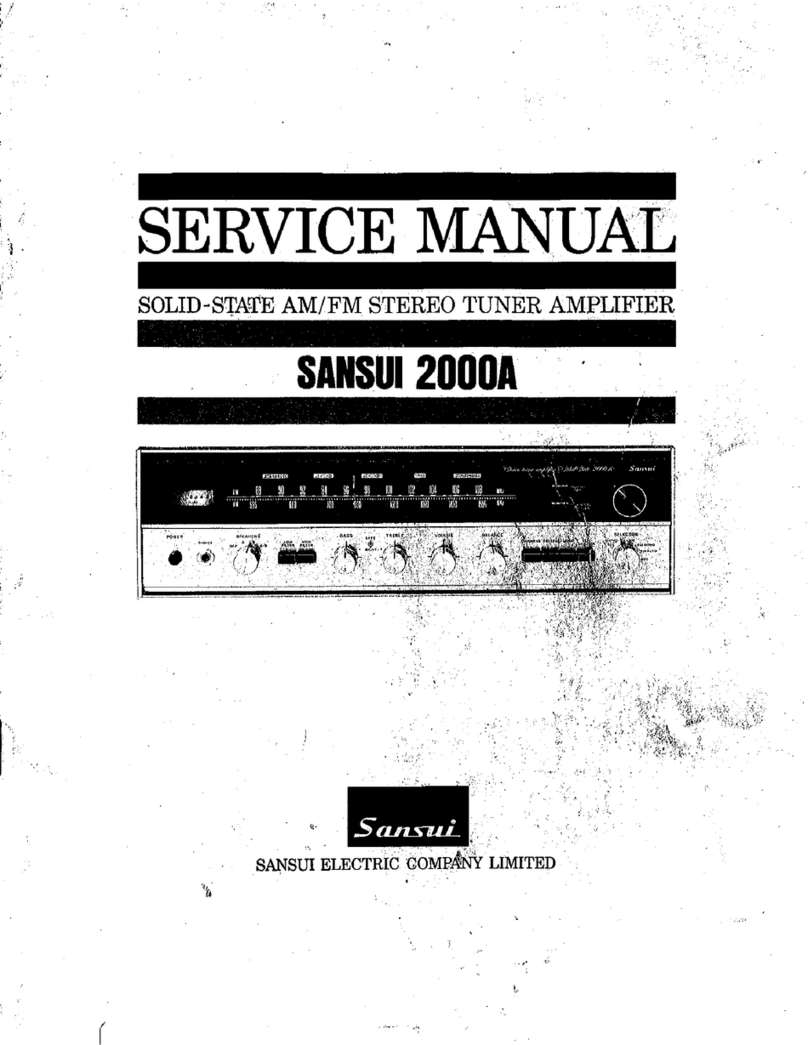
Sansui
Sansui 2000A User manual

Sansui
Sansui C-1000 User manual

Sansui
Sansui RA-500 Troubleshooting guide
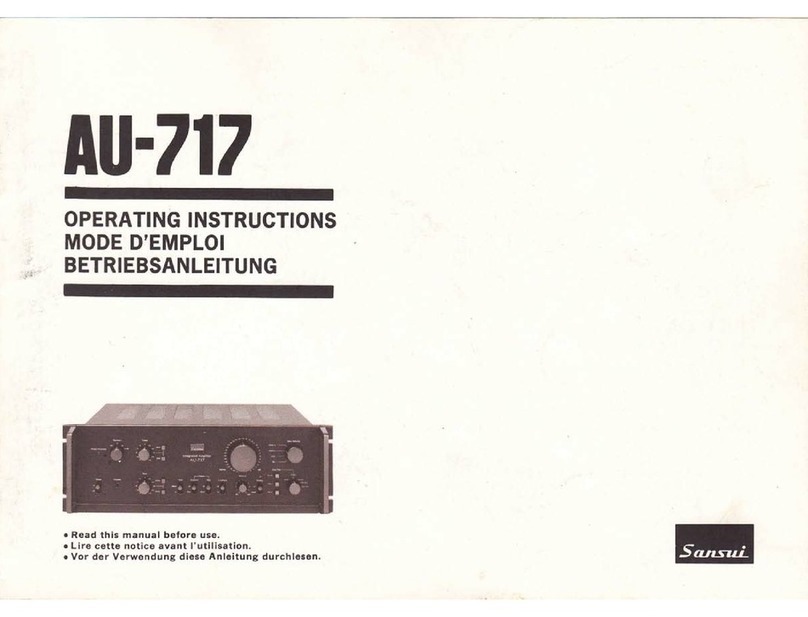
Sansui
Sansui AU-717 User manual

Sansui
Sansui AU-9500 Troubleshooting guide

Sansui
Sansui A-9 User manual
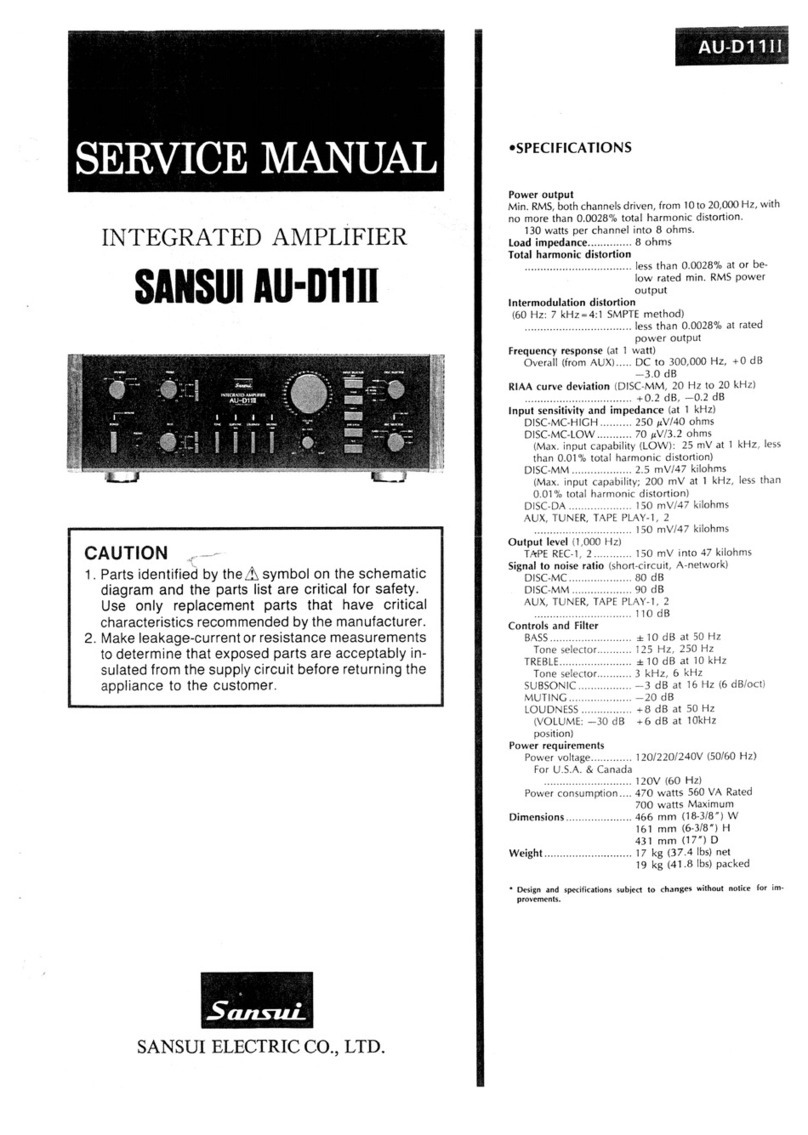
Sansui
Sansui AU-D11 II User manual