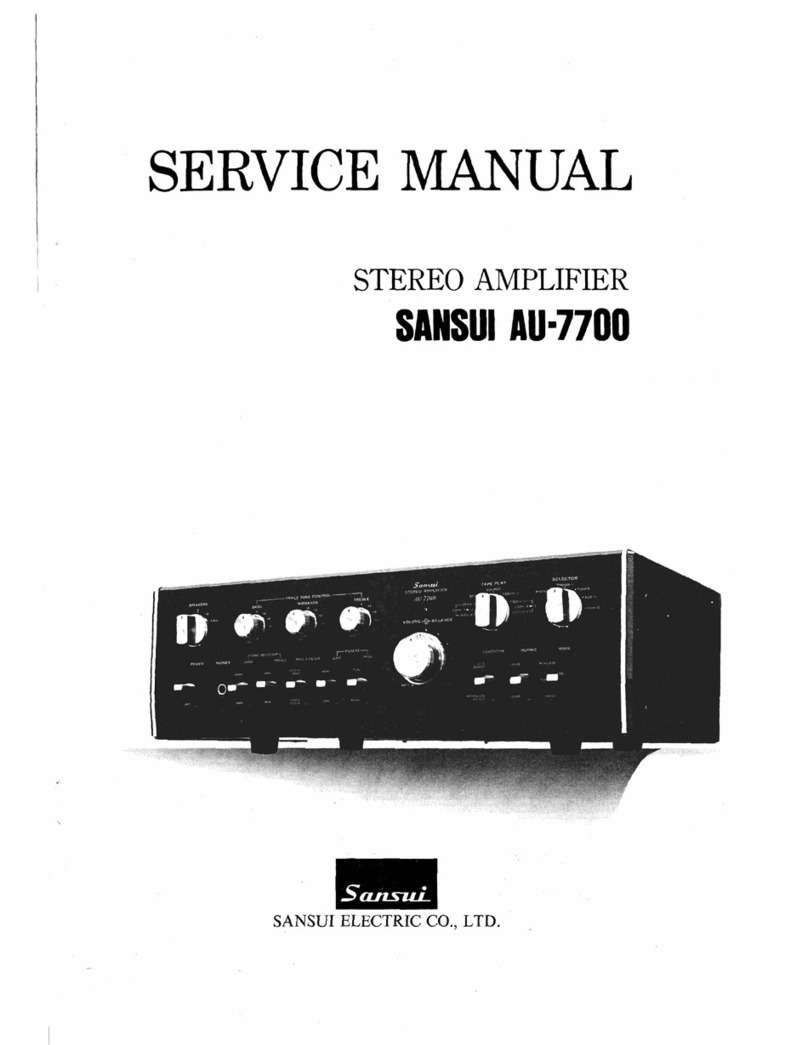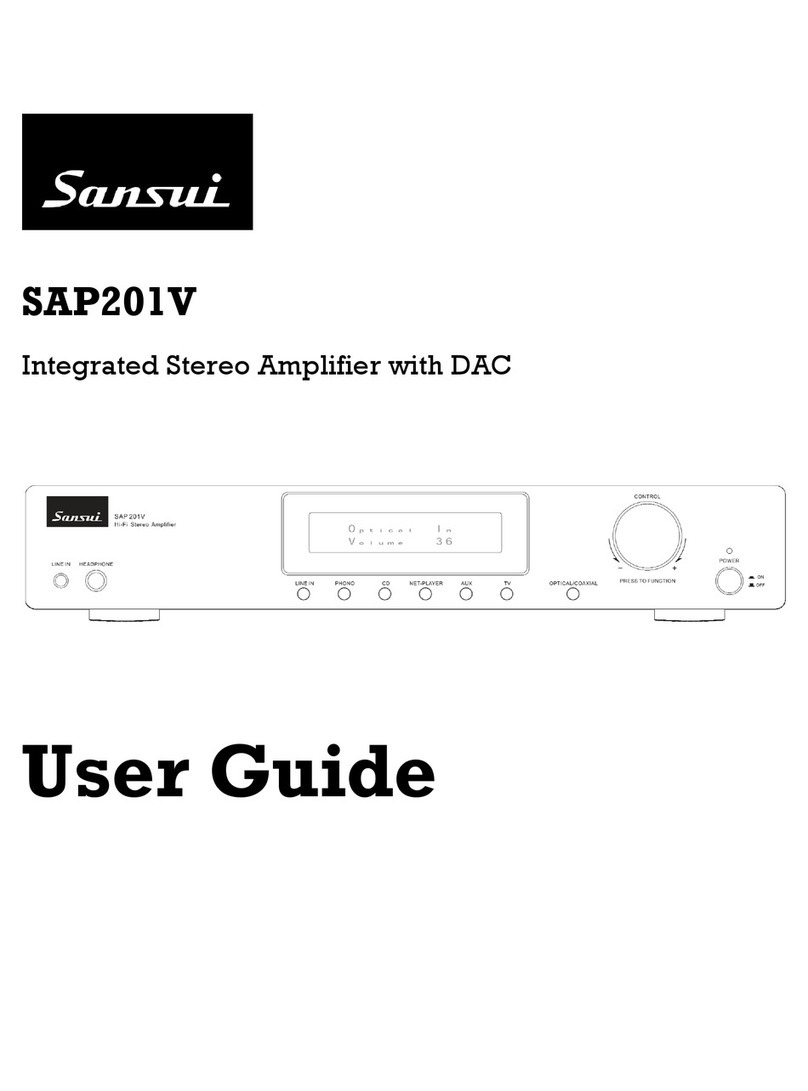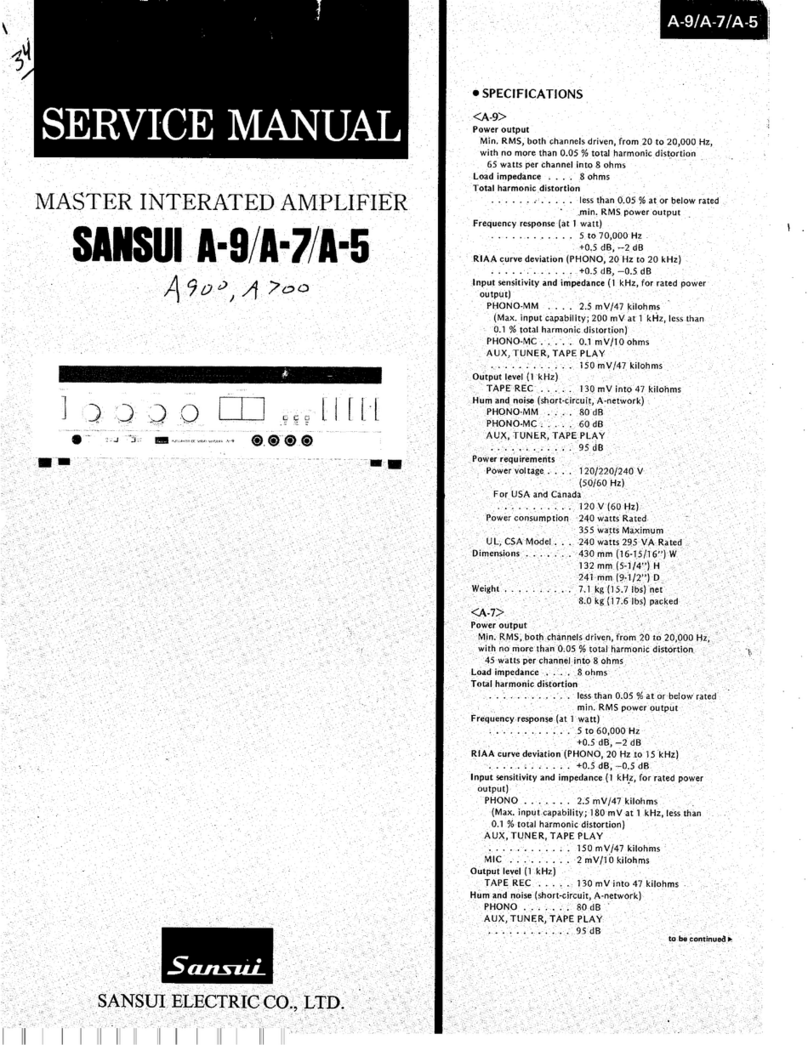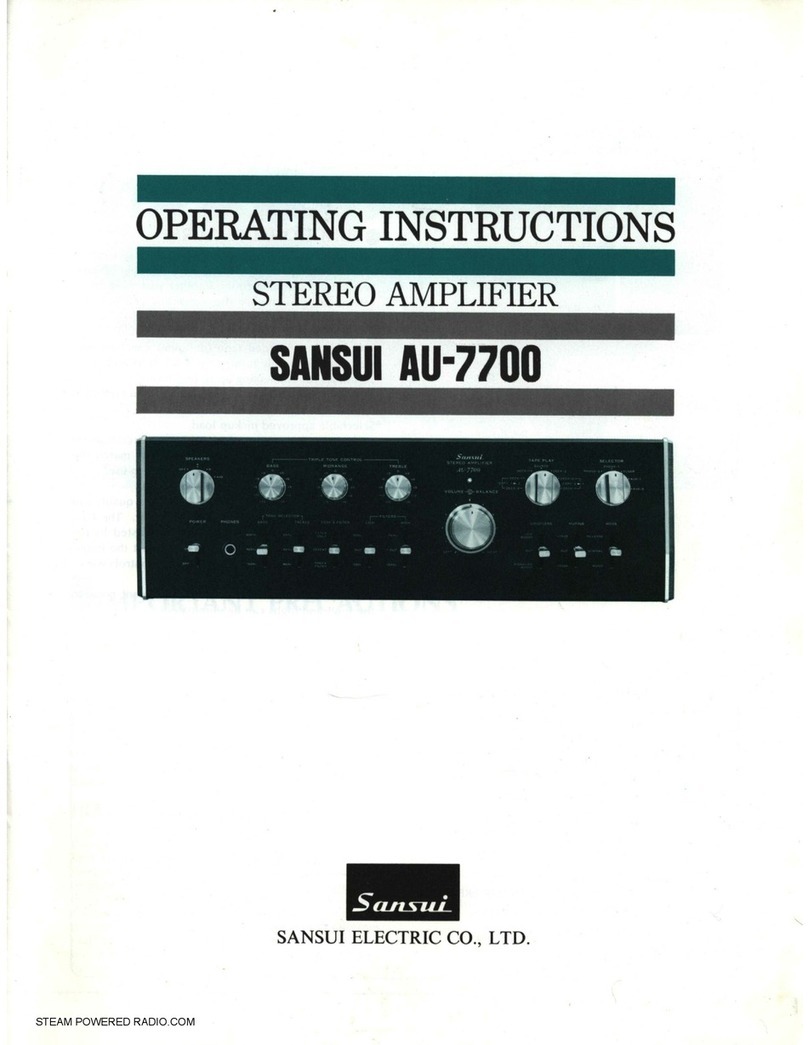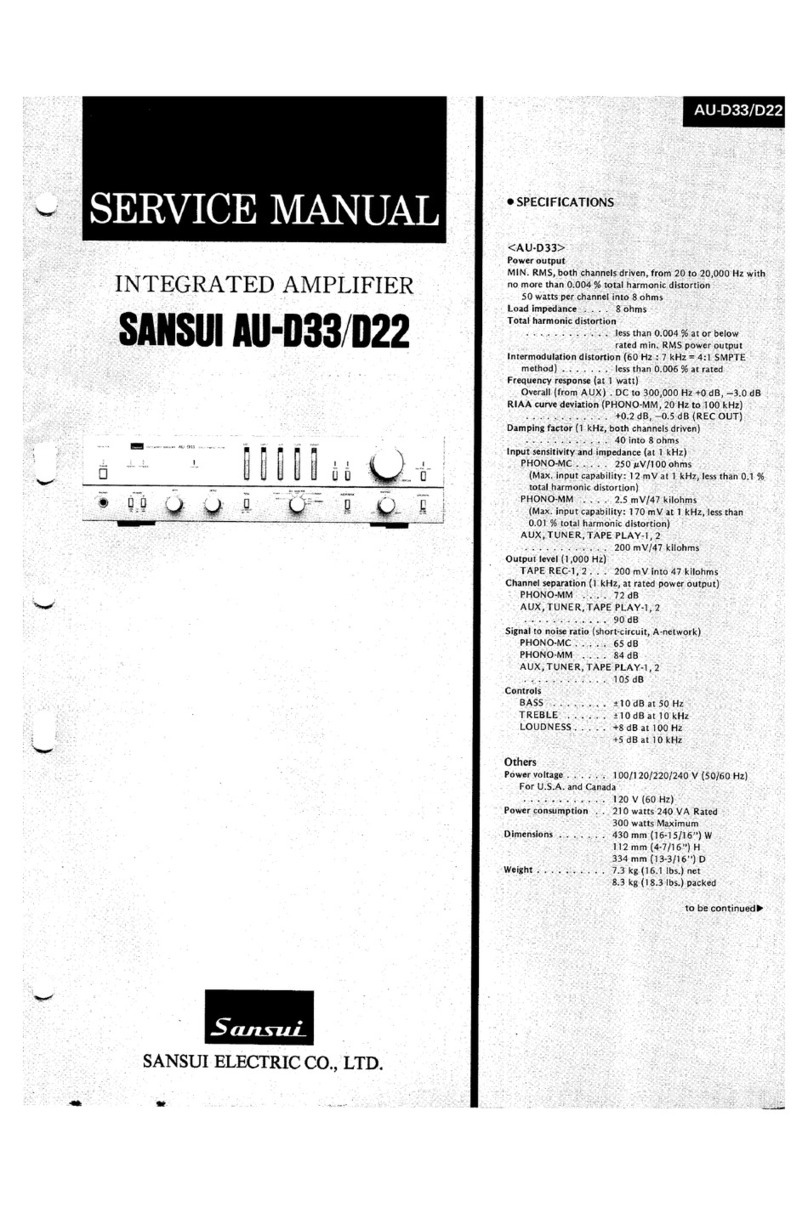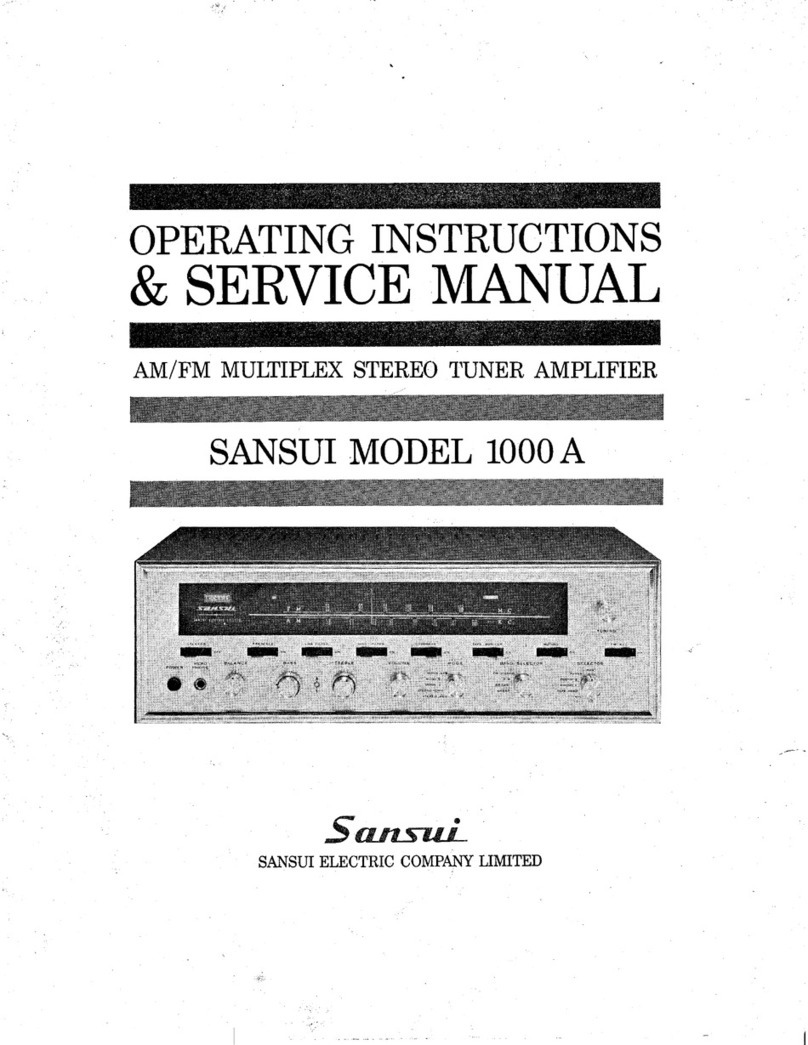We
are
grateful
for
your
choice
of
the
AU-6500
Integrated
Ampli-
fier.
For
over
a
quarter
of
a
century,
Sansui
has
been
building
hi-fi
audio
equipment,
and
nothing
else.
Our
mission
is
very
old
and
at
once
ever
new
to
us:
to
bring
the
reproduced
sound
closer
and
closer
to
the
original.
The
AU-6500
now
in
your
hands
is
one
answer
from
us
to
this
never-ending
quest.
It
is
a
product
of
the
cream
of
sophisticated
modern
audio-electronics
knowhow,
coupled
with
our
long
experi-
ence,
and
as
such,
we
present
it
to
you
with
our
full
confidence.
The
AU-6500
is
a
new
breed
of
Sansui’s
AU
series
integrated
amplifiers.
Its
tone
quality
has
been
polished
and
perfected
through
an
unprecedented
number
of
listening
tests
in
different
acoustic
environments.
We
feel
certain
that
you
will
like
it,
but
you
will
find
this
out
as
soon
as
you
play
your
first
record
through
it.
This
manual
has
been
prepared
to
guide
you
in
operating
and
caring
for
the
amplifier
correctly,
so
that
you
will
get
the
most
out
of
its
built-in
high
performance
and
exceptional
versatility.
May
we
suggest
that
you
read
it
once
carefully?
CONTENTS
SWITCHES
AND
CON
TROLS
sccescedoocsctireacaccsunmdanieee
ae
Oye
SETTING
UP
YOUR
AU-6500/
|
OPERATING
PROCEDURE
............
Eb
eamitneneteenotaiei
5,
6
RECORDING
AND
PLAYBACK
BY
TAPE
DECK
...............
7
UPGRADING
YOUR
STEREO
(4-CHANNEL
STEREO
SYSTEM/ELECTRONIC
CROSSOVER
SYSTEM)
......
8
SIMPLE
MAINTENANCE
HINTS/ACCESSORY
LIST......
9,10
QUICK
CHECK
LIST
OF
SIMPLE
MISTAKES..........0..0004,
1
SPECIFICATIONS:
cuasaiasirssumtucttues
cen
taduemencsatagateaneea
sti:
12
SCHEMATIC
DIAGRAM
........
eee.
err
ee
P34
NOTES
TO
SERVICE
ENGINEERS
ccsareessestetetatentaeeuseus
15
GENERAL
TROUBLESHOOTING
CHART
.......
cee
16
DISASSEMBLY
PROCEDURE:
Ss
.cannctuiscitsaticanenintimeicats
17
PTE
ING
aa
ats
cestoctersen
ears
spr
rors
eoeestoe
aah
acai
aee
18
PRINTED
CIRCUIT
BOARDS
AND
PARTS
LIST.........
19~24
OTHER
PARTS
AND
THEIR
POSITION
ON
CHASSIS...
25,
26