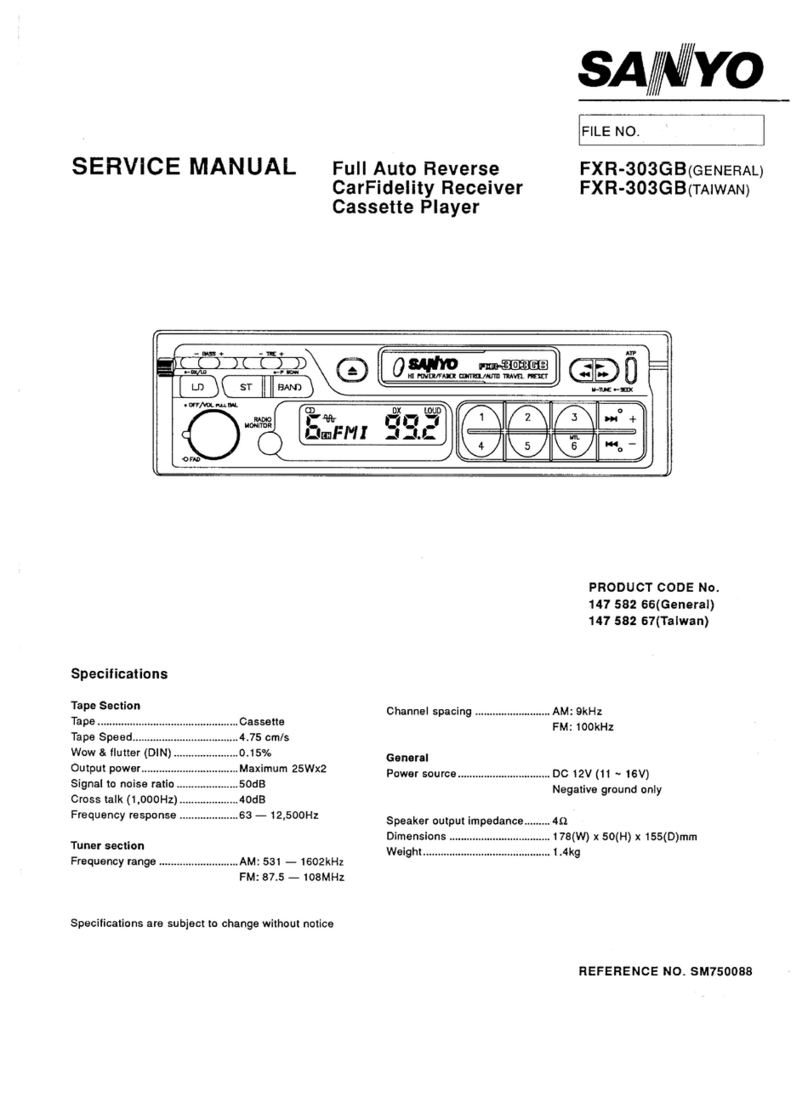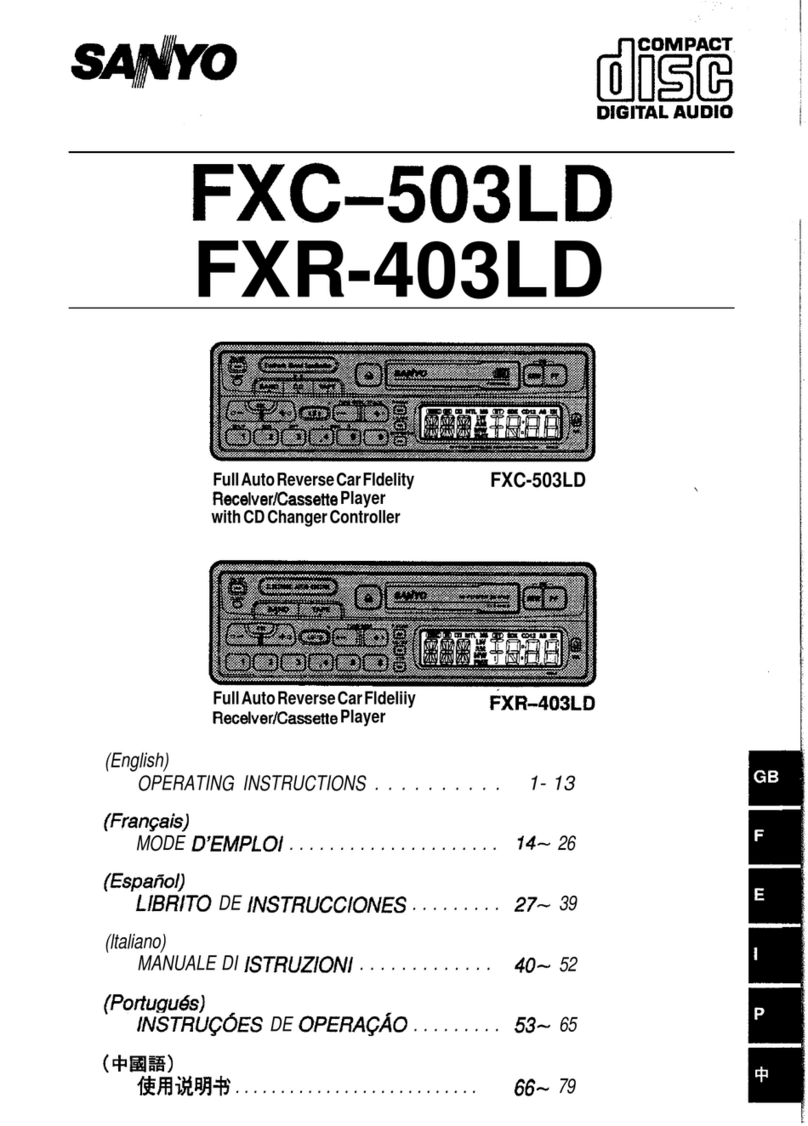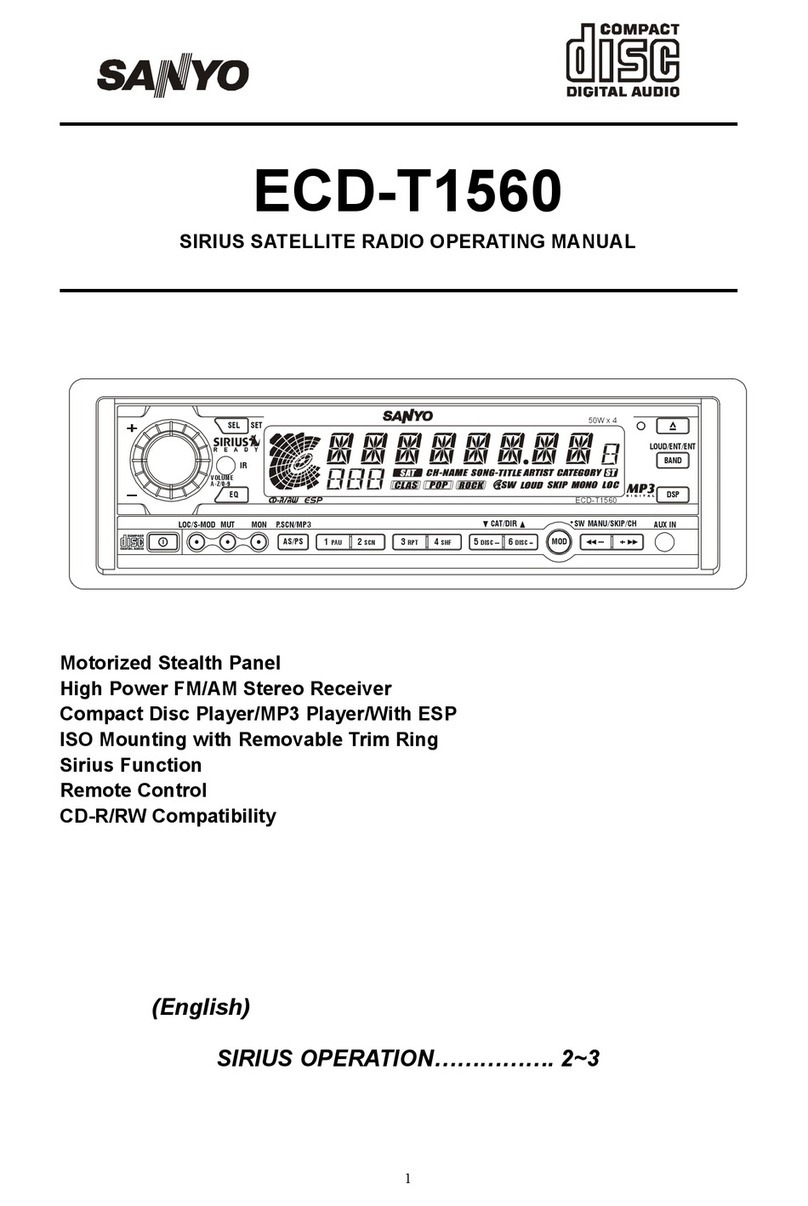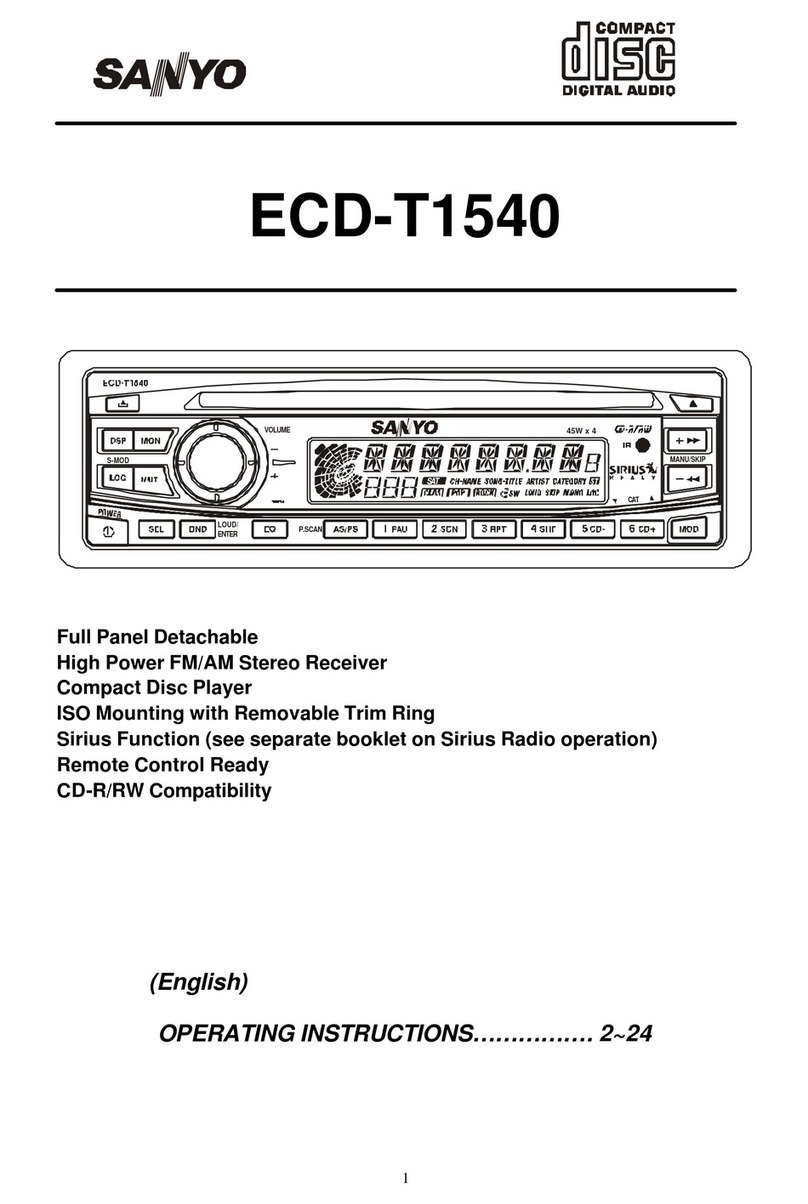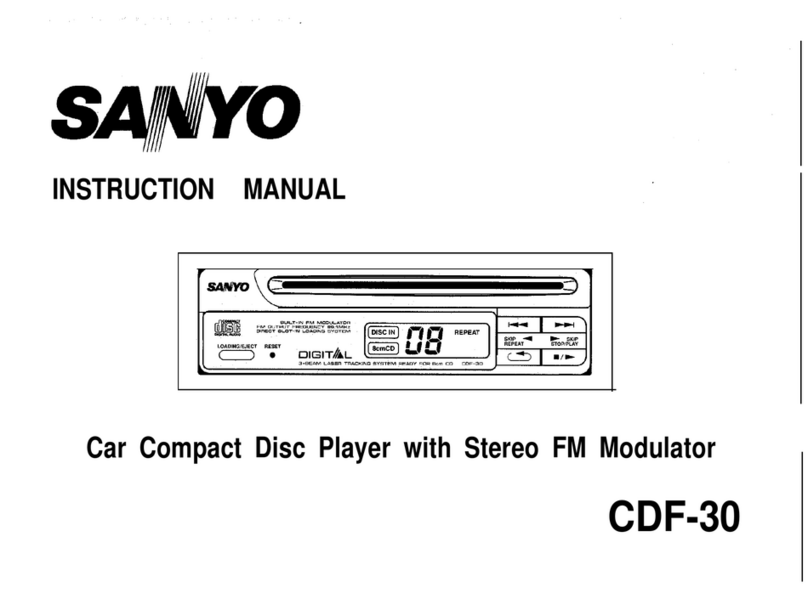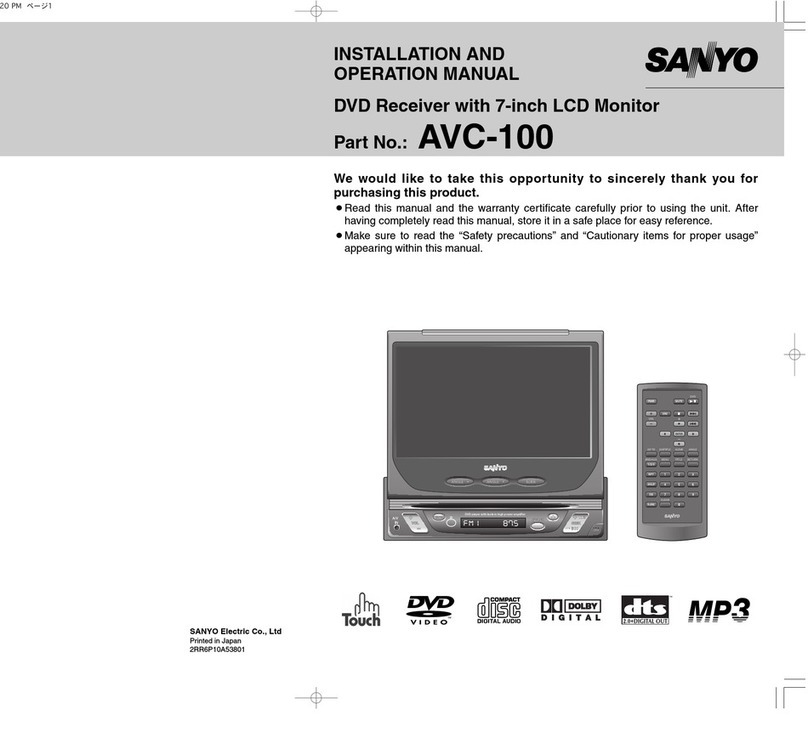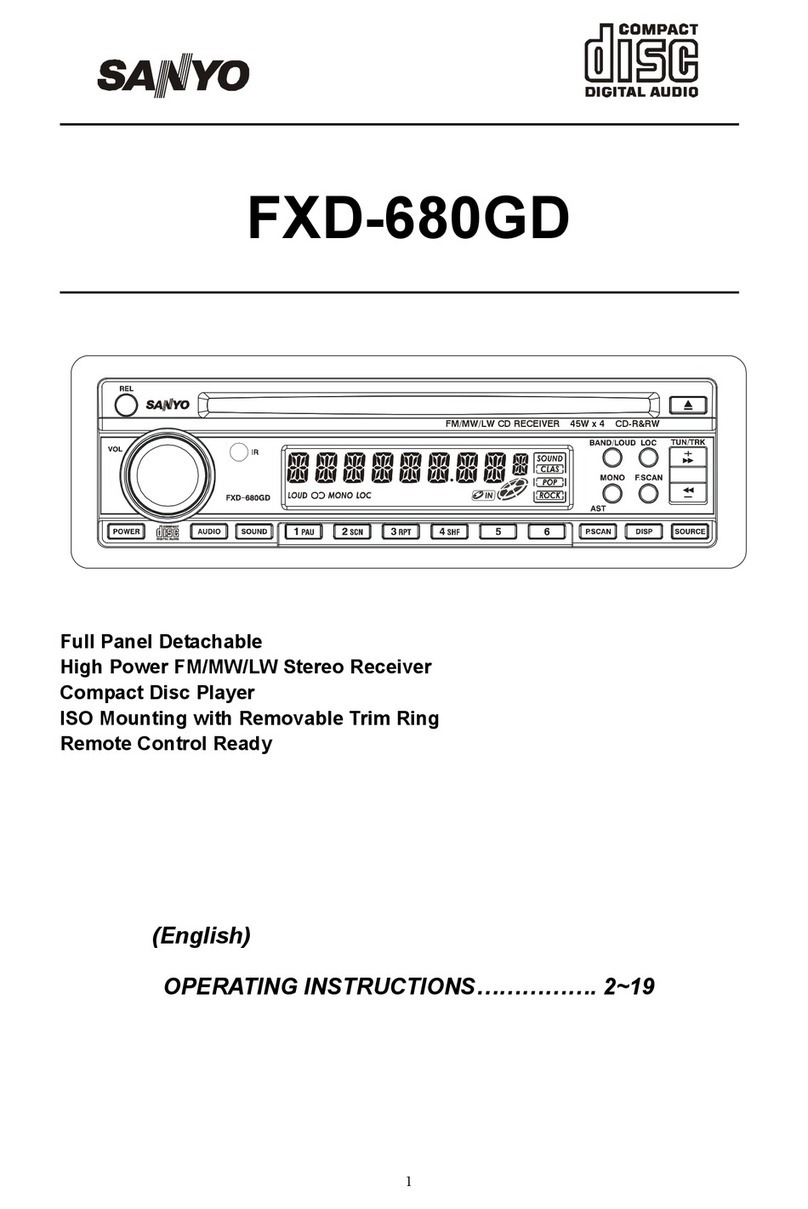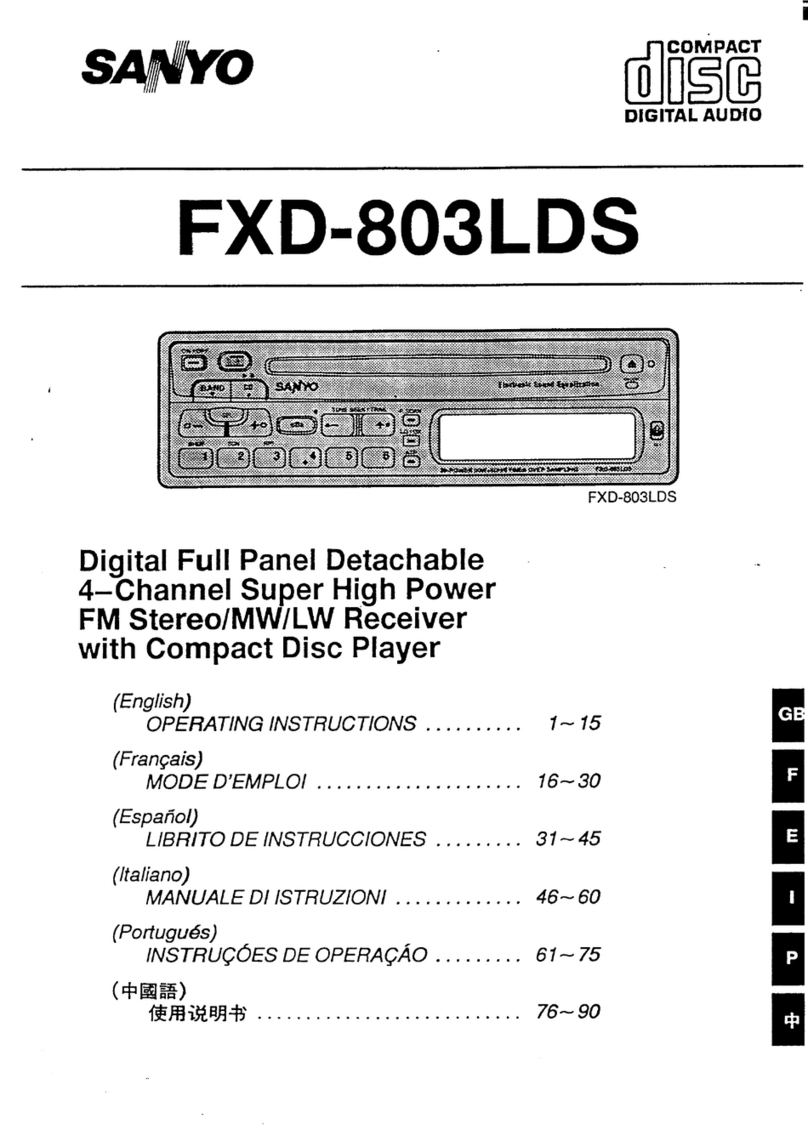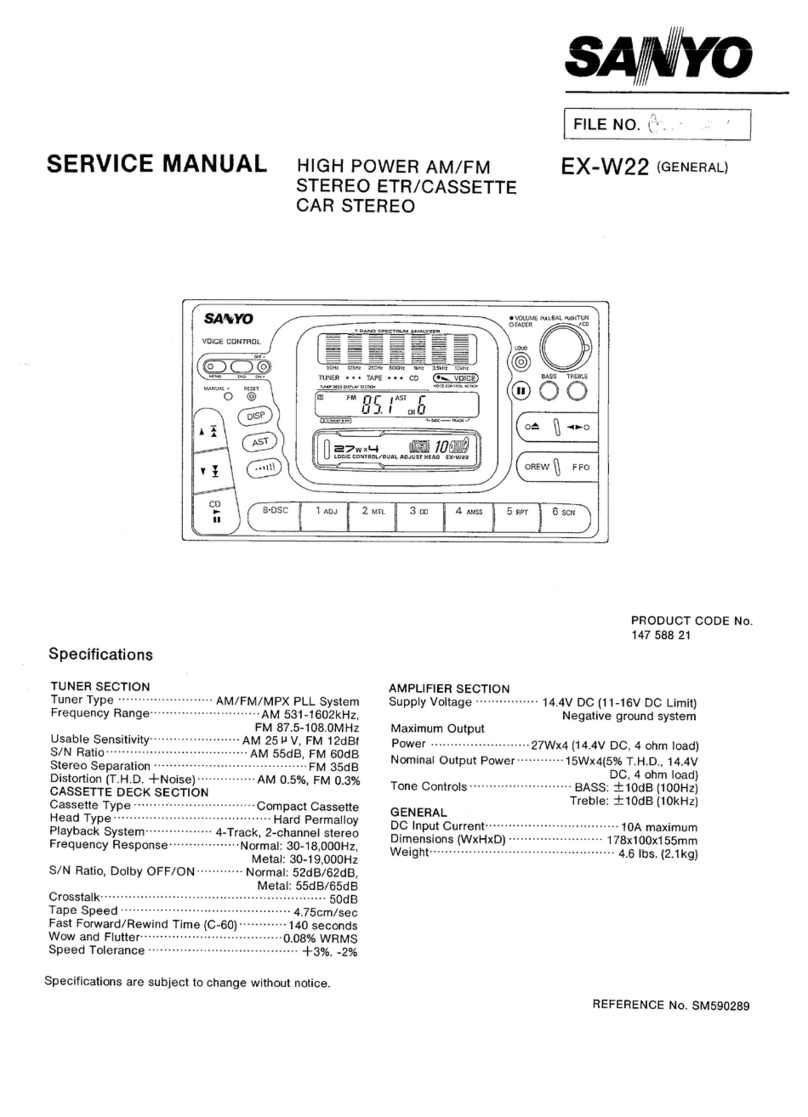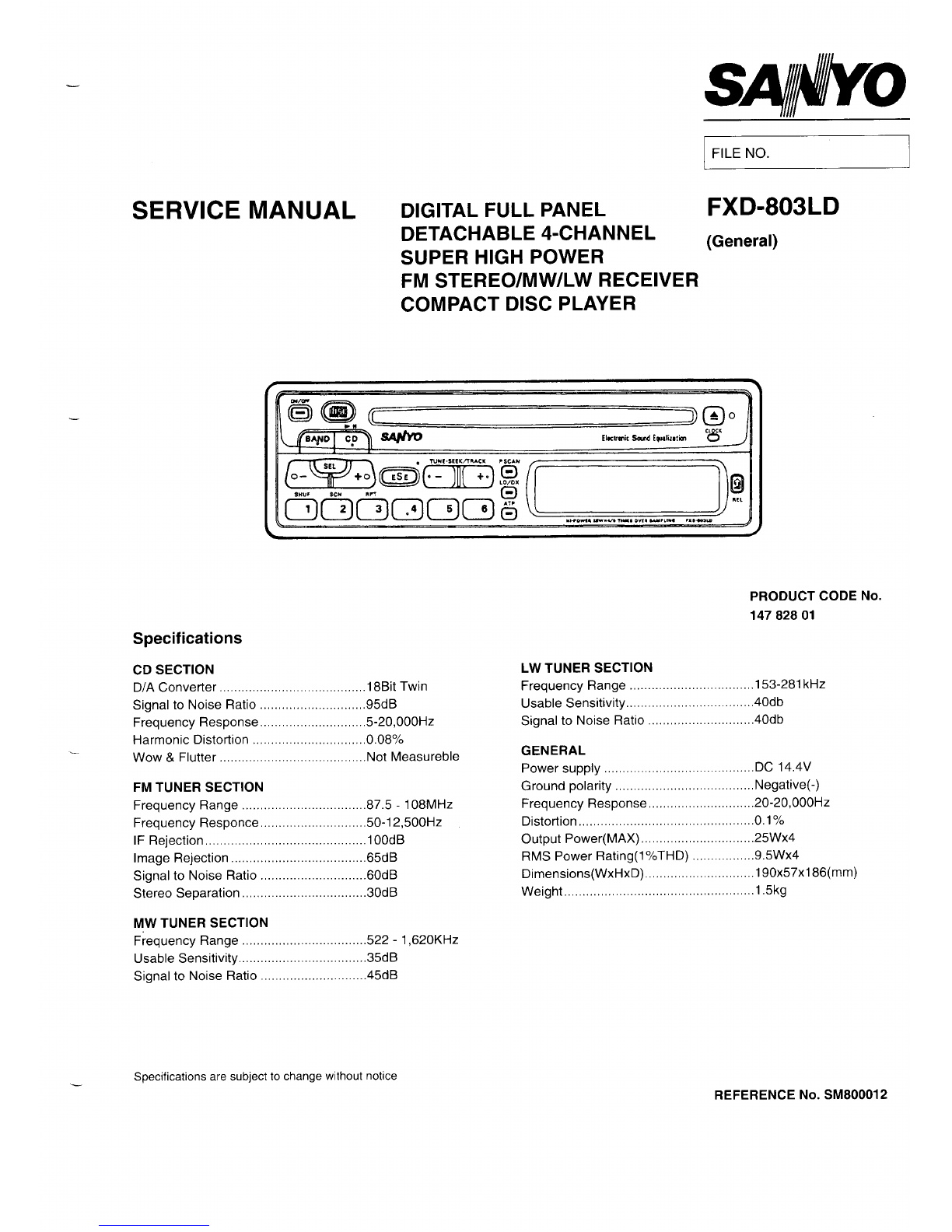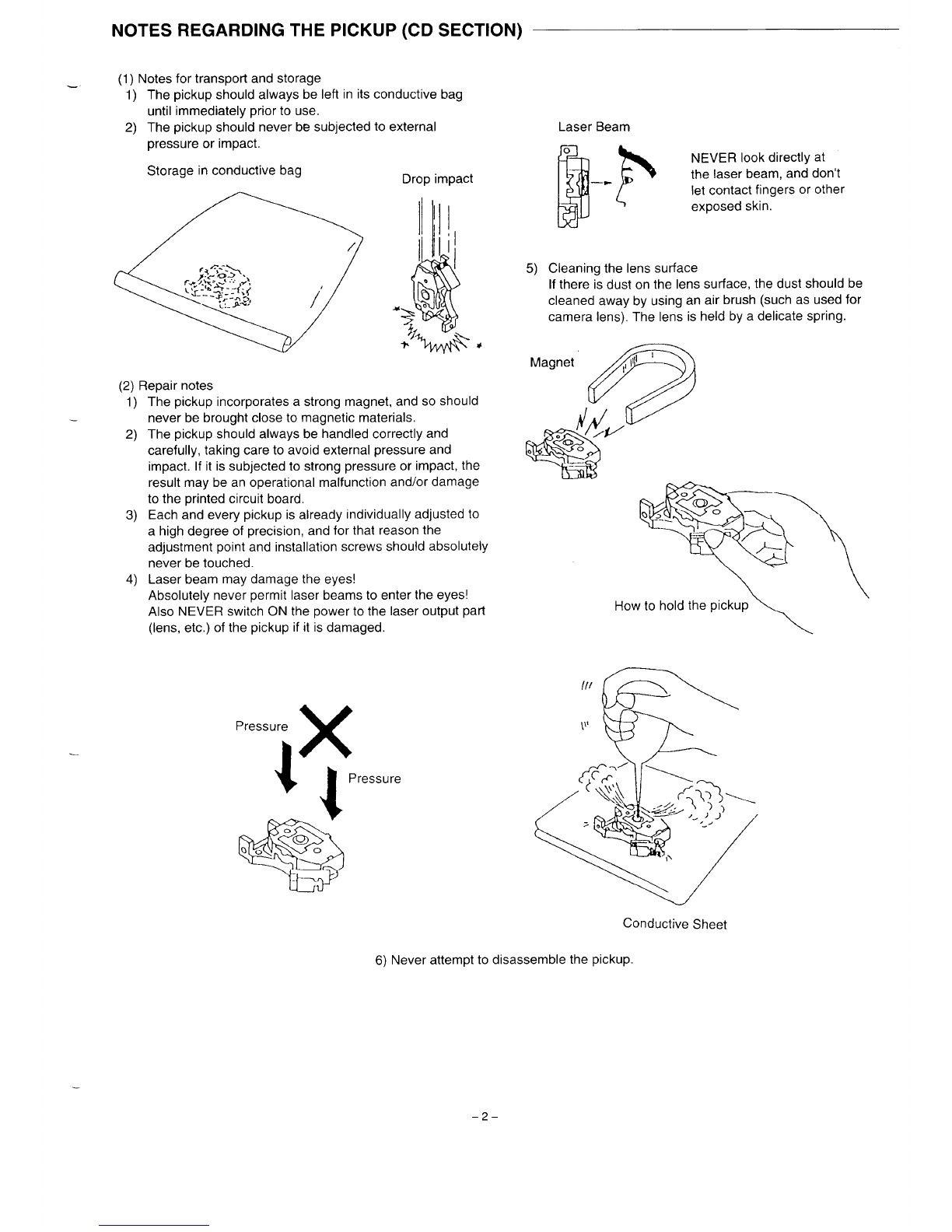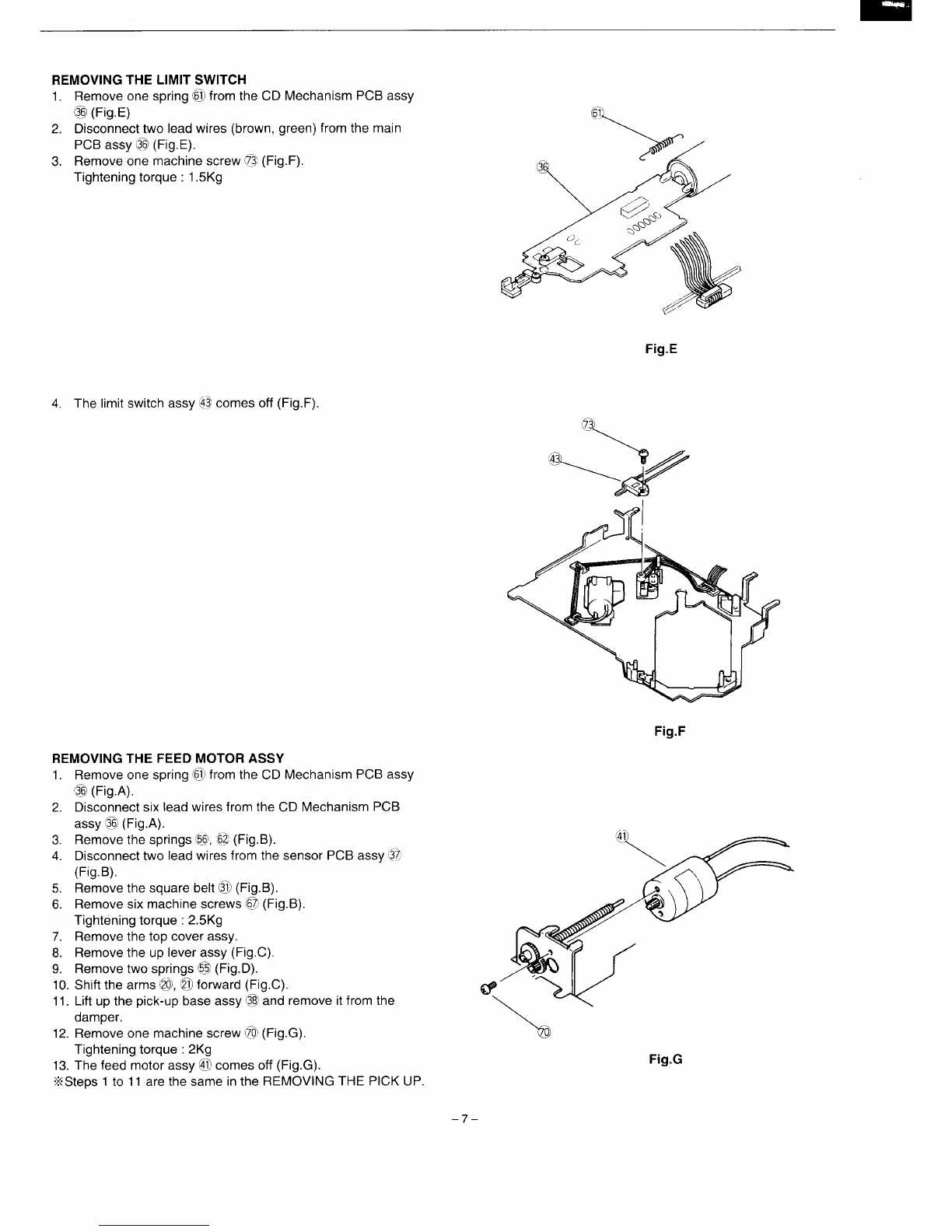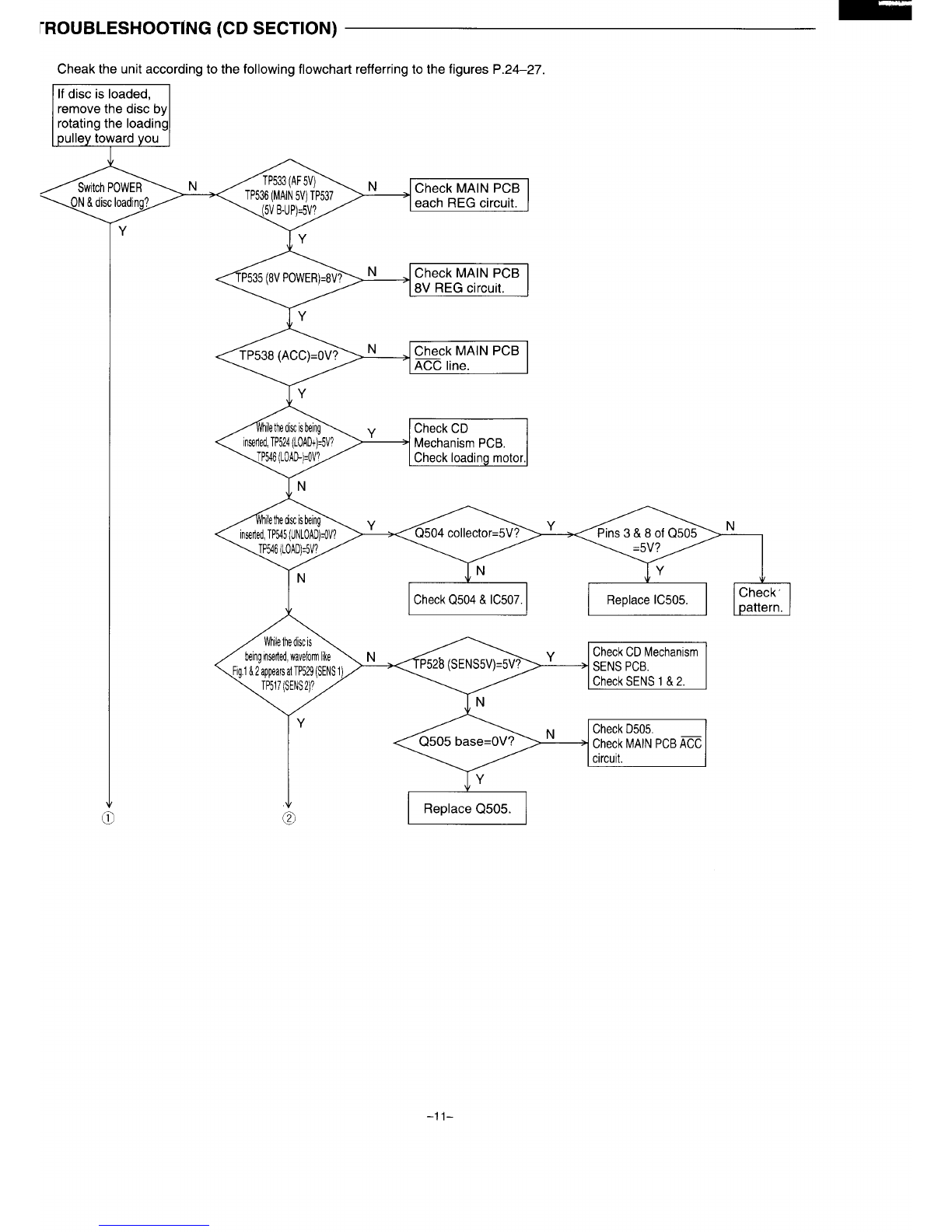SERVICE MANUAL DIGITAL FULL PANEL
DETACHABLE 4-CHANNEL
SUPER HIGH POWER
FM STEREO/MW/LW RECEIVER
COMPACT DISC PLAYER
FILE NO.
FXD-803LD
(General)
PRODUCT CODE No.
14782801
Specifications
CD SECTION
D/A Convetier ........................................18Bit Twin
Signal to Noise Ratio .............................95dB
Frequency Response, ............................5-20 .000Hz
Harmonic Distortion ..........................0....0.080/0
Wow& Flutter ........................................Not Measurable
FM TUNER SECTION
Frequency Range .....87...........................87.5 108 MHz
Frequency Response,.,.,., ......................5O-l2.5OOHz
IF Rejection ............................................l OOdB
Image Rejection .....................................65dB
Signalto Noise Ratio .............................6OdB
Stereo Separation ..................................3OdB
MW TUNER SECTION
Frequency Range ..................................522- 1,620 KHz
Usable Sensitivity ...................................35dB
Signal to Noise Ratio .............................45dB
LW TUNER SECTION
Frequency Range ..................................l53.28lkHz
Usable Sensitivity ...................................4Odb
Signalto Noise Ratio .............................4Odb
GENERAL
Power supply .........................................DCl4.4V
Ground polarity ......................................Negative(.)
Frequency Response, ............................2O-20.000Hz
Distotiion ................................................O.l Y0
Output Power(MAX),., ............................25Wx4
RMS Power Rating(l%THD) .,...............9.5WX4
Dimensions(WxHxD) ..............................l9Ox57xl86(mm)
Weight ....................................................l.5kg
—Specifications are subject to change without notice
REFERENCE No. SM800012