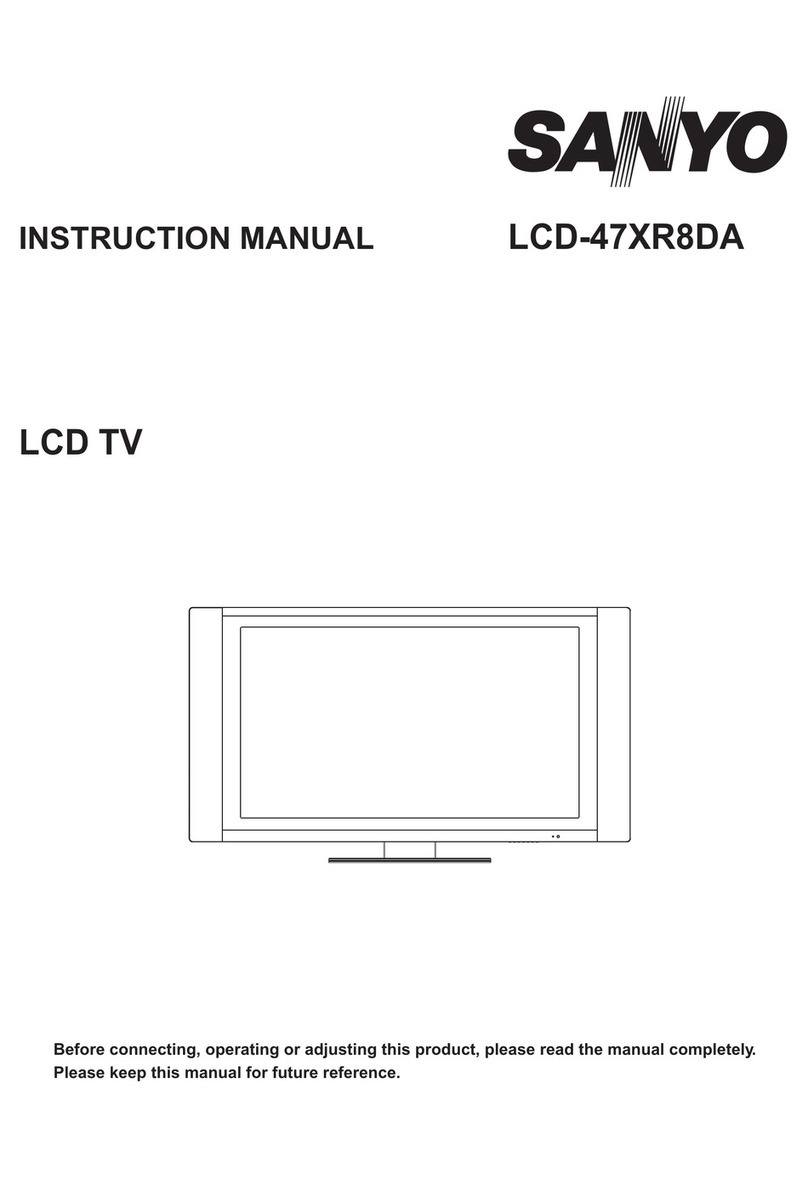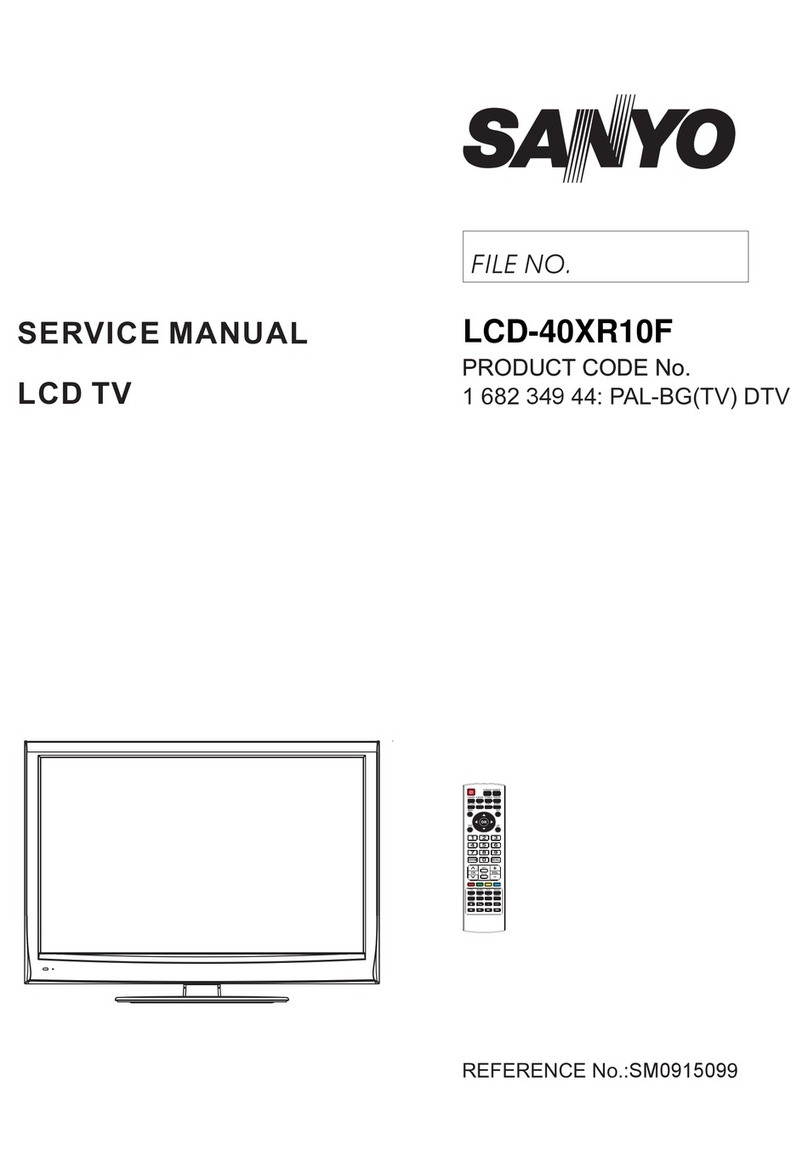Sanyo LCD-47XF5 User manual
Other Sanyo LCD TV manuals
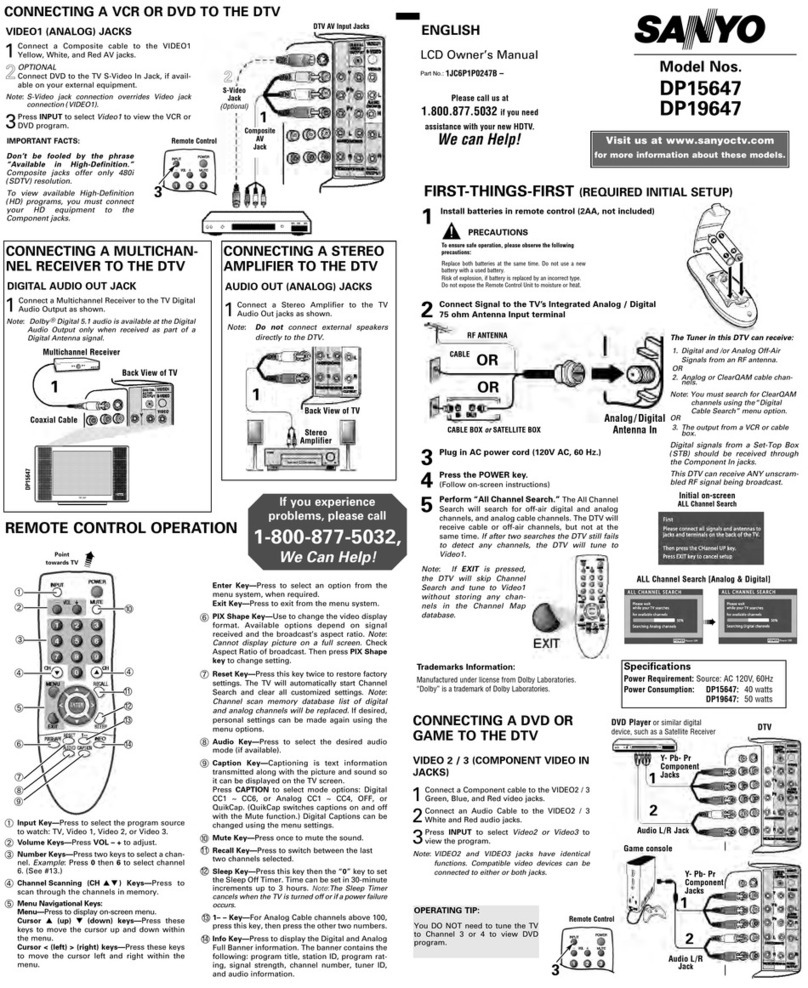
Sanyo
Sanyo DP15647 User manual
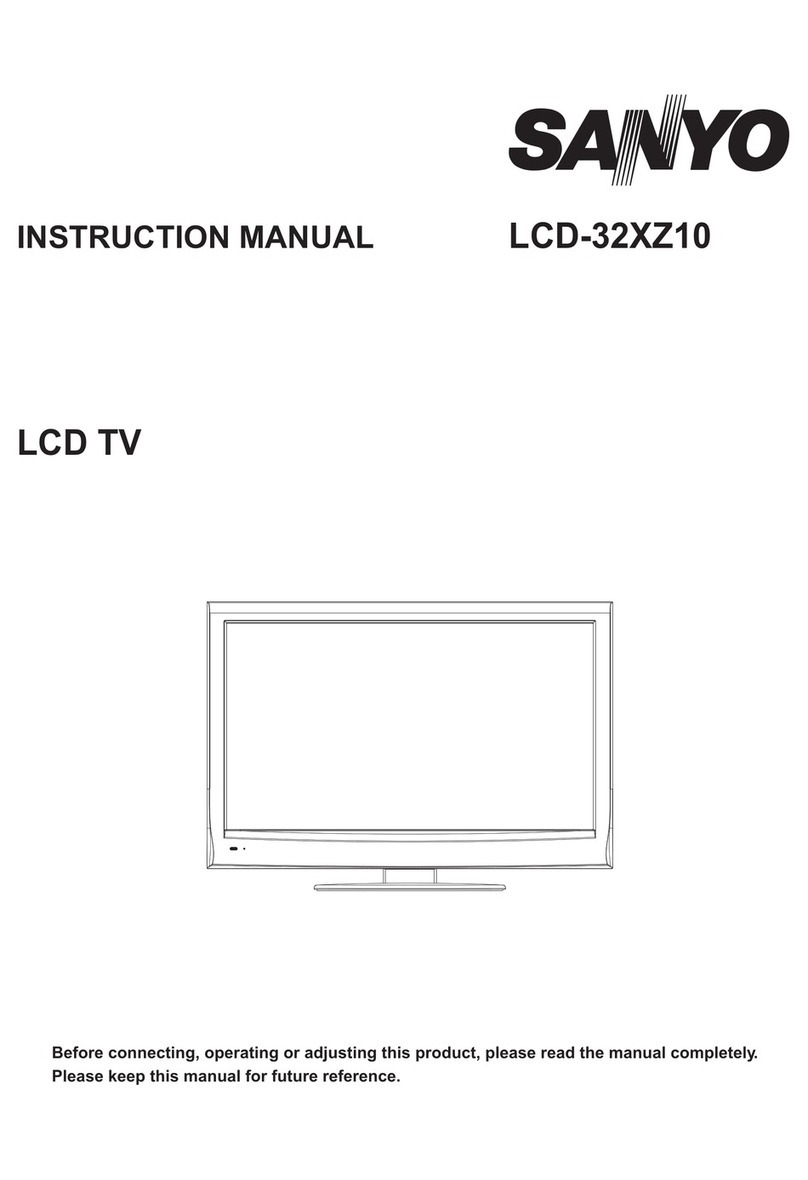
Sanyo
Sanyo LCD-32XZ10 User manual

Sanyo
Sanyo LCD-32CA9S User manual

Sanyo
Sanyo DP19649 - 720p 18.5" LCD HDTV User manual

Sanyo
Sanyo LCD-42XR8KH User manual

Sanyo
Sanyo LCD-24XR10F User manual
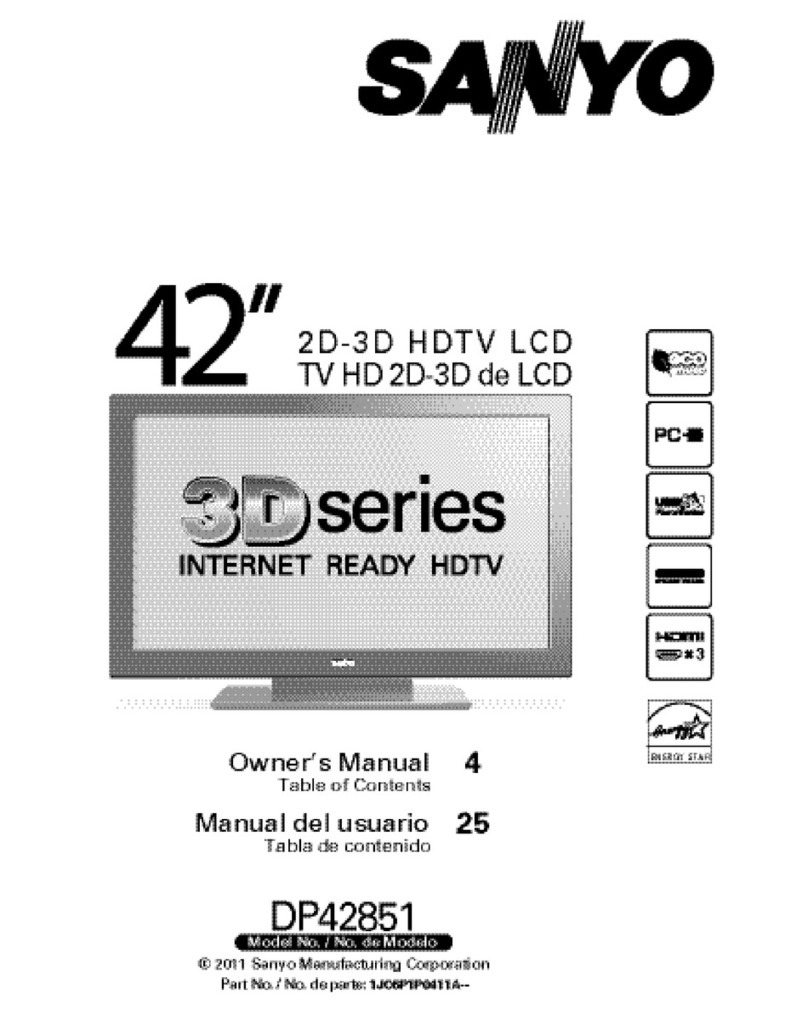
Sanyo
Sanyo DP42851 User manual
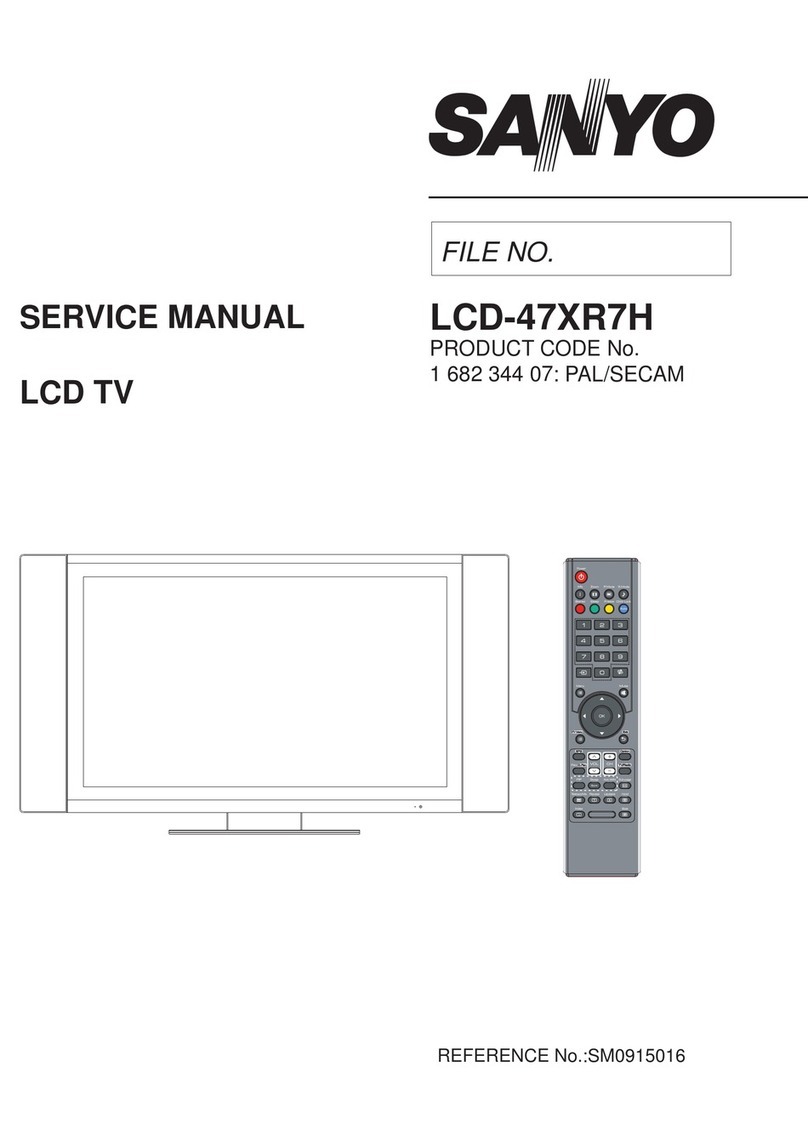
Sanyo
Sanyo LCD-47XR7H User manual
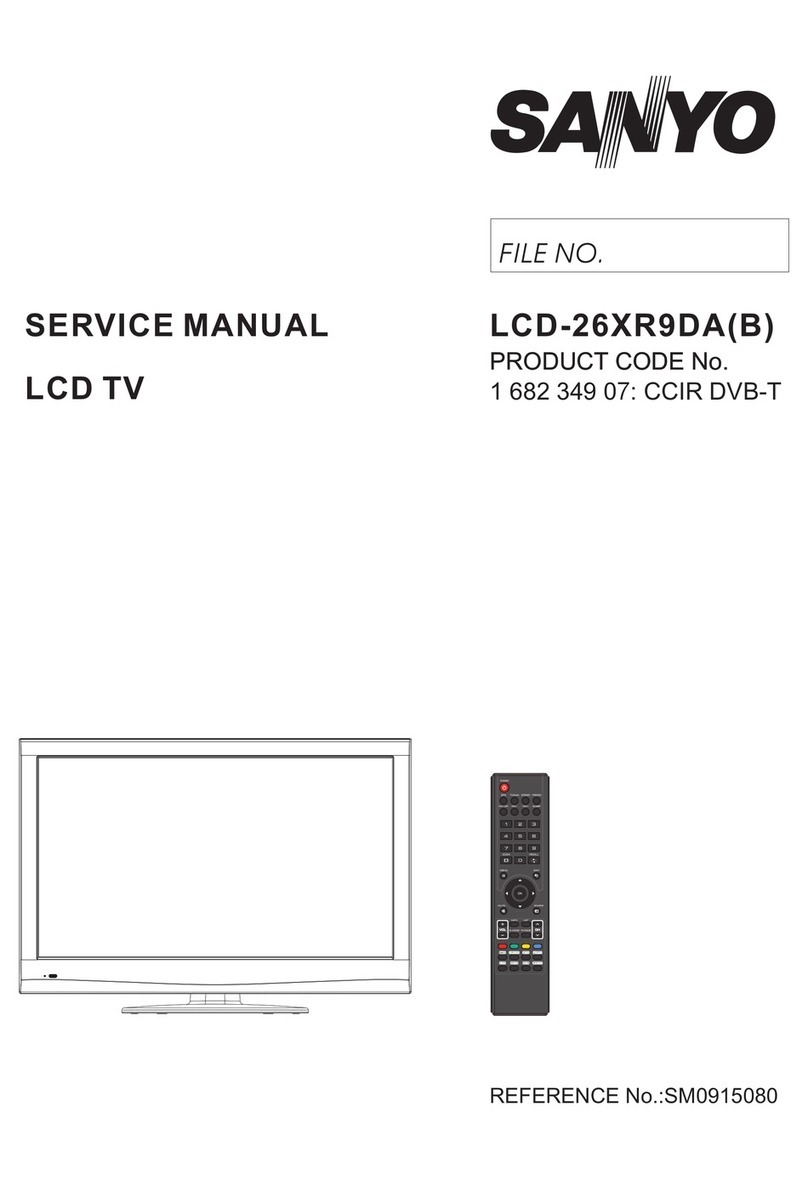
Sanyo
Sanyo LCD-26XR9DA(B) User manual
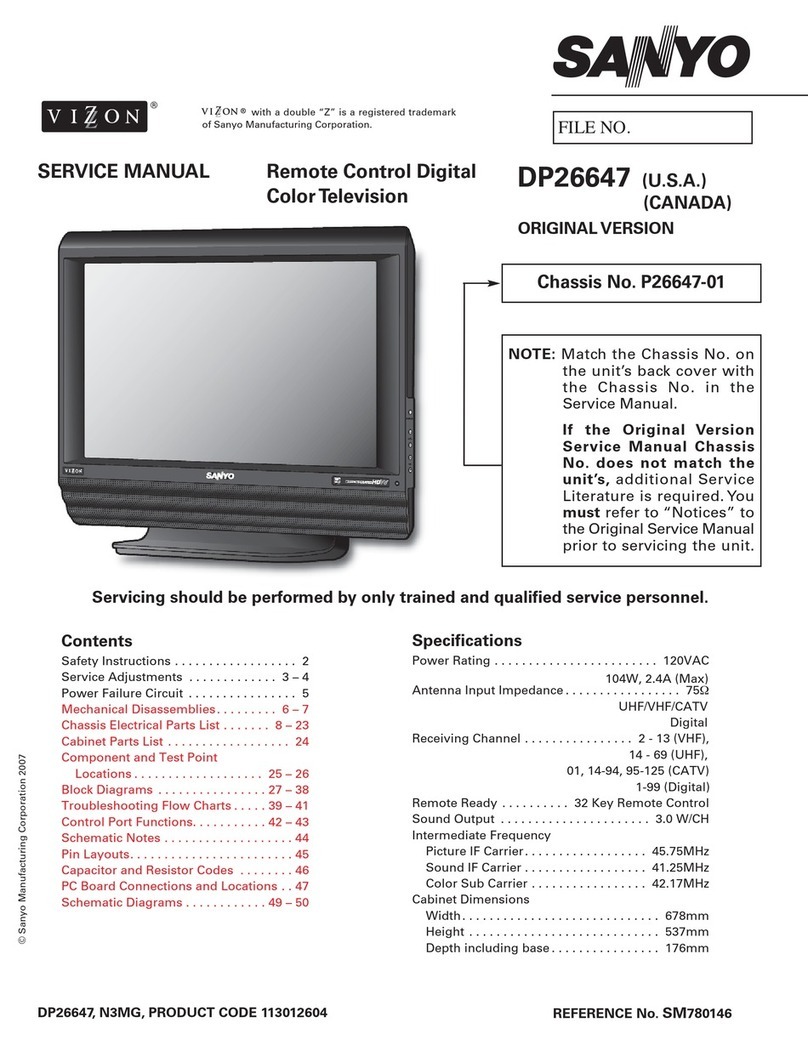
Sanyo
Sanyo DP26647 User manual

Sanyo
Sanyo LCD-32E30A User manual
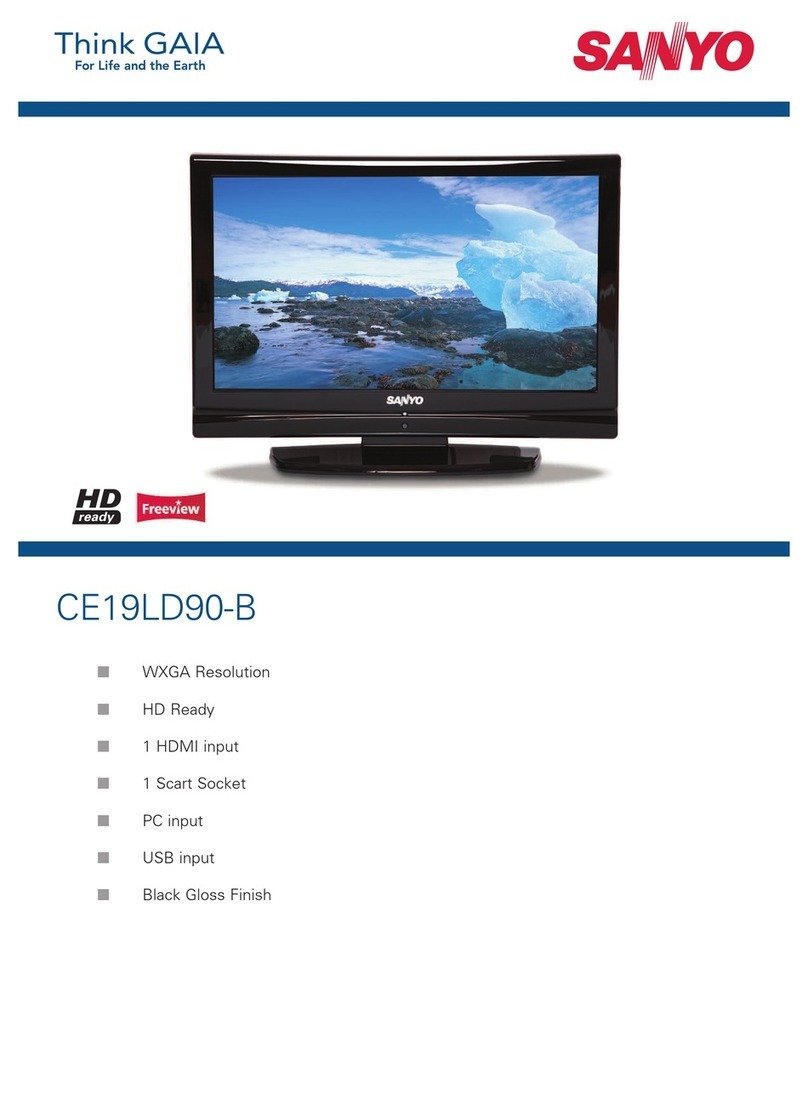
Sanyo
Sanyo CE19LD90-B User manual
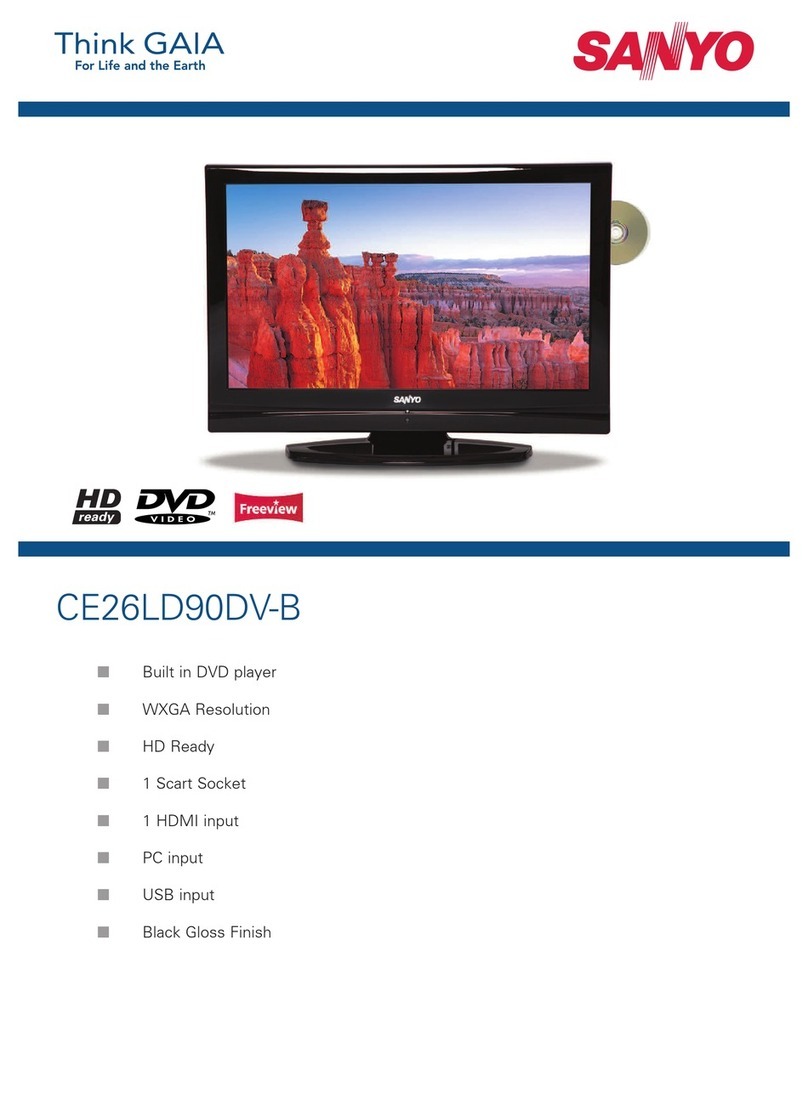
Sanyo
Sanyo CE26LD90DV-B User manual

Sanyo
Sanyo LCE-32R40HDW User manual

Sanyo
Sanyo FVD3924 User manual

Sanyo
Sanyo LCD-47XR2 User manual
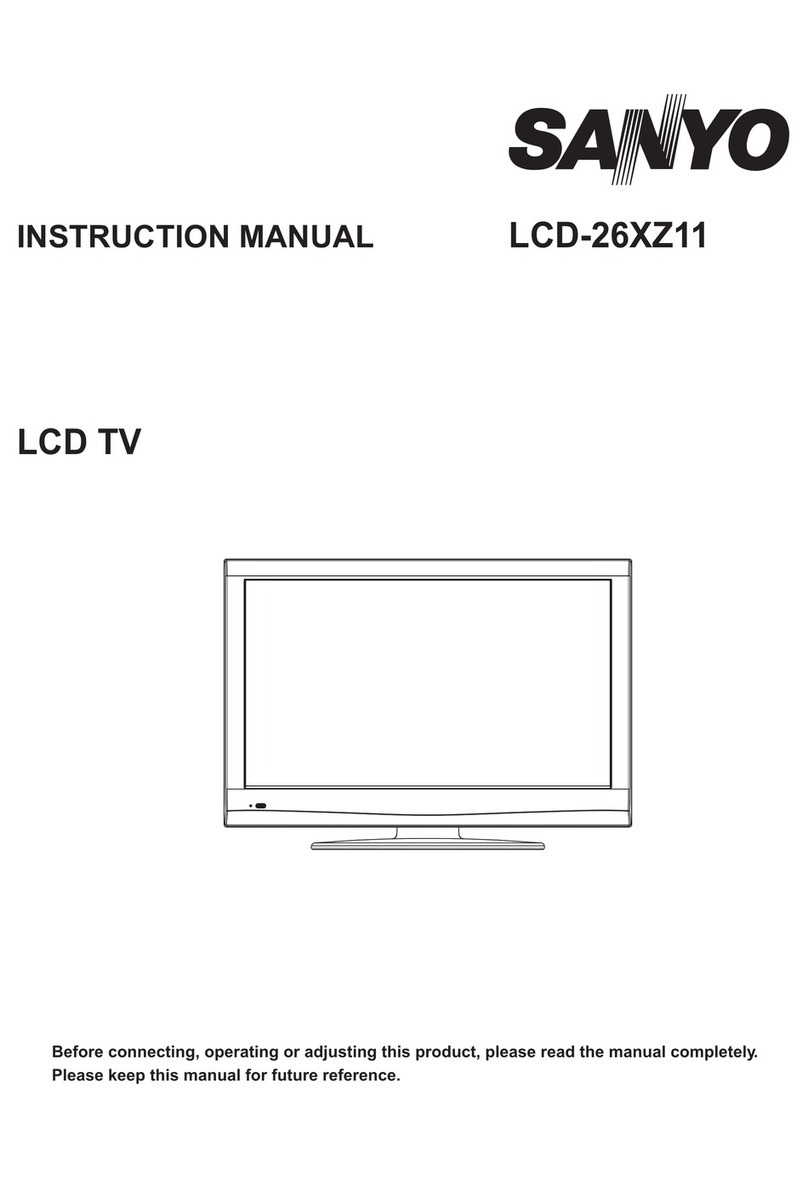
Sanyo
Sanyo LCD-26XZ11 User manual
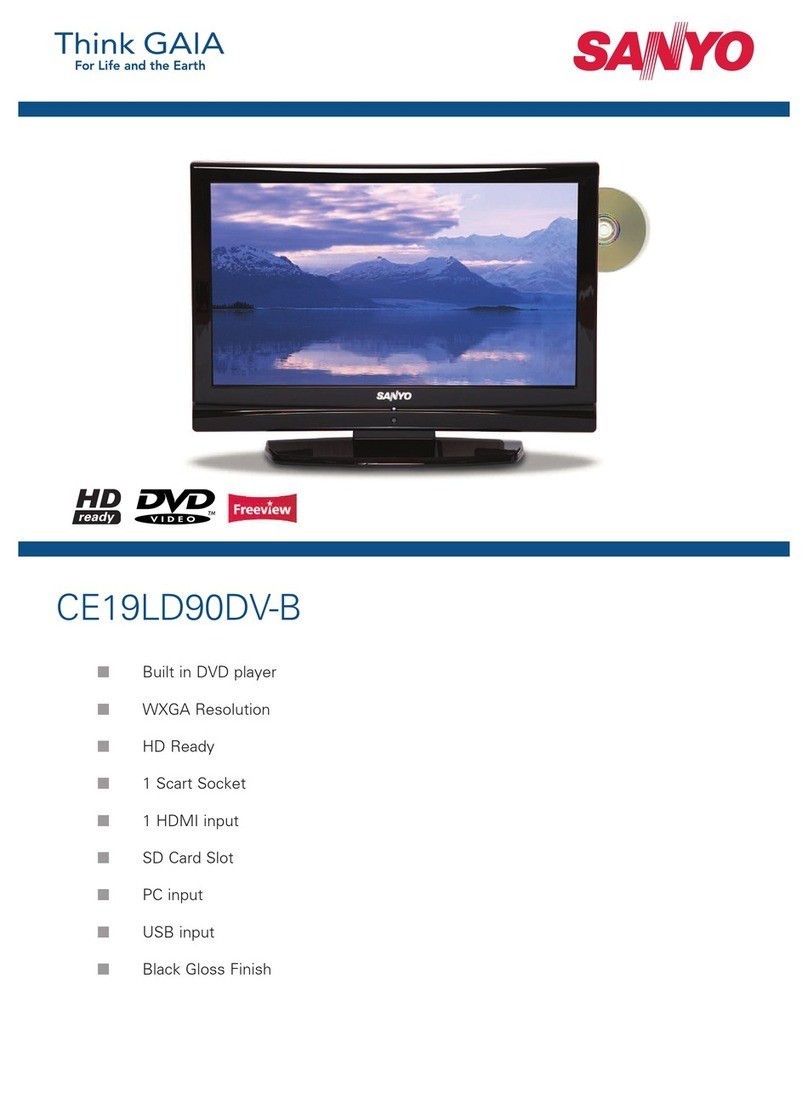
Sanyo
Sanyo CE19LD90DV-B User manual

Sanyo
Sanyo LCD-32R45F User manual
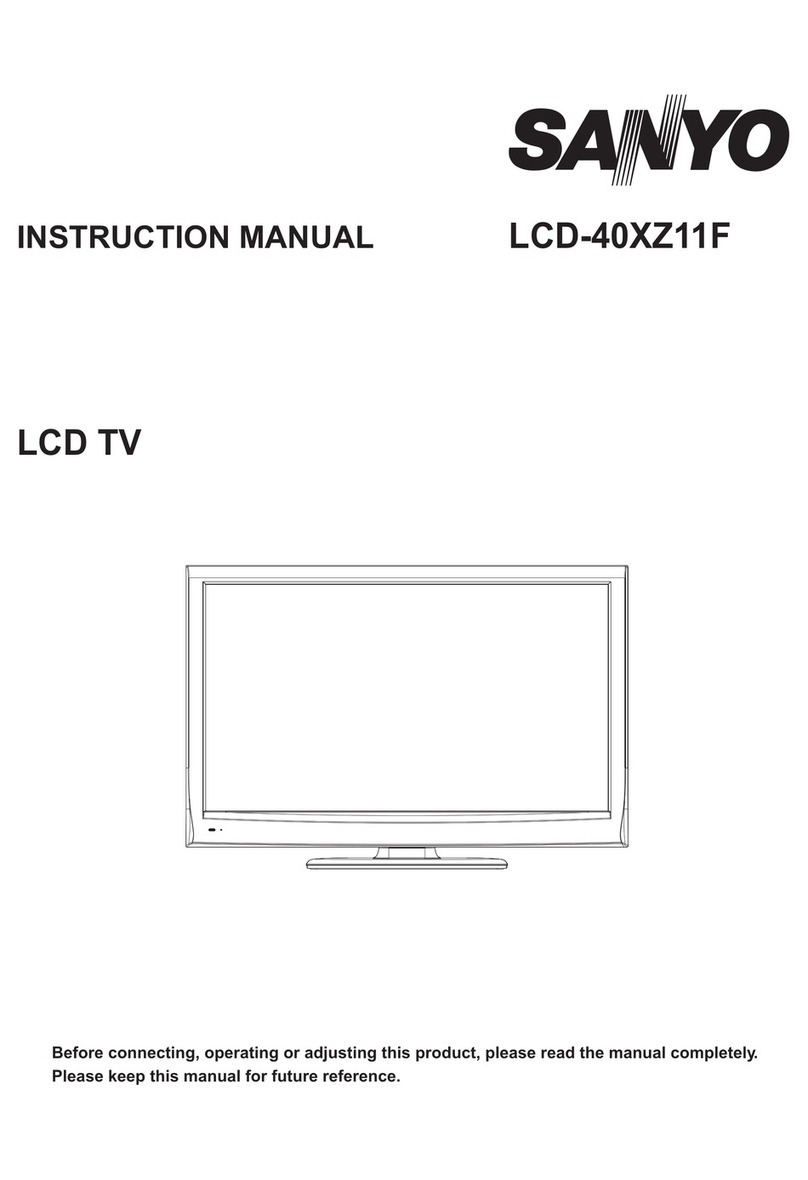
Sanyo
Sanyo LCD-40XZ11F User manual