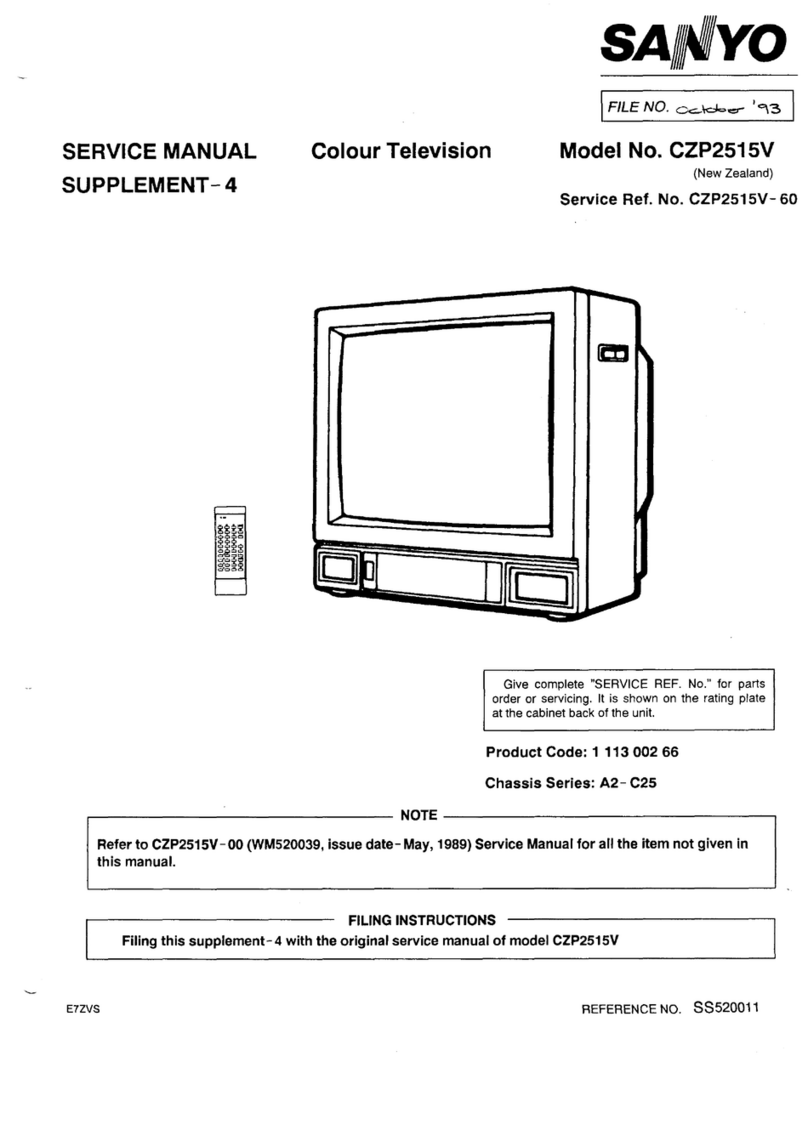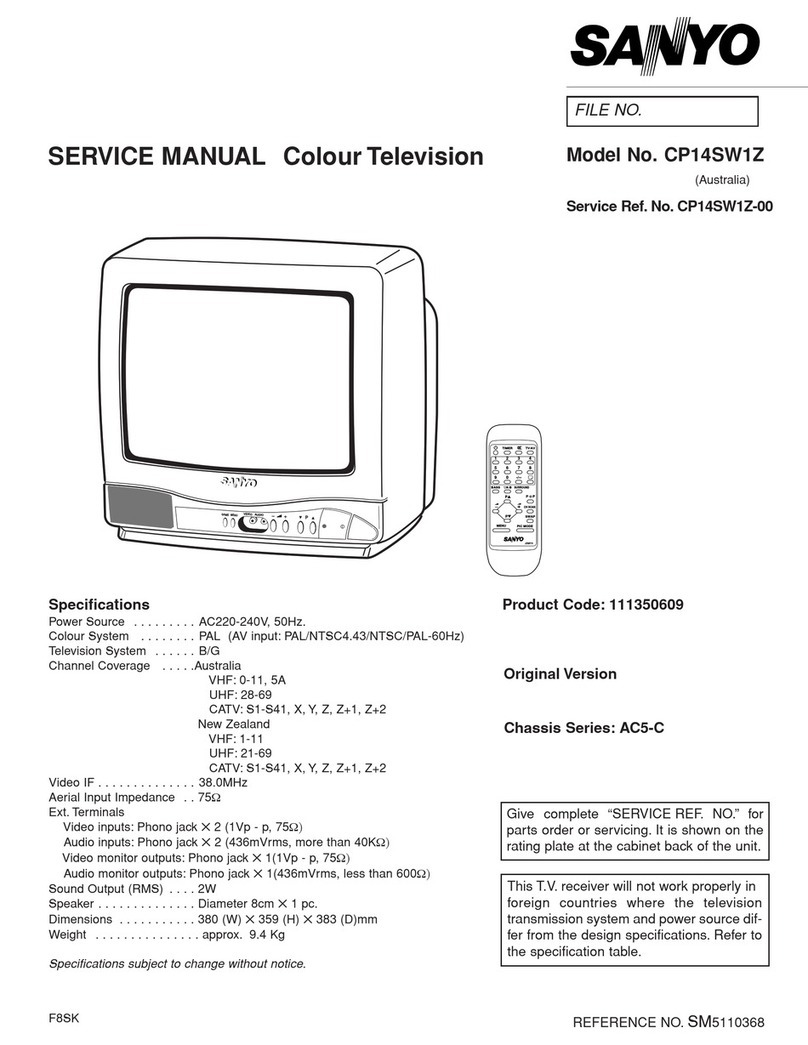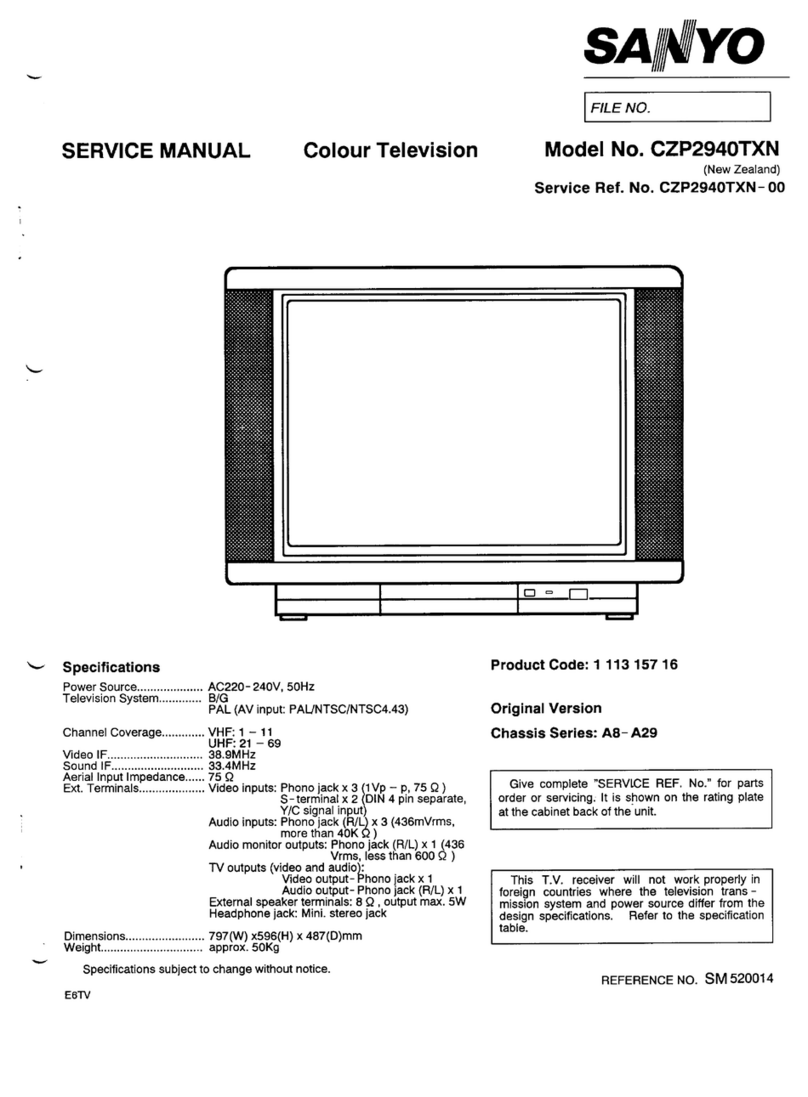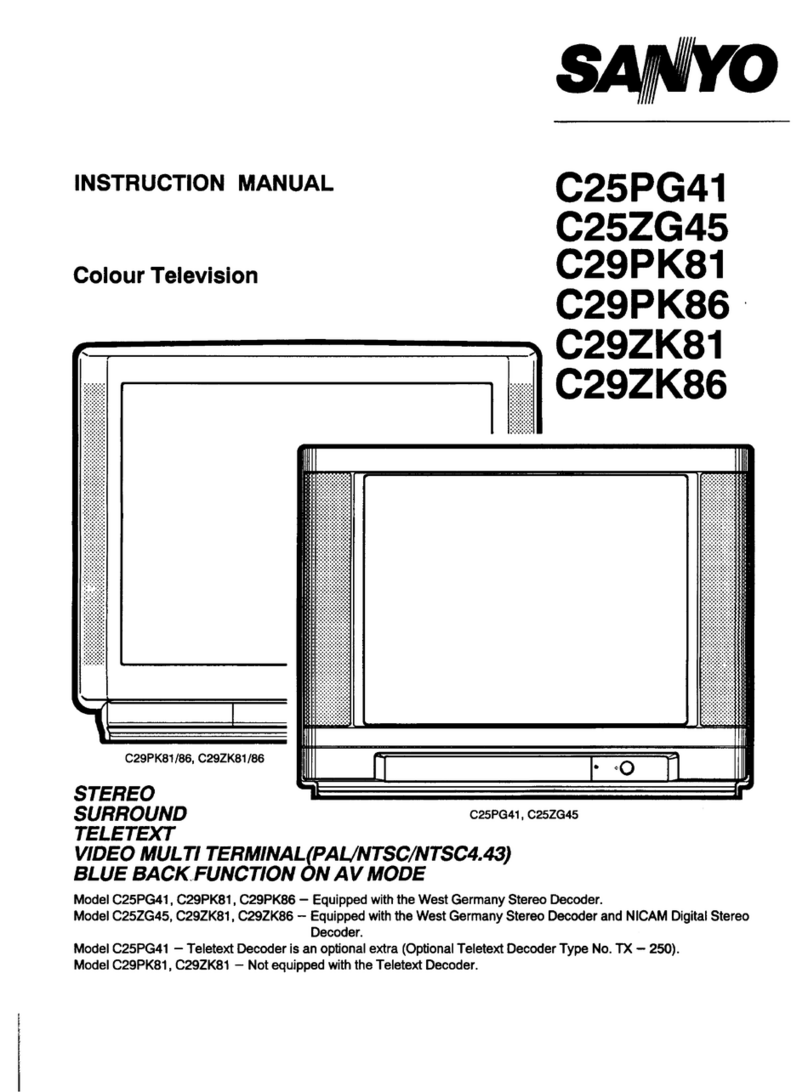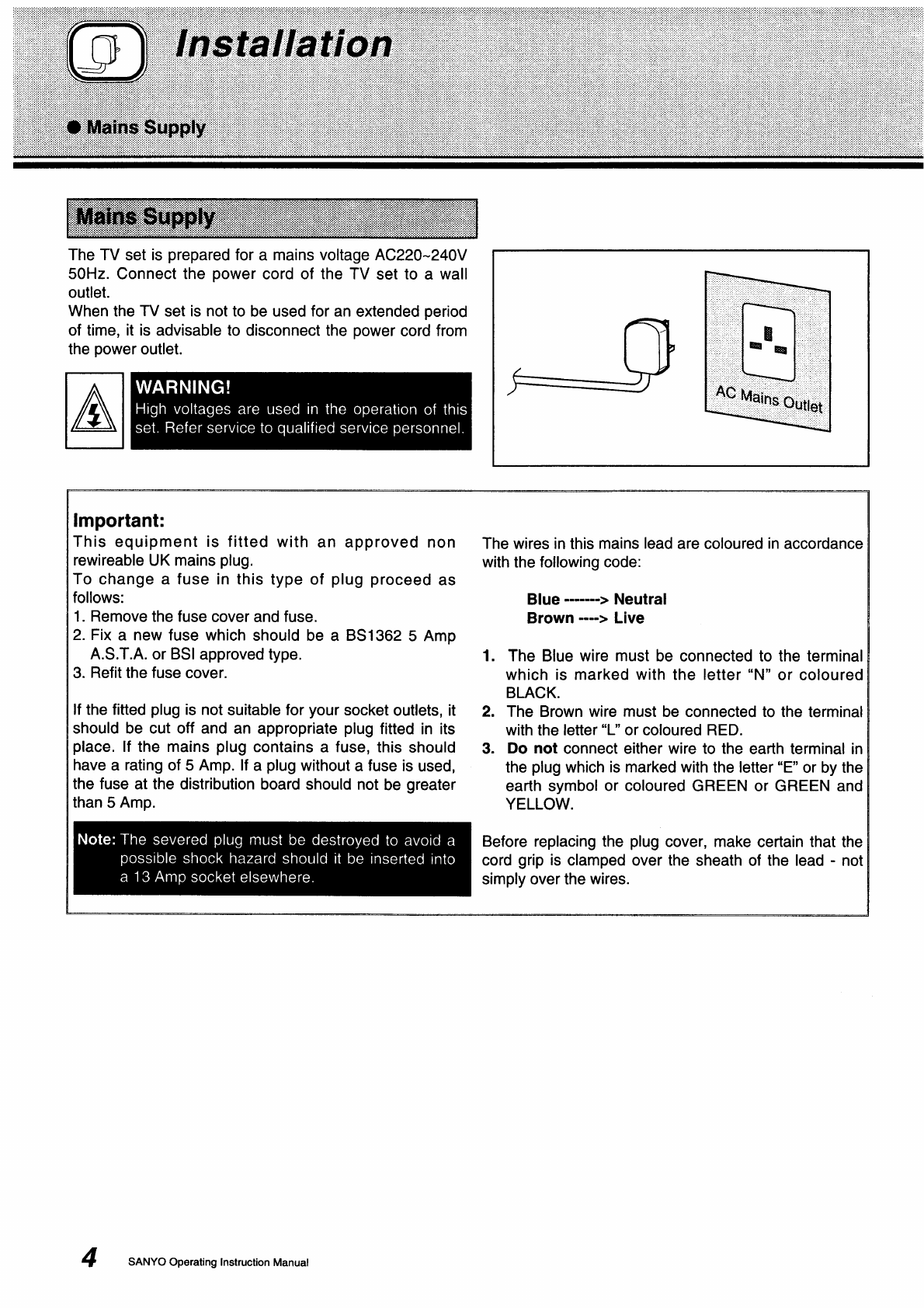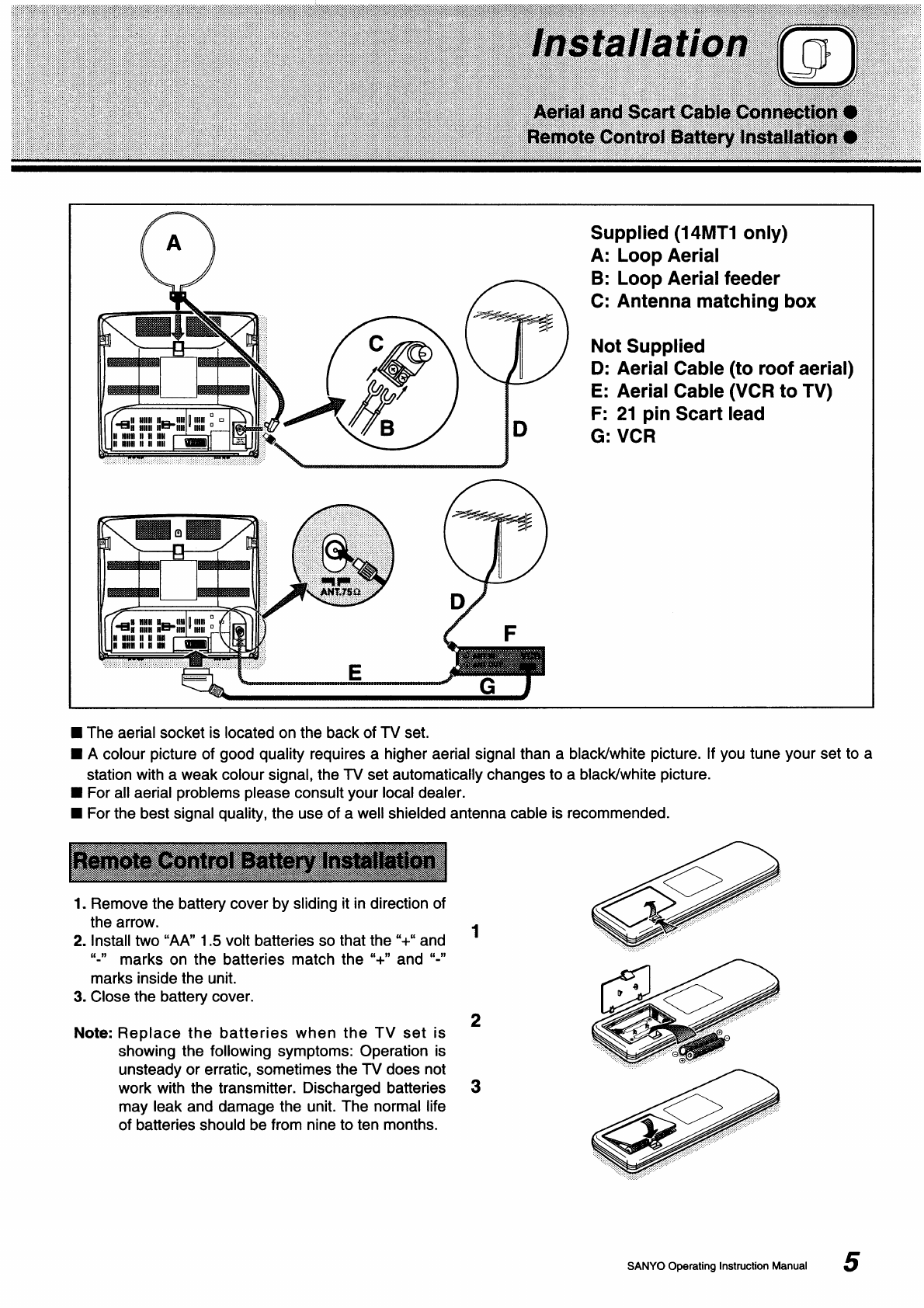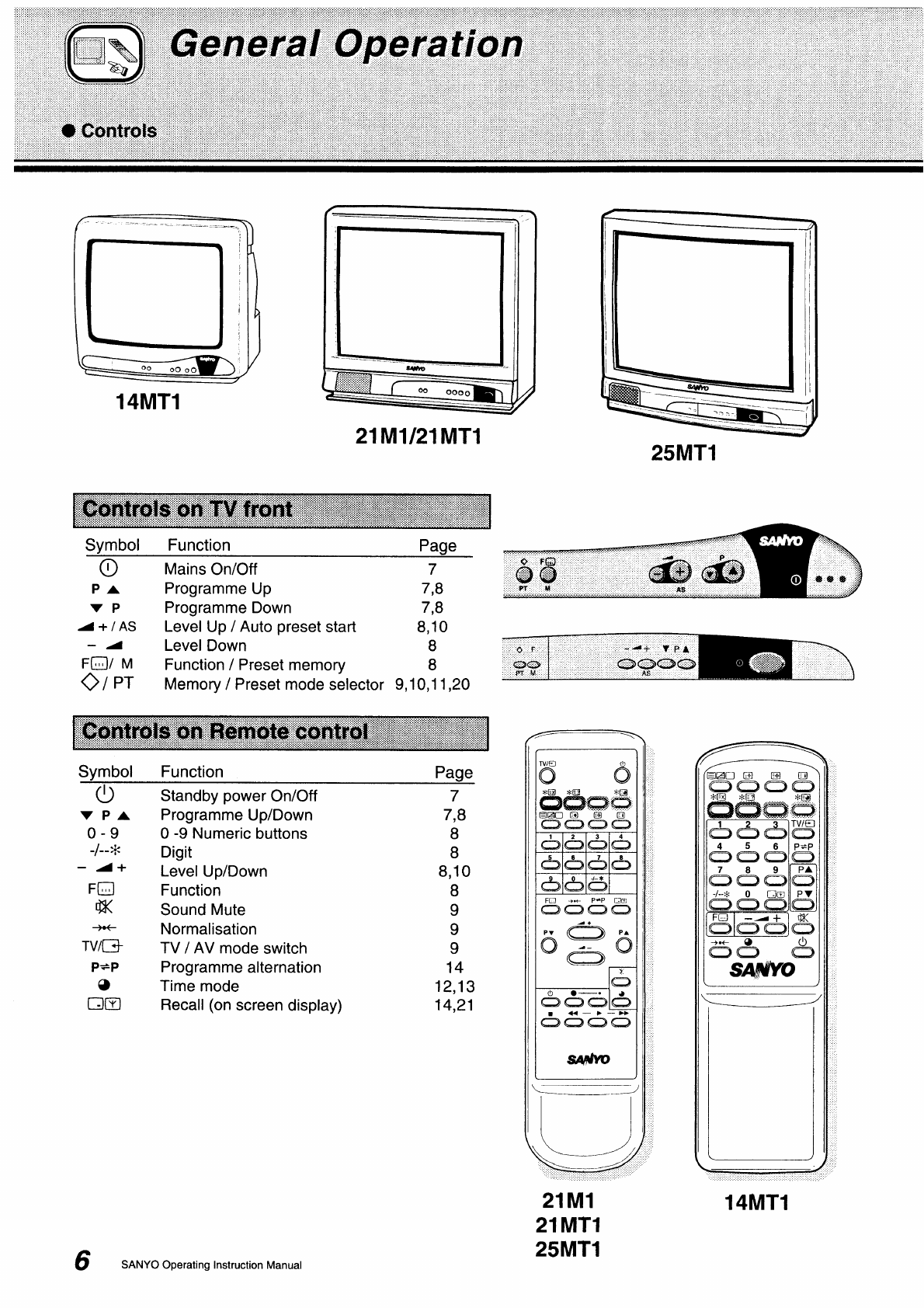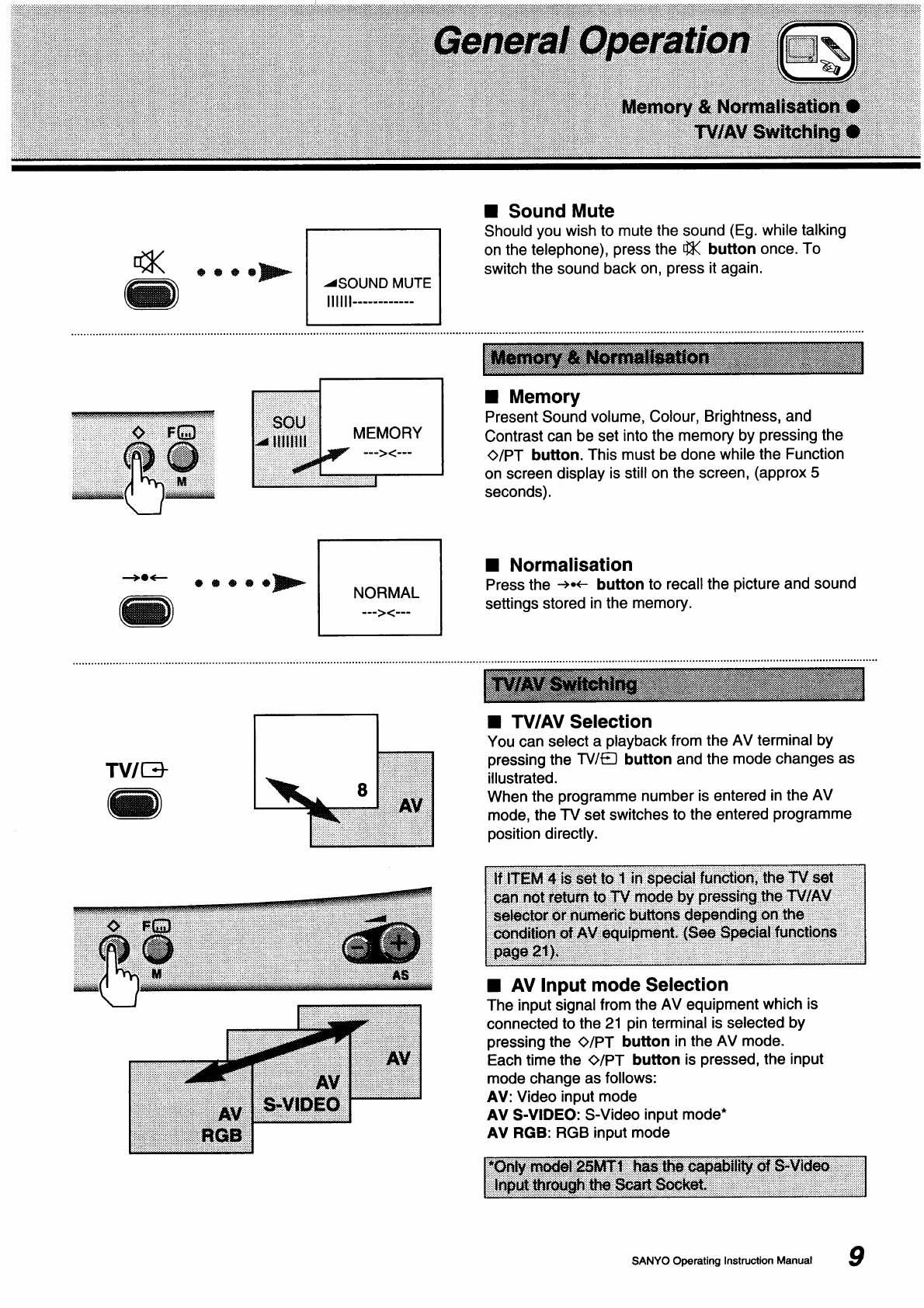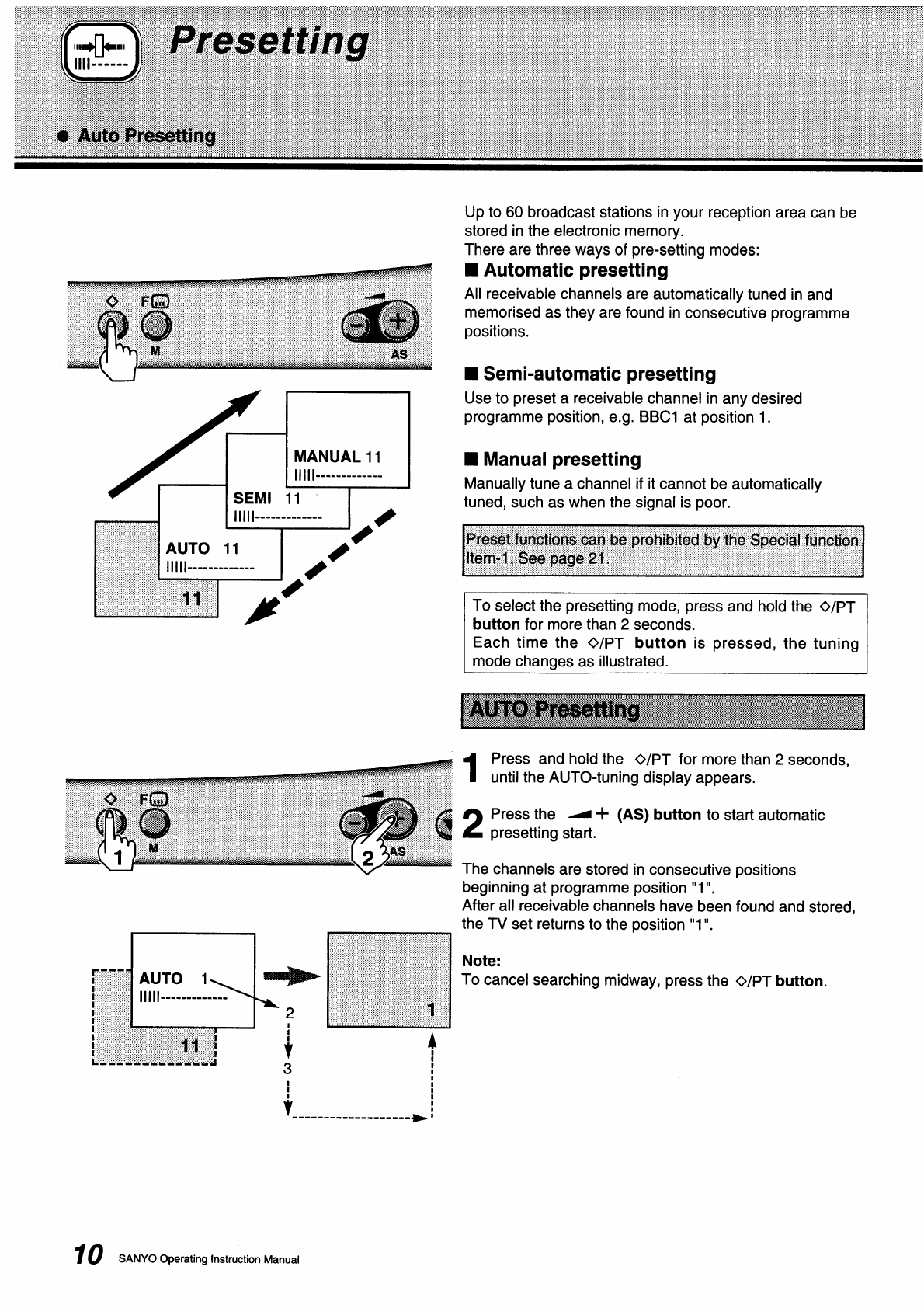Sanyo 14MT1 User manual
Other Sanyo TV manuals

Sanyo
Sanyo CE29FS2 User manual
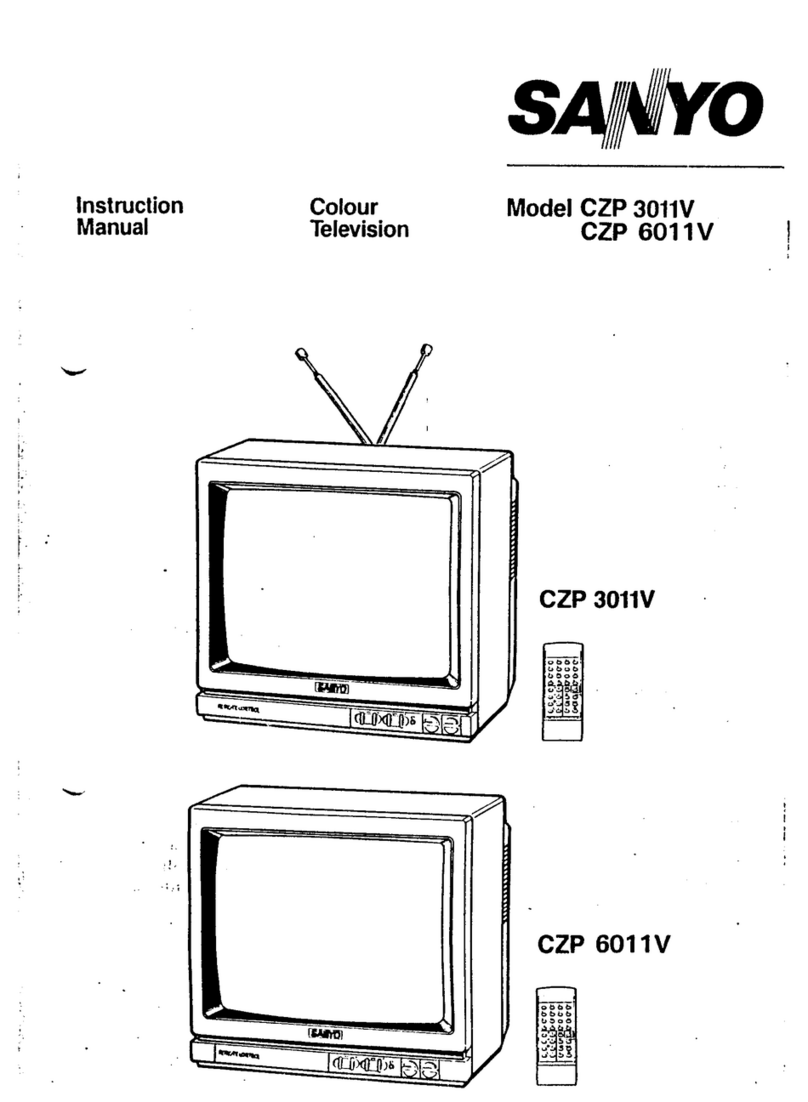
Sanyo
Sanyo CZP 6011V User manual
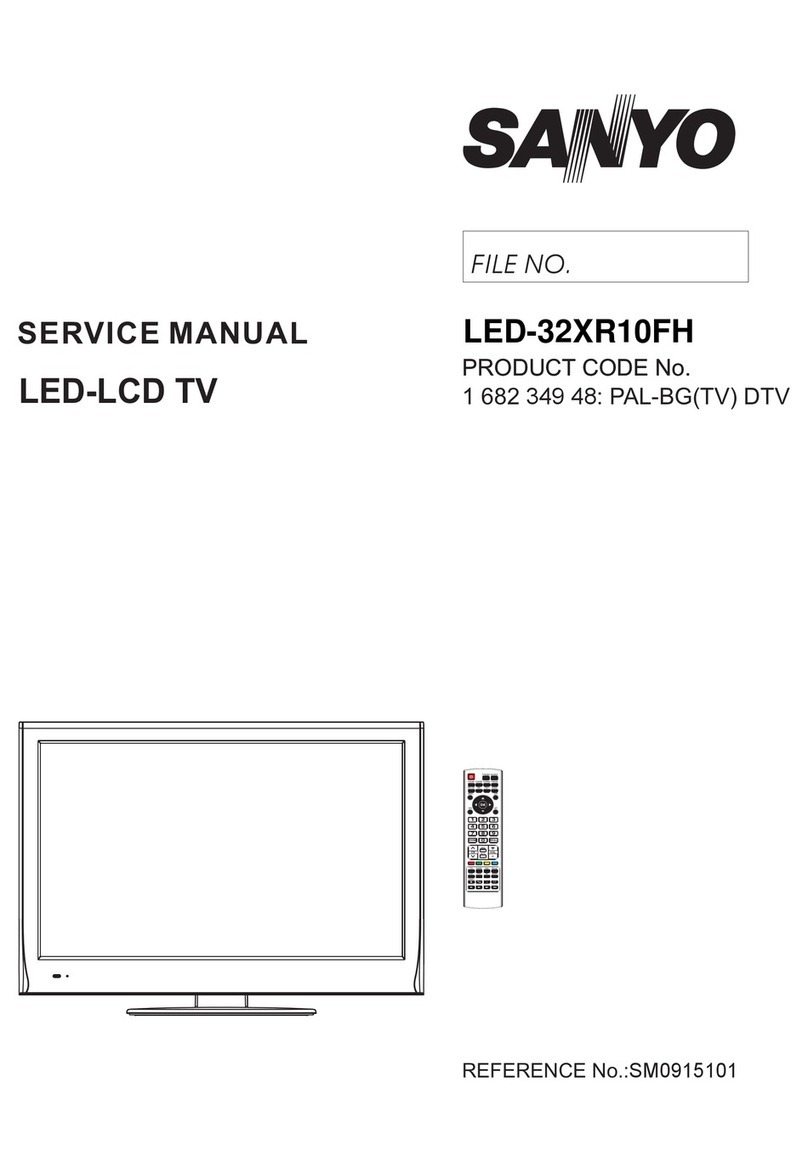
Sanyo
Sanyo LED-32XR10FH User manual
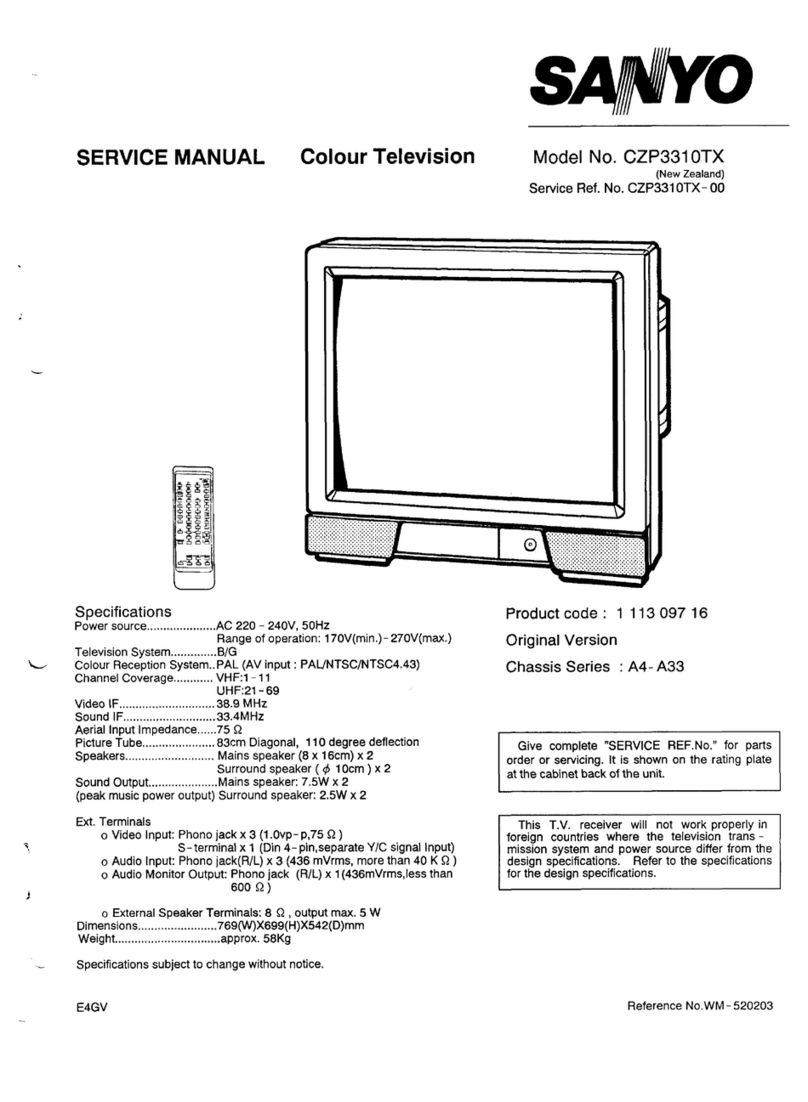
Sanyo
Sanyo CZP331 OTX User manual

Sanyo
Sanyo CM21KX81 User manual
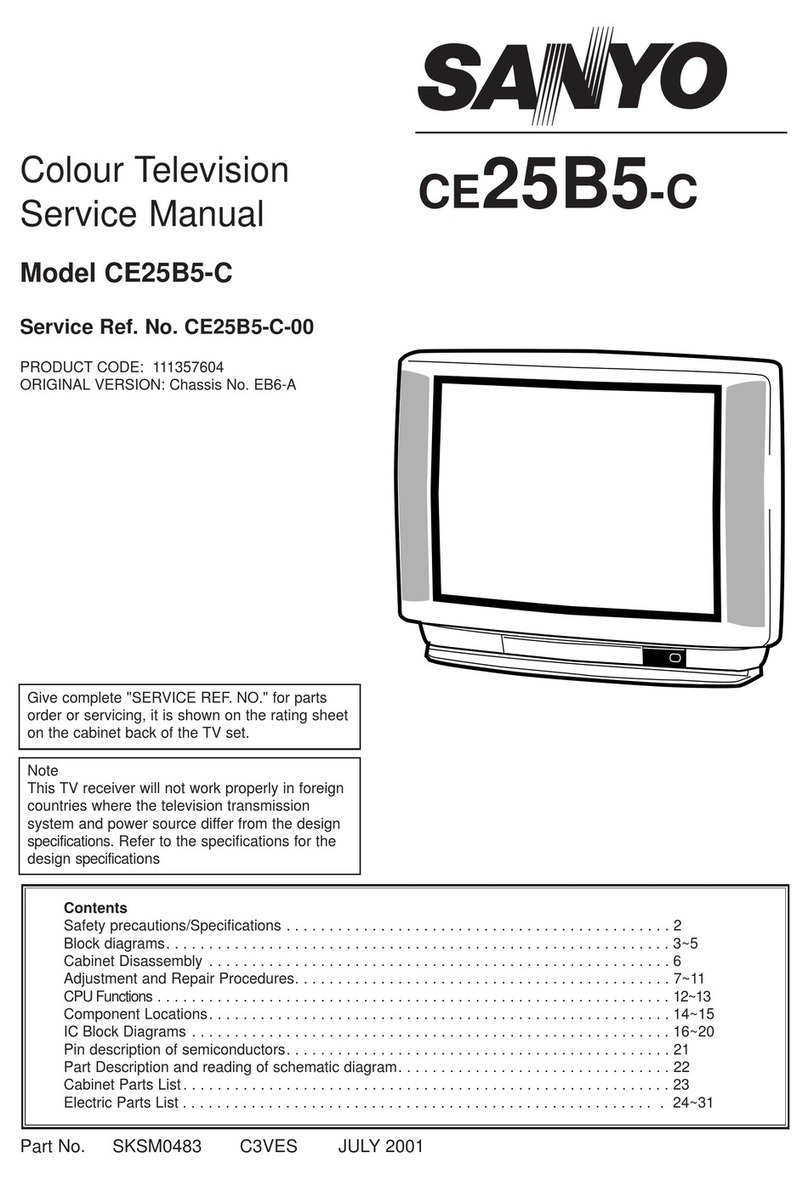
Sanyo
Sanyo CE25B5-C User manual
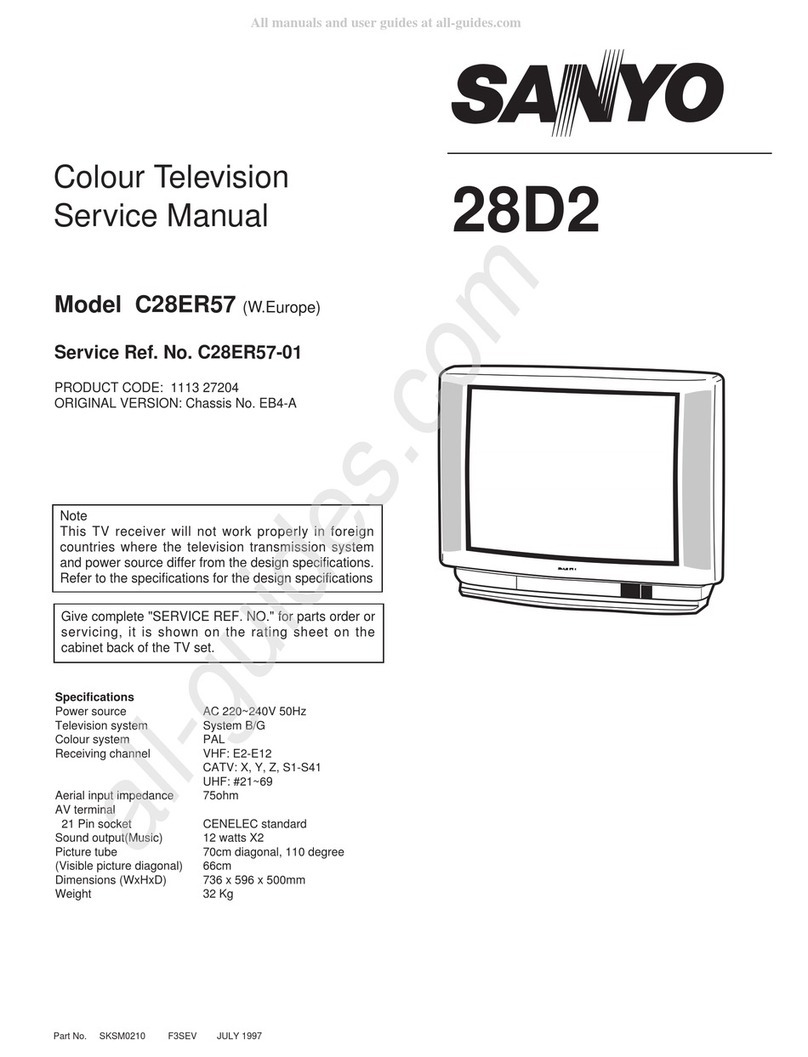
Sanyo
Sanyo 28D2 User manual
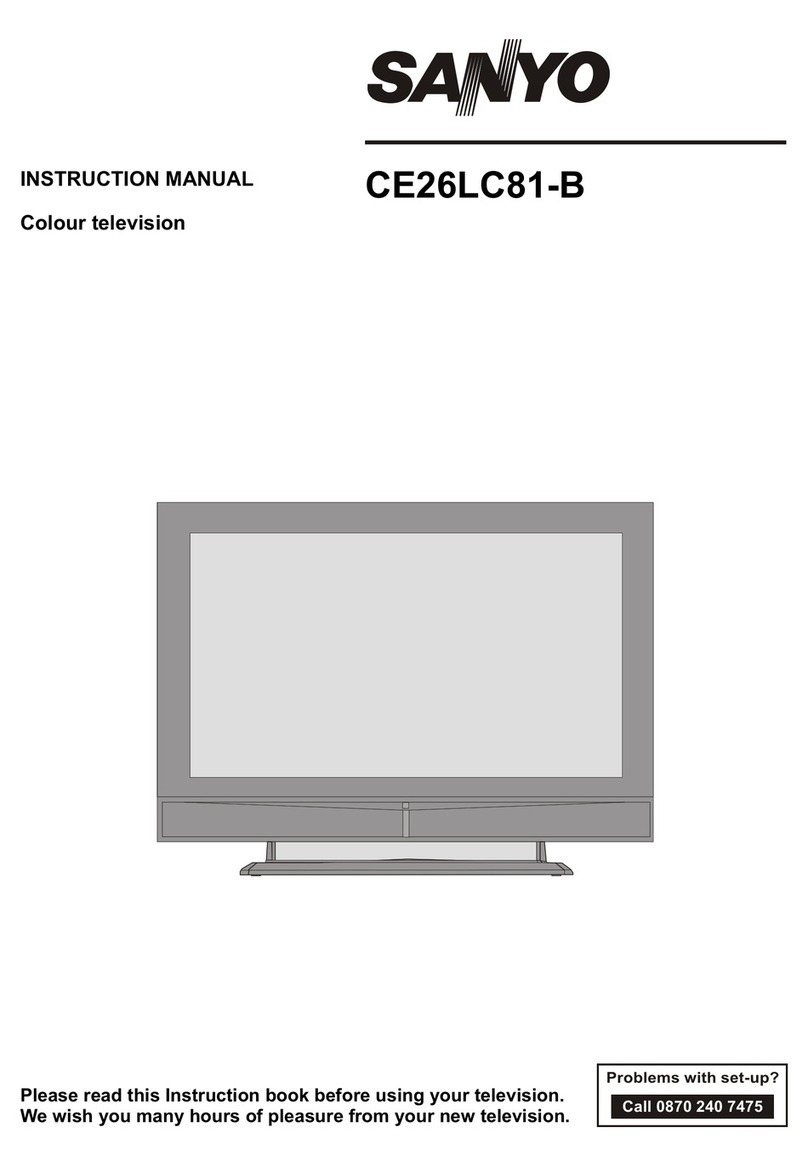
Sanyo
Sanyo CE26LC81-B User manual
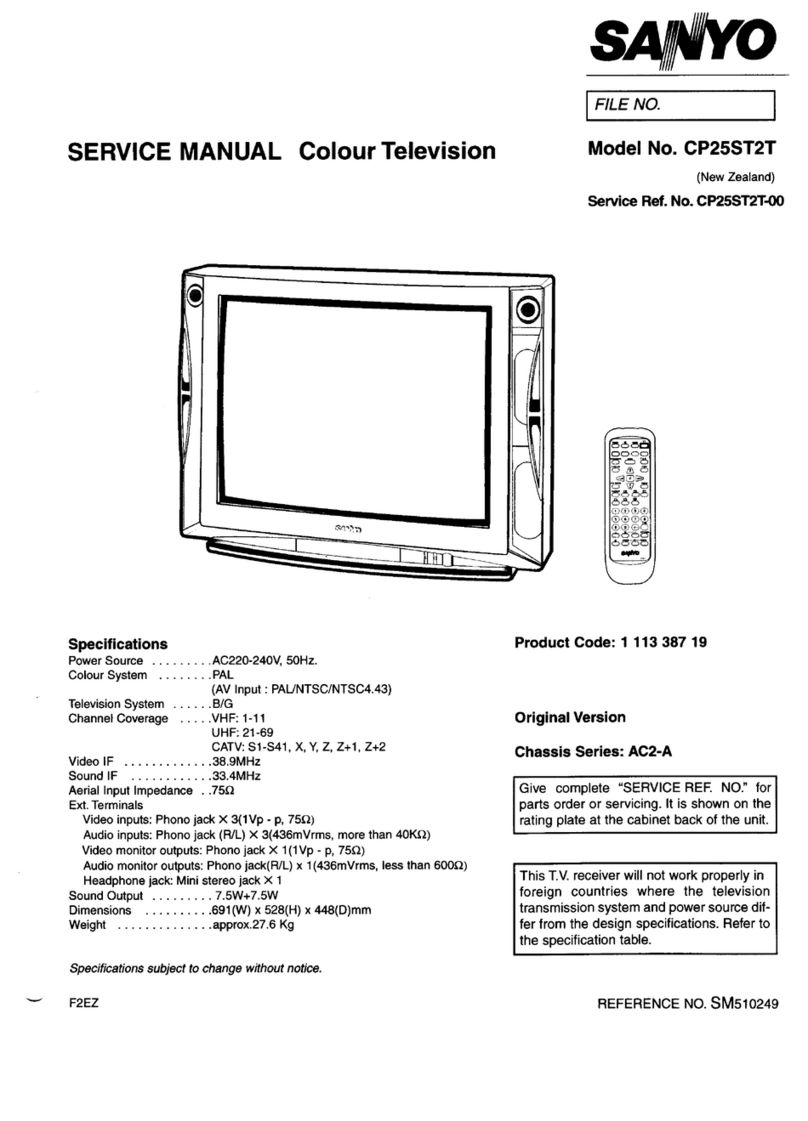
Sanyo
Sanyo CP25ST2T User manual
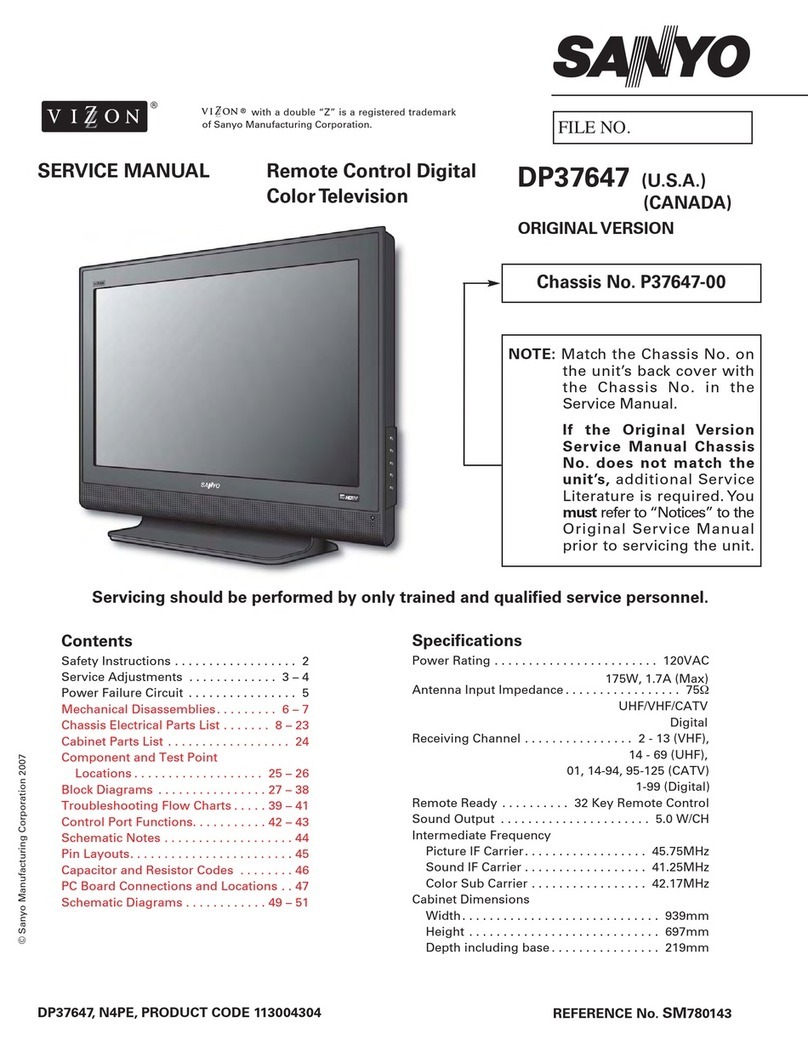
Sanyo
Sanyo DP37647 - 37" Vizzon LCD TV User manual
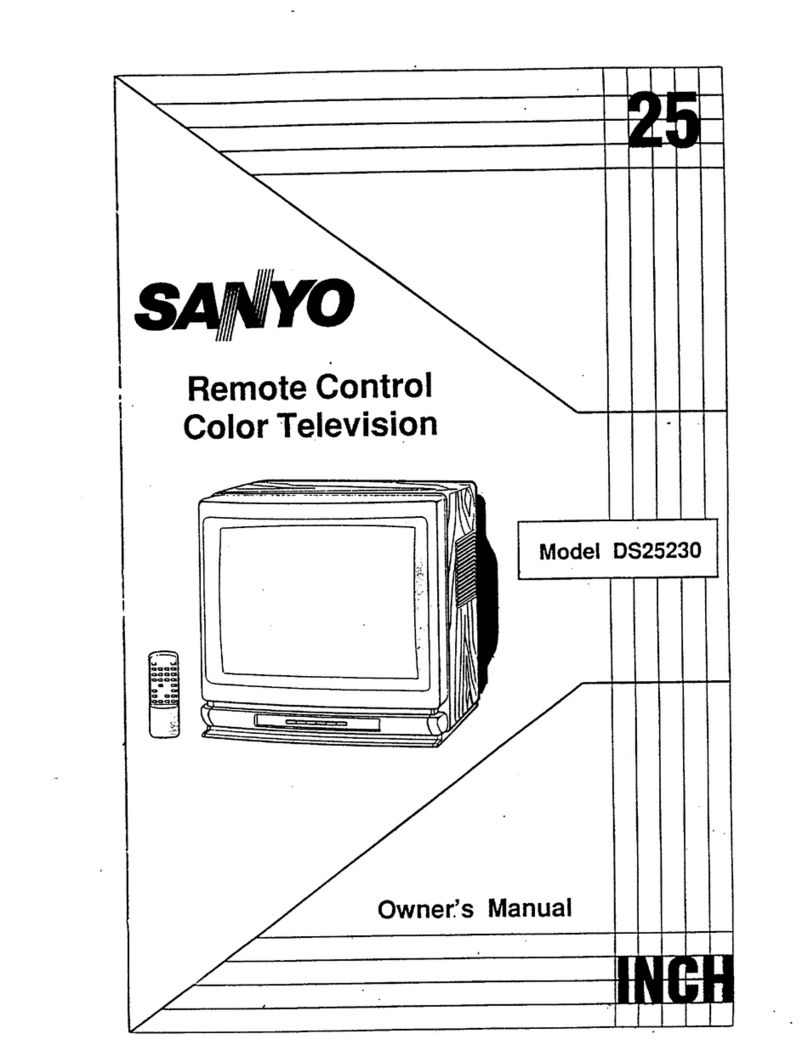
Sanyo
Sanyo DS25230 User manual

Sanyo
Sanyo AVM-1309S, AVM-1901S, AVM-2509 User manual
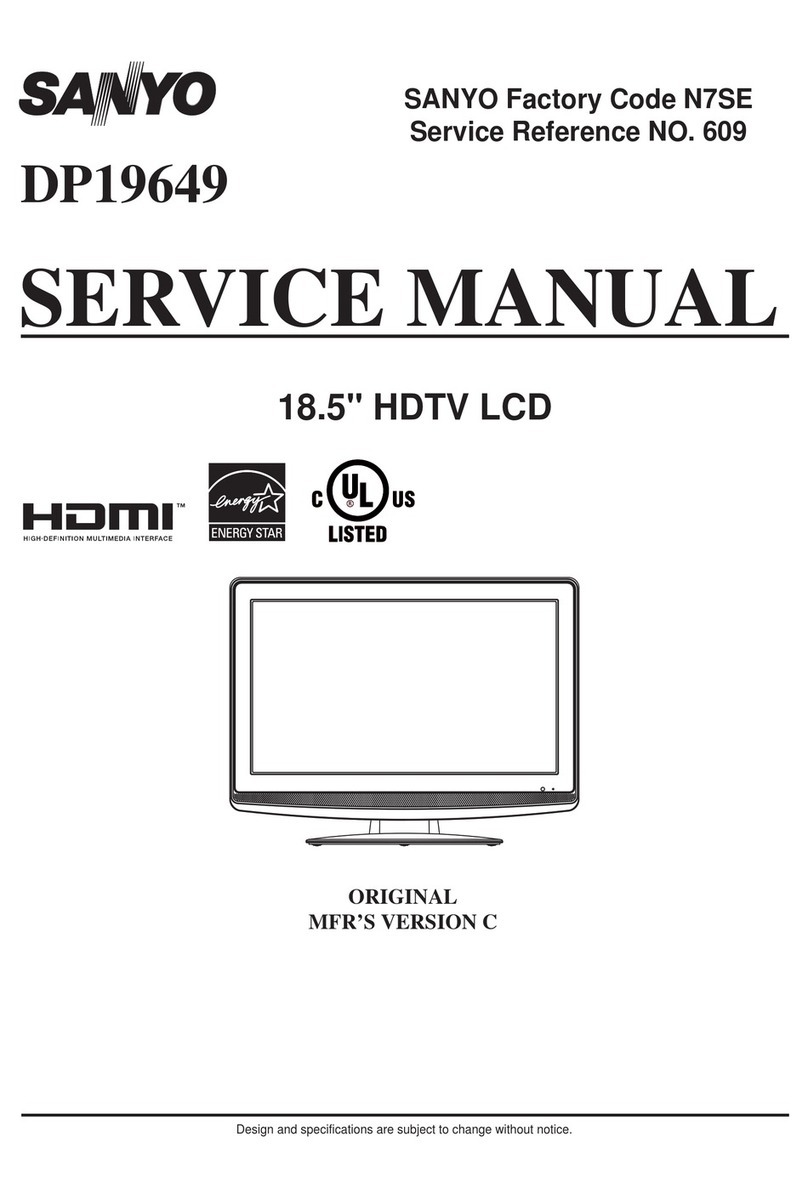
Sanyo
Sanyo DP19649 - 720p 18.5" LCD HDTV User manual

Sanyo
Sanyo AVM-3650G User manual

Sanyo
Sanyo DP26648 User manual

Sanyo
Sanyo DP50843 User manual

Sanyo
Sanyo DP19640 - 18.5" Diagonal LCD HDTV 720p User manual

Sanyo
Sanyo DP46848 User manual

Sanyo
Sanyo CP20SR1Z User manual
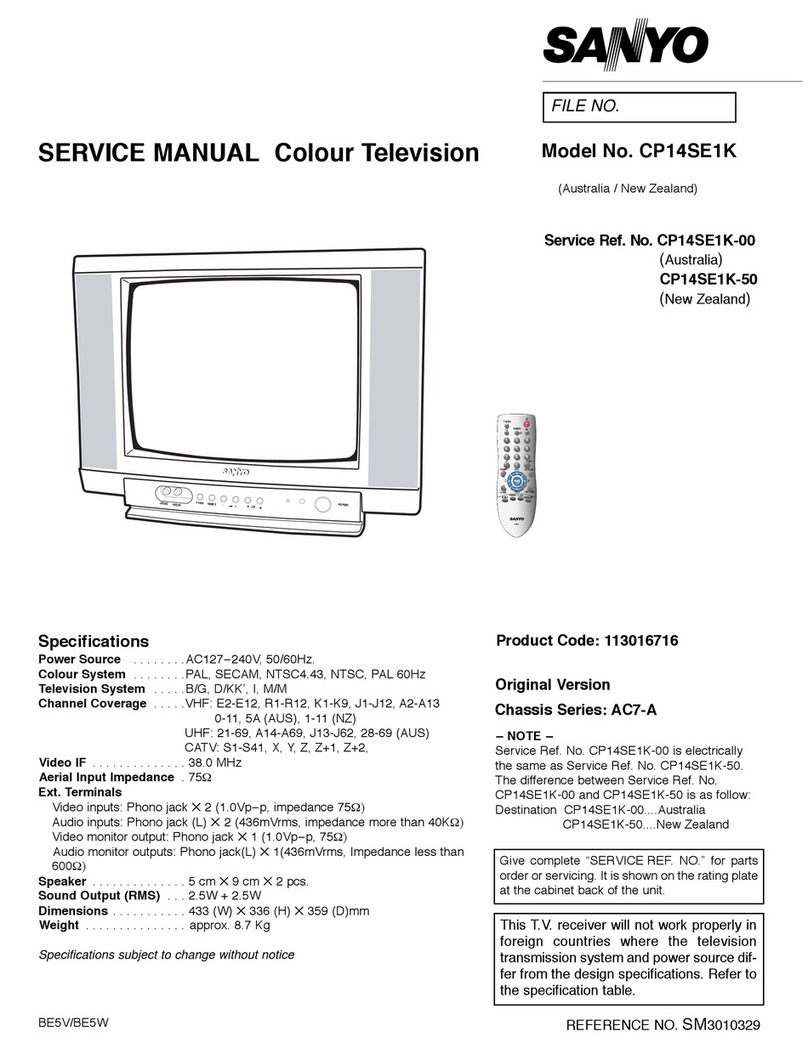
Sanyo
Sanyo CP14SE1K User manual