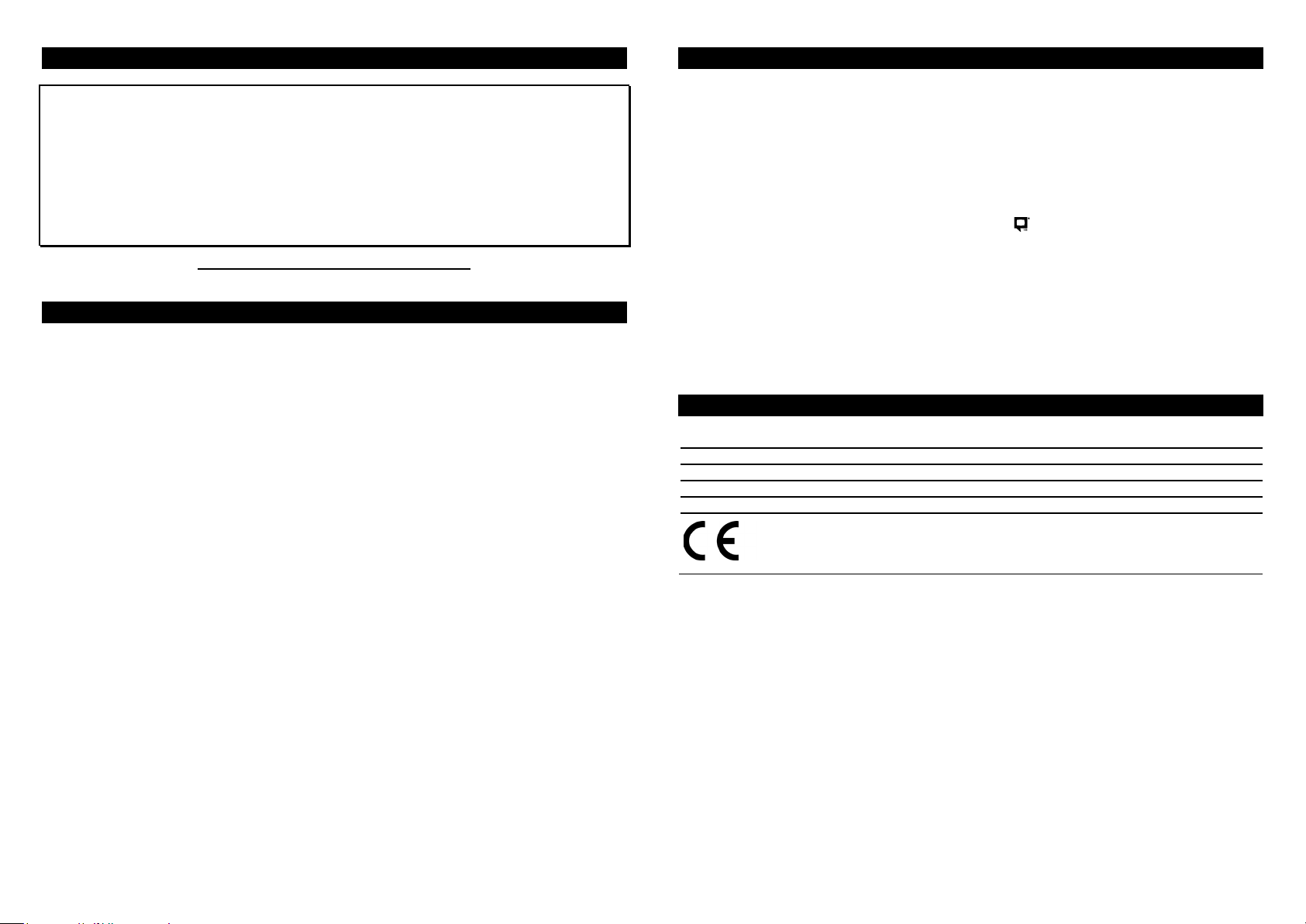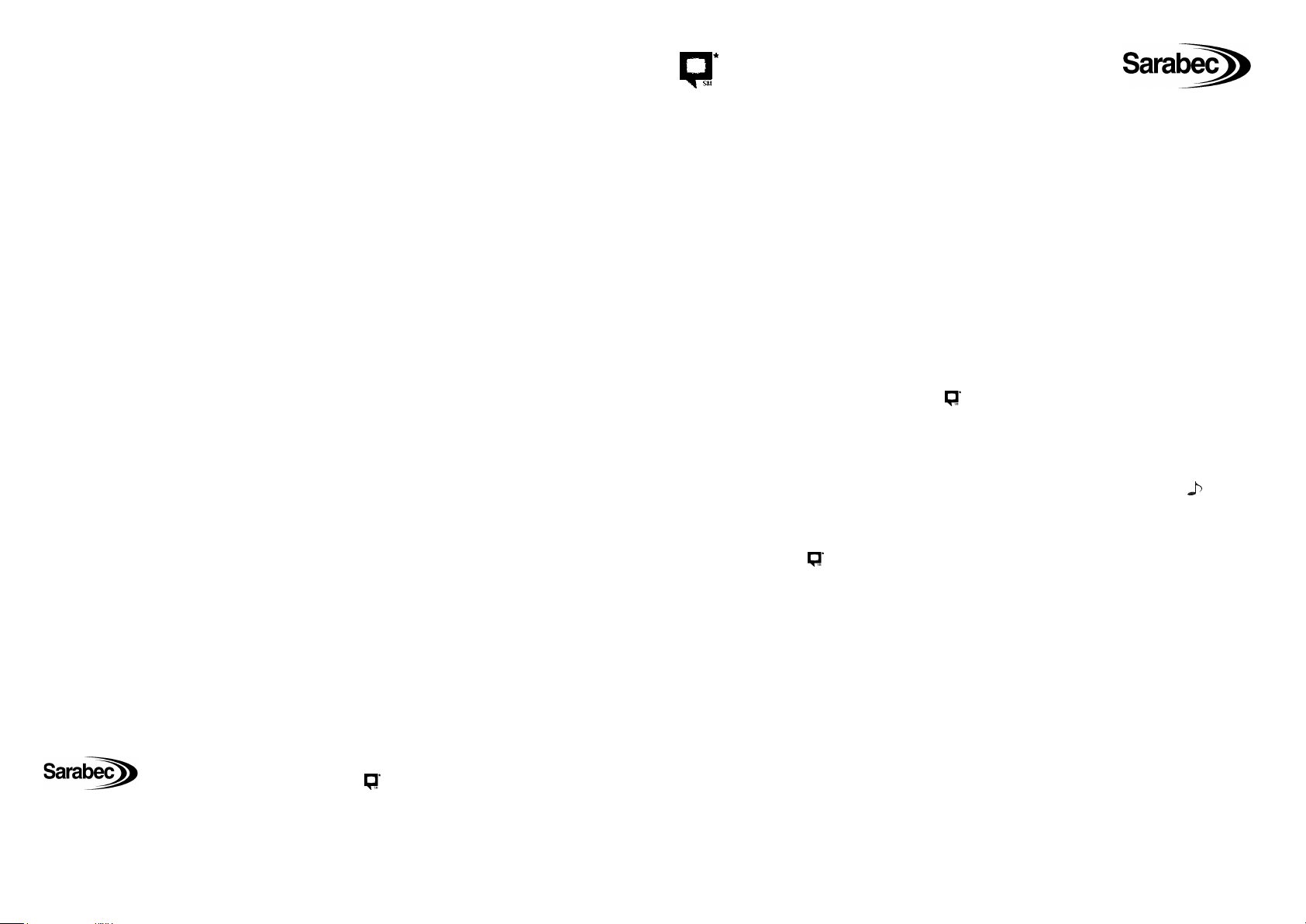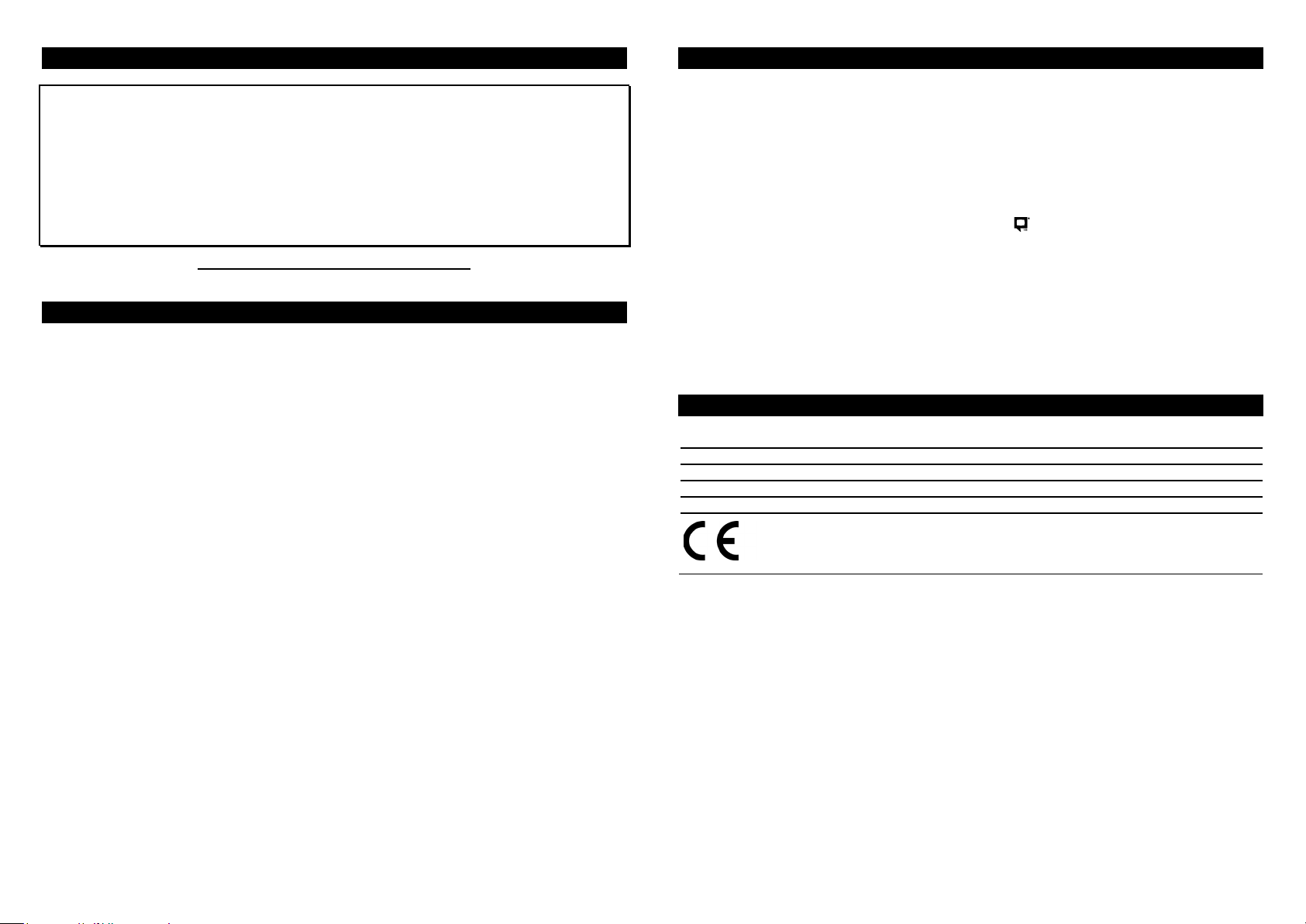
SAFETY INSTRUCTIONS / PRECAUTIONS
The manufacturer cannot be held responsible for damage which is caused by not using the Video Reader in
compliance with the safety instructions or precautions.
•Do not open casing of Video Reader at any time, NO user serviceable parts can be found inside.
•Ensure mains power is disconnected BEFORE any connections are made to the Video Reader. To switch off
the unit completely, you must disconnect it from the mains power supply, the captions on/off button does NOT
switch the power off from the product.
•Do not expose the Video Reader to rain or any other source of moisture.
•Do not remove the labels from the top or bottom of the unit.
•Do not place the Video Reader close to sources of heat, such as radiators.
IF IN DOUBT SEEK EXPERT ADVICE
Installation/Connections
•Switch off the mains supply to your TV and video recorder. You may not wish to turn the power off to your
video recorder if you will lose the tuning set up of your video recorder.
•Your Video Reader™is supplied ready for use complete with mains adaptor.
•This video reader is only supplied with SCART connections, if your TV or video recorder has other connections
please contact your supplier or Sarabec for more information.
Installation :
If your TV or video recorder AV connectors are not of the SCART type please contact your supplier or Sarabec for
advice and suitable connection leads.
Disconnect the existing SCART lead between your TV and video recorder.
Connection to video recorder
Connect the SCART connector from the end labelled VIDEO to your video recorder SCART socket.
Connection to TV
Connect the SCART connector from the end labelled TV to the TV SCART socket.
Connection to power supply
Plug the mains adaptor plug into the socket on the video reader at the VIDEO end. Plug the mains adaptor into a
convenient mains socket.
Playing a Closed Captioned Video
You are now ready to watch a closed captioned video.
•Press the area on the video reader label marked ON/OFF; a green light will appear next to the word
VIDEO indicating that the caption function is on.
•Insert a closed captioned video into the video recorder as normal and press ‘play’.
•The captions for the video will now appear on the screen.
Notes
•If the video picture does not appear on your screen you may need to press the AV select button on
your TV or remote control. This may be marked ‘AV’, ‘Ext’, ‘Monitor’, ‘TV/Video’, ‘0/AV’.
•The video is only closed captioned if it carries the “ ” symbol on the video box and tape.
•With the caption function off, no green light, the picture will appear on the TV screen as usual.
•Only the main film will be captioned, trailers for other films or advertisements do not normally
contain captions.
•When the captioned film starts, you may choose to switch the captions ON or OFF by pressing the
ON/OFF button on the Video Reader™
•When you first switch the captions on, a slight delay may occur before the words appear on the
screen.
SECTION ‘E’ - Specification
•230 V AC/7.5V 50mA DC Mains Adaptor
•Momentary Push Button for Captions On / Off selection.
•Green Light Emitting Diode (LED) for Captions On indication.
Product conforms to the provisions of the following European Union Directives :
•73/23 Low Voltage Directive
•89/336 & 92/31 Electro Magnetic Compatibility Directives
•93/68 CE Marking Directive