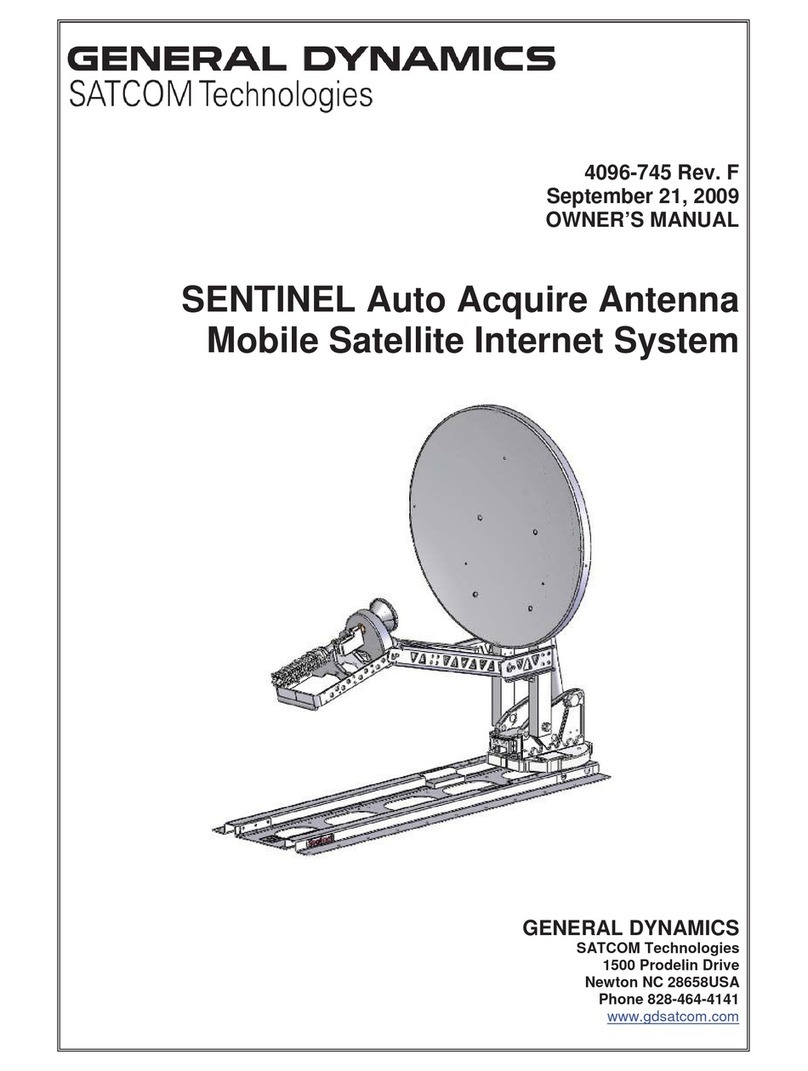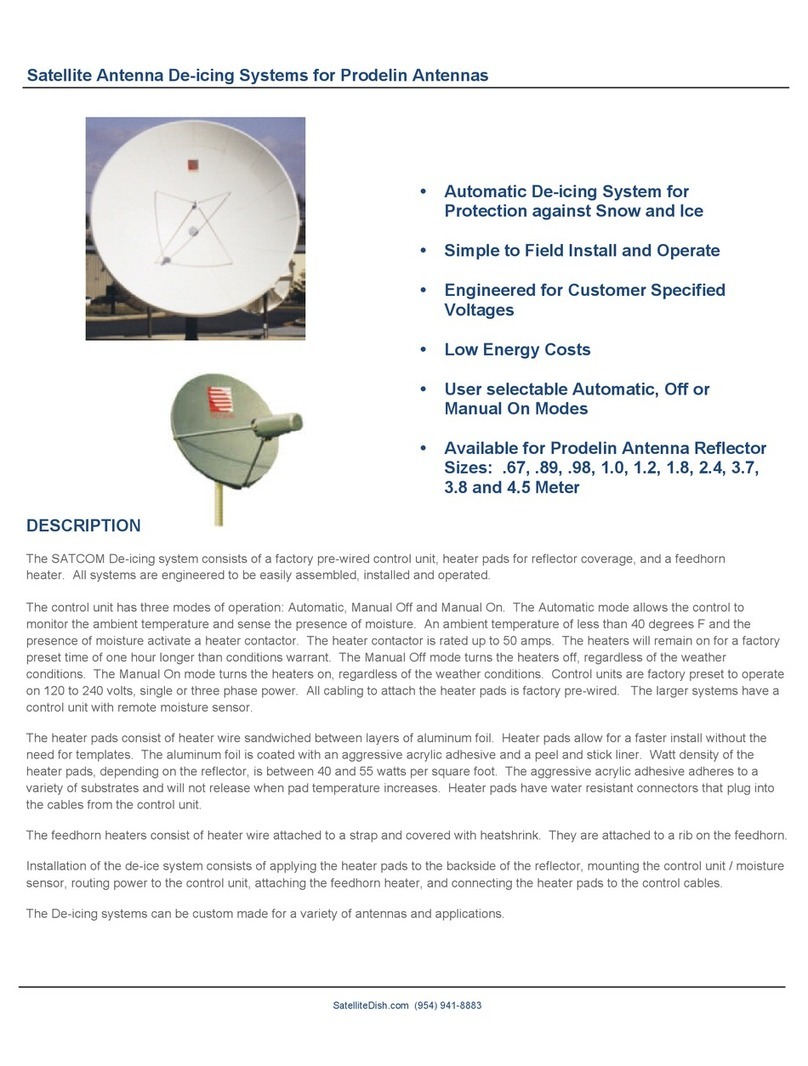Configuration of the SAILOR 100 GX
1.2 Installation of the dual-antenna mode
Parts needed
The following parts are needed for the SAILOR 100 GX ADS:
•1 x 407090C-00501 SAILOR 100 GX System (Master System)
•1 x 407009C-00501 SAILOR 100 GX ADU (Slave Above Deck Unit)
•1 x 407016C-00506 SAILOR 100 GX ACU (Slave Antenna Control Unit)
•1 x 407090C-010 SAILOR ADS Cable Kit (Cable and RF splitters)
The 407090C-010 SAILOR ADS Cable Kit consists of two 75 Ohm RF
cables, two RF splitters/combiners and a keyline-signal splitter cable.
Software revisions needed for the SAILOR 100 GX ADS:
•SAILOR 100 GX: Minimum software version 1.60
•SAILOR GMU: Minimum iDirect firmware version CX7xx_rootfs_rmt_1.5.1.0-131
System overview
A Master ACU and a Slave ACU are defined in the system. The SAILOR Global
Xpress Modem Unit (GMU) is connected to and configured as modem in the Master
ACU. The Slave ACU is configured as a slave unit by selecting the Master antenna as
modem. The GX satellite information is communicated by the GMU to the Master
ACU through an Ethernet cable. The BUC M&C is communicated by the GMU to the
Master ACU through a standard serial cable. The BUC Key Line is controlled by the
GMU through a key-line splitter cable from the GMU to each ACU (Master & Slave).
The switching from one antenna to the other is handled by the Master ACU based on
several criteria, like predefined blocking zones, unexpected blocking or antenna state.
In case the active antenna enters a blocking zone or is blocked by f.ex. a crane, the
Master ACU commands the idle antenna of the dual antenna system to take over and
the system continues to provide network access.
A detailed connection diagram is shown in the following figure.