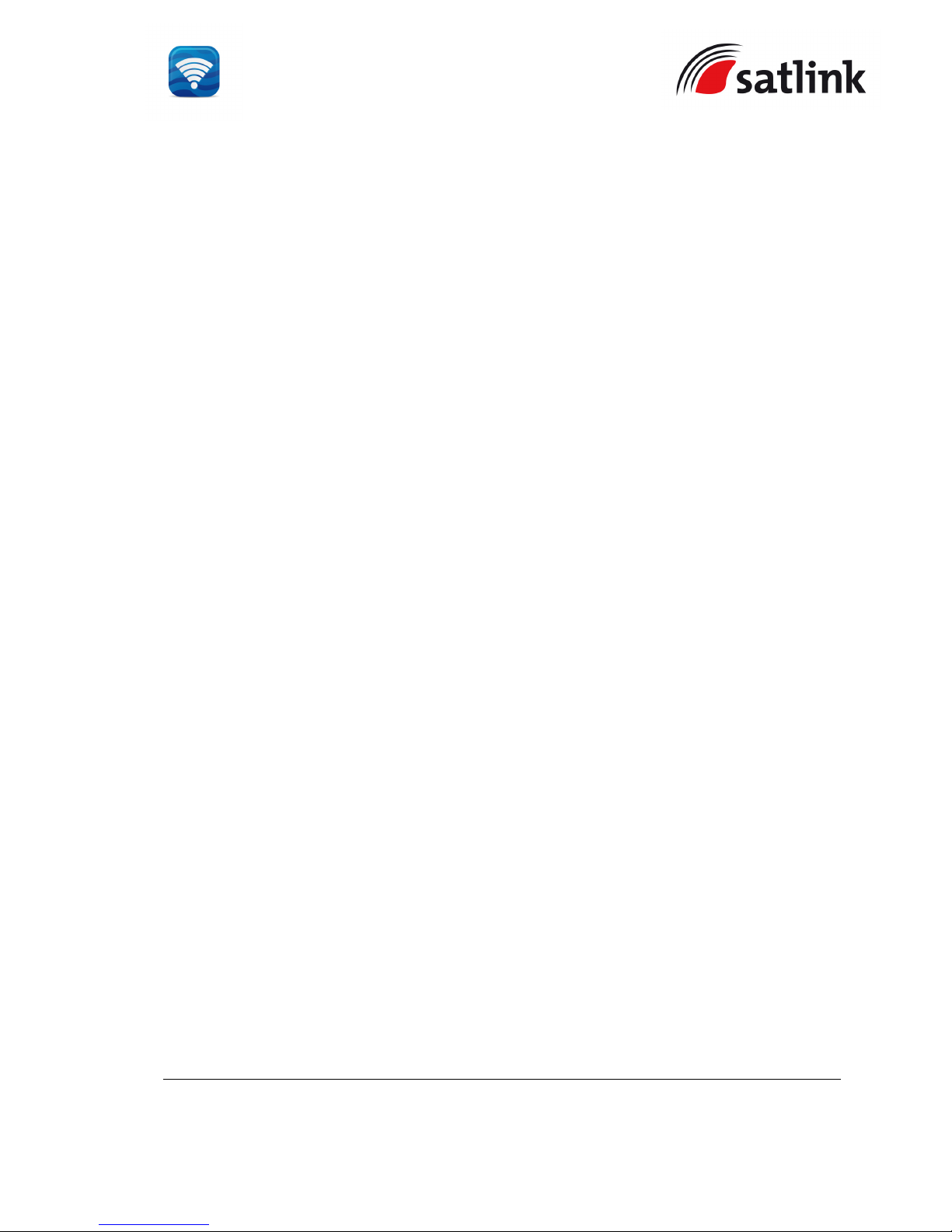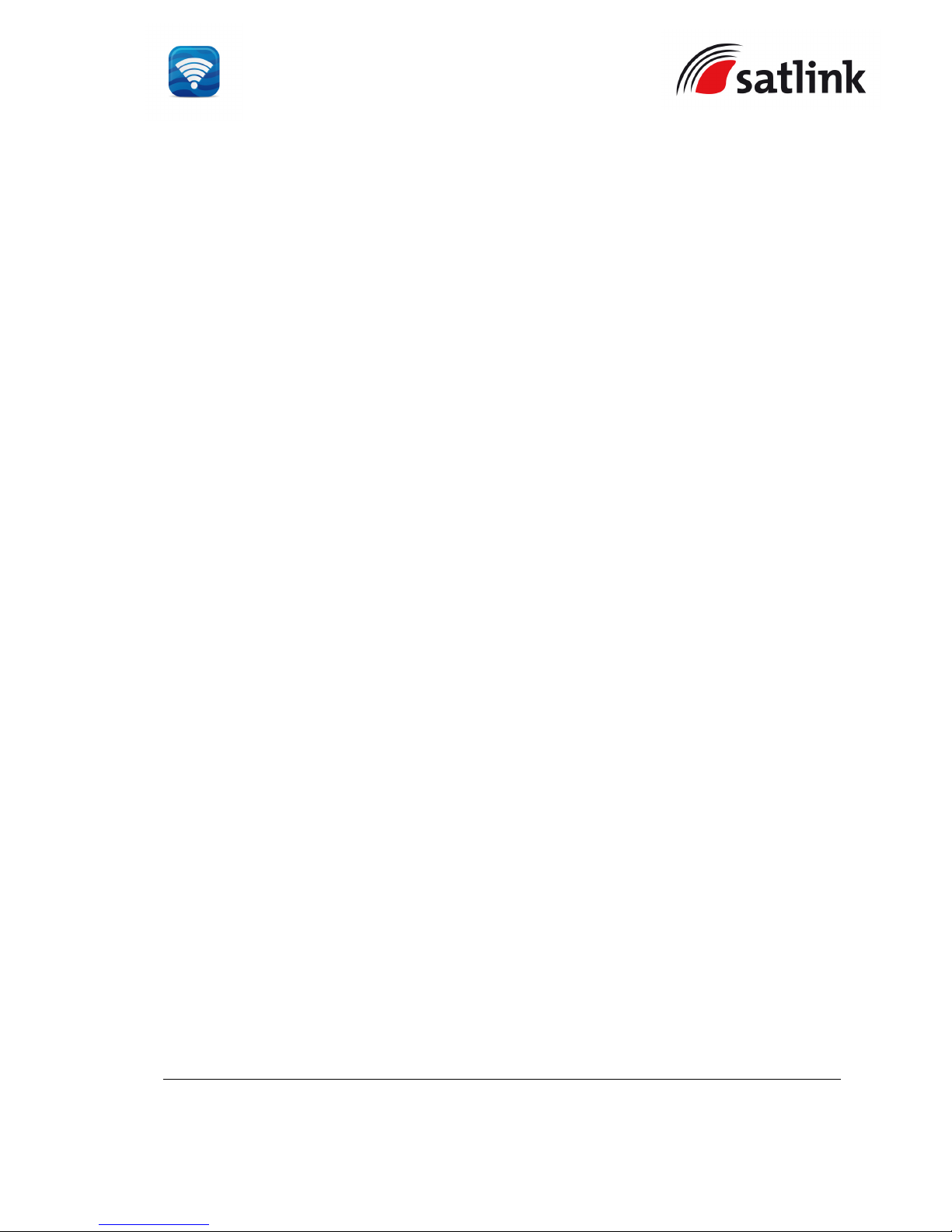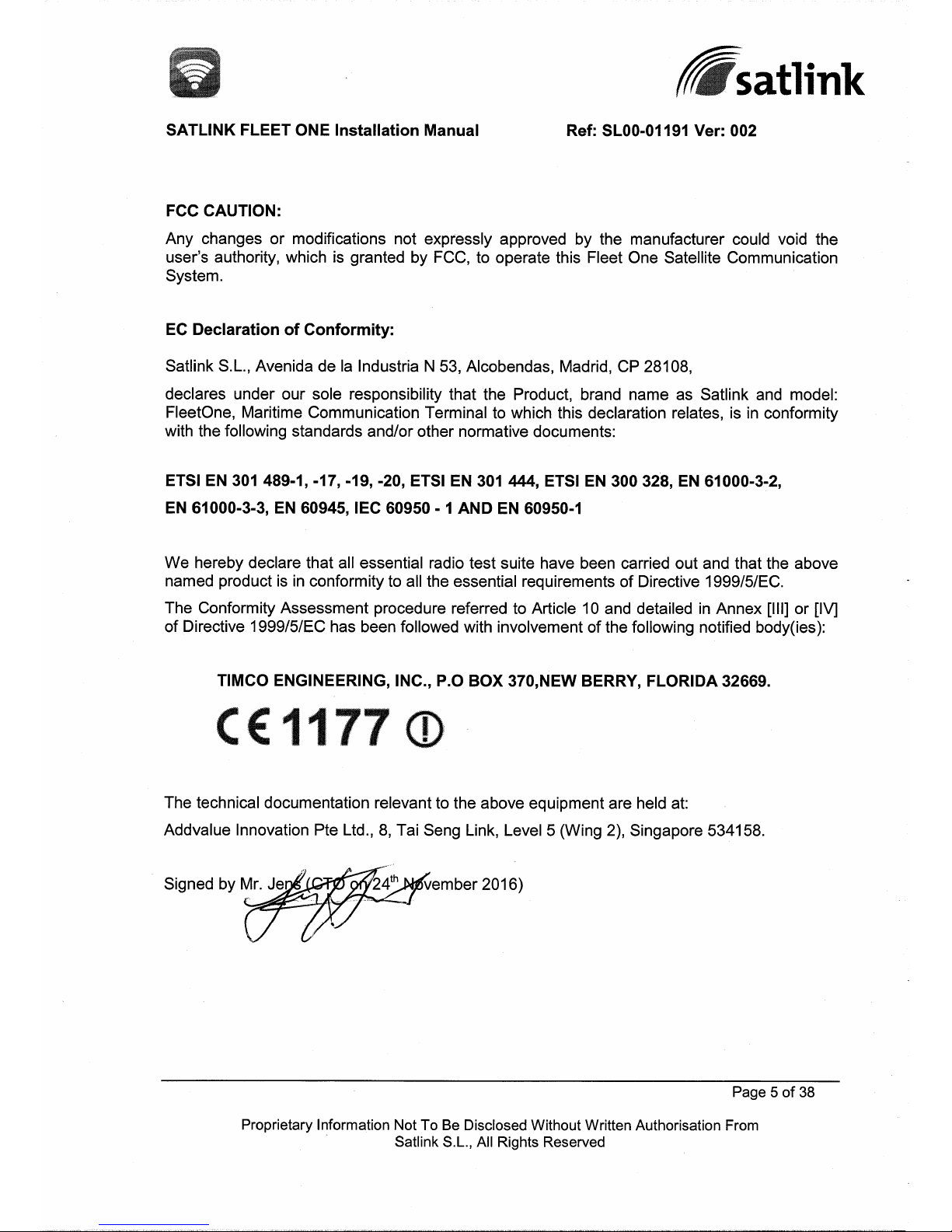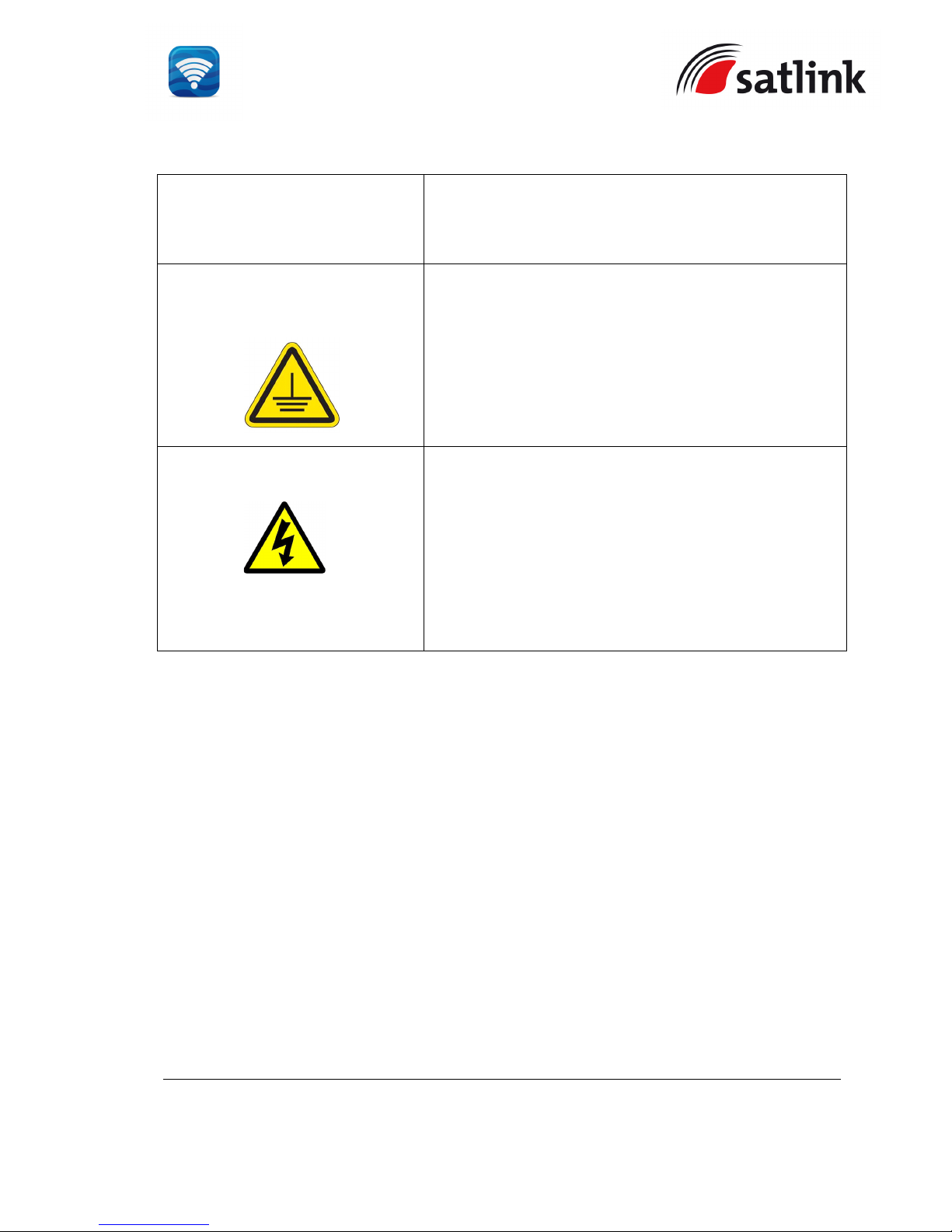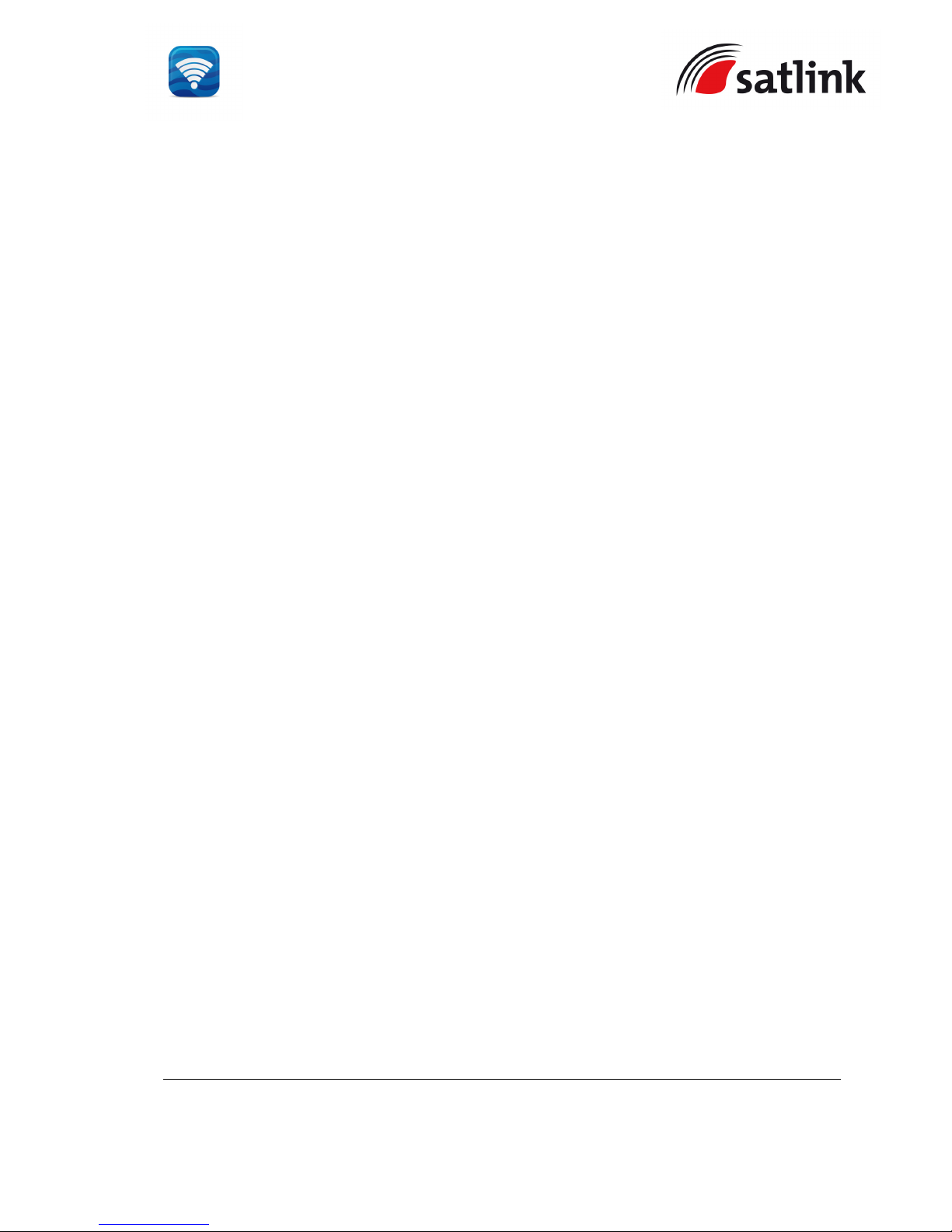SATLINK FLEET ONE Installation Manual Ref: SL00-01191 Ver: 003
Page 2 of 38
Proprietary Information Not To Be Disclosed Without Written Authorisation From
Satlink S.L., All Rights Reserved
CONTENTS:
CERTITICATIONS_________________________________________________________________ 4
SAFETY INSTRUCTIONS __________________________________________________________ 6
IMPORTANT INFORMATION TO INSTALLERS AND USERS ___________________________ 9
SYSTEM CONFIGURATION _______________________________________________________ 11
User Equipment Lists ______________________________________________________________ 12
1 FLEET ONE USER EQUIPMENT _______________________________________________ 13
1.1 Introduction _____________________________________________________________ 13
1.2 Above Deck Equipment ____________________________________________________ 13
1.3 Below Deck Equipment ____________________________________________________ 14
1.4 Wired Primary Handset with Cradle _________________________________________ 14
2 INSTALLATION OF FLEET ONE TERMINAL ____________________________________ 15
2.1 Installation of ADU _______________________________________________________ 15
2.1.1 Overview ____________________________________________________________ 15
2.1.2 Radiation Hazard ______________________________________________________ 15
2.1.3 Interference___________________________________________________________ 16
2.1.4 Obstruction___________________________________________________________ 18
2.1.5 Antenna Mast _________________________________________________________ 19
2.1.6 Installing Antenna Unit _________________________________________________ 20
2.2 Installation of BDU________________________________________________________ 20
2.3 Installation of Primary Handset _____________________________________________ 23
3 CONNECTIONS ______________________________________________________________ 24
3.1 BDU’s Outputs Connection _________________________________________________ 25
3.1.1 GPS Output Connector__________________________________________________ 25
3.1.2 GPIO Port____________________________________________________________ 26
3.1.3 Grounding Stud _______________________________________________________ 27
4 GETTING STARTED ON THE SYSTEM__________________________________________ 27
4.1 Installing the SIM card ____________________________________________________ 27
4.2 Powering up the system ____________________________________________________ 29
4.2.1 Switching on the BDU __________________________________________________ 29
4.3 Settings on Web Console ___________________________________________________ 30
4.3.1 Activating on Web Console ______________________________________________ 30
4.3.2 Activating PDP Context _________________________________________________ 31
4.3.3 Deactivating PDP Context _______________________________________________ 32
5 GLOSSARY __________________________________________________________________ 33
APPENDIX A OUTLINE DRAWINGS________________________________________________ 34