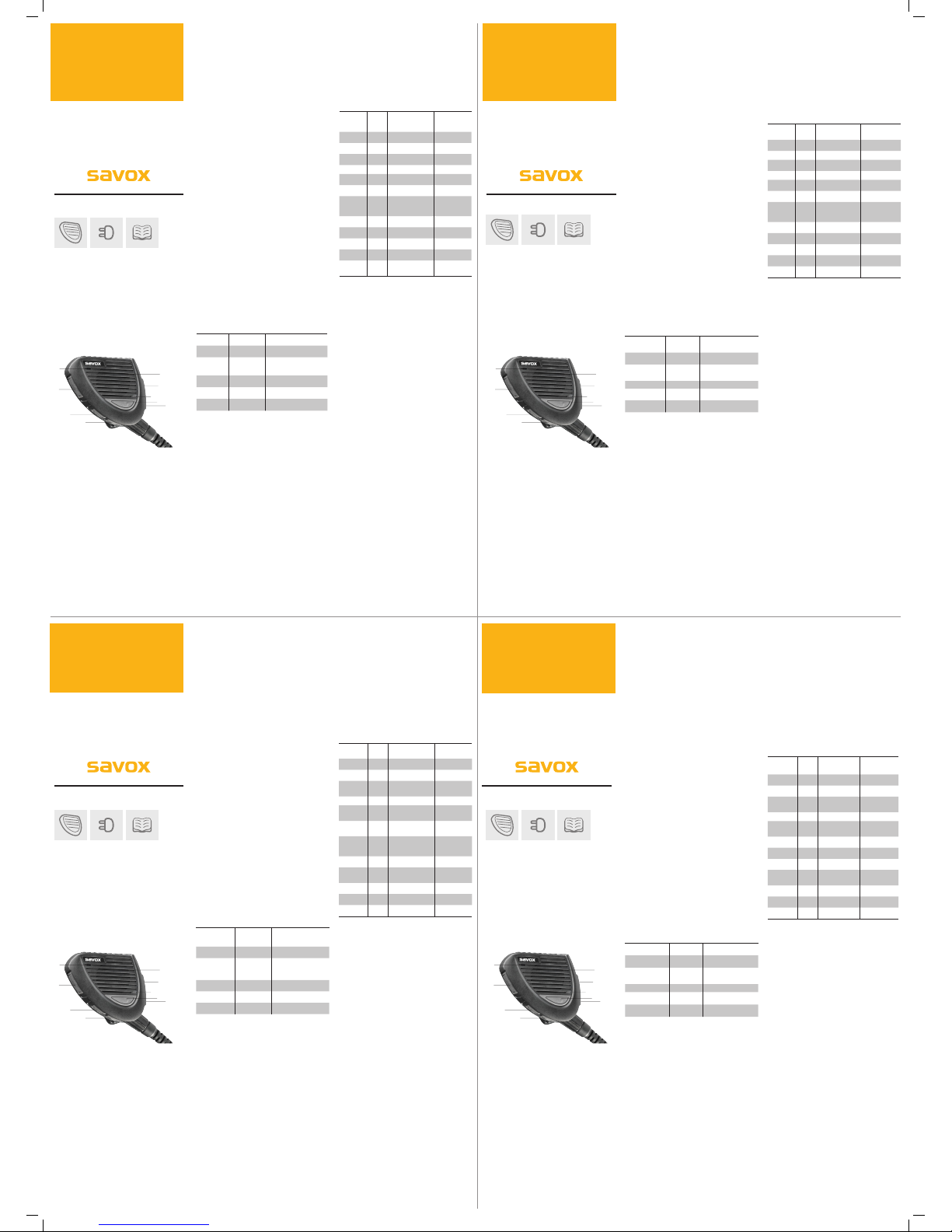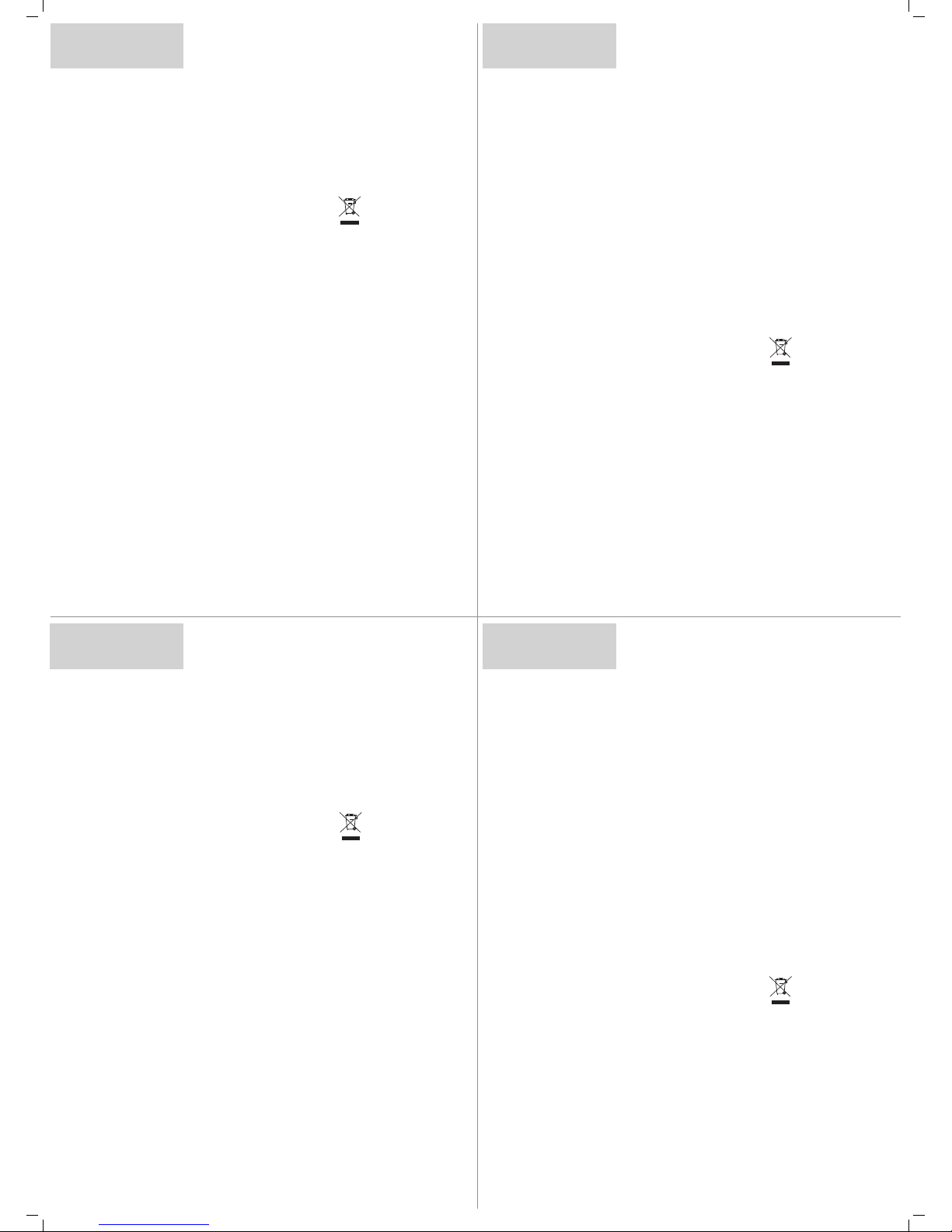CONTENIDO DEL ENVASE DE VENTA
El envase de venta contiene los siguientes artículos:
• Altavoz-micrófono remoto
• Cargador
• Manual de instrucciones
RESUMEN DEL PRODUCTO
El altavoz-micrófono remoto Savox RSM-30 contiene los
siguientes componentes:
1. Botón Volumen +, para subir el volumen
2. Botón Volumen –, para bajar el volumen
3. Botón Multifunción
4. Conector del cargador USB
5. Conector de auriculares de 3,5 mm
6. Micrófono
7. Botón , para habilitar la función “pulsar para hablar”
8. LED para indicar que está encendido (ON)
9. Altavoz
SALES PACKAGE CONTENTS
The sales package contains the following items:
• Remote Speaker Microphone (RSM)
• Charger
• User Guide
PRODUCT OVERVEW
Savox RSM-30 Remote Speaker Microphone (RSM) contains
the following parts:
1. Volume + Button, Decrease the volume
2. Volume – Button, Increase the volume
3. Multifunction Button
4. USB charger connector
5. 3.5mm Headset/Earpiece Connector
6. Microphone
7. PTT Button, enables Push to talk function
8. LED for indicating ON state
9. Speaker
SAVOX®PROMATE
RSM-30
Remote speaker
Microphone
User guide
EN
PRODUCT INSTRUCTIONS
Before you can start using this device, you need to first
charge the battery for about 6 hrs. Average charging time is
approximately 4 hrs. NOTE! To extend the product operation
time and minimize battery drain, always disconnect the RSM-30
from the mobile phone when not in use.
OPERATION / INSTRUCTION
Power on
The RSM-30 powers on automatically when connected to a
mobile phone that is powered on. The flashing green LED
indicates the ON state.
Power off
When the RSM-30 is disconnected from the mobile phone, it
will automatically shut down within 5 seconds. A shutdown
tone will be heard while shutting down.
Self-powered mode
The RSM-30 is set as self-powered mode by default. In cases
when you want to activate the mode manually, power off the
device, then press and hold the Multifunction button for 10
seconds until you hear 5 quick beeps. You will first hear a start
beep, followed by beeps indicating the battery level, then after
10 seconds, the 5 quick beeps. The LED should turn flashing
green to indicate that RSM30 is powered “ON”. In this mode
the device is powered on even after disconnected from the
phone. To disable the mode, press and hold the Multifunction
button for 10 seconds until you hear 5 quick beeps and the LED
should change from flashing green to solid green and then off.
A shutdown tone will be heard while shutting down.
Selecting the Push-to-Talk (PTT) -applications
RSM-30 Remote Speaker Microphone supports 6 different PTT
application modes. It has been pre-set to be Mode 1.
How to check current PTT mode:
Disconnect the RSM-30 from the mobile phone and wait until
you hear a shutdown tone. You can only check PTT mode after
RSM30 has been shut down. Press and hold the Volume down
and Multifunction button simultaneously. The number of audio
beeps heard represents the current PTT application mode.
How to switch among PTT modes:
Disconnect the RSM-30 from the mobile phone and wait until
you hear a shutdown tone. You can only switch PTT mode after
RSM30 has been shut down. Press and hold the Volume down
and Multifunction button simultaneously. You will first hear
the beeps indicating the current PTT mode. If you continue
to press and hold the two buttons, you can cycle through the
different PTT modes. The following table shows the supported
PTT applications and the respective audio beeps:
SAVOX®PROMATE
RSM-30
Fern Lautsprecher
Mikrofon
Bedienungsanleitung
DE
INHALT DER VERKAUFSVERPACKUNG
Die Verkaufsverpackung enthält folgende Gegenstände:
• Fern Lautsprecher-Mikrofon (RSM)
• Ladegerät
• Bedienungsanleitung
PRODUKTÜBERSICHT
Das Savox RSM-30 Fern Lautsprecher-Mikrofon (RSM) enthält
folgende Teile:
1. Lautstärke + Taste, Lautstärke erhöhen
2. Lautstärke – Taste, Lautstärke verringern
3. Multifunktionstaste
4. Anschluss für Micro-USB Ladegerät
5. 3,5 mm Anschluss für Headset/Ohrhörer
6. Mikrofon 360 Grad drehbarer Clip
7. PTT Taste, aktiviert Push-To-Talk Funktion
8. LED zur Betriebsanzeige
9. Lautsprecher
PRODUKTANLEITUNGEN
Bevor Sie dieses Gerät nutzen können, muss die Batterie für
ungefähr 6 Stunden geladen werden. Die durchschnittliche
Ladezeit beträgt etwa 4 Stunden. HINWEIS! Um die Betriebszeit
des Produktes zu verlängern und Batterieentladung zu
verhindern, trennen Sie das RSM-30 immer vom Mobiltelefon,
wenn Sie es nicht benutzen.
BETRIEB / ANLEITUNG
Einschalten
Das RSM-30 schaltet sich automatisch ein, wenn es an ein
eingeschaltetes Mobiltelefon angeschlossen wird. Die blinkende
grüne LED zeigt den Betrieb an.
Ausschalten
Wenn das RSM-30 vom Mobiltelefon getrennt wird, schaltet es
sich innerhalb von fünf Sekunden automatisch ab. Es ertönt ein
Tonsignal während des Abschaltens.
Selbst-Power-Modus
Das RSM-30 ist vom Werk aus in den Selbst-Power-Modus eingestellt.
Um diesen Modus manuell zu aktivieren, schalten Sie das Gerät ab,
drücken und halten Sie die Multifunktionstaste für 5 Sekunden, bis
Sie 5 kurze Tonsignale hören. Zunächst ertönt ein Startsignal, gefolgt
von Tonsignalen zur Anzeige des Batterieladezustands, und nach 10
Sekunden dann die fünf kurzen Tonsignale. Die LED sollte beginnen
grün zu blinken, um anzuzeigen, dass das RSM-30 eingeschaltet ist.
In diesem Modus bleibt das Gerät eigeschaltet, auch nachdem die
Verbindung zum Mobiltelefon unterbrochen wird. Um den Modus
zu deaktivieren, drücken und halten Sie die Multifunktionstaste für
10 Sekunden, bis Sie 5 kurze Tonsignale hören. Die LED sollte vom
grünen Blinken zu Dauerlicht wechseln und sich dann abschalten. Es
ertönt ein Tonsignal während des Abschaltens.
Auswahl der Push-To-Talk (PTT)-Anwendungen
Das RSM-30 Fern Lautsprecher/Mikrofon unterstützt 5
verschiedene PTT Anwendungsmodi. Modus 1 ist voreingestellt.
Überprüfung des eingestellten PTT-Modus:
Trennen Sie das RSM-30 vom Mobiltelefon und warten Sie, bis
Sie den Abschalt-Ton hören. Sie können den PTT-Modus nur
überprüfen, nachdem das RSM30 abgeschaltet wurde. Drücken
und halten Sie die Lautstärke – und die Multifunktionstaste
gleichzeitig. Die Anzahl der ertönenden Tonsignale zeigt den
eingestellten PTT-Modus an.
Umschalten zwischen den PTT Modi:
Trennen Sie das RSM-30 vom Mobiltelefon und warten Sie, bis
Sie den Abschaltton hören. Sie können den PTT-Modus nur
wechseln, nachdem das RSM-30 abgeschaltet wurde. Dann
drücken und halten Sie gleichzeitig die Tasten Lautstärke – und
die Multifunktionstaste. Zuerst hören Sie die Tonsignale zur
Anzeige des eingestellten PTT-Modus. Wenn Sie die beiden Tasten
weiterhin drücken und halten, können Sie durch die verschiedenen
Modi scrollen. Die folgende Tabelle zeigt die unterstützten PTT
Anwendungsmodi und die entsprechende Anzahl der Tonsignale:
Hinweis: Neue PTT-Anwendungen werden ständig zu dieser
Liste hinzugefügt. Bitte besuchen Sie unsere Webseite für die
aktualisierte Liste.
PTT Ruf
Drücken und halten Sie die PTT-Taste, um einen PTT-Ruf zu
starten. Taste loslassen, um den PTT-Ruf zu beenden.
Lautstärke + / Lautstärke -
Drücken Sie die Tasten Lautstärke + und Lautstärke – zur
Einstellung der Lautstärke.
Batteriecheck
Der Batteriezustand kann überprüft werden, wenn das RSM-30
nicht an ein Mobiltelefon angeschlossen und ausgeschaltet
wurde. Drücken und halten Sie die Multifunktionstaste, um
die verbleibende Batteriekapazität zu überprüfen. Diese
wird durch die Anzahl der ertönenden Tonsignale angezeigt,
nachdem ein ‚Startton’ erklingt.
3 Töne, Batteriekapazität 60–100 %
2 Töne, Batteriekapazität 30–60 %
1 Ton, Batteriekapazität 10–30 %
Lassen Sie die Multifunktionstaste nach den Tonsignalen wieder los.
Niedrige Batteriekapazität
Das RSM-30 erzeugt ein automatisches Tonsignal, wenn die
Batteriekapazität weniger 10% der Gesamtkapazität beträgt.
Schließen Sie das RSM-30 an das Ladegerät an.
Audiowege bei Headset-Benutzung
Wenn ein Headset (mit Mikrofon und Lautsprecher) an das RSM-
30 angeschlossen ist, wird das gesendete und empfangene Audio
automatisch an das Headset geleitet. Wenn Sie gleichzeitig beide
Lautstärke-Tasten und die Multifunktionstaste drücken, wird das
Audiosignal auch an den Lautsprecher des RSM-30 gesendet. Ein
erneutes Drücken schaltet den Lautsprecher des RSM-30 wieder
stumm. Wenn das Headset nur ein Kopfhörer ohne Mikrofon ist,
bleibt das Mikrofon des RSM-30 aktiviert und der Lautsprecher
Für Kundensupport besuchen Sie uns bitte unter
www.savox.com
CONTENU DE L’EMBALLAGE DE VENTE
L’emballage de vente contient les éléments suivants:
• Microphone haut-parleur à distance (RSM)
• Chargeur
• Guide de l’utilisateur
APERÇU DU PRODUIT
Le microphone haut-parleur à distance Savox RSM-30 (RSM)
contient les éléments suivants:
1. Bouton Volume +, Augmentation du volume
2. Bouton Volume –, Diminution du volume
3. Bouton Multifonctions
4. Connecteur pour chargeur USB
5. Casque 3,5 mm/Connecteur pour écouteurs
6. Microphone (Clip rotatif 360 degrés, à l’arrière du RSM30)
7. Bouton PTT (activation de la fonction «Appuyer pour parler»)
8. DEL (indication du statut MARCHE)
9. Haut-parleur
Pour le service client, veuillez visiter notre site:
www.savox.com
INSTRUCCIONES DEL PRODUCTO
Antes de empezar a usar este dispositivo, tendrá que cargar
la batería durante unas 6 horas. El tiempo medio de carga es
de unas 4 horas aproximadamente. ¡ATENCIÓN! Para ampliar
el tiempo de uso del producto y minimizar el desgaste de la
batería, no olvide desconectar siempre el RSM-30 del móvil
mientras no lo esté usando.
USO/INSTRUCCIONES
Encender
El RSM-30 se enciende automáticamente al conectarlo a un móvil
que esté encendido. El LED verde intermitente indica que está
encendido (ON).
Apagar
Cuando se desconecte el RSM-30 del móvil, se apagará
automáticamente en 5 segundos. Se oirá un sonido de
desconexión al apagarse.
Modo autoencendido
El RSM-30 viene configurado en modo autoencendido. En algunos
casos para activar el modo manualmente, apague el aparato,
y entonces pulse el botón Multifunción durante 10 segundos
hasta que se escuchen 5 pitidos rápidos. Primero se oirá un pitido
seguido de varios pitidos que indican el nivel de batería, y después
de unos segundos se oirán los 5 pitidos rápidos. El LED verde
empezará a parpadear para indicar que el RSM-30 está encendido
(ON). En este modo, el dispositivo se enciende incluso una vez
desconectado del teléfono. Para desactivar este modo, mantenga
pulsado el botón Multifunción durante 10 segundos hasta que se
escuchen 5 pitidos rápidos y el LED verde deja de parpadear y se
apaga. Se oirá un sonido de desconexión al apagarse.
Seleccionar las aplicaciones PPH (pulsar para hablar)
El altavoz-micrófono remoto RSM-30 es compatible
con 5 modos de aplicación distintos. Su configuración
predeterminada es el Modo 1.
Cómo comprobar el modo
Desconecte el RSM-30 del móvil y espere hasta que se oiga el
sonido de desconexión. Sólo se puede comprobar el modo una
vez que se ha apagado el RSM-30. Pulse simultáneamente los
botones de bajar el Volumen y el de Multifunción. El número
de pitidos representa cada modo de aplicación .
Cómo cambiar el modo
Desconecte el RSM-30 del móvil y espere hasta que se oiga el
sonido de desconexión. - Sólo se puede cambiar el modo una
vez que se ha apagado el RSM-30. Pulse el botón Multifunción
a la vez que mantiene pulsado el botón de bajar el Volumen.
Primero oirá los pitidos indicando el modo PTT. Si continúa
pulsando los dos botones irán cambiando los diferentes
modos PTT. En la siguiente tabla se muestran las aplicaciones
compatibles y el número de pitidos correspondientes:
Observación: Con el tiempo se añadirán nuevas aplicaciones
PTT a la lista anterior. Consulte nuestra web para consultar la
lista actualzada
Llamada
Mantenga pulsado el botón para iniciar la llamada. Para
finalizar la llamada, suelte el botón.
Vol + / Vol -
Pulse los botones Volumen + y Volumen - para ajustar el volumen.
Comprobación de la batería
Puede comprobar el nivel de batería cuando el RSM-30 no está
conectado al móvil y está apagado. Mantenga pulsado
el botón Multifunción para comprobar el nivel de batería.
El nivel de batería se indica con un número concreto de pitidos
después del “pitido inicial”.
3 pitidos, nivel de batería al 60–100 %
2 pitidos, nivel de batería al 30–60 %
1 pitido, nivel de batería al 10–30 %
Suelte el botón Multifunción después de los pitidos.
Batería baja
El RSM-30 generará automáticamente una alarma cuando el
nivel de batería descienda por debajo del 10 %. Conecte el
RSM-30 al cargador.
Enrutamiento del audio cuando se usan auriculares
Al conectar unos auriculares (con micrófono y altavoz) al RSM-30,
el audio recibido y transmitido se envía automáticamente a los
auriculares. Al pulsar simultáneamente los botones Volumen +/- y
el botón Multifunción, el audio se enviará al altavoz del RSM-30.
Al pulsar de nuevo, se silenciará el altavoz del RSM-30. Si se trata
de un auricular simple sin micrófono, el micrófono del RSM-30
permanecerá activo y el altavoz del RSM-30 se silenciará. El usuario
podrá hablar al micrófono del RSM-30 y escuchar por el auricular.
Para soporte al cliente, visítenos en
www.savox.com
Savox®Promate
RSM-30
Altavoz-micrófono remoto
Manual de instrucciones
ESP
Savox®Promate
RSM-30
Microphone haut-parleur À distance
Guide de l’utilisateur
FR
For customer support, please visit us at
www.savox.com
PTT Modes Audio Indications PTT Applications
Mode 1
(default) 1 beep
Azetti, Tassta, Voxer, Zello,
WeChat, WT Pushcom
Mode 2 2 beeps Kodiak (AT&T ePTT,
Bell PTT, Verizon PTT+)
Mode 3 3 beeps
Kodiak (AT&T ePTT,
Bell PTT, Verizon PTT+)
for
iOS, GroupTalk, RIOS LiTE
Mode 4 4 beeps ESChat, WAVE
Mode 5 5 beeps Standard: Instant Talk
Kodiak: Sonim phones
Mode 6 6 beeps Toggle mode
(PTT = MFB)
PTT Modes Audio-Anzeigen PTT-Anwendungen
Modus 1
(Voreingestellter
Standard-Modus)
1 Tonsignal
Azetti, Tassta, Voxer, Zello,
WeChat, WT Pushcom
Modus 2 2 Tonsignale
Kodiak (AT&T ePTT,
Bell PTT, Verizon PTT+)
Modus 3 3 Tonsignale
Kodiak (AT&T ePTT,
Bell PTT, Verizon PTT+) for
iOS, GroupTalk, RIOS LiTE
Modus 4 4 Tonsignale ESChat, WAVE
Modus 5 5 Tonsignale
Standard: Instant Talk
Kodiak: Sonim phones
Modus 6 6 Tonsignale Toggle mode
(PTT = MFB)
Modes PTT Signaux audio Applications PTT
Mode 1 (Mode
standard préréglé) Bip audio 1
Azetti, Tassta, Voxer, Zello,
WeChat, WT Pushcom
Mode 2 Bip audio 2
Kodiak (AT&T ePTT,
Bell PTT, Verizon PTT+)
Mode 3 Bip audio 3
Kodiak (AT&T ePTT,
Bell PTT, Verizon PTT+) for
iOS, GroupTalk, RIOS LiTE
Mode 4 Bip audio 4 ESChat, WAVE
Mode 5 Bip audio 5
Standard: Instant Talk
Kodiak: Sonim phones
Mode 6 Bip audio 6 Toggle mode
(PTT = MFB)
Pitch Duration Number of Beeps Audio Indicators
High 200ms
1–3
(1 beep: 10–30%,
2 beeps: 30-60%,
3 beeps: >60%)
Battery Level
High 4 short beeps,
interval 5 min Low Battery
Alarm
High/
Medium 50ms 1–2 Volume Level
Medium 1000ms 1Start Beep
(Device On)
Low 50ms 1Charging
Low 2 short beeps Headset plug-in
and unplug
Low 2 short beeps RSM to headset
audio routing
Low
The number of
beeps represent
the different PTT
application modes
PTT
Application
mode
Descending
pitch 3 beeps Charging Failure
Descending
pitch 3 beeps,
interval 30 sec Critical Battery
Alarm Beep
Descending
pitch 2 beeps Full Duplex
Disable
Ascending
pitch 2 beeps Full Duplex
Enable
E5 – C5 –
G4 – C4 100ms 4 beeps Shutdown
(Device
turning off)
Tono Duración Número de pitidos Indicadores de
audio
Alto 200 ms 1–3 (1 pitido: 10–30 %,
2 pitidos: 30–60 %,
3 pitidos: > 60 %) Nivel de batería
Alto 4 pitidos breves,
intervalo de 5 minutos Alarma de
batería baja
Alto/Medio 50 ms 1–2 Nivel de
volumen
Medio 1000 ms 1Pitido inicial
(aparato
encendido)
Bajo 50 ms 1Cargando
Bajo 2 pitidos breves Enchufar y
desenchufar los
auriculares
Bajo 2 pitidos breves Enrutamiento del
audio del RSM a
los auriculares
Bajo
El número de pitidos
representa los
diferentes modos de
aplicación compatibles
Modo
aplicación
Tono
descendente 3 pitidos No se ha cargado
Tono
descendente 3 pitidos, intervalo
de 30 segundos
Pitido de alarma
por nivel de
batería crítico
Tono
descendente 2 pitidos Full Duplex
Desactivado
Tono
ascendente 2 pitidos Full Duplex
Activado
E5 – C5 –
G4 – C4 4 pitidos Apagado (apara-
to apagado)
Tonhöhe Dauer Anzahl der
Tonsignale Audio-Anzeige
Hoch 200 ms 1–3 (1 Ton: 10–30 %,
2 Töne: 30–60 %,
3 Töne: >60 %) Batteriekapazität
Hoch 4 kurze Töne,
Intervall 5 min Alarm niedrige
Batteriekapazität
Hoch/Mittel 50 ms 1–2 Lautstärke Niveau
Mittel 1000 ms 1Start-Ton
(Gerät EIN)
Tief 50 ms 1Laden
Tief 2 kurze Töne Headset ein-
ausgesteckt
Tief 2 kurze Töne RSM an Headset
Audio-Umleitung
Tief
Die Anzahl der Töne
repräsentiert die
verschiedenen PTT-
Anwendungsmodi.
PTT Anwen-
dungsmodus
Abfallende
Tonhöhe 3 Töne Ladefehler
Abfallende
Tonhöhe 3 Töne,
Intervall 30 sek Kritischer Batterie-
Alarmton
Abfallende
Tonhöhe 2 Töne Duplex-
Betrieb AUS
Ansteigende
Tonhöhe 2 Töne Duplex-
Betrieb EIN
E5 – C5 –
G4 – C4 100ms 4 Töne Abschalten (Gerät
schaltet sich aus.)
ATTENTION: The volume output through the headset is loud.
Listening at a high volume for a long time may damage your
hearing.
Full duplex enhancement mode
The full duplex enhancement mode is turned on by default.
To improve the performance and minimize echo, press
simultaneously the Volume +/- buttons for 3 seconds to enable
the Full Duplex mode. An audio beep will be heard when Full
Duplex enhancement mode has been enabled. To disable this
feature, repeat the volume +/- buttons press for 3 seconds.
Answering full duplex calls
Incoming Full duplex calls can be answered and ended by pressing
the Multifunction button. Press once on the Multifunction
button to answer an incoming full duplex call. Press once on the
Multifunction button to end the full duplex call.
Care and Maintenance
This product is powered by a built-in rechargeable battery
which cannot be changed. Do not attempt to replace the
battery – you may damage the battery, which could cause
overheating and injury. Rechargeable battery can be charged
and discharged hundreds of times, but it will eventually wear
out. After a period of time that will vary depending on the
conditions of use you may find that the built-in battery will
power your product for only a couple of hours requiring you to
charge it more frequently. The battery should be replaced only
by SAVOX or a SAVOX Authorized Service Provider.
Charge your device only using the charger provided in the
original sales package. Unplug the charger when not in use.
Do not leave the device connected to the charger for longer
than necessary since overcharging may shorten the battery
lifetime. If left unused a fully charged battery will discharge
itself over time.
Temperature extremes may affect the ability of the battery to
charge. Always try to keep the device between 15 °C and 25 °C
(59 °F and 77 °F). Leaving the device in hot or cold places, such
as in a closed car in summer or winter conditions will reduce
the capacity and lifetime of the battery.
A device with a hot or cold battery may not work for a while
even when the battery is fully charged. Battery performance
is particularly limited in temperatures well below freezing. Do
not charge in humid environment.
• Do not leave the device in the water or other liquid.
• Do not store the device in a hot location for long period of
time. High temperatures can shorten the life of electronic
devices, damage the battery, and warp or melt certain
plastics.
• Do not store the device in a cold location. When the device
returns to its normal temperature, moisture can form inside
it and damage the electronic circuitry.
• Do not drop, knock, or shake the device. Rough handling
can break internal circuit boards and delicate mechanical
parts.
• Do not expose the device to contact with sharp objects as
this can cause scratching and damage.
• Do not put anything inside the device as this may damage
internal components.
• Do not dismantle the device or the charger as neither
contains serviceable parts. Disassembling the device may
expose dangerous voltage levels or other hazards.
Security lock
(Optional, can only be used if mobile phone has a lanyard bar)
The security lock secures the 3.5mm headset/earpiece
connector on the mobile phone.
Step 1: Unscrew the cap from the security lock
Step 2: Thread the retaining strap through the lanyard hole
on the mobile phone
Step 3: Screw the cap back onto the security lock
Step 4: Plug the 3.5 mm headset/earpiece connector to the
audio socket of the mobile phone. If necessary,
slide the security lock up/down the cable to adjust
it to the proper position.
CHARGING
Connect the USB cable to the USB Charger. Then connect
the USB connector of the cable to the micro-USB charger
connector on the RSM30. Then plug the charger to the
power source for charging.
PLUG RSM-30 TO A MOBILE PHONE
Connect the RSM-30 to the mobile phone by plugging the
3.5mm connector into the audio socket of the phone.
des RSM-30 wird stummgeschaltet. Der Benutzer kann ins RSM-
30-Mikrofon sprechen und über das Headset hören.
ACHTUNG: Die Kopfhörerlautstärke ist laut. Die Benutzung
eines Kopfhörers bei hoher Lautstärke über einen längeren
Zeitraum kann zu Hörschädigung führen.
Duplex-Betrieb Verstärkungs-Modus
Der Duplex-Betrieb Verstärkungs-Modus ist vom Werk
aus eingeschaltet. Zur Verbesserung der Leistung und zur
Verhinderung von Echos, drücken Sie gleichzeitig die Tasten
Lautstärke + / Lautstärke – für 3 Sekunden, um den Duplex-
Betrieb Verstärkungs-Modus zu aktivieren. Ein Tonsignal ertönt,
wenn der Duplex-Betrieb Verstärkungs-Modus aktiviert ist. Um
diese Funktion wieder auszuschalten, drücken Sie die Tasten
Lautstärke + / Lautstärke – erneut für 3 Sekunden.
Annehmen von Duplex-Rufen
Eingehende Duplex-Rufe können angenommen und beendet
werden, indem die Multifunktionstaste gedrückt wird. Drücken Sie
die Multifunktionstaste einmal, um einen Duplex-Ruf anzunehmen,
und ebenfalls einmal, um einen Duplex-Ruf zu beenden.
Pflege und Wartung
Dieses Produkt wird von einer eingebauten wieder aufladbaren
Batterie gespeist, welche nicht gewechselt werden kann.
Versuchen Sie nicht, die Batterie zu wechseln – sie könnte
beschädigt werden, was zu Überhitzung und Verletzungen
führen kann. Wieder aufladbare Batterien können hunderte
Male geladen und entladen werden, verlieren aber im Laufe
der Zeit an Leistung. Nach einer bestimmten Zeit, die je nach
Einsatzbedingungen variiert, werden Sie feststellen, dass die
eingebaute Batterie das Produkt nur noch für einige Stunden
speist und häufiger geladen werden muss. Dann sollte die
Batterie gewechselt werden, aber nur von SAVOX oder einem
autorisierten SAVOX-Dienstleister.
Laden Sie das Gerät nur mit dem in der Original-Verkaufsverpa-
ckung enthaltenen Ladegerät. Trennen Sie das Ladegerät vom
Netz, wenn es nicht benutzt wird. Lassen Sie das Gerät nicht län-
ger als notwendig am Ladegerät, da Überladung die Lebenszeit
der Batterie verringern kann. Eine voll geladene Batterie entlädt
sich auch bei Nicht-Benutzung im Laufe der Zeit.
Extreme Temperaturen können die Ladeeigenschaften der
Batterie beeinflussen. Versuchen Sie immer, das Gerät zwischen
15 °C und 25 °C (59 °F und 77 °F) zu halten. Wenn Sie das
Gerät in zu heißen oder zu kalten Orten lassen, wie in einem
geschlossenen Auto unter Sommer- oder Winterbedingungen,
wird das die Kapazität und Lebenszeit der Batterie verringern.
Bei einem Gerät mit einer heißen oder kalten Batterie kann
es zu kurzzeitigen Funktionsausfällen kommen, selbst wenn
die Batterie voll geladen ist. Die Batterieleistung ist besonders
beeinträchtigt bei Temperaturen weit unter dem Gefrierpunkt.
Laden Sie das Gerät nicht in einer feuchten Umgebung.
• Bitte legen Sie das Gerät nicht in Wasser oder andere
Flüssigkeiten.
• Lagern Sie das Gerät nicht für längere Zeit an in einer
heißen Umgebung. Hohe Temperaturen können die
Lebenszeit elektronischer Geräte verkürzen, die Batterie
beschädigen sowie bestimmte Plastikmaterialien verbiegen
oder schmelzen.
• Lagern Sie das Gerät nicht in einer kalten Umgebung. Wenn
sich das Gerät wieder auf normale Temperaturen erwärmt,
kann sich im Inneren Feuchtigkeit bilden und die Elektronik
beschädigen.
•
Das Gerät nicht fallen lassen, schlagen oder schütteln. Unsanfte
Behandlung kann die Leiterplatten und empfindlichen
mechanischen Teile im Inneren des Gerätes beschädigen.
• Setzen Sie das Gerät nicht scharfen oder spitzen
Objekten aus, dies kann zu Verkratzungen oder anderen
Beschädigungen führen.
• Bringen Sie keine Fremdkörper in das Gerät, dies kann
interne Komponenten beschädigen.
• Nehmen die weder das Gerät noch das Ladegerät
auseinander, sie enthalten keine vom Benutzer zu
wartenden Teile. Das Auseinandernehmen des Gerätes kann
gefährliche hohe Spannung oder andere Risiken freisetzen.
Sicherheitsschloss
(Optional, kann nur benutzt werden, wenn das Mobiltelefon
eine Öse für Tragebänder hat.) Das Sicherheitsschloss sichert
den 3,5 mm Headset/Ohrhörer-Anschluss am Mobiltelefon.
Schritt 1: Schrauben Sie die Kappe des Sicherheitsschlosses ab.
Schritt 2: Führen Sie das Halteband durch die Öse am
Mobiltelefon.
Schritt 3: Schrauben Sie die Kappe zurück an das
Sicherheitsschloss.
Schritt 4: Schließen Sie den 3,5 mm Headset/Ohrhörer-Anschluss
an die Audiobuchse des Mobiltelefons an. Wenn
nötig, schieben Sie das Sicherheitsschloss am Kabel
hoch/runter, um die optimale Position einzustellen.
LADEN
Verbinden Sie das USB-Kabel mit dem USB-Ladegerät, das
andere Ende des Kabels verbinden Sie mit dem Micro-USB-
Anschluss am RSM30. Verbinden Sie dann das Ladegerät mit
der Stromquelle zum Laden.
ANSCHLIESSEN DES RSM-30 AN EIN MOBILTELEFON
Verbinden Sie das RSM-30 mit dem Mobiltelefon, indem Sie
den 3,5 mm-Anschluss in die Audiobuchse des Mobiltelefons
stecken.
CUIDADO: El volumen de los auriculares es fuerte. Escuchar
sonidos a alto volumen durante largos periodos de tiempo
puede dañar los oídos.
Modo de mejora bidireccional simultánea (full duplex)
El encendido del modo de mejora bidireccional simultánea viene
en la configuración predeterminada. Para mejorar el rendimiento
y minimizar el eco, pulse simultáneamente los botones Volumen
+/- durante unos 3 segundos para habilitar el modo de mejora
bidireccional simultánea (full duplex). Se emitirá un pitido de
audio cuando se haya habilitado el modo de mejora bidireccional
simultánea (full duplex). Para desactivar esta función, vuelva a
pulsar los botones Volumen +/- durante 3 segundos.
Responder a las llamadas en modo de mejora bidireccional
simultánea (full duplex)
Las llamadas full duplex se pueden responder y finalizar pulsando
el botón Multifunción. Para responder a una llamada full duplex
entrante, pulse el botón Multifunción una vez. Para finalizar a
una llamada full duplex, pulse el botón Multifunción una vez.
Cuidados y mantenimiento
Este producto se alimenta con una batería recargable integrada
que no se puede cambiar. No intente sustituir la batería, podría
dañarla y, por lo tanto, provocar sobrecalentamiento y lesiones. La
batería recargable se puede cargar y descargar cientos de veces,
pero llegará un punto en que se desgaste. Transcurrido un tiempo
que dependerá de las condiciones de uso, es posible que la batería
integrada sólo mantenga alimentado el producto durante un par
de horas, por lo que será necesario cargarlo más a menudo. La
batería debe cambiarla exclusivamente un proveedor SAVOX o un
centro autorizado por SAVOX.
Cargue el dispositivo únicamente mediante el cargador
incluido en el envase de venta original. Desenchufe el cargador
cuando no lo esté usando. No deje el dispositivo conectado
al cargador más tiempo del necesario, ya que cargarlo
demasiado podría acortar su vida útil. Si no se usa el dispositivo
totalmente cargado, se acabará descargando.
Las temperaturas extremas podrían afectar a la capacidad de la
batería para cargarse. No olvide que el dispositivo debe conservarse
a una temperatura de entre 15 °C y 25 °C (59 °F y 77 °F). Dejar el
dispositivo en un lugar caliente o frío, como en un coche cerrado en
verano o invierno, reducirá la capacidad y la durabilidad de la batería.
Las temperaturas extremas podrían afectar a la capacidad de
la batería para cargarse. No olvide que el dispositivo debe
conservarse a una temperatura de entre 15 °C y 25 °C (59 °F y
77 °F). Dejar el dispositivo en un lugar caliente o frío, como en
un coche cerrado en verano o invierno, reducirá la capacidad
y la durabilidad de la batería. Un dispositivo con una batería
caliente o fría podría no funcionar durante un tiempo, aunque
esté totalmente cargada. El rendimiento de la batería se ve
especialmente limitado en temperaturas bajo cero. Evite cargar
el dispositivo en entornos húmedos.
• No deje el dispositivo en agua ni otro líquido.
• No guarde el dispositivo en una ubicación caliente durante
períodos prolongados. Las temperaturas elevadas pueden
acortar la vida útil de los dispositivos electrónicos, dañar la
batería o deformar o derretir ciertos plásticos.
•
No guarde el dispositivo en lugares fríos. Cuando el
dispositivo recupera su temperatura normal, puede formarse
humedad en el interior y esto dañaría el circuito eléctrico.
• Evite las caídas, golpes o sacudidas al dispositivo. Si no se
trata correctamente, se podrían estropear las placas bases y
las piezas mecánicas delicadas.
• Evite que el dispositivo entre en contacto con objetos
afilados, ya que podrían rayarlo y estropearlo.
• No ponga nada dentro del dispositivo, ya que podría dañar
sus componentes internos.
• No desmonte el dispositivo ni el cargador, ya que ninguno
de los dos contiene piezas que precisen mantenimiento.
Desmontar el dispositivo supondría exponerse a niveles
peligrosos de voltaje y otros riesgos.
Bloqueo de seguridad
(opcional: sólo se puede usar si el móvil tiene una barra
para cordón) El bloqueo de seguridad fija el conector de
auriculares de 3,5 mm del móvil.
Paso 1: Desatornille el tapón del bloqueo de seguridad.
Paso 2: Pase la cinta por el orificio de sujeción del móvil.
Paso 3: Atornille el tapón de nuevo en el bloqueo de
seguridad.
Paso 4: Conecte el conector de auriculares de 3,5 mm a la
toma de audio del móvil. Si fuera necesario, ajuste
el bloqueo de seguridad en la posición correcta
subiéndolo/bajándolo por el cable.
CARGAR
Conecte el cable USB al cargador USB. A continuación
conecte el conector USB del cable al conector del cargador
micro-USB del RSM30. Después enchufe el cargador a una
fuente de energía para cargar.
ENCHUFAR EL RSM-30A UN MÓVIL
Conecte el RSM-30 al móvil enchufando el conector de 3,5
mm a la toma de audio del móvil.
Verrouillage de sécurité
(Option: seulement si le téléphone mobile a un passant
pour cordon)
Ce verrouillage de sécurité protège le casque 3,5 mm/
connecteur pour écouteurs attaché au téléphone mobile.
Étape 1: Dévissez le capuchon du verrou de sécurité
Étape 2: Insérez la sangle de fixation dans l’accroche du
téléphone mobile
Étape 3: Revissez le capuchon sur le verrouillage de sécurité
Étape 4: Branchez le casque 3,5 mm/connecteur pour écouteurs
sur la prise audio du téléphone mobile. Le cas
échéant, faites glisser le verrou de sécurité sur/sous le
câble pour l’ajuster.
CHARGEMENT
Connectez le câble USB au chargeur USB. Puis reliez le
connecteur USB du câble au connecteur du chargeur micro-
USB sur le RSM30. Branchez ensuite le chargeur à la source
d’alimentation pour le charger.
BRANCHEMENT DU RSM-30 À UN TÉLÉPHONE MOBILE
Connectez le RSM-30 au téléphone mobile en branchant le
connecteur 3,5 mm dans la prise d’entrée audio du téléphone.
MODE D’EMPLOI
Avant utilisation, chargez d’abord la batterie pendant environ 6
heures. Le temps de chargement moyen est d’approximativement
4 heures. ATTENTION ! Pour utiliser l’appareil plus longtemps et
épuiser le moins possible la batterie, déconnectez le RSM-30 du
téléphone mobile quand il n’est pas utilisé.
UTILISATION / MODE D’EMPLOI
Marche
Le RSM-30 est automatiquement sous tension quand il est
connecté à un téléphone mobile également en marche. La DEL
verte clignotante indique que l’appareil est en mode MARCHE.
Arrêt
Le RSM-30 s’éteint automatiquement dans les 5 secondes
lorsqu’il n’est pas connecté au téléphone mobile. Un bip
d’arrêt sera émis au moment de l’arrêt.
Mode Auto-alimentation
Le RSM-30 est réglé par défaut sur le mode Auto-alimentation.
Lorsque vous souhaitez activer ce mode manuellement, éteignez
le dispositif, puis appuyez et maintenez le bouton Multifonctions
pendant 10 secondes jusqu’à ce que vous entendiez 5 bips courts.
Vous entendrez d’abord un bip de démarrage, suivi de bips indiquant
le niveau de la batterie, puis au bout de 10 secondes, les 5 bips
rapides. La DEL doit se mettre à clignoter en vert pour indiquer
que le RSM30 est mis en « MARCHE ». Ce mode permet d’alimenter
l’appareil même quand il n’est pas connecté à un téléphone. Pour
désactiver ce mode, appuyez sur le bouton Multifonctions et
maintenez-le enfoncé pendant 10 secondes jusqu’à ce que vous
entendiez 5 bips courts et que la DEL passe du vert clignotant au vert
continu puis s’éteigne. Un bip d’arrêt sera émis au moment de l’arrêt.
Sélection des applications «Appuyer pour parler»
(«Push-to-Talk» ou PTT)
Le microphone haut-parleur à distance RSM-30 prend en
charge 5 modes d’application PTT différents. Il a été préréglé
pour être en mode 1.
Comment vérifier l’actuel mode PTT :
Déconnectez le RSM-30 du téléphone mobile, puis attendez le
son indiquant l’arrêt. Vous pouvez seulement vérifier le mode
PTT après l’arrêt du RSM30. Appuyez ensuite simultanément
sur le bouton Volume - et sur le bouton Multifonctions et
maintenez-les enfoncés. Le nombre de bips audio entendus
représente le mode d’application PTT actuel.
Comment changer de mode PTT :
Déconnectez le RSM-30 du téléphone mobile, puis attendez le
son indiquant l’arrêt. Vous pouvez seulement passer en mode
PTT après l’arrêt du RSM30. Appuyez ensuite simultanément
sur le bouton Volume - et sur le bouton Multifonctions et
maintenez-les enfoncés. Vous entendrez d’abord les premiers
bips indiquant le mode PTT actuel. Si vous maintenez
constamment enfoncés les deux boutons, vous pouvez passer
d’un mode PTT à l’autre. Le tableau ci-dessous indique les
applications PTT prises en charge et les différents bips audio:
Remarque : De nouvelles applications PTT seront ajoutées à la
liste de soutien au fil du temps. Veuillez consulter notre site
Web pour avoir une liste mise à jour.
Appel PTT
Pour déclencher un appel PTT, appuyez sur le bouton PTT et
maintenez-le enfoncé. Relâchez le bouton pour terminer l’appel.
Vol + / Vol -
Appuyez sur les boutons Volume+ et Volume- pour régler le volume.
Contrôle de la batterie
Vous pouvez vérifier le niveau d’utilisation de la batterie quand
le RSM-30 n’est pas connecté à un téléphone mobile et est
éteint. Pour contrôler le niveau de la batterie, appuyez sur le
bouton Multifonctions et maintenez-le enfoncé. Le nombre de
bips indique le niveau d’utilisation de la batterie (une fois le
«bip de démarrage» émis).
3 bips, niveau de la batterie entre 60 et 100 %
2 bips, niveau de la batterie entre 30 et 60 %
1 bip, niveau de la batterie entre 10 et 30 %
Relâchez le bouton Multifonctions après les bips.
Niveau de batterie faible
Le RSM-30 émet automatiquement un signal d’alarme quand
le niveau de la batterie est inférieur à 10%. Rechargez alors
le RSM-30.
Routage audio avec utilisation d’un casque
Un casque (avec microphone et haut-parleur) connecté au RSM-30
capte automatiquement le signal audio reçu et transmis. Le signal
audio est aussi envoyé au haut-parleur RSM-30 si vous appuyez
simultanément sur les boutons Volume +/- et sur le bouton
Multifonctions. Le haut-parleur RSM-30 est muet si vous appuyez
plusieurs fois. Le microphone connecté au RSM-30 reste actif si le
casque est constitué d’un simple écouteur sans microphone ; le
haut-parleur du RSM30 sera coupé. L’utilisateur peut parler dans
le microphone RSM30 et utiliser le casque pour écouter.
ATTENTION : Le volume par le casque est haut. Une écoute
prolongée à fort volume peut endommager vos oreilles.
Mode Amélioration Full duplex
Le mode Amélioration Full duplex s’allume par défaut. Pour
améliorer la qualité du son et minimiser l’écho, appuyez en
même temps sur les boutons Volume +/- pendant 3 secondes.
Le mode Full Duplex est alors activé. Un bip audio est émis
quand le mode Amélioration Full Duplex a été activé. Pour
désactiver cette fonctionnalité, appuyez une nouvelle fois sur
les boutons Volume +/- pendant 3 secondes.
Réponse aux appels Full duplex
Le bouton Multifonctions permet de répondre et de terminer
les appels Full duplex entrants. Le bouton Multifonctions
permet de répondre et de terminer les appels Full duplex
entrants. Appuyez une fois sur le bouton Multifonctions pour
répondre à un appel Full duplex entrant. Appuyez une fois sur
le bouton Multifonctions pour terminer cet appel.
Intensité Durée Nombre de bips Signaux audio
Élevée 200ms
1–3 (1 bip : 10–30%
(2 bips : 30–60%
(3 bips : >60%)
Niveau de batterie
Élevée 4 bips courts,
intervalle 5 min
Niveau de batterie
faible
Élevée /
Moyenne 50ms 1–2 Niveau de volume
Moyenne 1000ms 1
Bip de démarrage
(Appareil en
marche)
Faible 50ms 1CHARGEMENT
Faible 2 bips courts
Branchement et
débranchement
Casque
Faible 2 bips courts Routage audio du
RSM au casque
Faible Mode
d’application PTT
Intensité
descendante 3 bips Échec du
chargement
Intensité
descendante
3 bips,
intervalle 30 sec.
Bip alarme
(niveau de
batterie faible)
Intensité
descendante 2 bips Full Duplex
désactivé
Intensité
ascendante 2 bips Full Duplex
activé
E5 – C5 –
G4 – C4 100ms 4 bips Arrêt (Appareil
coupé)
Note: New PTT applications will be added to the above support
list over time. Please check our website for updated list.
PTT call
Press and hold PTT button to initiate PTT call. Release button
to end PTT call.
Vol + / Vol -
Press the Volume+ and Volume- Buttons to adjust volume.
Battery check
The battery level can be checked when RSM-30 is not
connected to a mobile phone and has been powered off.
Press and hold the Multifunction button to check the battery
capacity level. The battery level is indicated by the number of
beeps after you hear the ‘start beep’.
3 beeps, battery capacity level 60–100%
2 beeps, battery capacity level 30–60%
1 beeps, battery capacity level 10–30%
Release the Multifunction button after the beeps.
Low battery level
The RSM-30 will automatically generate an alarm signal when
battery capacity level is below 10% of the total capacity.
Connect the RSM-30 to the charger.
Audio routing when using a headset
When a headset (with microphone and speaker) is connected
to the RSM-30, received and transmitted audio is automatically
routed to the headset. By simultaneously pressing both the
Volume +/- buttons and Multifunction button, the audio will
also be routed to the RSM-30 speaker. A repeated press will
mute the RSM-30 speaker. If the headset is just an earpiece
without a microphone, the microphone on the RSM-30 will stay
active and the RSM30 speaker will be muted. User can speak to
the RSM30 microphone and listen using the headset.
q
y
u
e
r
t
w
i
o
q
y
u
e
r
t
w
i
o
q
y
u
e
r
t
w
i
o
q
y
u
e
r
t
w
i
o
Modos PTT Audio Indications Aplicaciones PTT
Modo 1
(Modo estándar
predeterminado)
1 beep
Azetti, Tassta, Voxer, Zello,
WeChat,
WT Pushcom
Modo 2 2 beeps Kodiak (AT&T ePTT,
Bell PTT, Verizon PTT+)
Modo 3 3 beeps
Kodiak (AT&T ePTT,
Bell PTT, Verizon PTT+)
for
iOS, GroupTalk, RIOS LiTE
Modo 4 4 beeps ESChat, WAVE
Modo 5 5 beeps Standard: Instant Talk
Kodiak: Sonim phones
Modo 6 6 beeps Toggle mode
(PTT = MFB)
Entretien et maintenance
Ce produit est alimenté par une batterie rechargeable intégrée
qui ne peut pas être modifiée. N’essayez pas de remplacer la
batterie car vous pourriez l’endommager (risque de surchauffe
et de blessure). La batterie rechargeable peut être chargée et
déchargée des centaines de fois, mais perdra de sa capacité de
chargement avec le temps. Après une certaine période de temps
(liée aux conditions d’utilisation), vous remarquerez peut-être
que l’autonomie de la batterie intégrée sera de seulement deux
heures ;vous devrez alors recharger votre appareil plus souvent.
Il est conseillé de remplacer la batterie uniquement chez SAVOX
ou auprès d’un fournisseur SAVOX agréé.
Chargez votre appareil en utilisant uniquement le chargeur
fourni lors de l’achat. Débranchez le chargeur quand il n’est
pas utilisé. Ne pas laissez l’appareil connecté au chargeur
pendant une période de temps supérieure à la durée nécessaire
car un rechargement excessif peut écourter la durée de vie de
la batterie. Une batterie entièrement chargée mais non utilisée
se décharge avec le temps.
Les températures extrêmes peuvent altérer la capacité de
chargement de la batterie. Essayez de conserver l’appareil à
un endroit où la température se situe entre 15°C et 25°C. Un
endroit chaud ou froid réduit la capacité et la durée de vie de
la batterie (par ex. pendant l’été dans une voiture fermée ou
dans des conditions hivernales).
Un appareil dont la batterie est chaude ou froide peut ne
pas fonctionner pendant quelque temps, même quand
elle est entièrement chargée. Ses performances sont aussi
particulièrement limitées quand les températures sont inférieures
à 0°C. Ne pas charger également dans un endroit humide.
• Ne pas laisser l’appareil dans l’eau ou un autre liquide.
• Ne pas conserver l’appareil dans un endroit chaud de
manière prolongée. Les températures élevées peuvent
écourter la durée de vie des appareils électroniques,
endommager la batterie et déformer ou faire fondre
certaines matières plastiques.
• Ne pas conserver l’appareil dans un endroit froid. Quand
l’appareil revient à température normale, de l’humidité
peut se former à l’intérieur et endommager ensuite les
circuits électroniques.
• Ne pas faire tomber, cogner ou secouer l’appareil. Les
circuits internes et les parties mécaniques sensibles peuvent
se casser si l’appareil n’est pas utilisé avec précaution.
• Ne pas mettre l’appareil à proximité d’objets tranchants
(risque d’éraflures et de dommages).
• Ne rien mettre à l’intérieur de l’appareil (risque
d’endommagements des composants internes).
• Ne pas démonter l’appareil ou le chargeur. Ces produits ne
contiennent aucun élément susceptible d’être réparé. Ne
pas désassembler l’appareil (risque de choc électrique, etc.)