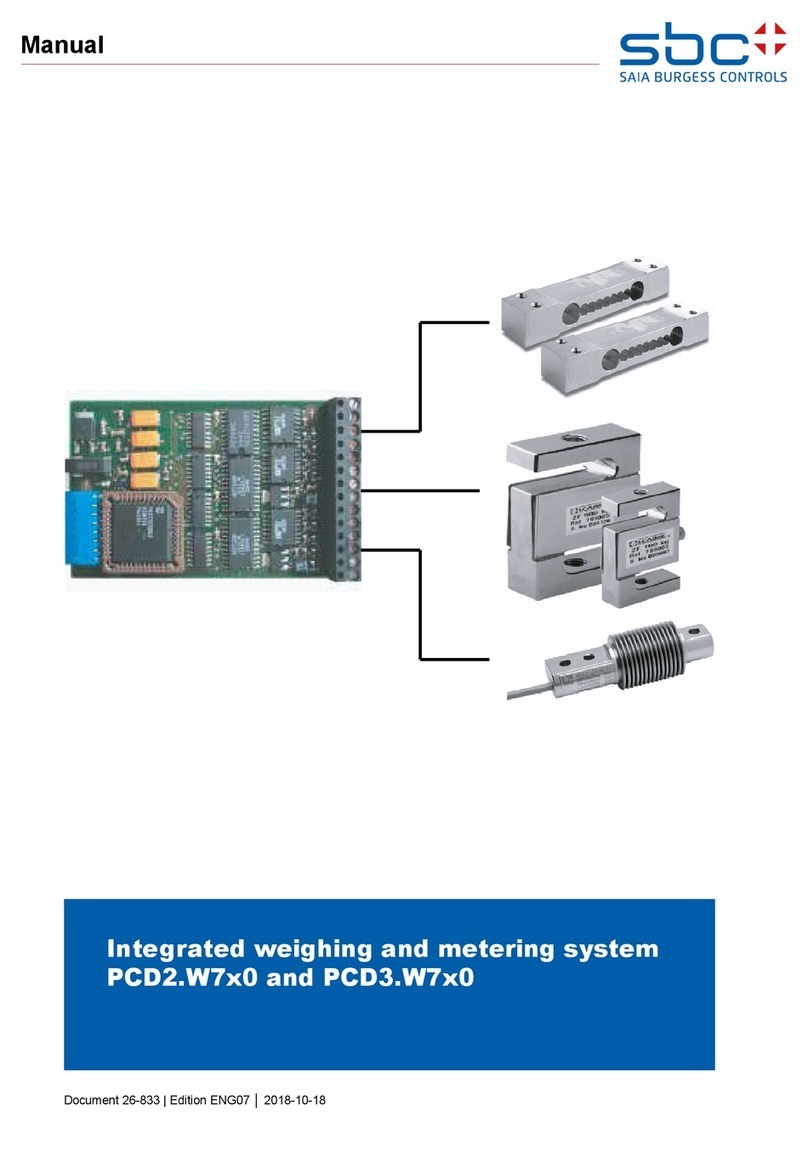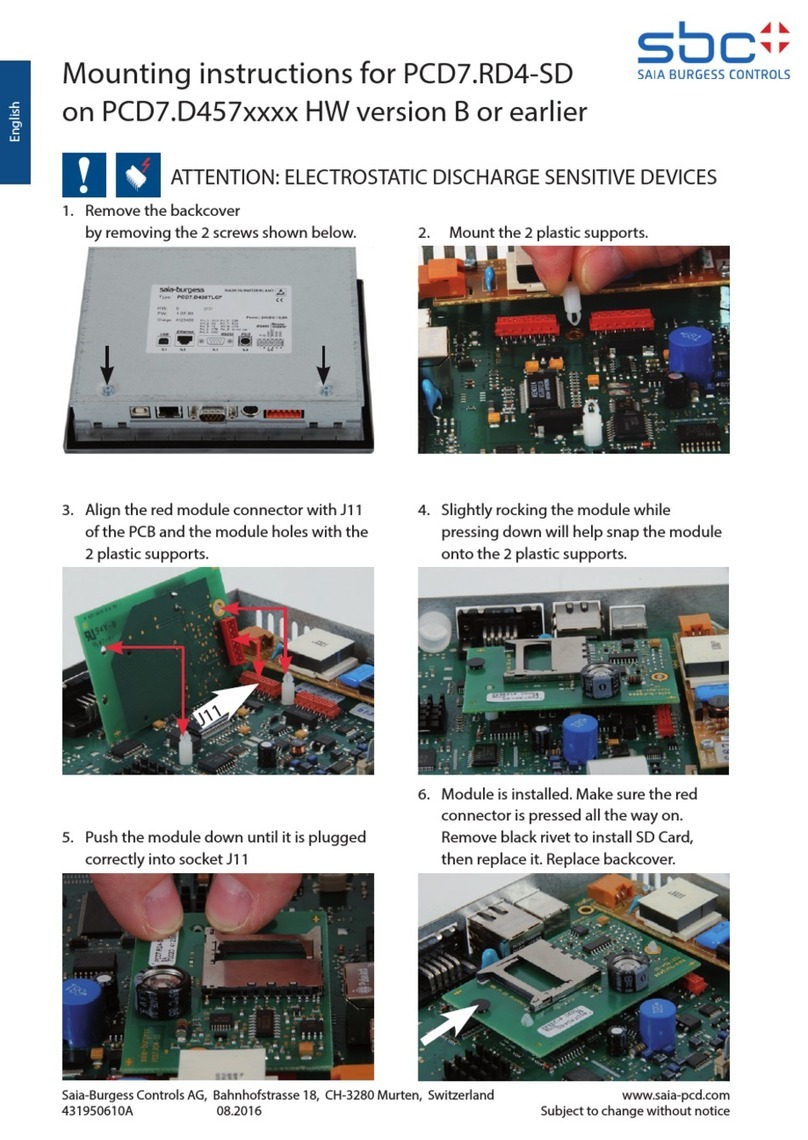Bahnhofstrasse 18
3280 Murten / Switzerland
T+ 41 026 580 30 00
www.saia-pcd.com
PCD7.L200 Ausgangsmodul mit 4 Relais 250VAC/6A
Beschreibung
Das RIO-Modul ist als S-Bus Datenknoten für dezentrale Schaltaufgaben entwickelt worden. Über eine SPS vom Typ PCDx / PCS1 können die Ausgänge geschalten sowie die
Hand - Auto Funktion überwacht werden. Die Adressierung und Identifizierung des Modules wird dabei mit den beiden Adressschaltern (x1 / x10) auf der Frontseite ermöglicht. Es
können die Adressen 00 bis 99 eingestellt werden. An einem Busstrang können dabei gleichzeitig bis zu 100 RIO-Module und max. 3 PCD-Stationen angeschlossen werden.
Wenn die Bus-Zykluszeit kritisch ist, sollten max. 30 Slaves an einem Segment betrieben werden.
Technische Daten
Bussystem S-Bus
Übertragungsrate 1200... 38400
Übertragungsmode Parity / Data
Buslänge max. 1200m (ohne Repeater)
Nennspannung UN 18VDC...32VDC / 20VAC...28VAC
Stromaufnahme <50mADC / <80mAAC
Leistungsaufnahme 1.2W / 2VA
Einschaltdauer relativ 100%
Ansprechzeit <15ms (Daten empfangen bis Relais schaltet)
Rückfallzeit <15ms (Daten empfangen bis Relais schaltet)
Wiederbereitschaftszeit <200ms (nach Spannungsausfall)
Betriebstemperaturbereich 0°C... +55°C
Lagertemperaturbereich -25°C...+70°C
Schutzbeschaltung Verpolschutz der Betriebsspannung
Verpolschutz von Speisung und Bus
EMV gemäß DIN EN 61000-6-2
Relaiszustandsanzeige Gelbe LED für Relais eingeschalten
Funktionsanzeige Grüne LED für Bustätigkeit / Versorgung
Betriebsanzeige Rote LED für BUS-Fehlermeldung
Besonderheiten Handbedienebene mit Rückmeldung
über den Bus
Prüfspannung:
Relaiskontakt / BUS 4000Veff
Ausgangsseite
Ausgangskontakte 4 Schliesser
Schaltspannung max. 250VAC
Dauerstrom max. 6A / Relais
Zul. Schalthäufigkeit 360 Schaltspiele/h
Gehäuse
Schutzart nach DIN 40050 Gehäuse IP50 / Klemmen IP20
Feuchtigkeitsklasse F (DIN 40040)
Anschlussquerschnitt 2,5mm2 (Klemmen)
Steckklemme 1,0mm2 (schraubbar)
Einbaulage beliebig
Gewicht 95g
Gehäuseabmessung BxHxT 35x68x60mm
Anreihbar ohne Abstand Nach dem Anreihen von 15 Modulen
muss mit der Versorgungsspannung neu
extern angefahren werden.
Die Datenübertragung
Alle S-Bus Befehle (Level 1) werden erkannt. Befehle, welche im Gerät keine Funktion haben werden mit <NAK> beantwortet.
Im Modul ist eine automatische Baudraten- und Übertragungsmode Erkennung integriert. „Output“ 1 – 12 können zusammen abgerufen werden.
"Display/Write Output" "Display Output"
Adresse Information Adresse Information
1 0= Zustand Kanal 1 abgefallen 5 0= Zustand Kanal 1 nach Businfo
1= Zustand Kanal 1 angezogen 1= Zustand Kanal 1 nach Handschalter
2 0= Zustand Kanal 2 abgefallen 6 0= Zustand Kanal 2 nach Businfo
1= Zustand Kanal 2 angezogen 1= Zustand Kanal 2 nach Handschalter
3 0= Zustand Kanal 3 abgefallen 7 0= Zustand Kanal 3 nach Businfo
1= Zustand Kanal 3 angezogen 1= Zustand Kanal 3 nach Handschalter
4 0= Zustand Kanal 4 abgefallen 8 0= Zustand Kanal 4 nach Businfo
1= Zustand Kanal 4 angezogen 1= Zustand Kanal 4 nach Handschalter
"Display Register" Statusregister (Register 7):
Adresse Information Bit 0: 1= Gerät erkannte die letzte Übertragung
5 Baudrate (Klartext => kBit/s) 0= Gerät erkannte die letzte Übertragung nicht
6 Adresse des Modules Bit 1: 1= Letzte Übertragung war Rundruf
7 Statusregister 0= Letzte Übertragung war kein Rundruf
8 Bustimer Bit 2: 1= Letzte Übertragung war vom Master
9 Aktueller Übertragungsmode (Data / Parity) 0= Letzte Übertragung war nicht vomMaster
10 Bus - Fehlerzähler (aufgeteilt in 4 Byte) Bit 3: 1= CRC der letzten Meldung war richtig
0= CRC der letzten Meldung war falsch
Folgende Register (bzw. Output) können zusammen abgerufen werden Bit 5: 1= Gerät hat einen internen Reset ausgeführt
(Display Register "x" to "y") 5 bis 7 / 8 bis 10 0= Gerät arbeitet ordnungsgemäss
(Display Output "x" to "y") 1 bis 8 Bit 8: 1= Interner Bus zum EEPROM ist in Ordnung
0= Interner Bus zum EEPROM arbeitet nicht einwandfrei
"Write Register" Bit 9: 1= EEPROM Datenspeicher in Ordnung
Adresse Wert Baudraten Einstellung (Baud kbit/s) 0= EEPROM Datenspeicher ist defekt
5 4 1 200 Bit 10: 1= Baudrate wurde aus EEPROM geladen
5 2 400 0= Baudrate ist auf default Wert (9600 Bd.)
6 4 800 Bit 12: Schalter 1: 0=Automatik 1=Manuell
7 9 600 Bit 13 Schalter 2: 0=Automatik 1=Manuell
8 19 200 Bit 14 Schalter 3: 0=Automatik 1=Manuell
9 38 400 Bit 15 Schalter 4: 0=Automatik 1=Manuell
Adresse Wertbereich Bedeutung Alle anderen Bit's sind für werksseitige Tests reserviert.
8 2 <-> 20 20 <-> 200 ms
Bustimer (Register 8)
Der angezeigte Wert gibt die Zeit an, die das Modul wartet bis ein Telegramm vollständig ist. Die Zeit wird in 10ms Schritten dargestellt. (Bsp: Wert 20 => Zeit 200ms). Die
empfohlene Zeit ist 100ms, d.h. das Register hat den Wert 10. Wird die Zeit verkürzt reagieren die Module schneller auf die Telegramme des Masters. Bei einer stark belasteten
Masterstation kann es bei zu tiefer Bustimerzeit zu Telegrammverlusten kommen. Zeiten unter 20ms (Wert 2) sind nicht zulässig.
Zeiten die bis auf 20ms an die Timeoutzeit der Masterstation kommen, führen zu Verbindungsverlusten. Der gespeicherte Wert wird im EEPROM abgelegt und ist gegen
Spannungsausfall geschützt. (Werkseinstellung: 2)
"Write Register" "Write Output"
Adresse Wert Bedeutung Die Befehle Write Output auf Adresse 255 werden als Broadcastmeldung erkannt.
9 1 Parity Mode Autobaudfunktion: "Write bzw. Display Output 255" (1 = Autobaud aktiv / 0 = Autobaud innaktiv)
2 Data Mode (Werkseinstellung)
Hinweise:
Nach einem Stromausfall wird die Baudrate welche zuletzt eingestellt war, wieder eingestellt.
Adresse Wert Bedeutung
10 0 Rücksetzen des
Fehlerzählerregisters Weitere Informationen zu Verwendung und Grenzen der Module im S-Bus Verbund.
Siehe Dokumentation 26/339 D2
Adresse Wert Bedeutung
11 0 Bustimout ausgeschalten
1 – 255 Zeit in 1 sekunden Schritten -> schaltet die Ausgänge in den in Output 9-12 definierten Schaltzustand, wenn keine Busaktivität für dieses Gerät in der
eingestellten Zeit registriert wird
Für die Errichtung und Inbetriebnahme die gültigen
Vorschriften beachten:
1. Anlage spannungsfrei schalten
2. Modul oben an 35mm - Hutschiene ansetzen
und nach unten einrasten.
3. Kabel (max. eindrahtig 4mm2, feindrahtig
2,5mm2 Durchmesser 0.3mm bis 2,7mm) 7mm
abisolieren, in Klemmkörper einführen und mit
Schraubendreher fixieren.
Die Versorgungsspannung und den Feldbus an der
steckbaren Schraubklemme anschliessen.
Achtung!!
Steckklemme max. 1,0mm2 Anschlussquerschnitt
Den richtigen Anschluss der Busleitungen und
Versorgung prüfen.
Das Relais-Ausgangsmodul ist EMV (elektro
magnetische Verträglichkeit) geprüft bis zu einer
Amplitude von 2000V. Spannungsspitzen durch
höhere induktive Lasten können zu einem Reset
des Modules führen. In solchen Fällen wird
empfohlen, die Relaiskontakte zusätzlich mit einem
Zum störungsfreien Betrieb bitte
folgendes beachten:
- Maximale Kabellängen
- S-Bus Teilnehmer und Segment
Aufteilung
- Potetialausgleich durch einmalige
Erdung der Modulspeisung
- Beidseitiger Abschluss des
Netwerkes.
- Kabelabschirmung einseitig mit
Erdung verbinden.
Output"
"Display Output"
Adresse Information
Adresse Information
9 0= Initial Zustand Kanal 1
aus 5 0= Zustand Kanal 1 nach Businfo
1= Initial Zustand Kanal 1