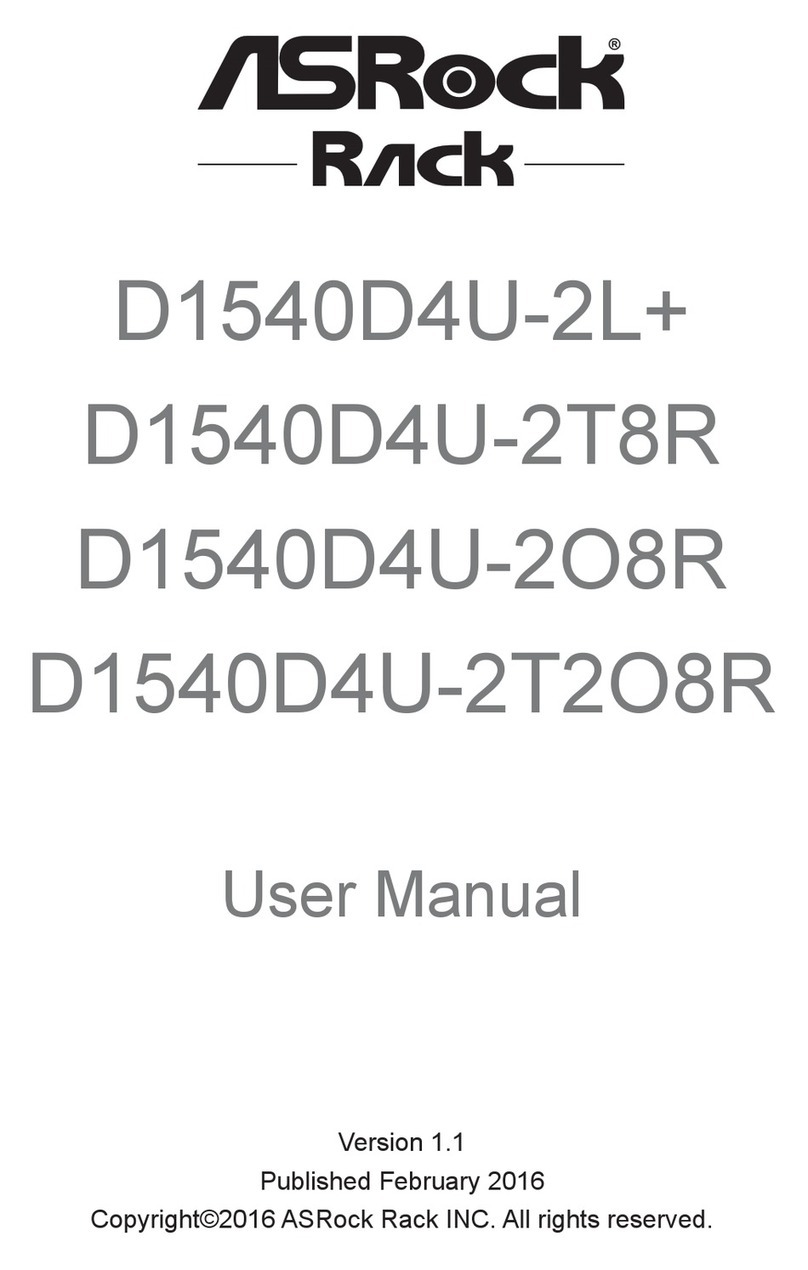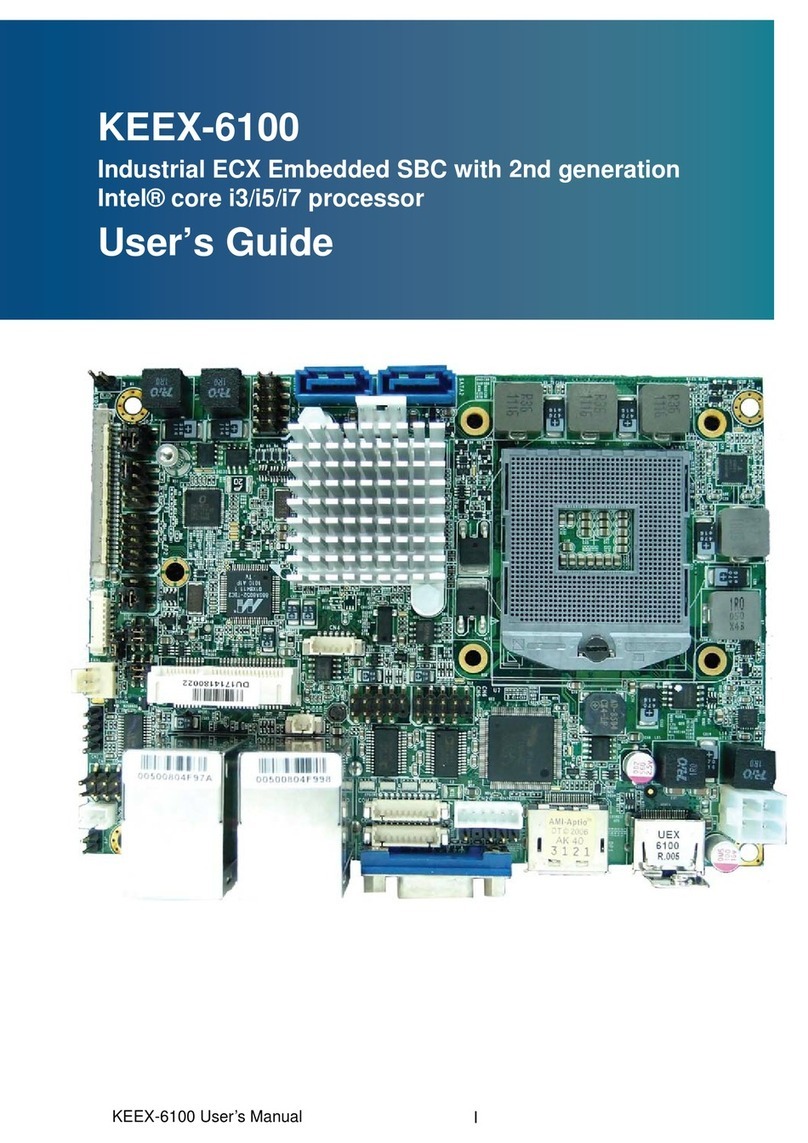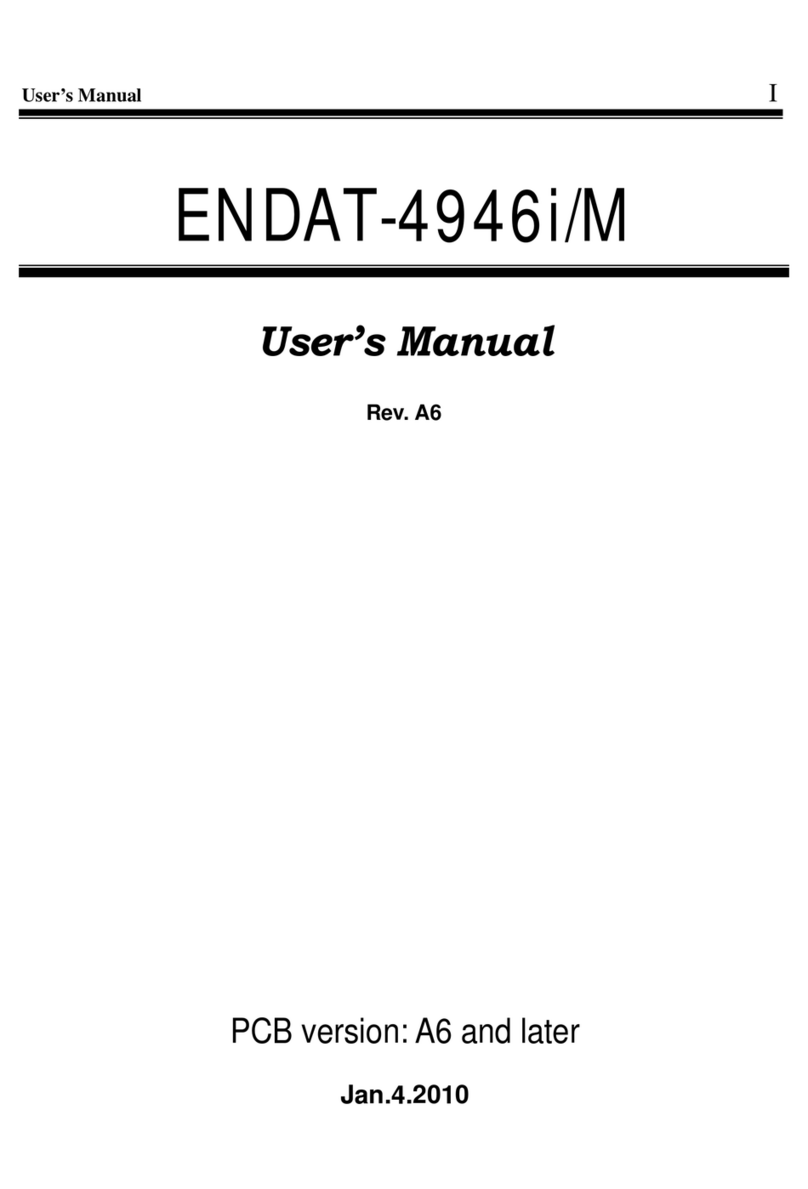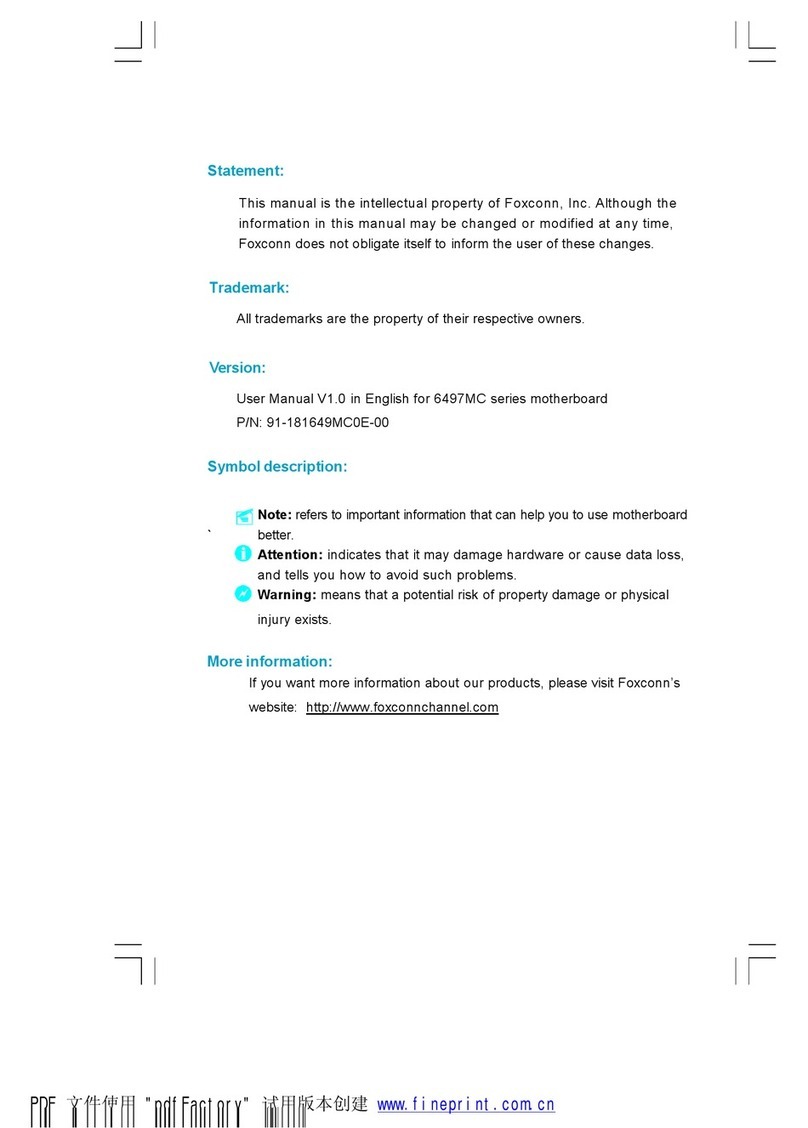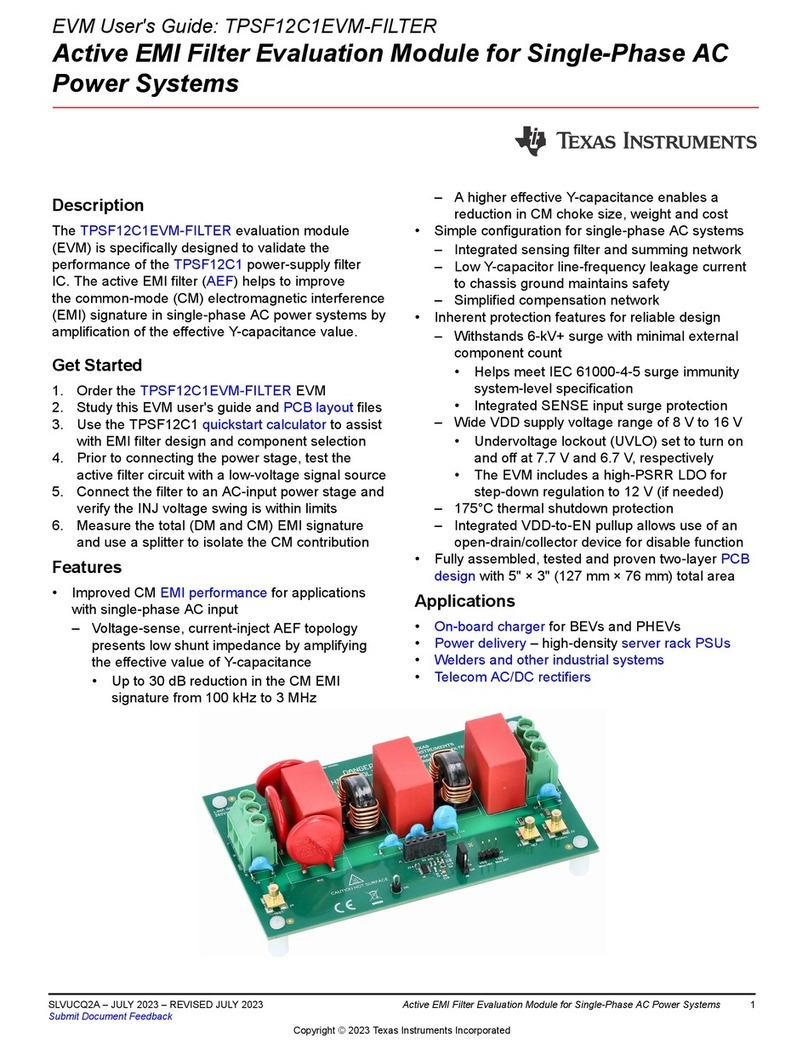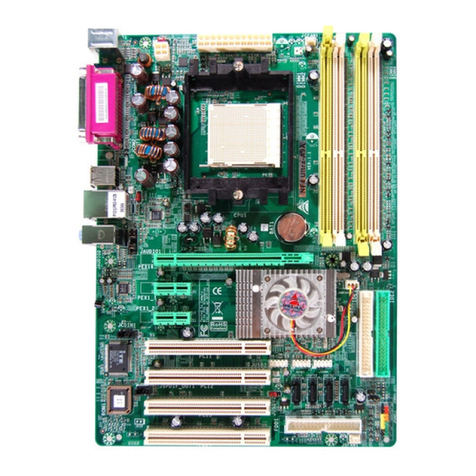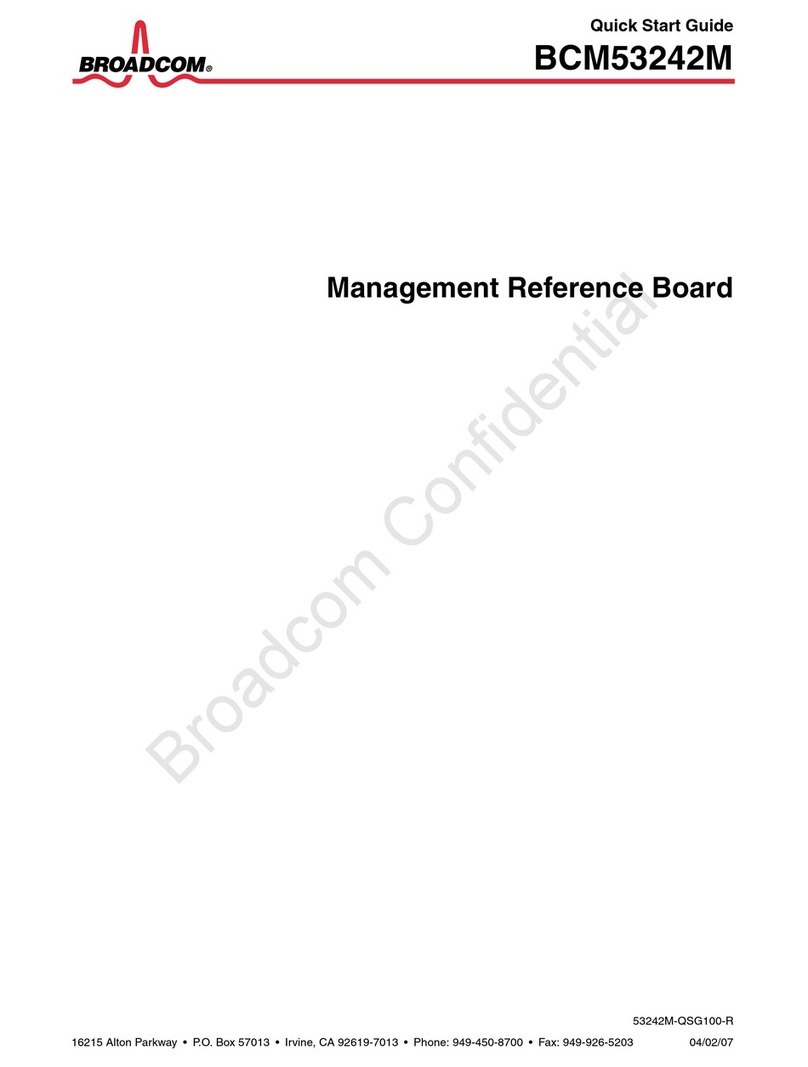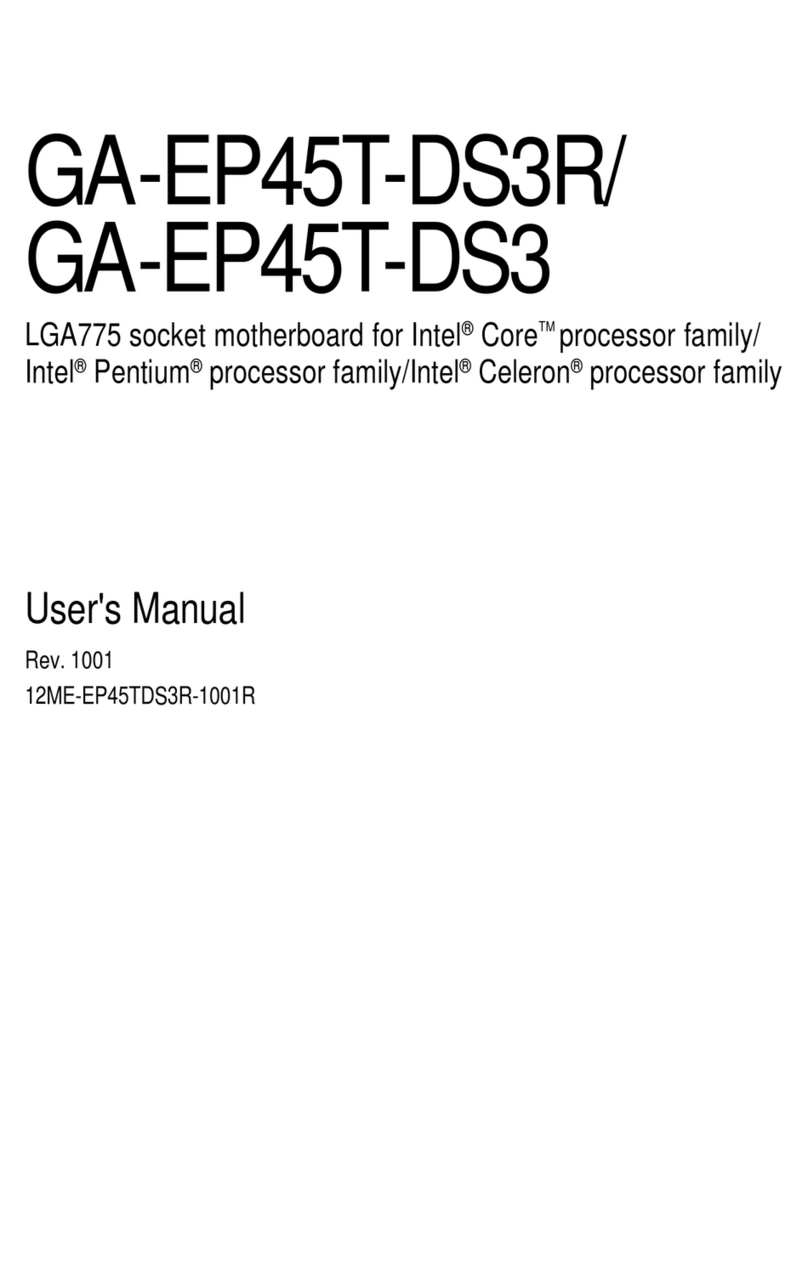SBS CL9 Instructions for use

Artisan Technology Group is your source for quality
new and certied-used/pre-owned equipment
• FAST SHIPPING AND
DELIVERY
• TENS OF THOUSANDS OF
IN-STOCK ITEMS
• EQUIPMENT DEMOS
• HUNDREDS OF
MANUFACTURERS
SUPPORTED
• LEASING/MONTHLY
RENTALS
• ITAR CERTIFIED
SECURE ASSET SOLUTIONS
SERVICE CENTER REPAIRS
Experienced engineers and technicians on staff
at our full-service, in-house repair center
WE BUY USED EQUIPMENT
Sell your excess, underutilized, and idle used equipment
We also offer credit for buy-backs and trade-ins
www.artisantg.com/WeBuyEquipment
REMOTE INSPECTION
Remotely inspect equipment before purchasing with
our interactive website at www.instraview.com
LOOKING FOR MORE INFORMATION?
Visit us on the web at www.artisantg.com for more
information on price quotations, drivers, technical
specications, manuals, and documentation
Contact us: (888) 88-SOURCE | sales@artisantg.com | www.artisantg.com
SM
View
Instra

CL9
Celeron®M / Pentium®M
3U CompactPCI® SBC
Hardware User’s Manual
Edition 1.5
Artisan Technology Group - Quality Instrumentation ... Guaranteed | (888) 88-SOURCE | www.artisantg.com

Copyright © 2004, © 2005, © 2006, © 2007 SBS Technologies. All rights reserved.
CL9 Hardware User’s Manual
This manual applies to the CL9 Celeron PC/AT Compatible 3U CompactPCI® Single Board Computer hardware
revision 1.0 and above until supersede by a higher revision.
Revision Date By Chapter Comments
0.1 15. Nov. 2004 EH All First release
1.0 27. Jan. 2005 EH Introduction
Appendix A
Connectors
Add Audio
Insert warning
1.1 1. Sept. 2005 EH Connectors \PRST renamed into \RST_BUT
Missing GPIO7 added
1.2 21. Oct. 2005 EH USB Interfaces
P2005, P1680 and
P1681
P2005: USB 2 and 3 removed (not longer
available with CL9-IO V1.x). USB 1 added
depending on the version of CL9
1.3 3. April 2006 HHS All
Update style and spelling
New logo, disclaimers, support warranty
add chapters C & D, C is now E
add Chinese address in Chinese characters
exchange some pictures
edit corrections
add note on altitude
1.4 10. May 2006 MF All Minor cosmetic changes
1.5 17. May 2006 HHS Correct China address
Checked GPIO7 on J7002
1.5 23. May 2007 HHS Inser changes from ‘Korrektur Format’
HHS Support Updated list of web site addresses
HHS Title Change title, header and footer
HHS All Cosmetic changes & changes from ‘Korrektur
Formular’
HHS All Cosmetic changes
HHS Page 5 Insert Waste Disposal (WEEE) info
HHS Update Unpacking & Installation chapters
HHS Chapter 3
Remove last paragraph in chapter 3 and in
'General Advisories'
MF Chapter 7 Temperature diagrams updated
HHS J7002 & P1800 Add info about USB_P1 & cosmetic changes
HHS All Cosmetic changes for PDF release
insert odd page breaks
HHS
All
Chapter 7
Change Revision to Edition, otherwise
same as previous could not save (write-
protected)
Inserted heat sink diagram
HHS Chapter 4 Inserted DVO connector
SBS Technologies – CL9 Hardware User’s Manual, Edition 1.5 Page 2
Artisan Technology Group - Quality Instrumentation ... Guaranteed | (888) 88-SOURCE | www.artisantg.com

MF Intro Insert CE conformance text
SBS Technologies – CL9 Hardware User’s Manual, Edition 1.5 Page 3
Artisan Technology Group - Quality Instrumentation ... Guaranteed | (888) 88-SOURCE | www.artisantg.com

Legal Information
Legal Disclaimers
© 2006 SBS Technologies, Inc.
All rights reserved.
The information in this manual is proprietary to and is the confidential
information of SBS Technologies, Inc. (SBS) and may not be reproduced in
whole or in part, for any purpose, in any form or by any means, electronic,
mechanical, recording, or otherwise, without written consent of SBS
Technologies, Inc. Use, disclosure, and reproduction is permitted only under
the terms of an SBS license agreement or explicit written permission of SBS.
You are not authorized to use this document or its contents until you have read
and agreed to the applicable license agreement. Receipt of this publication is
considered acceptance of these conditions.
All information contained in this document has been carefully checked and is
believed to be entirely reliable and consistent with the product that it describes.
However, no responsibility is assumed for inaccuracies. SBS assumes no
liability due to the application or use of any product or circuit described herein;
no liability is accepted concerning the use of SBS products in life support
systems. SBS reserves the right to make changes to any product and product
documentation in an effort to improve performance, reliability, or design.
THIS DOCUMENT AND ITS CONTENTS ARE PROVIDED AS IS, WITH
NO WARRANTIES OF ANY KIND, WHETHER EXPRESS OR IMPLIED,
INCLUDING WARRANTIES OF DESIGN, MERCHANTABILITY, AND
FITNESS FOR A PARTICULAR PURPOSE, OR ARISING FROM ANY
COURSE OF DEALING, USAGE, OR TRADE PRACTICE.
Changes or modifications to this unit, not expressly approved by SBS, could
void the user’s authority to operate the equipment.
All computer code and software contained in this document is licensed to be
used only in connection with an SBS hardware product. Even if this code or
software is merged with any other code or software program, it remains subject
to the terms and conditions of this license. If you copy, or merge, this code or
software, you must reproduce and include all SBS copyright notices and any
other proprietary rights notices.
The content of this manual if furnished for informational use only and is subject
to change without notice. Reverse engineering of any SBS product is strictly
prohibited.
In no event will SBS be liable for any lost revenue or profits or other special,
indirect, incidental and consequential damage, even if SBS has been advised of
the possibility of such damages, as a result of the usage of this document and
the software that this document describes. The entire liability of SBS shall be
limited to the amount paid by you for this document and its contents.
SBS shall have no liability with respect to the infringement of copyrights, trade
secrets, or any patents by this document of any part thereof. Please see the
SBS Technologies – CL9 Hardware User’s Manual, Edition 1.5 Page 4
Artisan Technology Group - Quality Instrumentation ... Guaranteed | (888) 88-SOURCE | www.artisantg.com

applicable software license agreement for full disclaimer or warranties and
limitations of liability.
This disclaimer of warranty extends to SBS’ licensees, to licensees transfers,
and to licensees customers or users and is in lieu of all warranties expressed,
implied, or statutory, included implied warranties of scalability or fitness for a
particular purpose.
SBS Technologies and the SBS logo are trademarks of SBS Technologies, Inc.
Other brand names and product names contained herein may be claimed as the
property of others.
SBS Technologies, Inc., 7401 Snaproll NE, Albuquerque, NM 87109, U.S.A.
Regulatory compliance
Products sold or transferred between companies or operated on company
premises (factory floor, laboratory) do not need CE, FCC or equivalent
certification. Boards or subsystems which cannot provide a useful function on
their own do not need certification.
Certification can only be granted to complete and operational systems. There
are authorized testing agencies, regulatory organizations and laboratories who
will issue certificates of compliance after system testing.
SBS Technologies designs and tests all their products for EMI/EMC
conformance. Where SBS Technologies supplies a complete/functional system
for use by end users a certificate will be cited in the manuals/documents which
are provided with the products.
Products manufactured by SBS Technologies should normally be suitable for
use in properly designed and produced customer equipment (system boxes or
operational systems) without any major redesign or additional filtering.
However, the systems might not conform to specific regulations once
assembled and used. The system integrator or installer must test for compliance
as required in his country or by the intended application and certify this to the
end user.
ESD/EMI issues
ESD (Electro-Static Discharge) and EMI (Electro-Magnetic Interference) issues
may show up in complete and operational systems. There are many ways to
avoid problems with these issues.
Any operational system with cables for I/O signals, connectivity or peripheral
devices provides an entry point for ESD and EMI. If SBS does not manufacture
the complete system, including enclosure and cables, it is the responsibility of
the system integrator and end user to protect their system against potential
problems. Filtering, optical isolation, ESD gaskets and other measures might be
required at the physical point of entry (enclosure wall of box or rack). For
example it is state-of-the-art that protection can not be done at the internal
SBS Technologies – CL9 Hardware User’s Manual, Edition 1.5 Page 5
Artisan Technology Group - Quality Instrumentation ... Guaranteed | (888) 88-SOURCE | www.artisantg.com

connector of an RTM if a cable is attached and routed outside the enclosure. It
has to be done at the physical entry point as specified above.
Products manufactured by SBS Technologies should normally be suitable for
use in properly designed and produced customer equipment (system boxes or
operational systems) without any major redesign. However, the systems might
be subject to problems and issues once assembled, cabled and used. The end
user, system integrator or installer must test for possible problems and in some
cases show compliance to local regulations as required in his country or by the
intended application.
Waste Disposal
The mark or symbol on any electrical or electronic product shows that this
product may not be disposed off in a trash bin. Such goods have to be returned
to the original vendor or to a properly authorized collection point.
Electric waste disposal symbol with black bar as explained below
The black bar underneath the waste bin symbol shows that the product was
placed on the market after 13 August 2005. Alternatively the date of ‘placed on
the market’ is shown in place of the bar symbol.
CE conformance declaration
CE certification is required in EU countries for equipment which is
used/operated by the end user. Products sold or transferred between companies
or operated on company premises (factory floor, laboratory) do not need CE
certification.
CE certification can only be granted to complete and operational systems.
Boards or subsystems which cannot provide a useful function on their own do
not need CE certification.
SBS Technologies designs and tests all their products for EMI/EMC
conformance. Products manufactured by SBS Technologies should normally be
suitable for use in properly designed and produced customer equipment (system
SBS Technologies – CL9 Hardware User’s Manual, Edition 1.5 Page 6
Artisan Technology Group - Quality Instrumentation ... Guaranteed | (888) 88-SOURCE | www.artisantg.com

boxes or operational systems) without any major redesign or additional
filtering. The system integrator or installer must, in any case, test for CE
compliance and certify this to the end user.
Where SBS Technologies supplies a complete/functional system for use by end
users in EU countries a CE certificate will be cited in the manuals/documents
which are provided with the products. The CE (and year of certification)
symbol is shown on the equipment, typically on the type or S/N label or close
to the power cable entry.
SBS have tested their boards using their own card cages (chassis). Test results
of these tests are available upon request.
Corporate addresses Corporate headquarters
SBS Technologies Inc.
7401 Snaproll St., NE
Albuquerque, NM 87109
U.S.A.
Phone: +1-505-875-0600
Fax: +1-505-875-0400
Regional headquarters
US EU
Americas & Pacific Rim (Japan,
Korea, China, Philippines, AUS, NZ) Europe, Russia, Near East, India,
Africa
SBS Technologies, Inc. SBS Technologies GmbH & Co. KG
7401 Snaproll St., NE Memminger Str. 14
Albuquerque, NM 87109 86159 Augsburg
U.S.A. Germany
Phone: +1-505-875-0600 Phone: +49-821-5034-0
Fax: +1-505-875-0400 Fax: +49-821-5034-119
SBS Technologies on the Web: http://www.sbs.com
SBS Technologies – CL9 Hardware User’s Manual, Edition 1.5 Page 7
Artisan Technology Group - Quality Instrumentation ... Guaranteed | (888) 88-SOURCE | www.artisantg.com

Chinese language address and web site
SBS Technologies
Room 501-502
Cyber Times Tower B
Tianan Cyber Park
Futian District
Shenzhen 518041
P.R. China
Phone 800-830-9165 (China
only)
Phone: +86-755-8347-5668
Fax: +86-755-8347-6535
Email: china-sales@sbs.com
Web: http://china.sbs.com
For contact and other information (service, warranty, support etc.) see address
list in chapter: ‘Support, Service’.
SBS Technologies – CL9 Hardware User’s Manual, Edition 1.5 Page 8
Artisan Technology Group - Quality Instrumentation ... Guaranteed | (888) 88-SOURCE | www.artisantg.com

.
. Welcome
The CL9 CompactPCI Single Board Computer is a fully IBM-AT compatible
stand-alone PC equipped with numerous functions and add-on features on a
minimum board size. This technical manual is designed to provide information
regarding the general usage and application of the CL9 CompactPCI Single
Board Computer. The hardware design is also outlined.
Chapter 1 gives a brief overview of the functions, features and devices of the
CL9.
Chapter 2 and 3 illustrate unpacking and installation procedures.
Chapter 4 describes all onboard and panel interfaces with pin assignments.
Chapter 5 contains notes on system resources.
Chapter 6 lists details of function blocks.
Chapter 7 outlines electrical, mechanical and environmental specifications.
A number of expansion and add-on products are available for the CL9. The
CL9-IO extension card and CTM15 transition modules as well as the TMDS3
and SBP4 modules are described in appendices to this manual.
Please observe all safety instructions when handling SBS products as given in
the unpacking and installation chapters.
The following documents also cover items relevant to the CL9 CompactPCI
Single Board Computer. All documents will be included as files on the
Technical Product Information CD-ROM.
•AMI-BIOS for CL9 User’s Manual
•CL9 Board Specific Hardware Programmer’s Manual
•AMI-BIOS errors & beep codes
SBS Technologies – CL9 Hardware User’s Manual, Edition 1.5 Page 9
Artisan Technology Group - Quality Instrumentation ... Guaranteed | (888) 88-SOURCE | www.artisantg.com

Typographic Conventions
This manual uses the following notation conventions:
•Italics (sometimes additional in blue color) emphasize words in text or
documentation or chapter titles or web addresses if underlined.
•Hexadecimal values (base 16) are represented as digits followed by “h”,
for example: 0Ch.
•Hexadecimal values (base 16) are represented as digits preceded by “H”,
for example: H0C.
•Hexadecimal values (base 16) are represented as digits preceded by “$”,
for example: $0C.
•Binary values (base 2) are represented as digits followed by “b”, for
example 01b
•The use of a “#” (hash) suffix to a signal name indicates an active low
signal. The signal is either true when it is at a logic zero level (voltage
close to 0 V) or the signal initiates actions on a high-to-low transition.
•The use of a “\” (backslash) prefix to a signal name indicates an active low
signal. The signal is either true when it is at a logic zero level (voltage
close to 0 V) or the signal initiates actions on a high-to-low transition.
•Text in Courier font indicates a command entry or output from an SBS
embedded PC product using the built-in character set.
•Notes, warning symbols and cautions call attention to essential
information.
Product Properties
Certification
The product or products described in this technical manual cannot be operated
by themselves. They are components for integration into operational systems or
add-ons to such systems. The products have been designed to meet relevant
regulatory standards like FCC and CE. As mandated by these standards
conformance to these standards can only be certified for complete operational
systems. This has to be done by the end-user or by the systems integrator in
their operational systems. SBS Technologies have tested some products in their
own systems. Upon request information is available which products have been
tested and about the specific environment under which SBS has tested these
components.
Altitude
Altitude, air pressure and ambient temperature influence the thermal operation
of the components described in this manual. They have been developed and
tested at about 500 m (1650 ft.) above sea level at a typical ambient
temperature of 20 °C (68 °F). Because of only marginal variations within a
limited range of altitudes these products operate as specified within altitudes
from sea level to 1000 m (3300 ft.). SBS Technologies can assist the user of
these components in planning operation outside this altitude range upon
request.
SBS Technologies – CL9 Hardware User’s Manual, Edition 1.5 Page 10
Artisan Technology Group - Quality Instrumentation ... Guaranteed | (888) 88-SOURCE | www.artisantg.com

Options
This manual describes the basic product plus all options. Your product may not
have all options implemented. Please verify with your purchase contract which
options are implemented. Descriptions of options which are not implemented
obviously do not apply to your product.
Support, Service and Warranty
The manufacturer grants the original purchaser of SBS products a warranty of
24 months from the date of delivery. For details regarding this warranty refer to
Terms & Conditions of the initial sale.
Please see chapter ‘Support, Service, and Warranty Information’ on page 96 for
further details on repairs and product support.
For support on the web and product information, visit our website at
http://www.sbs.com
SBS Technologies – CL9 Hardware User’s Manual, Edition 1.5 Page 11
Artisan Technology Group - Quality Instrumentation ... Guaranteed | (888) 88-SOURCE | www.artisantg.com

Artisan Technology Group - Quality Instrumentation ... Guaranteed | (888) 88-SOURCE | www.artisantg.com

.Contents
Legal Information 4
Legal Disclaimers 4
Regulatory compliance 5
ESD/EMI issues 5
Waste Disposal 6
Corporate addresses 7
.WELCOME 9
Typographic Conventions 10
Product Properties 10
Certification 10
Altitude 10
Options 11
Support, Service and Warranty 11
.CONTENTS 13
CHAPTER 1 INTRODUCTION 21
Board Design 22
Design Features 24
CHAPTER 2 UNPACKING AND INSPECTION 26
Delivery Volume 26
SBS Technologies – CL9 Hardware User’s Manual, Edition 1.5 Page 13
Artisan Technology Group - Quality Instrumentation ... Guaranteed | (888) 88-SOURCE | www.artisantg.com

Available Accessories 26
ESD 27
Warning 28
Initial Inspection 28
Unpacking and Handling 28
CHAPTER 3 INSTALLATION 30
Installation 30
General advisories 30
Advice on CompactPCI products 30
Batteries 31
Advice on Batteries 32
Initial Power-On Operation 32
Entering the BIOS SETUP 32
Minimum System Requirements 33
CHAPTER 4 INTERFACES 34
Front Panel Interfaces 35
CL9 Connectors 37
CPCI connector reference 37
CompactPCI bus Connector J7001 and J7002 38
Extension Connector P1800 39
Ethernet Interface U5600 and U5610 40
VGA Interface P4000 42
Digital Video Output (DVO) to DVI-D Connector 43
USB Interfaces P1680 45
Serial Port COM1/2 46
CHAPTER 5 RESOURCES 48
Memory Map 48
Register Set 48
Standard Register Set 49
SBS Technologies – CL9 Hardware User’s Manual, Edition 1.5 Page 14
Artisan Technology Group - Quality Instrumentation ... Guaranteed | (888) 88-SOURCE | www.artisantg.com

Interrupts 50
APIC Controller 50
CHAPTER 6 FUNCTION BLOCKS 52
Processor 52
Memory Controller 52
Standard AT Devices 52
Interrupt Controller 53
Timer 53
Real Time Clock 54
EIDE Interface 54
Serial ATA Interface 54
Serial Interface 54
USB Interface 55
Graphics Controller 55
Software Installation 55
Ethernet Interface 55
Software Installation 55
Additional devices 56
SMBus devices 56
Temperature Sensor LM83 56
Serial EEPROM 56
Power Management Event 56
ENUM# 57
General Purpose IO 0-7 57
Watchdog, Power fail Monitor 57
LEDs 58
Reset Button 60
Speaker 60
CHAPTER 7 SPECIFICATIONS 61
SBS Technologies – CL9 Hardware User’s Manual, Edition 1.5 Page 15
Artisan Technology Group - Quality Instrumentation ... Guaranteed | (888) 88-SOURCE | www.artisantg.com

Power Consumption 61
Onboard Lithium Battery 62
External Battery Input 63
Environment Conditions 63
Heat sink Error! Bookmark not defined.
Electrical Characteristics 64
FUSE_VCC 64
General Purpose IO 0-7 64
Isolation 65
Placement Plan Component Side CL9 V1 66
Placement Plan Solder Side CL9 V1 67
Electrical Characteristics 68
Audio Line Input (SPB4 Audio Module, P2901) 68
Audio Line Output (SPB4 Audio Module, P2902) 68
APPENDIX A EXTENSION CARD CL9-IO 69
CL9-IO Interfaces 70
Extension Connector P1800 70
USB Interfaces P1680 72
Serial Port COM1/2 P2200/P2001/P2002/P2003 73
2.5” Hard Disk Connectors P1900 74
Compact Flash Connectors P1802, P1803 75
Speaker 76
Placement Plan CL9-IO 77
APPENDIX B TRANSITION MODULE CTM15 78
CTM15 Interfaces 79
USB Interfaces P2005, P1680 and P1681 79
Serial Interfaces COM1 (P2200) and COM2 (P2201/P2203) 81
VGA Interface P4001 82
Misc. connector P8100 84
Serial ATA Connectors P8000, P8001 84
Power connectors P1100, P1101, P1102 85
SBS Technologies – CL9 Hardware User’s Manual, Edition 1.5 Page 16
Artisan Technology Group - Quality Instrumentation ... Guaranteed | (888) 88-SOURCE | www.artisantg.com

Placement Plan CTM15 86
APPENDIX C DVO TO DVI CONVERTER TMDS3 87
TMDS3 Interfaces 88
DVO interface (P1000) 88
DVI-D interface (P1001) 89
Placement Plan TMDS3 90
APPENDIX D AUDIO MODULE SPB4 91
SPB4 Interfaces 92
AC97 link interface (P2900) 92
Audio in-/outputs (analogue in-/outputs only, P2904) 92
Line Input (P2901) 93
Line Output (P2902) 93
S/PDIF Output (P2903) 94
Placement Plan SPB4 94
APPENDIX E SUPPORT, SERVICE 95
Technical Support 95
Support on the Web 96
Warranty 96
Repairs 97
Warranty Repairs 97
Non-Warranty Repairs 97
Procedure 97
Obtaining an RMA Number 98
Shipping the Product 98
Error Report Form 100
SBS Technologies – CL9 Hardware User’s Manual, Edition 1.5 Page 17
Artisan Technology Group - Quality Instrumentation ... Guaranteed | (888) 88-SOURCE | www.artisantg.com

LIST OF FIGURES
FIGURE 1: DOUBLE WIDTH CL9 BOARD .....................................................................................................................21
FIGURE 2: SINGLE WIDTH CL9 BOARD .......................................................................................................................22
FIGURE 3: BLOCK DIAGRAM OF CL9..........................................................................................................................23
FIGURE 4: PACKAGING MATERIAL.............................................................................................................................29
FIGURE 5: BOARD HANDLING.....................................................................................................................................29
FIGURE 6: BOARD IN CARD CAGE ...............................................................................................................................32
FIGURE 7: BOARD PHOTO SHOWING CONNECTORS .....................................................................................................34
FIGURE 8: SINGLE WIDTH FRONT PANEL.....................................................................................................................35
FIGURE 9: DOUBLE WIDTH FRONT PANELS .................................................................................................................36
FIGURE 10: EXTENSION CONNECTOR P1800...............................................................................................................39
FIGURE 11: ETHERNET CONNECTORS .........................................................................................................................41
FIGURE 12: ETHERNET CONNECTOR LAYOUT.............................................................................................................41
FIGURE 13: VGA CONNECTOR ...................................................................................................................................42
FIGURE 14: DVO CONNECTOR ...................................................................................................................................43
FIGURE 15: USB CONNECTOR ....................................................................................................................................45
FIGURE 16: USB CONNECTOR LAYOUT ......................................................................................................................46
FIGURE 17: SERIAL PORTS..........................................................................................................................................46
FIGURE 18: LEDS......................................................................................................................................................58
FIGURE 19: RESET BUTTON ........................................................................................................................................60
FIGURE 20: HEAT SINK DIAGRAM...............................................................................................................................64
FIGURE 21: PLACEMENT DIAGRAM COMPONENT SIDE ................................................................................................66
FIGURE 22: PLACEMENT DIAGRAM SOLDER SIDE .......................................................................................................67
FIGURE 23: CL9-IO INTERFACES ...............................................................................................................................70
FIGURE 24: USB AT EXTENSION BOARD.....................................................................................................................72
FIGURE 25: USB CONNECTOR LAYOUT ......................................................................................................................72
FIGURE 26: SERIAL PORTS..........................................................................................................................................73
FIGURE 27: PLACEMENT PLAN CL9-IO......................................................................................................................77
FIGURE 28: TRANSITION MODULE CTM15................................................................................................................78
FIGURE 29: LAYOUT OF TRANSITION MODULE ..........................................................................................................79
FIGURE 30: USB AT TRANSITION MODULE................................................................................................................80
FIGURE 31: USB CONNECTOR LAYOUT ......................................................................................................................81
FIGURE 32: COM AT TRANSITION MODULE ..............................................................................................................81
FIGURE 33: VGA AT TRANSITION MODULE...............................................................................................................83
FIGURE 34: PLACEMENT PLAN CTM15......................................................................................................................86
FIGURE 35: PHOTO OF DVO TO DVI CONVERTER TMDS3........................................................................................87
FIGURE 36: DVO TO DVI CONVERTER TMDS3 INTERFACES.....................................................................................88
FIGURE 37: DVI CONNECTOR.....................................................................................................................................89
FIGURE 38: PLACEMENT PLAN TMDS3......................................................................................................................90
FIGURE 39: PHOTO OF AUDIO MODULE SPB4............................................................................................................91
FIGURE 40: AUDIO MODULE SPB4 INTERFACES ........................................................................................................92
FIGURE 41: LINE INPUT CONNECTOR..........................................................................................................................93
FIGURE 42: LINE OUTPUT CONNECTOR ......................................................................................................................93
FIGURE 43: FRONT PANEL AUDIO CONNECTORS .........................................................................................................94
FIGURE 44: PLACEMENT PLAN SPB4..........................................................................................................................94
SBS Technologies – CL9 Hardware User’s Manual, Edition 1.5 Page 18
Artisan Technology Group - Quality Instrumentation ... Guaranteed | (888) 88-SOURCE | www.artisantg.com

LIST OF TABLES
TABLE 1: BOARD STYLES ...........................................................................................................................................25
TABLE 2: DELIVERY VOLUME ....................................................................................................................................26
TABLE 3: ACCESSORY OPTIONS FOR CL9...................................................................................................................27
TABLE 4: CL9 CONNECTORS ......................................................................................................................................37
TABLE 5: CPCI CONNECTORS J7001 AND J7002........................................................................................................38
TABLE 6: SIGNAL GROUPS..........................................................................................................................................39
TABLE 7: EXTENSION CONNECTOR P1800..................................................................................................................40
TABLE 8: ETHERNET PIN ASSIGNMENTS .....................................................................................................................41
TABLE 9: LED FUNCTIONS.........................................................................................................................................42
TABLE 10: CONNECTOR VGA P4000.........................................................................................................................42
TABLE 11: CONNECTOR P1300 ..................................................................................................................................44
TABLE 12: DVI CONNECTOR......................................................................................................................................45
TABLE 13: USB CONNECTOR .....................................................................................................................................46
TABLE 14: MEMORY MAP ..........................................................................................................................................48
TABLE 15: REGISTER ADDRESS RANGES.....................................................................................................................49
TABLE 16: INTERRUPT ASSIGNMENTS ........................................................................................................................50
TABLE 17: TIMER 8254 FUNCTIONS ...........................................................................................................................53
TABLE 18: AVAILABLE OPERATING SYSTEMS.............................................................................................................55
TABLE 19: SMBUS DEVICES.......................................................................................................................................56
TABLE 20: POWER MANAGEMENT EVENTS.................................................................................................................57
TABLE 21: BIOS STATUS LED INDICATION...............................................................................................................59
TABLE 22: REAR I/O LED INDICATION ......................................................................................................................59
TABLE 23: USER LED INDICATION ............................................................................................................................60
TABLE 24: POWER CONSUMPTION..............................................................................................................................62
TABLE 25: ESTIMATED LIFE TIME...............................................................................................................................62
TABLE 26: TEMPERATURE AND HUMIDITY CONDITIONS.............................................................................................63
TABLE 27: SHOCK AND VIBRATION CONDITIONS........................................................................................................63
TABLE 28: CURRENT PROTECTION FUSE.....................................................................................................................64
TABLE 29: GPIO INPUT SIGNAL VOLTAGES................................................................................................................65
TABLE 30: GPIO OUTPUT VOLTAGE SIGNAL LEVELS..................................................................................................65
TABLE 31: LINE INPUT CHARACTERISTICS .................................................................................................................68
TABLE 32: LINE OUTPUT CHARACTERISTICS..............................................................................................................68
TABLE 33: EXTENSION CONNECTOR P1800................................................................................................................71
TABLE 34: USB CONNECTOR P1680 AT EXTENSION BOARD......................................................................................72
TABLE 35: RS232 SERIAL PORTS................................................................................................................................73
TABLE 36: SERIAL PORTS P2200 AND P2202 CONNECTORS .......................................................................................74
TABLE 37: HARD DISK CONNECTOR P1900 ................................................................................................................75
TABLE 38: CONNECTORS P1802 AND P1803 ..............................................................................................................76
TABLE 39: USB INTERFACES P2005, P1680 AND P1681............................................................................................80
TABLE 40: USB AT TRANSITION MODULE.................................................................................................................80
TABLE 41: COM AT TRANSITION MODULE................................................................................................................82
TABLE 42: VGA INTERFACE P4001 ...........................................................................................................................82
TABLE 43: VGA INTERFACE AT P4000 ......................................................................................................................83
TABLE 44: MISCELLANEOUS CONNECTOR P8100.......................................................................................................84
TABLE 45: STATUS LED AT CTM15..........................................................................................................................84
TABLE 46: SERIAL ATA CONNECTORS P8000 AND P8001.........................................................................................85
TABLE 47: DVO INTERFACE CONNECTOR P1000.......................................................................................................88
TABLE 48: DVI-D CONNECTOR..................................................................................................................................89
TABLE 49: AC97 LINK INTERFACE CONNECTOR P2900..............................................................................................92
TABLE 50: AUDIO IN-/OUTPUTS CONNECTOR P2904 ..................................................................................................93
TABLE 51: LINE INPUT CONNECTOR P2901................................................................................................................93
SBS Technologies – CL9 Hardware User’s Manual, Edition 1.5 Page 19
Artisan Technology Group - Quality Instrumentation ... Guaranteed | (888) 88-SOURCE | www.artisantg.com
Table of contents
Other SBS Motherboard manuals