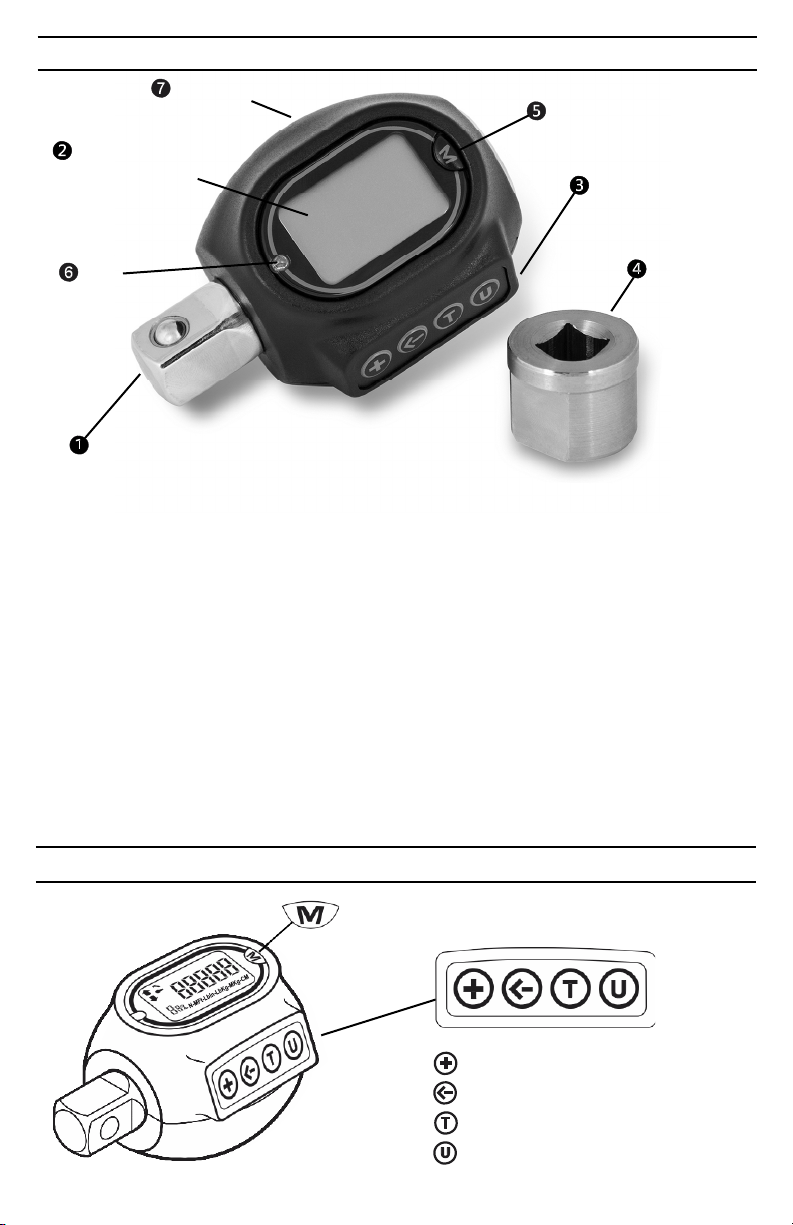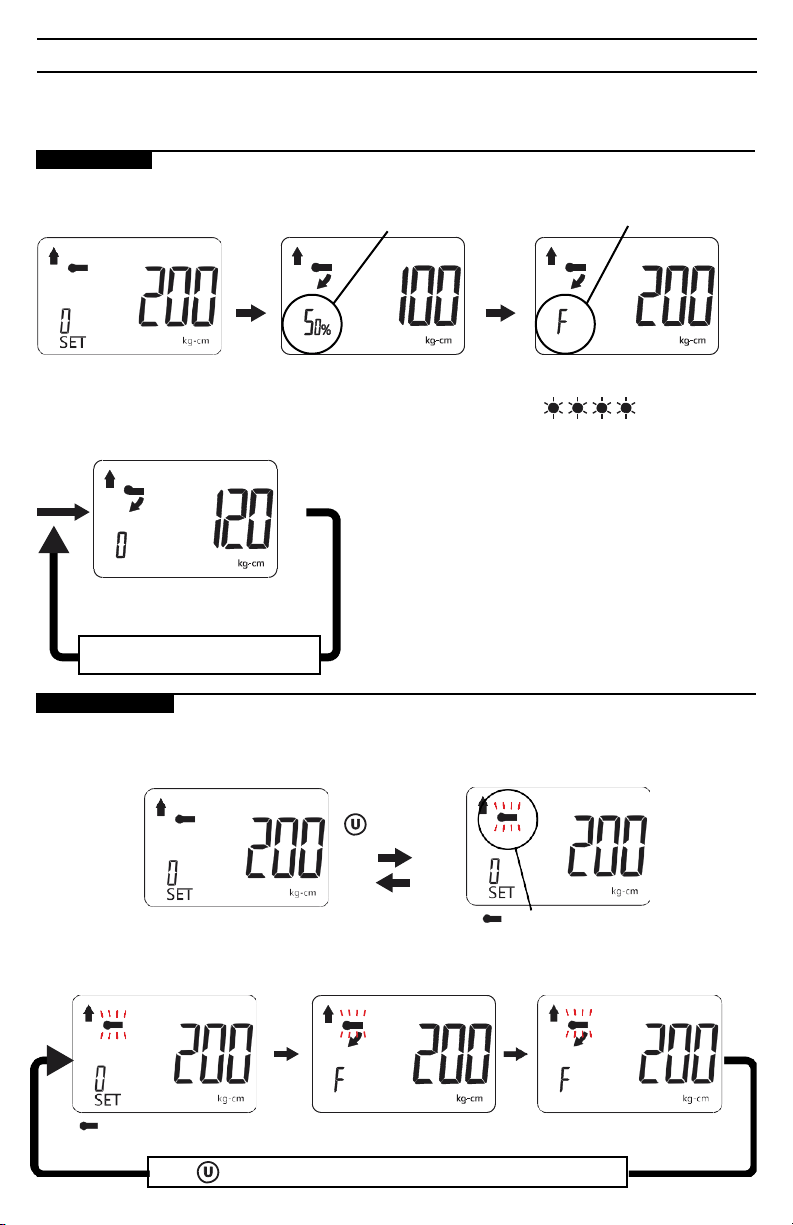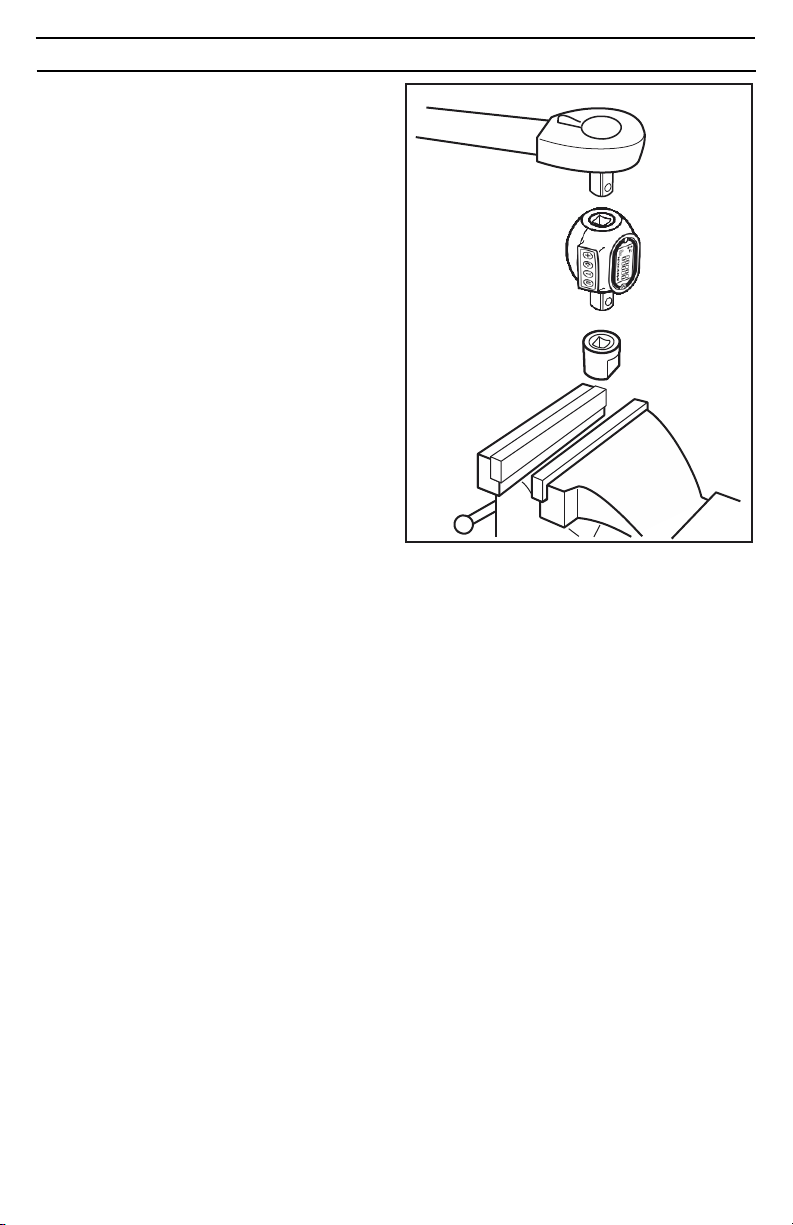IMPORTANT SAFEGUARDS
WARNING - TO AVOID DAMAGING DIGITAL TORQUE ADAPTER
• Never operate digital torque adapter when powered OFF. Always power adapter ON prior
to applying torque.
• Never use this digital torque adapter to loosen fasteners as damage may occur.
• Do not exceed the rated maximum torque value for the digital torque adapter as break-
age and/or a loss of accuracy could occur.
• Always verify the calibration of the digital torque adapter if you know or suspect its capac-
ity has been exceeded.
• Always pull - do not push - on the drive tool (ratchet) handle that is connected to the digi-
tal torque adapter.
• Adjust your stance to prevent a possible fall while applying torque.
• Apply torque slowly and grasp the center of the handle. Do not apply load to the end of
the handle.
• Avoid applying excessive torque, turn the ratchet slowly and steadily as you apply torque.
Pay attention to the LED light and sound indicators.
• Never submerge the digital torque adapter in water or any other liquid.
• If the tool gets wet, immediately wipe it dry with a soft, clean towel.
• Do not expose this wrench to dust or sand as this could cause serious damage.
• Use the digital torque adapter only for its intended purpose as described in this manual.
• Do not use the digital torque adapter if it is not working properly or if it has suffered any
damage.
• Do not disassemble the digital torque adapter.
• Do not expose the digital torque adapter to extreme temperatures, humidity, direct sun-
light.
• Do not shake violently or drop digital torque adapter.
• Do not use this tool as a hammer.
• Position batteries in proper polarity.
• Do not mix batteries of different type.
• Never clean the digital torque adapter with soap or solvents.
• Use a soft, dry, clean cloth to clean the digital torque adapter and LCD panel.
• Do not apply excessive force to the LCD display panel.
• Store in a clean dry place.
• Keep this tool away from magnets.
PRODUCT SPECIFICATIONS
Drive size: 3/8 or 1/2 inch (depending of reference#)
Accuracy:
CW: ± 1%
CCW (4-39Nm) ± 4%
CCW (40-203Nm) ± 2%
Mem
o
ry
p
resets:
10
Display resolution: 0.1 Nm
Operation mode: Peak/Trace
Unit selection: kg-cm, kg-m, lb-in, lb-ft, N-m
Battery: (1) DC 3V, CR2032
Ambient temperature range:
Operating: -10°C – 60°C (13.9°F – 139.9°F)
Storage: -20°C - 70°C (-4°F – 157.9°F)
Auto shut-off: 80 seconds
Torque range: 4-203 Nm