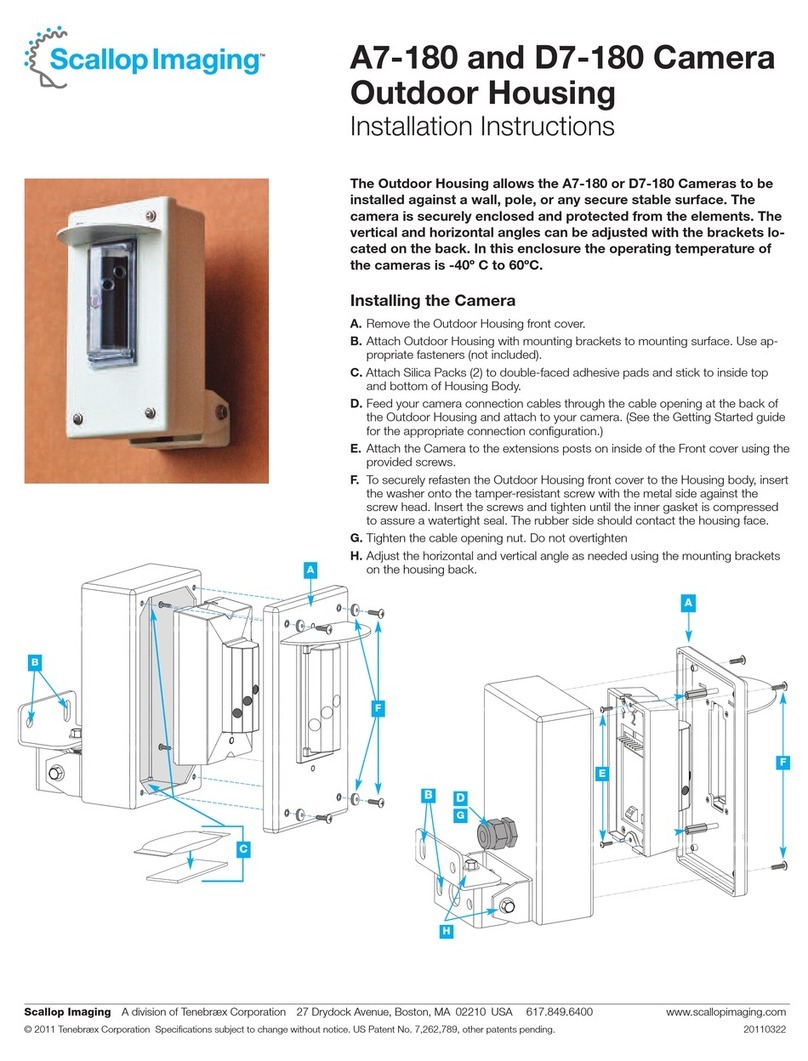Insta ing the Camera
1. Remove the Outdoor Housing front cover (A).
2. Attach Outdoor Housing with mounting brackets to mounting surface (B). Use
appropriate fasteners (not included).
3. Feed your camera connection cables through the cable opening (C) at the back
of the Outdoor Housing and attach to your camera. (See the Getting Started
guide for the appropriate connection configuration.)
4. Attach the Camera to the extension posts inside the Front cover using the
provided screws. Be sure to clean the camera lenses carefully just before
screwing the cover to the camera, since handling the camera often leaves
fingerprints.
5. To securely refasten the Outdoor Housing front cover to the Housing body, insert
the washer onto the tamper-resistant screw with the metal side against the
screw head. Insert the screws (E) and tighten until the inner gasket is com-
pressed to assure a watertight seal. The rubber side should contact the housing
face.
6. Tighten the cable opening nut (F). Do not overtighten.
7. Adjust the horizontal and vertical angle as needed using the mounting
brackets (G) on the housing back.
©2014 Scallop Imag ng 480 illiam F. McClellan Hwy, Ste 306, Boston, MA 02128-1389 USA 617.849.6400 www.scallopimaging.com
Specifications subject to change without notice. US Patent No. 7,262,789 and additional US and international patents. D 02-600-030-RevA
Outdoor Housing
Installation Instructions
The Outdoor Housing a ows the Sca op Imaging Camera to be
insta ed against a wa , po e or any stab e surface. The camera is
secure y enc osed and protected from the e ements. The vertica
and horizonta ang es can be adjusted with the brackets ocated on
the back. In this enc osure the operating temperature of the
cameras is -40ºF to 140ºF (-40ºC to 60ºC).
C
B
F
G
D
E
A
E
B
A
Note: The A7-180 and D7-180 cameras use the
Model 7 Outdoor Hous ng. The M6-200 camera
requ res the Model 6 Outdoor Hous ng.
20140730