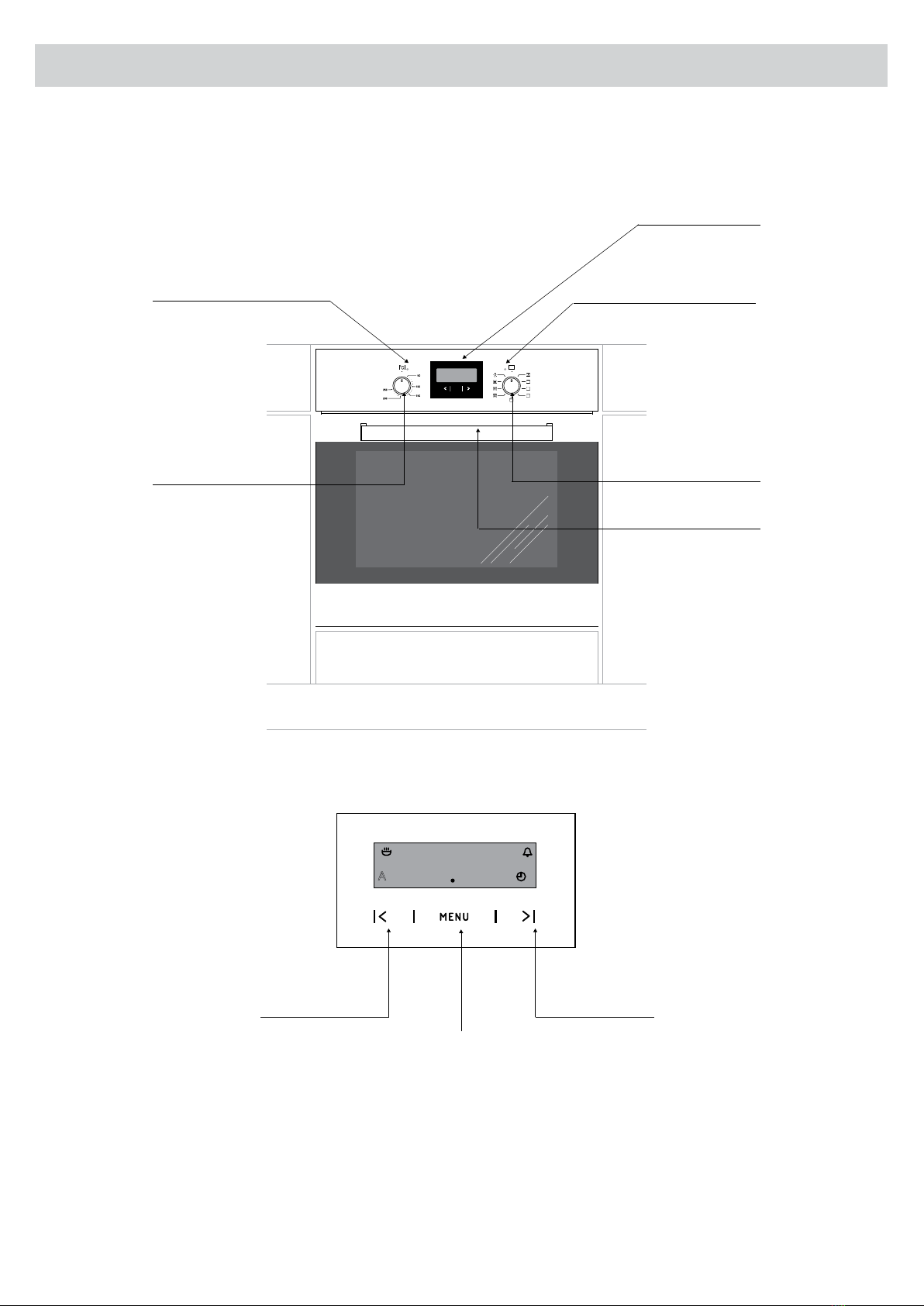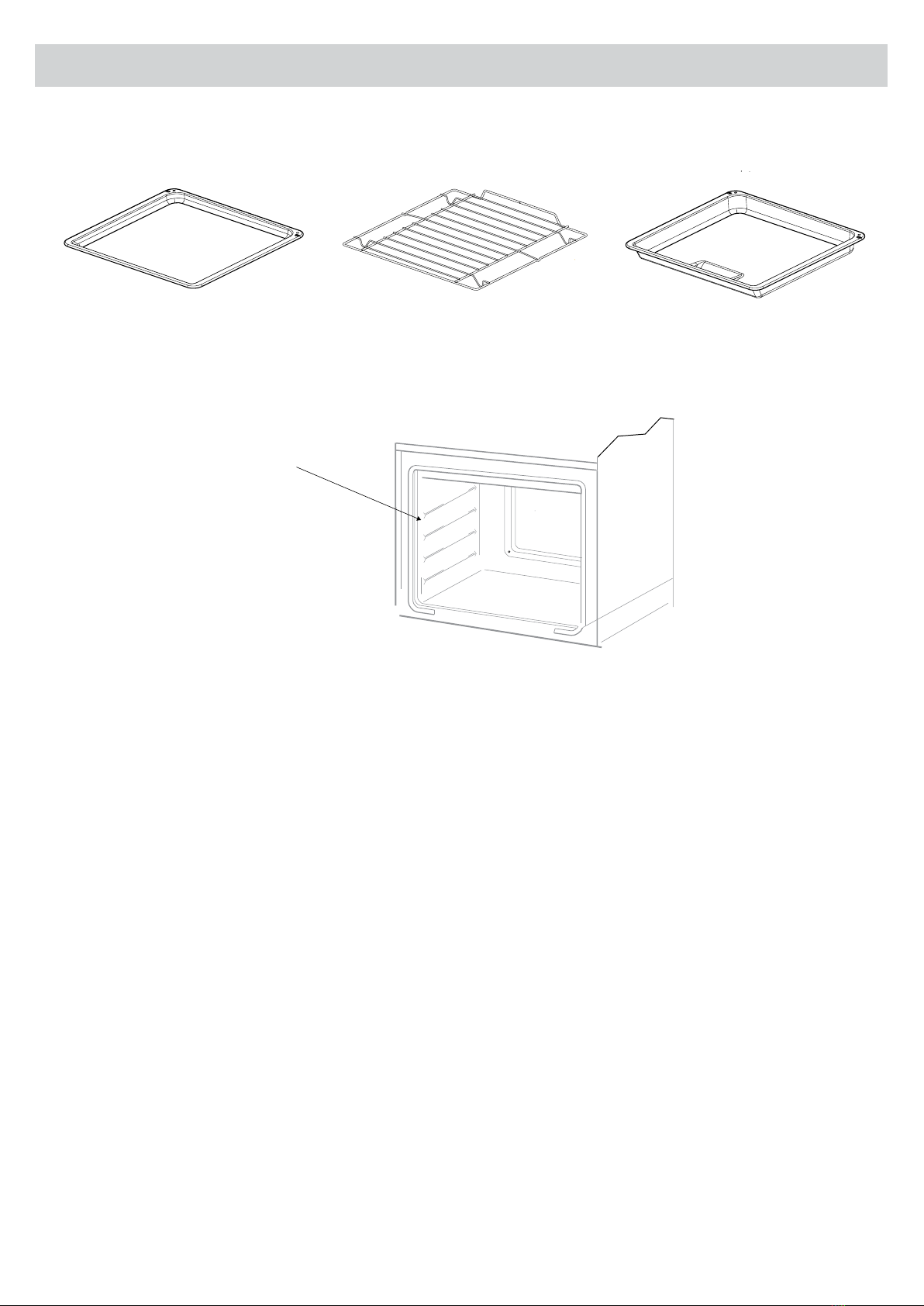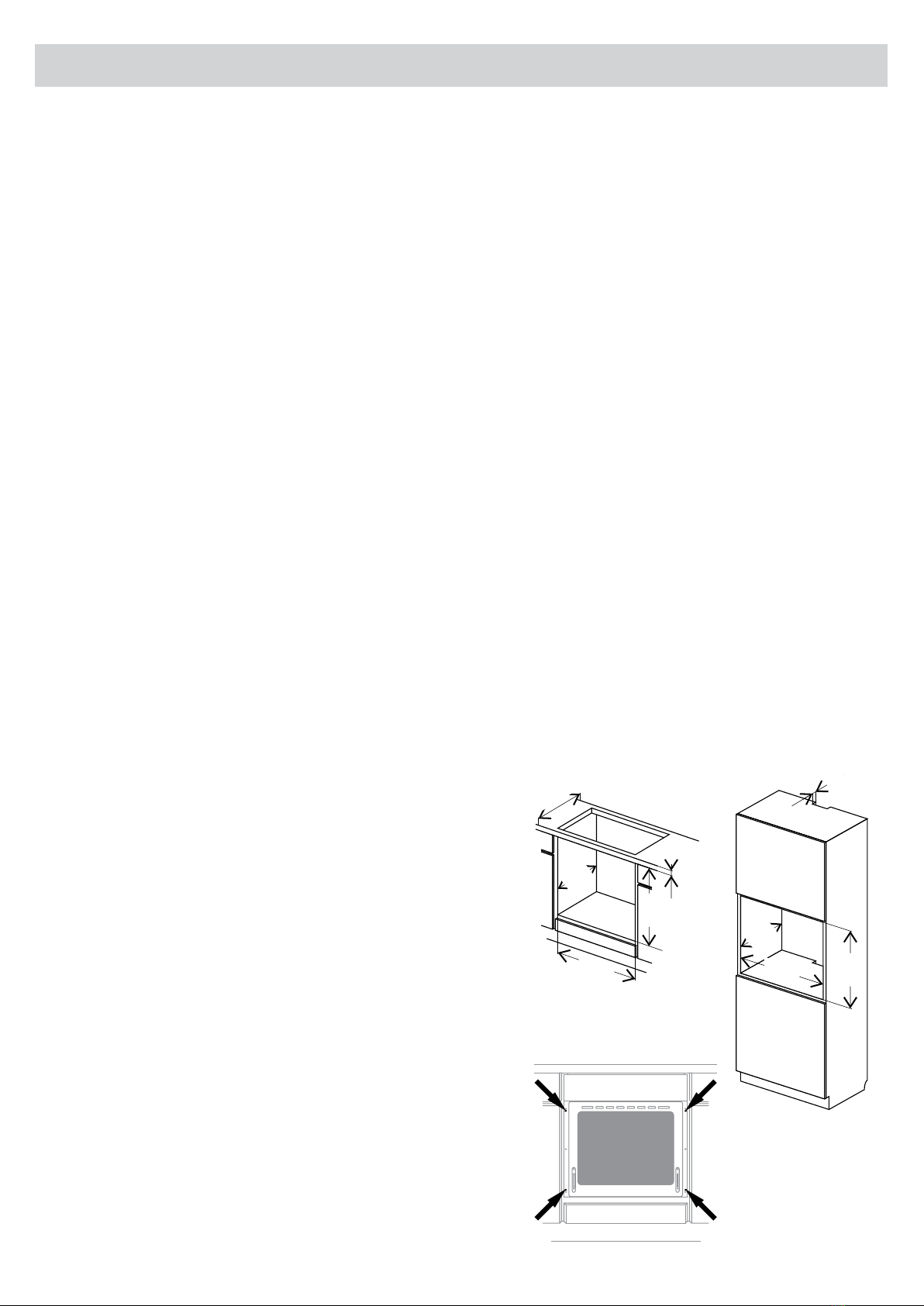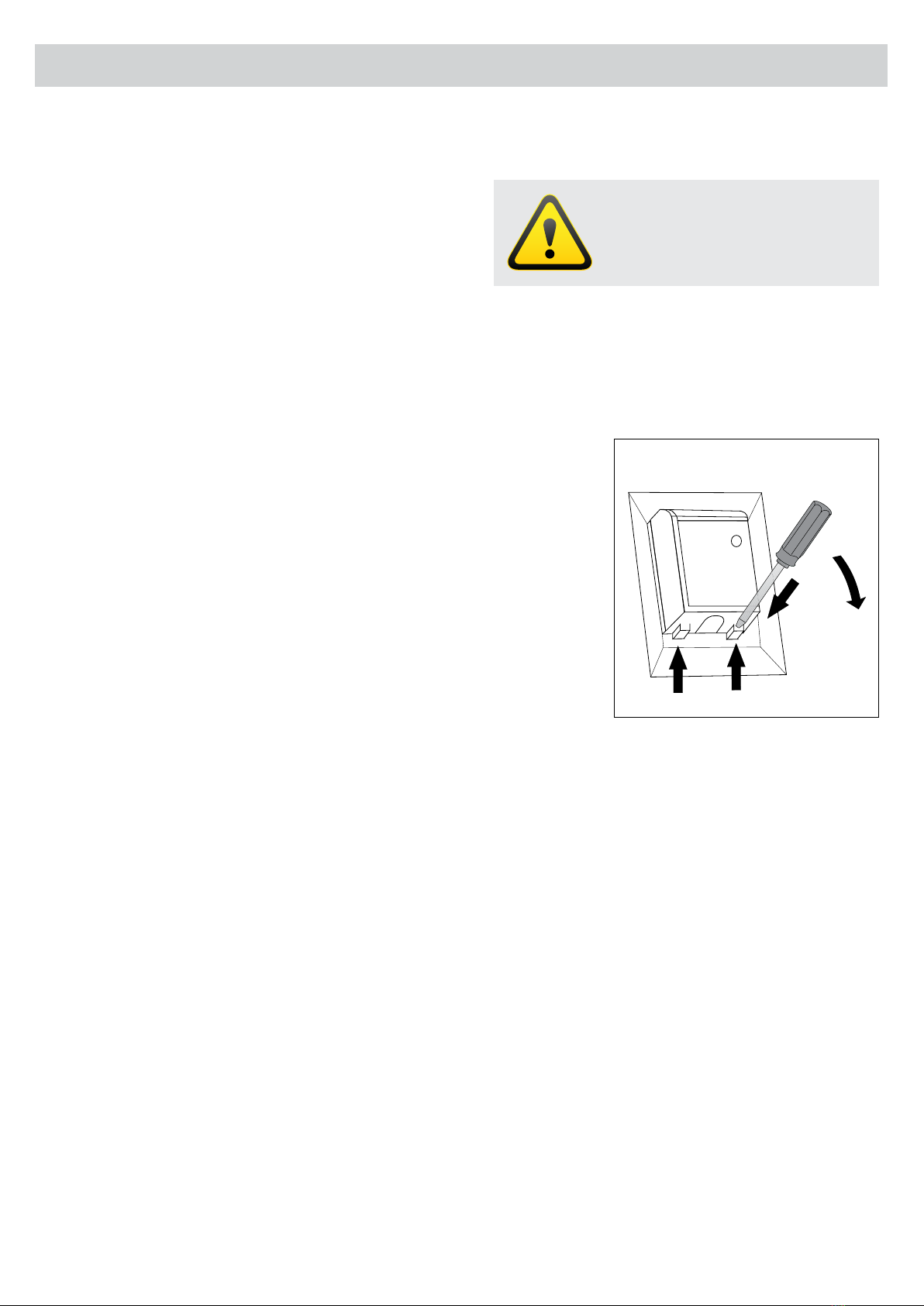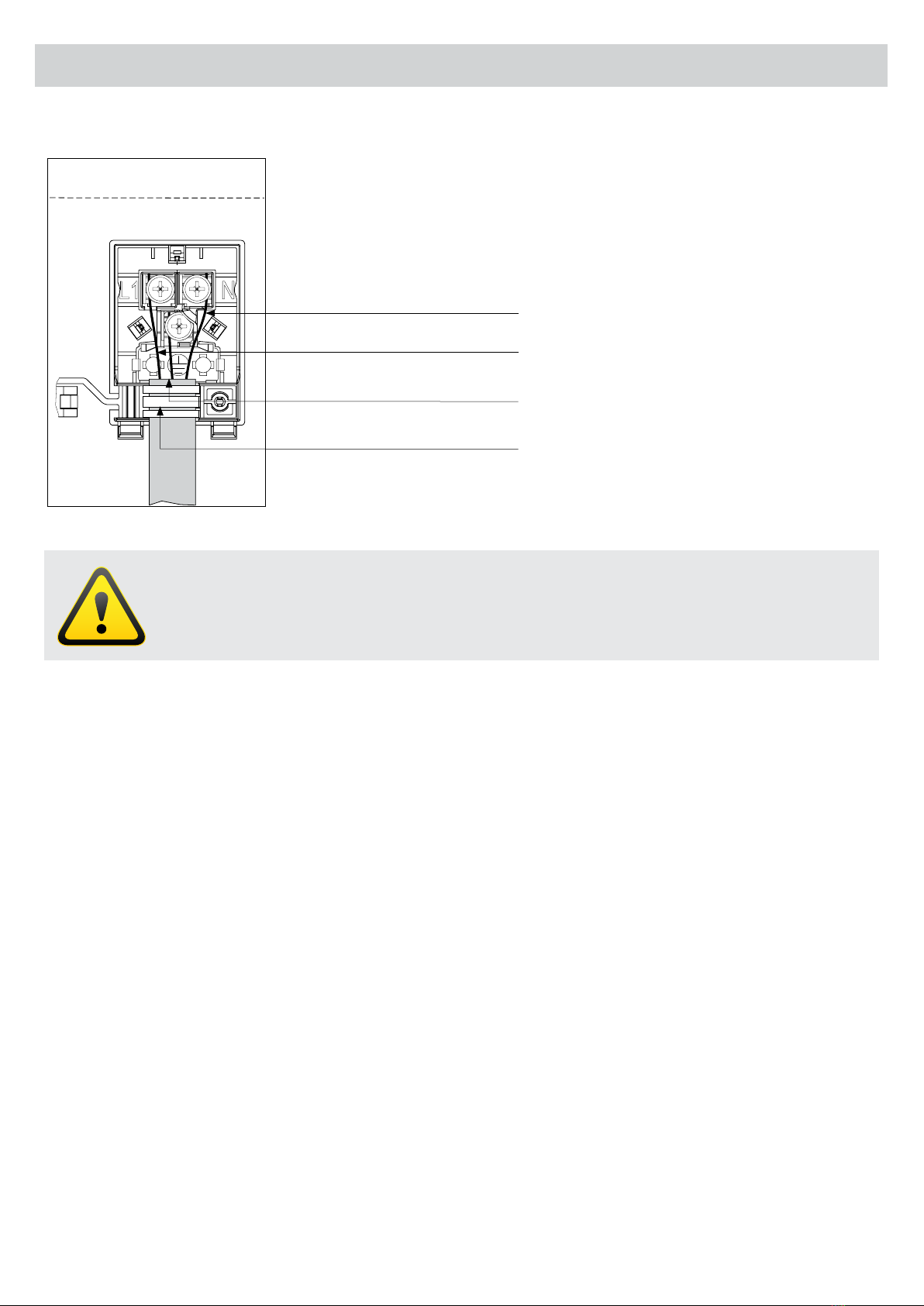Page 2
Index
1. Welcome..........................................................................................................................................3
2. Your Safety — General Warnings.....................................................................................................5
Saving Energy .....................................................................................................................................................5
Unpacking ...........................................................................................................................................................5
3. Appliance Description......................................................................................................................6
Cooker Fittings ...................................................................................................................................................7
4. Installation .......................................................................................................................................8
Features of the Cabinet .....................................................................................................................................8
Inserting the Oven in the Cabinet.....................................................................................................................8
Electrical connection ..........................................................................................................................................9
5. Operation ........................................................................................................................................11
Before First Use...................................................................................................................................................11
Cleaning ..............................................................................................................................................................11
Electronic Programmer ......................................................................................................................................12
Current Time Set-up...........................................................................................................................................12
Timer....................................................................................................................................................................12
Semi-automatic Operation ................................................................................................................................13
Automatic Operation .........................................................................................................................................14
Oven and Fan with Automatic Air Circulation..................................................................................................15
Use of the Grill ....................................................................................................................................................17
6. Baking in the Oven — Practical Hints ..............................................................................................18
Baking..................................................................................................................................................................18
Roasting Meat.....................................................................................................................................................18
Practical Cooking Hints (Also indicated on the inside of the oven door)......................................................19
7. Cleaning and Maintenance...............................................................................................................20
Oven ....................................................................................................................................................................20
Replacement of the Oven Light Bulb ...............................................................................................................21
Removing the Side Racks...................................................................................................................................21
Door Removal .....................................................................................................................................................22
Removing the Inner Glass Panel........................................................................................................................22
Regular Inspections ............................................................................................................................................24
8. Troubleshooting...............................................................................................................................25
9. Operation In Case of Emergency .....................................................................................................26
10. Technical Data..................................................................................................................................27
11. Disclaimer ........................................................................................................................................27