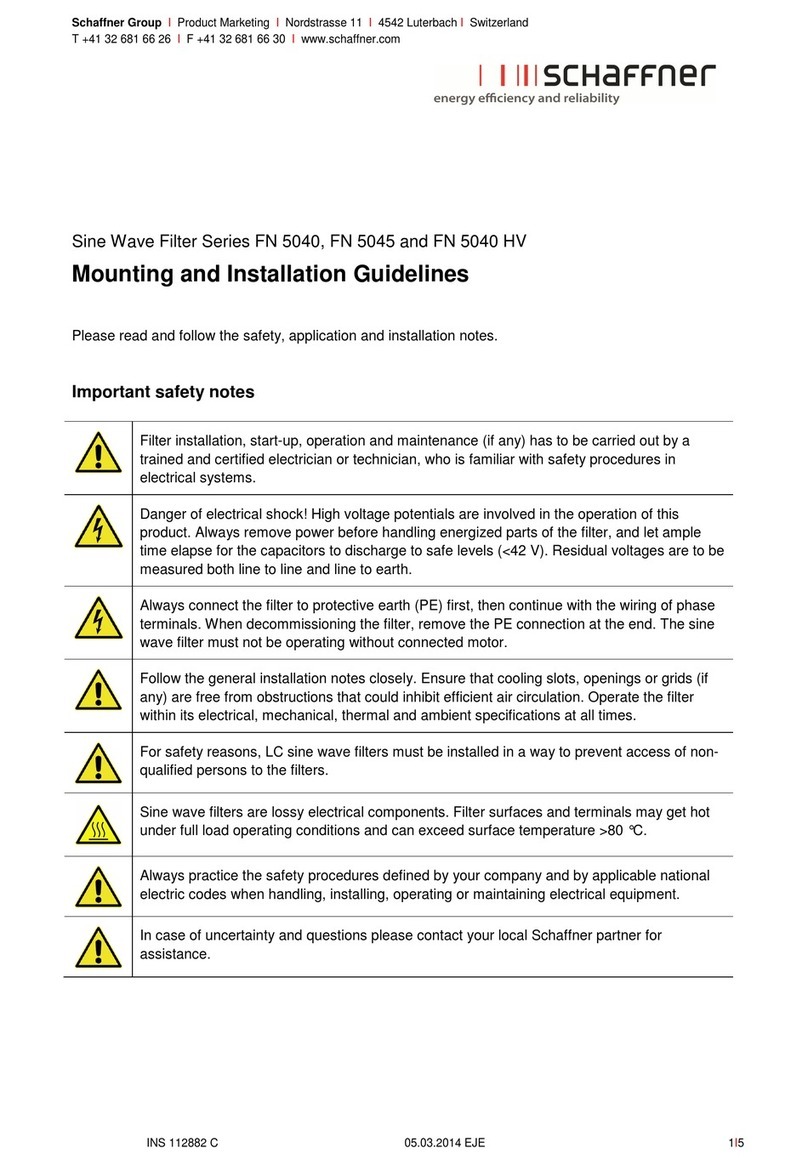Schaffner International
Maintenance Manual
Ecosine®Economy Line & LV –Frame Size Medium
May 2018
4/21
Important user notice
Schaffner Ecosine® harmonic filters are designed for the operation on the input (grid) side of power
electronic equipment with six-pulse rectifier front-ends in balanced three-phase power systems, like
typically used in AC or DC motor drives and high-power DC supplies. Filter suitability for agiven
application must be determined by the user on a case by case basis. Schaffner will not assume liability
for any consequential downtimes or damages resulting from use or application of Ecosine® filters
outside of their specifications. Ecosine® filters are not designed for single-phase or split-phase
applications.
Ecosine® filters with protection category IP20/NEMA1 must be mounted in a clean, dry location.
Contaminants such as oils, corrosive vapors and abrasive debris must be kept out of the enclosure.
These filter enclosures are intended for indoor use, primarily to provide a degree of protection against
contact with enclosed equipment. These enclosures offer no protection against airbornecontaminants.
Important safety considerations
Note: Filter installation has to be carried out by a trained and certified electrician or technician, who is
familiar with installation and safety procedures in three-phase powersystems.
Warning: High voltage potentials are involved in the operation of Ecosine® filters. Always remove power
before handling energized parts of the filter and let ample time elapse (> 1 minute) for the capacitors to
discharge to safe levels.
Warning: Follow the installation instructions closely. Ensure that fans and cooling slots are free from
obstructions that could inhibit efficient air circulation. Do not operate the filter in ambient conditions
outside of specifications.
Note: Do not operate Ecosine® filters on unsymmetrical loads, on linear loads, or with single-phase
equipment.
Note: Always use an upstream disconnect or protection device as required by most national and
international electric codes.
Note: Always connect the filter to protective earth (PE) first, then continue with the wiring of the trap-
disconnect (if needed) and phase connectors.
Note: Follow the Schaffner instructions closely when doing maintenance work. Use exclusively spare
parts recommended and approved by Schaffner.
Note: Always practice the safety instructions defined by your company when handling, installing,
operating, or maintaining Ecosine® harmonic filters.
Note: In case of uncertainty and questions please contact your local Schaffner partner for assistance.