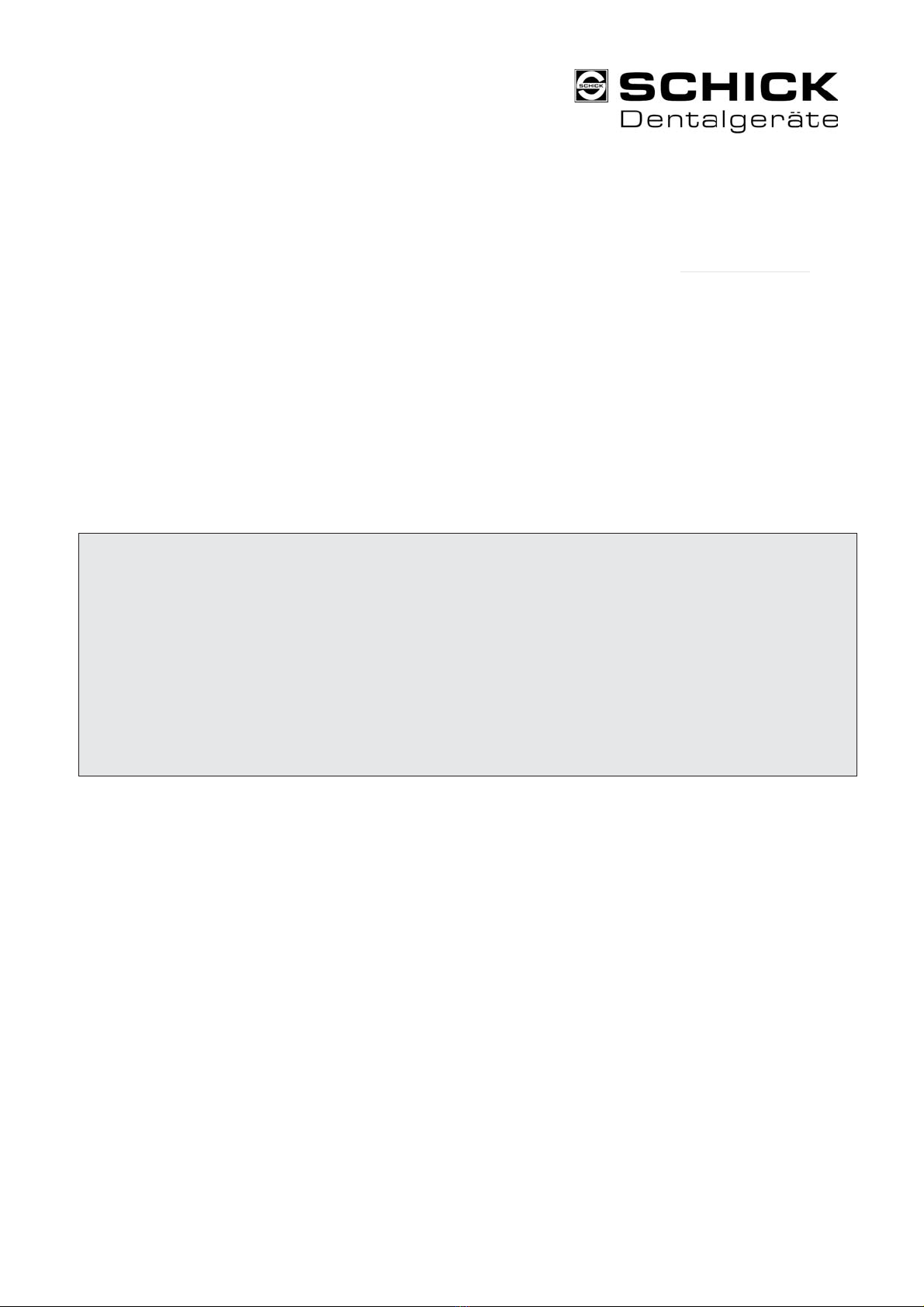3. Operation
1.1 Put connecting cable into sleeve of control unit and into sleeve
of milling machine and screw it in.
1.2 Switch on by pushing switch “ON” - switch is illuminated. Only then all
the other electrical functions can be operated. To switch the unit off press
switch “OFF” again.
1.3 To operate the milling spindle push button “M2”. Then push button
“INT” to switch the motor on; by pushing button “EXT” the motor will be
switched off.
This milling motor also can be operated with the supplied foot switch - then
push button “EXT”. The foot switch with the 5-pole plug has to be put into
the corresponding socket at the rear side of the control unit.
1.4 To operate the electro-magnetic couplings for fastening the arm the supplied
foot-switch is to be used. The foot-switch with the 2-pole plug has to be put
into the corresponding socket at the rear side of the control unit.
1.5 The speed of the milling motor resp. The additional motor ( see 1.6 ) can infinitely
variable be adjusted between 0 and 30.000 r.p.m. by using the sliding resistor .
1.6 A seperate SM-Motor with normal SM-handpiece can be used by putting its plug
into the sleeve . To use this motor push switch “M1”.
To switch ON or OFF resp. to change the speed see point 1.3 and 1.5.
1.7
If the milling spindle resp. the handpiece is overloaded or blocked, the apparatus
is switched off for security reasons. By pushing the main switch unit has to be
switched off and then to be switched on again. When overheated, the thermic
switch on the rear side of the control unit cuts the current. When temperature is
normal again the black pin may be pushed in again.
2.1 Fastening and loosening of the arm by the electro-magnetic couplings is done
with the foot switch.
2.2 To turn the support arm to the desired height, lever has to be loosened by
turning slightly left. Then use the handwheel mounted at the right hand side
to adjust the pillar higher or lower.
After that the pillar has to be fixed with lever . Lever can be put into individual
desired positions by pulling and turning; the lever is fixed again by letting them
loose.
2.3 Swivelling model table and milling carriage can be loosened with lever . For
that reason loosen lever by turning, pull it in the axial direction and then take model
table or milling carriage out. To place model table or milling carriage turn lever
to vertical position and pull it in the axial direction. Put bolt of model table or
milling carriage in the boring, let lever loose and then turn lever slightly clockwise.
If desired, lever can be turned in any other position. For that reason the screw
at this lever has to be loosened, lever has to be turned in the position desired and
then screw has to be fixed again.
1. Control unit
(7) (6) (8)
(1)
(1)
(3) (2)
(2)
(2)
(5)
(4) (3)
Failures
(1)
2. Milling Machine
(9)
(10)
(9)
(17)
(17)
(17)
2