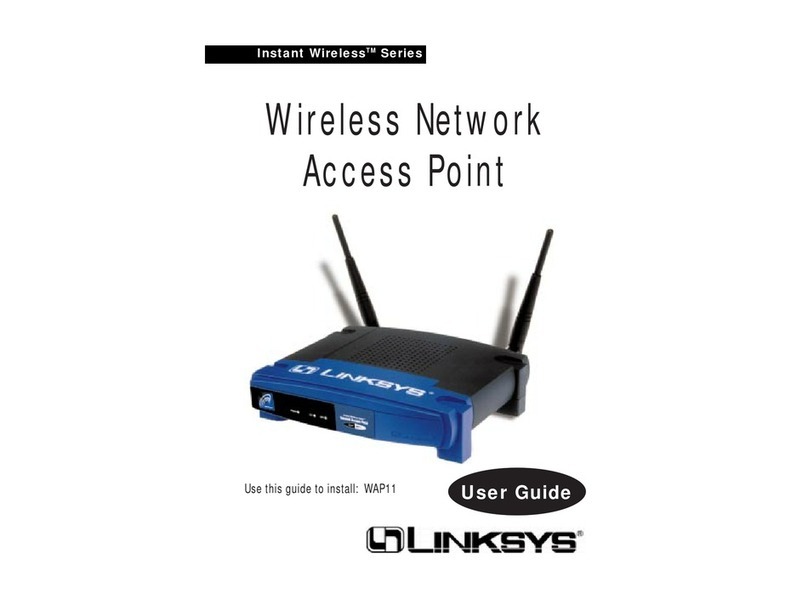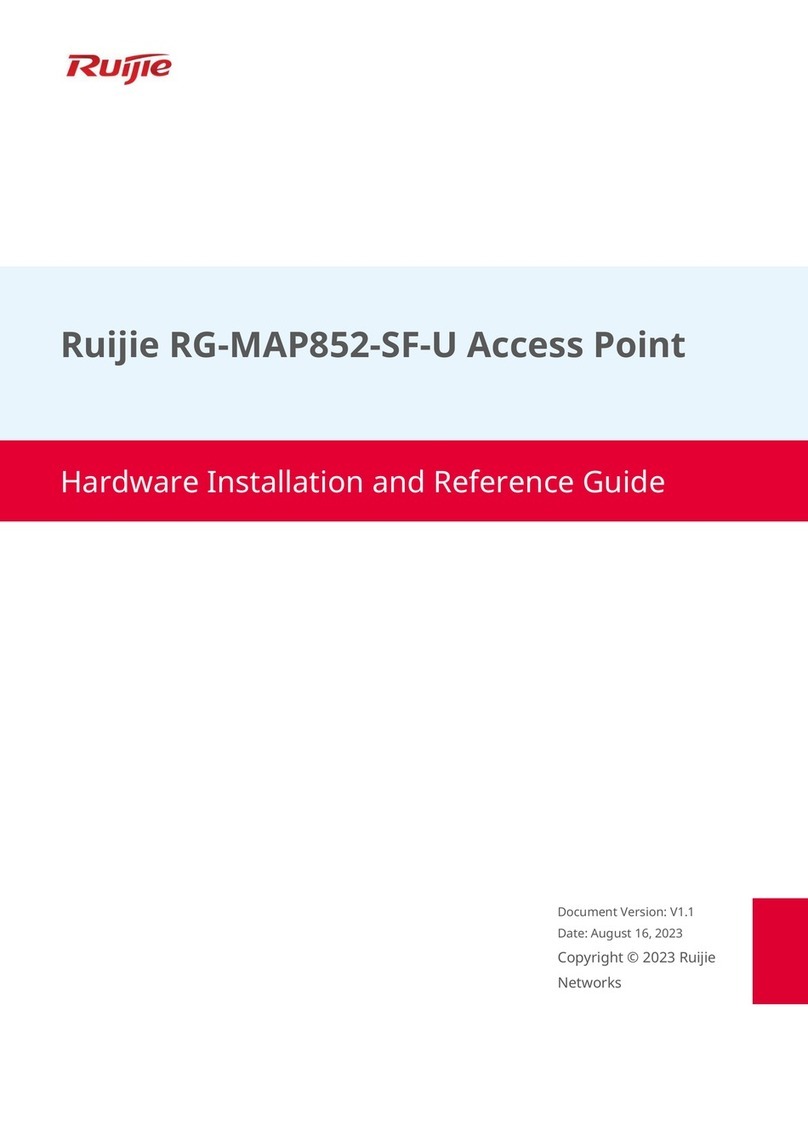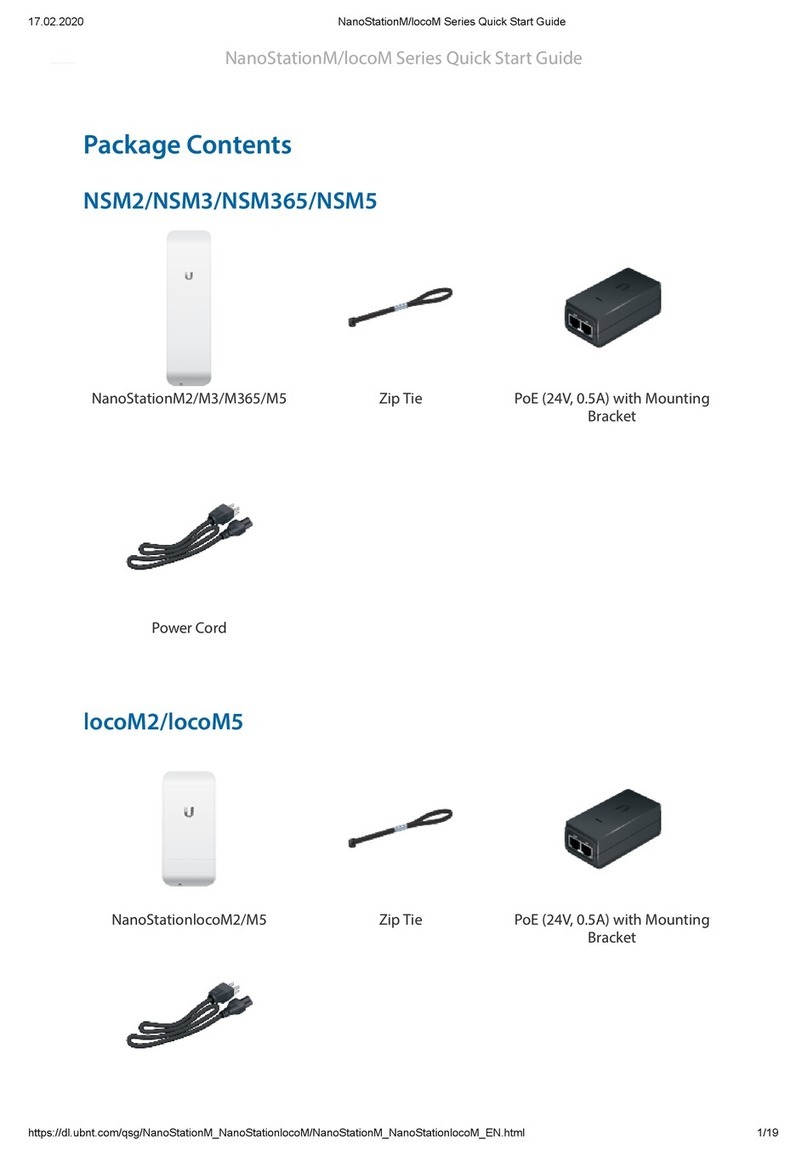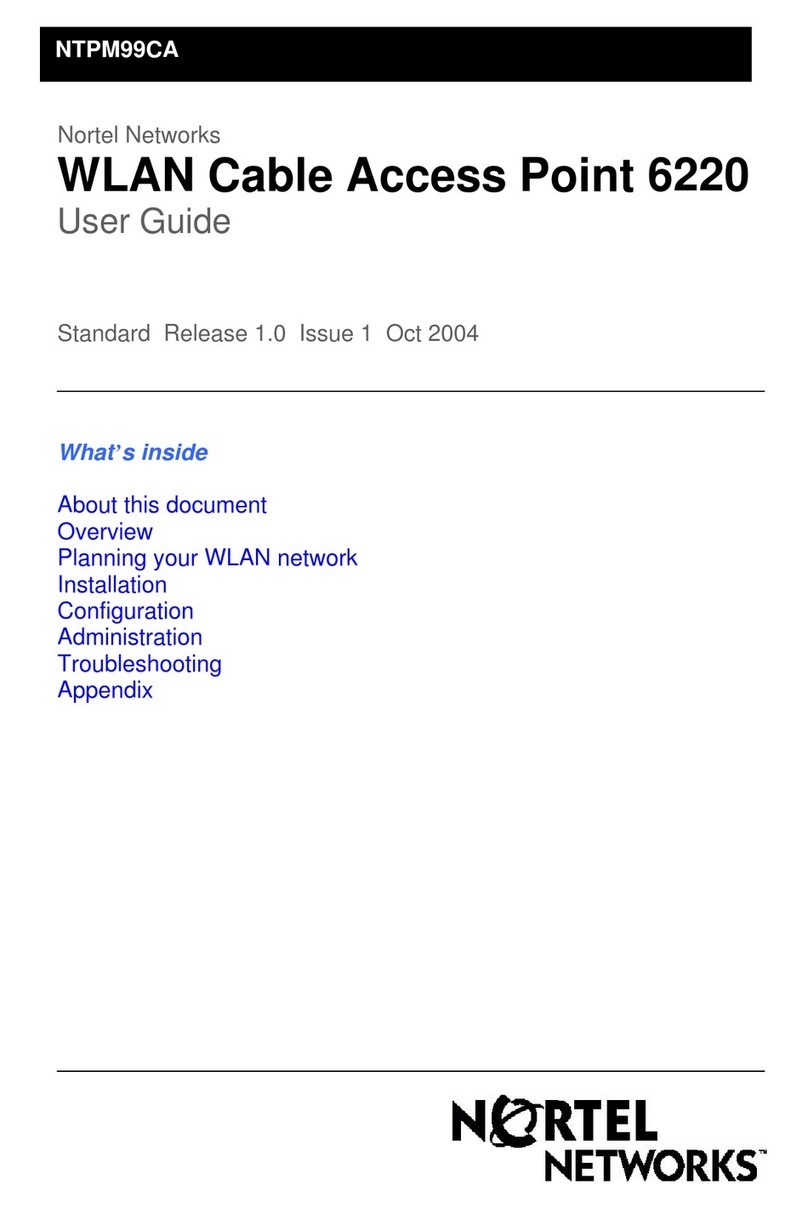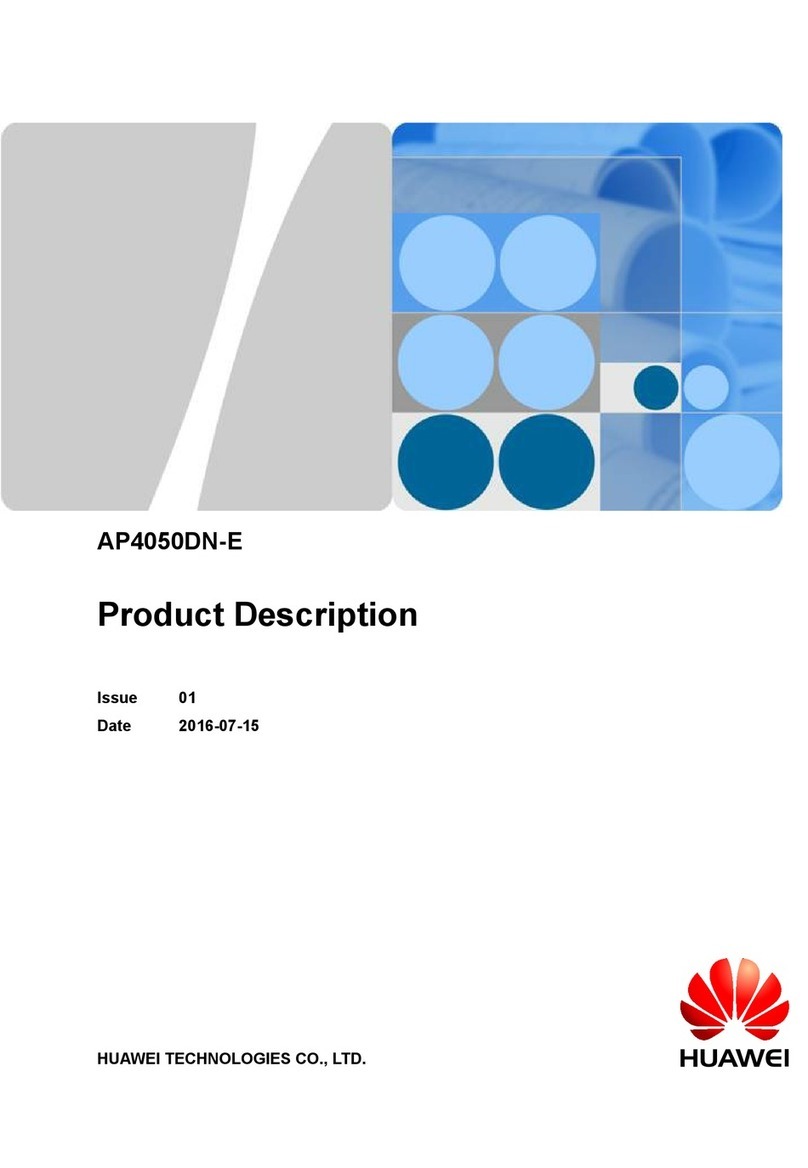Schlage WRI-OTD-12VDC User manual

Wireless Access
INSTALLATION INSTRUCTIONS
WIRELESS READER
INTERFACE - OUTDOOR
(WRI-OTD-12VDC or AUWRI-OTD-12VDC)
The most current version of this document is available for download at:
http://www.ir-swa.com
P/N: M053-003-C

Wireless Access
Ingersoll Rand Security Technologies
245 W. Roosevelt Road, Bldg 7, Suite 48, West Chicago, IL 60185 / (800) 313-2962 / (630) 293-4257 fax
P/N: M053-003-C www.ir-swa.com Page 2 of 20
Schlage
Ingersoll Rand Security Technologies
245 W. Roosevelt Road, Building 7, Suite 48
West Chicago, IL 60185
main: 800-313-2962 (630-876-5680)
technical support: 866-322-1237
fax: 630-293-4257
web: ir-swa.com
Copyright © 2003-2006 Ingersoll Rand, all rights reserved.
No part of this document can be reproduced, transmitted, or transcribed in any form by electrical, mechanical, optical, manual, or
otherwise without the prior written consent of Ingersoll Rand. Ingersoll Rand reserves the right to alter or revise the content of
this document as needed to support future product revisions, without obligation to notify any persons of specific changes.
The use of trademarks, trade names, or other product identification is solely for reference purposes. All other product brand
names are trademarks or registered trademarks of their respective holders.
Ingersoll Rand believes the information in this document to be accurate and reliable. Ingersoll Rand does not guarantee results
from the use of this information. Ingersoll Rand assumes no responsibility, obligation, or liability for the information presented in
this document.

Wireless Access
Ingersoll Rand Security Technologies
245 W. Roosevelt Road, Bldg 7, Suite 48, West Chicago, IL 60185 / (800) 313-2962 / (630) 293-4257 fax
P/N: M053-003-C www.ir-swa.com Page 3 of 20
INSTALLATION INSTRUCTIONS
Wireless Reader Interface - Outdoor (WRI-OTD)
NOTE: These instructions are for installing the Wireless Reader Interface-Outdoor (WRI-OTD-12VDC), a
component of a Wireless Access System. AUWRI-OTD-12VDC is an Australian version of the outdoor wireless
reader interface.
In this manual, WRI-OTD refers to either a WRI-OTD-12VDC or an AUWRI-OTD-12VDC model.
After completing this installation refer to the “Configuring and Operating the Schlage Wireless Access System”
manual.
Table of Contents
1. Schlage Wireless Access System Components...............................................................................................4
1.1 Overview .......................................................................................................................................................4
2. Wireless Reader Interface-Outdoor (WRI-OTD) Components & Sales Models .......................................4
3. Installing the WRI-OTD .................................................................................................................................5
3.1 Tools – Hardware Required...........................................................................................................................5
3.2 Remote Antenna ............................................................................................................................................6
3.3 Determining the Best WPIM and WRI-OTD Locations................................................................................6
3.4 Mounting the WRI-OTD ...............................................................................................................................9
3.5 Getting Wires In & Out of the WRI-OTD...................................................................................................10
3.6 Wiring the WRI-OTD to its Access Control Peripherals.............................................................................10
4. WRI-OTD Cable/Wire Specifications..........................................................................................................17
5. Contacting Technical Support......................................................................................................................18
6. FCC/UL Compliance & Warnings...............................................................................................................19
6.1 FCC Compliance .........................................................................................................................................19
6.2 ACA Compliance.........................................................................................................................................19
6.3 UL Compliance............................................................................................................................................19
6.4 Warnings......................................................................................................................................................19
7. Revision History.............................................................................................................................................20

Wireless Access
Ingersoll Rand Security Technologies
245 W. Roosevelt Road, Bldg 7, Suite 48, West Chicago, IL 60185 / (800) 313-2962 / (630) 293-4257 fax
P/N: M053-003-C www.ir-swa.com Page 4 of 20
1. Schlage Wireless Access System Components
1.1 Overview
Every access control system that uses Schlage Wireless Access contains two different types of modules
(Figure 1-1):
•at least one Wireless Panel Interface Module (WPIM), and
•at least one Wireless Access Point Module (WAPM)
Figure 1-1 – Wireless Access System Block Diagram
The Schlage Wireless Access product line contains several different expressions of each module.
The WPIM is wired to the access control panel and ideally is installed very close to the access control
panel. The WPIMs installation location is determined by the location of the WAPMs with which it will
communicate using RF.
The WAPM is installed at the access point where access will be controlled and/or monitored. Depending
on the application and which WAPM is used, some wiring at the access control point may be required.
Regardless of which WPIM or WAPM module is used, the communication link between the WPIM and
WAPM is always RF.
This manual describes the installation of a Wireless Reader Interface - Outdoor (WRI-OTD-12VDC or
AUWRI-OTD-12VDC) which is a WAPM.
1.2 Wireless Reader Interface-Outdoor (WRI-OTD) Components & Sales
Models
The WRI-OTD (Figure 1-4) includes the following components:
•2 reader/keypad connectors (#1)
•strike relay connector (#2)
•auxiliary relay connector (#3)
•door position input (#4)
•request to exit input (#4)
•request to enter input (#4)
•tamper input & tamper switch (#5)
•RS485 port (#6)

Wireless Access
Ingersoll Rand Security Technologies
245 W. Roosevelt Road, Bldg 7, Suite 48, West Chicago, IL 60185 / (800) 313-2962 / (630) 293-4257 fax
P/N: M053-003-C www.ir-swa.com Page 5 of 20
•2 indicator LEDs (#7)
•flash programming port (#8)
•RF Transceiver (#9)
Figure 1-2 – Front of the WRI-OTD
Figure 1-3 – Inside the WRI-OTD
Figure 1-4 - WRI-OTD Printed Circuit Board
MODEL MOUNTING LOCATION
WRI-OTD-12VDC Surface indoor/outdoor
AUWRI-OTD-12VDC Surface indoor/outdoor
Table 1-1- WRI-OTD Sales Model Table
2. Installing the WRI-OTD
2.1 Tools – Hardware Required
•Drill & drill bits (the size will depend on the mounting fasteners used)
•Flat and Phillips head screwdrivers (1/8” wide flat blade for screw terminals)

Wireless Access
Ingersoll Rand Security Technologies
245 W. Roosevelt Road, Bldg 7, Suite 48, West Chicago, IL 60185 / (800) 313-2962 / (630) 293-4257 fax
P/N: M053-003-C www.ir-swa.com Page 6 of 20
•Pencil (#2 lead)
•Mounting hardware (not provided), four ¼” diameter screws or bolts and/or anchors, type and length
of fasteners depend on the mounting surface.
2.2 Remote Antenna
If the WRI-OTD installation uses the Remote Antenna Module (RAM) option, please refer to the
“Remote Antenna Module Installation” manual before proceeding.
2.3 Determining the Best WPIM and WRI-OTD Locations
Proper selection of WPIM and WRI-OTD module mounting locations insures reliable RF
communications.
The WPIM manual contains a section for determining the best location for the WPIM.
The maximum distance between WPIM and a WRI-OTD is 200’ horizontally when installed inside a
building on the same floor that uses normal building construction materials. Never locate the WRI-OTD
or RAM & WPIM & RAM more than one (1) floor apart. If on different floors, limit the maximum
horizontal distance to 100’. Do not locate on different floors if the building’s floors use concrete over
metal construction. The maximum distance is up to 1000’ for a line of sight installation using the internal
antenna. If an external directional 6 db gain antenna (ANT-REM-I/O+6DB) is used on either the WRI-
OTD or WPIM and properly aimed, then the maximum line of sight distance can be increased to 2000’. If
external directional 6 db gain antennae (ANT-REM-I/O+6DB) are used on both the WRI-OTD and
WPIM and properly aimed, then the maximum line of sight distance can be increased up to 4000’.
This section provides additional application specific help and guidelines to select the best mounting
location for the WPIM and WRI-OTD modules.
NOTE: A WRI-OTD located with a substantial steel barrier intervening between it and the PIM
may require alternate WRI-OTD and/or PIM placement in order to ensure reliable RF
communications. In these applications, mount the PIM remote from the access control panel.
Choose the PIM location to prevent “shadowing” of the WRI-OTD from PIM radio transmissions.
RAMs may be used to get over, under, through, or around obstacles with a limit of 15-20 cable feet
distance between it’s WRI-OTD or WPIM and it’s RAM.
2.3.1 Outdoor Gate Applications
This section describes the ideal mounting locations for the WRI-OTD and WPIM to control an
outdoor gate (Figure 2-1).
The WRI-OTD has not been evaluated to UL325.

Wireless Access
Ingersoll Rand Security Technologies
245 W. Roosevelt Road, Bldg 7, Suite 48, West Chicago, IL 60185 / (800) 313-2962 / (630) 293-4257 fax
P/N: M053-003-C www.ir-swa.com Page 7 of 20
Figure 2-1 – Outdoor Gate Installation
WPIM location guidelines for outdoor gate applications:
•Mount the WPIM indoors, within the secured portion of the premises.
•Install the WPIM just inside the building’s outer wall that faces the gate.
•If the WRI-OTD(s) to be controlled by this WPIM are outdoors, use the remote WPIM
antenna option. Mount the Remote Antenna Module outside of the building, in direct line-of-
sight to the WRI-OTD(s) that it controls.
•Never install the WPIM in an all metal room or a room with wire screening/mesh in the walls,
without the remote WPIM antenna option located outside that room.
•If a site uses more than one WRI-OTD, install the WPIM within direct sight of both WRI-
OTDs under its control, and never more than 1000 feet away from either using the internal
WRI-OTD and WPIM antennae. Refer to section 2.3, above, to increase this range using
external remote antennae. Use a separate WPIM for each WRI-OTD if the site geometry
makes this necessary.
•When using the standard WPIM antenna, mount the WPIM 6 feet or more from the floor.
WRI-OTD Location Guidelines for outdoor gate applications:
•Mount the WRI-OTD within the secured portion of the premises, in direct line-of-sight to the
WPIM’s antenna.
•Orient the WRI-OTD upright, preferably on the side of the gate closest (facing) the WPIM.
•Avoid obstructions between the WRI-OTD antenna and WPIM antenna.
2.3.2 Elevator Applications
Note: These elevator applications deal only with access control portion and not elevator control. The
WRI-OTD has not been evaluated to UL508.

Wireless Access
Ingersoll Rand Security Technologies
245 W. Roosevelt Road, Bldg 7, Suite 48, West Chicago, IL 60185 / (800) 313-2962 / (630) 293-4257 fax
P/N: M053-003-C www.ir-swa.com Page 8 of 20
This section describes the ideal locations to mount the WRI-OTD and WPIM to control a typical
cabled hoist elevator (Figure 2-2) or a typical hydraulic elevator (Figure 2-3).
Figure 2-2 – Cabled Hoist Elevator Installation
Figure 2-3 – Hydraulic Elevator Installation
2.3.2.1 Cabled hoist machine installations with upper machine rooms (Figure 2-2)
Mount the WPIM inside the secured portion of the premises. For example, mount the WPIM
within the secured elevator machine room, and mount remote WPIM antenna inside the shaft, on
the ceiling of the shaft. Keep in mind that the remote antenna has a cable length of 15 feet, so
locate the WPIM enclosure so that the antenna cable reaches. Mount the assembly such that the
WPIM antenna has a direct line of sight to the WRI-OTD throughout the entire shaft. No
structural members should obstruct its view to the WRI-OTD.
Mount the WRI-OTD on top of the cab, lying down if possible (Figure 2-2).
2.3.2.2 Cabled hoist machine installations with lower machine rooms (Figure 2-3)
If the machine room resides at the bottom of the shaft, install the components per section 2.3.2.3,
like hydraulic machines. Use the Remote Antenna Module with the WPIM to prevent
contamination of the WPIM from settled dust, oil, and debris.
2.3.2.3 Hydraulic Machine Installations (Figure 2-3)
Locate the WPIM enclosure in a secured area of the premises, outside of the shaft pit, where it
will be free of contamination from oil. Use the Remote Antenna Module with the WPIM. Mount
the Remote Antenna Module horizontally in the shaft pit, at a height where oil leakage and
debris cannot submerge it. For reliability of communications, the Remote Antenna Module must
have a direct line of sight to the WRI-OTD throughout the entire shaft. No structural members,
including the ram, should obstruct its view of the WRI-OTD.
Mount the WRI-OTD on the underside of the cab.

Wireless Access
Ingersoll Rand Security Technologies
245 W. Roosevelt Road, Bldg 7, Suite 48, West Chicago, IL 60185 / (800) 313-2962 / (630) 293-4257 fax
P/N: M053-003-C www.ir-swa.com Page 9 of 20
2.3.3 Indoor WRI-OTD Reader & Electrified Lock/Access Point Applications
These applications include door installations with magnetic locks, electric strikes, electrified exit
devices (using EL kits), or automatic door openers; Wiegand or clock & data type readers; and other
peripheral hardware. Since these types of installations do not generally have line-of-sight between
WPIM and WRI-OTD, the specified communication range has a 200 foot limit for normal indoor
construction when located on the same floor. Follow the guidelines in the WPIM installation manual.
2.4 Mounting the WRI-OTD
Four mounting feet and four screws (10-32 X 3/8”) are provided with the WRI-OTD to permanently
attach the WRI-OTD enclosure in its desired location.
2.4.1 From the rear of the WRI-OTD enclosure, attach the four mounting feet with the four screws as
shown in Figure 2-4). The mounting feet must be installed so that the four screw heads are recessed
and the hex protrusion on the mounting feet align with the hex recession on the enclosure.
Figure 2-4 – Rear View of WRI-OTD Enclosure
2.4.2 Drilling the Weep Hole - Before the WRI-OTD is permanently mounted, determine the lowest point
of the WRI-OTD enclosure and drill a 1/16” hole from the exterior to the interior. This hole provides
an exit for any moisture buildup that might occur due to the weather tightness of the enclosure.
NOTE: When drilling, make certain that the drill bit does not damage any electronics inside the
enclosure. Use light drill pressure so that the bit does not enter the enclosure very far when the bit
breaks through the inside of the enclosure.
2.4.3 Place the WRI-OTD in the desired mounting location, on the mounting surface, mark the location of
the four mounting holes (one in each mounting foot).
2.4.4 Choose the appropriate type of fasteners (not supplied) for the mounting surface material (i.e. screws
for wood, bolts and nuts for metal, screws with anchors for masonry, drywall, or plaster).
2.4.5 At the marks made in section 2.4.3, drill holes in the mounting surface. The hole size will depend on
the fastener being used.
2.4.6 Fasten the WRI-OTD enclosure to the mounting surface using the selected fasteners and mounting
feet holes.

Wireless Access
Ingersoll Rand Security Technologies
245 W. Roosevelt Road, Bldg 7, Suite 48, West Chicago, IL 60185 / (800) 313-2962 / (630) 293-4257 fax
P/N: M053-003-C www.ir-swa.com Page 10 of 20
2.5 Getting Wires In & Out of the WRI-OTD
2.5.1 Weather Tight Installation
A NEMA 4X certified Wiring Gland (Figure 2-5) should be used to achieve a weather tight
installation when wires enter or exit the WRI-OTD. Wiring Glands are available from Bud Industries,
Inc. (http://www.budind.com/cgi-bin/view?part=n4-cg). The Bud Industries Wiring Gland consists of
a black molded nylon body, hex nut, and cable nut and with a rubber gasket and cable seal. The
Wiring Glands are available in various sizes. The appropriate size will depend on the number and
type of cables used in each installation.
Drill hole(s) in the WRI-OTD enclosure to accommodate the size and number of Wiring Glands to be
used. All wiring holes must be located near the bottom of the enclosure. Suggested locations are
indicated by dimples on the outside of the enclosure.
NOTE: When drilling, make certain that the drill bit does not damage any electronics inside the
enclosure. Use light drill pressure so that the bit does not enter the enclosure very far when the bit
breaks through the inside of the enclosure.
Figure 2-5 – Typical Wiring Gland
2.5.2 Non Weather Tight Installation
If the WRI-OTD is mounted in a location where weather tightness is not a requirement, then use
wiring entry/exit connectors that are compliant with local electrical codes (i.e. conduit, etc.)
Drill hole(s) in the WRI-OTD enclosure to accommodate the size and number of entry/exit connectors
to be used. All wiring holes must be located near the bottom of the enclosure. Suggested locations
are indicated by dimples on the outside of the enclosure.
NOTE: When drilling, make certain that the drill bit does not damage any electronics inside the
enclosure. Use light drill pressure so that the bit does not enter the enclosure very far when the bit
breaks through the inside of the enclosure.
2.6 Wiring the WRI-OTD to its Access Control Peripherals
There are seven WRI-OTD PCB connectors that provide connections to Access Control Peripherals that
the WRI-OTD will monitor and/or control (Figure 2-6):
•DC Input Power (J3)
•RS485 (J9)
•Tamper Input (J2)
•Portal Inputs (J7)
•Portal Outputs (J8)
•Card Reader 1 (J4)
•Card Reader 2 (J5)
Some of the connections are optional based on the specific application of the WRI-OTD. Refer to
Section 3 for cable and wire specifications for the WRI-OTD.

Wireless Access
Ingersoll Rand Security Technologies
245 W. Roosevelt Road, Bldg 7, Suite 48, West Chicago, IL 60185 / (800) 313-2962 / (630) 293-4257 fax
P/N: M053-003-C www.ir-swa.com Page 11 of 20
Figure 2-6 – WRI-OTD Printed Circuit Board (PCB)

Wireless Access
Ingersoll Rand Security Technologies
245 W. Roosevelt Road, Bldg 7, Suite 48, West Chicago, IL 60185 / (800) 313-2962 / (630) 293-4257 fax
P/N: M053-003-C www.ir-swa.com Page 12 of 20
Figure 2-7 – Typical Access Point Configuration
2.6.1 DC Input Power
The DC Input Power connection is mandatory. An external, UL approved, DC power supply that can
supply 12 VDC (7-14VDC range) must be provided. The DC power supply must be capable of
providing 300 mA of current to power the WRI-OTD. Add the power requirements of the access

Wireless Access
Ingersoll Rand Security Technologies
245 W. Roosevelt Road, Bldg 7, Suite 48, West Chicago, IL 60185 / (800) 313-2962 / (630) 293-4257 fax
P/N: M053-003-C www.ir-swa.com Page 13 of 20
control peripherals connected to the WRI-OTD to the 300 mA to determine the overall size of the DC
power supply.
Connector J3 (Figure 2-6) is where the DC power is connected to the WRI-OTD PCB. Table 2-1
shows how to connect the DC power. Make certain to observe the polarity.
Connect the shield of the DC Input Power cable to the Ground (-) terminal at the power supply. Do
not connect the cable shield at the WRI-OTD (Figure 2-7).
12VDC+ J3-1
DC
INPUT
POWER GND J3-2
The WRI-OTD typically operates from 12 VDC and draws
300mA peak maximum. This does not include the power
consumption required by the peripherals (strike, reader, etc).
Table 2-1 – DC Input Power Connections
2.6.2 RS485
The RS485 connection is for future features and no connection should be made to J9 (Figure 2-6 &
Table 2-2) at this time.
The RS485 connection has not been evaluated by UL.
RS485_A J9-1
RS485 RS485_B J9-2
For future features.
Table 2-2 – RS485 Connections
2.6.3 Tamper Input
The Tamper Input connection is optional and provides a way of monitoring and external tamper
switch. The Tamper Input is in parallel with the Tamper Switch, SW1, on the WRI-OTD PCB (Figure
2-6). SW1 monitors the state of the WRI-OTD enclosure door and generates a tamper trouble when
the door is open. If other possible tamper conditions (i.e. power supply enclosures, gate controllers,
etc.) need to be monitored, wire a single pole, single throw (SPST) to the Tamper Input, J2. When
terminals J2-1 & J1-2 are shorted, a tamper trouble signal is generated (Table 2-3).
Connect the shield of the Tamper Input cable to the WRI-OTD J2-2 terminal (GND). Do not connect
the cable shield at the Tamper Switch (Figure 2-7).
The Tamper Input connection is not connected in UL installations.
TAMPER_NC J2-1
TAMPER GND J2-2
A dry contact closure across these terminals causes a tamper
trouble signal to be sent to the ACP
Table 2-3 – Tamper Input Connections
2.6.4 Portal Inputs
The portal inputs consist of a Request to Enter, Request to Exit, and Door Position Switch inputs.
Wiring any or all of the Portal Inputs is optional based on the WRI-OTD application. All three inputs
are expecting an open circuit or a short circuit across their terminals (Table 2-3).
Connect the shield of the Portal Input cables to the appropriate WRI-OTD GND terminal on J7. Do
not connect the cable shield at the Request to Enter, Request to Exit, or Door Position Switches
(Figure 2-7).

Wireless Access
Ingersoll Rand Security Technologies
245 W. Roosevelt Road, Bldg 7, Suite 48, West Chicago, IL 60185 / (800) 313-2962 / (630) 293-4257 fax
P/N: M053-003-C www.ir-swa.com Page 14 of 20
R_ENTER J7-1
REQUEST
TO
ENTER GND J7-2
A dry contact closure across these terminals initiates a request
to enter.
R_EXIT J7-3
REQUEST
TO
EXIT GND J7-4
A dry contact closure across these terminals initiates a request
to exit.
DPS J7-5
DOOR
POSITION
SWITCH GND J7-6
A dry contact closure across these terminals indicates to the
ACP that the access point portal is closed. An open circuit
indicates to the ACP that the access point portal is open.
Table 2-4 – Portal Inputs Connections
2.6.5 Portal Outputs
The Portal Outputs consist of two relays: Strike Relay Output and Auxiliary Relay Output.
Connections to the form C outputs (common, normally open, and normally closed) or each relay are
provided. Wiring either of the Portal Outputs is optional based on the WRI-OTD application.
When the portal is unlocked, the Strike Relay Output turns on indicating that the portal should be
unlocked. Therefore the appropriate side of the relay contact (normally open or normally closed)
must be used to make certain that when the relay is de-energized that the portal is locked and when
the relay is energized that the portal is unlocked.
STR_NC J8-1
STR_C J8-2
STRIKE
RELAY
OUTPUT STR_NO J8-3
Strike relay output, isolated form C contact rated 6 A @ 24
VDC or 120 VAC and 3 A @ 240 VAC, resistive (silver alloy
contacts for heavy loads).
AUX_NC J8-4
AUX_C J8-5
AUXILIARY
RELAY
OUTPUT
AUX_NO J8-6
Auxiliary relay output - isolated form C contact rated 0.5 A @
120 VAC or 2 A @ 28 VDC, resistive load. This output in
follows the strike output state (gold over silver contacts for dry
circuit and loads).
Table 2-5 – Portal Outputs Connections
A Suppressor must be installed with every electrical switching device run through a Portal Output
relay contact. The Suppressor protects the WRI-OTD from the power generated by the collapsing
magnetic field of an electrical load. The Suppressor will maximize the life of the WRI-OTD.
Follow the Electrical Lock/Load manufacturer’s recommendation for suppression of
magnetic/inductive loads. A properly rated bi-directional Tranzorb (Silicon Avalanche Diode) may
also be used. Install the Suppressor within 18 inches of the electrical load (Figure 2-8).
NOTE: Portal Outputs must utilize a dedicated shielded cable to prevent transient contamination of
other WRI-OTD signal wiring. Do not run Portal Output wires in the same cable or conduit as any
other WRI-OTD wiring. The Portal Output wiring should be at least 12 inches away from any other
WRI-OTD wiring or it should be run in a separate conduit.
Connect the shield of the Portal Output cables to the appropriate earth ground terminal of the
Electrical Lock/Load or Auxiliary Load power supplies (Figure 2-7).

Wireless Access
Ingersoll Rand Security Technologies
245 W. Roosevelt Road, Bldg 7, Suite 48, West Chicago, IL 60185 / (800) 313-2962 / (630) 293-4257 fax
P/N: M053-003-C www.ir-swa.com Page 15 of 20
Figure 2-8 – Portal Output Suppression Diagram
2.6.6 Card Readers
Any input device with a Wiegand or Clock & Data bit stream can be used with the WRI-OTD. A
transaction must be a single bit stream of between 4 and 255 bits.
The WRI-OTD provides two Card Reader interfaces. These interfaces are in parallel (but buffered for
CMOS compatibility). The second reader interface is intended to be used with a Wiegand output
keypad for card and PIN operation. Wiring either of the Card Readers is optional based on the WRI-
OTD application.
Take the power requirements of the Card Readers into consideration when sizing the power supply for
the WRI-OTD and its peripherals (Section 2.6.1).
Connections for Card Reader 1 are shown in Table 2-6. Card Reader 2 connections are in Table 2-7.
Note that the LED control lines are actually the same signal but brought out to each connector for ease
of wiring. This means that that LED inputs on both readers will be driven identically.
Connect the shield of the Card Reader 1 cable to the WRI-OTD J4-4 terminal (GND). Connect the
shield of the Card Reader 2 cable to the WRI-OTD J5-4 terminal (GND). Do not connect the cable
shield at the Card Readers/Keypad (Figure 2-7).

Wireless Access
Ingersoll Rand Security Technologies
245 W. Roosevelt Road, Bldg 7, Suite 48, West Chicago, IL 60185 / (800) 313-2962 / (630) 293-4257 fax
P/N: M053-003-C www.ir-swa.com Page 16 of 20
CLK/D1 J4-1
DATA/D0 J4-2
Card Reader inputs, each input line has a 3.3k pull up resistor
to 5V, and a 12V transient suppressor to GND.
12VDC+ J4-3
GND J4-4
Reader power supply output. The WRI-OTD PC board routes
its own power supply input to these terminals, so the readers
see the same supply as the WRI-OTD. If other than 12 VDC is
required for the input device, then a separate input device
power supply must be used. Make certain that a common
ground connection is established between the input device’s
power supply and the WRI-OTD.
GRN_LED J4-5
Green LED signal line. This signal goes to ground through
100ohm when activated. When deactivated, it is pulled up to
+5V through 1.1kohm.
CARD
READER 1
RED_LED J4-6
Red LED signal line. Same functionality as GRN line, except
RED.
Table 2-6 – Card Reader 1 Connections
CLK/D1 J5-1
DATA/D0 J5-2
Card Reader inputs, each input line has a 3.3k pull up resistor
to 5V, and a 12V transient suppressor to GND.
12VDC+ J5-3
GND J5-4
Reader power supply output. The WRI-OTD PC board routes
its own power supply input to these terminals, so the readers
see the same supply as the WRI-OTD If other than 12 VDC is
required for the input device, then a separate input device
power supply must be used. Make certain that a common
ground connection is established between the input device’s
power supply and the WRI-OTD.
GRN_LED J5-5
Green LED signal line. This signal goes to ground through
100ohm when activated. When deactivated, it is pulled up to
+5V through 1.1kohm.
CARD
READER 2
RED_LED J5-6
Red LED signal line. Same functionality as GRN line, except
RED.
Table 2-7 – Card Reader 2 Connections

Wireless Access
Ingersoll Rand Security Technologies
245 W. Roosevelt Road, Bldg 7, Suite 48, West Chicago, IL 60185 / (800) 313-2962 / (630) 293-4257 fax
P/N: M053-003-C www.ir-swa.com Page 17 of 20
3. WRI-OTD Cable/Wire Specifications
Application Part Number AWG Description Maximum
Distance
DC Power
Input Belden 8760 18 2 conductor 1,000’
RS485 Belden 9842
or 9841 24 3 conductor
shielded 1,000’
Tamper Belden 8760 18 twisted pair
shielded 2,000’
Request to
Enter Belden 8760 18 twisted pair
shielded 2,000’
Request to
Exit Belden 8760 18 twisted pair
shielded 2,000’
Strike
Relay Output Belden 8760 18 twisted pair
shielded 2,000’
Auxiliary
Relay Output Belden 8760 18 twisted pair
shielded 2,000’
Card
Reader 1 Alpha 1296C 22 6 conductor
shielded 500’
Card
Reader 2 Alpha 1296C 22 6 conductor
shielded 500’
Table 3-1 – WRI-OTD Cable/Wire Specifications
This completes the installation of the WRI-OTD.
If the Wireless Panel Interface Module (WPIM) that will control this WRI-OTD is not
installed, now is the time to install it, please refer to the “PIM Installation Instruction”
manual.
If the WPIM is installed, then you are ready to link and configure your Schlage Wireless
Access System, please refer to the “Configuring & Operating a Schlage Wireless Access
System” manual.

Wireless Access
Ingersoll Rand Security Technologies
245 W. Roosevelt Road, Bldg 7, Suite 48, West Chicago, IL 60185 / (800) 313-2962 / (630) 293-4257 fax
P/N: M053-003-C www.ir-swa.com Page 18 of 20
4. Contacting Technical Support
For questions regarding Schlage Wireless Access:
www.ir-swa.com
main: 800-313-2962 (630-876-5680)
technical support: 866-322-1237
fax: 630-293-4257

Wireless Access
Ingersoll Rand Security Technologies
245 W. Roosevelt Road, Bldg 7, Suite 48, West Chicago, IL 60185 / (800) 313-2962 / (630) 293-4257 fax
P/N: M053-003-C www.ir-swa.com Page 19 of 20
5. FCC/UL Compliance & Warnings
5.1 FCC Compliance
•This device has been authorized by the FCC Rules and Industry Canada.
•This device complies with the limits for a Class B digital device and a Class B intentional radiator,
pursuant to Part 15 of the FCC Rules and with RSS-210 of Industry Canada. Operation is subject to
the following two conditions: (1) This device may cause harmful interference, and (2) this device
must accept any interference received, including interference that may cause undesired operation.
•The Wireless Access System Component must be installed by qualified professionals or contractors
in accordance with FCC part 15.203, Antenna Requirements.
•Do not use any antenna other than the one provided with the unit.
5.2 ACA Compliance
•The Australian version of AUWRI-OTD-12VDC has been authorized by the Australian
Communications Authority (ACA).
5.3 UL Compliance
•The Wireless Reader Interface-Outdoor (WRI-OTD-12VDC) is listed under UL294 as an access
control system accessory.
•Access equipment manufactured and/or sold by Ingersoll Rand Security Technologies, is not rated
for, or intended for use in life safety installations.
•UL listed panic hardware shall be used to allow emergency exit from the protected area.
•UL listed compatible readers: HID, Model PROXPOINT.
•Suitable for outdoor use, ambient temperature: -35oC to +66oC (-31oF to +151oF)
•Use an Ingersoll Rand Security Technologies power supply; model 593PI-12DC (UL listed class 2
power supply).
•The Wireless Reader Interface - Indoor (WRI-OTD) maximum standby current at 12 VDC is 10mA.
5.4 Warnings
•RF Exposure - To comply with FCC RF exposure requirements for mobile transmitting devices this
transmitter should only be used or installed at locations where there is normally at least a 20 cm
separation between the antenna and all persons.
•Do not co-locate and operate in conjunction with any other antenna or transmitter.
•Changes or modifications not expressly approved by Schlage could void the users authority to
operate the equipment.

Wireless Access
Ingersoll Rand Security Technologies
245 W. Roosevelt Road, Bldg 7, Suite 48, West Chicago, IL 60185 / (800) 313-2962 / (630) 293-4257 fax
P/N: M053-003-C www.ir-swa.com Page 20 of 20
6. Revision History
Version Date Changes
X01 12/06/01 preliminary in house release for comments
X01.1 12/14/01 fixed grammar, cleaned up figures, added PCB picture, added typical wiring
diagram, completed cable spec table
001 12/14/01 released for publication
002 12/18/01 fixed grammar, added relay contact info, changed shield grounding figure 2-7,
added RF range info, released for publication
003 05/13/02 added UL changes, corrected zip code, changed Wyreless to Wireless for WRI-
OTD-12VDC, added sales model table, added WRI-OTD-12VDC/metal paragraph
004 09/16/03 updated wiring diagram
005 11/24/03 added boilerplate section, edited figure 1-4, added more conditions to Best WPIM
& WRI-OTD-12VDC locations, changed strike relay specs (table 2-5), enhanced
specs for card readers, added statement about using external card reader power
supplies
A 01/19/05 Changed logo and contact information
B 05/13/05 Changed various nomenclature and contact information
C 09/25/06 made minor edits and corrections, added Schlage logo, changed Ingersoll-Rand to
Ingersoll Rand, changed Security & Safety to Security Technologies, removed
address from cover page, changed wyreless to wireless, removed all ™’s, changed
www.wyrelessaccess.com to www.ir-swa.com, changed technical support # to
866-322-1237, added Australian model number: AUWRI-IN-12VDC, changed
WRI-OTD-12VDC references to WRI-OTD where reference applies to both WRI-
OTD-12VDC & AUWRI-OTD-12VDC
This manual suits for next models
1
Table of contents
Other Schlage Wireless Access Point manuals