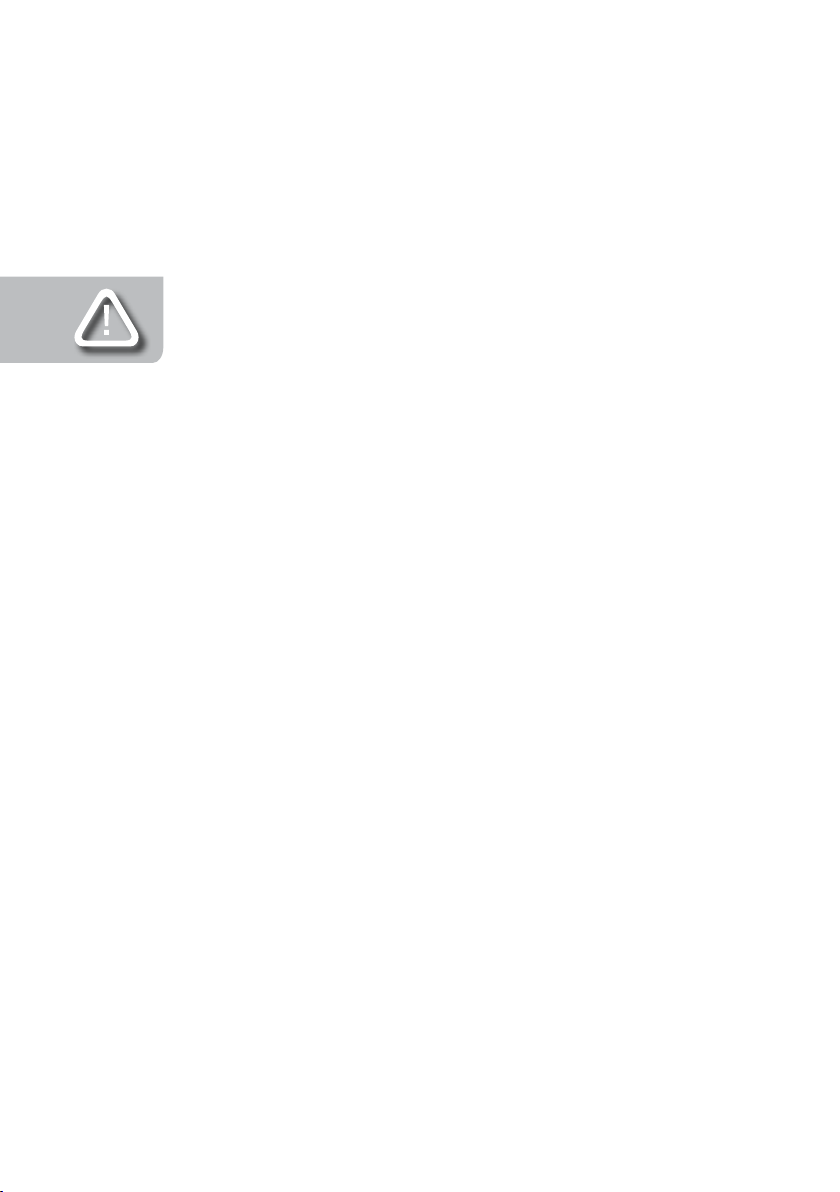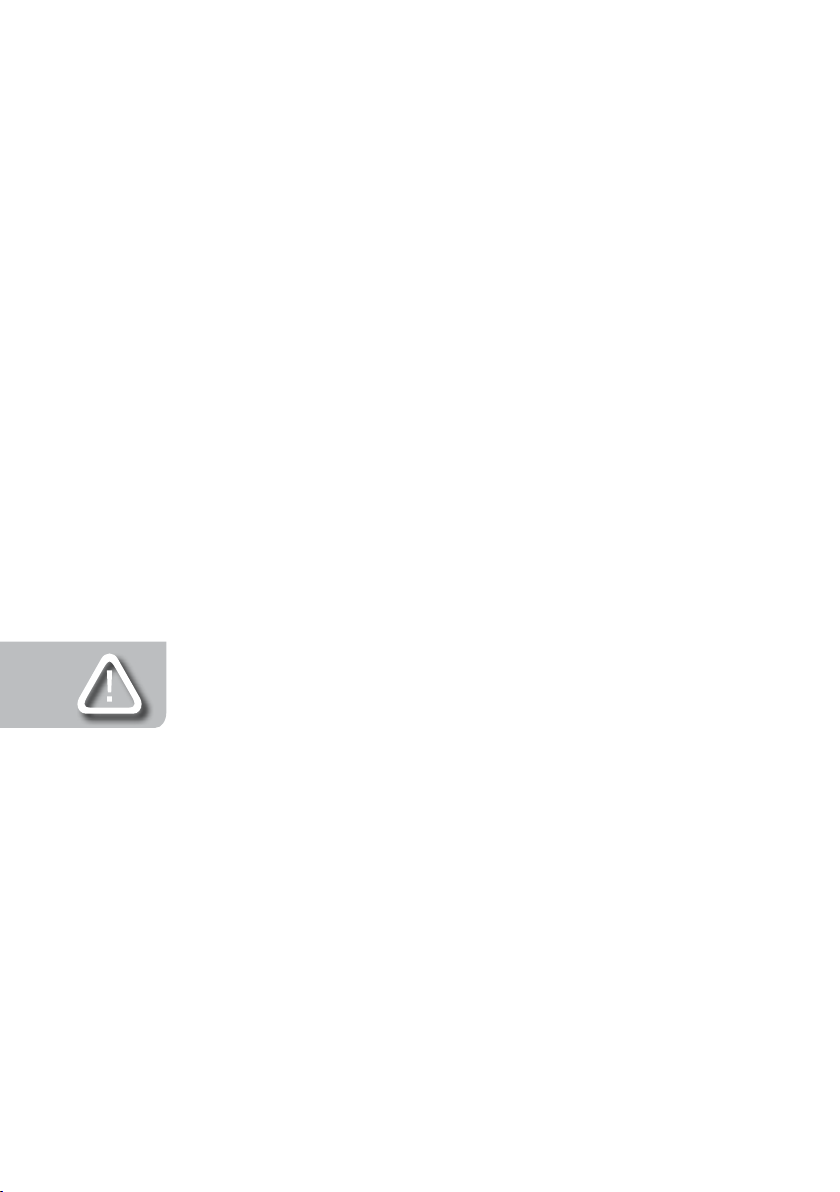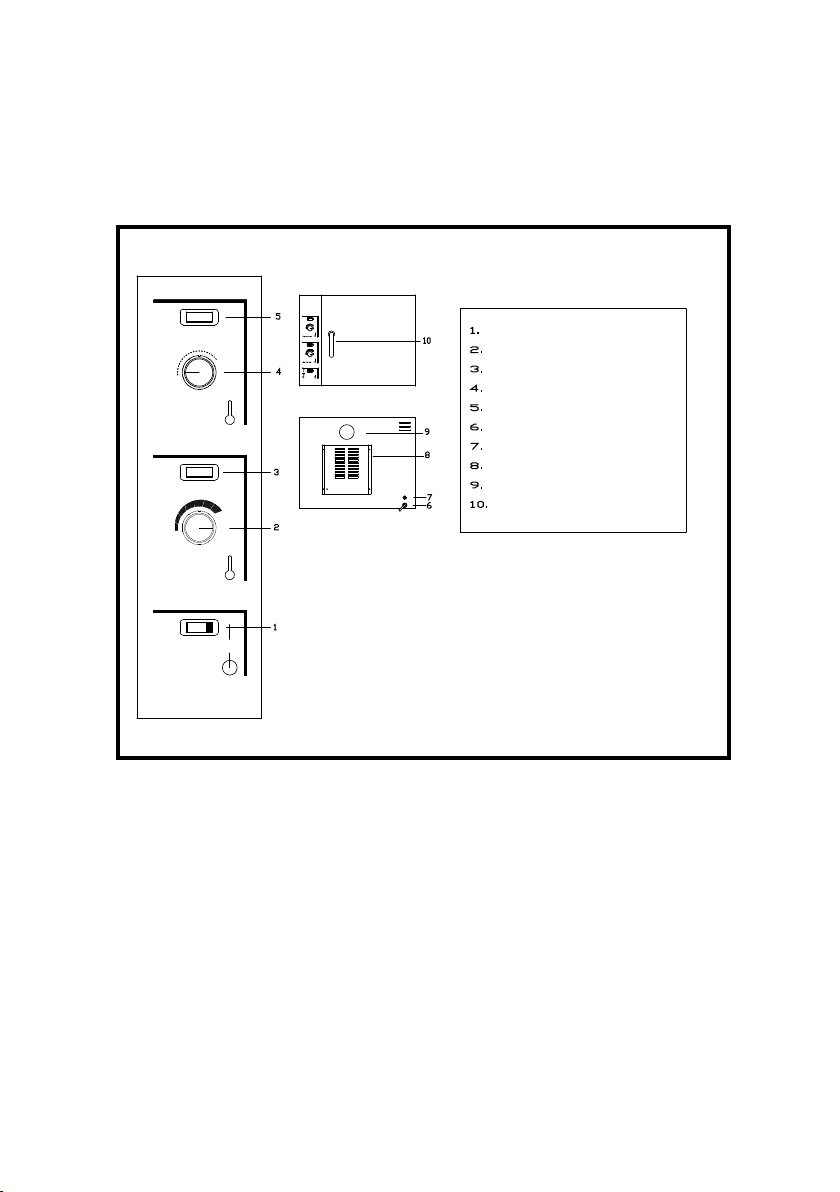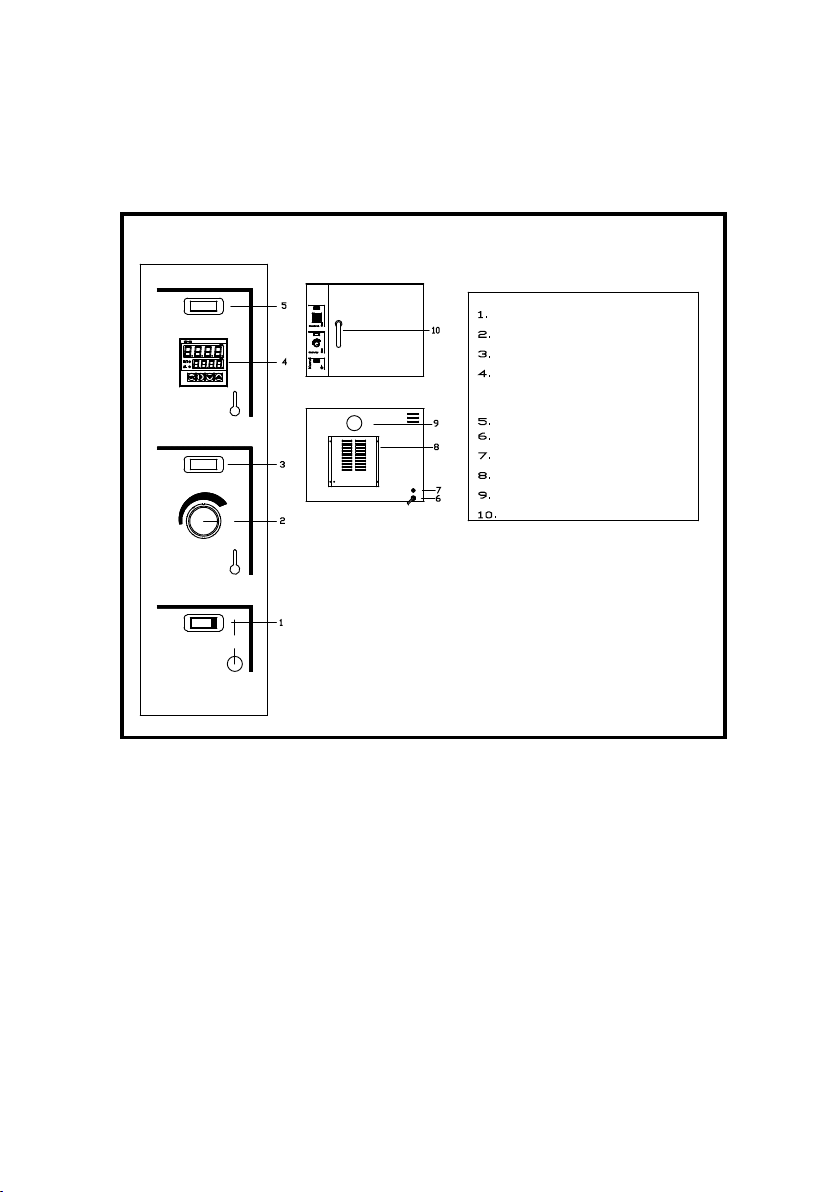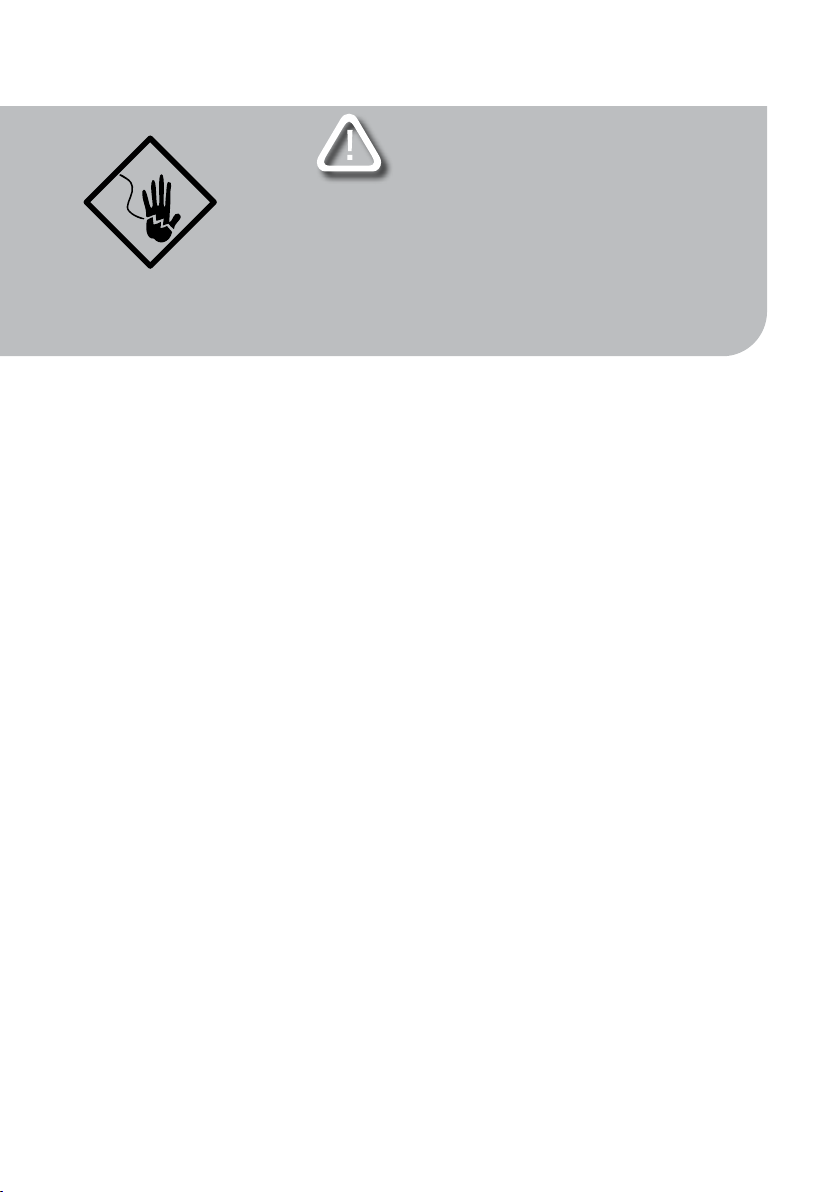SAFETY
READ ALL INSTRUCTIONS BEFORE USE. FAILURE TO
FOLLOW THESE PRECAUTIONS COULD RESULT IN INJURY TO
YOURSELF AND OTHERS
1. Use the Ovens/Incubators on an individual 15A mains outlet
only. DO NOT OVERLOAD THE CIRCUIT.
2. Ensure that the equipment and the power supply cord does not
come into contact with hot surfaces.
3. This unit is only to be used by properly trained laboratory staff.
4. If the supply cord is damaged, it must be replaced with a new
cord assembly available from the suppliers agent.
5. Use only earthed outlets matching the serial plate voltage.
6. Have equipment installed by a qualied personnel in accordance
with local codes and ordinances.
7. Use equipment in a at level position.
8. Never leave oven door open because the desired set
temperature cannot be reached which can result in
over-heating of the elements.
9. Uniformly load shelves and do not overload since this may
damage the inside construction of the ovens.
10. Because these ovens are not explosion-proof, it is dangerous
to heat solvents and other ammable substances in this
equipment.
11. When opening the door of the unit, stand a distance away for
the fumes to escape which may be harmful.
12. Do not operate if equipment has been damaged or is malfunc-
tioning in any way.
13. These units are designed to run only on alternating current
(A.C.) DO NOT CONNECT TO DIRECT CURRENT (D.C)
WARNING
Electric Shock Hazard.
Keep water and other liquids from entering the inside
of the equipment. Liquid inside the equipment could
cause an electrical shock
Do not spray water or cleaning products. Liquid could contact the
electrical components and cause a short circuit or an electrical shock.
Do not use equipment if power cord is damaged or has been modied