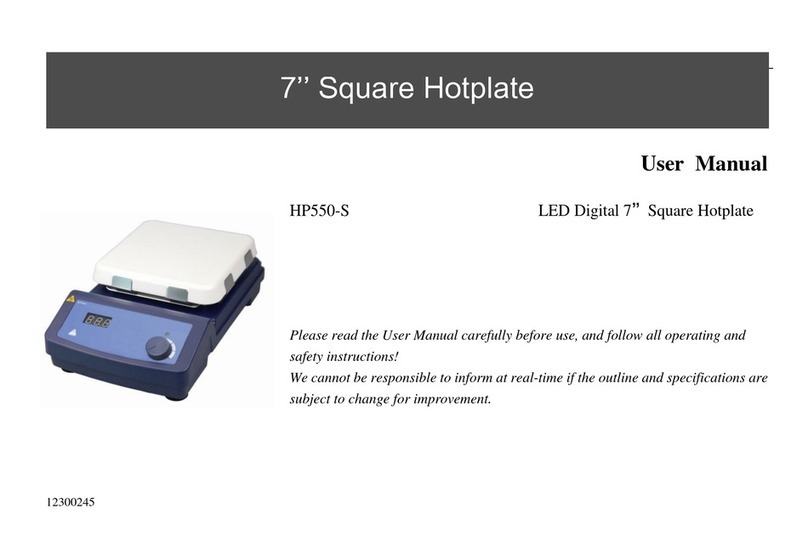Scilogex SCI500H-Pro User manual
Other Scilogex Cooktop manuals
Popular Cooktop manuals by other brands

Fisher & Paykel
Fisher & Paykel CE302CBX2 manual

Whirlpool
Whirlpool GJC3634RB00 parts list

Whirlpool
Whirlpool ACH7324/BLV Use, care and installation guide

Frigidaire
Frigidaire Professional FPDF4085KF Important safety instructions

Bonnet
Bonnet OPTIMUM 700 Technical instructions

Jenn-Air
Jenn-Air JGCP430 installation instructions

Bompani
Bompani BO374AA/E User instructions

Kleenmaid
Kleenmaid cooking GCTK9011 Instructions for use and warranty details

Waldorf
Waldorf RN8603E-B Technical data sheet

Whirlpool
Whirlpool SMP658CNEIXL quick guide

Electrolux
Electrolux E36IC80ISS - 36" Induction Cooktop Wiring diagram

Wolf
Wolf CI243C/B Use and care guide