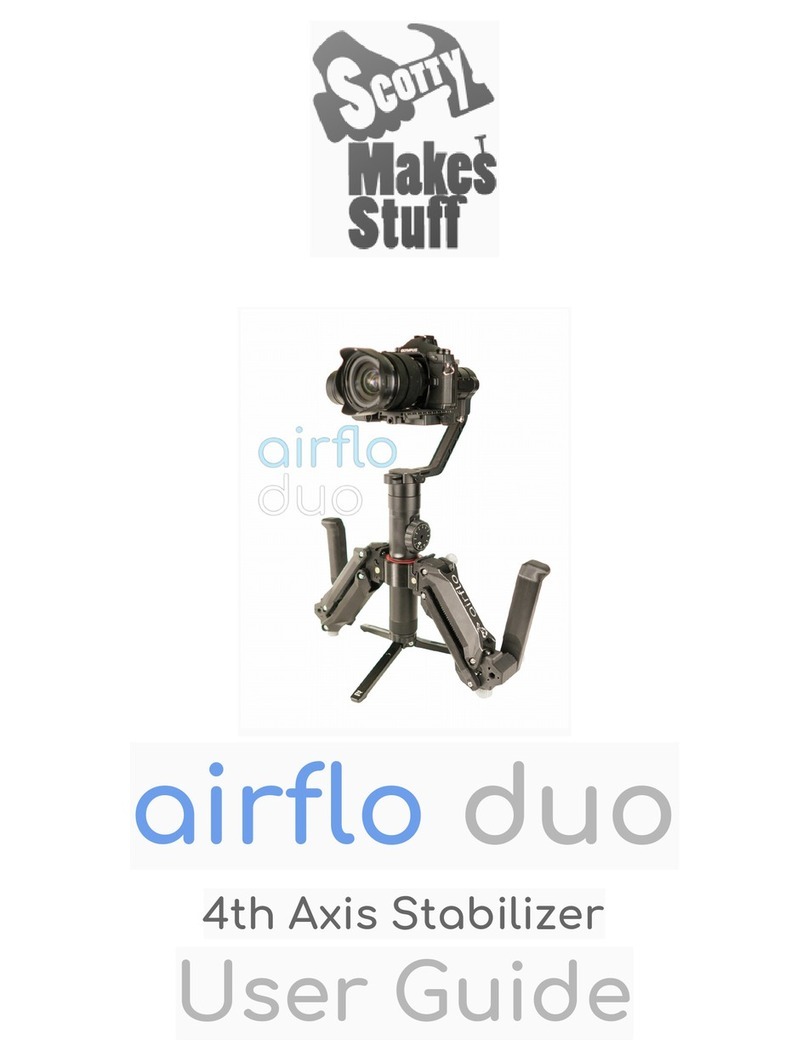hit the bottom or top of the suspension arms travel during your test footage.
5) Double check the arms are evenly loaded by doing a bounce test - (holding both handles
lift up and then let it bounce down to see if it bounces straight up)
. If it bounces to the
left then you need to increase the left side payload or decrease the right side.
6) Use soft hands when filming. Avoid pushing inwards or outwards as this will transfer to
the camera.
7) Shoot a short 10 - 20 second moving shot to test out the smoothing. At 0% damping you
will likely get some uncontrolled bouncing when speeding up or slowing down.
8) Adjust the damping clockwise half a revolution to 10%
damping and try again (Note: Every half
(red)
and full
revolution
(black)
is marked on the knobs).
Keep testing
and increasing the damping by half revolution (10%)
increments. Full revolutions = 20% change. Eventually you
will find that the damping becomes too strong and small
hand movements will be transferred to the footage.
9) Back off the damping 10% and look very closely at the footage to see if the micro
movements from your hand movements are still visible.
10) When there’s no micro-movements keep a note of the percentage damping and the
type of filming movement (i.e walkin, jogging etc) for future reference.
11) Re-test at different intensities to get the best settings for your own filming movements.
www.scottymakesstuff.com QSG_AFD_20181218