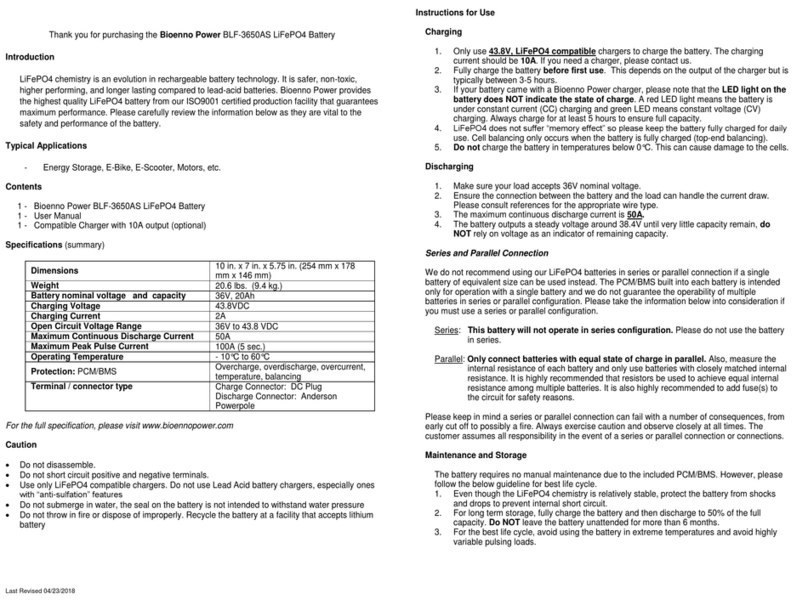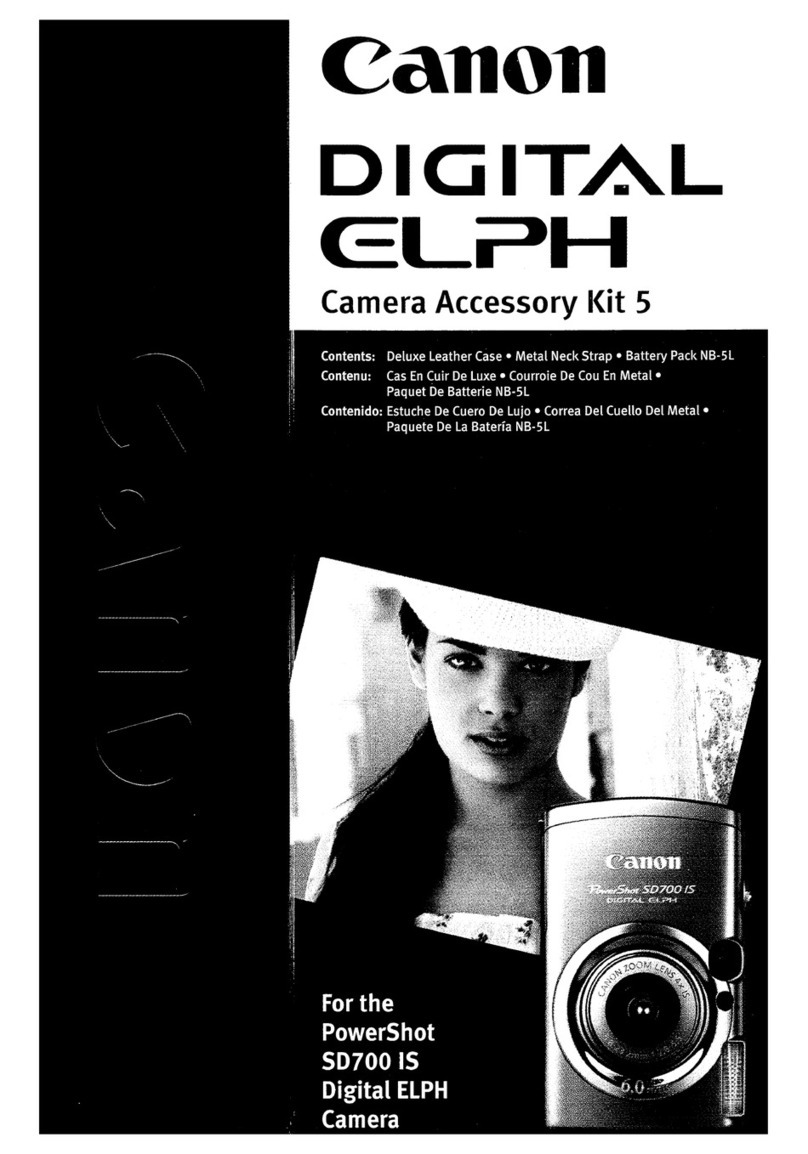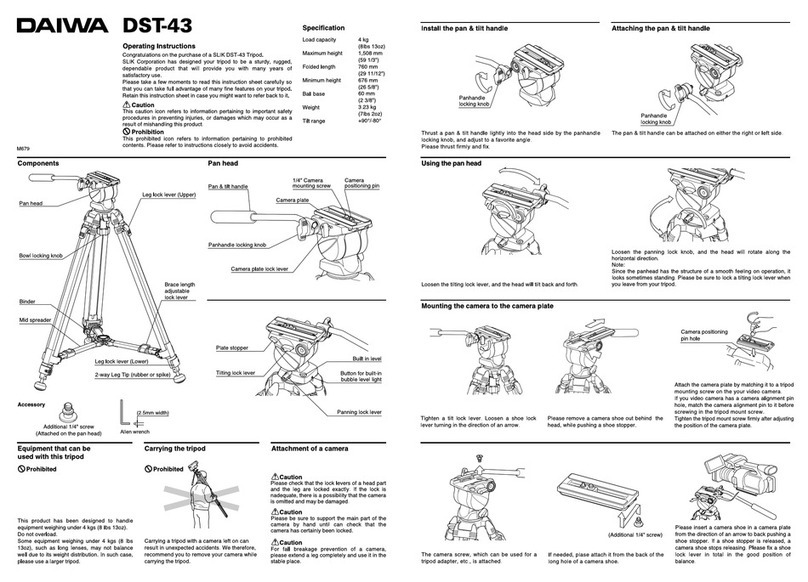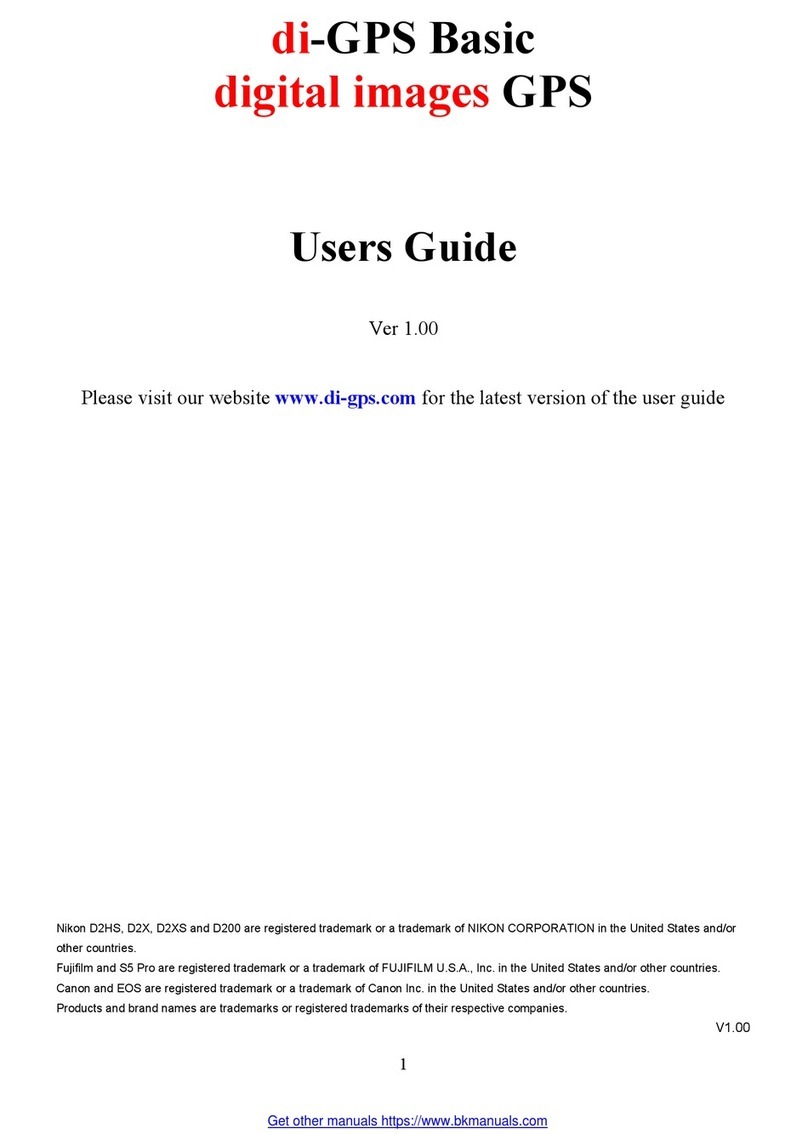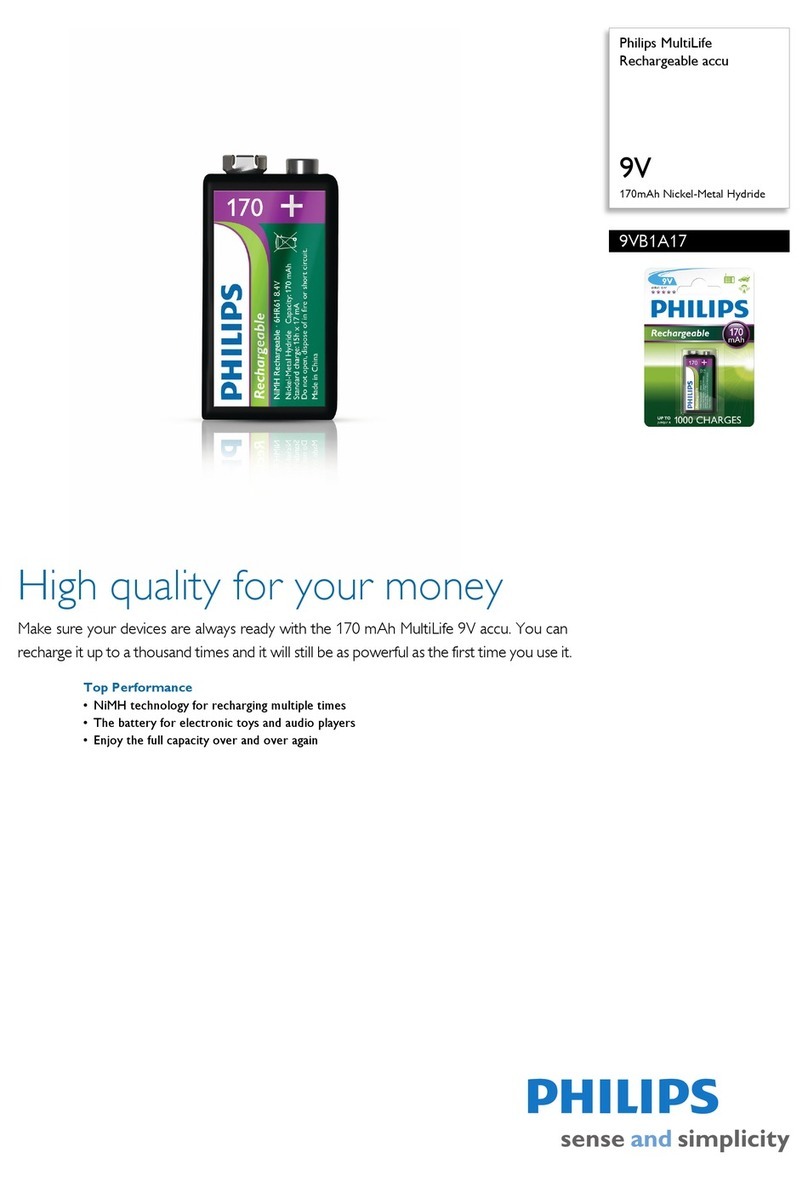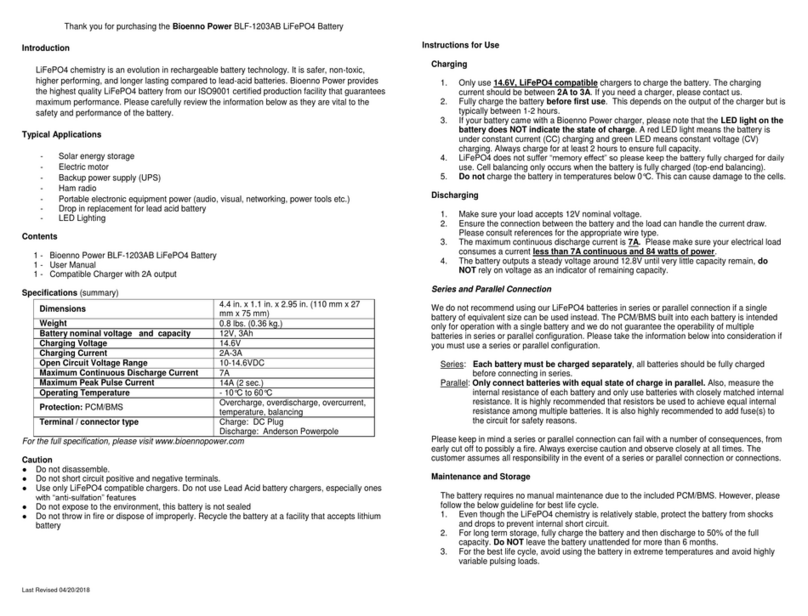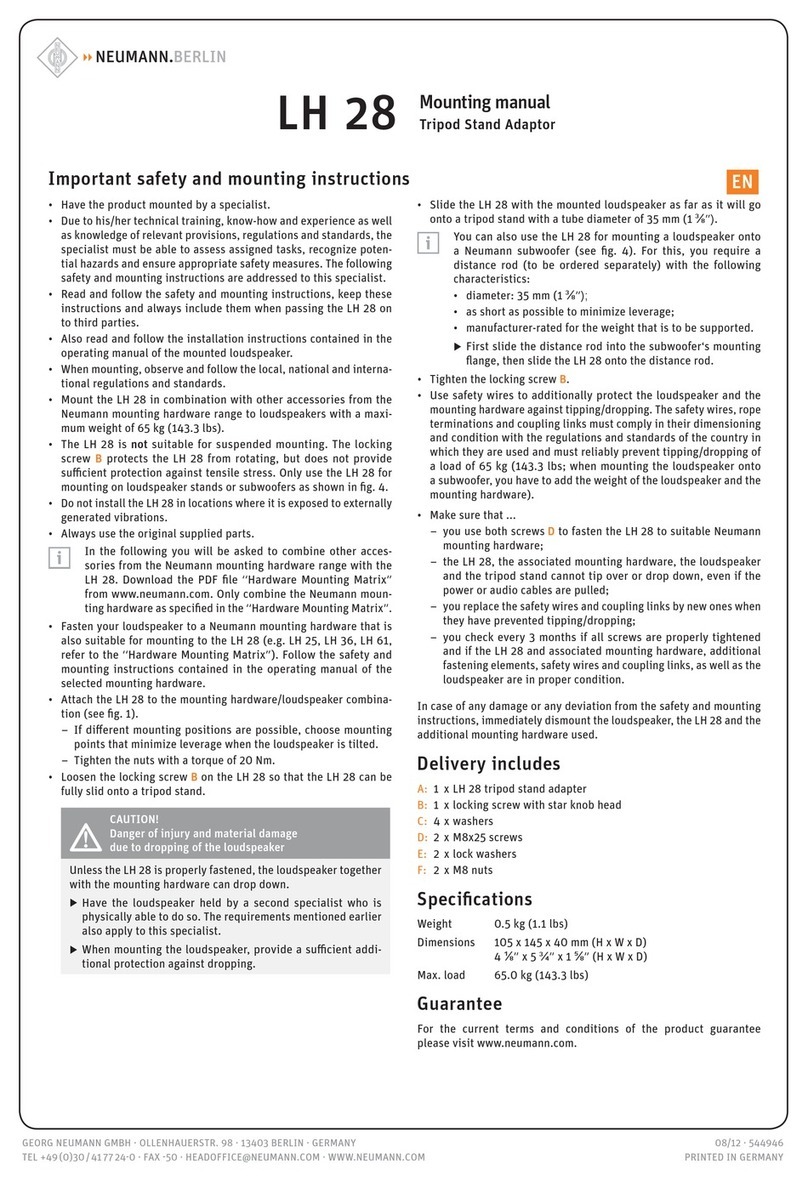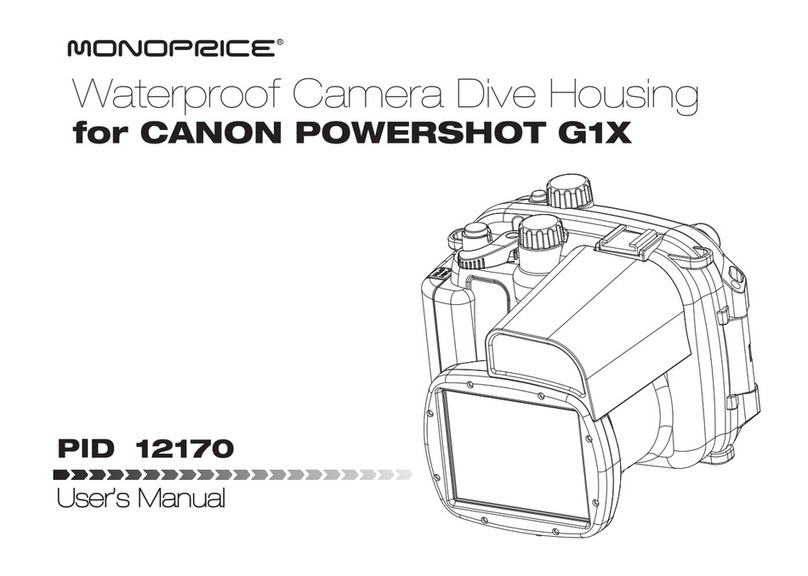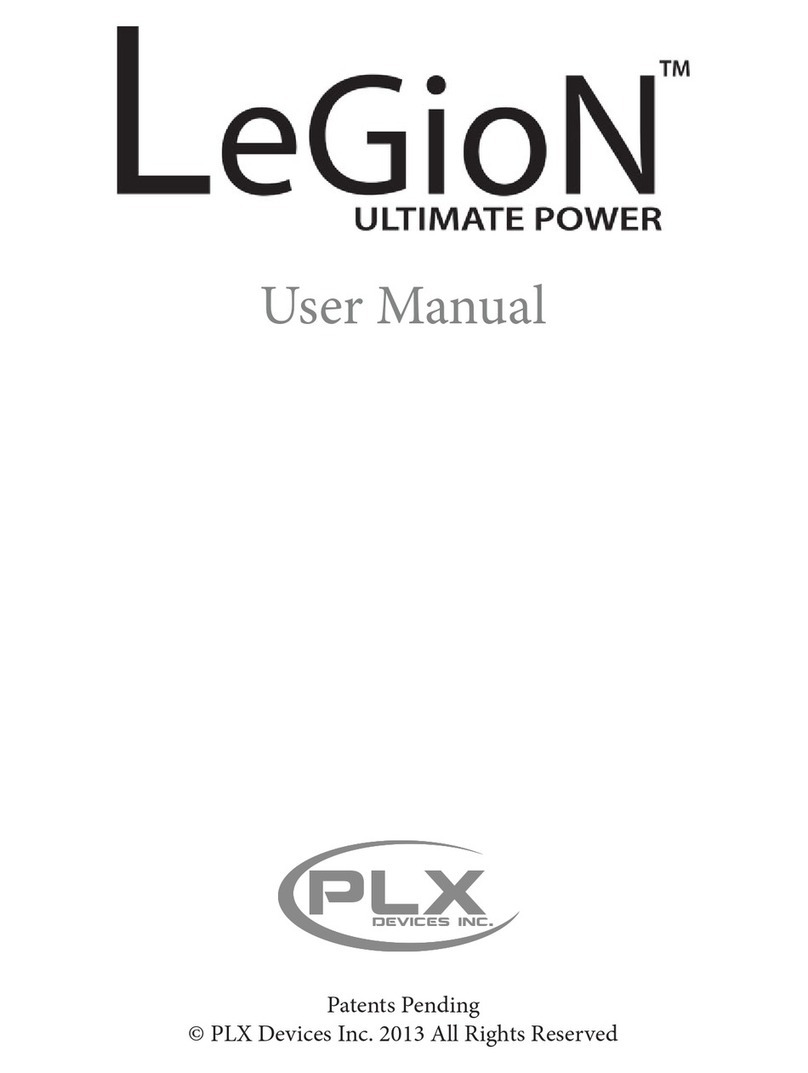Scotty AirFlo Duo User manual

airflo duo
4th Axis Stabilizer
User Guide

Getting Started with your 4th Axis Stabilizer 3
Let’s get your new Stabilizer out! 4
Attaching the gimbal mount to your gimbal 5
Now for a quick once over 7
Variable Bounce Damping Controllers 7
Suspension System 8
Handles 9
Initial Setup 10
Handle Position 10
Balancing Your Payload 11
Preparation 11
2. Initial Payload Adjustment 11
3. Support Arm Angle 11
4. Even Out the Payload 11
Holding your stabilizer with a soft touch 12
Testing 15
Payload -> Shoot, Analyse, Adjust, Repeat 15
Variable Damping System 17
Damping Settings: 18
Damping -> Shoot, Analyse, Adjust, Repeat 19
Common Rig Configurations 21
Upright Mode 21
High Mode 21
Mid Mode 22
Low Mode 22
Rigid Mode 23
Advanced Usage 24
Semi-Rigid Mode 24
Re-Tuning AKA Troubleshooting 25
Some common problem sounds include the following:- 25
Knocking spring adjuster 25
Scratching or scraping around the spring adjuster 26
1
User Guide - AirFlo Duo - 4th Axis Stabilizer - 20181209 ScottyMakesStuff.com

Getting Started with your 4th Axis Stabilizer
Handheld gimbals are the biggest game changer in the past few years for
independent filmmakers! - You turn it on and out comes the magic footage!
But they do have their (bumpy) limitations which is why you’re here.
Our 4th Axis Stabilizers are designed to reduce that bounce that you typically see
when someone is walking with a gimbal. That vertical bounce from your steps
transferred to your hands can be mostly absorbed before it gets to the camera.
But it doesn’t stop at walking, you can go from softer motion all the way to
jumping around like crazy.
The best steadicam support arm operators usually take years
before they truly master their trade, but with our 4th Axis
Stabilizers and a handheld gimbal the learning curve is vastly
quicker to get smooth results. You might be a natural right out of
the box but most of us will need to dedicate time to getting your technique
and settings right for each shooting scenario. Follow this guide to get up to
speed as quickly as possible and you’ll soon understand the finer points about
how to get lovely smooth footage!
As there are moving parts in the stabilizer there are a
number of pinching hazards that you will need to take
care of so as not to injure yourself.
3
User Guide - AirFlo Duo - 4th Axis Stabilizer - 20181209 ScottyMakesStuff.com

Let’s get your new Stabilizer out!
Your 4th axis stabilizer (also called a Z axis stabilizer) comes to you almost fully
assembled with little more than adding the mount to your gimbal.
You’ll also find this printed guide, an M4, M3 & M2.5 allen keys and an M5 socket.
These are used for tuning and upgrades but typically you should rarely need to
use them as the stabilizer is mostly tool-less.
Note:
Your stabilizer is fully tuned out of the box so don’t be tempted
to go and tighten everything before you start or else you’ll have to go
over the re-tuning process unessesarily!
The only parts you’ll normally be adjusting are the handles, payload adjusters,
fluid damping adjusters and stabilizer arm attachments which are all tool-less!
The re-tuning section near the end of this guide is helpful if you make upgrades to
your stabilizer or on the rare occasion that the stabilizer has become out of tune.
4
User Guide - AirFlo Duo - 4th Axis Stabilizer - 20181209 ScottyMakesStuff.com

Although your stabilizer is ‘tough as old boots’ extremely high temperatures can
cause permanent damage so please remember:-
Note:
Just as you wouldn’t leave your expensive cameras in a car on
an hot day, don’t do likewise with your AirFlo. Temperatures
exceeding 50°C (120°F) can cause permanent deformation!
Attaching the gimbal mount to your gimbal
Before you add the stabilizer to your gimbal you need to first add the gimbal
mount (
Note
: This is for standard mounts. Some specialized mounts may connect
differently)
. This mount is essentially a clamp that holds your stabilizer in place on
your gimbal. In most cases the mount should attach high on the handle.
Occasionally you may wish to change the position to lower down the handle for
even higher shots or when inverted for even lower shooting positions.
1. Take your mount halves, the bolts that
came with the mount and the M4
allen key (the largest allen key)
2. Place both sides of the mount clamp
around the handle and line them up
so that the top sides sit level with
each other.
3. While holding the clamp in position with one hand use your free hand to
start to screw the bolts in by hand.
4. Then continue using the M4 allen key tightening each side alternately just a
turn or two until the clamp holds firmly
and won’t be moved easily by hand.
There’s no need to tighten fully at this point. There should be a gap
between the two clamp halves.
Note:
Do not overtighten! Unlike alloy dual rigid handles these don’t
need excessive force to hold your gimbal securely! This is a very
secure clamp and the rubber surface provides a strong hold.
5
User Guide - AirFlo Duo - 4th Axis Stabilizer - 20181209 ScottyMakesStuff.com

5. Add the two AirFlo Modules in the
Upright Position Note:
Make sure the
damping knobs face to the rear of the
gimbal.
a. Open the locking lever up
b. Slide module along mounting
rail
c. Hold module firmly while
locking down the locking lever
until it locks down horizontally.
6. Now you finally test the holding power
of the gimbal clamp by gripping the
gimbal firmly and trying to rotate the
4th axis handle. If the gimbal rotates
inside the clamp then tighten the clamp
bolts another quarter turn and try again
and repeat until it won’t move easily.
6
User Guide - AirFlo Duo - 4th Axis Stabilizer - 20181209 ScottyMakesStuff.com

Now for a quick once over
Variable Bounce Damping Controllers
On each side of the gimbal mount are the two smaller adjuster knobs for
the variable bounce damping adjusters. The suspension springs, by their
nature when stretched and released will bounce back and forth until the
springs initial energy or bounce is lost in the system via friction.
That bounce can be reduced and
absorbed in the bounce damping
system by setting the damping knob;
turn it anti-clockwise to increase the
strength of the damping and
clockwise to lighten the damping.
There is a bit more to it than that
and it’s a concept that’s easy to
misunderstand so please read the
more detailed explanation about this
in the ‘Bounce Damping’ section?
7
User Guide - AirFlo Duo - 4th Axis Stabilizer - 20181209 ScottyMakesStuff.com

Suspension System
Support Arms
The two sets of support arms connect the spring adjusters to gimbal mount
and holds the sprung system in tension in a ‘McPherson Strut’
arrangement.
This geometry is what gives
you the range of support for
different weight rigs. It’s also
mostly responsible for the
very soft up to the more firm
elastic suspension.
Payload Spring Adjusters
The payload spring adjusters
attach under the ends of the
support arms and the other side
to the handles via the rosette
mount. The main purpose
though is to adjust the spring
tension so that you can balance
your rig properly.
The spring adjustment knob
turns anti-clockwise to increase
the spring tension and the bolt runner moves closer to the top. This will
support an increased payload weight while at the same time decreasing the
iso-elasticity.
Turn it clockwise and the bolt runner moves closer to the bottom. This will
decrease the spring tension (also increasing the iso-elasticity). In most cases
you want to be using the most ‘Iso-Elastic’ setting for your rig but please
8
User Guide - AirFlo Duo - 4th Axis Stabilizer - 20181209 ScottyMakesStuff.com

read the ‘Balancing’ section to find out more about this as there’s reasons
to break these rules too!
It’s all about control and how much you can do without!
In other words when the payload is adjusted towards;
●the firmest end
allows enough control to frame the shot easier
at the expense of more vertical movement in the footage and;
●the softest end
has the potential to give you a shot that looks
‘like it’s on rails’ but until you master it you likely find it too hard
to control and you’ll lose your framing easily - It usually takes
some practice with the rig to master it - but if a guy like me with
a bung knee can do it then you can too!
Think of it in the same way that car suspension smooths out a bumpy road.
So too our suspension system does the same to your bumps.
Now consider the difference between the super soft suspension of a luxury
limo and the very rigid suspension of an off-roader.
In a luxury limo you barely feel any bumps and this is ‘Iso-Elastic’ suspension.
With the stiff suspension of the off-roader you feel the bumps a lot more and
this is more ‘Elastic’ or ‘springy’ suspension.
Handles
The handles are offset slightly towards the
rear so as to give a slight forward pre-load
to aid in reducing ‘forward / aft’ wobbles.
Secondly, there’s a slight lip at the top of
the handles that aids in positioning your
hands.
9
User Guide - AirFlo Duo - 4th Axis Stabilizer - 20181209 ScottyMakesStuff.com

Lastly, they attach via a ‘Rosette Knob’ that gives a full 360 degree range of
possible positioning.
Initial Setup
Handle Position
Just for reference we call the side of your stabilizer with the bounce damping
adjusters and rosette knobs the ‘back’ and this side should always face you when
filming. This way you can make adjustments on the fly.
Now you’ll start with the modules in ‘Upright’
mode. Even if you’re planning on using your
stabilizer predominantly with the modules
inverted you’ll find it easier to set up and
balance in ‘Upright’ mode first before moving
to ‘Inverted’ mode.
Loosen the Rosette Knobs until the handles can be rotated.
I prefer my handles pointing out at around a 10
degree angle but this is just my preference so
whatever angle you’re comfortable with. Some
people like the handles rotated in slightly as it
narrows the width for a narrower grip and more
compact form. Once both sides are at the same
angle just tighten up the Rosette knobs making sure
that the rosette teeth are meshed together and
locked in place. You don’t need to overtighten
these knobs, just tighten until you meet a firm resistance. You may find if you’re
shooting for instance while ‘crabbing’ to the side that adjusting the handles
independently to different angles may be more ergonomic for you.
10
User Guide - AirFlo Duo - 4th Axis Stabilizer - 20181209 ScottyMakesStuff.com

Balancing Your Payload
1. Preparation
To start balancing you’ll first need to balance
your camera on your gimbal just as you
normally do. It helps if you have your gimbal
on a mini tripod for this.
Now you’ll adjust both of the Bounce
Damping Knobs anti-clockwise until the
compression spring becomes almost loose
(see pic to the right). This is so that the
damping doesn’t affect the balancing.
2. Initial Payload Adjustment
We start by getting to a baseline loading where the support arms are roughly
horizontal. We adjust the Payload Adjuster knobs roughly equal amounts to get
the support arms close to that position. This payload setting will be fine tuned
later.
3. Support Arm Angle
When you hold the stabilizer with the rig loaded you’ll notice that the support
arms either point up towards the centre or down. The most common use is for
typical walking shots and the angle of the support arms is not as important as the
setting for the most optimal smoothing as the vertical movement tends to be
small. As long as your stabilizer doesn’t ‘bottom out’ during your shot then you
can go as low as you like with the support arms pointing down in the middle. The
lower you go the more iso-elastic the stabilizer will behave.
4. Even Out the Payload
One of the biggest sources of inconsistent smoothing occurs when one support
arm has the payload set differently to the other. To test this you’ll need to do a
bounce test but before that we’ll need to work on your form...
11
User Guide - AirFlo Duo - 4th Axis Stabilizer - 20181209 ScottyMakesStuff.com

Holding your stabilizer with a soft touch
Before you start testing you first need to perfect your grip technique.
Many of us that come from using rigid dual handles are used to operating with
the dual handle ‘power grip of death’ ;-)
The biggest key to transitioning to the AirFlo Duo 4th axis is to relax that strong
grip and start using ‘soft hands’ instead. There’s an art to ‘soft hands’ so please
read on?
The reason this is so important is that your Duo is a truly dynamic system and
what you want to do is eliminate any inward or outward pressure on this dynamic
system. It may be hard to ‘un-learn’ the techniques you’ve learnt but the silky
smooth footage you get will be worth it!
1. The first step is to hold your Duo and place your hands so that the slight lip
at the top of the handles sits on your hand.
2. Now feel the rig in your hands. You should feel the rig leaning slightly
forward. This forward pre-load is by design and assists in preventing
unwanted forward to aft wobbles that can affect overall stability.
12
User Guide - AirFlo Duo - 4th Axis Stabilizer - 20181209 ScottyMakesStuff.com

3. Now try pushing inwards and outwards to see what effect it has on the
vertical position of the gimbal. This will vary by whether the arms are
pointing up or down. This is the motion you’re attempting to avoid.
4. Finally drop your hands to make the gimbal bounce without any inwards or
outwards pressure.
13
User Guide - AirFlo Duo - 4th Axis Stabilizer - 20181209 ScottyMakesStuff.com

When you look at the AirFlo Duo in motion you’ll see that both suspension
modules sweep in an arc. You’re trying to reduce any sideways force from your
hands affecting this smooth arc. It takes time but there’s one very easy way to
practice this technique so you can get a feel for it fairly quickly. It might remind
you of that weird ‘jerking exercise gadget’ on tv but bouncing the arms up and
down repetitively will quickly teach you whether you are doing it right or not. The
aim is to bounce the hands while keeping the gimbal as steady as possible. At first
you’ll find it may be hard to keep it steady but not before too you’ll get the hang
of it!
14
User Guide - AirFlo Duo - 4th Axis Stabilizer - 20181209 ScottyMakesStuff.com

Testing
Payload -> Shoot, Analyse, Adjust, Repeat
You’ll start your testing by finding the best settings for your payload and your
current level of ability.
The easiest way to do this is to practise the same short filming movement and
analyse it to find the best settings for you.
What works best is if you repeat a short 15 to 30 second shot that involves
walking on hard and soft surfaces, with some changes in direction and if possible
also on an uneven surface such as that found on a lawn.
1. Start with both Payload Spring
Adjusters set all the way to the
bottom - make sure you stop
when you feel the resistance
at the bottom.
2. Set both damping adjustment
knobs so that they’re turned
off (Fully tighten the knobs at
first and then loosen them 5
revolutions to turn off the
damping). This may give you
some uncontrolled bouncing during the test but that will be fixed in the
next section when we adjust the variable damping.
3. Rotate in full revolutions both Payload Spring Adjusters the same number
of revolutions until they’re high enough not to bottom out on your practise
shoot. (This is now the minimum setting for the weight of your rig)
15
User Guide - AirFlo Duo - 4th Axis Stabilizer - 20181209 ScottyMakesStuff.com

4. Next is the ‘Bounce Test’ to make sure the spring tension is even. It’s critical
to focus on using soft hands or the test might fail. Once you have the arms
roughly in the right position then you evenly bounce your hands down and
let it bounce back up to see if the gimbal favours one side or the other.
If your gimbal bounces say to the right then the right Payload Spring is
weaker than the left and you need to increase the payload adjuster tension
on the right side to even it up with the left. When your gimbal bounces
straight up you’re all set to start your test shot!
5. Let’s be optimistic and start at this low setting! Film the movement with
this setting and if possible look at the results on a monitor to see 1) how
well bounce was controlled and 2) if you lost your framing or not. If you’re
not there yet then increase both Payload Spring Adjustment Knobs exactly
the same quantity of revolutions, check with a ‘Bounce Test’ and then
shoot again and repeat until you find the optimal balance (pun intended!
)
for your own style of filming.
16
User Guide - AirFlo Duo - 4th Axis Stabilizer - 20181209 ScottyMakesStuff.com

Variable Damping System
Your stabilizer has two independently adjustable damping systems using PTFE
(AKA Teflon) to give ‘fluid like’ bounce damping. These can be adjusted to smooth
out a large range of spring bounce in your stabilizer.
The range of damping goes from zero to 100%. At 100% the small compression
spring is fully compressed and can’t be screwed in further. Loosening the damping
knob 5 full rotations will give you zero damping. Each clockwise rotation increases
the damping by 20%. There is a black line on the top and a red line on the bottom
of each damping knob so that you can count every 20% increase using the black
line and use the red line to count the odd settings i.e. 10%, 30%, 50%,70%, 90%.
To zero the damping first tighten the damping knobs to 100% each and then
loosen them 5 full rotations to get to 0% damping. This is always a good starting
point rather than using guesswork.
17
User Guide - AirFlo Duo - 4th Axis Stabilizer - 20181209 ScottyMakesStuff.com

We each move and shoot differently for our various filming
movements. This guide is a good starting point but you each need to
find the range of damping to suit your own shooting styles.
Understanding how to set the damping
When you set the damping to a certain level you are actually setting
the dampening range i.e. Setting the damping to 100% will not
dampen out all vertical motion. Max damping will only dampen the
most extreme vertical motion and light to medium motion will not be
damped out.
You need to think of this setting more as a range - For instance, if I set the
damping to around 20% I find that motion from slow walking thru to walking
down stairs will be smoothed out but any harder or softer motion won’t be
smoothed out.
Damping Settings:
To give you an idea of where to set the damping here’s a range of filming
movements with the level of fluid damping that I use for each. This uses the single
black line in the white gauge:-
●The most gentle camera movement - for this I tend to use from 0%
damping up to 20% damping. (e.g. slow walking, all the faux slider shots,
dolly/pans, faux crane shots, Push-In and Pull-Out)
●For walking or vertical or rotational motion (tilts, orbits or rotates) and
stairs I’ll have it set roughly between 15% and 30%.
●For brisk walking or sudden changes in camera direction - (20%-40%).
●For walking backwards or light jogging (follow /Lead) - (30%-45%).
●For medium pace jogging - (30%-60%).
18
User Guide - AirFlo Duo - 4th Axis Stabilizer - 20181209 ScottyMakesStuff.com

●For running pace to hard running - (40%-70%).
●For jumping about or with very hard action on uneven surfaces -
(60%-100%).
Note:
As with the spring adjusters you should do a similar style of
Bounce Test
to make sure both damping cartridges are set the same.
First set the Payload Spring Adjusters to the exact level and then
bounce the loaded stabilizer. If say the gimbal bounce leans towards
the right side then the right has more damping than the left and you
need to increase the left side damping adjustment or decrease the
right side adjuster.
Once set, do the bounce test to confirm
As with the spring adjusters you should do the same
Bounce Test
to
make sure both damping cartridges are set the same. As the payload
springs are already adjusted you just do the bounce test with the loaded
stabilizer. If say the gimbal bounce leans towards the right side then the right
has more damping than the left and you need to increase the left side
damping adjustment or decrease the right side adjuster.
Damping -> Shoot, Analyse, Adjust, Repeat
This process is useful to do in advance so that you don’t need to go through the
full process when on a shoot. You’ll work out the damping settings for different
filming movements from very soft motion to very hard action.
Since you have already found the ‘ideal’ Payload Spring Setting for your rig you
can start with that setting to next find the best damping adjustments for your
own personal filming styles.
19
User Guide - AirFlo Duo - 4th Axis Stabilizer - 20181209 ScottyMakesStuff.com
Other manuals for AirFlo Duo
1
Table of contents
Other Scotty Camera Accessories manuals