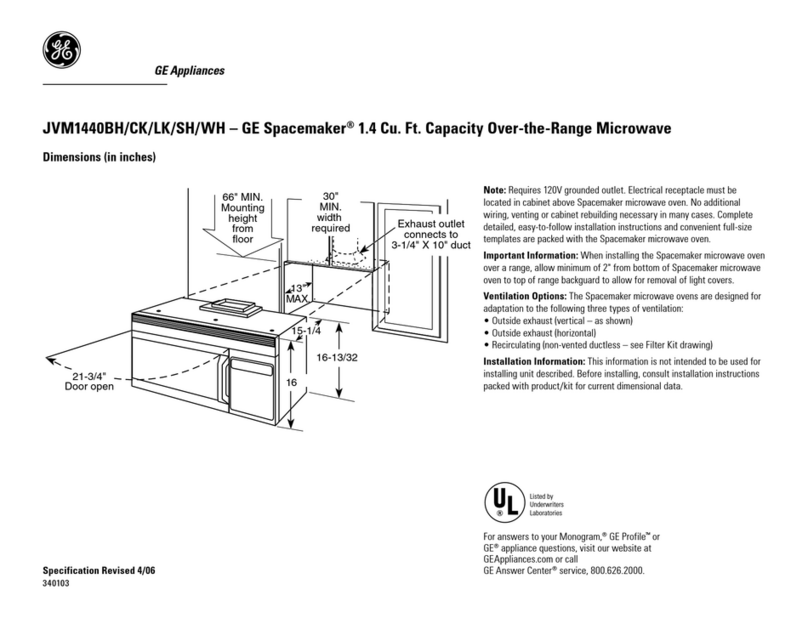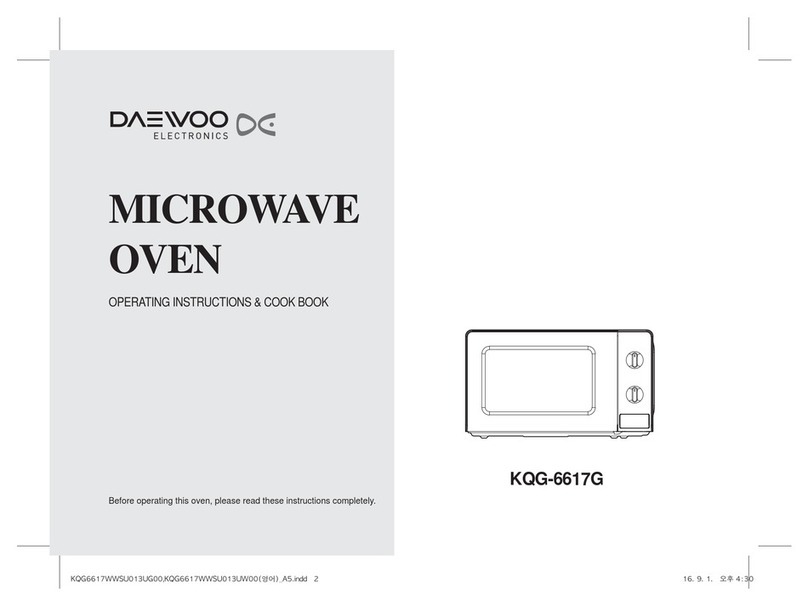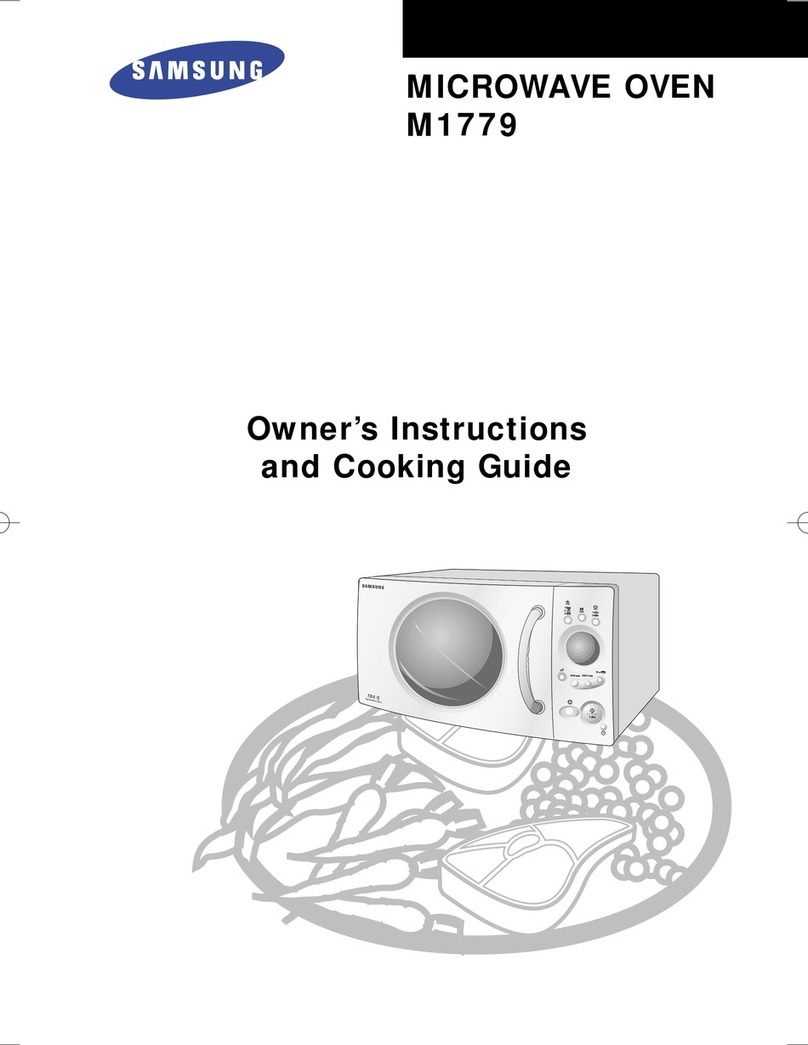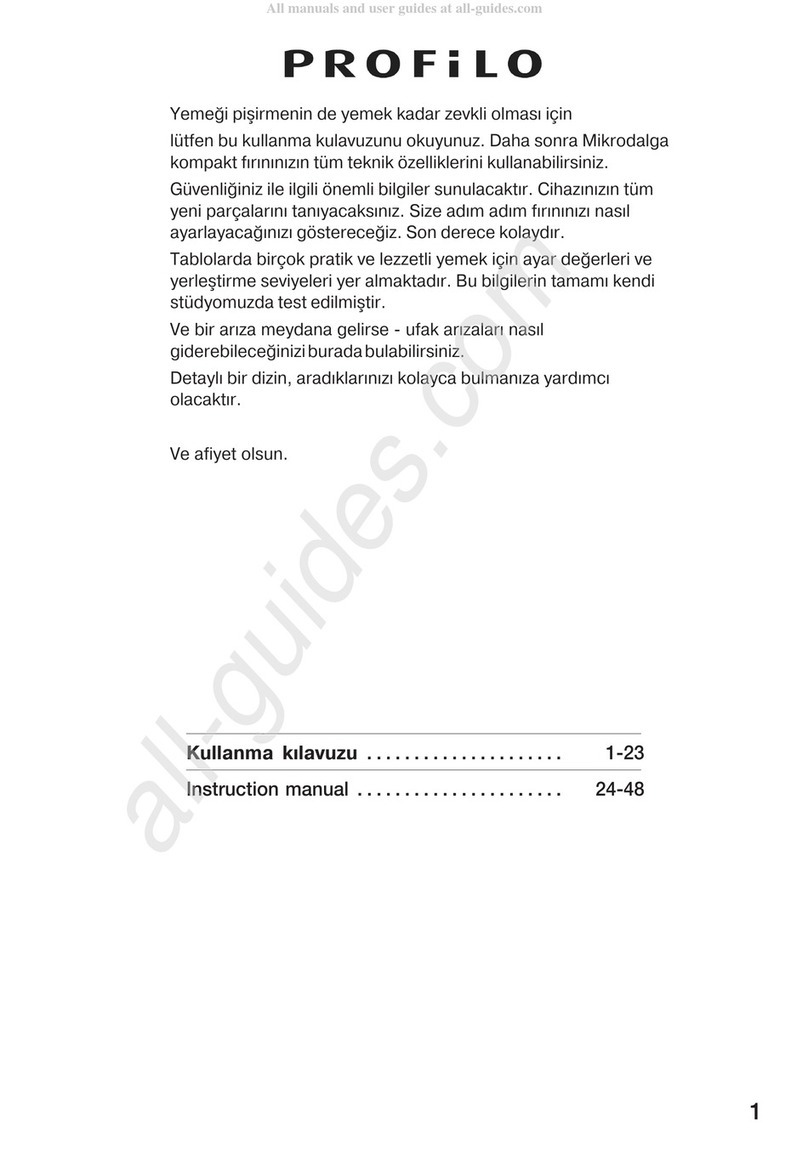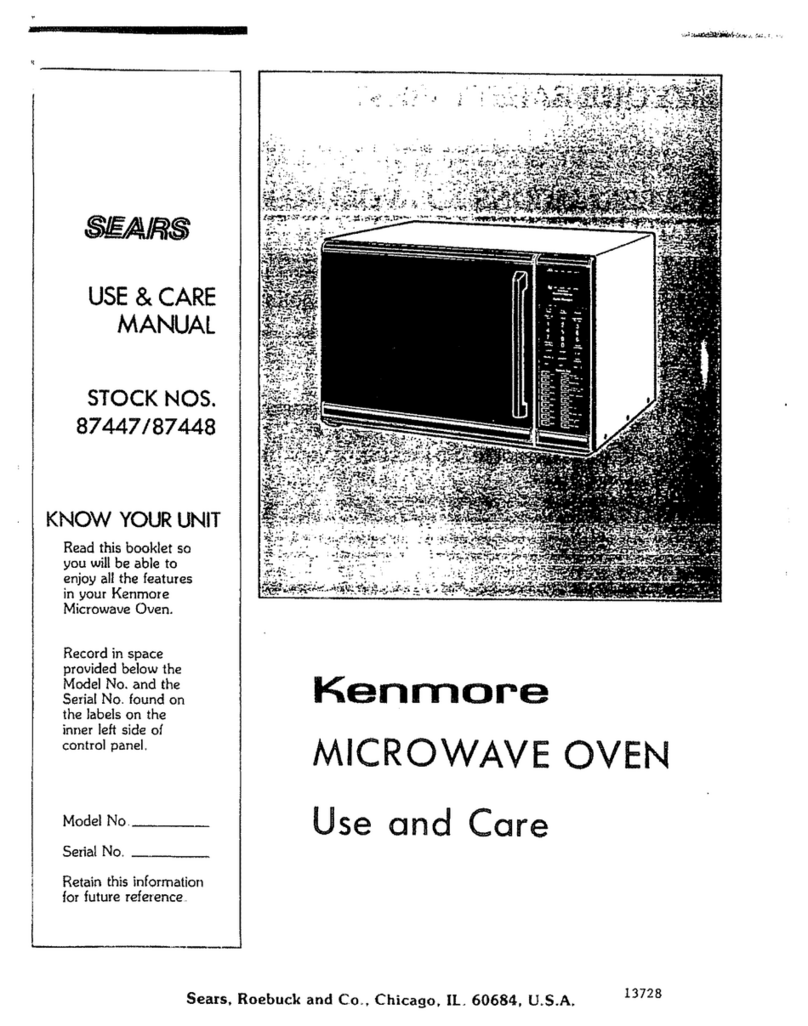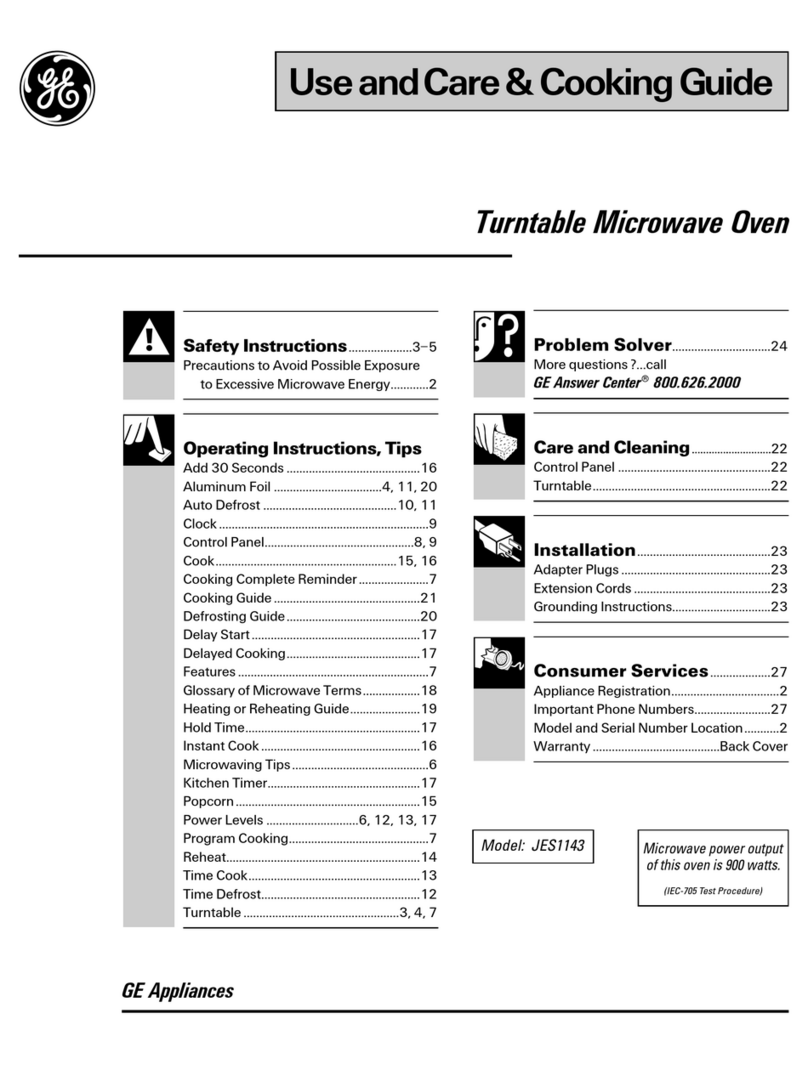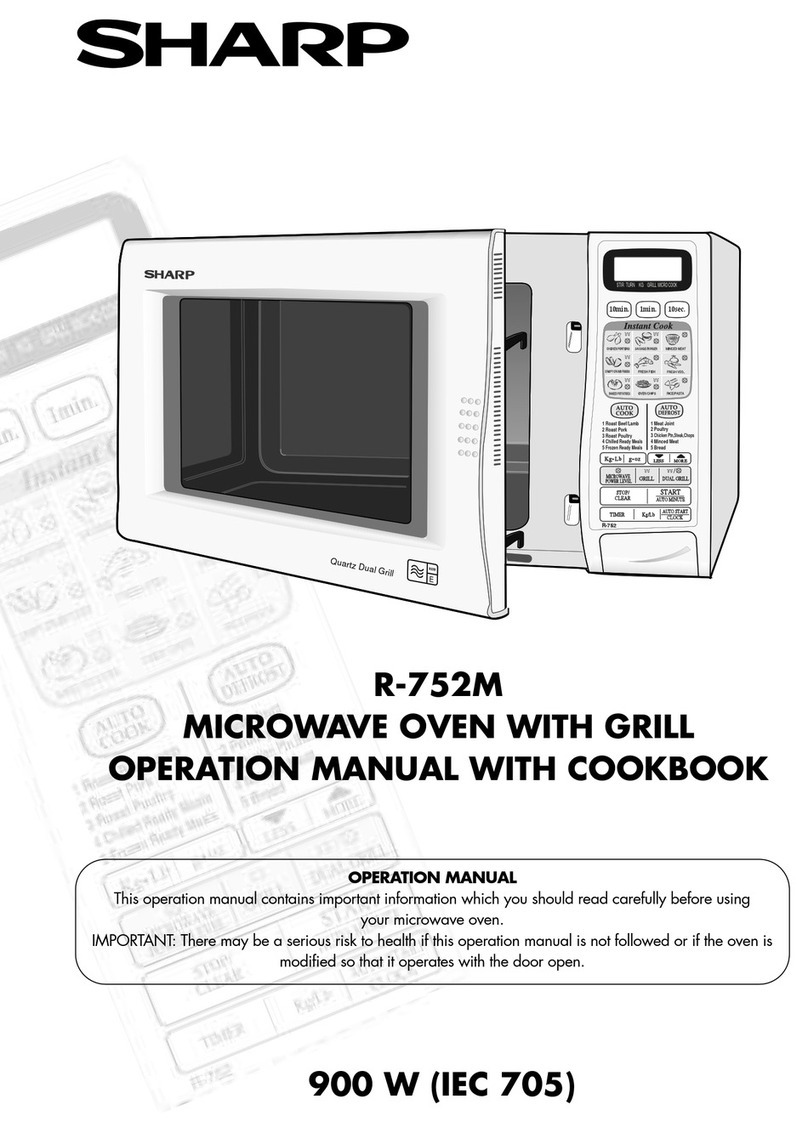4|
Contents
Racks. . . . . . . . . . . . . . . . . . . . . . . 3
Quartz Vessels. . . . . . . . . . . . . . . . . . . 3
Accessories . . . . . . . . . . . . . . . . . . . . 3
Teon®Vessels. . . . . . . . . . . . . . . . . . . 3
Power and Connections . . . . . . . . . . . . . . 3
1 Introduction 6
Unpacking . . . . . . . . . . . . . . . . . . . . 6
Inspection . . . . . . . . . . . . . . . . . . . . 6
Instrument Description . . . . . . . . . . . . . . 6
2 Installation 7
3 Cautions, Notes and Symbols 8
Cautions,Warnings and Notes
are included throughout this manual . . . . . . . . 8
4 Racks & Vessels 9
5 Operation 10
Software . . . . . . . . . . . . . . . . . . . . 11
Module Tab . . . . . . . . . . . . . . . . . . . 12
Digestion Tab . . . . . . . . . . . . . . . . . . 16
Methods Tab . . . . . . . . . . . . . . . . . . 17
Reports Tab . . . . . . . . . . . . . . . . . . . 19
Utilities Tab . . . . . . . . . . . . . . . . . . . 20
Diagnostic Tab . . . . . . . . . . . . . . . . . 22
Operation. . . . . . . . . . . . . . . . . . . . 22
Logout Tab . . . . . . . . . . . . . . . . . . . 23
6Cleaning / Maintenance of System 24
Cleaning of Vessels . . . . . . . . . . . . . . . 24
Cleaning of Teon®Liners, Caps
and Safety Pressure Caps . . . . . . . . . . . . . 24
Pressure . . . . . . . . . . . . . . . . . . . . 24
Cleaning the Cavity . . . . . . . . . . . . . . . 24
Cleaning the screen of the Controller . . . . . . . 24
7 Warranty & Safety Information 25
Toxic or hazardous substances and elements . . . . 26
8 Specications 27
Modual Indicator . . . . . . . . . . . . . . . . 28
Running display messages . . . . . . . . . . . . 29
9 Troubleshooting 30
Safety Messages. . . . . . . . . . . . . . . . . 30