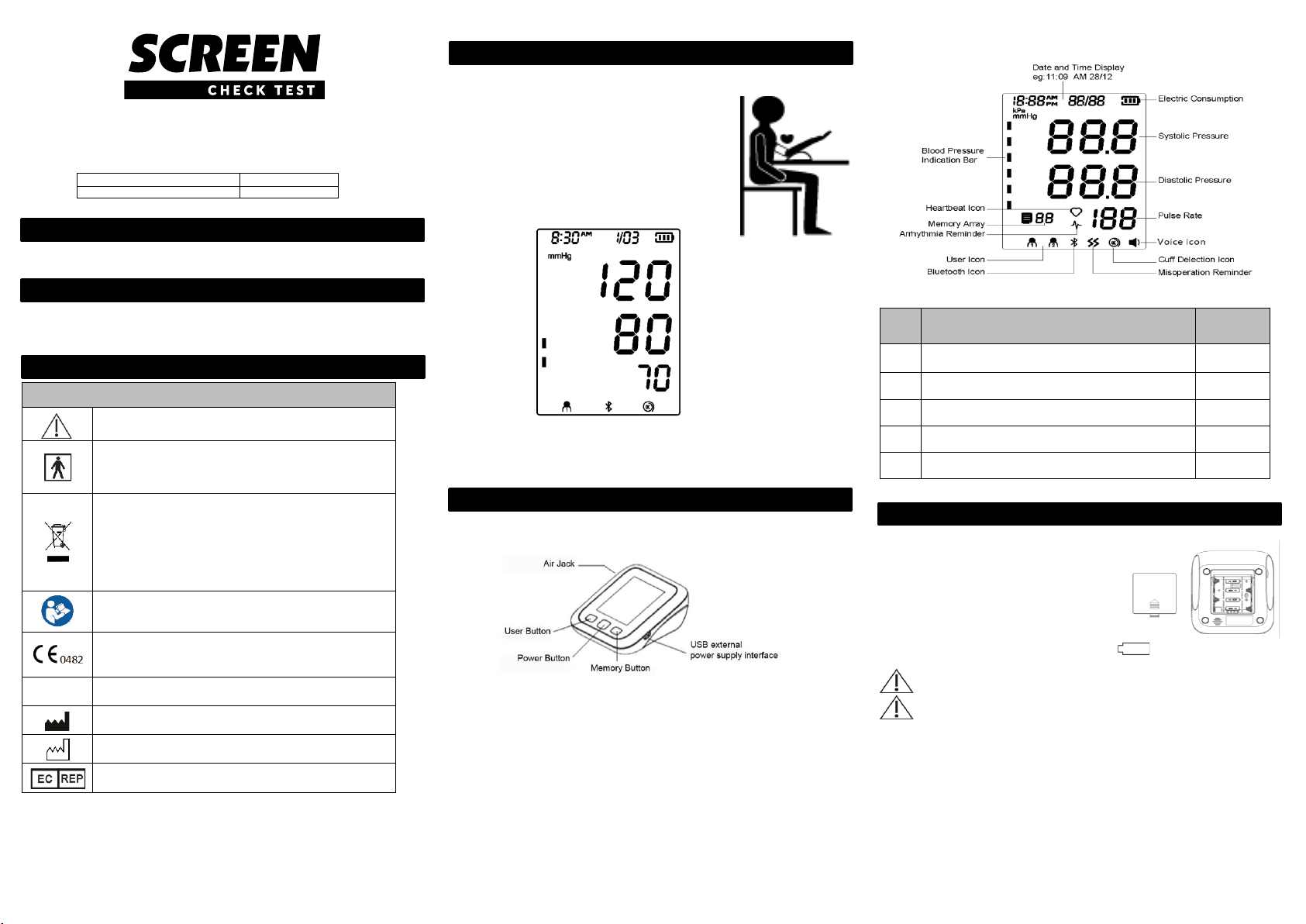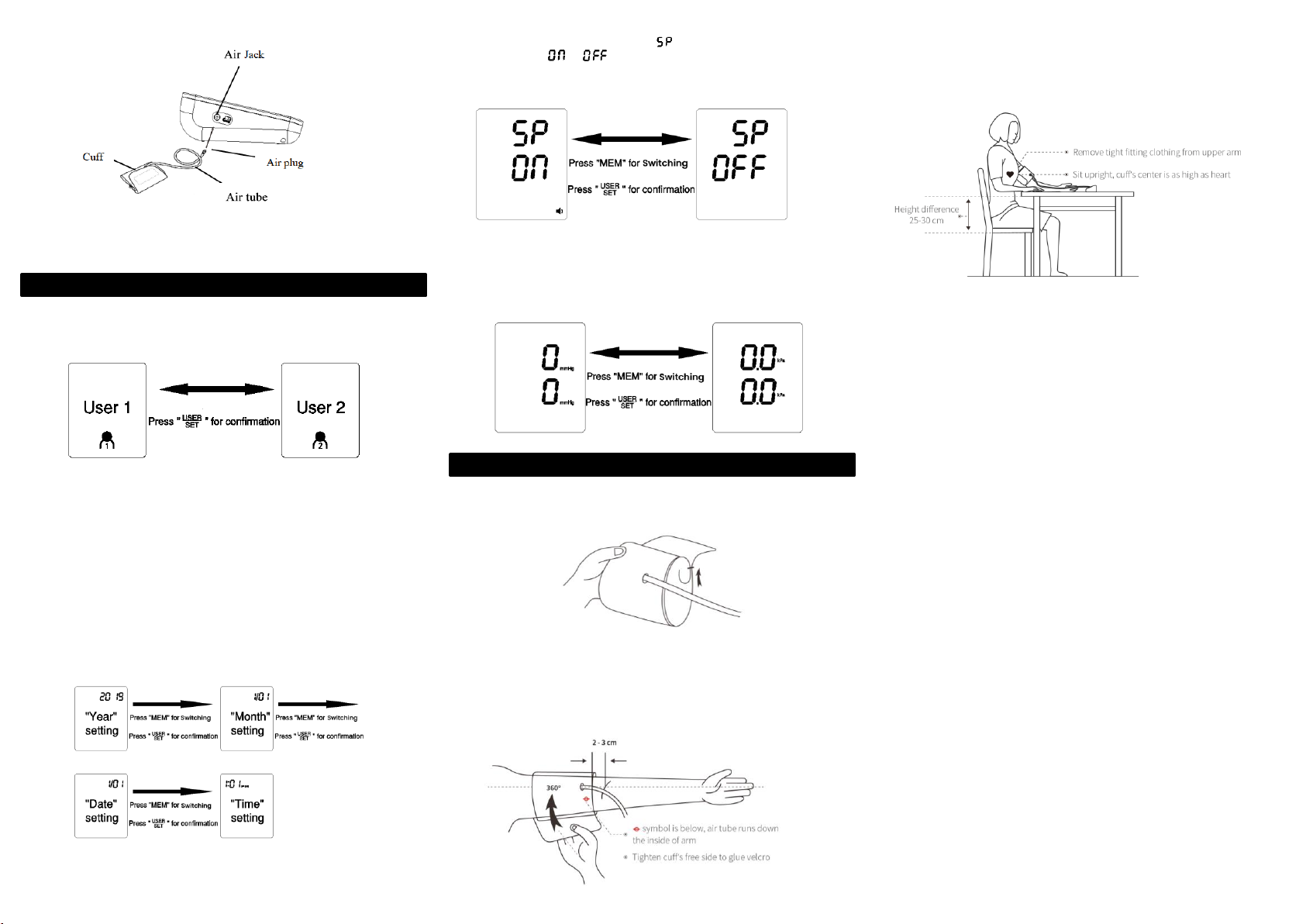PARTS
IDENTIFICATI
FUNCTION SETTING MODE
3.1 User mode
Switch between “User 1” and “User 2” can be processed in the “OFF” state or upon the
measurement completion, by short press on the “USER” button.
3.2 Year/Month/Date/Time setting
In the “OFF” state, enter the setting mode by long press on the “USER” button for 3~5s.
After entering the “Year” setting mode, the flashing 20XX will show on the screen. Press the
“MEM” button, and the value will be incremented among 2019 and 2099. Press the “USER”
button for “Year” value confirmation and move to the “Month” setting mode.
After entering the “Month” setting mode, 1/01 will flash on the screen. Press the “MEM”
button, and the value will be incremented among 1 and 12. Press the “USER” button for
“Month” value confirmation and enter the “Date” setting mode.
After entering the “Date” setting mode, 1/01 will flash on the screen. Press the “MEM” button,
and the value will be incremented among 01 and 31. Press the “USER” button for “Date”
value confirmation and enter the “Time” setting mode.
After entering the “Time” setting mode, XX:XX will flash on the screen. Press the “MEM”
button, and the “Hour” value will be incremented among 1~12 AM/PM. Press the “USER”
button for “Hour” value confirmation and enter the “Minute” setting mode. Press the “MEM”
button, and the value will be incremented among 00 and 59.
Note:
When setting time values, continue pressing the "MEM" button till the correct values are well
set. Value ranges are year (2019~2099), month (01~ 12), date (01~31), hour (1~12 AM/PM)
and minute (00~59). When the ceiling value of a certain time sector is reached, the relevant
value of the sector will start from the minimum individually.
3.3 Talking function setting (voice version only)
After entering talking function setting mode, “ ” will show up at the SYS area, with the
current voice status “ ” / “ ” and voice icon (not displayed, when talking function
mode is off) at the DIA area. Press the “MEM” button to switch the voice status, and press
the “USER” button for confirmation.
3.4 Unit setting
Either 0 or 0.0 will show up on the screen, upon entering the “Time” setting mode, by
pressing the “USER” button. Display of 0 indicates that the mmHg unit is selected; display
of 0.0 indicates that the kPa unit is selected. Unit will be switched upon every press on the
“MEM” button. After the unit is selected, press the “USER” button again to save the unit
setting.
CORRECT MODE OF USE
4.1 How to use the cuff
(1) Place the cuff flat on the table, leave the hook & loop downwards, and pass the end of
cuff through the metal ring to form a loop. The hook & loop shall point outwards.
(2) Pull the cuff through the upper arm to be measured, and wear the cuff correctly based
on the downward icon “ Φ ”, the air tube runs down the inside of your arm. Hook up the cuff
on the upper arm according to the illustration, ensure that the lower edge of cuff is 2~3cm
away from the elbow joint. Tighten the free edge of cuff to stick the hook & loop.
(3) The cuff should be wrapped on the upper armcomfortably, with tight space for twofingers.
Before measurement, remove tight fitting clothing from your upper arm along with any thick
clothing.Place the lower arm flat on the desktop, leaving the center of palm naturally
upwards, sitting upright, and ensuring the center of cuff and the heart are at the same level.
Note that the tube of cuff cannot be folded or bent.
Note: If you cannot use the left arm for measurement, please use the right arm for
measurement. All the measurements must be performed on the same arm for comparison.
4.2 Starting measurement
Power on state, after you wear the cuff correctly, the “cuff detection icon ” lights up, then
you can start the measurement:
(1) Press the “START/STOP” button, and the device will return to zero automatically, the air
pump will start to inflate the cuff, and the screen will display the change of the pressure in
the cuff.
(2) When reaching the stable pressure upon inflation, the air pump will stop the inflation,
and the pressure in the cuff will be reduced gradually and displayed on the screen. If the
inflated pressure is insufficient, the device will reinflate the cuff automatically for a higher
pressure;
(3) When the pulse is measured, the screen will display the “heart”
on the screen.
(4) Upon measurement completion, the measured values of systolic pressure, diastolic
pressure and pulse will be displayed on the screen.
(5) The screen will continue to display the measurement results, unless your long-press on
the “START/STOP” button to turn off the device. If there is no operation, the device will be
powered off automatically in 30s.
Note:
(1) When the icon shows up, it means body movements during the measurement, which
may result in incorrect measurement.
(2) Irregular heartbeat symbol appears in the result when irregular rhythm is detected 2 or
more times during a measurement. If it continues to appear, we recommend you to consult
with and follow the directions of your physician. (An irregular heartbeat rhythm is defined as
a rhythm that is 25 % less or 25 % more than the average rhythm detected while your monitor
is measuring blood pressure)
(3) If you suffer from an irregular heartbeat, measurements taken with this device should be
evaluated with your doctor.
4.3 Using memory function
This blood pressure monitor is available for the storage of 99 memories for each of 2 users.
If the 99 groups of memory data are full, they will be replaced automatically. After the blood
pressure monitor has been used for several times, in the OFF state, you can press the “MEM”
button to display the latest measurement result, and track the rest data one by one via
pressing the “MEM” button.When there are over 3 measurement data, press “MEM” button
for the average values of the latest 3 measurement data, recorded as “0”. Track the memory
data by pressing “MEM” button from the latest measurement, recorded as “1”. Then track
“2”, “3” or more via the same operation.