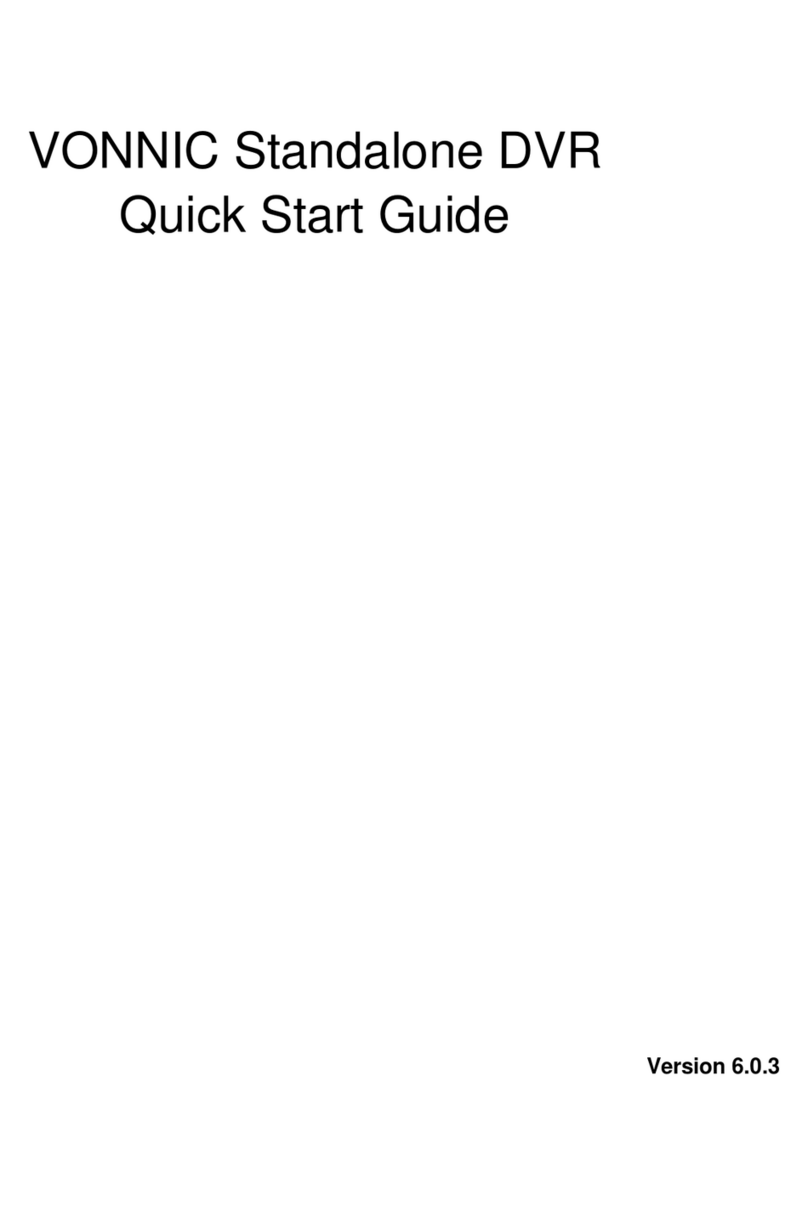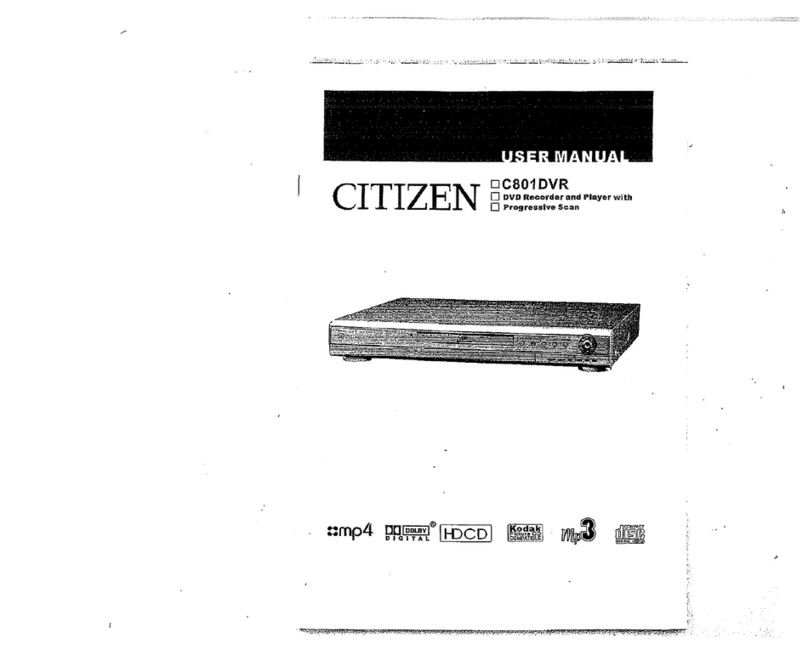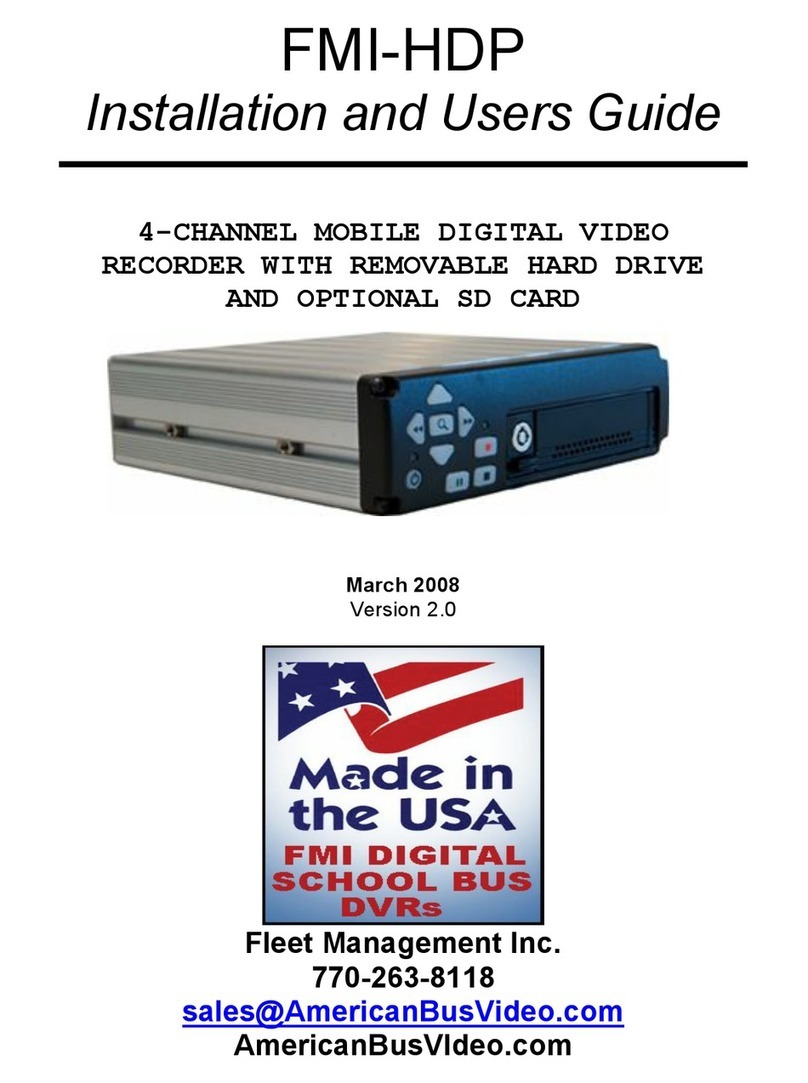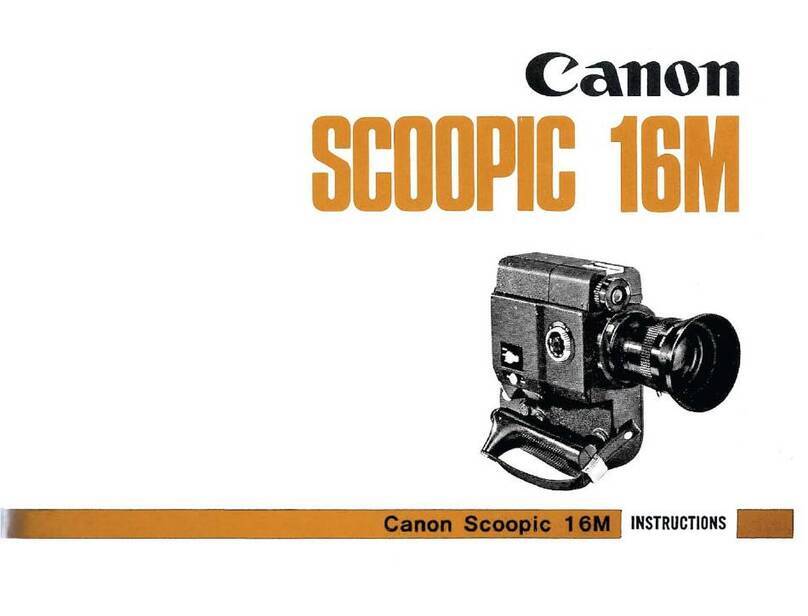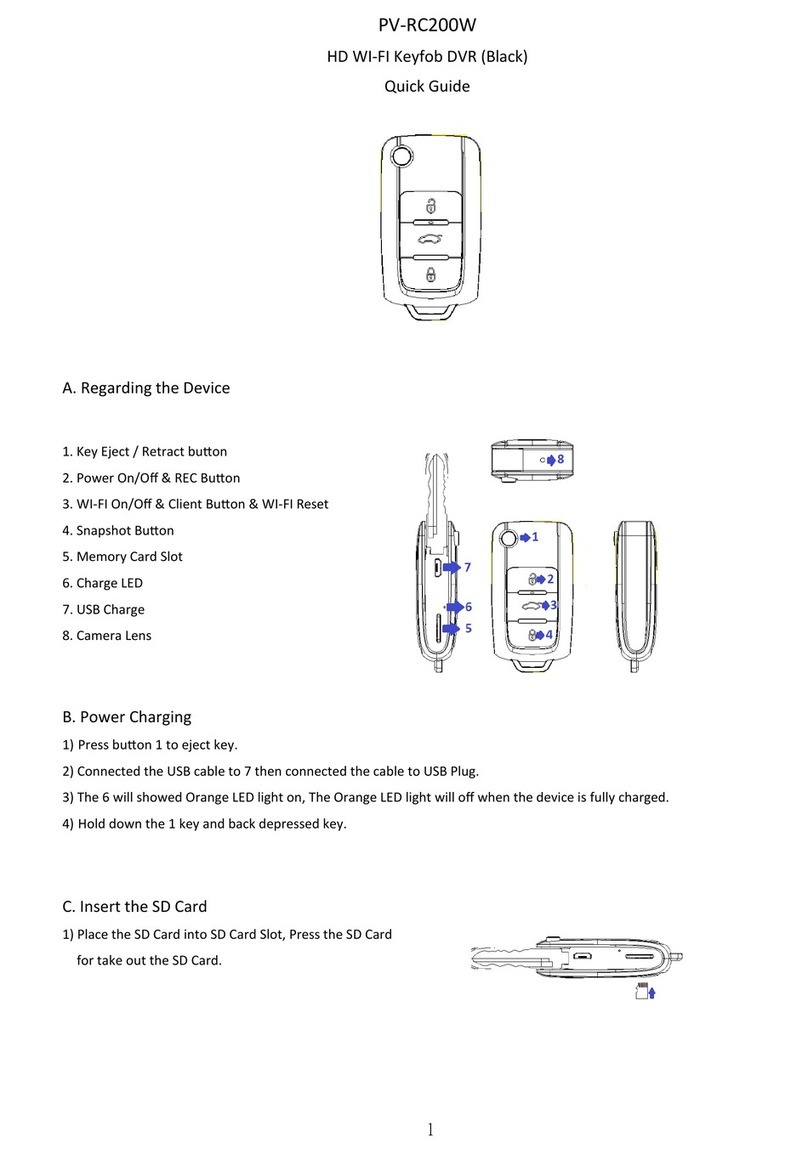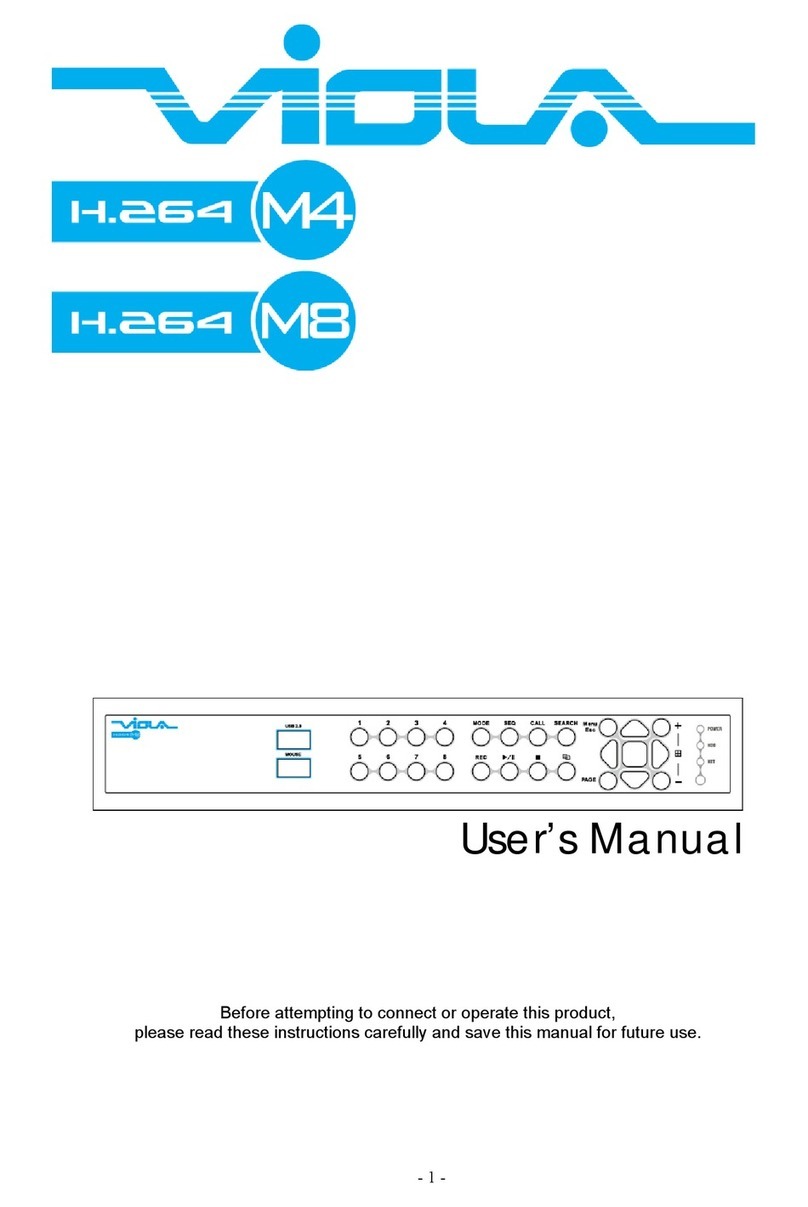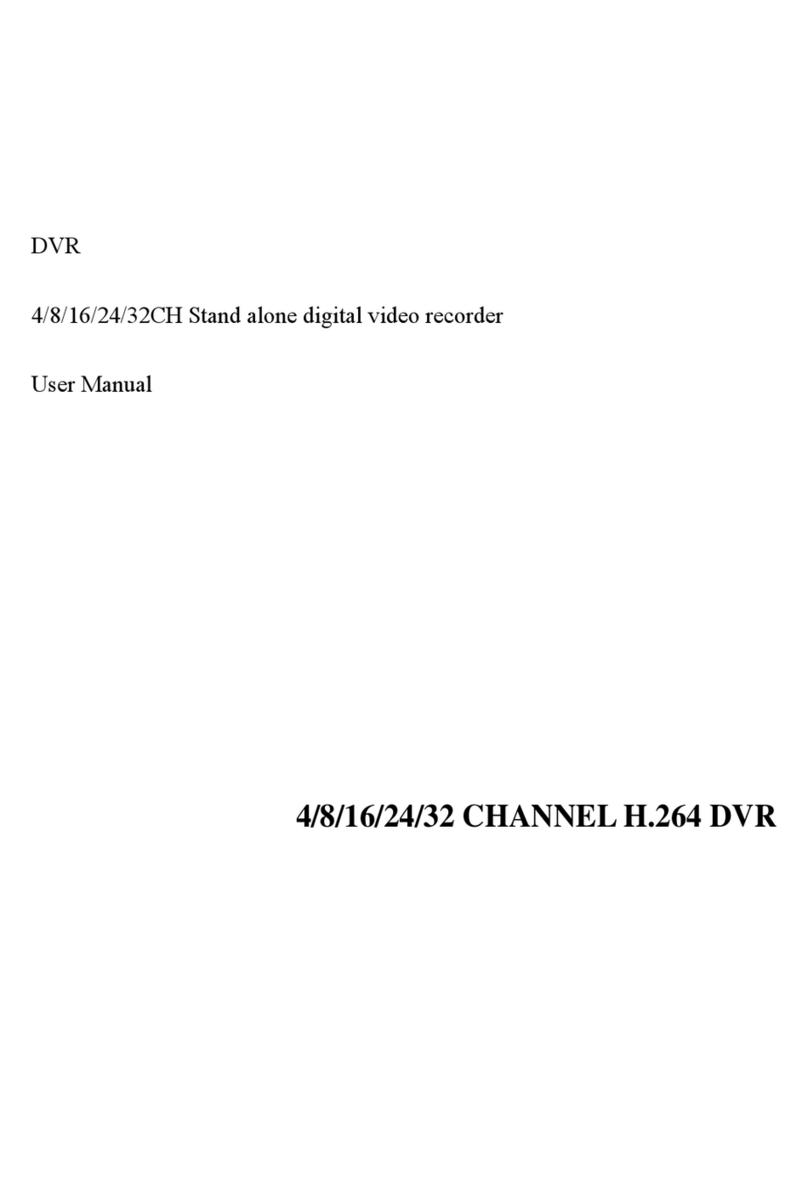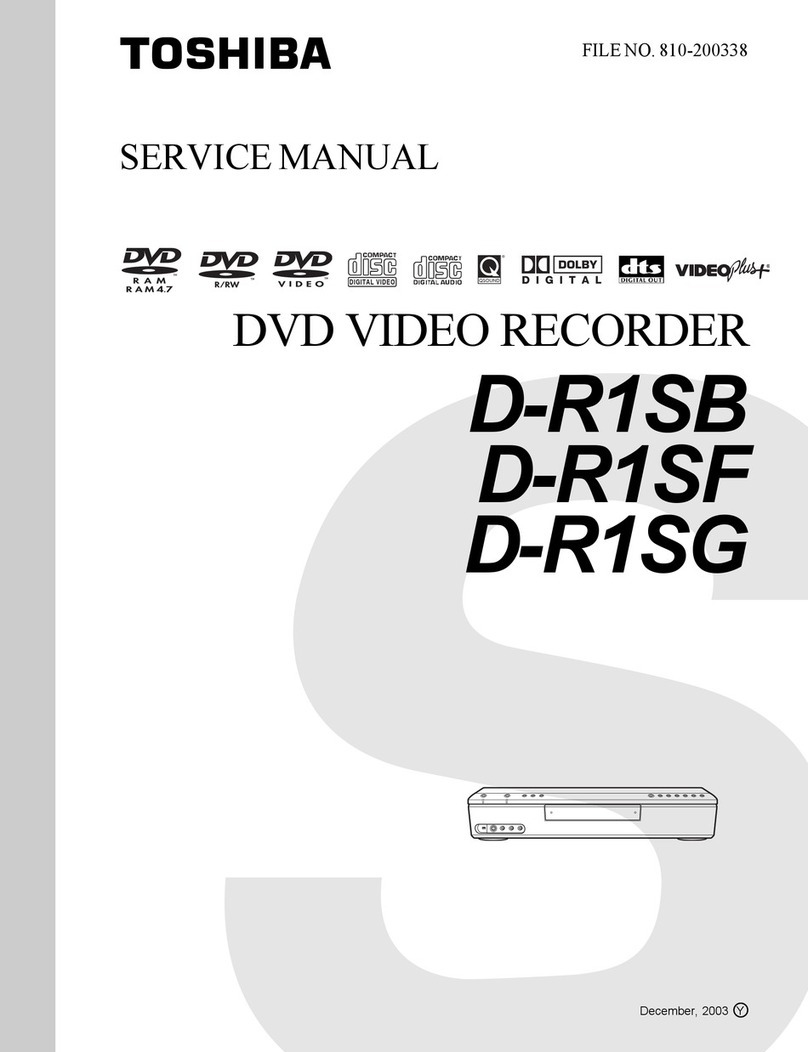SD-MDVR SW-0001A User manual

User manual
4ch Million Pixels SD
Mobile DVR
USER MANUAL
Version 3.0

User manual
CATALOGUE
1Parts list ....................................................................................................................................................... 4
2Product introduction .................................................................................................................................... 4
2.1Product features............................................................................................................................ 4
2.2Main Functions............................................................................................................................. 6
2.3Parameter Sheet............................................................................................................................ 7
2.4Front Panel.................................................................................................................................... 9
2.54CH MDVR Back Panel............................................................................................................. 10
2.68CH MDVR Back Panel..............................................................................................................11
2.6.1Audio/Video Interface Definition ........................................................................................11
2.6.2Power Input interface pin description................................................................................. 12
2.6.3I/O Interface Definition....................................................................................................... 12
2.7Remote Controller ...................................................................................................................... 13
3Device Installation..................................................................................................................................... 14
3.1Power Cable Connection ............................................................................................................ 14
4Operation Interface Setup.......................................................................................................................... 15
4.1User Loading .............................................................................................................................. 15
4.2System Main Menu..................................................................................................................... 15
4.3Search ......................................................................................................................................... 16
4.1.1Video Search....................................................................................................................... 17
4.1.2Log Query........................................................................................................................... 18
4.1.3Picture Search ..................................................................................................................... 18
4.4System Setup .............................................................................................................................. 18
4.4.1Terminal Setup.................................................................................................................... 19
4.4.2User Management............................................................................................................... 20
4.4.3Time Set.............................................................................................................................. 20
4.4.4Power Management............................................................................................................. 20
4.4.5Parameters Management..................................................................................................... 21
4.4.6FORMAT ............................................................................................................................ 22
4.5.REC Setup .................................................................................................................................. 22
4.5.1Basic Setup.......................................................................................................................... 22
4.5.2Main Stream........................................................................................................................ 23
4.5.3Sub-stream .......................................................................................................................... 24
4.5.4Time Record Setup.............................................................................................................. 24
4.5.5Storage management........................................................................................................... 25
4.6.Network Set................................................................................................................................ 25
4.6.1Center Setup........................................................................................................................ 26
4.6.2Local Network Setup .......................................................................................................... 27
4.6.33/4G Setup .......................................................................................................................... 27
4.6.4WIFI Setup.......................................................................................................................... 28
4.7.Alarm Setup................................................................................................................................ 28
4.7.1IO Alarm ............................................................................................................................. 29

User manual
4.7.2Speed Alarm........................................................................................................................ 29
4.7.3Acceleration........................................................................................................................ 30
4.7.4Motion Detection ................................................................................................................ 30
4.7.5Voltage Alarm ..................................................................................................................... 31
4.7.6Serial Port Set ..................................................................................................................... 32
4.7.7PTZ ..................................................................................................................................... 32
4.8.System Info................................................................................................................................. 33
5FAQ............................................................................................................................................................ 33
5.1.Common problem....................................................................................................................... 33
5.2.GPS related FAQ ........................................................................................................................ 34
5.3.3G Wireless Module related FAQ............................................................................................... 34
5.4.Client Software FAQ .................................................................................................................. 35
5.5.Other related questions............................................................................................................... 35
Introduction
ThemanualisaboutthefeaturesandspecificationsofonekindofcarDVR,itisan
integration of “4 monitoring and recording “, “Million Pixels Digital&Analog mixed car DVR”,
“wirelessdatatransmission“.
Inthemanualitdescribesthefunctionsandconsiderationsofthemodules,theconnector
signal definitions in the back panel, the interface definition and user’s operations.More
details,pleasecheckfollowingdirectory.
State:
This manual may exist any technical describe inaccurate or misprint,also the contents will be
updateunscheduledwithoutnotice,newcontentswillbeaddedinnextversion;
We’resubjecttoimproveorupdateproductdescriptionorprogram,ifanydifference,alldependon
realgoods,pleaseunderstand.

User manual
1Parts list
No Name Quantit
y Unit Device Type
Basic Basic+GPS/BD Basic+Gps/BD+3/4G
1 MDVR 1 set ✔ ✔ ✔
2 Remote Control 1 pcs ✔ ✔ ✔
3 Power input wire 1 pcs ✔ ✔ ✔
4 AV input wire 4 pcs ✔ ✔ ✔
5 AV output wire 1 pcs ✔ ✔ ✔
6 Keys 2 pcs ✔ ✔ ✔
7 GPS antenna 1 pcs ✘ ✔ ✔
8 3G/4G antenna 1 pcs ✘ ✘ ✔
9 8CH patch cord 4 pcs ✔ ✔ ✔
10 Specification 1 pcs ✔ ✔ ✔
11 Guarantee 1 pcs ✔ ✔ ✔
12 Certification 1 pcs ✔ ✔ ✔
Profile Display:
2Product introduction
2.1 Product features
H.264 Compression Mode, Support 4CH real-time 720P Million Pixels AHD input and Analog
Standard Definition camera input, or 2CH HD input + 2CH SD input; Exclusive pre-allocate DVR

User manual
Special File System Technology,Solving repeatedly wipe cause file fragmentation, solving SD card file
system collapse, data loss and cannot find SD card and file garbled, ensure the integrity of the data.
8-33V Adaptive Wide Voltage input, Super Low Power Consumption Design; SD card storage
(maximum support two pieces 128GB SD card. ) It can be completely resist car Vibration,Dust and
others cause data corruption; Support GPS/BD/G-SENSOR ; High Reliability Aviation plugs,High Cost
Performance with reliable stability,simple and clear operation menu .
HIS Solution,H.264 Compression Mode, Many stream recording,4CH Video+2CH Audio Input,
Compatible with 4CH 720P/960P Mega PixelsAnalog High Definition Camera input /2CH AHD High
Definition + 2CH Standard Definition mixed input / 4CH Analog Standard Definition Camera input.
Real-time HD Video Recording, 720P/D1/HD1/CIF for Optional,Adjustable Frame Rate Quality.
Professional Power Design for all kinds of Vehicles, 8-36V DC; Wide Voltage,
Over-load,Over-voltage,Short Circuit,Reverse Protection,Suitable for all kinds of vehicles.
Support DC 12V/2.5Amp output, it can offer power for cameras,mini monitor and some peripheral device.
HDD + SD card Data record storage (maximum support 2TB 2.5’’hard disk and 128GB SD card. ) It
can be completely resist car Vibration,Dust and others cause data corruption;
WatchdogAbnormal will trigger Restart Protection Function . It can better protect Device and Video.
Exclusive pre-allocate DVR Special File System Technology,Solving repeatedly wipe cause file
fragmentation, and ensure the integrity of the data.
By accidents power-off protection function.Unique UPS Technology ensures the integrality of record
when power failure occurs,even can for 10-15s.
Flame out Time-lapse Video Recording Function ( Highest support long delay time 24 hours.)
Auto Recording,Time Recording,Alarming Recording Modes for Different Request.
Display vehicle traffic status, Vehicle numbers ,Route, Super-low speed vehicle Information, Convenient
management.
Support GPS/BD,G-sensor Modules Extension.
3channels RS232 +2channel RS485.
Superior network function, can configure menu through IE, support mobile SMS to configure parameters
and obtain device information.
Support Video&Audio monitoring,2-way Intercom, PTZ control, manually Alarm,Overspeed,Geo Fence etc
through remote control platform
8CH alarm inputs (Doors, lights, steering, braking, reversing and all types can be configured), Can
support kinds of response linkages.
2CH alarm output, Support the linkage acousto-optic alarm, cut off fuel oil/power,etc .
Support Local Auto-photo when alarm input,device pictures preview function;
All Aviation plugs, Super stable, HighAnti-shock,Easy installation Plug in and out.
Unique WINDOWS 8 interface, Easily Smart GUI Interface, Fluent system interface is intuitive and
perfect.
Support SD card Remote Software Upgrade/OTA remote upgrade automatically, partition backup
technology upgrade don't crash.
Can be batch functional customization according to customer's requirements;
Dimension and Weight Dimension : 112(W) x36(H) x138(D) mm , Weight: 360g

User manual
2.2 Main Functions
MainSub‐ItemInstructions
Recording
Sub‐System
VideoChannel 4Channelvideo+4ChannelAudiorecordingsynchronously;
Resolution Support4*720P(1280*720),4*D1(704*576),4*HD1(704*288),4*CIF(352*288);
Eachchannelisindividuallyadjustable.
ImageQuality 0‐7levels,0isthehighestlevel.
OSD OverlaysinformationsuchasdatetimeandvehicleID
LoopRec SupportSDcardlooprecording,loopcoverpreviousvideo
RecordMode Timedrecording,alarmtriggerrecordingandmanualrecording
Preview Support1channeland4channelspreview.Supportenlarge
videoimagewhenalarmtriggerandvideorearviewtrigger;
Disk
overwritten Spacepre‐allocatedSupportdisksoverwrittenfunction.
Playback
System
VideoSearch Searchvideofilesanytimeperday,type(n/a)
Playback
Support1to4channelsplayback.
Supportforwardandbackwardplayatthespeedof:x2,x4,x8,x16.
Supportalarmspotsearchandtimesearch.
GUI GraphicalUser
Interface Setupsystemparameterswiththeremotecontrol.
Alarm
Input
8channelselectricallevelalarminputforoptional
Alarmlinkagerecording\Activerequesttheintercom\One‐keyphonecalling
functions,etc.
Output Maxsupport2chleveloutput
Optional
functions
GPSPositioning Built‐inGPS/BDmodule:cansyncrecordGPSinformation,tracereplay.
PTZControl SupportPelco‐Dprotocol485PTZremote/localcontrol,preset.
SerialExpand SupportLEDAdvertisementPanel\OilSensor\POS\BusStationBroadcaster\Car
OBD,ect.externaldevices.
G‐Sensor G‐sensor,Recordvehiclereal‐timestatus.
TTSVoice
Broadcast SupportTTSvoicebroadcastfunction.
Network
CanexpandWIFImodule,support801.2b/g/n,801.2a/c
Built‐inEVDO/WCDMA/TD‐LTE/FDD‐LTE,etc,3G/4Gmodule.
Others
ON/OFF Systemdelay‐timepoweron/off;
FileSystem
DVRspecialfilerecordingSystemTechnology,Exclusivecarrecordfile
system,spacepre‐allocate,4chsinglefileRecord,cycliccovering;Toavoidthe
storageofthemediacausesfilefragments,withhighreliabilityandhighstability;

User manual
2.3 Parameter Sheet
ItemParameter
OS Linux
Language Chinese/English/Others(canbecustomized)
VideoCompression H.264CompressionMode
OSD OverlaysinformationsuchasdatetimeandvehicleID
GUI GraphicalUser
Interface
CanconnecttoexternalLEDscreen.Setupsystemparameterswiththeremote
control.
VideoRecordSystem
VideoInput 4CH720PAHD/4CHstandarddefinition/2CHhighdefinition+2CHstandard
definitionmixedvideoinput,aviationplug.
VideoOutput 1CHCVBS+VGAoutputforoptional,1.0Vp‐p,75Ω,aviationplug.
Preview Support1channeland4channelspreview.,SupportManual/AlarmTriggerfull
screenpreview
Resolution 720P/D1/HD1/CIF,MAX:4channelsof720P
VideoQuality 0‐7levels,0isthehighestlevel,7isthelowestlevel.
VideoStandard
PAL:100f/s,CCIR625line,50field;
NTSC:120f/s,CCIR525line,60field;
CIF:256Kbps~1.5Mbps,8levelvideoqualityoptional;
HD1:600Kbps~2.5Mbps,8levelvideoqualityoptional;
D1:800Kbps~3Mbps,8levelvideoqualityoptional;
720P:4Mbps‐6Mbps,8levelsvideoqualityoptional
RecordMode Thedefaultsettingisautorecordingafterpoweron.Timedrecording,alarm
triggerrecordingandmanualrecordingaresupported.
Audio
AudioInput 4CH,AviationPlug
AudioOutput 2CH,Frontportisearphoneport,rearportconnectstoBNCconnector.The
outputlevel:1V‐2V
Compression G.726compression,8KB/sspeed
AlarmInput 8CHIOAlarmInput,1CHADinput,pulsespeedinput;Supportalarmlinkage
function
AlarmOutput 2CHRelayAlarmOutput,Supportthelinkageacousto‐opticalarm,cutofffuel
oil/power,etc
CommunicationInterface
1CHRS232,supportextensiondevice,suchasPOSmachine,OilFeulsensor,LED
advertisingscreen,etc.
1CH485interface,canconnectPTZ,etc.
Wirelesstransfer SupportBuilt‐in3G/4Gnetwork,WCDMA,CDMA2000,TDD‐LTE,FDD‐LTE...
SupportBuilt‐in/ExternalWIFI,CompatiblewithGPRS,EDGE
Position SupportBuiltGPS/BDModule,canmakeplaybackanalysisofvehiclerouting
G‐Sensor SupportG‐sensor

User manual
Video
Storage
Storage 2piecesSDCard,eachmax128GBSDCard,mirrorrecordingtoprotectdatafrom
loss
Upgrade SupportUSBflashdisk updating,SDcardupgrade,OTAremoteupgrade
automatically
FileFormat H.264Generalvideoformat
FileSystem SpecialFAT32FileSystem
USB FrontpanelsupportsUSBport,supportUSBflashdiskupgradetobackup;hard
diskboxUSBport,canbackupvideodata
Video
Playback
VideoSearch SearchvideobyRecordTime/RecordTypeetc
Playback
Maxsupport4CHReplay/Stop/FastForward/FastReverseatsametime
Supportx2,x4,x8,x16.fastforwardorfastbackwardplay
SafetyManagement User/Admin2LevelsDifferentPasswords,supportscreenlock
Extension
Functions
TTSVoice
BroadcastSupporttheTTSVoiceBroadcastfunction
SerialPort
Extension
SupportkindsofAccessEquipmentsuchasLEDAdvertising,PTZcontrol,OilFuel
Sensor,etc.
Voltage&
Power
Consumpti
on
Power
Management
Adaptivewidepowerinput,supportWideVoltage,Over‐load、Over‐voltage、
ShortCircuit、ReverseProtection..SupportTimeSetting/Delaypoweroff
VoltageInput DC:+8V~+33V
VoltageOutput +12V@2A
Power‐off
Protection
UPSTechnology,Allvideoinformationcanbesavedautomaticallywhenthe
poweriscutoff,andmakesurethatallthefilescannotbedamaged.
Power
Consumption NormalWorking <5WStand‐byStatus <0.5W
Working
Environme
nt
Temperature ‐20 to+70℃℃
Humidity 20%to80%
others
Size 140(W)x42(H)x142(D)mm
NetWeight 440g
*****Aboveparametersanychanges,pleaserefertoactualproduct*****

User manual
2.4 Front Panel
①②③
④
⑤
Front Panel items introduction
Item Name Silk
screen Functional Specification
○
1 LED
Indicators
PWR PowerIndicatorLED,LEDonmeanspoweredhasconnected.
ARM AlarmIndicatorLED,LEDonmeansalarmeventishappening.
REC VideoRecordingIndicatorLED.LEDmeansIntherecording
SD1 SDcard 1 IndicatorLED, LEDON—Cardexistsbutnotrecording,LED
FLASH—Card1isrecording,LEDOFF—Carddoesnotexist
SD2 SDcard1IndicatorLED,LEDON—Cardexistsbutnotrecording,LED
FLASH—Card2isrecording,LEDOFF—Carddoesnotexist
LOC SDLockIndicatorLED,LEDON—SDLockisopen.
○
2 IR Remote
Receiver IR Infraredremotecontrolreceivinghole
○
3 SD Lock LOCK
It’susedforunloadharddisk.
DevicewillpoweroffautomaticallyifpoweronwhenHDDlockis
open.
○
4 SD card slot SD It’susedforunloadSDcardorSIMcard
○
5 Label
EquipmentTypeLabel
**StatusLEDwillalternateloopflashwhendevicepoweron,itwillquickloopflashwhendeviceisupgrading**

User manual
2.5 4CH MDVR Back Panel
① ②
③
④
⑥⑤
⑦
4CHMDVRBackPanelitemsintroduction:
Item Name Silk screen Functional Specification
○
1 Video&Audio
Inputinterface AV1-AV4 1‐4Channels,withDC12Voutput,
○
2 Video&Audio
Outputinterface AV OUT Video&Audiooutputinterface,withDC12Voutput
○
3 3GAntennaPort 3G
○
4 I/O SENSOR
Withalarminput&output、serialportetc.Amoredetailed
definitionseechapter1.6.4
○
5 USBInterface USB It’susedtoimportorexportdataorupgrade
○
6 PowerInput
interface POWER
InputVoltageDC8‐33V,
Redcableconnectpowerpositive,
Blackcableconnectpowernegative;
YellowlineACCsignalcable.
○
7 GPSAntennaPort GPS

User manual
2.6 8CH MDVR Back Panel
① ②
③
④
⑥⑤
⑦
8CHMDVRBackPanelitemsintroduction:
Item Name Silk screen Functional Specification
○
1 Video&Audio
Input interface
AV1-2 1,2 Channel Video&Audio Input interface,with DC 12V
output
AV3-4 3,4 Channel Video&Audio Input interface
AV5-6 5,6 Channel Video&Audio Input interface
AV7-8 7,8Channel Video&Audio Input interface
○
2 Video&Audio
Output interface AV OUT Video&Audio output interface, with DC 12V output
○
3 3G Antenna Port 3G
○
4 I/O SENSOR With alarm input&output,serial port etc.A more detailed
definition see chapter 2.6.3
○
5 USB Interface USB It’s used to import or export data or upgrade
○
6 Power Input
interface POWER
Input Voltage DC 8-33V,
Red cable connect power positive,
Black cable connect power negative;
Yellow line ACC signal cable.
○
7 GPS Antenna Port
2.6.1Audio/Video Interface Definition
The 4CH MDVR support channel AV1~ AV4, it’s Video&Audio Input interface use 4 Pin aviation plug,
and the 8CH MDVR support channel AV1~ AV8, it’s Video&Audio Input interface use 6 Pin aviation plug.
Their Video&Audio Output interface arm the same, use 4 Pin aviation plug. The aviation plug can adapt
severe environment in the vehicles.
PIN DESCRIPTION

User manual
4 Pin aviation plug 6 Pin aviation plug
PIN FUNCTION PIN FUNCTION
1 +12V 1 +12V
2 GND 2 Video Input
3 Audio Input/output 3 Audio Input
4 Video Input/output 4 Video Input
5 Audio Input
6 GND
2.6.2Power Input interface pin description
Pin Configurations PIN FUNCTION
12
34
1 Power-
2 Power+
3 ACC
4 NC
2.6.3I/O Interface Definition
I/O Port pin configurations
1 3 5 7 9 11 13 15
2 4 6 8 10 12 14 16
PIN DESCRIPTION
PIN FUNCTION PIN FUNCTION
1 RS232-TX 2 RS232-RX
3 RS485-A 4 RS485-B
5 Alarm in8 6 Alarm in 7
7 Alarm in 6 8 Alarm in 5
9 Alarm in 4 10 Alarm in 3
11 Alarm in 2 12 Alarm in 1
13 Alarm out 2 14 Alarm out 1
15 +12V 16 GND

User manual
2.7 Remote Controller
Power and Standby Button,Reserved
To endter system setting
【-】
09
N
umber Key
【-】 :
0 9 Key In the setting mode,0-9 is uses to selecet the
number of menu items.In playback mode,the keys to select
single channel playback.
Delete Button
Multi Channel Display Button,press this button can switch
b
etween multi channels and sin
g
le channel dis
p
la
y
Direction button,When Operating menu, press this button
to move cursor.
Exit button,
Forward buton,In play mode,Press this button to select
2/4/8/16 times speed to play forward .
Rewind buton,In play mode,Press this button to select
2/4/8/16 times speed to play backward.
Stop button
PAUSE/STEP button
In normal mode, press this button enter play mode directly

User manual
3Device Installation
3.1 Power Cable Connection
This MDVR use DC power supply, Wide operating range8 to 33V
★Use ignition switch to control video record delay time working
Red wire connect positive of the car battery, black wire connect negative,while yellow wire connect
independent ignition switch or independent positive.
★Do not use ignition switch to control video record delay time working(Office Test also using
this mode)
The red and yellow wire connect together to connect the battery positive,Black wire to connect the
battery negative .
Attention
1. The recorder is DC power supply; please attention the positive and negative polar.
2. The voltage is 8V~36V.Do not insert voltage that beyond this range. Under low voltage the recorder
doesn’t work, under high voltage will be harm to the recorder.
3. Please make sure the recorder is connect with the car power directly. Do not connect with the generator,
the instantaneous voltage will harm to the recorder.
4. The initial power will beyond 30W when the DVR connect with the Camera (the consumed power is
different due to the connect with different device), the power supply must beyond 30W.

User manual
5. The power cables must can stand beyond 60W.(For example, when the output voltage of car is 12V,the
power cables must can bear 5A or more).
6. Please put the cover on the cables, the cover must be wear-resistant, heat-resistant, water-proof,
grease-proof, in case of short circuit and open circuit.
7. Please install a 10A fuse box near the battery output positive polar for fear of the short circuit will
damage the power supply.
4Operation Interface Setup
4.1 User Loading
When the password switch is set to “Off”: The host start and press [OK] key, will direct access to the
main menu..
When the password switch is set to “On”: Move the cursor to “landing” column, Press [OK] key, then
can enter the main menu.
**********************************************************************************
Theadministratordefaultpasswordis111111(ordevicenumber–beforechangedthepasswordavailable);
Userdefaultpasswordis000000,onlyhavequerypermissions;
**********************************************************************************
4.2 System Main Menu
The main menu includes: Search, System setup, Rec setup, Network setup, Alarm setup and Peripheral,
System Information, as below:

User manual
4.3 Search
Query menu includes: Record, Log and Picture,

User manual
4.1.1Video Search
**** Green color display indicates current day and time exist video file ****
“Search Date”: Press the number key to enter date, default is current date.
“Start Time”: Press the number key to enter date, default is 00:00.
“End Time”: Press the number key to enter date, default is 23:59.
“Record Type”: Press the [OK] button to select the query type: All videos \Alarm recording. Default is
All videos.
“Storage Media”: Press the [OK] button to select: all disks, disk 1, disk 2.
“Search”:Move the cursor to “Search” button, press the [OK] key to enter the search results interface.
Press the arrow keys to select the video you want, press the keys to quickly flip, press
to turn to first page or last page, press the play button to play the video, press [ESC] key to return to
the previous menu。
Press the arrow keys to select “Home”, “Previous”, “Next”, “Last” and press [OK] button to display the
next page information.

User manual
4.1.2Log Query
This menu is to query device operation and working log , you can choose the same type log via log
categories.
When select a single log, press the keys to quickly flip over, and press to turn to first page
or last page.
4.1.3Picture Search
This menu is mainly for searching the screenshot pictures.
Zoomupsinglefullscreenwillautoscreencapturebydefault,itwillbetriggeredbythealarmlinkage
ormanuallyoperate.
**** Picturesanddevicelogallsaveinthesecondpartition ****
4.4 System Setup
Under System Setup menu includes: Power, time setup, user setup, terminal setup (menu setup and
modifying need to choose save to take effect)

User manual
4.4.1Terminal Setup
By remote control input settings: device number, phone number, license plate number, the provincial
domain ID, the City ID, terminal type, manufacturer ID, terminal ID, the device management (data in
accordance with the Department of standards, Chinese input can use the soft keyboard input)

User manual
4.4.2User Management
“Password Enable”: You can enable or disable password authentication to access the menu.
Modify or setup password of users and the administrator by remote control.
**** ADMINPass:111111,USERPass:000000 ****
4.4.3Time Set
This menu is to setup device parameters, such as date and time, etc.
“Date Type”: Different date format for choosing.
“Date”: Press the number keys to enter current date.
“Time Synchronization”: calibration mode: GPS, NTP and other school models available.
“Time Zone”: Setup the time zone of the location of the device
“Timeout”: optional remote control does not operate the exit time
“Real Time”: Press the number key to enter the current time
4.4.4Power Management
This menu is to setup Power management modes and power distribution.
Table of contents