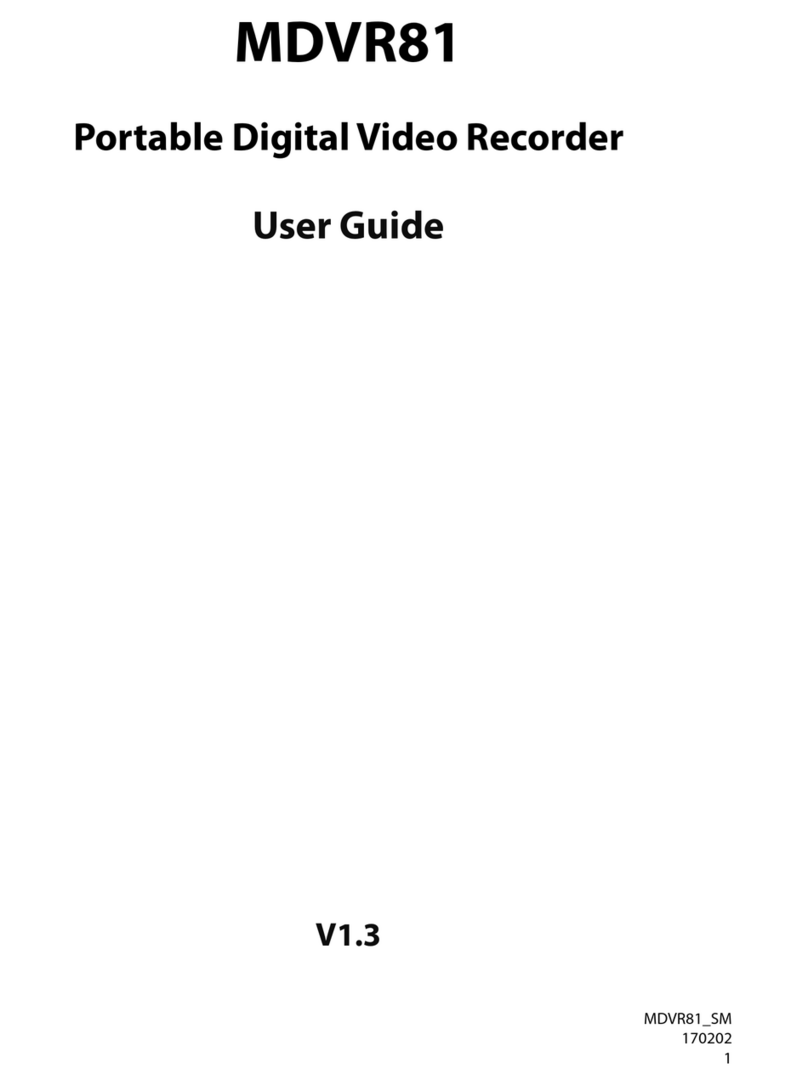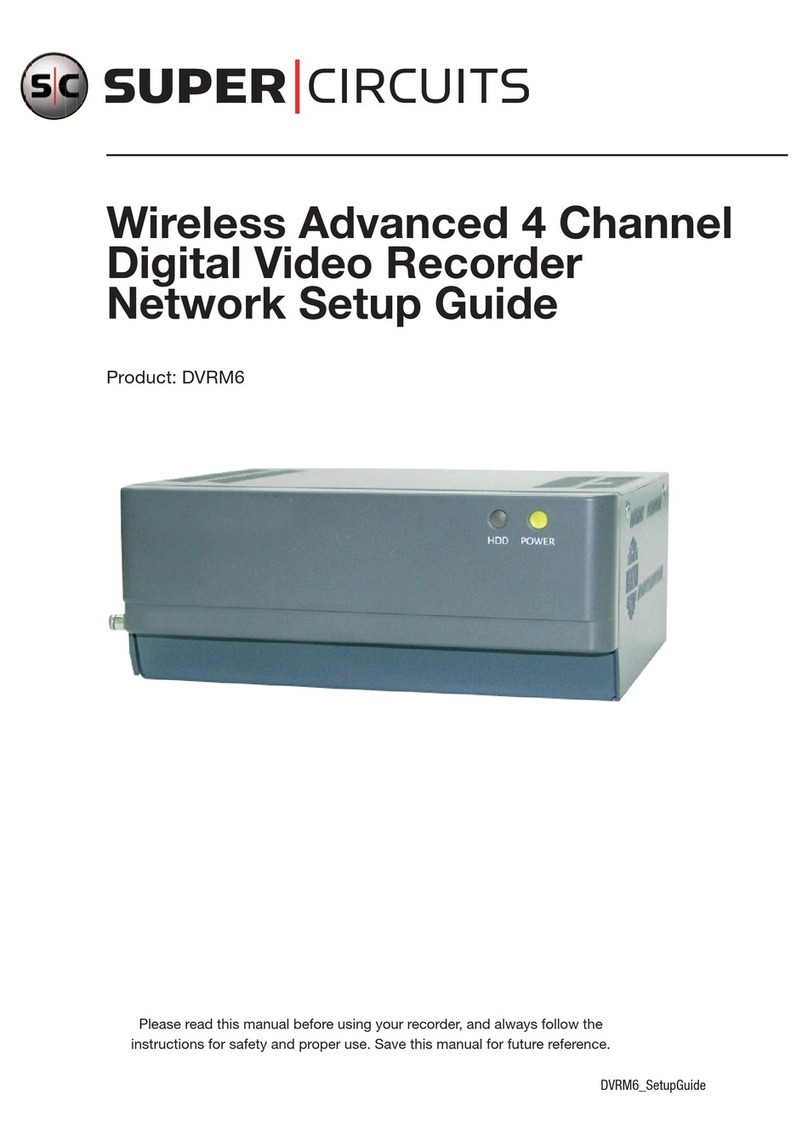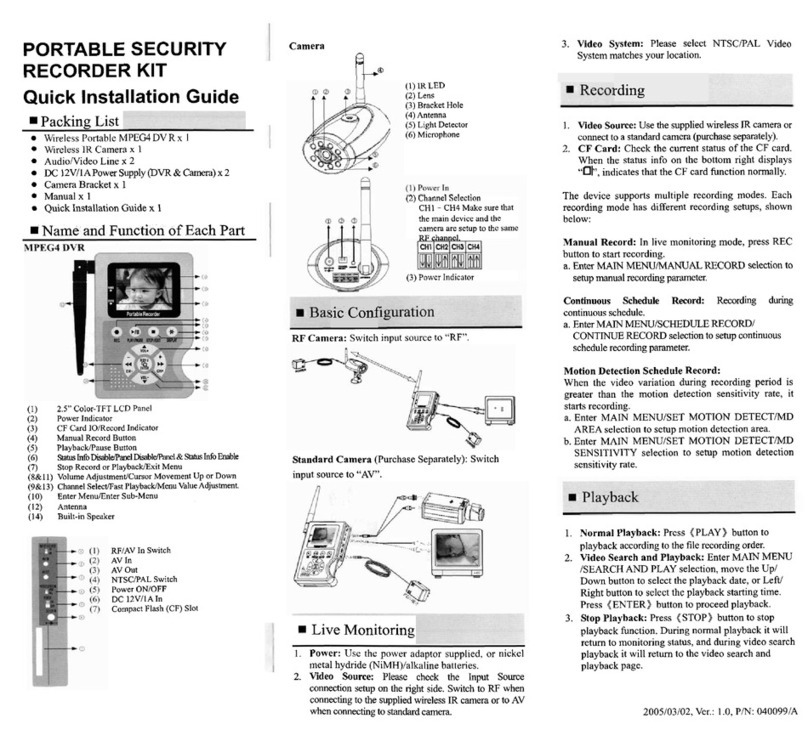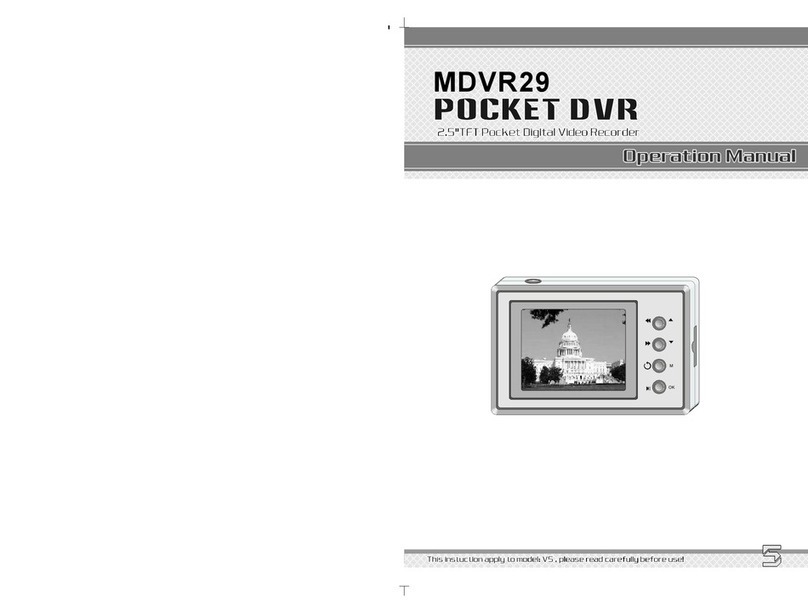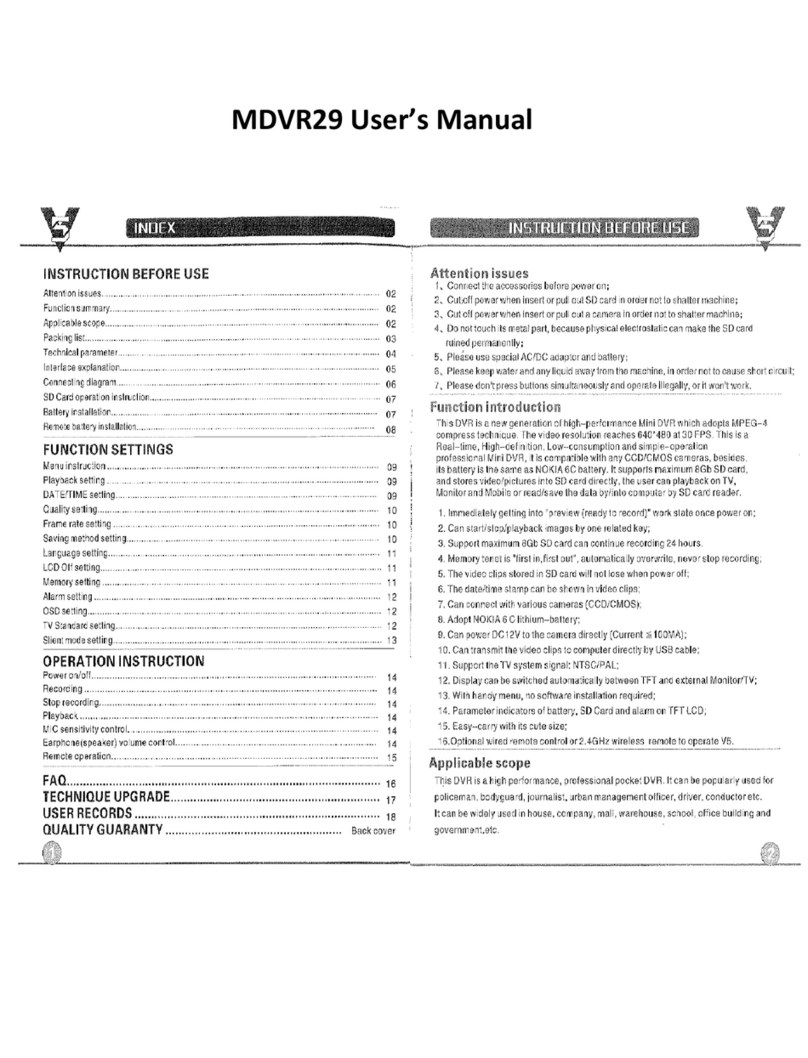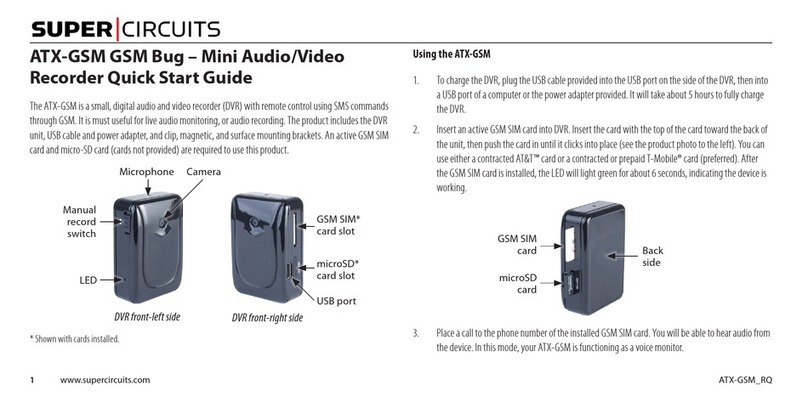H.264 Hybrid DVR
3
4.3.LiveView ………………...…………………………………………………………………………………………………….…………………..……..…………..…… 34
4.3.1.MultiChannelDisplayMode………………………………………………………………………………………………..…………………………..… 34
4.3.2.PIP(Picture‐In‐Picture)DisplayMode…………………………………………………………………………………………………..……………..35
4.3.3.AutoDisplayMode(SequenceDisplayMode)…………......………………………………………………………………………….………… 36
4.3.4.PTZCameraControl……….………………………………………………………………………………………………………………………….………..36
4.3.5.DigitalZoomDisplayMode………….………………………………………………………………………………………………………………....… 37
4.3.6.VideoLoss………………..………….………………………………………………………………………………………………………………………...37
4.4.Recording ……….………………………………………………………………………………………………………………………..………… 38
4.5.PlaybackandTrickMode ……………………………………………………………………………………………………………………..…….39
4.6.Network‐RemoteMonitoringandControl ….……………………………………………………………………………………………...40
Chapter5.ProtectVideo/AudioFiles ….………………………….……………………………………………………………………………………….…… 41
5.1.ProtectRegistration ……………………………………………………………………………………………………………………….………….41
5.2.PlaybackandRemoveProtectedFile …………………………………………………………………………………..……………….…… 41
5.3.BackupProtectedFiles ………………………………………………………………………………………………………………….…………….42
Chapter6.CaptureVideoStillImage ………………………..……………………………………………………………………………………………….43
6.1.StillImageCapture ………………..……………………………………………………………………………………………………………………………….43
6.2.RetrieveandViewCapturedImages ……………….………………………………………………………………………………………..…… 43
6.3.RemoveCapturedImages …………….…..……………………………………………………………………………………………………………...44
6.4.BackupCapturedImage …………………………………………………………………………………………………………………….……… 45
RemoteSitePrograms
Chapter7.NVR(NetViewer) ……………………..………………………………………………………………………………………………………………..46
7.1.GettingStarted ……………………………………………………………………………………………………………………………………….… 46
7.1.1.SystemRequirement…………………………………………………………………………………………………………………………… 46
7.1.2.NetworkEnvironment………………………………………………………………………………………………………………………….46
7.1.3.NetViewer ProgramInstallation…………………………………………………………………………………………………………..46
7.2.ButtonsandFunctions ………………………………………………………………………………………………………………………….…… 47
7.3.RegistrationofDVRs andCameras …………………………………………………………………………………………………………….49
7.4.LocalPC(ClientPC)Configuration………………………………………………………………………………………………….…….50
7.4.1.GeneralSetup………………………………………………………………………………………………………………………………….…..50
7.4.2.RecordSetup………………………………………………………………………………………………………………………………….…… 50
7.5.DVRConfiguration ……………..……………….……………………………………………………………………………………………………..………… 51
7.5.1.Device………………………..…………………………….......................................................................................................51
7.5.2.Display…………………………………………………………………………………………………………………………………………….…….53
7.5.3.System…………………………………………………………………………………………………………………………………………………..54
7.5.4.Record…………………………………………………………………………………………………………………………………………………..56
7.6.BackupViewer …………………..….…………………………………………………………………………………………………………………..….58
7.6.1.DVRSearch……………………….……………………………………………………………………………………………………………………… 58
7.6.2.LocalSearch……………………………………………………………………………………………………………………………………………..59
7.7.EventViewer ……………………….……..………………………………………………………………………………………………………………….60
7.7.1.EventTrackingMode……………..……………………………………………………………………………………………………………………..60
7.7.2.EventSearchMode………….…………………………………………………………………………………………………………………………..61
7.8.GeneralOperation………………….……………………………………………………………………………………………………………………....62
7.8.1.DVRorGroupSelection…………………………………………………………………………………………………………………………………….62
7.8.2.ConnecttoDVRandCameras…………………………………………………………………………………………………………………………… 62
7.8.3.AudioControl……………………………………………………………………………………………………………………………………………………..62
7.8.4.PTZFControlandPreset……………………………………………………………………………………………………………………………………..63
7.8.5.DisconnectingDVR/CamerasfromNetViewer ………………………………………………………………………………………………… 63
7.8.6.LocalFileBackupandPlayback…………………………………………………………………………………………………………………………… 63
Chapter8.WebViewer ……………………….………….…………………………………………………………………………………………………………….64
8.1.GettingStarted ………………………………………………………………………………………………………………………..……………………..……… 64
8.1.1.SystemRequirement………………………………………………………………………………………………………………………………………… 64
8.1.2.NetworkEnvironment……………………………………………………………………………………………………………………………………….64
8.2.WebViewerSetup …….………………………………………………………………………………..…………………………………………………………… 64
8.3.ConnecttoDVR ……………………….…………………………………………………………………………………………………………………………..…..65
8.3.1.ConnecttoDVRViaWebBrowser……………………………………………………………………………………………………………………… 65
8.3.2.ConnecttoDVRUsingDirectIP………………………………………………………………………………………………………………………… 65
8.4.GeneralOperation ………….………………………………………………….…………………………………………………………………………………… 66
APPENDIX–NETWORKTROUBLESHOOTING …….…………………………………………………………………………………………………………….67
Terms/IconsGlossary……………………………………………………………………………………………………………………………………………………70