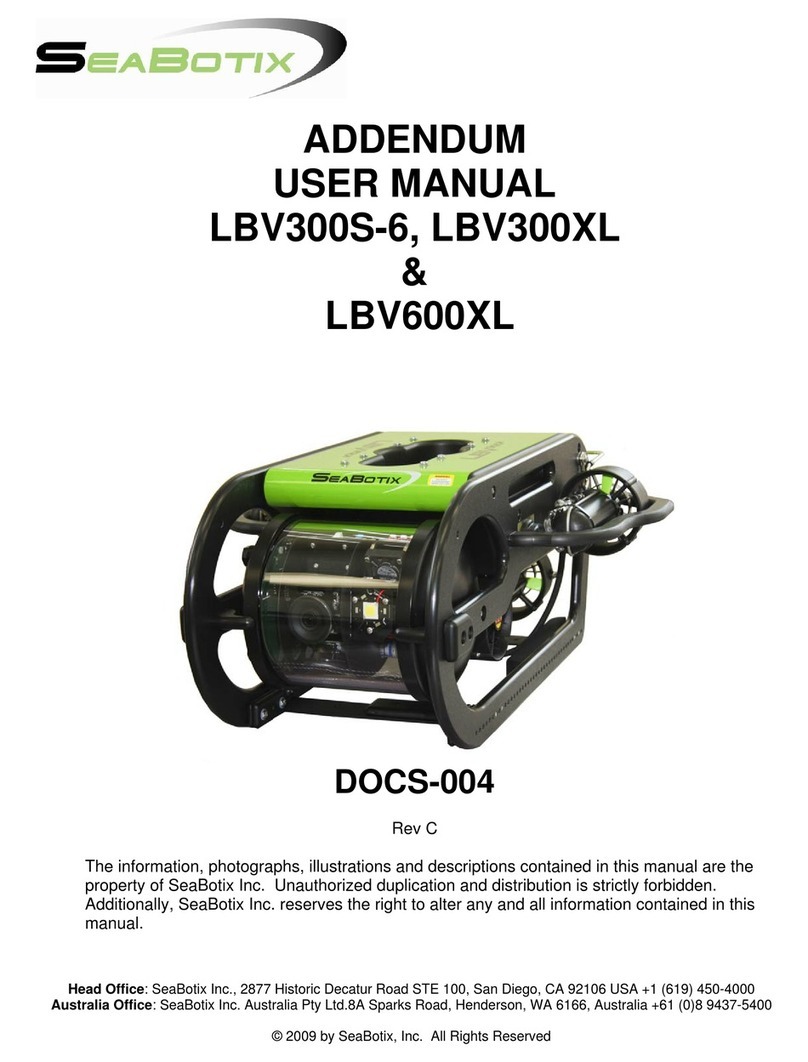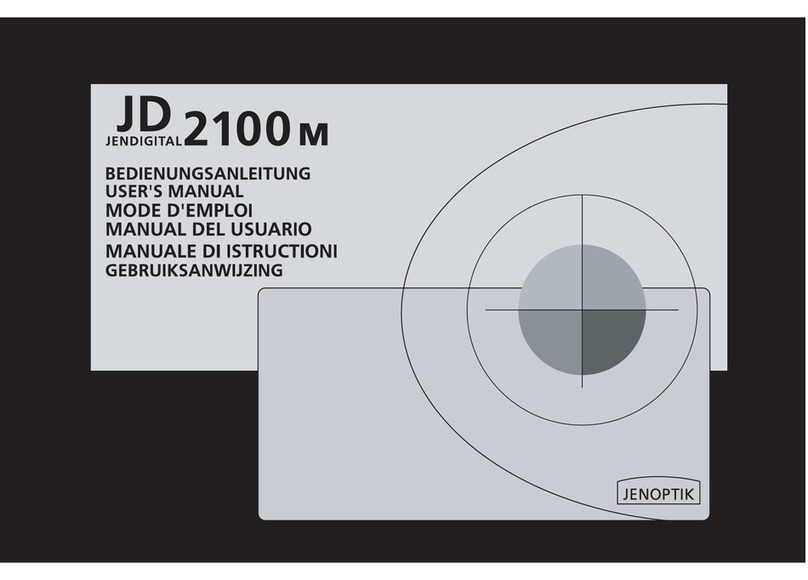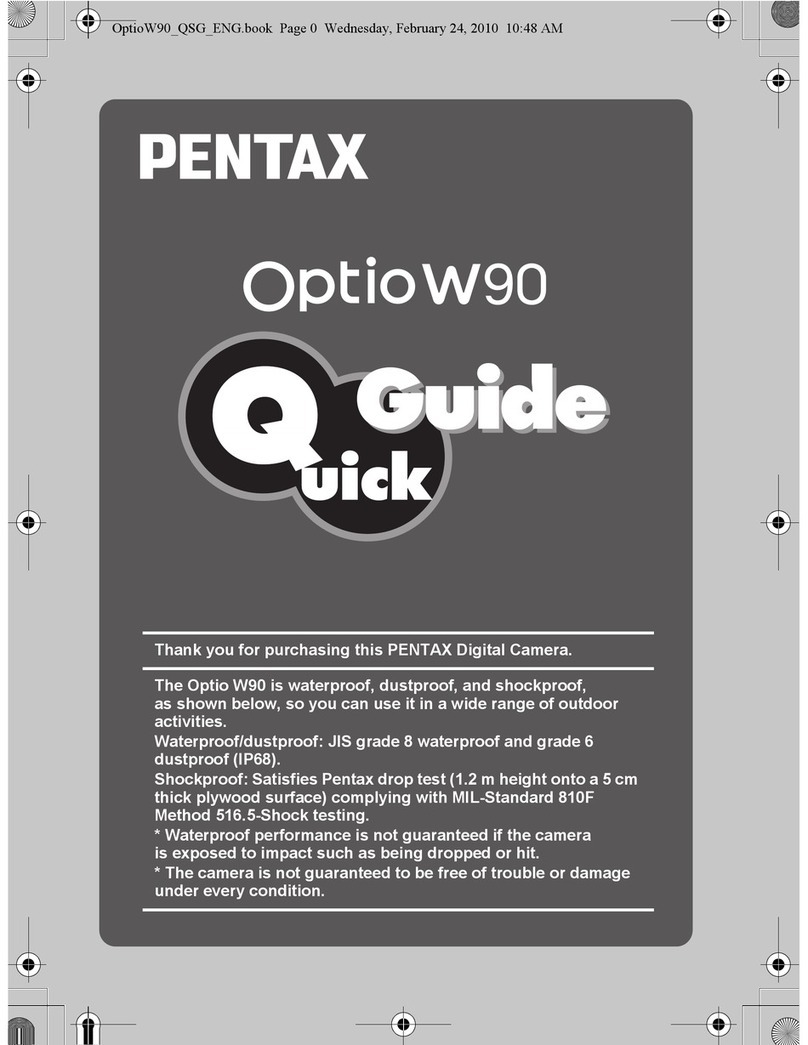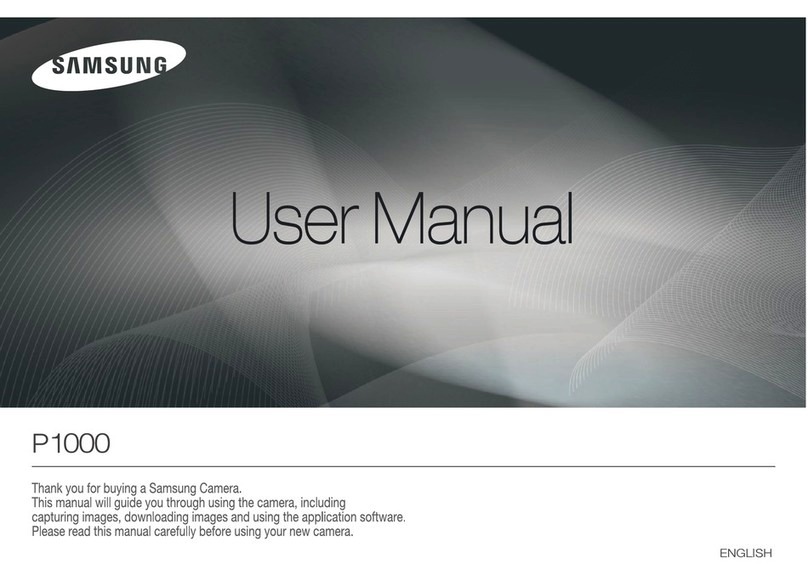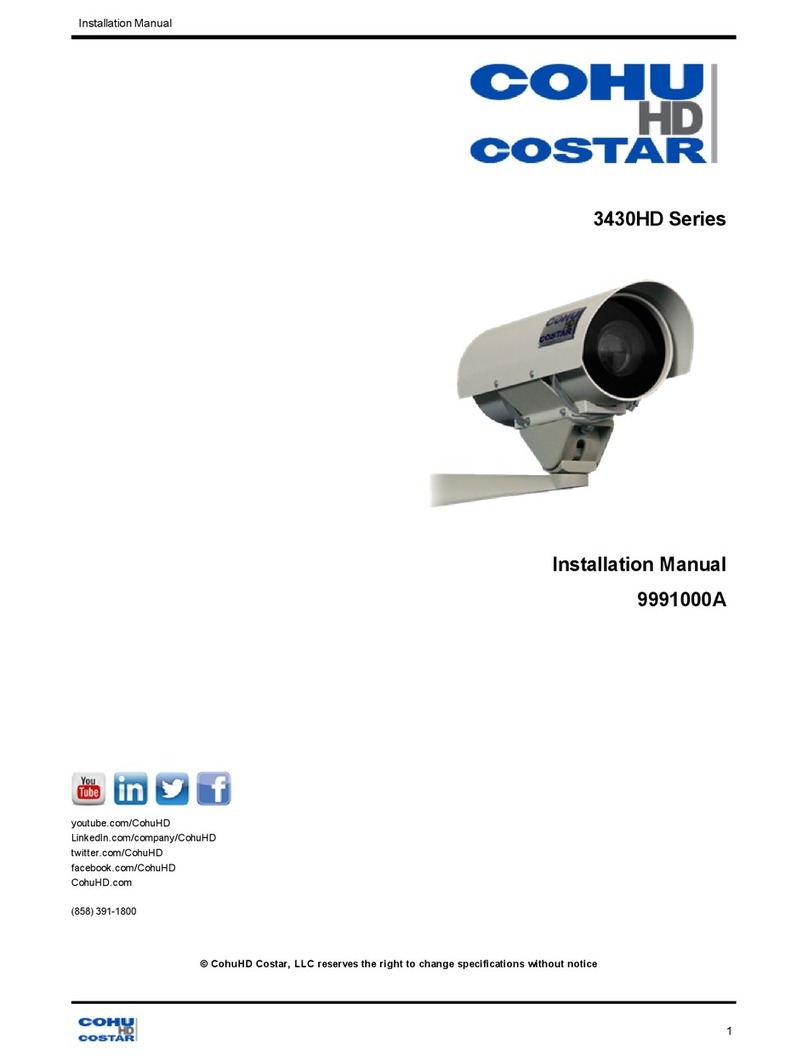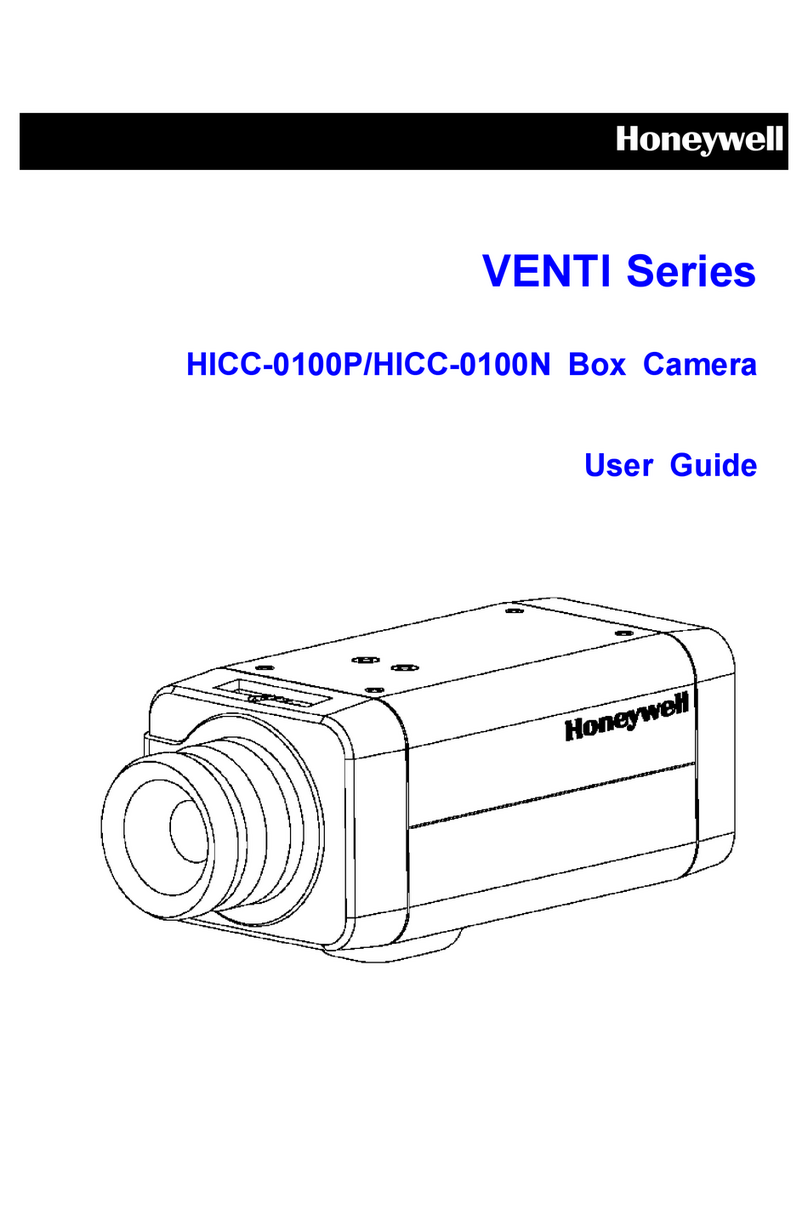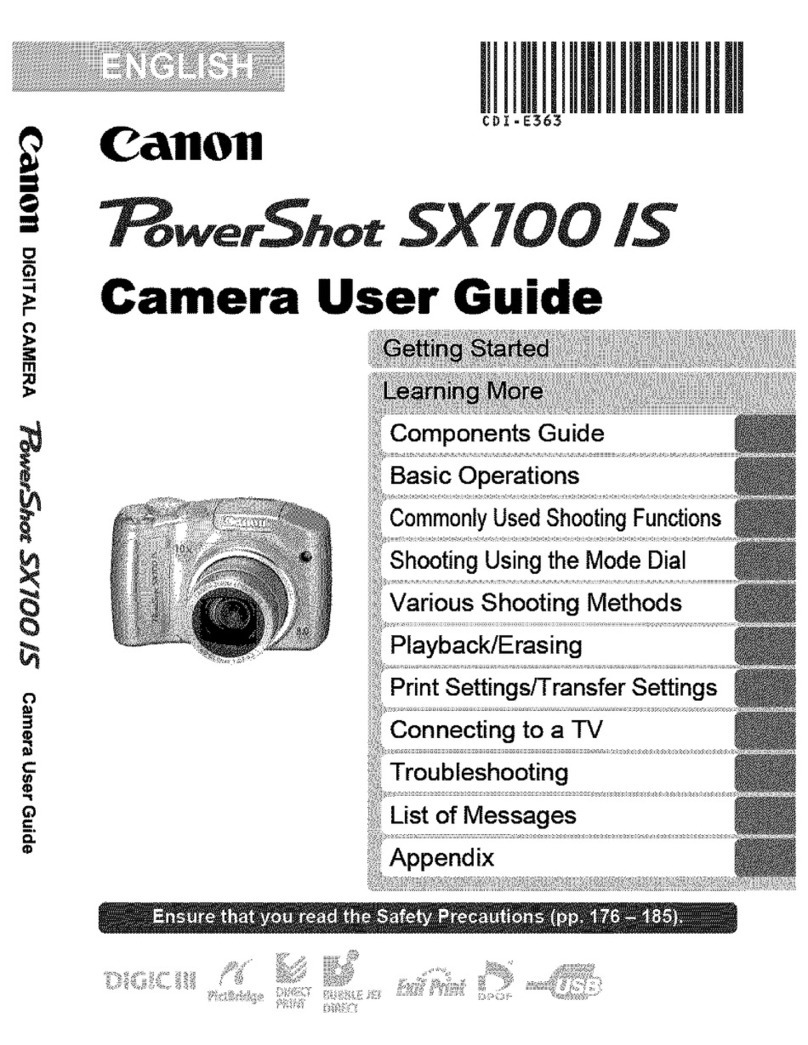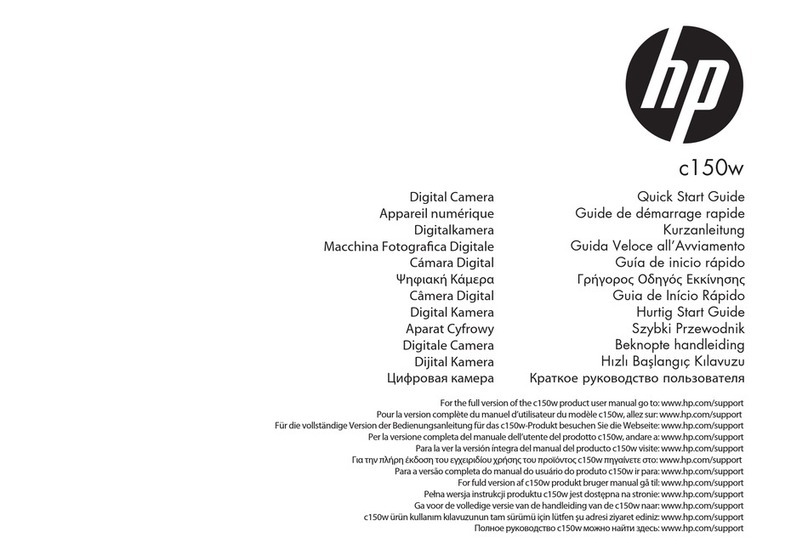SeaBotix LBV2002 User manual

Head Office: SeaBotix Inc., 2877 Historic Decatur Road STE 100, San Diego, CA 92106 USA +1 (619) 450-4000
Australia Office: SeaBotix Inc. Australia Pty Ltd.8A Sparks Road, Henderson, WA 6166, Australia +61 (0)8 9437-5400
© 2009 by SeaBotix, Inc. All Rights Reserved
LBV2002
Operators Manual
DOCS-010
Rev B
The information, photographs, illustrations and descriptions contained in this manual are the
property of SeaBotix Inc. Unauthorized duplication and distribution is strictly forbidden.
Additionally, SeaBotix Inc. reserves the right to alter any and all information contained in this
manual.

DOCS-010 Manual, SeaBotix Inc. Users, 200 Series –18 Mar 09 - Rev B - Page 2 of 52
Table of Contents
Section 1. Introduction.....................................................................................................7
1.1 Unpacking System............................................................................................7
1.2 Power Requirements.........................................................................................8
1.3 Setting up the System.......................................................................................9
1.3.1 LBV...................................................................................................................9
1.3.2 Integrated Control Console .............................................................................11
1.3.3 LBV150SE and LBV200L (Fiber Optic Video) Systems: .................................11
1.4 Pre-Dive Inspection and System Test.............................................................12
1.4.1 Inspection........................................................................................................12
1.4.2 Powering up the system..................................................................................14
1.4.3 Testing system................................................................................................14
1.4.3.1 Thrusters.........................................................................................................14
1.4.3.2 Camera(s).......................................................................................................14
1.4.3.3 Video Overlay..................................................................................................15
1.4.3.4 Accessories.....................................................................................................15
1.5 Post Dive Inspection .......................................................................................15
1.6 Storage of System...........................................................................................15
1.7 Trimming ROV ................................................................................................16
1.8 Calibrating Compass.......................................................................................17
Section 2. LBV Controls................................................................................................17
2.1 Operator Control Unit (OCU)...........................................................................17
2.1.1 Joystick...........................................................................................................18
2.1.2 Proportional Vertical Thruster Control Knob....................................................18
2.1.3 Camera Control...............................................................................................18
2.1.3.1 Camera...........................................................................................................18
2.1.3.2 Tilt...................................................................................................................19
2.1.3.3 Focus..............................................................................................................19
2.1.3.4 Internal Light ...................................................................................................19
2.1.4 Accessories.....................................................................................................19
2.1.4.1 Select..............................................................................................................19
2.1.4.2 Arrow Keys......................................................................................................19
2.1.5 Auto Functions................................................................................................19
2.1.5.1 Trim.................................................................................................................19
2.1.5.2 Head ...............................................................................................................20
2.1.5.3 Depth ..............................................................................................................20
2.1.7 Power..............................................................................................................20
2.1.8 Auxiliary ..........................................................................................................20
2.1.9 Position...........................................................................................................20
2.1.10 Thruster Gain..................................................................................................20

DOCS-010 Manual, SeaBotix Inc. Users, 200 Series –18 Mar 09 - Rev B - Page 3 of 52
2.1.10.1 Vertical Thruster Gain.....................................................................................20
2.1.10.2 Horizontal Thruster Gain.................................................................................21
2.1.11 Keypad............................................................................................................21
2.2 Video Overlay..................................................................................................21
2.2.1 User Text ........................................................................................................22
2.2.2 Gain Control, Trim and Light Level Indicator...................................................22
2.2.3 Depth and Heading.........................................................................................22
2.2.4 Camera Angle and Temperature.....................................................................22
2.2.5 Time and Date.................................................................................................23
2.3 Menus.............................................................................................................23
2.3.1 Quick Access Menu ........................................................................................23
2.3.2 Main Menu ......................................................................................................24
2.3.3 Setup Menu.....................................................................................................24
2.3.3.1 Date/Time .......................................................................................................24
2.3.3.2 Units/Water Type ............................................................................................25
2.3.3.3 Display Type ...................................................................................................25
2.3.3.4 User Text ........................................................................................................25
2.3.3.5 Reset to Defaults.............................................................................................26
2.3.4 Calibrate Menu................................................................................................26
2.3.4.1 Tilt Indicator.....................................................................................................26
2.3.4.2 Temperature....................................................................................................26
2.3.4.3 Depth ..............................................................................................................27
2.3.4.4 Compass.........................................................................................................27
2.3.4.5 Monitor............................................................................................................27
2.3.5 System............................................................................................................27
2.3.5.1 Thruster Motors...............................................................................................27
2.3.5.2 Software Version.............................................................................................27
2.3.5.3 Hours Run.......................................................................................................28
2.3.5.4 Display Ext. Temp...........................................................................................28
2.3.6 Options Menu..................................................................................................28
2.3.6.1 Camera Rotate................................................................................................28
2.3.6.2 Audio Channel.................................................................................................28
2.3.6.3 Camera Tilt......................................................................................................28
2.3.6.4 Vertical Thruster..............................................................................................28
Section 3. Operating the LBV........................................................................................30
3.1 Operating Environment ...................................................................................30
3.2 Deployment.....................................................................................................30
3.3 Tether..............................................................................................................31
3.4 Piloting............................................................................................................31
3.5 Practice...........................................................................................................32
3.5.1 Watching the LBV ...........................................................................................32
3.5.2 Watching the monitor......................................................................................32
3.6 Controlling the LBV.........................................................................................33
3.7 Thruster Gain Control......................................................................................33
3.8 Trim.................................................................................................................33

DOCS-010 Manual, SeaBotix Inc. Users, 200 Series –18 Mar 09 - Rev B - Page 4 of 52
3.9 Auto Functions................................................................................................34
3.9.1 Auto Depth......................................................................................................34
3.9.2 Auto Heading ..................................................................................................34
3.10 Limitations.......................................................................................................34
Section 4. Maintenance ..................................................................................................34
4.1 After each use.................................................................................................34
4.1.1 After each use –dirty water conditions ...........................................................35
4.2 Every 50 hours................................................................................................39
4.3 Every 500 hours..............................................................................................41
4.4 Long Term.......................................................................................................41
4.5 Repairs............................................................................................................42
4.6 Software..........................................................................................................42
4.7 Optional Components .....................................................................................42
Section 5. Troubleshooting............................................................................................42
5.1 Introduction .....................................................................................................42
5.2 Brief Theory of Operation................................................................................42
5.3 Troubleshooting Aids ......................................................................................43
5.4 Proper Operating Conditions...........................................................................44
5.5 Fault Modes ....................................................................................................45
Glossary of Abbreviations .............................................................................................48
Warranty ........................................................................................................................51
Limitations and Exclusions............................................................................................51
Shipping Charges ...........................................................................................................51
Return Policy...................................................................................................................52

DOCS-010 Manual, SeaBotix Inc. Users, 200 Series –18 Mar 09 - Rev B - Page 5 of 52
IMPORTANT…
Read this manual prior to operation.
Purpose
The purpose of this manual is to provide LBV operators with a clear understanding of
the proper and safe operating procedures. It is a valuable reference tool and should
be thoroughly reviewed prior to the operation of the LBV. If any part of this manual
regarding the use of the LBV is unclear or not thoroughly understood, please contact
SeaBotix Inc. or any authorized distributor for more detailed information.
Before operating the LBV, it is important to read this manual thoroughly to understand
the proper use and precautions required for its safe operation. Throughout this
manual information of special interest is highlighted with the following symbols. Be
sure to read and understand each of these important messages.
NOTE: Information marked with this symbol is designed to help with
the operation of the LBV by providing additional useful operating tips
or facts.
CAUTION: This symbol indicates a potential for harm and special
care must be taken.
Potential Hazards
Although the LBV is a safe and reliable tool when used and cared for properly, there
are certain inherent safety hazards associated with the operation of the LBV that
should be reviewed and avoided. SeaBotix Inc., and its distributors, associates, and
affiliates, cannot be held liable for any damages, injuries, losses or problems
whatsoever resulting from negligent operation, or an LBV system that has been
altered or modified without the prior written consent from SeaBotix Inc.

DOCS-010 Manual, SeaBotix Inc. Users, 200 Series –18 Mar 09 - Rev B - Page 6 of 52
Thruster Propellers
Keep the propellers clear of obstructions at all times.
Do not put fingers or other objects near the propellers at any time.
Be careful with any loose clothing, jewelry, etc.
Electrical Shock
The LBV operates at high voltages that can cause injury and/or death.
Keep the Surface Power Supply plug away from water.
Check all plugs for the presence of water prior to connecting.
If the tether is cut, chafed, or otherwise damaged, do not operate the
LBV.
Do not open the LBV housing when the power is on.
Testing
Each LBV system is carefully manufactured to ensure long term safe operation. Prior
to shipment, every LBV is tested for proper operation, including pressure testing to
full operating depth. Should a defect be found contact SeaBotix Inc., or an
authorized distributor immediately.
Design and Documentation Changes
SeaBotix Inc., reserves the right to make changes to the specifications of the LBV
and/or alter any documentation at any time, without notice.

DOCS-010 Manual, SeaBotix Inc. Users, 200 Series –18 Mar 09 - Rev B - Page 7 of 52
Section 1. Introduction
1.1 Unpacking System
Prior to removing the LBV and all components, locate a suitable area for operation. Find an
area that is comfortable, protected from harsh conditions and clear of potential hazards.
Requirements for operation:
Suitable power source
oThe LBV system employs a built-in GFI circuit. Do not connect to
an outlet with its own GFI circuit
oDo not use an uninterruptible power supply (UPS)
Dry area
Contents of packaging:
LBV200L
LBV underwater vehicle
Integrated Control Console
Tether and reel
Spares/Tool Kit
Manual/CDROM
Accessories (if applicable)
CBA066 Reel-to-ICC video cable
Note: When unpacking the LBV after receipt, inspect the LBV for damage. It is
strongly recommended that vacuum be verified before each use (see section
1.4.1).
URS250-FOV
LBV2002
ICC

DOCS-010 Manual, SeaBotix Inc. Users, 200 Series –18 Mar 09 - Rev B - Page 8 of 52
1.2 Power Requirements
The LBV system is designed to operate from common power sources. When establishing
the correct power source for the LBV, be sure to consider what other equipment might be
used at the same time to avoid erratic power supply to the LBV.
CAUTION: Do not plug an Integrated Control Console or Surface Power Supply
configured to 100-130 VAC into 200-250 VAC power source and vice versa. This
will damage the LBV system and may cause physical harm.
CAUTION: When using a generator or inverter to supply power to the LBV, you
must provide a path from this device to earth ground. Usually, a generator will have
a large, threaded post marked with a symbol. This post should be electrically
connected to the water in which your LBV will be deployed. Also ensure that the AC outlets
of the device are grounded to this point. Always refer to your device‟s manual for proper
grounding instructions.
Failure to properly ground the LBV system may potentially disable the LBV‟s ground
fault interrupt circuitry and expose you and others to dangerous or lethal voltages!
Other undesired operation and consequences may also result from the improper grounding
of the LBV system.
Both the Surface Power Supply and the Integrated Control Console can be configured
internally to accept either 100-130 VAC or 200-250 VAC. Please refer to our website for this
procedure.
http://www.seabotix.com/support/procedures/2_19_voltage/Voltage_change.pdf
LBV systems fitted with the HPDC1502 Brush-Less DC Thrusters have a requirement for
1,200 watts 100-130/200-250 VAC, 50/60 Hz.

DOCS-010 Manual, SeaBotix Inc. Users, 200 Series –18 Mar 09 - Rev B - Page 9 of 52
1.3 Setting up the System
Select a suitable area from which the LBV will be deployed and controlled. The area should
be dry and not in direct sunlight. Now the LBV is ready to set up.
The first step is to connect the tether to the LBV. Prior to connecting, ensure that the
Integrated Control Console/Surface Power Supply is OFF.
1.3.1 LBV
Step 1
Position the LBV so you that you can see the rear of the LBV. Located at the upper
right next to the flotation is an 8-contact male connector.
Step 2
Put a small amount of silicone grease on your finger. This is GLA001 which is
supplied with your order.
Step 3
Apply a small amount of the grease to the male pins on the bulkhead connector.
The grease is simply for lubrication and not a sealant.
Step 4
Locate the tether female connector and the strain relief.
Step 5
Open the shackle completely. Note: There is an indent to allow the locking rod to be
flush with the “D”portion of the shackle.

DOCS-010 Manual, SeaBotix Inc. Users, 200 Series –18 Mar 09 - Rev B - Page 10 of 52
Step 6
Slide the shackle over the pad eye beneath the flotation module. Twist the locking
rod to secure.
Step 7
Push the female connector onto the male bulkhead connector being careful to align
the pins. On the 3-contact connectors there is a single small pin used for alignment.
Step 8
Tighten the locking ring clockwise. Do not over tighten.
Once the tether is connected to the LBV, the next step is to connect the Integrated Control
Console/Surface Power Supply. Again, ensure that the Integrated Control Console/Surface
Power Supply is OFF.

DOCS-010 Manual, SeaBotix Inc. Users, 200 Series –18 Mar 09 - Rev B - Page 11 of 52
1.3.2 Integrated Control Console
1) Ensure that the Circuit Breaker (A.) is off,
(down position.)
2) Engage the tether connector. On the
Surface Power Supply, ensure that the
red dots line up.
3) Plug the power cord into the ICC,
securing the locking collar. Now plug the
other end into the power outlet.
4) Note that there is a 6-contact RS-232
connector. This will be used for “flashing”
the LBV or when operating Tritech sonar
and/or Linkquest tracking.
A. Monitor
B. Circuit Breaker
C. Red LED –POWER
D. Amber LED –STATUS
E. Operator Control Unit (OCU)
F. OCU Power Switch
1.3.3 LBV150SE and LBV200L (Fiber Optic Video) Systems:
These LBVs come with tether reels that are designed for fiber optic video. Video is output at
the reel hub. Therefore, the hub and the ICC must be connected by a coaxial video cable.
CBA066 (a 7M, BNC-BNC coaxial cable) should be connected to the „Video-Out‟ BNC jack
on the reel hub and the „Video In‟ BNC jack on the ICC. The Video Out is used for
additional display or recording devices.
CBA066 Video Cable
Reel Video Output Jack
ICC Video In & Video Out

DOCS-010 Manual, SeaBotix Inc. Users, 200 Series –18 Mar 09 - Rev B - Page 12 of 52
NOTE: Make sure that there is no sign of water or debris in or on the connectors
prior to connecting.
1)
2)
3)
4) 1. AC Power connector
5) 2. Video In
6) 3. Pull Out Hub whip connection
7) 4. Data (RS232 Connector)
5. Video out to additional device
1.4 Pre-Dive Inspection and System Test
Before placing the LBV in the water, it is important to ensure that all LBVs operate as they
are supposed to. This process should be done each time the LBV is operated and will only
take a moment to perform.
1.4.1 Inspection
1. Visually look the LBV over for obvious damage. Look at the condition of the view
port, seals, thrusters etc. for obvious damage
2. Check the tether for damage.
3. Check the thrusters for objects that may get or be caught in the propellers.
4. Check vacuum before every dive.
1
2
5
4
3

DOCS-010 Manual, SeaBotix Inc. Users, 200 Series –18 Mar 09 - Rev B - Page 13 of 52
The following page outlines the procedure for performing a vacuum seal check on the
primary LBV housing.
Step 1
Place the LBV on the table with the vacuum check valve
facing you.
Step 2
Remove the Phillips pan head seal screw from the vacuum
valve.
Step 3
Connect the vacuum hose and ensure that the fitting is snug.
CAUTION: Do not over tighten the seal screw as it could
damage the sealing o-ring.
Step 4
Pull vacuum to 10 inches of mercury and hold for 10 minutes
(watch for loss of vacuum). The gauge should read the
same after 10 minutes.
Step 5
Remove the vacuum tube.
Step 6
Insert and tighten the Phillips pan head seal screw into the
check valve.
CAUTION: Do not over tighten the seal screw as it could
damage the sealing o-ring.

DOCS-010 Manual, SeaBotix Inc. Users, 200 Series –18 Mar 09 - Rev B - Page 14 of 52
1.4.2 Powering up the system
1. Turn on Integrated Control Console power.
a. The red LED should illuminate.
b. Wait two seconds for the amber (status) LED to illuminate.
2. Press POWER button on the Operator Control Unit (OCU).
a. The red LED above POWER button should illuminate on the OCU.
b. The amber LED on the Surface Power Supply will begin to strobe two
seconds on, two seconds off.
c. The LBV video should appear on the monitor with Video Overlay.
1.4.3 Testing system
NOTE: Do not run the thrusters for more than a few seconds at a time with the
LBV out of the water. Operating thrusters for more than a few seconds may cause
damage to the motors, controllers and/or the shaft seals.
1.4.3.1 Thrusters
1. Push the joystick forward and backwards, checking to see that both forward
thrusters move and cycle through the speed range.
2. Push the joystick left then right to ensure that the lateral thruster operates
correctly.
3. Rotate the joystick clockwise, then anti-clockwise to Port and Starboard thrusters
operate correctly.
4. Rotate the vertical thruster knob (on left side) to ensure that the vertical thruster
operates correctly.
5. Press and hold the VERT key while selecting 1-0 on the keypad to adjust the gain
control. The value will change on the Video Overlay.
6. Press the HORZ key while selecting 1-0 on the keypad to adjust the horizontal
thruster gain control. The value will appear on Video Overlay.
1.4.3.2 Camera(s)
NOTE: Do not leave the internal or the external lighting on for more than a few
seconds when the LBV is out of the water. Leaving the light on may cause damage
to the view port and/or lighting modules.
1. Press TILT + and TILT –to rotate the camera chassis.
2. Press FOCUS + and FOCUS –to focus the camera.
3. Press CAMERA to switch between an optional second camera (if fitted).
a. Test FOCUS + and FOCUS –on the second camera if fitted.
4. Press the LIGHT key to turn light on the internal light.
5. Press + and –to vary the light intensity
a. Repeat with the second camera; if fitted with light.

DOCS-010 Manual, SeaBotix Inc. Users, 200 Series –18 Mar 09 - Rev B - Page 15 of 52
1.4.3.3 Video Overlay
1. Check that the date and the time are set correctly (section 2.2.5.)
2. Calibrate the heading (section 2.2.3)
3. Check that the desired depth measurement (section 2.2.3)
4. Check that the temperature measurement is correct. Adjust if needed (section
2.2.4).
5. Input the desired User Text (section 2.2.1).
1.4.3.4 Accessories
If fitted with accessories such as a grabber, press the SELECT button to cycle through the
installed accessories. The selected accessory will display on the Video Overlay in the 2nd
line of the text (see section 2.2 for additional information regarding the Video Overlay.)
Press the and the keys to operate each accessory and to verify that they function
properly.
1.5 Post Dive Inspection
After each use of the LBV, take a moment to do a visual inspection of the LBV prior to
storage. It is good practice to submerge the LBV into a container of fresh water or rinse with
a fresh water hose and wipe clean.
Check the LBV for damage.
Check the thrusters for debris caught near or in the propellers.
Quickly check the LBV functions to ensure that all systems operate
correctly.
Check for lost ballast strips or weights.
1.6 Storage of System
Proper storage of the LBV will make the next use much easier and keep the LBV in good
condition.
After rinsing the LBV and wiping off any excess water, disconnect the
shackle from the pad eye and unplug all tether connectors.
Place the LBV in a carrying/shipping case. Ensure that the LBV is dry.
Disconnect all connectors from the Integrated Control Console/Surface
Power Supply.
Coil up all cables and store.
Place the OCU in a carrying/shipping case.
Place the tether in a carrying/shipping case.
Close and clamp cases for transport or storage.

DOCS-010 Manual, SeaBotix Inc. Users, 200 Series –18 Mar 09 - Rev B - Page 16 of 52
1.7 Trimming ROV
The LBV is designed to be NEUTRALLY buoyant and when placed in water should maintain
its depth without rapidly surfacing or sinking. From the factory, the LBV comes trimmed for
fresh water, unless otherwise specified by the client. The use of the LBV in salt water or
alteration of the LBV hardware will affect buoyancy. Should your LBV require buoyancy
adjustment follow, the procedure below.
Refer to the Manufacturing Safety Data Sheets (MSDS) for working with lead.
NOTE: If the LBV is positively buoyant or negatively buoyant, the vertical thruster
not be as effective, and the auto depth function may not work at all.
If trimmed for fresh water, the addition of 2.5 full strips of lead supplied in the basic spares
kit, (BSK) will usually adjust the trim sufficient for operation in salt water. Brackish water will
require slightly less lead depending on salt levels. However; every LBV has slightly different
ballasting characteristics. The operator may need to add, move or subtract weights on the
LBV for the desired operation in various bodies of water.
Step 1
Make sure that the tether is connected correctly as this will
affect the buoyancy of the LBV.
Step 2
Place the LBV in the same type of water in which it will be
operated, i.e. fresh, salt or brackish water. While holding
the handle or bumper frame, turn the LBV upside down
and agitate it to release trapped air.
Step 3
Place the lead weight strip found in the basic spares kit
(BSK) on the bumper frame to achieve the desired
buoyancy. You may have to the cut strips to fine adjust
the trim. Make sure that the LBV is level left to right and
fore to aft.
Step 4
Once the LBV is neutral, straighten the lead strips and
attach to the lower portion of the bumper frame using
M5x10 button head screws provided in the BSK. Be sure
to place in the same relative position to ensure that the
LBV is properly set up left to right and fore to aft.

DOCS-010 Manual, SeaBotix Inc. Users, 200 Series –18 Mar 09 - Rev B - Page 17 of 52
1.8 Calibrating Compass
The LBV is fitted with a magnetic compass that is designed to provide basic heading data. It
should be noted that the sensor is fixed inside the LBV and therefore is susceptible to
varying environmental conditions. If the LBV is pitching up and down, the sensor will lose
accuracy. To ensure that the heading sensor provides the most accurate data, proper
calibration is critical.
Place the LBV either on a flat smooth stable surface or in still water. It is important that,
during calibration, the LBV does not pitch up or down. Remain clear of ferrous materials
and high power electronics such as transformers as they will affect the calibration. Access
the calibration menu as follows:
Press PGRM
Press 5 (Main Menu)
Press 2 (Calibrate)
Press 4 (Compass)
The on screen display will prompt that you “Rotate the LBV 360º and press Enter”. The key
to the calibration is that the LBV is rotated as slowly as possible. Essentially you want to
have the LBV pointed in all 360 degree increments. This may take several minutes but
ensures the most accurate reading. The slower the LBV rotates (and the greater the
amount of rotations) the more accurate the compass will be. Once complete:
Press ENT
Press PGRM.
NOTE: This calibration is required initially and is then stored into memory. However, should
the LBV be used in a different geographic location, re-calibration may be required. It is good
practice to calibrate the compass prior to each deployment.
Section 2. LBV Controls
The LBV has been designed to be simple and intuitive to operate. A new user should find
that after reading this manual and an hour or so of hands on use, operating the LBV is quite
easy. Using the tips in this manual will help you to become a proficient and confident LBV
operator.
2.1 Operator Control Unit (OCU)
Operation of the LBV is done through the Operator Control Unit (OCU). This section will
help to explain the use of each key and when each should be used. When first learning to
operate the LBV, spend time with the LBV at the surface where you can see how the
commands affect the LBV.

DOCS-010 Manual, SeaBotix Inc. Users, 200 Series –18 Mar 09 - Rev B - Page 18 of 52
Holding the OCU correctly will help. The recommended method is to hold the OCU in both
hands with the left hand using all fingers to support the console and the thumb resting on
the vertical thruster knob. Place the right hand in such a way that the forefinger and thumb
hold the top of the joystick and the other three fingers support the console. Some may
prefer to place the console on a flat surface.
2.1.1 Joystick
The joystick is a proportional control, allowing the operator to operate the thrust as little or
as much as desired in any horizontal direction. Pushing the joystick forward moves the LBV
in the forward direction. Pulling the joystick backwards moves the LBV in the reverse
direction. Moving the joystick laterally moves the LBV in the respective direction laterally.
Rotating the upper portion of the joystick rotates the LBV clockwise or counter clockwise.
2.1.2 Proportional Vertical Thruster Control Knob
Located on the left side of the OCU is the vertical thruster control knob. Positioning your left
thumb on the top of the knob will allow you to easily rotate the knob. Rotating the knob
forward causes the LBV to surface and, conversely, rotating the knob backward causes the
LBV to dive. This function can be reversed in the Options menu on LBVs with flash memory
of ROV3.02 or higher.
The control knob is variable and has a center detent turning the vertical thruster off. Ensure
that the vertical thruster is off prior to removing the LBV from the water.
2.1.3 Camera Control
Note: Tilt, focus and internal light controls are not enabled when a rear facing camera is in
use on LBV‟s so equipped.
2.1.3.1 Camera
The CAMERA button allows the user to select between two cameras if fitted to the
LBV. When the CAMERA button is pressed, the image on the monitor will switch
to the other camera and the camera chassis will rotate 90 degrees to provide the
same viewing angle if “camera rotate” is on (section 2.3.6.1). Also, switching
cameras switches the focus controls for the viewing camera. If a light accompanies the
optional second camera, the light controls will also switch.

DOCS-010 Manual, SeaBotix Inc. Users, 200 Series –18 Mar 09 - Rev B - Page 19 of 52
2.1.3.2 Tilt
The TILT buttons allow the user to rotate the camera chassis up or down.
The maximum rotation is 180 degrees per camera giving a total of 270
degrees if an optional second camera is fitted. As the camera chassis
rotates, the angle is displayed on the Video Overlay.
Note: In the Options menu the keys can be reversed for desired preference.
(section 2.3.6.)
2.1.3.3 Focus
The FOCUS buttons allow the user to focus the cameras. Pressing the
FOCUS + focuses the camera in closer and pressing the FOCUS –focuses
the camera farther away. When the CAMERA button is pressed switching
cameras, the FOCUS controls also switch to the active camera.
2.1.3.4 Internal Light
To turn the light on and off, press the LIGHT button. Pressing the + or –buttons
varies the intensity of the lamp; + being brighter and –being dimmer. The intensity of
the light will be displayed on the Video Overlay L1 to L10.
2.1.4 Accessories
2.1.4.1 Select
If fitted with accessories (such as grabber, external lighting, scaling laser or zoom
camera) push the SELECT button to cycle through the installed accessories.
2.1.4.2 Arrow Keys
Press the and keys to operate the accessories. For the grabber, the
button closes and the button opens the jaws. For the external lighting
system the button turns the external lighting system (ELS) on and
increases the brightness, the button decreases brightness, and turns off the lights. To
turn off the ELS, the button is pressed until the lights are off.
2.1.5 Auto Functions
2.1.5.1 Trim
The Trim function enables the user to lock the thruster settings without having to
manually hold a key or move the joystick. For example, a user wishing to maintain
a certain direction of thrust and speed need only hold the joystick producing the
desired vector while pressing the TRIM button. Press the TRIM button again to
TRIM
SELECT

DOCS-010 Manual, SeaBotix Inc. Users, 200 Series –18 Mar 09 - Rev B - Page 20 of 52
regain control. Vertical trim is accomplished with the vertical thruster knob. The TRIM
on/off status is displayed on the Video Overlay.
2.1.5.2 Head
The HEAD button allows the user to maintain a desired heading without input
from the OCU. Once the LBV is stable on the desired heading, press the HEAD
button and the LBV will maintain the heading, overriding outside influences such
as obstacles, mild currents and curious marine life. The LED above the button
will illuminate when the Auto Heading is on and a “*” next to the heading value on the Video
Overlay will appear. In this mode, new headings can be manually input from the operator by
rotating to the next desired heading and maintaining this heading for a few moments. To
turn Auto Heading off, simply press the HEAD button.
2.1.5.3 Depth
The DEPTH button allows the user to maintain a desired depth without input from
the OCU. Once the desired depth is achieved, press the DEPTH button and the
LBV will maintain the depth. The LED above this button will light when Auto
Depth is on and a “*” will appear next to the heading value on the Video Overlay.
Unlike Auto Heading, both manual input and outside influences will be overridden in this
mode. To turn Auto Depth off, simply press the DEPTH button.
2.1.7 Power
The POWER button allows the user to power up the LBV. The red LED above
this button will light when the LBV is powered up.
2.1.8 Auxiliary
This button is utilized along with the 1 button to set the auto focus feature of the
zoom camera if installed.
2.1.9 Position
The POSITION button allows the user to change the position of the overlay data.
Pressing the POSITION button once will move the overlay data from the bottom
of the screen to the top of the screen and if pressed again the overlay will
remove it from the monitor screen. Pressing the button again will turn the
overlay on with the data at the bottom of the screen. (see section 2.2 Video Overlay for
more information).
2.1.10 Thruster Gain
2.1.10.1 Vertical Thruster Gain
POSITION
AUX
Table of contents
Other SeaBotix Digital Camera manuals