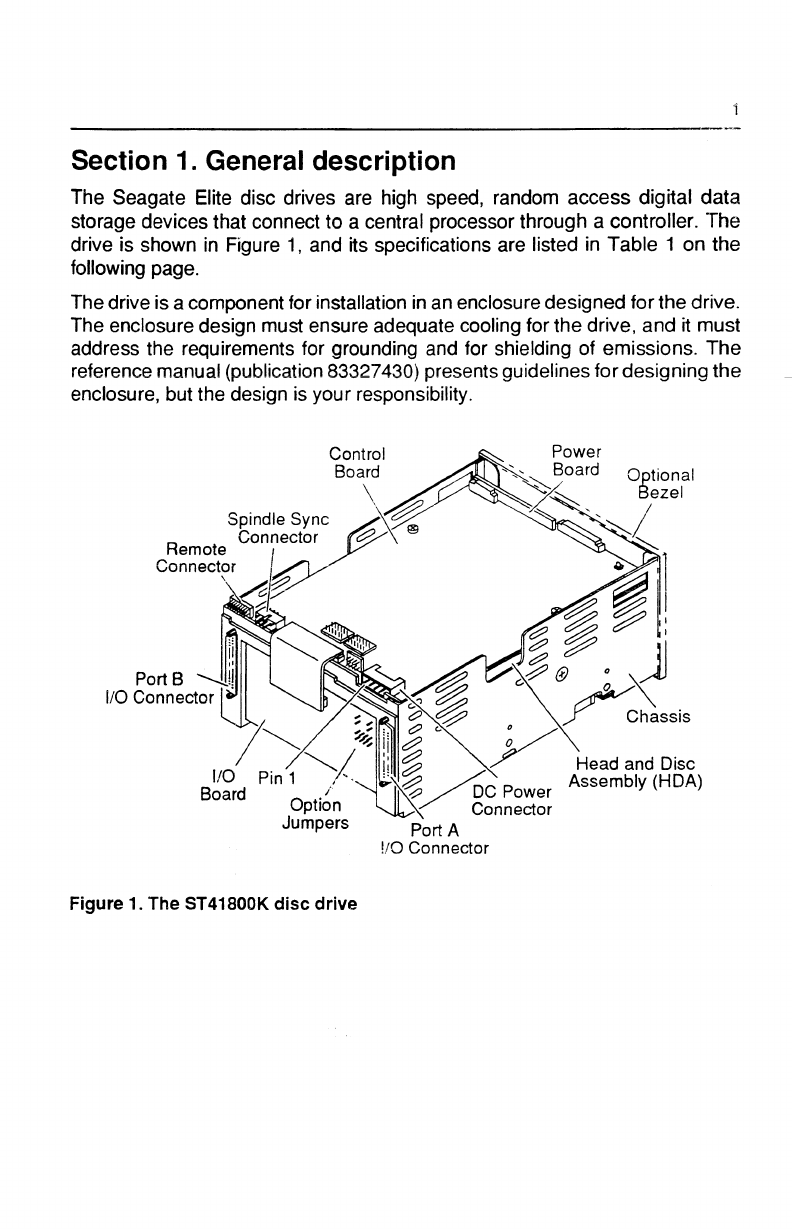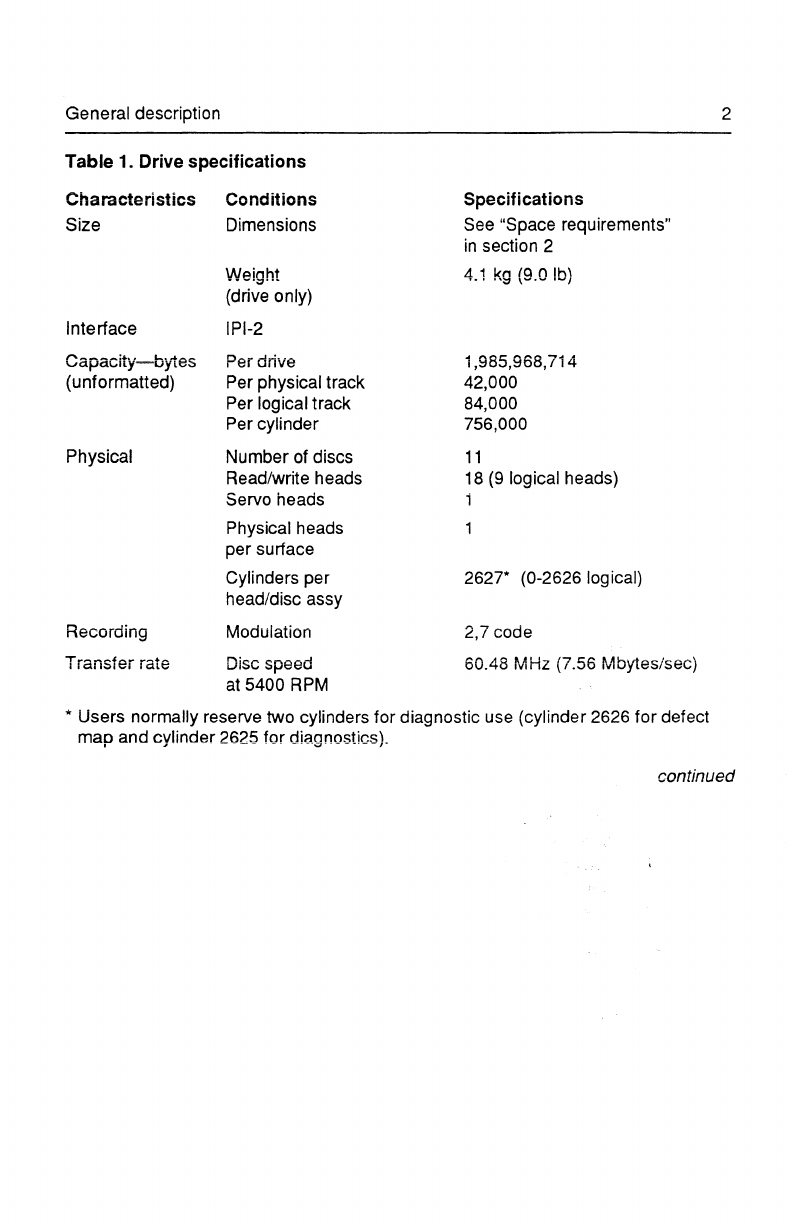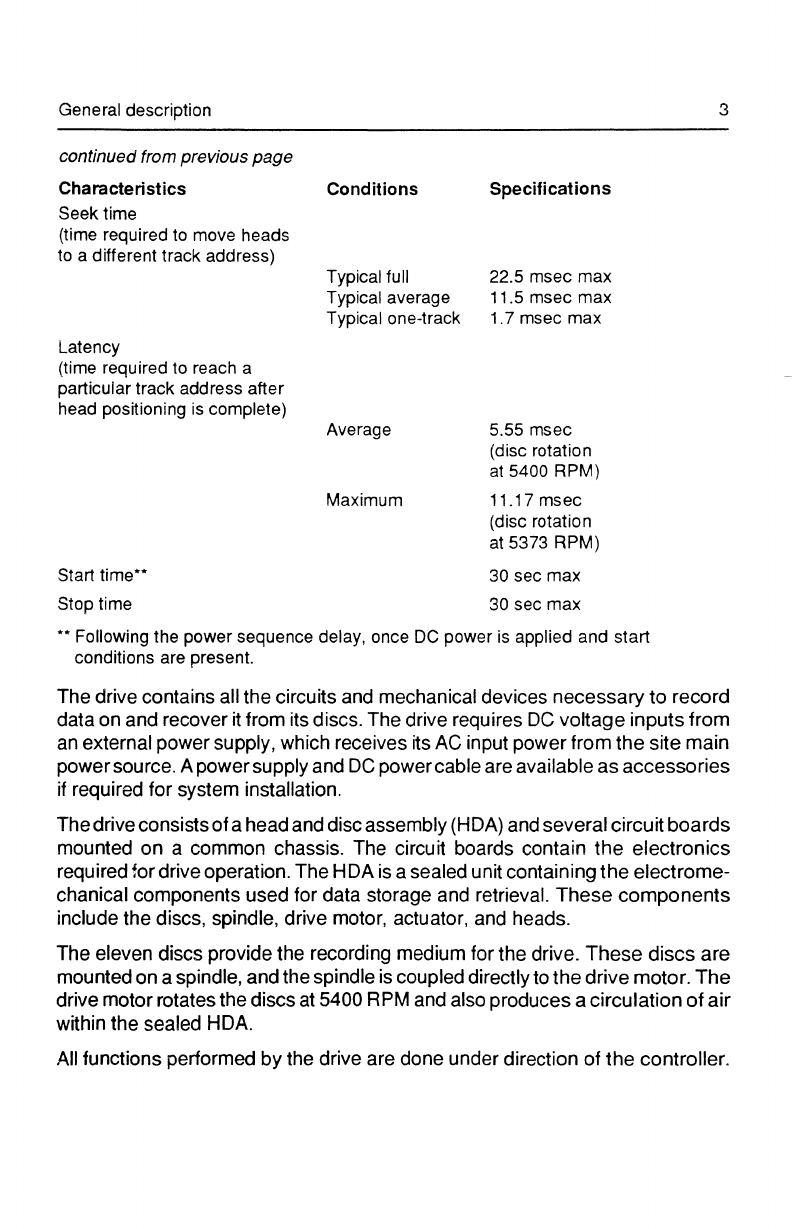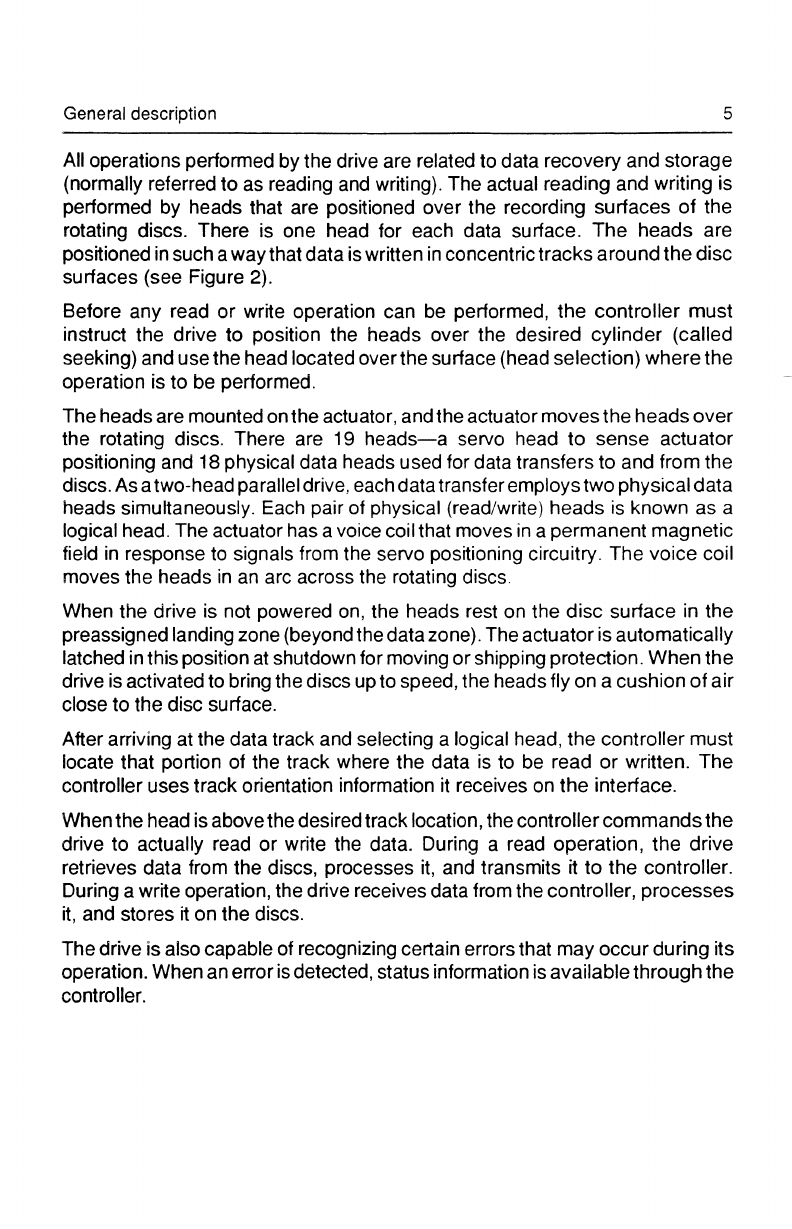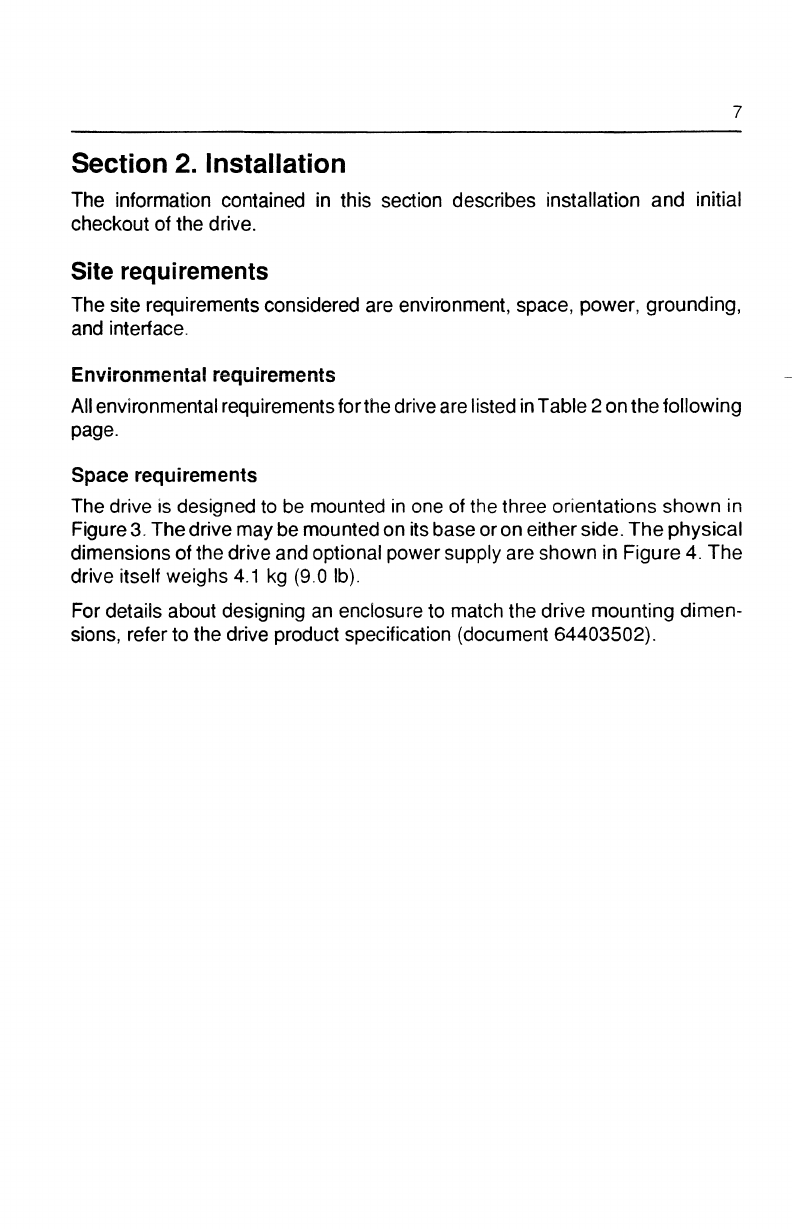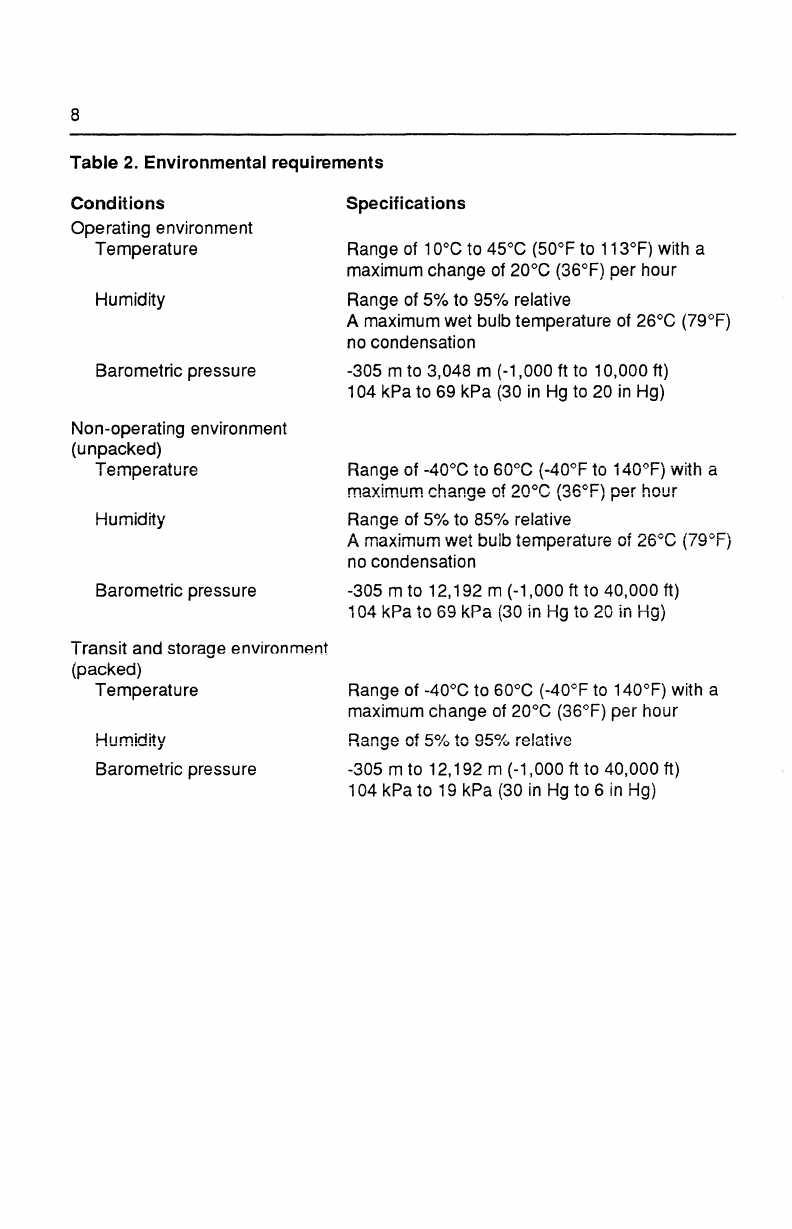General description 5
All operations performed by the drive are related to data recovery and storage
(normally referred
to
as reading and writing). The actual reading and writing is
performed by heads that are positioned over the recording surfaces
of
the
rotating discs. There is one head for each data surface. The heads are
positioned
in
such awaythatdata iswritten
in
concentrictracks aroundthe disc
surfaces (see Figure 2).
Before any read or write operation can be performed, the controller must
instruct the drive to position the heads over the desired cylinder (called
seeking) andusethe head located overthe surface (head selection) wherethe
operation is to be performed.
Theheadsare mounted onthe actuator, andtheactuatormovesthe headsover
the rotating discs. There are 19
heads-a
servo head
to
sense actuator
positioning and 18 physical data heads used for data transfers to and from the
discs. Asatwo-headparalleldrive, eachdatatransferemploystwophysicaldata
heads simultaneously. Each pair of physical (read/write) heads is known as a
logical head. The actuatorhas avoice coilthat moves
in
apermanent magnetic
field in response to signals from the servo positioning circuitry. The voice coil
moves the heads
in
an
arc across the rotating discs.
When the drive is not powered
on,
the heads rest on the disc surface in the
preassignedlanding zone (beyondthedatazone). The actuatorisautomatically
latched in thisposition
at
shutdown formoving orshipping protection. Whenthe
drive is activated to bring thediscs upto speed, the heads fly on a cushion
of
air
close to the disc surface.
After arriving at the data track and selecting a logical head, the controller must
locate that portion of the track where the data is to be read
or
written. The
controller usestrack orientation information it receives on
the
interface.
Whenthe head isabovethedesiredtrack location,the controllercommandsthe
drive to actually read
or
write the data. During a read operation, the drive
retrieves data from the discs, processes it, and transmits it
to
the controller.
During a write operation, the drive receives data from the controller, processes
it,
and stores it on the discs.
Thedrive is also capable of recognizing certain errors that may occurduring its
operation. When anerrorisdetected, status informationis availablethroughthe
controller.