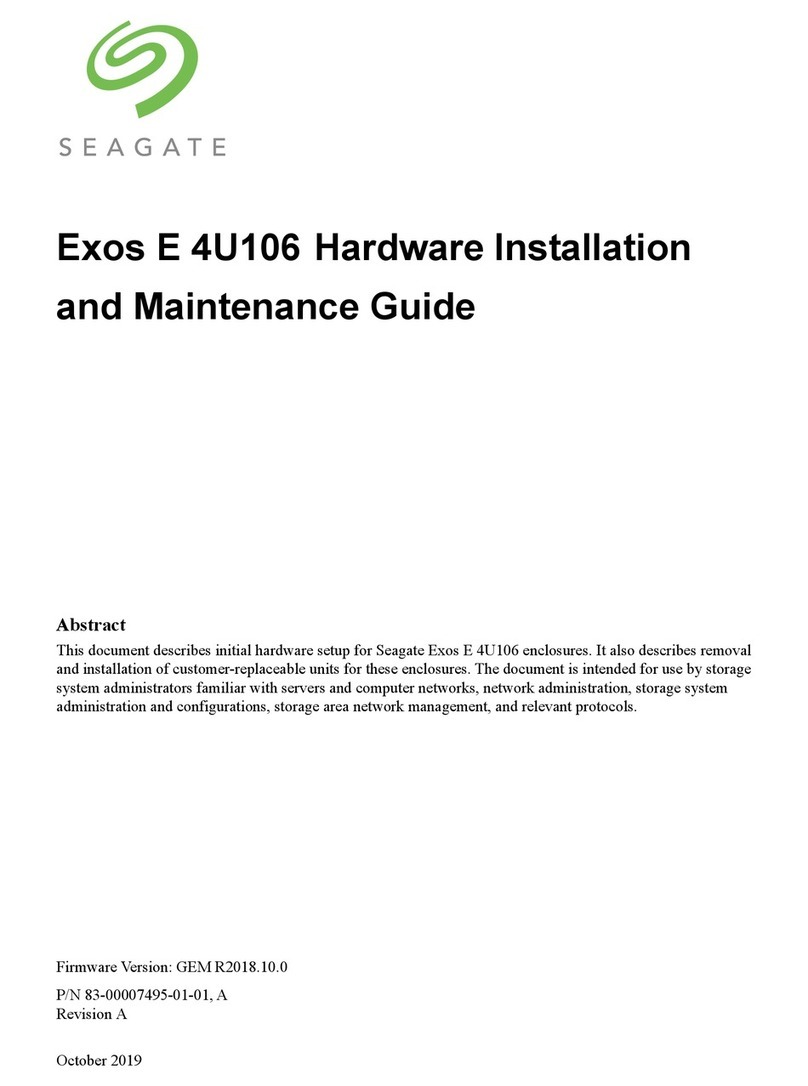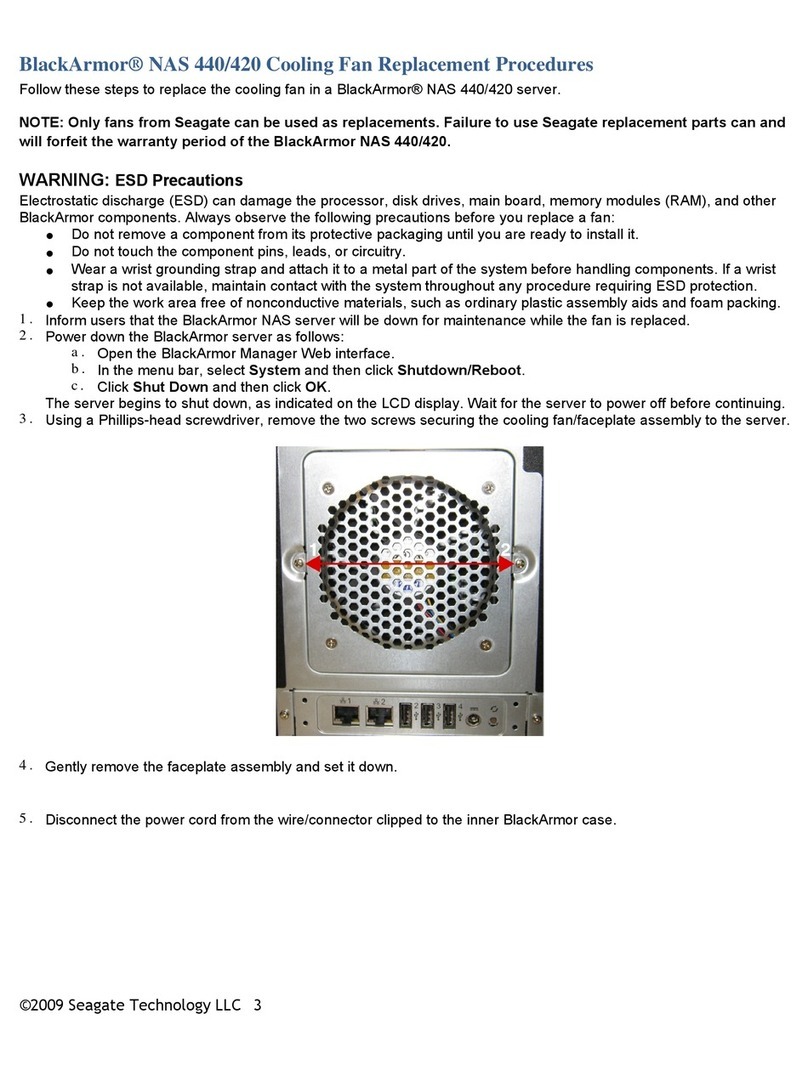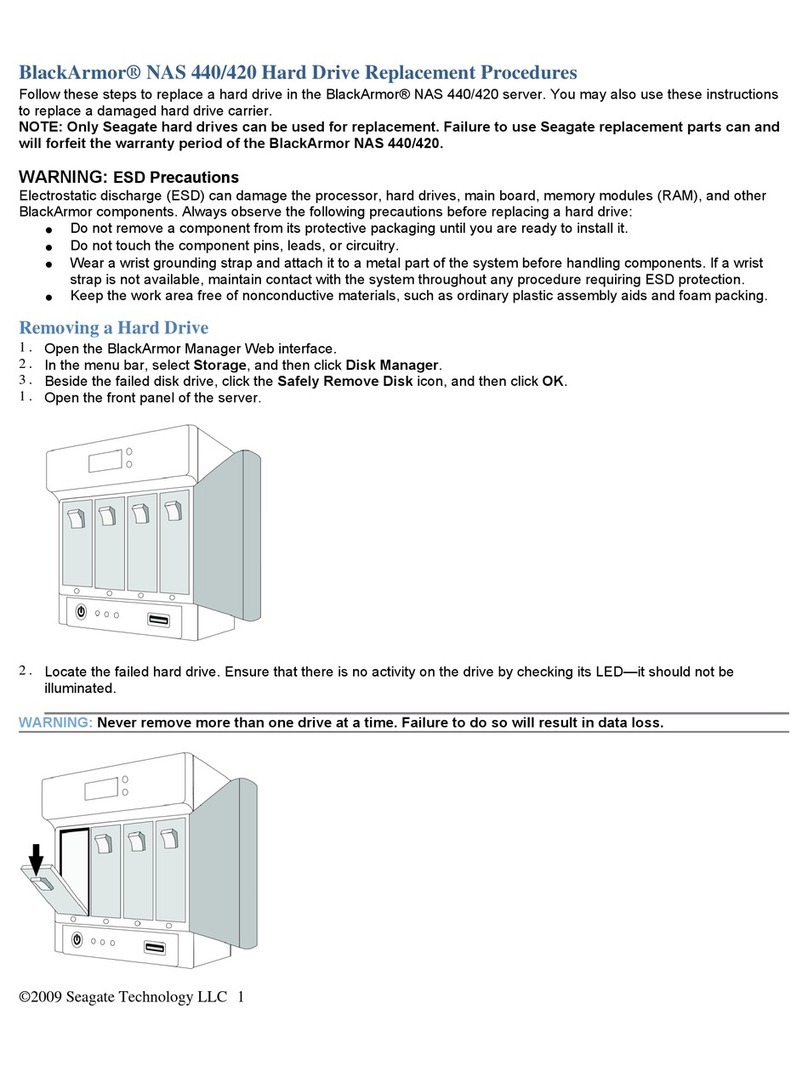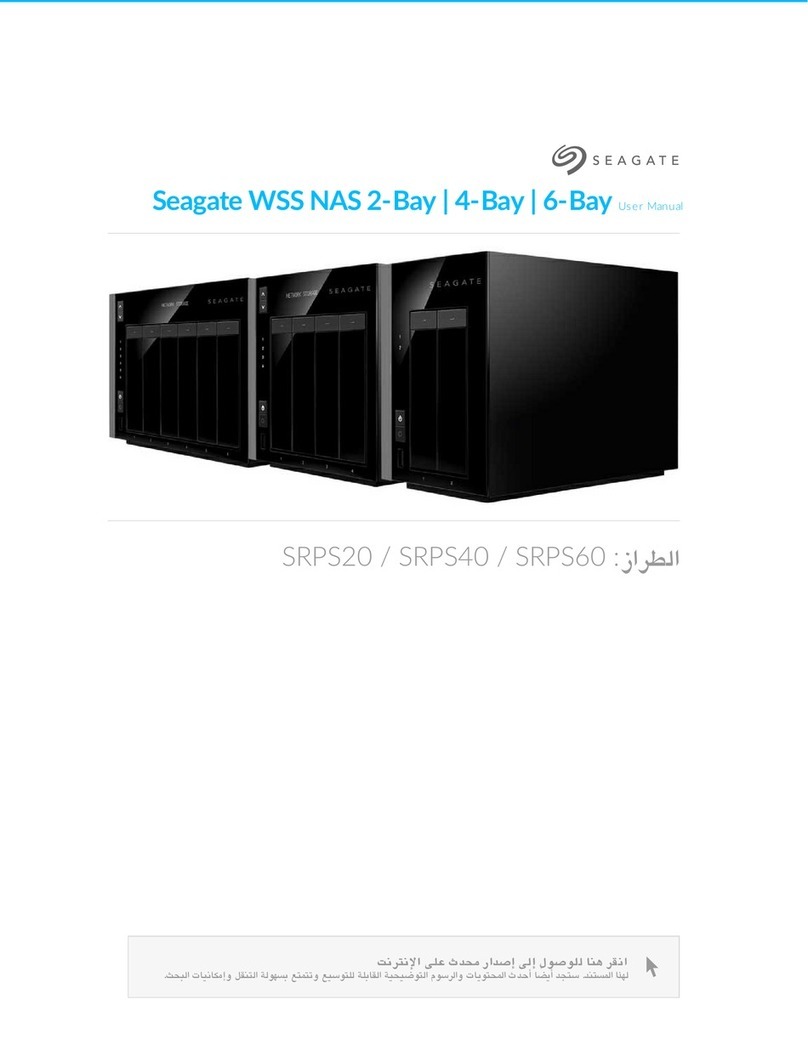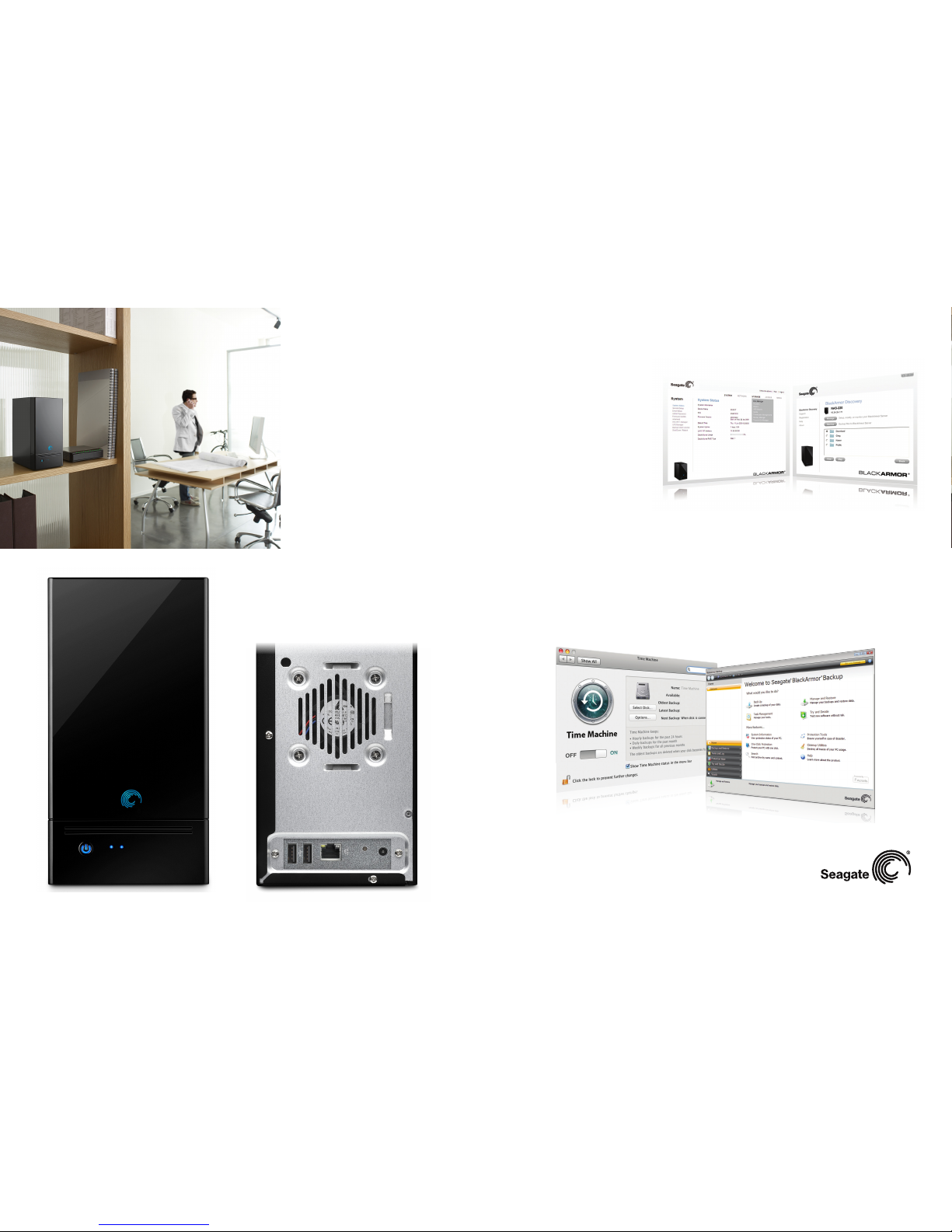The BlackArmor®NAS 220 server is a small-business-specific network attached storage solution designed to
provide centralized storage and data backup, helping to deliver business continuity for up to 20 PCs. Automatically
backup business-critical data with RAID 1 mirroring, full-system backup, SafetyDrill+™bare metal recovery
software and powerful hardware-based encryption.
Highlights
• Designed to provide centralized storage and data backup for up to 20 PCs.
• Enables automatic data mirroring with RAID 1 conguration.
• Help protect network connected PCs with incremental and full-system, automatic backup.*
• Time Machine® software compatible, for Mac® computer backup
• Functions as an FTP server for remote le access.
• Stream media to DLNA®compliant devices and computers running iTunes®software.
• Includes two reliable, user-replaceable Seagate®hard drives.
• Connect external drives, share a printer or utilize an uninterrupted power supply with the two USB 2.0 ports.
• Secure les with powerful hardware-based encryption.
• Microsoft®Active Directory 2003/2008 support for populating users and groups.
• Multi-volume management.
• Event email notication.
• 3-year limited warranty.
© 2010 Seagate Technology LLC. All rights reserved. Seagate, Seagate Technology, the Wave logo, Barracuda, Global Access and BlackArmor are trademarks or registered trademarks of Seagate Technology LLC or one of
its afliated companies in the United States and/or other countries. All other trademarks or registered trademarks are the property of their respective owners. When referring to hard drive capacity, one terabyte, or TB, equals
one thousand billion bytes. Your computer’s operating system may use a different standard of measurement and report a lower capacity. In addition, some of the listed capacity is used for formatting and other functions and
will not be available for data storage. The export or re-export of hardware or software containing encryption may be regulated by the U.S. Department of Commerce, Bureau of Industry and Security (for more information,
visit www.bis.doc.gov) and controlled for import and use outside of the U.S. Actual data rates may vary depending on operating environment and other factors. Seagate reserves the right to change, without notice, product
offerings or specications. Seagate Technology LLC, 920 Disc Drive, Scotts Valley CA 95066 U.S.A. www.seagate.com DS1691.3-1010 AMER
Visit Seagate.com for more information about these and other Seagate retail products.
Perfect for when you need to:
• Store and access les from a
central, secure location.
• Access and manage les
remotely.
• Stream media with DLNA or
iTunes®.
• Automatically perform full-
system backups on network
connected PC and Mac®
computers.*
• Secure les with hardware-
based encryption.
• Share a USB printer with
network connected PCs and
Macs.
Interface 10/100/1000 Ethernet, USB 2.0
Capacities 2TB, 4TB, 6TB
Software Requirements PC On Network
• Pentium® III, 500MHz equivalent processor or higher
• Microsoft Windows® XP or Vista®
• Internet Explorer® 6.0 or later, or Firefox™2.X or later
(for management interface and web access)
• 256MB RAM
Mac On Network
• Mac OS®X 10.4.11 or later
• Apple®Safari®3.1 or later
System Requirements • Local area network (LAN)
• Internet connection (for system updates and web access)
• Wired or wireless router with an available 10/100/1000
Ethernet port
• USB printer or USB disk drive (optional)
Inside the Box • BlackArmor NAS 220 storage server
• 2M – RJ45 cable
• AC power cord
• Quick Start Guide
• DVD-ROM with
– BlackArmor® Discovery Software for Windows® OS
– BlackArmor® Discovery Software for Mac® OS
– BlackArmor® Backup Software for Windows (5 licenses*)
– Online registration link
– Warranty information card
*Additional licenses available for purchase at www.seagate.com
Connectivity
• One Ethernet port for local
network connection, web-
based management and remote
access.
• Two USB 2.0 ports for external
drives, printers and uninterrupted
power supplies (UPS).
• Two internal SATA II ports.
Region Product Capacity Model Number UPC Code Multi-pack UPC
AMER BlackArmor NAS 220 2TB ST320005LSA10G-RK 763649016510 10763649016517
AMER BlackArmor NAS 220 4TB ST340005LSA10G-RK 763649016534 10763649016531
AMER BlackArmor NAS 220 6TB STAV6000100 763649028001 10763649028008
* Includes data backup software licenses for 5 PCs. Additional licenses available for purchase at www.seagate.com.
Product Dimensions Horiz x Vert x Depth - 6.30”x 8.15” x 10.59” (160mm x 207mm x 269mm)
Weight: 13.60lbs (6.16kg)
Retail Packaging Specs Box dimensions: Horiz x Vert x Depth – 14.37” x 9.29” x 9.5” (277mm x 156mm x 279mm)
Box weight: 16.6lbs (7.62Kg)
Master carton dimensions: Horiz x Vert x Depth – 19.33” x 15.00” x 10.20” (322mm x 288mm x 301mm)
Master carton weight: 36.05lbs (8.39Kg)
Master carton quantity: 2
Master cartons per pallet: 36
Pallet dimensions: Horiz x Vert x Depth – 47.25” x 39.37” x 47.10” (1,016mm x 1,219.20mm x 1,030mm)
Pallet weight: 718.85 lbs (326.06 kg)
Pallet layers: 3
Technical Specifications Connectivity
Network Protocols
Network Authentication
File Sharing Protocols
File System Management
Volume Management
Disk Management
Backup Management
Event Management
Media Streaming
Download Server
Remote Access
• 2 internal SATA II ports
• 2 USB 2.0 host ports
CIFS, NFS, HTTP, HTTPS, FTP, Bonjour®
RAID 0, 1, JBOD
• Share management
• Volume level encryption
• Multi-volume management
• SMART status monitor
• Local backup
(USB device to NAS, NAS to USB device)
• Network NAS to NAS replication
Event email notication
• iTunes®server
• DLNA®compliant digital media server
Downloader (HTTP and FTP)
Seagate Global Access™service
• 1 RJ45 Ethernet port (Gigabit)
• Share/folder-level access control list (ACL) support
• Quotas setting
• Drive standby mode
• Client system backup, Bare MetalRestore
(full-system recovery) over network
• Time Machine®software compatible
Microsoft Windows®Server Active Directory 2000/2003/2008 integration for population of users and groups.
CIFS, NFS, HTTPS, FTP over SSL/TLS, FTP, Bonjour, Microsoft Rally