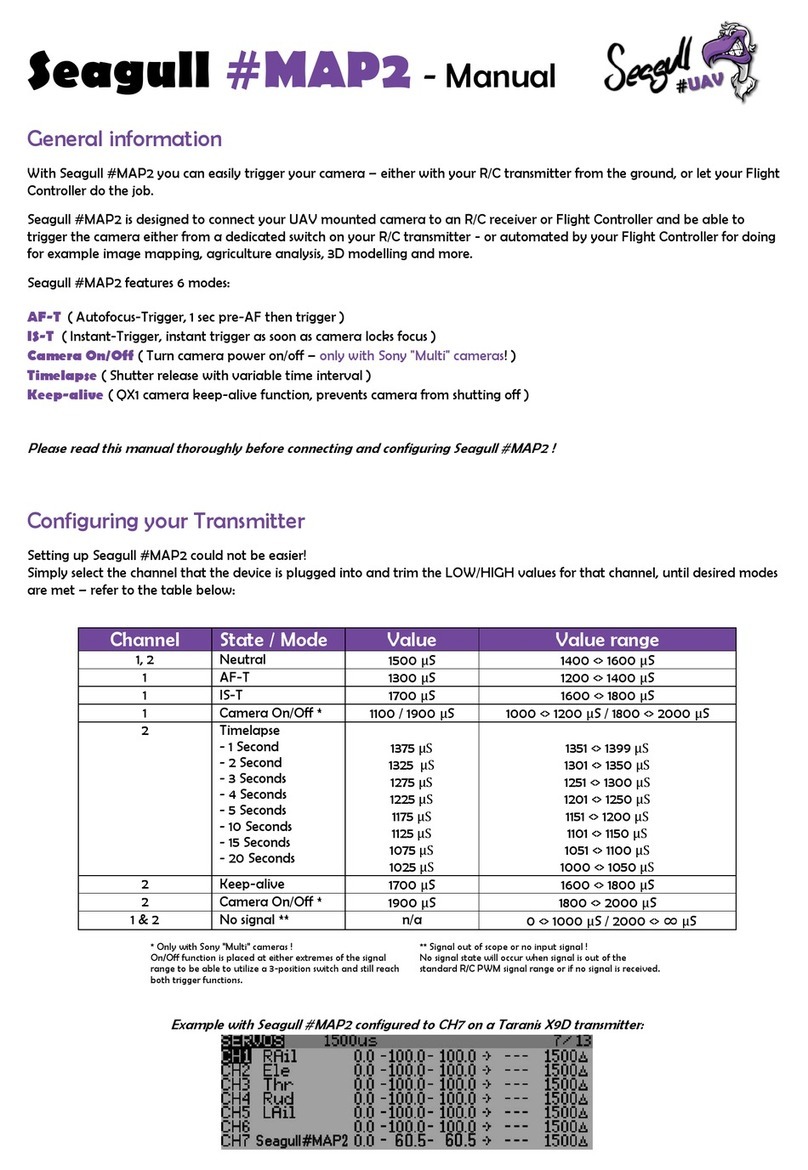Seagull #IR - Manual
General information
With Seagull #IR you can easily trigger your camera –either with your R/C transmitter from the ground, or let your Flight
Controller do the job. It is a perfect introductory Plug&Play solution, into aerial photography and mapping.
Seagull #IR features 2 modes:
Picture ( Shutter release action )
Video Record ( Video start/stop –NOTE: Only works with Sony cameras )
Please read this manual thoroughly before connecting and configuring Seagull #IR !
Configuring your Transmitter
Setting up Seagull #IR could not be easier!
Simply select the channel that the device is plugged into and trim the LOW/HIGH values for that channel, until desired modes
are met –refer to the table below:
0 <> 1000 μS / 2000 <> ∞μS
Example with Seagull #IR configured to CH7 on a Taranis X9D transmitter:
Connecting to your Receiver / Flight Controller
Connect the servo cable by following the polarity markings on Seagull IR and connect the other
end of servo cable to your Receiver / Flight Controller, with the correct polarity.
Please refer to the manual of your specific R/C radio system or Flight Controller to
find out more about how to connect accessories and what ports to utilize.
NOTE:for Pixhawk users –#IR is powered by Pixhawks power rail ( the middle pin + ).
Ensure that the rail is powered by BEC or other power source ranging from 3.5-5.5 Volts
in order for #IR to function properly.
* Only for Sony cameras !
** Signal out of scope or no input signal !
No signal state will occur when signal is out of the
standard R/C PWM signal range or if no signal is received.