SEAKEY P1703-141 User manual




















This manual suits for next models
2
Table of contents
Popular Security System manuals by other brands
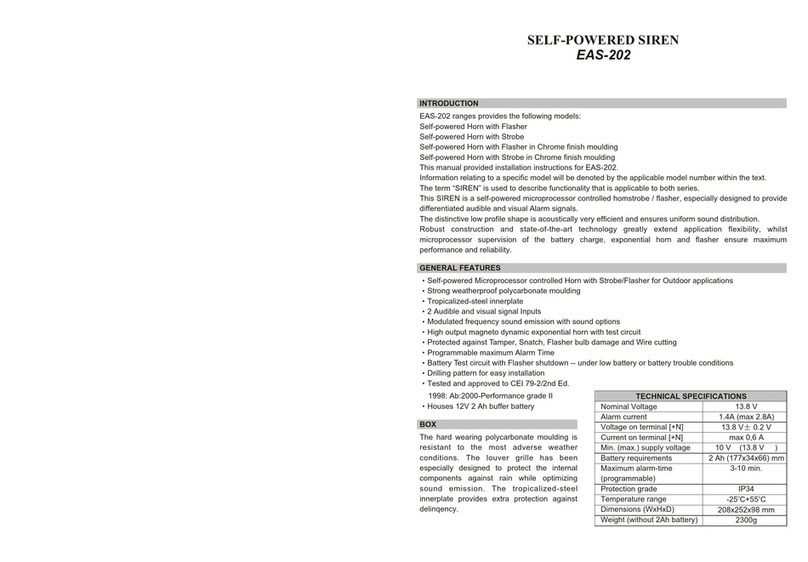
DSW
DSW EAS-202 manual
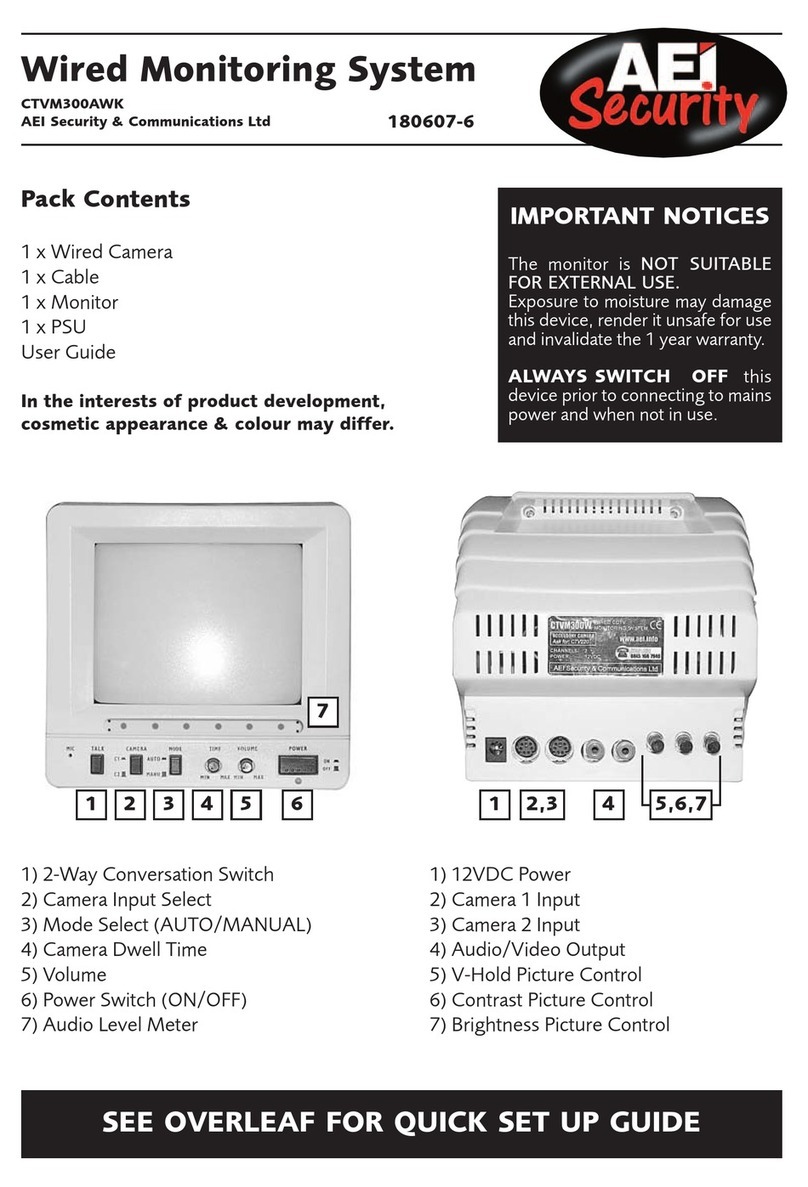
AEI Security & Communications
AEI Security & Communications CTVM300AWK user guide

Alarm Lock
Alarm Lock Trilogy DL1200 installation instructions

SkyLink
SkyLink SC-100 Guide User instructions
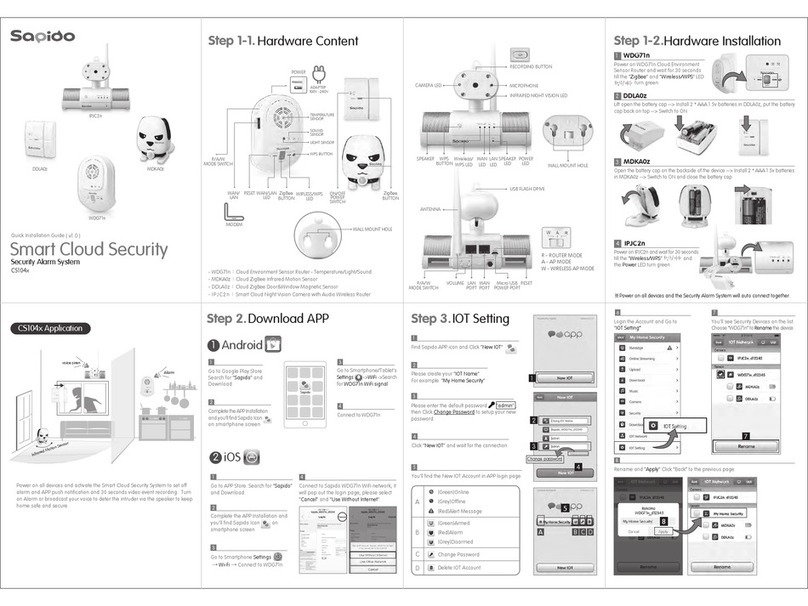
Sapido
Sapido CS104 SERIES Quick installation guide

Q-See
Q-See QR40198-403 Quick installation guide

Thrane&Thrane
Thrane&Thrane SAILOR 6101 Installation and user manual

Cordes
Cordes CC-800 instruction manual

Honeywell
Honeywell Ademco VISTA-20P Quick installation guide

Optex
Optex SMDC-16 user manual
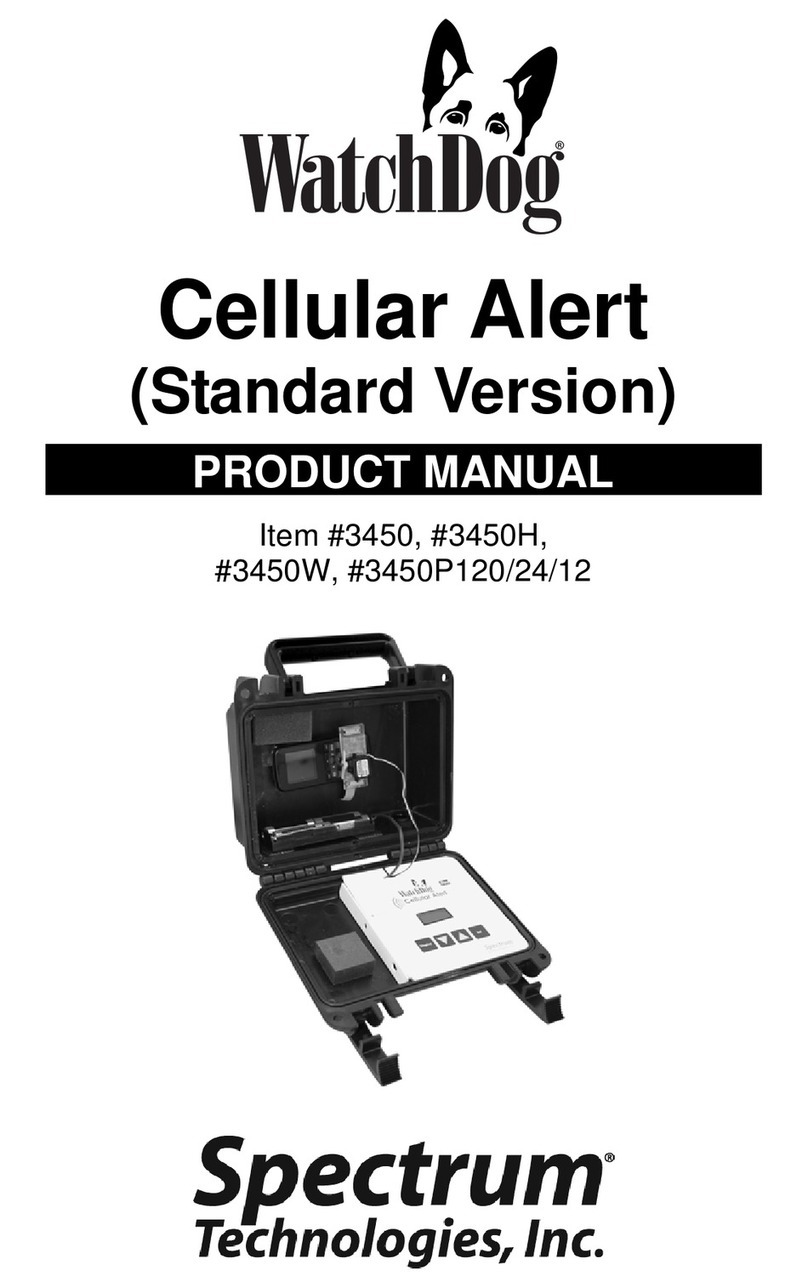
Spectrum Technologies
Spectrum Technologies WatchDog 3450 product manual
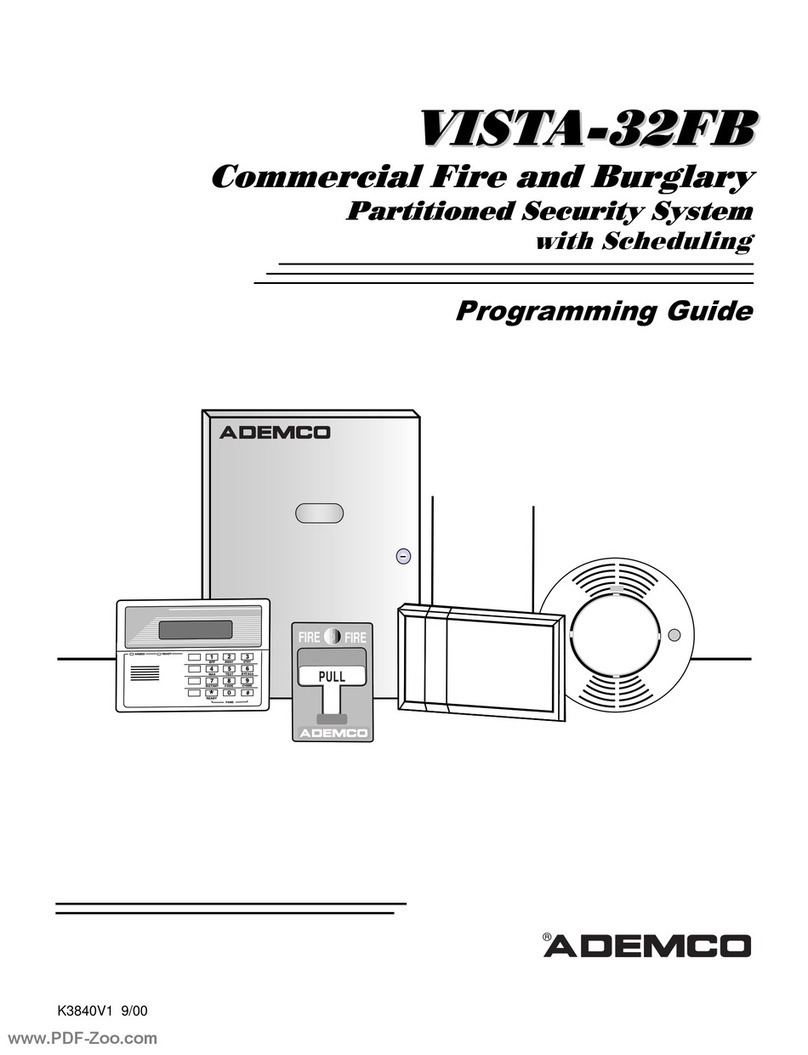
ADEMCO
ADEMCO VISTA-32FB Programming guide
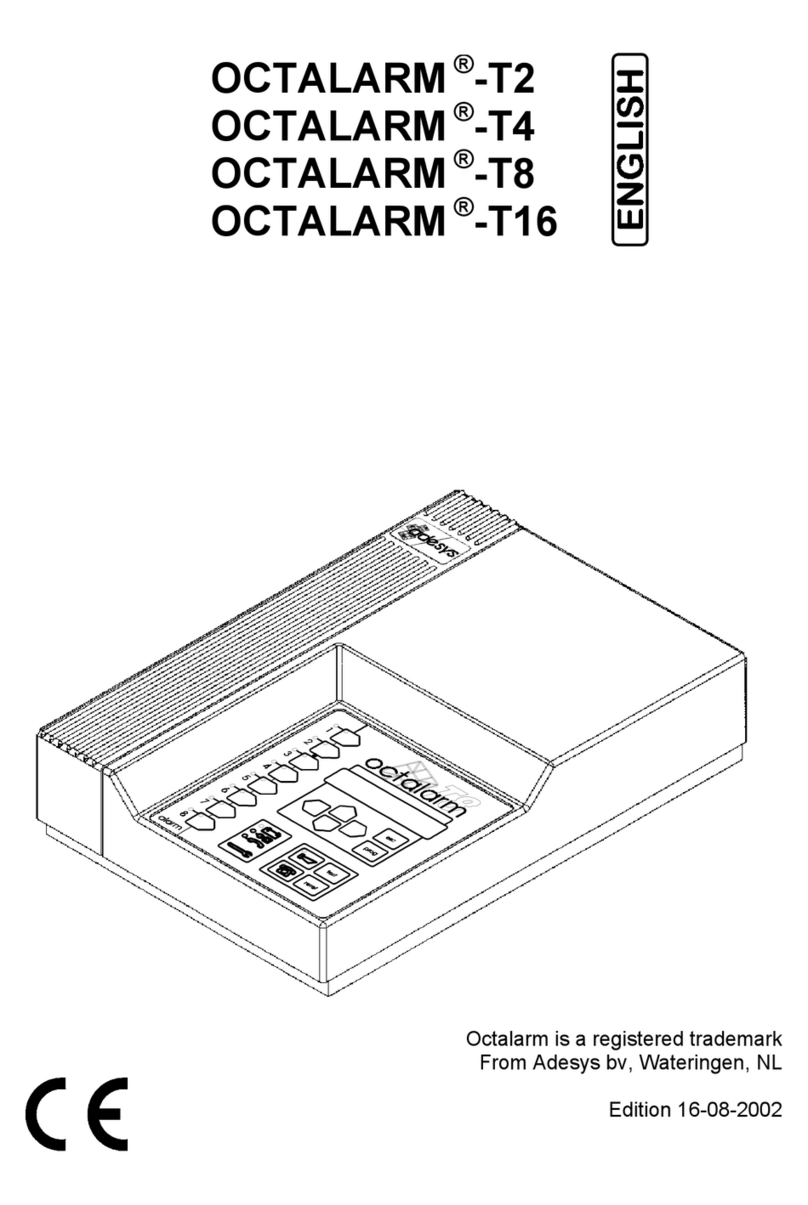
Octalarm
Octalarm T2 user manual
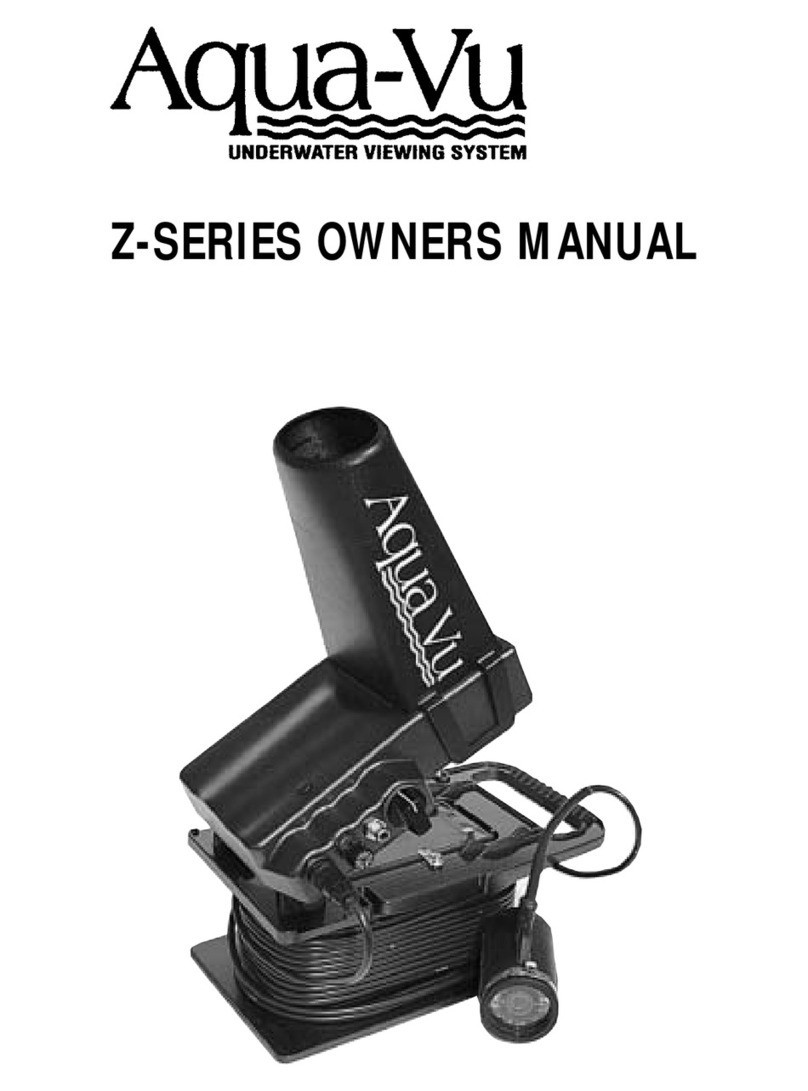
Aqua-Vu
Aqua-Vu Fish Finder Z-Series owner's manual

Honeywell
Honeywell Lynx Plus Series Programming guide
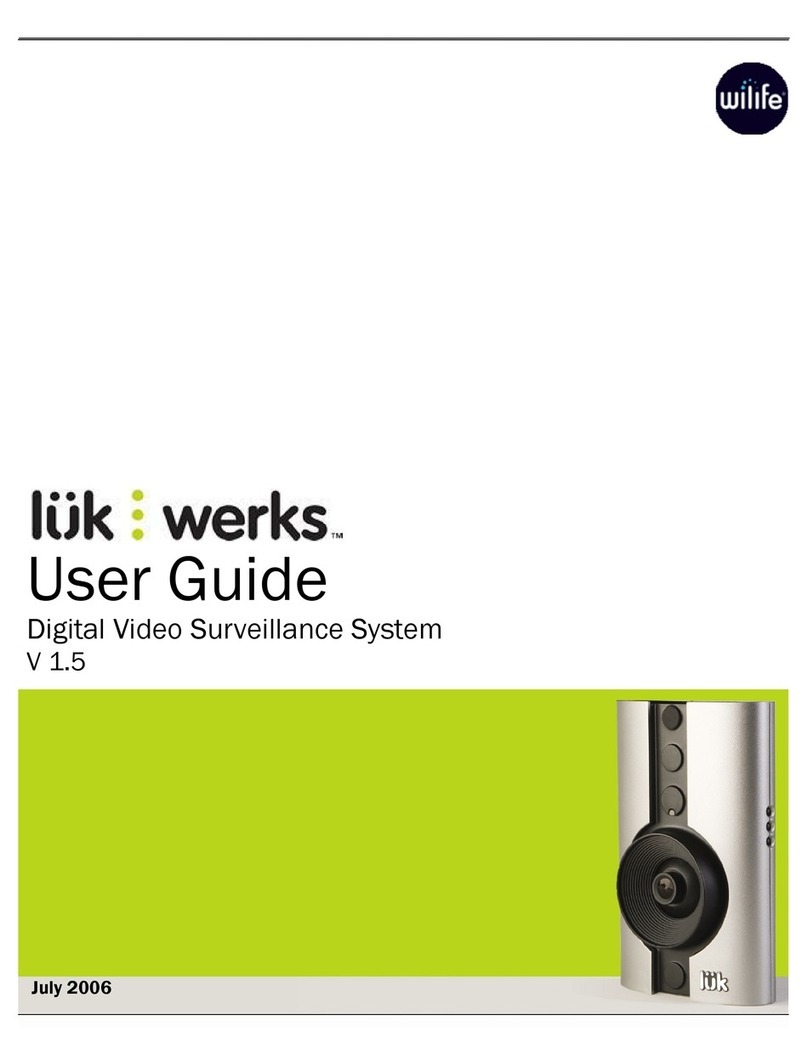
WiLife
WiLife Digital Video Surveillance System V 1.5 user guide

Teletek electronics
Teletek electronics SensoMAG MHB50 installation instructions
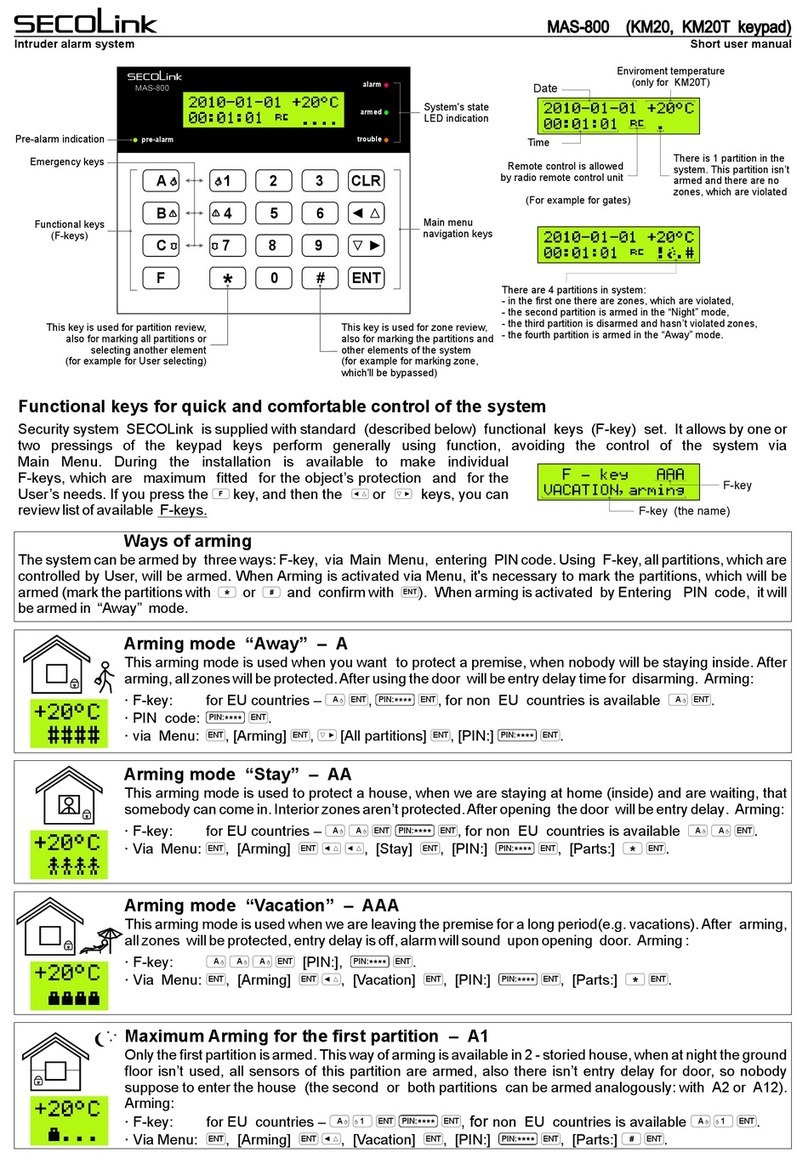
SECOLink
SECOLink MAS-800 Short user manual