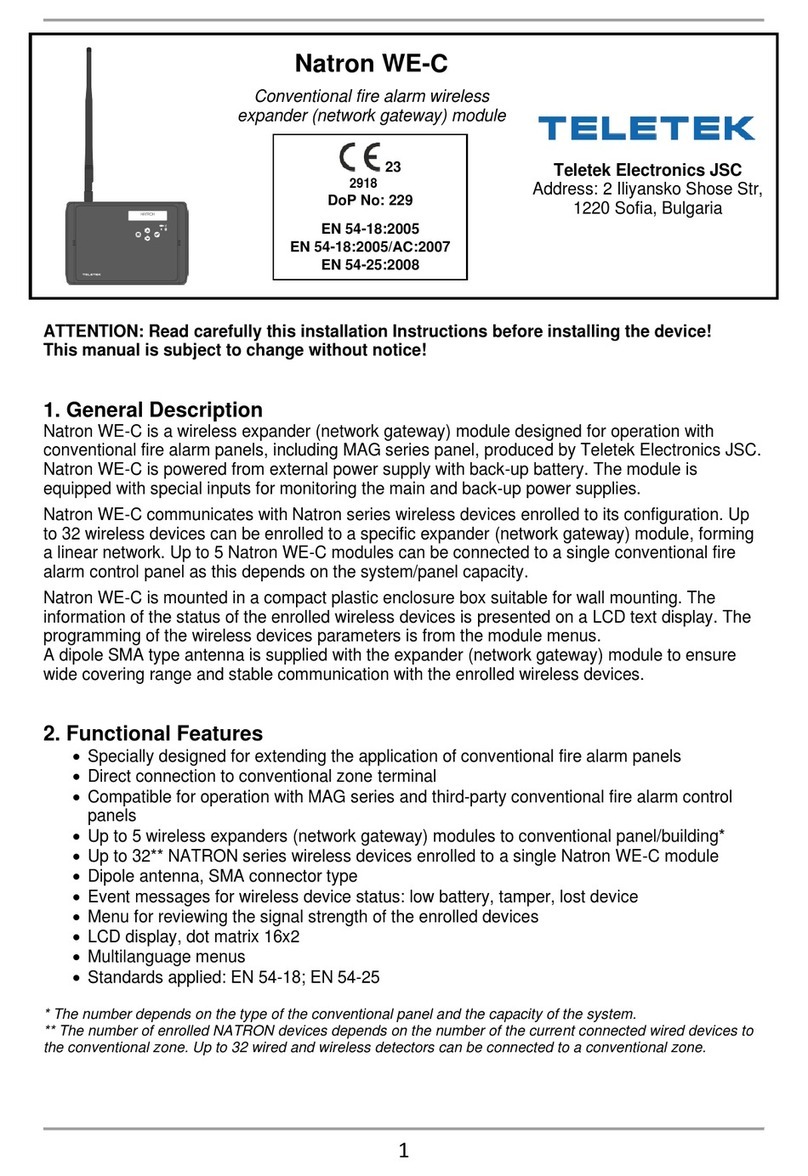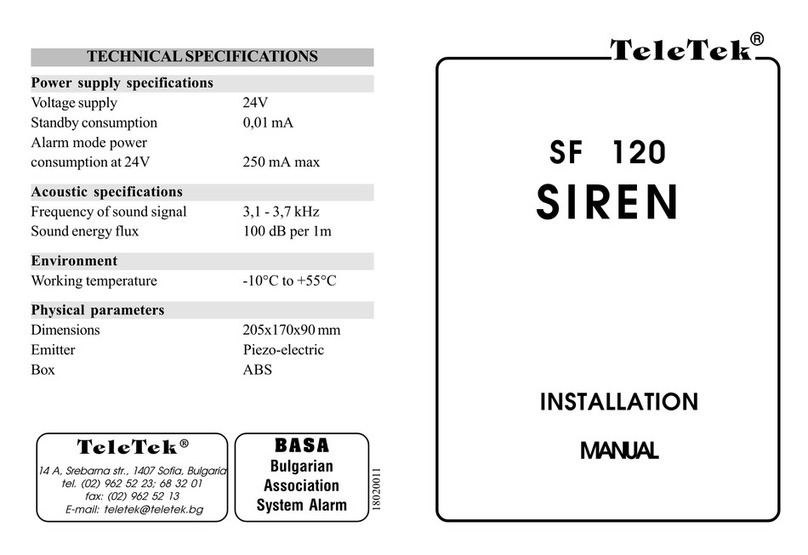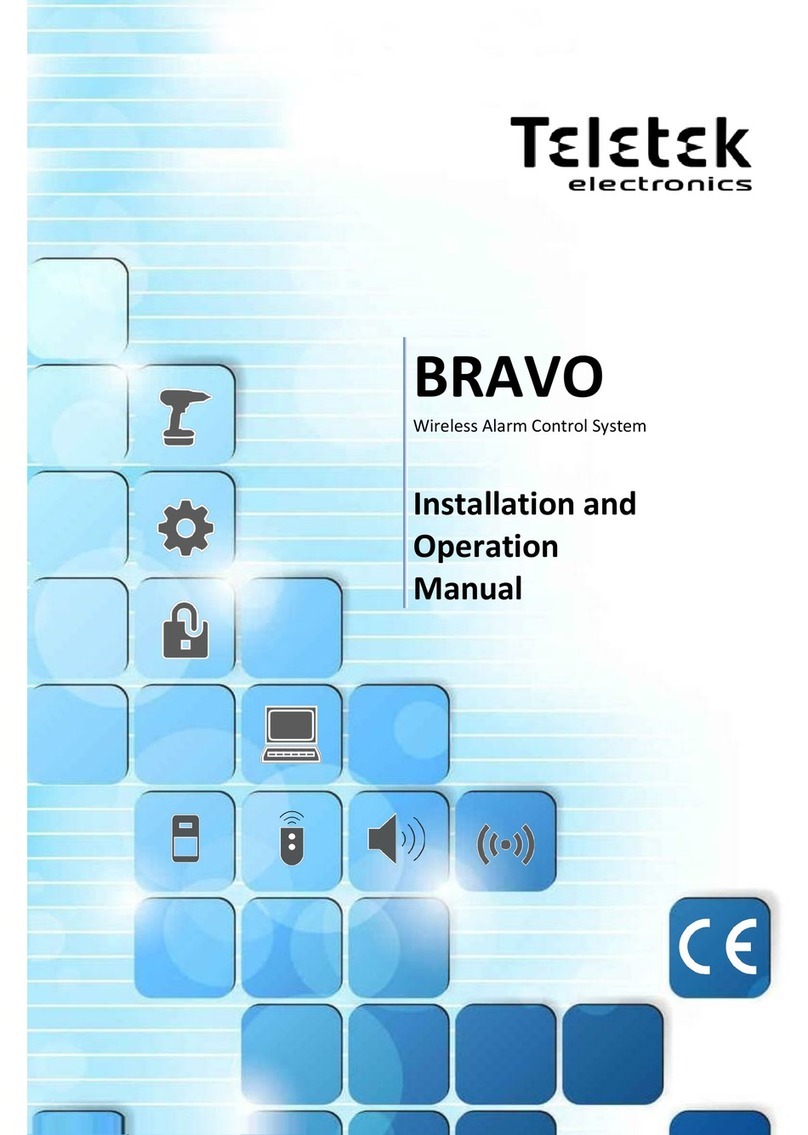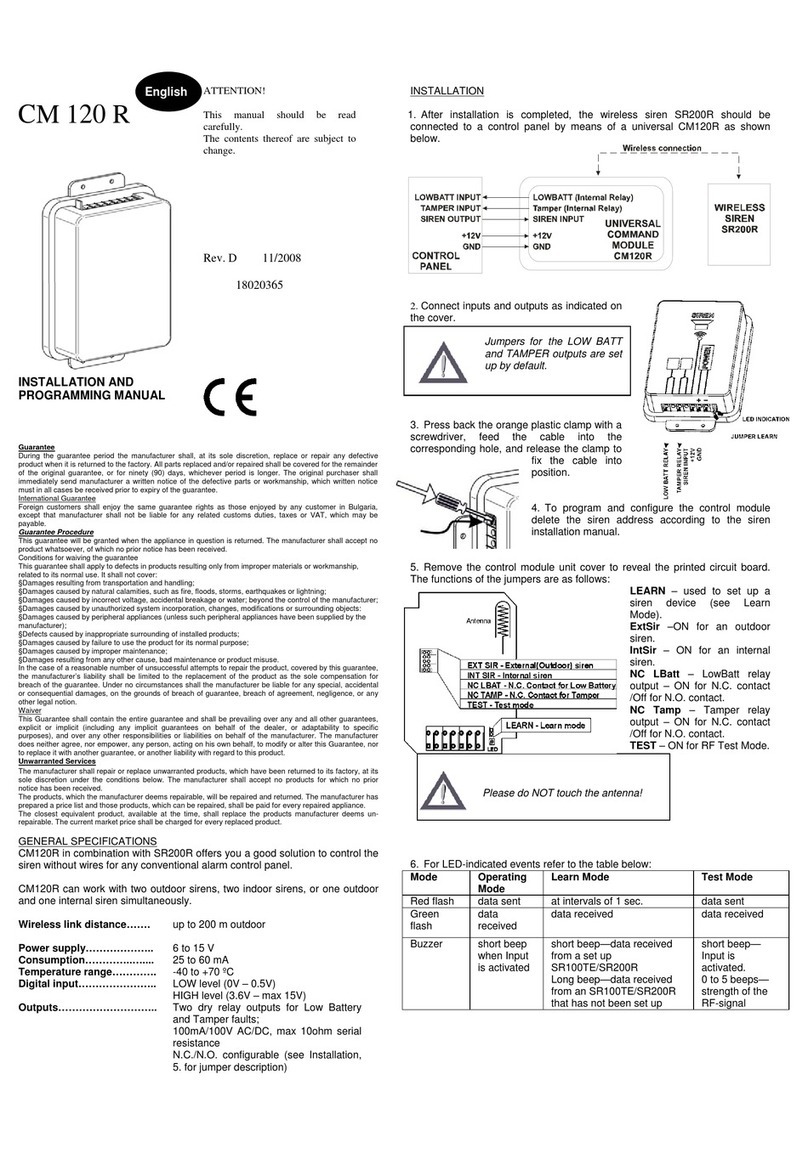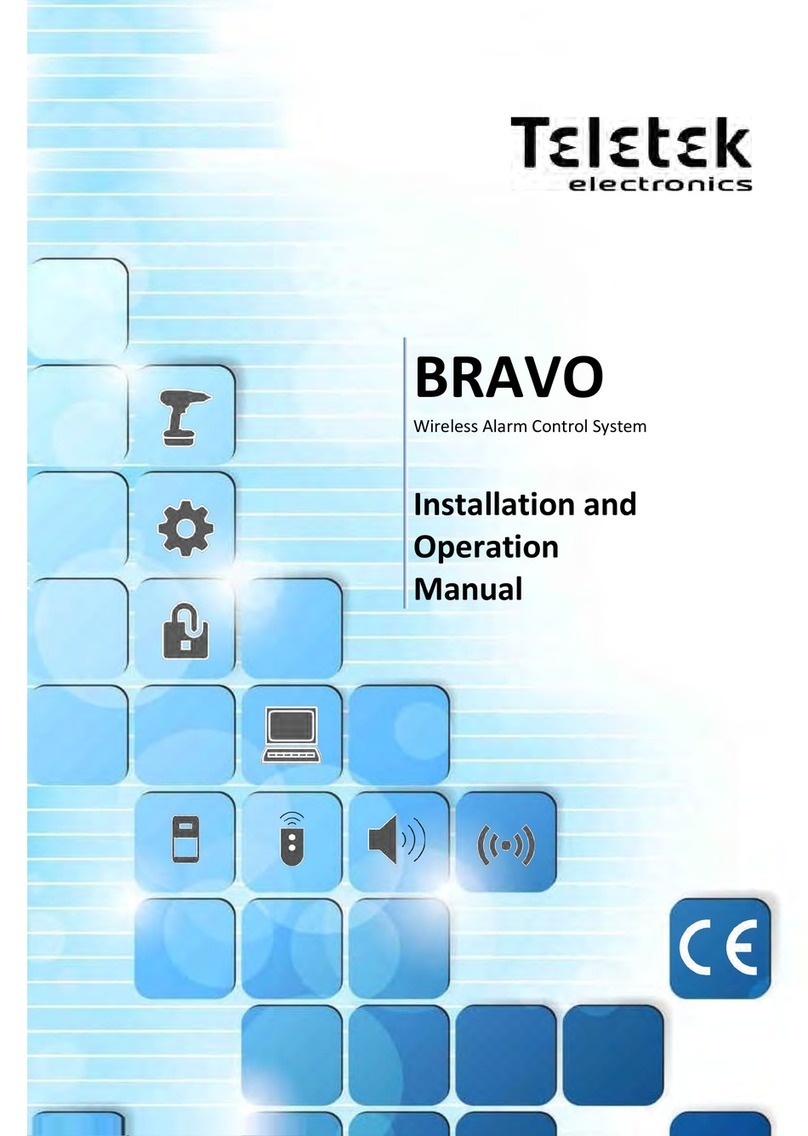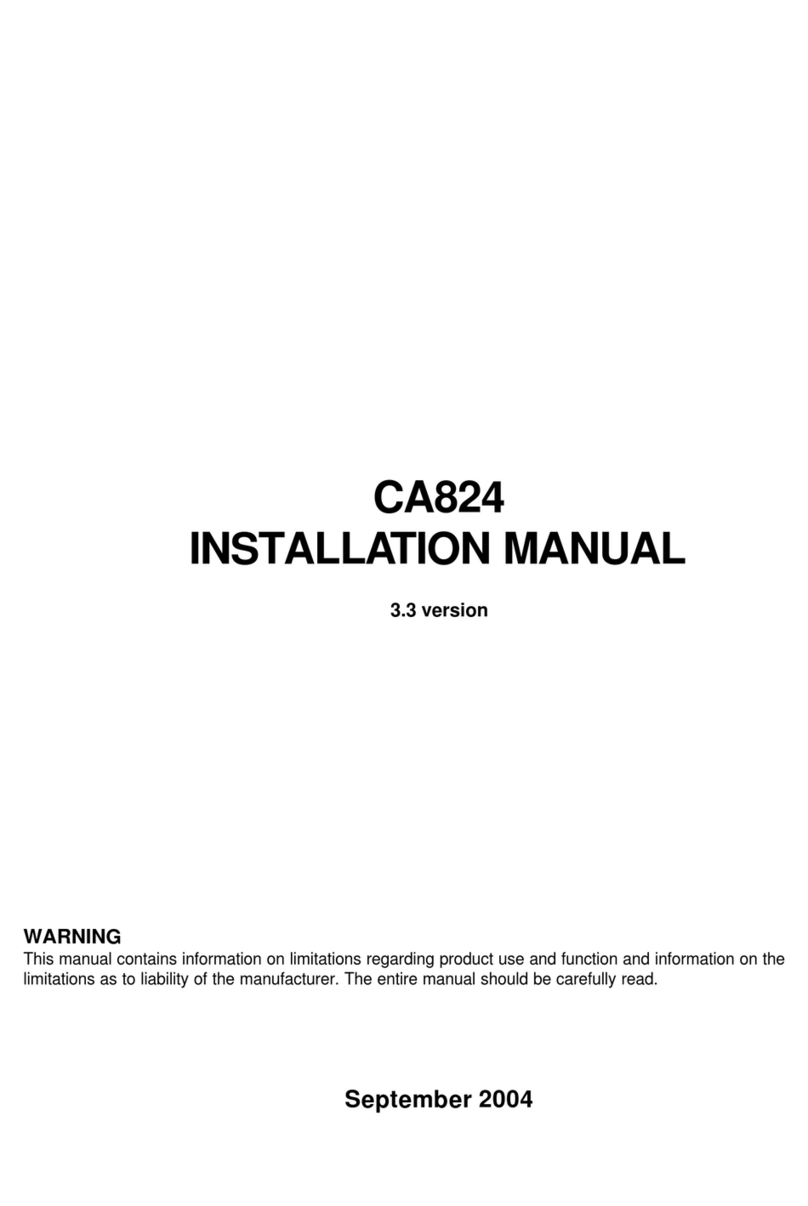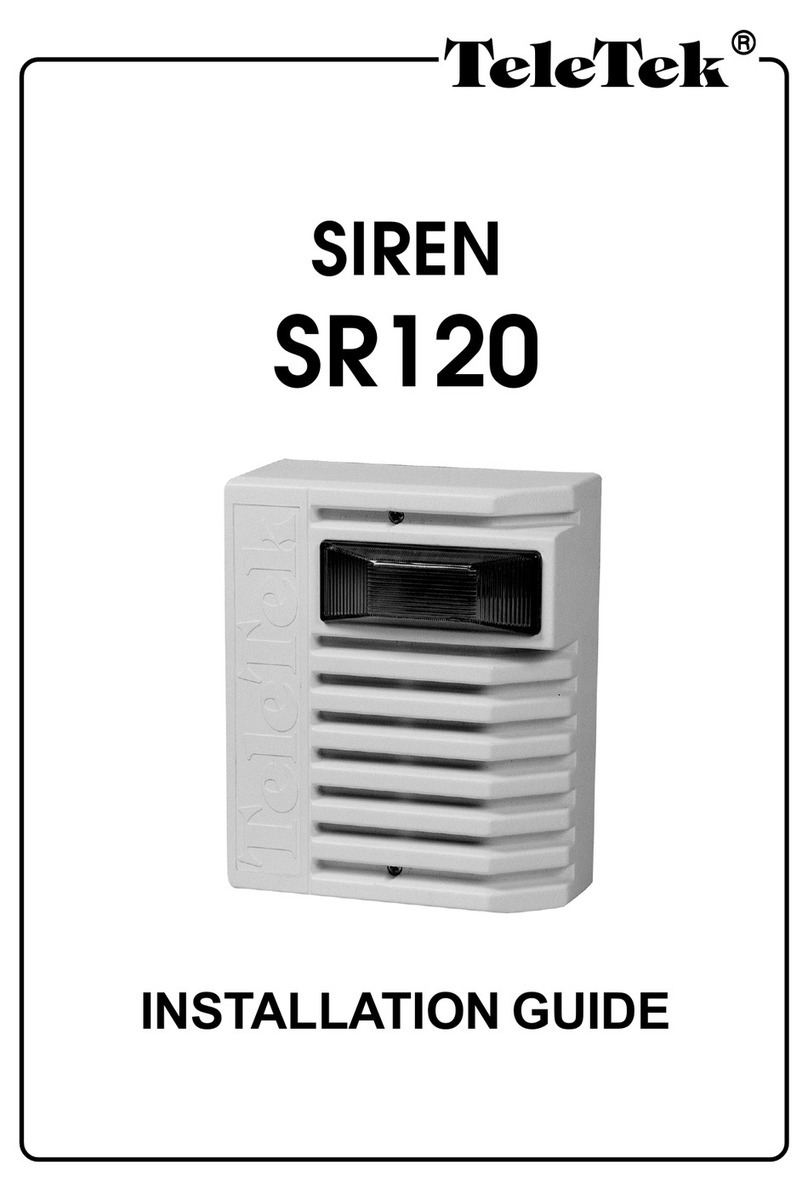TECHNICAL SPECIFICATIONS / ТЕХНИЧЕСКИ ХАРАКТЕРИСТИКИ
General Description
SensoMAG MHB50 is a manual call point for emergency stopping, or
temporary holding and delaying the extinguishing process, providing
time for evacuation of the protected area.
The call point is designed to work with extinguishing fire control
panels and it is suitable for surface indoor mounting. The pressing of
a non-latching push button provides the delaying of the extinguishing
process on the protected area with a time programmed in advance in
the control panel.
SensoMAG MHB50 is equipped with a transparent protective cover
which helps for minimizing the unwanted activation of the call point.
SensoMAG MHB50 is connected to the “HOLD” input of the
extinguishing panel via COM (common), NO (normally open) and NC
(normally closed) changeover contacts.
Working Principle
In case of a fire alarm in the protected site, the user has to lift up the
protective cover and to press the button to provide an extra time for
evacuation. In this way the extinguishing process will be delayed with
a time set in the control panel.
Testing the Call Point Operation
To test the emergency stop manual call point, single press and
release the push button. The “HOLD ACTIVATED” LED on the front
panel of the extinguishing panel will light on in yellow meaning the
HOLD input on the main PCB has been activated.
To return to normal operation mode of the extinguishing system,
reset the panel.
Maintenance and Service
The manufacturer recommends the call point to be inspected for
visible physical damages every week. Test the call point operation as
a part of the whole extinguishing system according the local
regulations in the country.
In case of damage of the protective transparent cover, it can be
easily replaced with a new one.
English Installation Instructions
Общо описание
SensoMAG MHB50 е ръчен бутон, предназначен за аварийно спиране или
временно задържане/забавяне на стартиран процес по пожарогасене, с
което се осигурява допълнително време за евакуация на охранявания
обект.
Бутонът е проектиран за работа с контролни панели за пожарогасене и е
подходящ за стенен повърхностен монтаж в закрити помещения. С
натискане на бутона (без задържане) се осигурява забавяне на поцеса по
пожарогасене с предварително програмирано в панела време.
SensoMAG MHB50 е с фабрично монтиран предпазен прозрачен капак,
осигуряващ защита срещу неволно или нежелано задействане на бутона.
SensoMAG MHB50 се свързва към вход “HOLD” (ЗАДЪРЖАНЕ) на
пожарогасителния панел чрез клеми COM (общ), NO (нормално отворен)
и NC (нормално затворен) контакт.
Принцип на действие
В случай на пожарна аларма в охранявания обект, потребителят може да
осигури допълнително време за евакуация преди стартиране на процеса
по пожарогасене, като повдигне предпазния капак и натисне еднократно
бутона. По този начин процесът на пожарогасене ще се отложи с времето,
което е програмирано в контролния панел.
Тестване за работоспособност
За да тествате работата на SensoMAG MHB50 натиснете еднократно
бутона в средата на работния елемент. Светодиод “HOLD ACTIVATED”
(ЗАДЪРЖАНЕ на гасенето) светва постоянно в жълто на предния панел
на пожарогаситения панел, което означава, че е задействан вход “HOLD”
на основната платка.
За връщане към нормален работен режим на пожарогасителната
система, направете ресет (RESET) на панела.
Поддръжка и сервиз
Производителят съветва да се извършва ежеседмичен оглед за видими
механични повреди на ръчния бутон за аварийно спиране. Тествайте
неговата рабоспособност като част от цялата система за пожарогасене в
съответствие с прилаганите наредби и изисквания на регионално и
местно ниво.
В случай на счупване на защитния предпазен капак той може лесно да се
замени с нов.
Български Инструкция за инсталиране
Indoor Use /
Вътрешен
монтаж
18020879; RevA; 04/2017
SensoMAG MHB50
Emergency stop manual call point
Teletek Electronics JSC
Address: 14A Srebarna Str,
1407 Sofia, Bulgaria
EN 54-11
EN 12094-3
Type B
DoP No: 116
94mm
92mm
60mm
Dimensions / Размери
!
IP40
~173g
Installation / Instalación /
Инсталиране
!
Operating voltage . . . . . . . . . . . . . . . . . . Работно напрежение . . . . . . . . . . 9÷30VDC
Series resistor . . . . . . . . . . . . . . . . . . . . . Сериен резистор . . . . . . . . . . . . . N.A/не
Material (plastic), color. . . . . . . . . . . . . . . Материал (пластмаса), цвят . . . . ABS, blue/син
Type of the оrerating element . . . . . . . . . Тип на работния елемент . . . . . . Button, non-latching/Бутон, без задържане
Dimensions (without protective cover). . . Размери (без предпазен капак). . 90x90x56mm
Dimensions (with protective cover) . . . . . Размери (с предпазен капак) . . . 94x92x60mm
This manual is subject to change without notice! / Производителят си запазва правото на промени без предизвестие!
-10°C ÷ +60°C
(93±3)%@+40°C
2
0.4-2.0mm