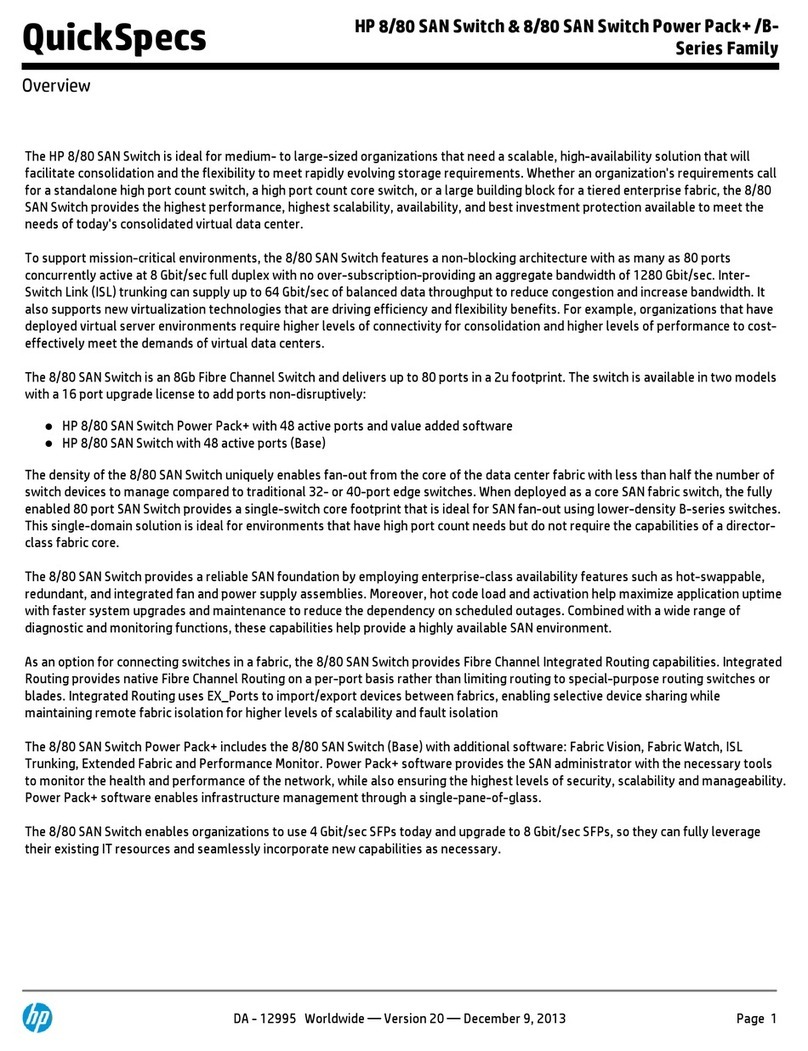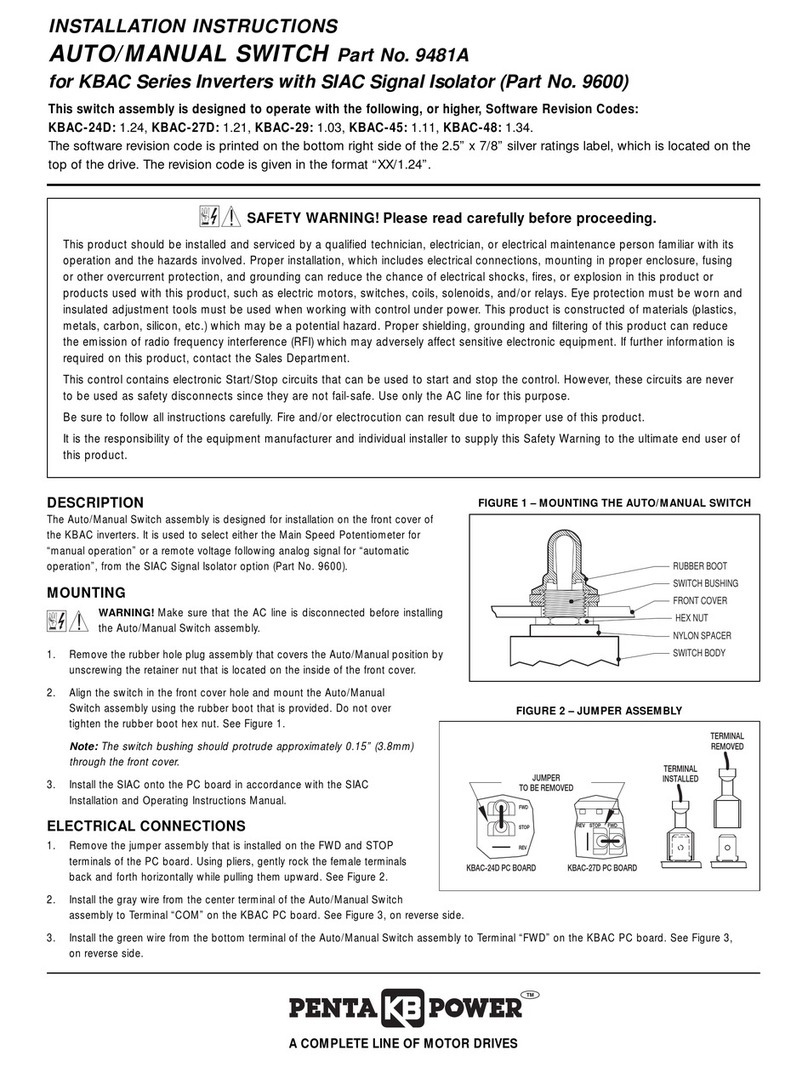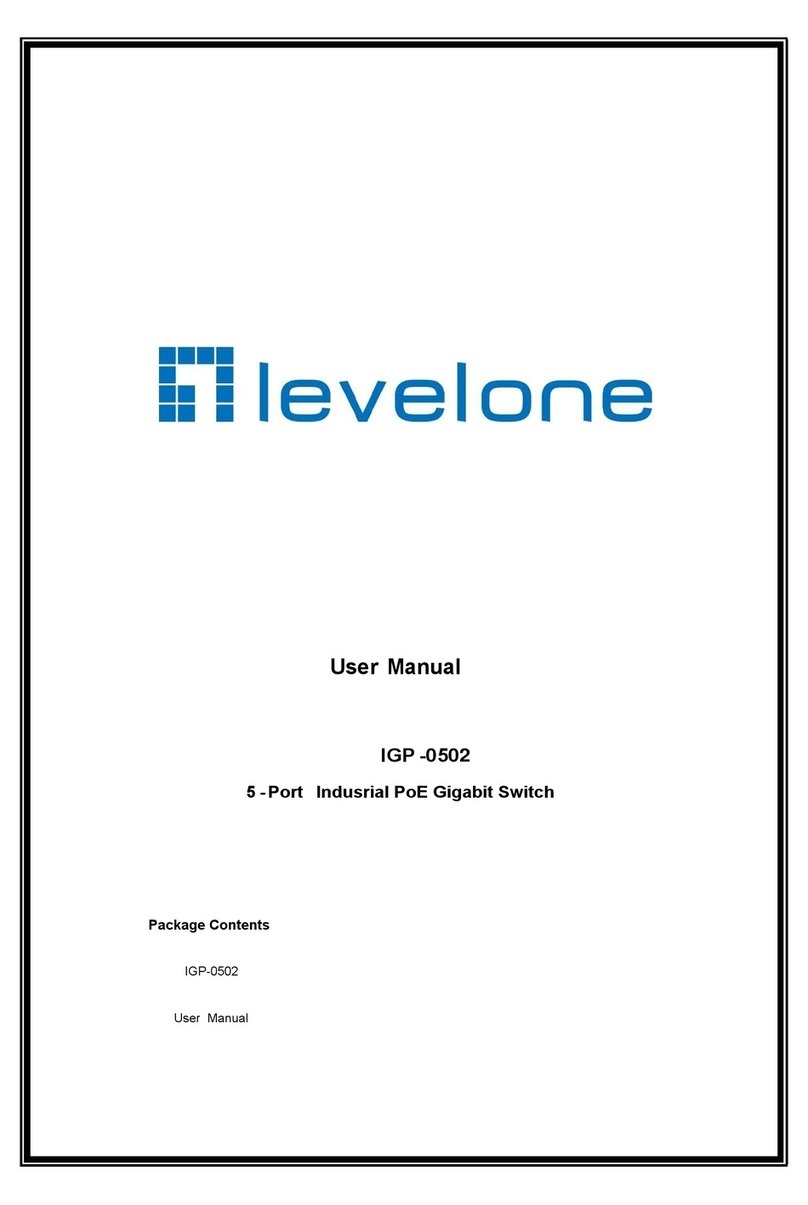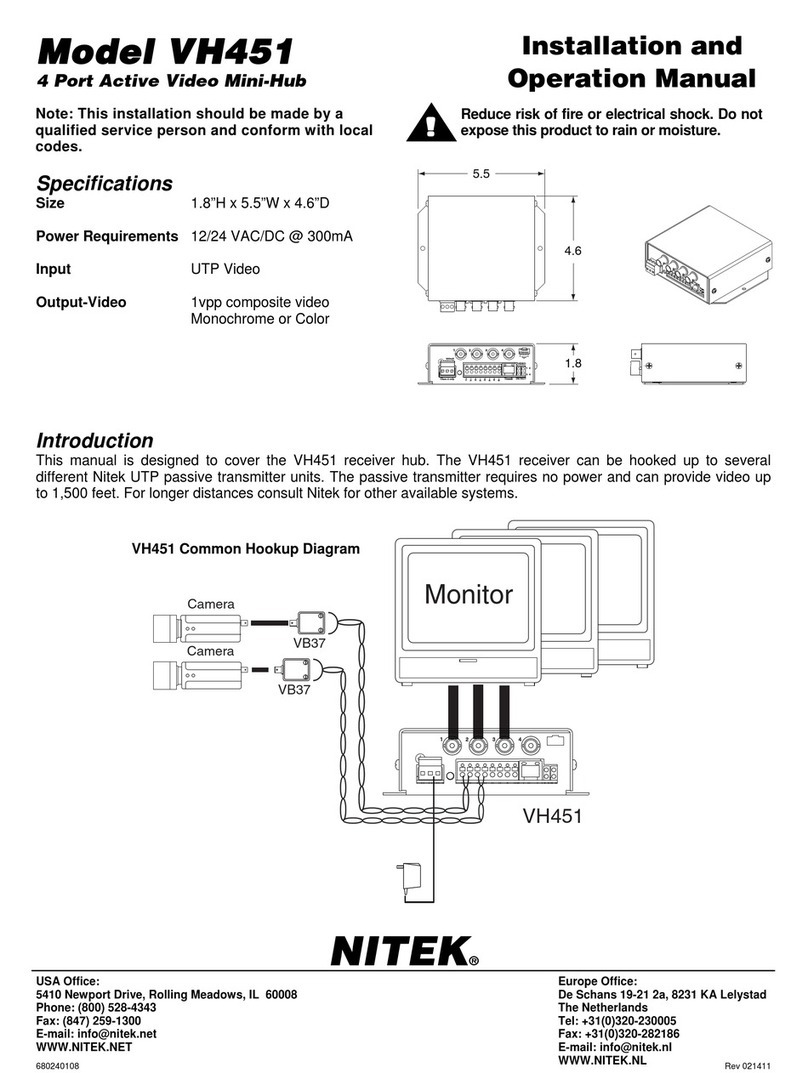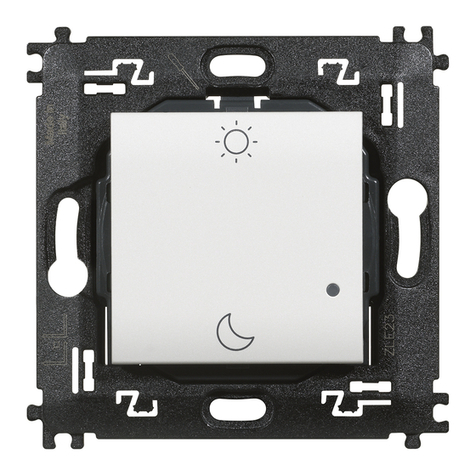SEAL Innovation SwimSafe SH002 User manual

USER MANUAL
SEAL SwimSafe
SEAL INNOVATION INC.
USER MANUAL
SEAL SwimSafe
H
ub
SH002
SEAL INNOVATION INC.
ub
SEAL INNOVATION INC.

Table of Contents
What’s Included .................................................................................................. 2
Setting up your SwimSafe System ................................................................................ 2
Charging your SwimSafe Band.....................................................................2
Swim Levels…………………………………………………………………………………
Selecting your desired Swim Level...............................................................................................
Syncing your SwimSafe Band with the Hub………………………………………………………….4
Wearing your SwimSafe Band .................................................................................................... 4
Sights and Sounds……………………………………………………………………………………5
Alerts and Responses……………………………………………………………………………….5
Dry/Non-swimmer mode ............................................................................................................. 6
The Buddy System Function……………………………………………………………………….7
Regulatory and Safety Notifications…………………………………………………………………7
Powering off / Sleep/Travel Mode………………………………………………………………..7
Battery life and power ..............................................................................................................
Help .....................................................................................................................
Return Policy and Warranty ............................................................................
Regulatory and Safety Notices .......................................................................
USA: Federal Communications Commission (FCC) Statement.........................................
Canada: Industry Canada (IC) Statement ..................................................................................
EU (European Union) ...................................................................................................................
Other............................................................................................................................................. Safety
Statement........................................................................................................................
Important Safety Instructions.........................................................................................................
Built-in Battery Precautions ..........................................................................................................
Disposal and Recycling Information.............................................................................................

What’s Included:
The SwimSafe Hub The SwimSafe Band
Charger
Setting up your SwimSafe System
1.
Plug in your SwimSafe 4Band Charger.
2. Place your
SwimSafe Band into the Charger. NOT : Position your Band with
the
charging points (four metal circular contacts
aligned with the four charger pins on the SwimSafe Charger.
SwimSafe Hub into the
the Charger.
The SwimSafe Hub The SwimSafe Band
The SwimSafe 4Band
Setting up your SwimSafe System
Plug in your SwimSafe 4Band Charger.
SwimSafe Band into the Charger. NOT : Position your Band with
charging points (four metal circular contacts
on the face of the Band
aligned with the four charger pins on the SwimSafe Charger.
Place your
SwimSafe Hub into the
Hub Charging Cradle at the end of
The SwimSafe 4Band
SwimSafe Band into the Charger. NOTE: Position your Band with
on the face of the Band
)
Place your
ub Charging Cradle at the end of

3. Be sure to rotate the Band Swivel
4. When the
Band Swim Level/StatusL D’s
on front of the Band),
and the Hub flashes green,
Hubare charging.
5
. Charge your Bands
Hub
stay solid and are no longer flashing.
6. Your Bands
and Hub
Swim Levels
The S AL SwimSafe Swim Monitor System allows you to
Bands to 5 different swim levels. T
important in determining which Swim Level to choose. Here are the 5
different levels:
3. Be sure to rotate the Band Swivel
Clamp over your Band to hold it in place.
Band Swim Level/StatusL D’s
flash on the Band (the two lenses
and the Hub flashes green,
your SwimSafe Band
. Charge your Bands
and Hub until the Band
Swim Level/Status L D’s
stay solid and are no longer flashing.
and Hub
are now fully charged and ready for play!
The S AL SwimSafe Swim Monitor System allows you to
set each of your
Bands to 5 different swim levels. T
he user’s swim ability and lung capacity are
important in determining which Swim Level to choose. Here are the 5
Clamp over your Band to hold it in place.
flash on the Band (the two lenses
your SwimSafe Band
and
Swim Level/Status LED’s
and
are now fully charged and ready for play!
set each of your
he user’s swim ability and lung capacity are
important in determining which Swim Level to choose. ere are the 5

Selecting
your Bands’
Once your Bands are charged and ready to use, it is time to set the
appropriate Swim Level for each Band.
1. Simply place the Band in the Charger and rotate the Band Swivel Clamp
over your Band to hold it in place.
2. Press the “Swim Level” button on th
set up. The Band Swim Level/Status L D’s will flash to the corresponding color
of the Swim Level you have selected. Green = Dry/Non
Toddler; Purple= School aged 5
Guard/ xpert
Syncing your Band with the SwimSafe Hub
After setting the Band’s Swim Level, simply remove the Band from the
Charger by rotating the Band
your Bands’
Swim Level
Once your Bands are charged and ready to use, it is time to set the
appropriate Swim Level for each Band.
1. Simply place the Band in the Charger and rotate the Band Swivel Clamp
over your Band to hold it in place.
2. Press the “Swim Level” button on th
e Charger below the Band you’d like to
set up. The Band Swim Level/Status L D’s will flash to the corresponding color
of the Swim Level you have selected. Green = Dry/Non
-
swimmer; Blue =
Toddler; Purple= School aged 5
-
12 years; Aqua = Teen/Adult; Orange =
Syncing your Band with the SwimSafe Hub
After setting the Band’s Swim Level, simply remove the Band from the
Charger by rotating the Band
Clamp back off of the charger, and tapping the
Once your Bands are charged and ready to use, it is time to set the
1. Simply place the Band in the Charger and rotate the Band Swivel Clamp
e Charger below the Band you’d like to
set up. The Band Swim Level/Status LED’s will flash to the corresponding color
swimmer; Blue =
12 years; Aqua = Teen/Adult; Orange =
After setting the Band’s Swim Level, simply remove the Band from the
Clamp back off of the charger, and tapping the

Band’s Face against the clear window of the Hub. You should hear a little
“chirp” from the Hub indicating that the Hub and Band are now synced. The
Hub will now monitor the Band continuously within the Hub’s range.
Wearing your SwimSafe Band
Connect your strap to the Clasp with the appropriate notch for your swimmer.
The Band should fit loosely around the nec . If you are an adult and need the
extra length for a proper fit, use the included Band Extender adapter to
lengthen the Band Strap.
The SwimSafe Hub will alarm if a user removes the Band at any time now.

Sights and Sounds
The SEAL SwimSafe System will alert lifeguards, parents, anyone in the area by
emitting sirens and flashing lights when it determines:
•
A swimmer has been submerged for longer than their Swim Level
setting allows.
•
A swimmer removes the Band or it is removed accidentally
•
A person wearing the Band travels outside of the Hub’s range
Alerts and Responses
•
The Hub will flash bright white lights and emit a siren when a swimmer
has been submerged past their preset Swim Level time.
•
The Band will also flash bright white lights and emit a siren when a
swimmer has been submerged past their preset Swim Level time.
[graphic]
•
The Band will flash YELLOW lights when it loses contact with the Hub.
The swimmer or lifeguard or parent should ta e the Band and ‘Bump” it
against the Hub’s clear window to re-sync the System.

ry/Non-swimmer Level
Level 0, or the Green level (when the Band LED’s flash Green lights) should be
used for Toddlers or other older non-swimmers. At this level, the System will
alarm if the band simply touches the water.
Buddy System…
Occasionally, the Band may lose sight of the Hub due to environmental or
swimmer interference. When this occurs, the swimmer will hear an alarm and
the Band will flash white. The swimmer needs to simply come up above the
water level in line of sight to the Hub. When the Hub ‘sees’ the Band again,
the Band will go bac to flashing it’s preset Swim Level Color.

Regulatory and Safety Notices
Model Name: SHO002 USA: Federal Communications Commission (FCC)
Statement
This device complies with FCC part 15 FCC Rules.
Operation is subject to the following two conditions:
1. This device may not cause harmful interference and
2. This device must accept any interference, including interference that may
cause undesired operation of the device.
FCC Warning
Changes or modifications not expressly approved by the party responsible for
compliance could void the user’s authority to operate the equipment. Note:
This equipment has been tested and found to comply with the limits for a
Class B digital device, pursuant to part 15 of the FCC Rules. These limits are
designed to provide reasonable protection against harmful interference in a
residential installation. This equipment generates, uses and can radiate radio
frequency energy and, if not installed and used in accordance with the
instructions, may cause harmful interference to radio communications.
However, there is no guarantee that interference will not occur in a particular
installation. If this equipment does cause harmful interference to radio or
television reception, which can be determined by turning the equipment off
and on, the user is encouraged to try to correct the interference by one or
more of the following measures:
• Reorient or relocate the receiving antenna.
• Increase the separation between the equipment and receiver.
• Connect the equipment into an outlet on a circuit different from that to
which the receiver is connected.
• Consult the dealer or an experienced radio/TV technician for help. This
device meets the FCC and IC requirements for RF exposure in public or
uncontrolled environments.

Canada: Industry Canada (IC) Statement
IC Notice to Users English/French in accordance with RSS GEN Issue 3: This
device complies with Industry Canada license exempt RSS standard(s).
Operation is subject to the following two conditions: 1. this device may not
cause interference, and 2. this device must accept any interference, including
interference that may cause undesired operation of the device.
Cetappareilestconforme avec Industrie Canada RSS standard exempts de
licence (s). Son utilisationestsoumise à Les deux conditions suivantes: 1.
cetappareil ne peut pas provoquerd’interférences et 2. cetappareildoit
accepter Touteinterférence, y compris les interférences qui peuvent causer un
mauvaisfonctionnement du dispositive This Class B digital apparatus complies
with Canadian ICES-003. Cetappareilnumérique de la classe B estconforme à la
norme NMB-003 du Canada.
EU (European Union)
Declaration of Conformity with Regard to the EU Directive 1999/5/EC SEAL
Innovation Inc. is authorized to apply the CE Mar on One, Model SB/SRS001,
thereby declaring conformity to the essential requirements and other relevant
provisions of Directive 1999/5/EC. Compliant with the standard R&TTE
99/CE/05 Conforme à la norme R&TTE 99/CE/05

SWIM LEVEL
COLORS
Level 0 = Green
Band charging indicator = Swim
level, blinking
Level 1 = Blue
Band charged indicator = Swim
level, solid
Level 2 = Purple
nytime user presses swim level
button, changes color
Level 3 = Light
Blue/ qua
Unpaired band indicator = close
to yellow as possible (confirm)
Level 4 (guard)
= Orange as
possible
Function
User Action Response
Out of Box -
Travel Mode
User places band and ub in
charger (plugged in)
Band flashes at default Green Level
0, ub Pulses at Green to indicate
charging
Band Charged
Band left in charger, user can
still change swim level when
Band is charging by pushing
Select Swim Level button on
charger
Band goes solid Color of selected
swim level when
charged.
ub Charged
User places ub in charger
(plugged in)
ub goes solid dull Green when
charged "All's well"
Select Swim
Level
User presses Select Swim
Level button on charger to
desired swim level
Band indicates swim level selected
by flashing corresponding swim level
color
Pair to ub
User 'bumps' charged,
unpaired Band to ub
ub chirps when successfully paired
with Band
Unpair Single
Band
User places band in charger
and holds select swim level for
5 seconds
Band Chirps, flashes LEDs and goes
to sleep. If charger button pressed
again or bumps hub, wakes up
unpaired.
Unpair All
bands
Factor reset hub by holding
hub button for 20 seconds
Change Swim
Level
User places Band into charger
and presses Select Swim Level
button on charger to desired
swim level, needs to re-bump
to sync?
ub chirps when successfully paired
with Band
Power Up ub
User presses ub button for 5
ub chirps and lights to All's Well

seconds to power up from
Sleep or OFF/Deep Sleep
modes
Green when it is ON. unless charger
hits it with 5V
Power Up
Band
Bump Band to hub or place in
charger with power and press
button
Initiate
Sleep/Travel
Mode
User presses ub button for 5
seconds to initiate Sleep
Mode (travel mode, conserve
battery)
ub chirps and green light goes off
to indicate Sleep mode. In sleep
mode, Band stays paired with ub.
Factory Reset
ub
User presses ub button for
20 seconds to power ub Off /
Deep Sleep - all bands synced
will go to sleep automatically
ub chirps and green light goes off
to indicate Deep Sleep/off mode.
Band(s) blink Yellow for 5 seconds
then go dark
Factory Reset
Band
User presses select swim level
button for 20 seconds
Band goes blank/dark, then flashes
green briefly and goes solid/flashing
GREEN depending on charge level.
Critical Low
Battery
Place band back in charger
Flashes Yellow if charge less than
15%*
Battery less
than 80%
charged
User may use until critical low
battery
In charger, blinks swim level. ON
swimmer does not change from
normal alert protocols.
Battery >80%
charged
None
Solid swim level color if in charger
Silence UB
siren, not LEDs
-
2 minutes
User quick presses hub button
one time.
Goes quiet. LEDs keep flashing. Dave
says we should delete this. It should
be harder t
o turn off than this.
guard band
flashing sleep
portability. Pair your band / friend's hub. Put
hub and band to sleep when you leave. Then do
same when you leave.
Troubleshooti
ng
Band false
alarm and ub
quiet
Return band to charger and
factory reset band, (hold
select swim button level for 5
seconds)
Band flashes yellow. ub chirps and
flashes yellow. 5 second hold on ub
will
ub False
Alarm
ub alerts for emergency
when none is occurring. User
puts ub into Travel Mode
and then P
owers Up.
Band flashing Return band to charger and Whenever a band is in charger, will

rapid yellow wait for swim color to return
when adequately charged
send "I am safe" signal to hub to
clear any warnings or alarms in hub
ub flashing
yellow
Identify flashing yellow band
and remove from pool and
return to charger
ub flashing
yellow and NO
bands flashing
yellow
Return hub to charger for low
battery.
Malfunctioning
band
Out of Area a different sound? And flashing
combo than swimming emergency. Need to let
people know it's not a drowning scenario.
APP
Need to have ub message through mobile
application
Table of contents