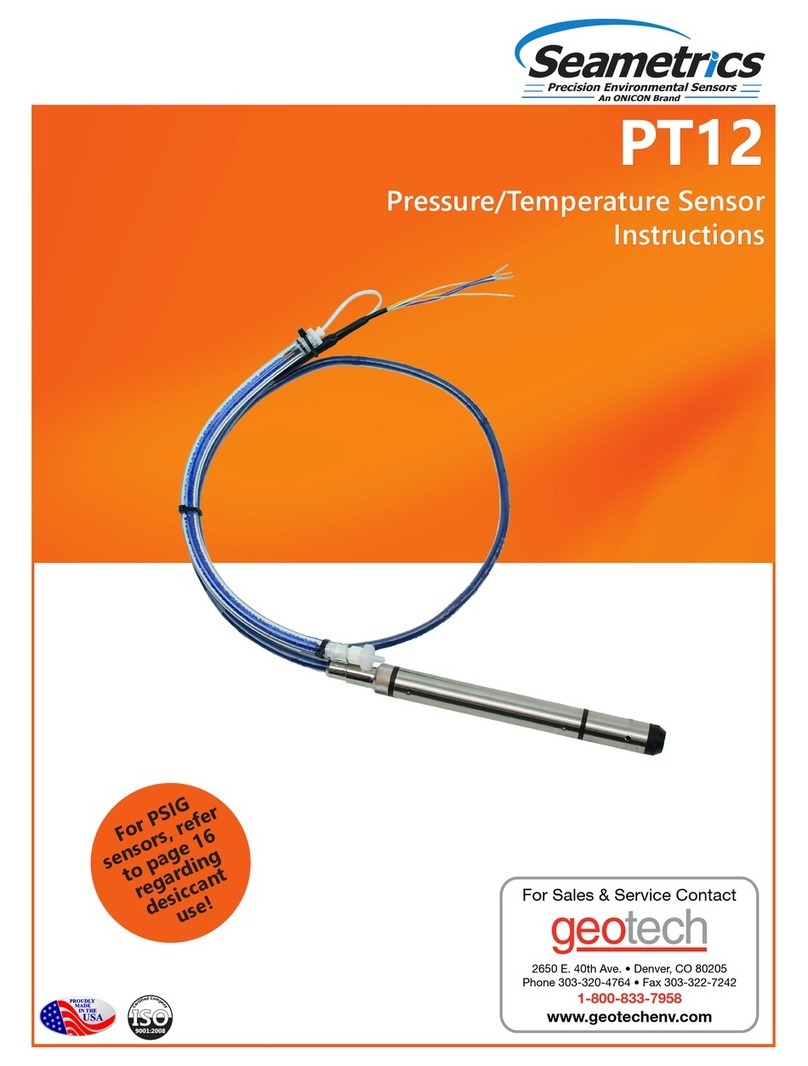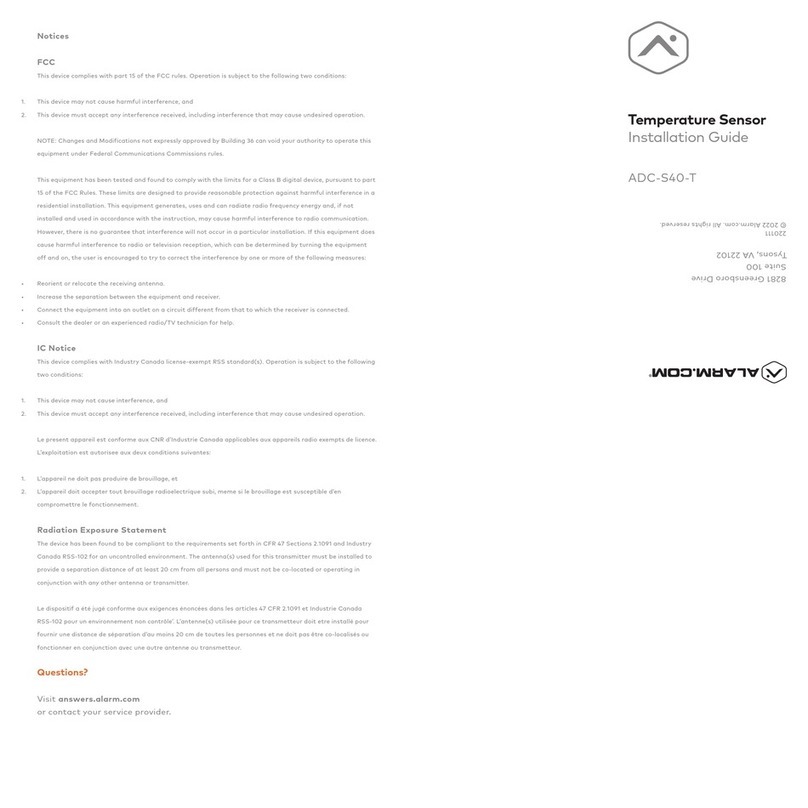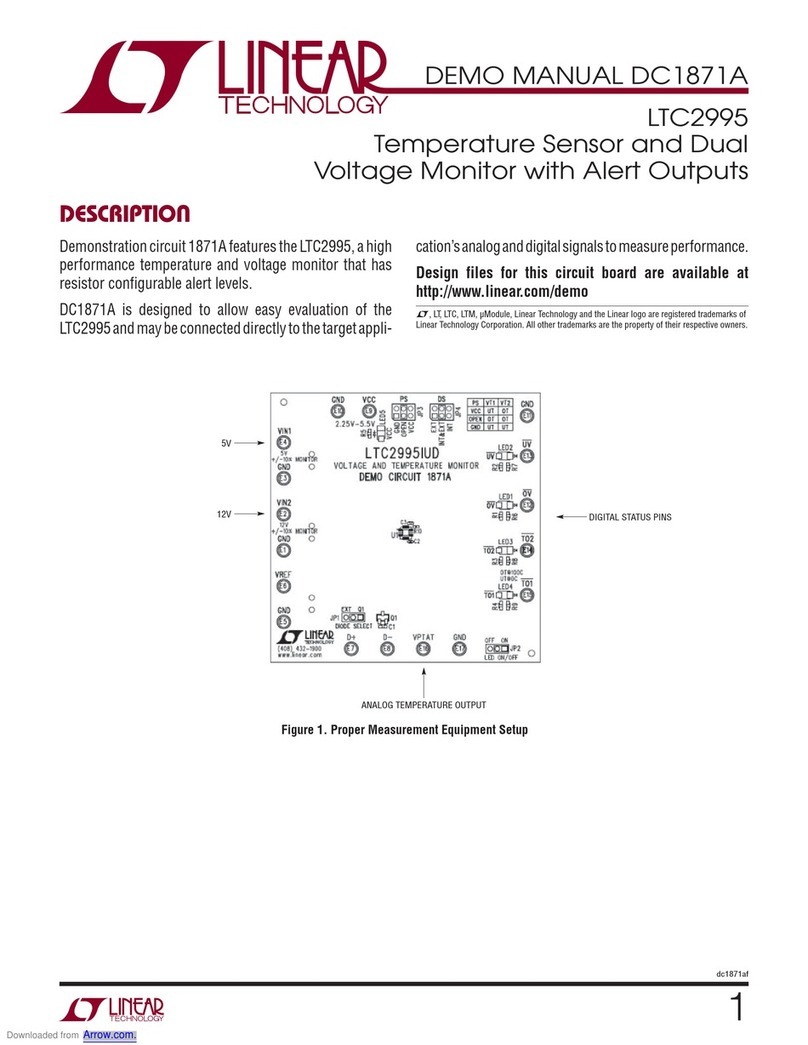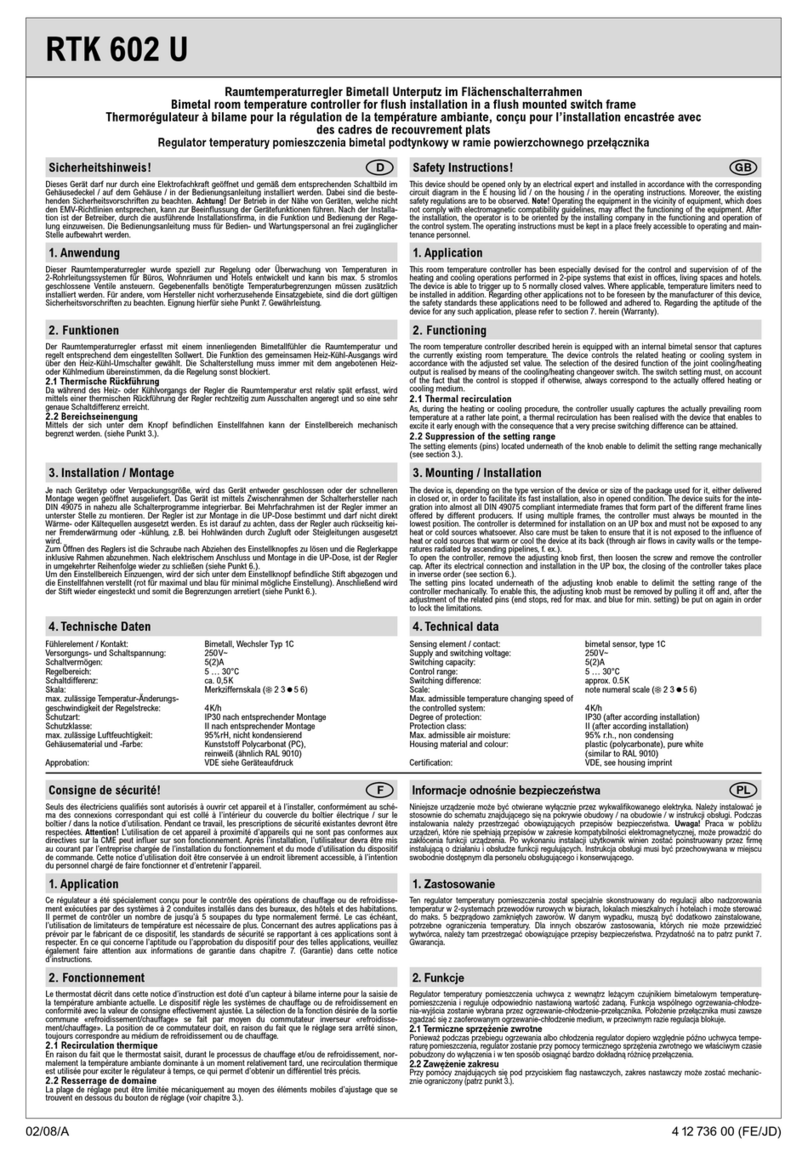Seametrics T1 User manual

PROUDLY
MADE
IN THE
USA
C
e
r
t
i
f
i
e
d
C
o
m
p
a
n
y
ISO
9001:2008
Precision Environmental Sensors
An ON
I
CON Brand
T1/T1r
Submerible Temperature
Smart Sensor

T1/T1R INSTRUCTIONS
Seametrics • 253.872.0284 Page 2 seametrics.com
©1997 - 2016 Seametrics. All rights reserved.
Registered trademarks and trademarks belong to their respective owners.
Introduction .........................................................................................................3
What is the T1/T1R?................................................................................................................................3
Initial Inspection and Handling ..........................................................................................................3
Do’s and Don’ts........................................................................................................................................3
Wiring Diagram ........................................................................................................................................4
Installation ............................................................................................................5
Installation..................................................................................................................................................5
T1 Technical Specications .................................................................................6
Dimensions.................................................................................................................................................6
T1 (non-recording sensor) Operations ..............................................................7
Reading via Modbus®...........................................................................................................................8
Reading via SD-12................................................................................................................................ 10
...................................................................................................... 12
T1R Technical Specications............................................................................ 13
T1R Dimensions..................................................................................................................................... 13
T1R (recording sensor) Operations................................................................. 14
Connecting External Power............................................................................................................... 14
Connecting to a Computer ............................................................................................................... 14
Installing Aqua4Plus Software ......................................................................................................... 15
Collecting Data ...................................................................................................................................... 15
T1R (recording sensor) Calibration................................................................. 19
Field Calibration .................................................................................................................................... 19
Reading the T1R ................................................................................................ 21
Direct Read.............................................................................................................................................. 21
Setting Units for Direct Read............................................................................................................ 21
Reading via Modbus® RTU .............................................................................................................. 22
Reading via SDI-12............................................................................................................................... 23
Maintanence ...................................................................................................... 25
Changing Batteries............................................................................................................................... 25
Securing the Sensor............................................................................................................................. 26
Alternative Connection Options...................................................................... 28
Connecting via RS232 Serial Port ................................................................................................... 28
Connecting with a USB/Serial Adapter......................................................................................... 28
Trouble Shooting............................................................................................... 30
Seametrics Limited Warranty........................................................................... 31
TABLE OF CONTENTS

T1/T1R INSTRUCTIONS
Seametrics • 253.872.0284 Page 3 seametrics.com
What is the T1/T1R?
The Seametrics T1 and T1R are highly accurate, submersible temperature sensors. They
are available in both a recording and a non-recording version. Communicating either via
Modbus®RTU or SDI-12, these temperature sensors are versatile and easy to use.
The T1 and T1R temperature sensors are designed to provide trouble-free submersible
operation when properly installed.
The T1 (non-recording version) operates on an external (9 to 16 VDC) power supply and is
ideal for use with many data loggers and SCADA systems.
The T1R (recording version) operates on either two internal AA batteries or an external (6 to
16 VDC) power supply. The unit is programmed using our easy-to-use Aqua4Plus control
software. Once programmed it will measure and collect data on a variety of time intervals.
The T1R can be used as a stand-along unit or network with other Seametrics AquiStar®Smart
Sensors,aswellaswithmanydataloggersandSCADA systemsusing Modbus®RTU orSDI-12.
Initial Inspection and Handling
Upon receipt of your smart sensor, inspect the shipping package for damage. If any
damage is apparent, note the signs of damage on the appropriate shipping form. After
opening the carton, look for concealed damage, such as a cut cable. If concealed damage
Check the etched label on the sensor to be sure that the proper range and type were
provided. Also check the label attached to the cable at the connector end for the proper
cable length.
INTRODUCTION
Do handle the device with care.
Do store the device in a dry, inside
area when not in use.
Do install the device so that the
connector end is kept dry.
Don’t support the device with the connector.
Use a strain relief device to take the
Don’t allow the device to free-fall down a well
as impact damage can occur.
Don’t bang or drop the object on hard objects.
Do’s and Don’ts

T1/T1R INSTRUCTIONS
Seametrics • 253.872.0284 Page 4 seametrics.com
Sensor: There are no user-serviceable parts. If problems develop with sensor stability or
accuracy, contact Seametrics. If the sensor has been exposed to hazardous materials, do
Cable: Cable can be damaged by abrasion, sharp objects, twisting, crimping or crushing
and pulling. Take care during installation and use to avoid cable damage. If a section
of cable is damaged, it is recommended that you send your sensor back to replace the
cable harness assembly.
Connectors (if used): The contact areas (pins & sockets) of the connectors will wear
out with extensive use. If your application requires repeated connections, other types of
connectors can be provided. The connectors used by Seametrics are not submersible,
but are designed to be splash-resistant.
Wiring Diagram
White
Purple
Yellow
Brown
Blue
Shield (may be green)
12 VDC+ (Vaux)
Modbus D-(Not used)
Modbus D+ (Not used)
SDI-12 Signal
12 VDC – (Gnd)
Earth ground
White
Purple
Yellow
Brown
Blue
Shield
12 VDC+ (Vaux)
Modbus D-(Not used)
Modbus D+ (Not used)
SDI-12 Signal
12 VDC – (Gnd)
1
2
3
4
5
5-Pin
Connector
White
Purple
Yellow
Brown
Blue
Shield
12 VDC+ (Vaux)
Modbus D-
Modbus D+
SDI-12 (Not used)
Ground
1
2
3
4
5
5-Pin
Connector
White
Purple
Yellow
Brown
Blue
Shield
12 VDC+ (Vaux)
Modbus D-
Modbus D+
Digital I/O (Not used)
Ground
1
2
3
4
5
5-Pin
Connector
For Modbus®with
— with 5-pin connector
For Modbus®with
— with 5-pin connector
For SDI-12 with
— with 5-pin connector
2.0 or higher — without
connector
INTRODUCTION

T1/T1R INSTRUCTIONS
Seametrics • 253.872.0284 Page 5 seametrics.com
Installation
Lower the sensor to the desired depth. Fasten the cable to the well head using tie wraps
or a weather proof strain-relief system.
If your sensor comes with a connector, be sure the supplied cap is securely placed on the
weather-resistant connector at the top of the cable when not connected to a computer or
logger. Do not install such that the connector might become submerged with changing
weather conditions. The connector can withstand incidental splashing but is not designed
to be submerged.
The sensor can be installed in any position. Strapping the sensor body with tie wraps or
INSTALLATION AND OPERATION

T1/T1R INSTRUCTIONS
Seametrics • 253.872.0284 Page 6 seametrics.com
TECHNICAL SPECIFICATIONS-T1
Dimensions and Specications
GENERAL
Length 6.85” (17.4 cm)
Diameter 0.75” (1.9 cm)
Weight 0.8 lb (0.4 kg)
Body Material 316 stainless steel or titanium
Wire Seal Material Fluoropolymer and PTFE
Submersible Cable Polyurethane, polyethylene,
or ETFE available
Terminating Connector Available
Communication RS485 Modbus®RTU
SDI-12 (ver. 1.3)
Direct Modbus Read Output
SDI-12 Output ASCII
Internal Math
Operating Temperature Range1-5° C to 70° C
Storage Temperature Range -40° C to 80° C
POWER
Operating Voltage 12 - 16 VDC
Over Voltage Protection 24 VDC
Power Supply Current Active 3mA avg./10mA peak
Sleep 150 µA
Electomagnetic & Transient IEC-61000 — 4-3, 4-4, 4-5, 4-6
Protection
TEMPERATURE
Element Type Digital IC on board
Accuracy ± 0.2° C
Resolution 0.06° C
Units Celsius, Fahrenheit, Kelvin
Contact factory for extended temperature ranges.
1Requires freeze protection kit if in water below freezing.

T1/T1R INSTRUCTIONS
Seametrics • 253.872.0284 Page 7 seametrics.com
Reading via Modbus RTU Register Denitions
Modbus®Functions
Read the values in the registers using function 03-Read Holding Registers.
Parameter Data
These registers must be read as pairs
40003-4 Temperature (degrees C)
40005-6 Power supply voltage (volts)
Statistical Data Values
40013-14 Averaged temperature
Calibration and Conversion Constants
Register Mnemonic Description
40223-24 mT Field calibration - Temperature slope
40227-28 T_Alpha Factory calibration - Temperature alpha
40231-32 T_ZeroSlope Factory calibration - Temperature slope
40237-38 T_mUnits Temperature Units - Conversion slope
Factory calibration values are set at the factory.
Writing to Factory Calibration registers will void calibration!!
Field calibration values can be set by user. If set, these values will be applied to readings
before values are returned.
OPERATIONS-T1 NON-RECORDING

T1/T1R INSTRUCTIONS
Seametrics • 253.872.0284 Page 8 seametrics.com
OPERATIONS-T1 NON-RECORDING
Sensor Conguration/Control
40301=n Set averaging: This enables sensor for n seconds (Read/Write).
Each second, the statistical data registers will be update to contain
new averages, max and min. At the completion of n seconds, the
will be put to sleep. n = 0..10,800. If n = 0, the sensor is put to
sleep, and the statistical data values are not updated.
40401=a Set sensor address = a (Write Only)
40501=b Set baud rate according to b (Write Only)
b=0:38400 b=1:19200 b=2:9600 b=3:4800 b=4:2400 b=5:1200
40601=w Set auto-enable. Causes sensor to be enabled automatically for
w seconds after a read of any parameter data register. W=0
disables auto-enable. (This is normally set to 10 seconds at the
factory.)
For lowest power usage, set this to zero. For fastest readings while still retaining as much
power savings as possible, set slightly longer than your read frequency. See section on
40701=L Set serial number. L= unsigned longword value
0x0000000 .. 0xFFFFFFF (0 .. 4,294,967,295)
LSB = minor revision. E.g., 0011 = revision 0.11

T1/T1R INSTRUCTIONS
Seametrics • 253.872.0284 Page 9 seametrics.com
OPERATIONS-T1 NON-RECORDING
Readings and the Auto-Enable Setting
When a reading is requested, four things happen:
1. The sensor wakes up.
2. The current value in the register is returned.
3. The sensor turns on the analog portion, begins sampling, and begins putting the
new values in the registers.
sampling and moving values into the registers all the while, and then goes to
sleep.
the reading in the register.
If your read frequency is less than the auto-enable value, the sensor will stay on
reading.
If your read frequency is greater than the auto-enable value, the following reading
sequence is recommended:
1. Request a reading. This begins the wakeup process on the sensor and returns the
value currently in the register, which will be old data. Throw this value away.
2. Wait one second, and then take another reading. This reading will have fresh data.
Record this reading.
Note: This sequence applies only to Modbus®direct read. If reading the sensor via SDI-
12, the warmup timing is automatically taken care of.
Reading via SDI-12
SDI-12 Command Nomenclature
a = Sensor address
{crc} = SDI-12 compatible 3-character CRC
<cr> = ASCII carriage return character
<lf> = ASCII line feed character
Following commands are shown in the format of:
cmd response // comments

T1/T1R INSTRUCTIONS
Seametrics • 253.872.0284 Page 10 seametrics.com
OPERATIONS-T1 NON-RECORDING
SDI-12 Commands
Sensor Identication
<a>I! <a>13 INWUSA PT12
20.7ssssssssss<cr><lf> Note: 0.7
ssssssssss = device serial number
Acknowledge Active, Address Query
a! a<cr><lf>
?! a<cr><lf>
Change Address
aAb! b<cr><lf> Change address from a to b
Request Measurement
aM! a0023<cr><lf> Request temperature/voltage
measurement
aD0! a+0+25.0000+12.0512<cr><lf> Read null, temperature (°C), voltage (V)
aM2! a0021<cr></f>
aD0! a+25.0000<cr><lf> Request temperature measurement
Read temperature (°C)
aM3! a0021<cr><lf> Request power supply voltage
measurement
aD0! a+12.0512<cr><lf> Read power supply voltage (V)
aM4! a0ttt4<cr><lf> Request averaged data. ttt depends
upon programmed average duration
aD0! a+0+0+0+25.0000<cr><lf> Read null, null, null, average
temperature
Request Measurement with CRC
aMC! a0023<cr><lf> Request temperature/voltage
measurement
aD0! a+0+25.0000+12.0512{crc}
<cr><lf> Read null, temperature (°C), voltage (V)
aMC2! a0021<cr><lf>
aD0! a+25.0000{crc}<cr><lf> Request temperature measurement
Read temperature (°C)
aMC3! a0021<cr><lf> Request power supply voltage
measurement
aD0! a+12.0512{crc}<cr><lf> Read power supply voltage(V)

T1/T1R INSTRUCTIONS
Seametrics • 253.872.0284 Page 11 seametrics.com
OPERATIONS-T1 NON-RECORDING
aMC4! a0ttt4<cr><lf> Request averaged data. ttt depends on
programmed average duration.
aD0! a+0+0+0+25.0000{crc}<cr><lf> Read null, null, null, average
temperature
Concurrent Measurement with CRC
aCC! a00203<cr><lf> Request temperature/voltage
measurement
aD0! a+0+25.0000+12.0512{crc}
<cr><lf> Read null, temperature (°C), voltage (V)
aCC2! a00201<cr><lf> Request temperature measurement
aD0! a+25.0000{crc}<cr><lf> Read temperature (°C)
aCC3! a00201<cr><lf> Request power supply voltage
measurement
aD0! a+12.0512{crc}<cr><lf> Read power supply voltage (V)
aCC4! a0ttt04<cr><lf> Request averaged data. ttt depends on
programmed average duration
aD0! a+0+0+0+25.0000{crc}<cr><lf> Read null, null, null, average
temperature
Extended Commands
Set duration for averaging reading
aXAttt! attt<cr><lf> Set duration of averaged data for M4
ttt = 1-997 seconds
Read/Modify Calibration Values
aXCnn{=<value>}!
<a><value><cr><lf> Read {modify} calibration value nn
Examples:
aXC00! a+1.591600e-5<cr><lf>
Read value from calibration register 00
aXC00=1.704e-4! a+1.704000e-
4<cr><lf> Set value of calibration register 00
Set number of signicant digits
aXSt! at<cr><lf>
12 report data
t= 1–7

T1/T1R INSTRUCTIONS
Seametrics • 253.872.0284 Page 12 seametrics.com
Calibration Register Denitions
SDI-12 Default
REG ID Mnemonic Description Value
11 mT Field temperature cal-slope 1.000000E+00
13 T_Alpha Factory Temperature
Cal-Alpha 0.000000E+00
15 T_ZeroSlope Factory Temperature
Cal-ZeroSlope 0.000000E+00
18 T_mUnits Temperature units
conversion slope 1.000000E+00
19 T_bUnits Temperature units
Factory calibration values are set at the factory.
Writing to Factory Calibration registers will void calibration!!
Field calibration values can be set by user. If set, these values will be applied to readings
before values are returned.
OPERATIONS-T1 NON-RECORDING

T1/T1R INSTRUCTIONS
Seametrics • 253.872.0284 Page 13 seametrics.com
TECHNICAL SPECIFICATIONS-T1R
Dimensions and Specications
GENERAL
Length 10.725” (27.24 cm) cabled
10.475” (26.61 cm) cableless
Diameter 0.75” (1.9 cm)
Weight 0.8 lb. (0.4 kg)
Body Material Acetal & 316 stainless steel or titanium
Wire Seal Material Fluoropolymer and PTFE
Submersible Cable Polyurethane, polyethylene,
or ETFE available
Protection Rating IP68, NEMA 6P
Terminating Connector Available
Communication RS485 Modbus®RTU
SDI-12 (ver.1.3)
Direct Modbus Read Output
SDI-12 Output ASCII
Internal Math
LOGGING
Memory 4MB - 520,000 records
Log Types
Programmable Baud Rate 9600, 19200, 38400
Logging Rate 8x/sec maximum
Software Complimentary Aqua4Plus or Aqua4Push
Networking 32 available addresses per junction w/ batching
capabilities (up to 255)
File Formats .xls / .csv / .a4d
TEMPERATURE
Element Type Digital IC on board
Accuracy ± 0.2° C
Resolution 0.06° C
Operating Temperature Range -5° C to 70° C
Storage Temperature Range1-20° C to 80° C
Units Celsius, Fahrenheit, Kelvin
1 Storage without batteries

T1/T1R INSTRUCTIONS
Seametrics • 253.872.0284 Page 14 seametrics.com
OPERATIONS-T1R RECORDING
POWER
Internal Battery 2x1.5V AA lithium
Auxiliary Power 12 VDC - Nominal
6-16VDC - Range
Exp. Alkaline Battery Life 18 months at 15m polling interval3
3 May vary due to environmental factors
Connecting External Power
The T1R comes with two AA internal batteries. This provides enough power for at least one
year of operation at the rate of four measurements per hour.
If auxiliary power is desired, you can use a 12 - 16 VDC supply that can provide 15 mA.
Connect to Vaux++ (pin 1 - white) and Ground (pin 5 - blue) or contact Seametrics for
auxiliary power supplies.
Connecting the T1R to a Computer
Connect the T1R to your computer’s USB port, as shown below. Drivers and instructions
come with the adapter. (For alternate connection options, see Alternate Connection
Options Section.)
Connect the sensor to your PC using Seametrics’ USB to RS485 adapter.
(See Appendix C for alternate connections.)
PC or Laptop
USB Port
USB to RS485
Adapter
Sensor
Sensor
Cable

T1/T1R INSTRUCTIONS
Seametrics • 253.872.0284 Page 15 seametrics.com
Installing the Aqua4Plus Software
The T1R comes with the Aqua4Plus host software that is installed on your PC or laptop.
Use this software to program the datalogger, to retrieve data from the logger, to view
Refer to the Aqua4Plus software manual for details on installing and using Aqua4Plus.
Using the T1R Without Aqua4Plus
Most users will use the T1R with our Aqua4Plus software. However, the T1R is quite
versatile, communicating via either Modbus®or SDI-12 interfaces, allowing you to do the
following:
• Read a T1R via the Modbus®protocol using your own software.
• Read a T1R via SDI-12 protocol.
• Display readings from a T1R on a panel meter.
If you want to use one of these methods, please see Direct Read Section or contact
Seametrics for more details.
Collecting Data
Following is a brief overview on using Aqua4Plus to collect data. Please refer to the
Aqua4Plus Instruction Manual
Real Time Monitor
Click Single to get a single reading.
Click Start to get a reading once a second.
Click Stop to stop the reading.
Note: These are snapshot readings and are not recorded on the sensor.
OPERATIONS-T1R RECORDING

T1/T1R INSTRUCTIONS
Seametrics • 253.872.0284 Page 16 seametrics.com
OPERATIONS-T1R RECORDING
The Real Time Monitor gives a snapshot of
the current readings on the sensor.
Setting up a Data Recording Session
Click the tAqua4Plus
Instruction Manual
save the session to the sensor and begin recording.
Using the Session Prole Window, describe
the test steps for your particular test.
Retrieving Data from the Sensor/Datalogger
• Click on the session you want to upload.
• Click the tool button.
•
• Click Save.

T1/T1R INSTRUCTIONS
Seametrics • 253.872.0284 Page 17 seametrics.com
OPERATIONS-T1R RECORDING
• Click Start.
Select the data session you are
ready to upload.
Viewing Data
• Click the tool button to view data as a table.
• Click the tool button to view data as a graph.
•
not appear, click the File Menu, then select Open.)
The File Display window displays your data
in a tabular format.

T1/T1R INSTRUCTIONS
Seametrics • 253.872.0284 Page 18 seametrics.com
OPERATIONS-T1R RECORDING
The Graph Window displays your data on an X Y
coordinate graph.
Exporting Data to .csv or .xls Files
•
• Click on the tool button.
•
•
• Click Save.
A Word About Units
Readings from the T1R Smart Sensor can be displayed in degrees Celsius,or degrees
Fahrenheit, or degrees Kelvin. Select the units you want from the Options | Units men

T1/T1R INSTRUCTIONS
Seametrics • 253.872.0284 Page 19 seametrics.com
CALIBRATION-T1R RECORDING
Field Calibration
Calibration can only be done when there are no sessions stored on the sensor. If there are
any sessions stored on the sensor, upload any data you want and then erase the session
before continuing.
Before leaving the factory, your T1R has been calibrated. However, you may wish to run a
One-Point Calibration:
-- Computing Calibration Value --
• Place sensor in water. Allow time for sensor to reach thermal equilibrium.
• Using an accurate alternate measuring device, measure the temperature of the
water.
• In the Ref deg
• Measure button.
• When readings have stabilized to your satisfaction, click the OK button in the pop-
up box.
-- Applying Calibration Value --
• Click the Apply button to apply calibration value.
•
• Click OK to save the value to the sensor.
Two-Point Calibration:
-- First Calibration Point --
•
equilibrium.
• Using an accurate alternate measuring device, measure the temperature of the
water.
• In the Ref deg
• Measure button.
• When readings have stabilized to your satisfaction, click the OK button in the pop-
up box.

T1/T1R INSTRUCTIONS
Seametrics • 253.872.0284 Page 20 seametrics.com
CALIBRATION-T1R RECORDING
-- Second Calibration Point --
• Place sensor in water at second temperature. Allow time for sensor to reach thermal
equilibrium.
• Using an accurate alternate measuring device, measure the temperature of the
water.
• In the Ref deg box for the second point, enter this temperature.
• Click second Measure button.
• When readings have stabilized to your satisfaction, click the OK button in the pop-
up box.
-- Applying Calibration Values --
• Click the Apply button to apply calibration values.
•
• Click OK to save the values to the sensor.
This manual suits for next models
1
Table of contents
Other Seametrics Temperature Controllers manuals
Popular Temperature Controllers manuals by other brands

Delta Electronics
Delta Electronics DTA4896R1 user manual
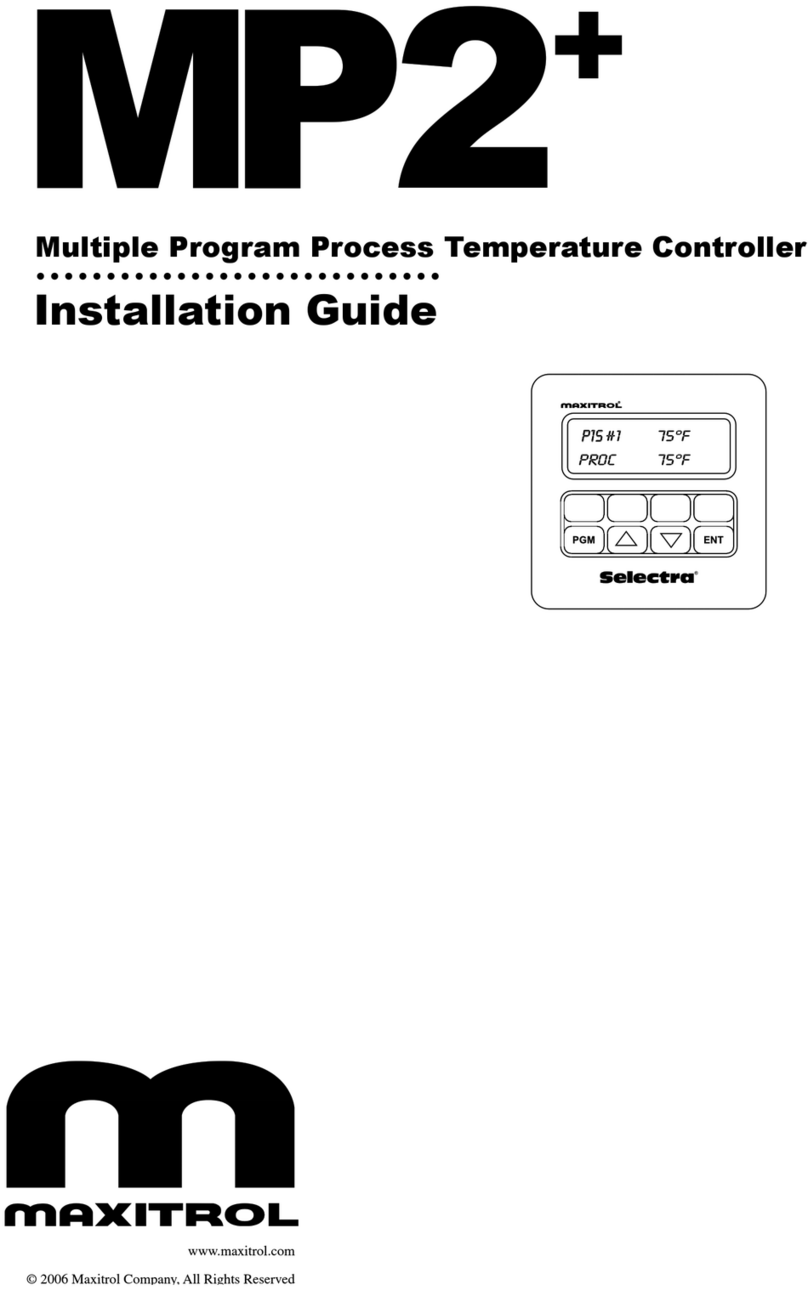
Maxitrol
Maxitrol Selectra MP2+ installation guide
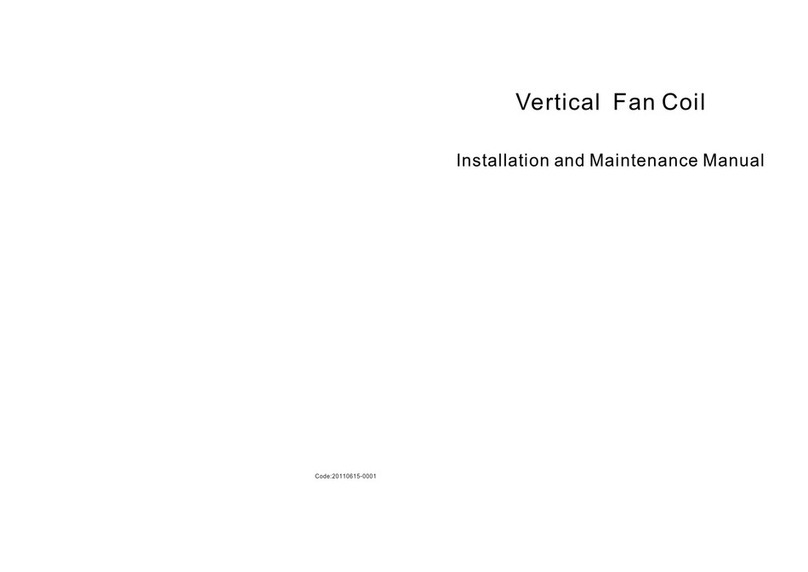
Solaris
Solaris Vertical Fan Coil Installation and maintenance manual

Novus
Novus N323 operating manual

AutomationDirect
AutomationDirect SOLO SL4824 Series quick start guide
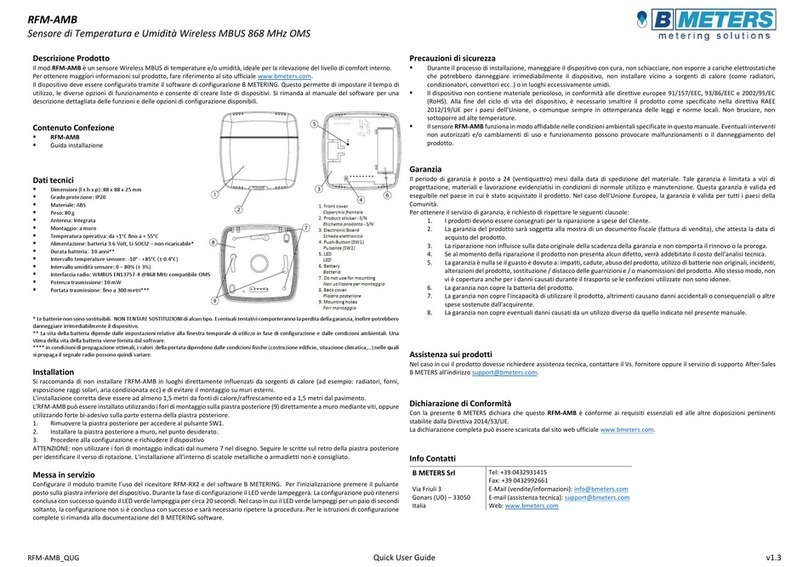
B meters
B meters RFM-AMB Quick user guide