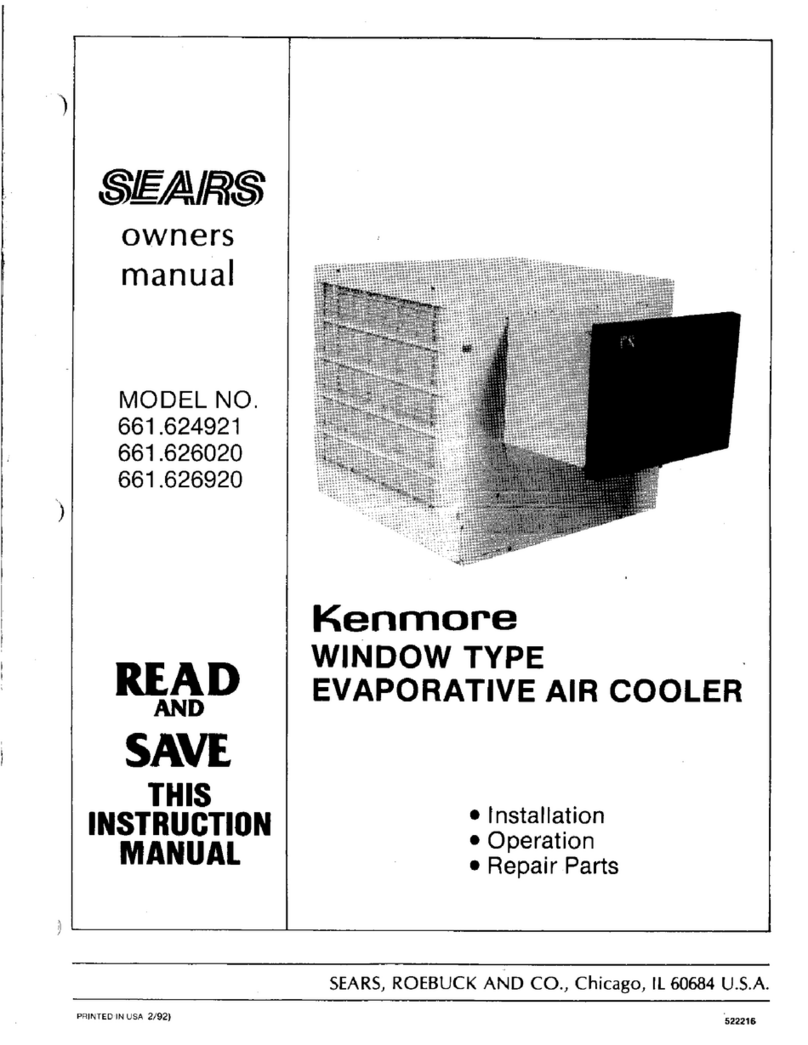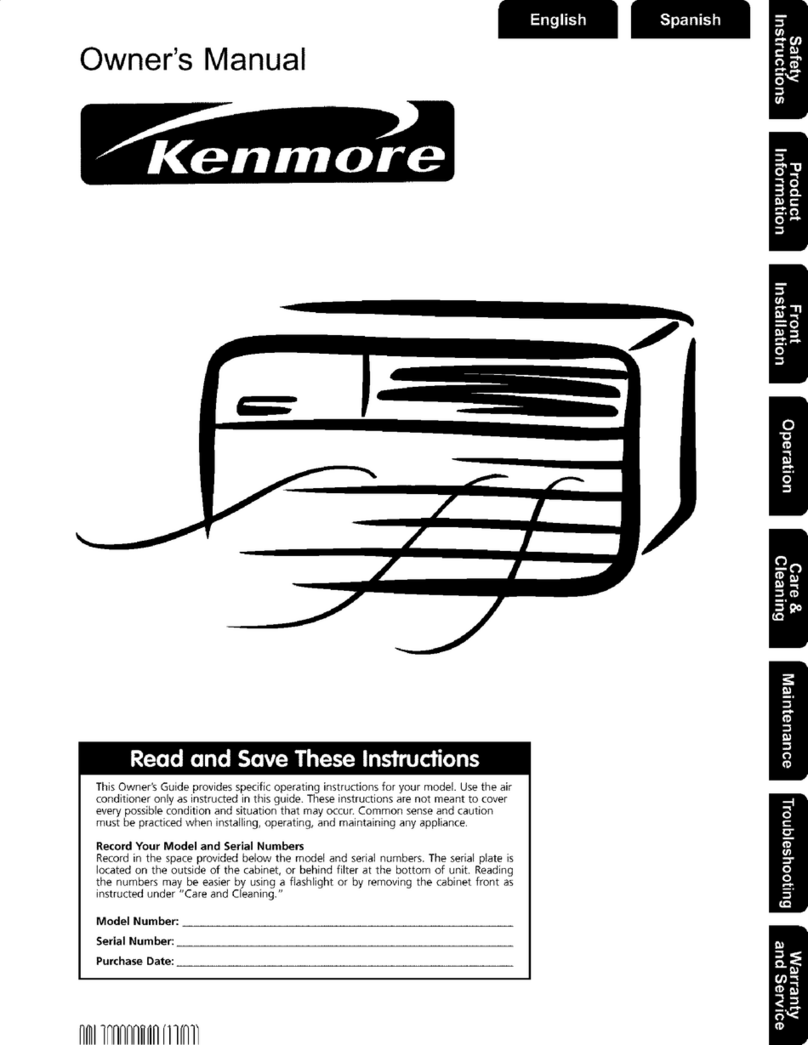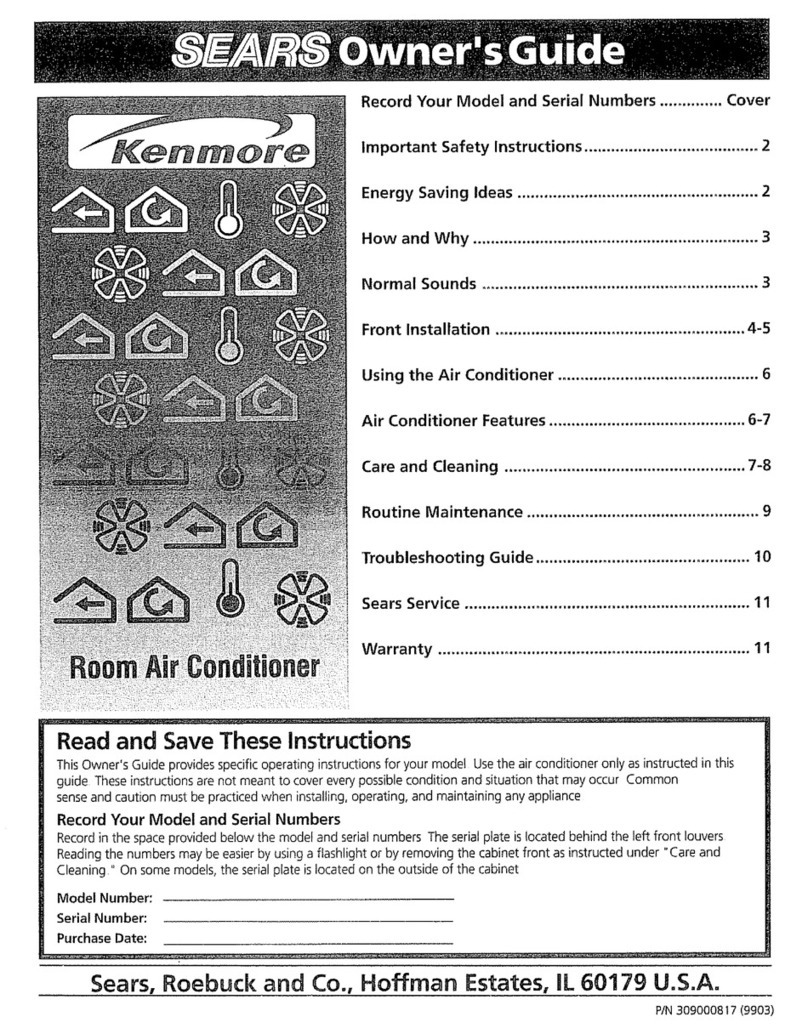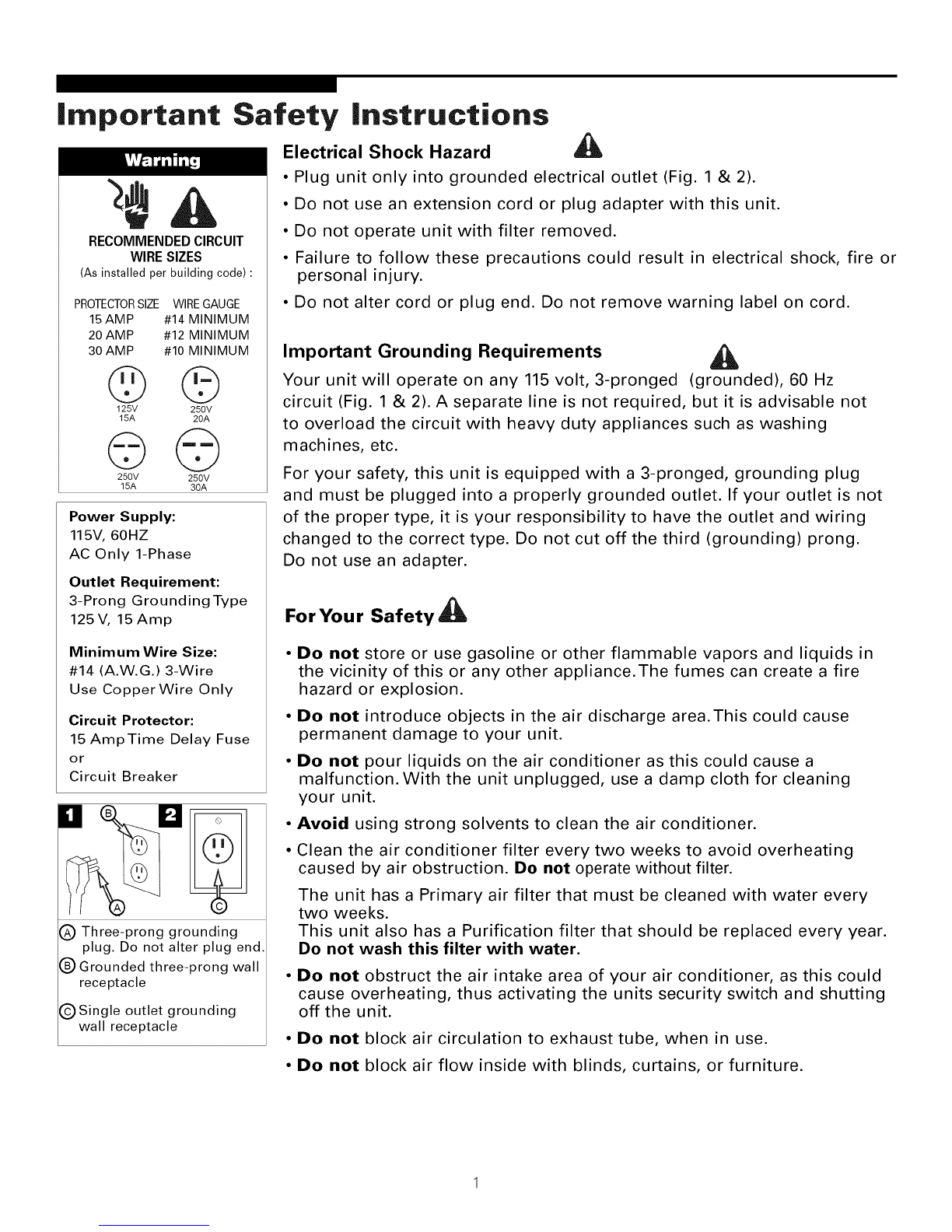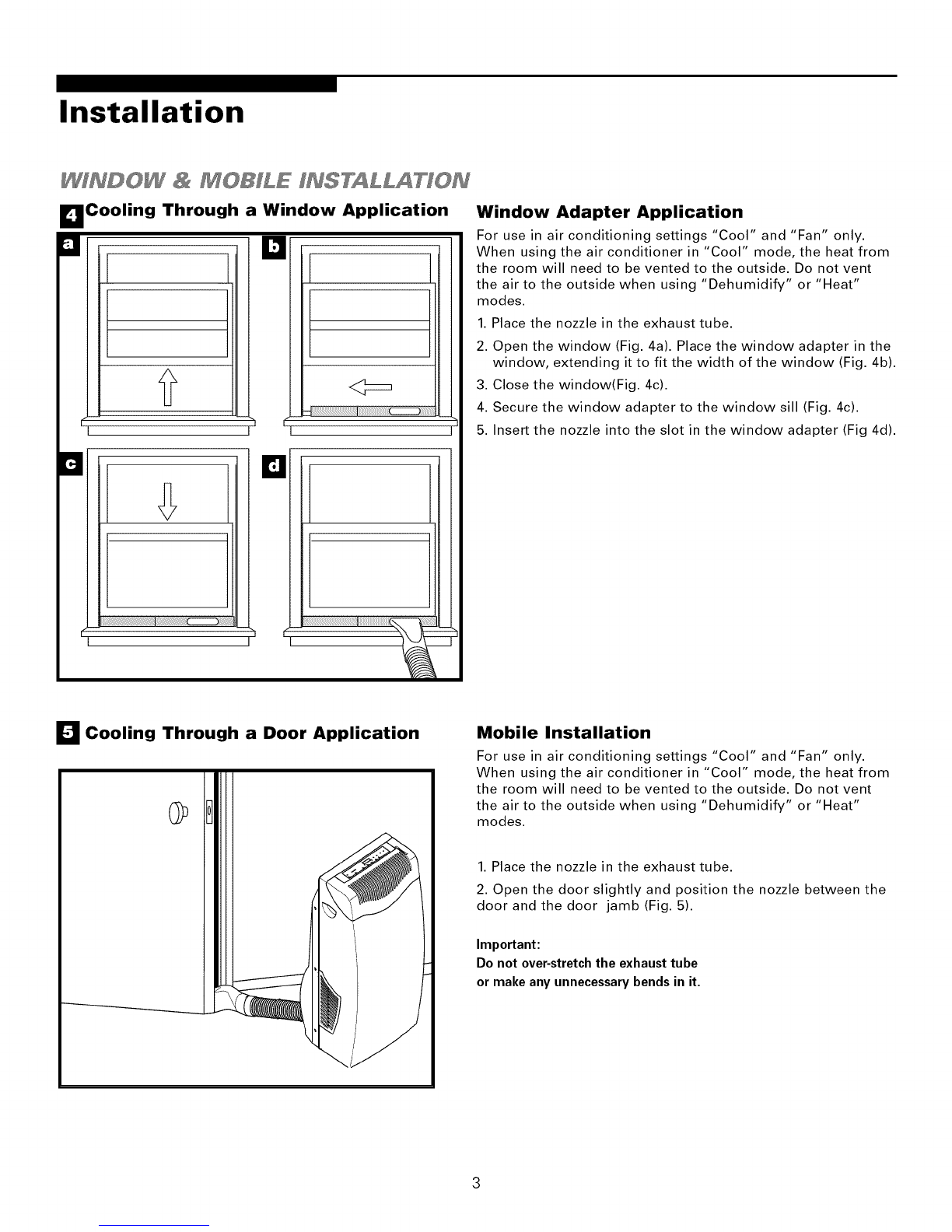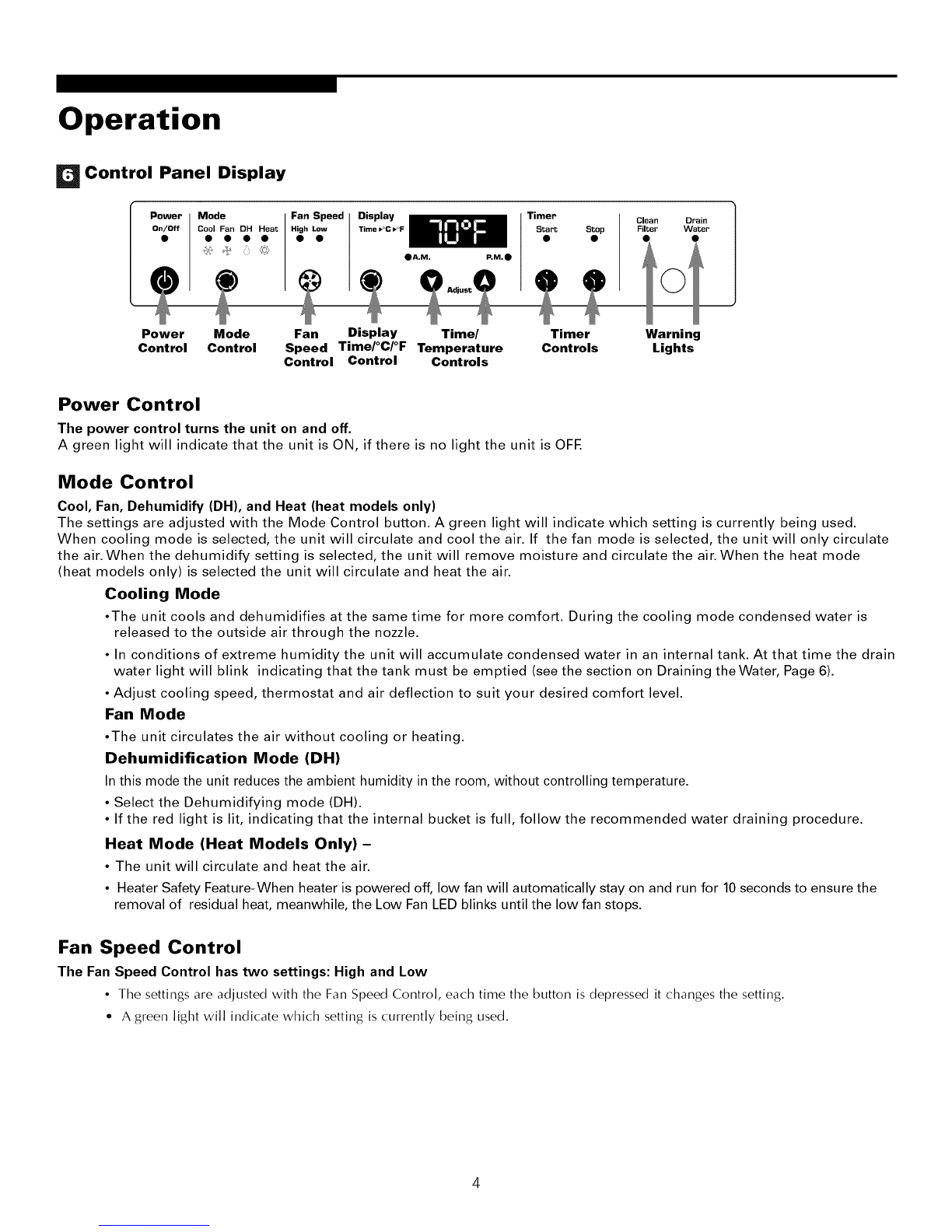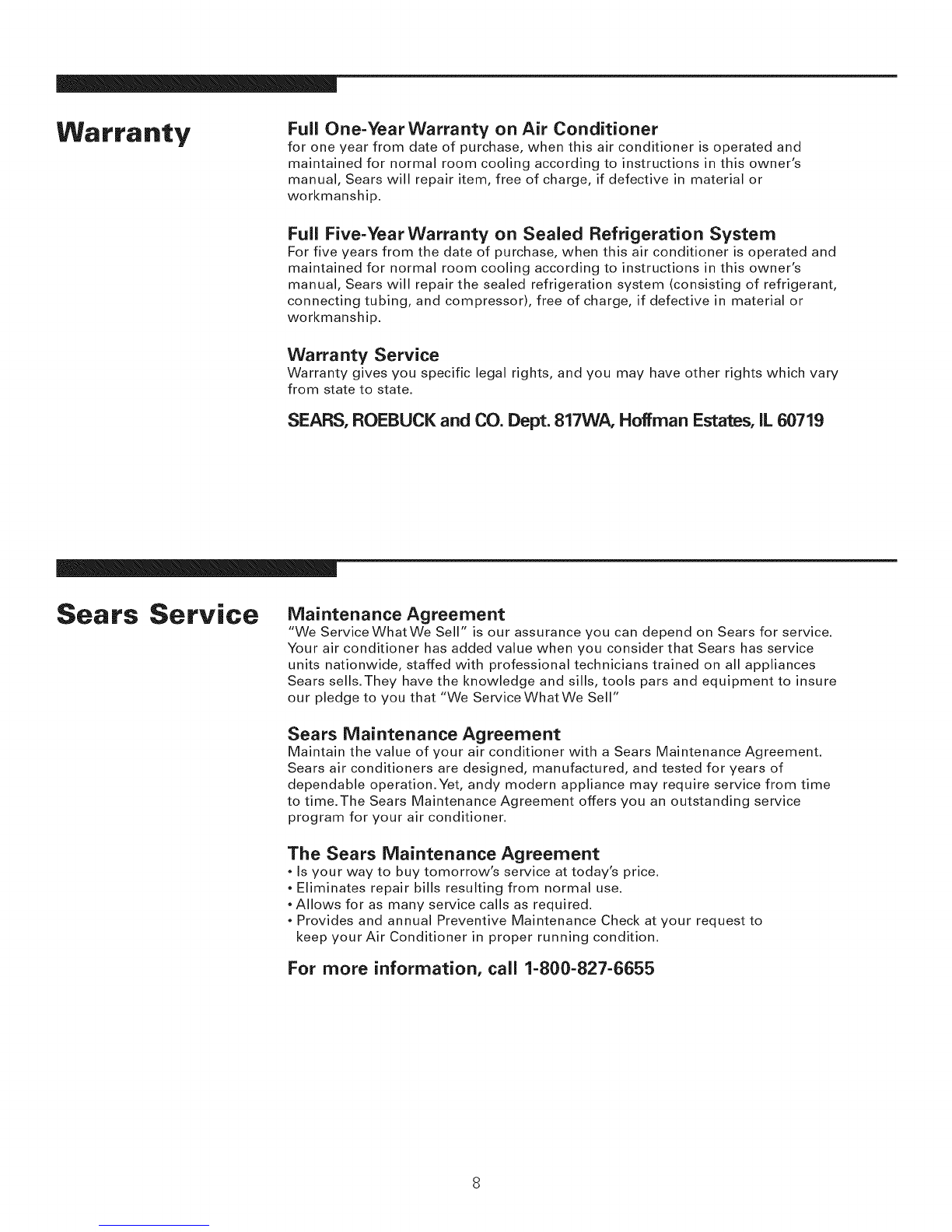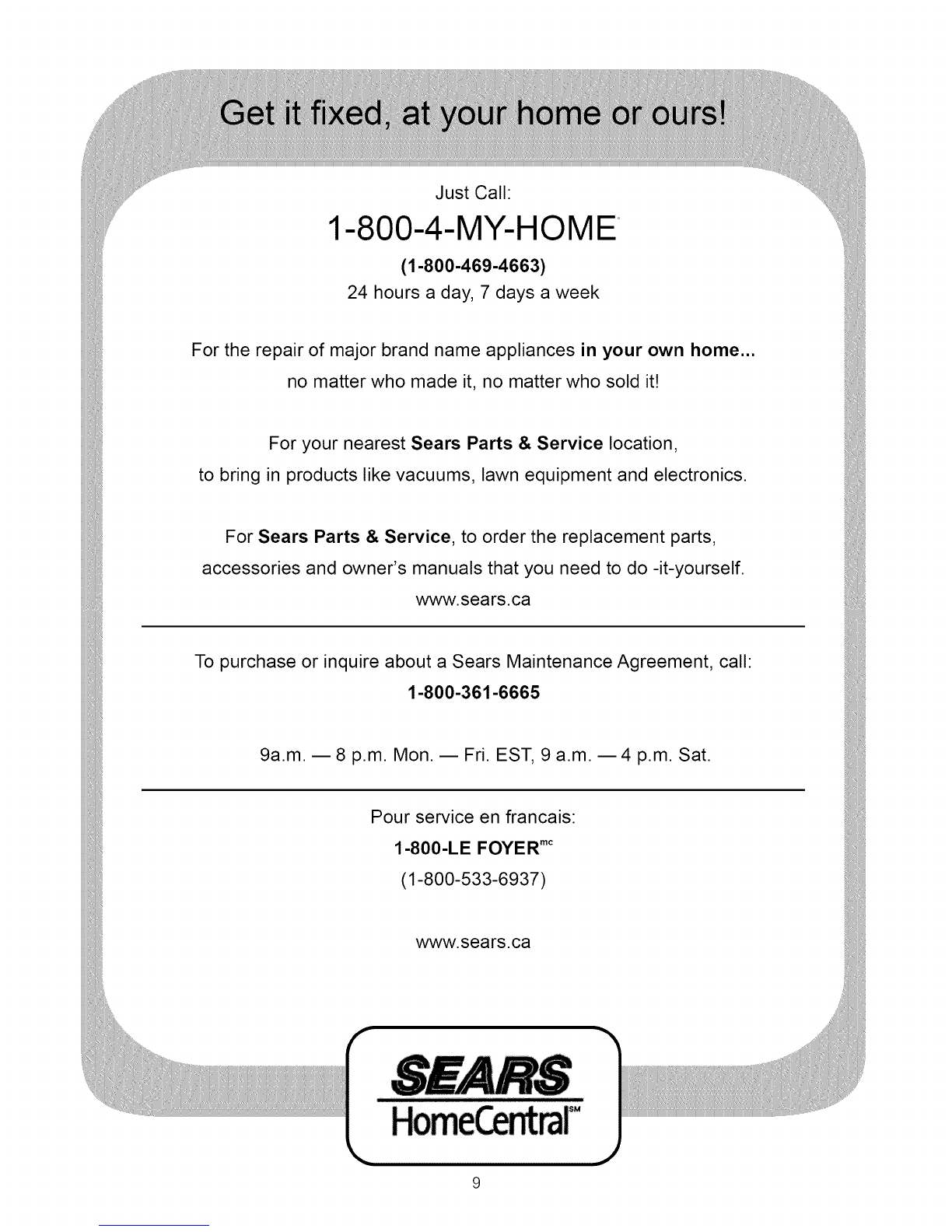Operation
Display Controls
Time/°C/°F Mode Control: The display control is used to change the current display setting.
• There are three settings on the display: Temperature in Fahrenheit, Temperature in Celsius, Clock
• The display will return from the time setting to the Fahrenheit setting after the control has not been depressed for five seconds.
• THE TEMPERATURE SETTING ONLY SHOWS THE SET TEMPERATURE, NOT THE ROOM TEMPERATURE.
Time/Temperature Controls: These buttons are used to change the set temperature, the clock, start time, and stop time.
Changing the SetTemperature
Select either Fahrenheit or Celsius on the display by using the Display Control, then change the set temperature in
increments of 1° using theTime!Temperature.
Setting the Clock
Select the time display with the Display Control and change the clock with theTime!Temperature controls.The time will
increase or decrease in one minute increments with each depression. If either the up or down buttons is held down, the
time will change continuously until the button is released.The AM and PM lights will change appropriately with the clock.
Timer Controls
TheTimer Controls can be used to set a time for the air conditioner to start as well as a time for the air conditioner to stop.
Setting a StartTime
Press the start or stop button.The display will now show the number of hours until the unit will automatically start.
Use theTime/Temperature controls to adjust the number of hours before start.The timer will be set after no buttons have
been depressed for five seconds. A light above the start button will indicate the timer is activated.
Setting a StopTime
While the unit is running, press the stop button.The display will now show the number of hours until the unit will
automatically stop. Use theTime/Temperature controls to adjust the number of hours before stop.The timer will be set
after no buttons have been depressed for five seconds. A light above the start button will indicate the timer is activated.
Shutting theTimer Function OFF
If the Start function is set:
Press the Start button for three seconds. The light will go off and the start function is now deactivated.
If the Stop function is set:
Press the Stop button for three seconds. The light will go off and the stop function is now deactivated.
Warning Lights: These lights will come on when the air conditioner needs attention.
Clean Filter Light
This light indicates that the primary filter needs to be cleaned.The air conditioner will continue to run even when the light
is on. However, the filter should be cleaned as soon as possible after the light comes on. After cleaning the filter, press both
Time/Temperature controls simultaneously to reset the filter monitor.
Drain Water Light
This light indicates that the internal water bucket needs to be drained.The unit will not operate until the water has been
drained. See the next page of the owners' manual for instructions on how to drain the water.The air conditioner must be
set to dehumidify when the water is drained.
Air Conditioner Remote Control
The functions work the same as your air conditioner's touch controls,
CAUT|ON_
Batteries may become hot, leak, or explode due to improper use.
oDo not install the batteries with the polarity (+/-) reversed.
oDo not subject batteries to fire or high temperatures.
oDo not attempt to recharge, short, or disassemble.
® @
on!off Fan Spoof
© ©
oisplav Node
© ©
S_art S_op
Timer Timer
BatteryInstallation_1'
oTape over lithium battery contacts before disposal. Follow local codes for battery disposal.
Keep batteries and other things that could be swallowed away from young children.
Contact a doctor immediately if an object is swallowed.