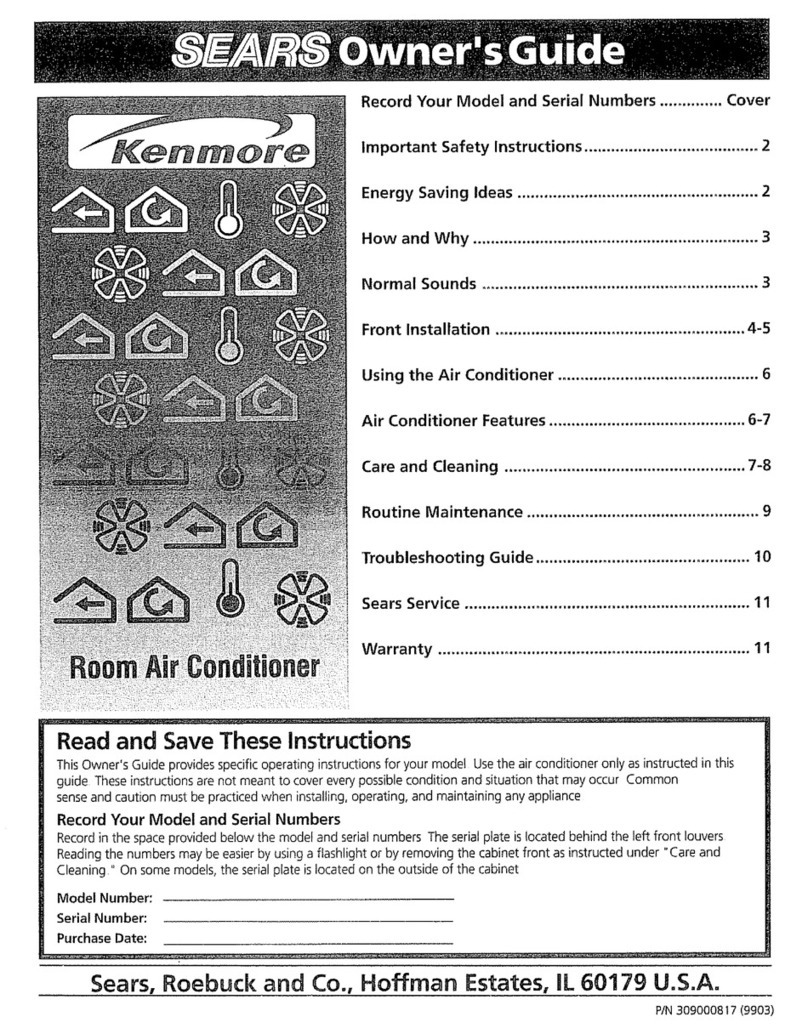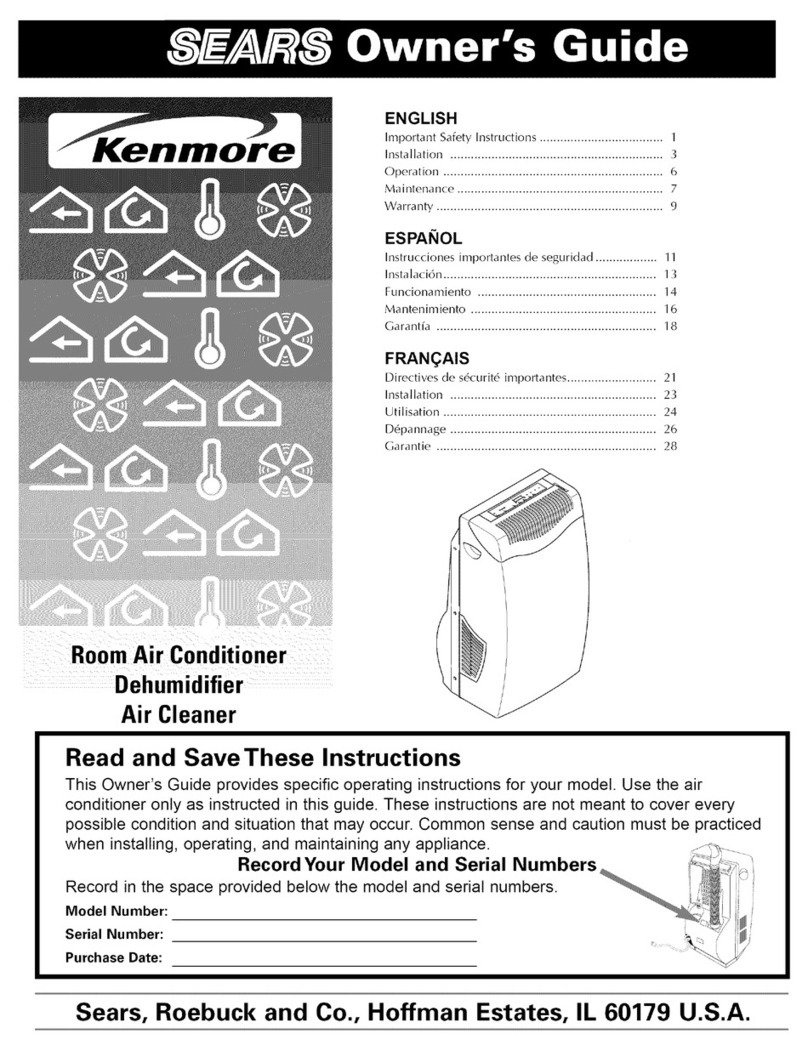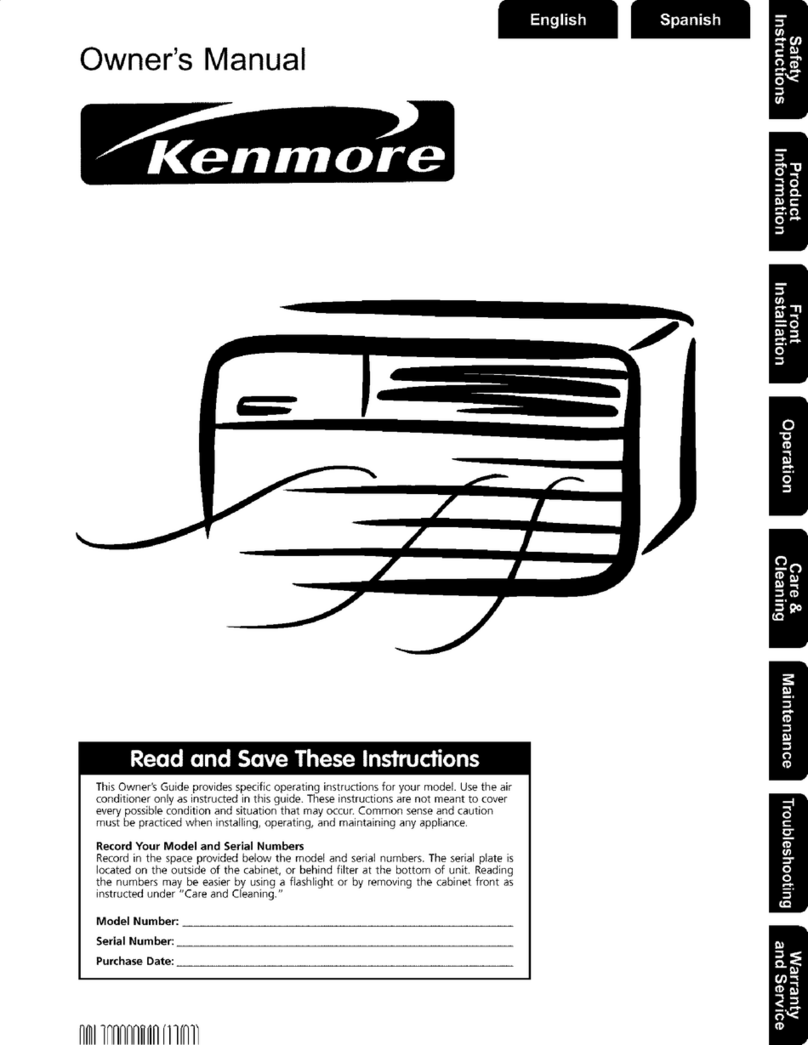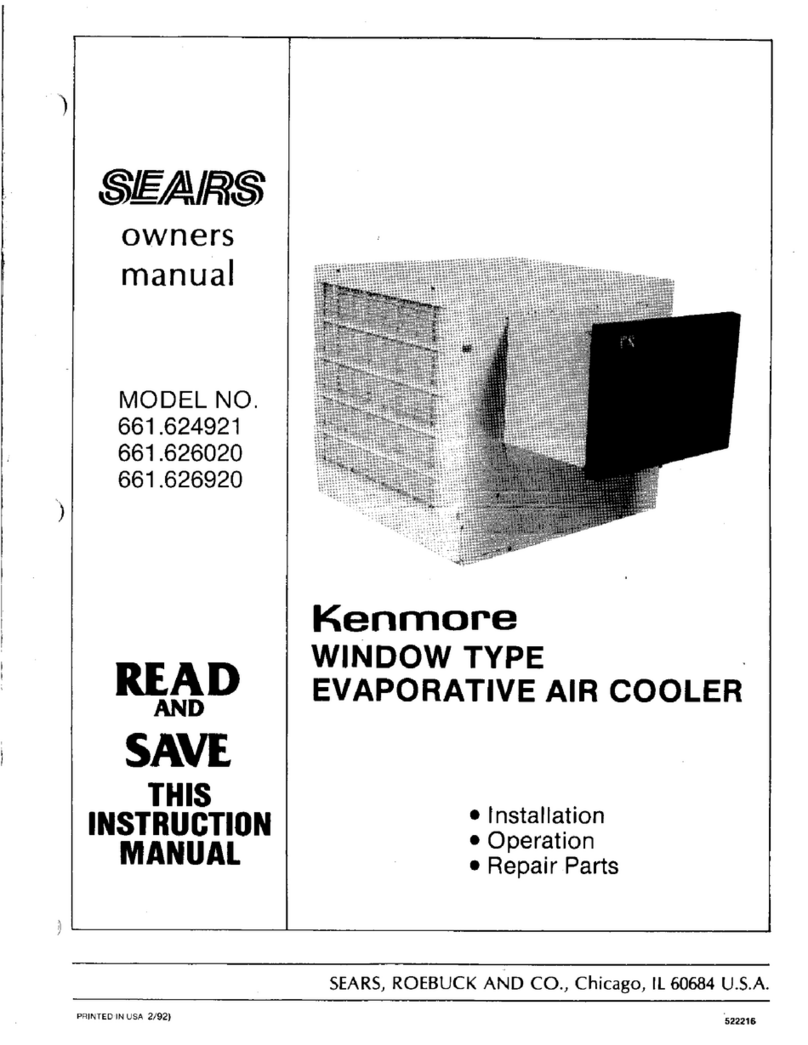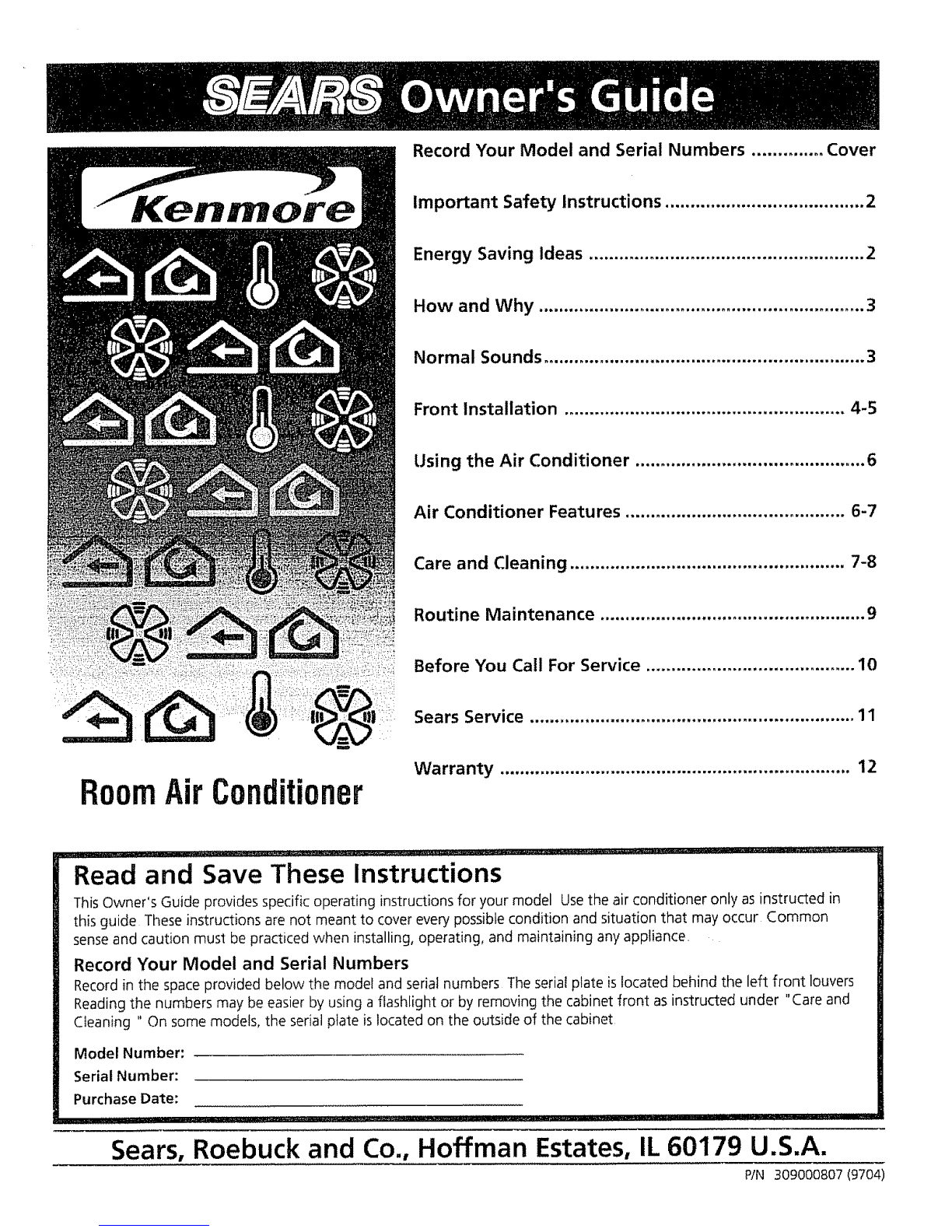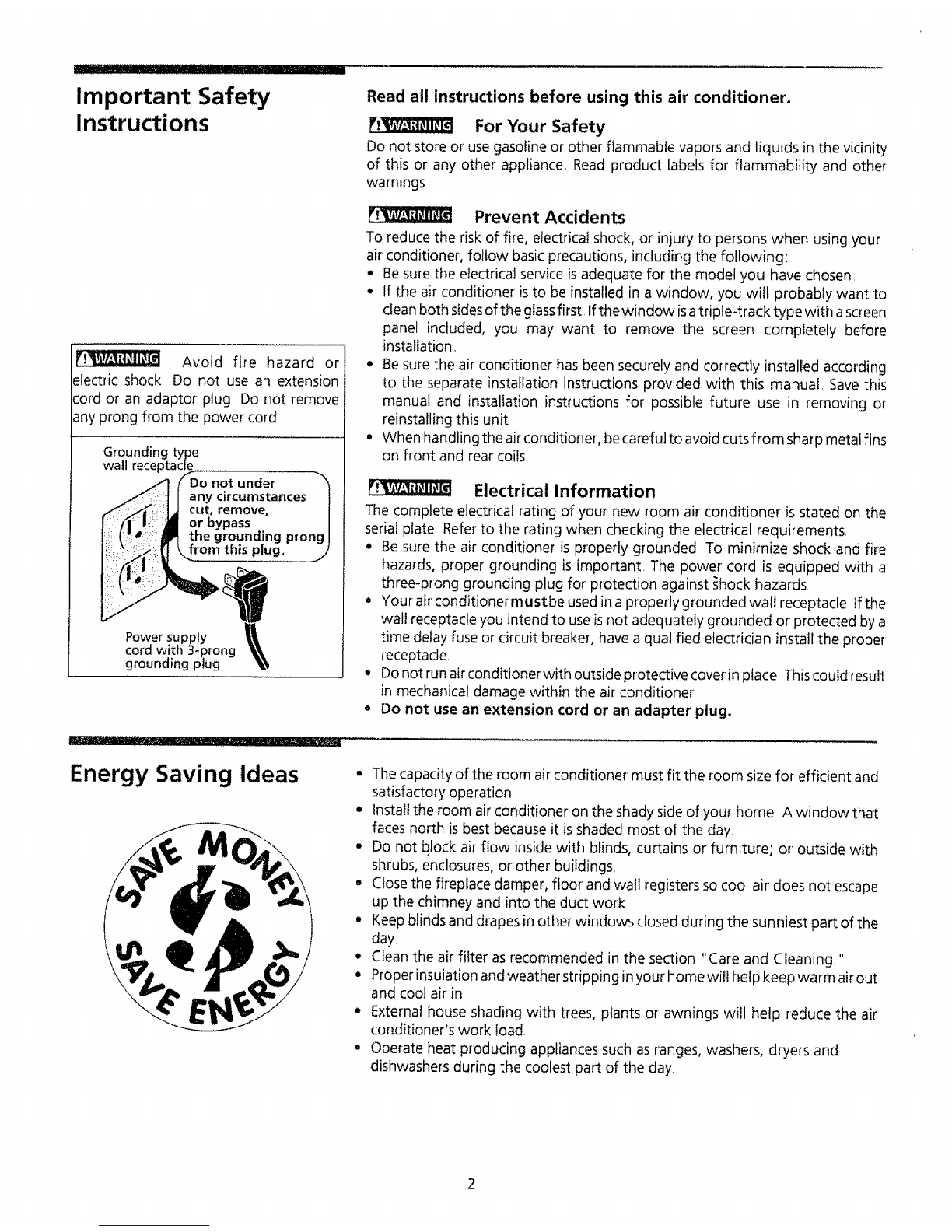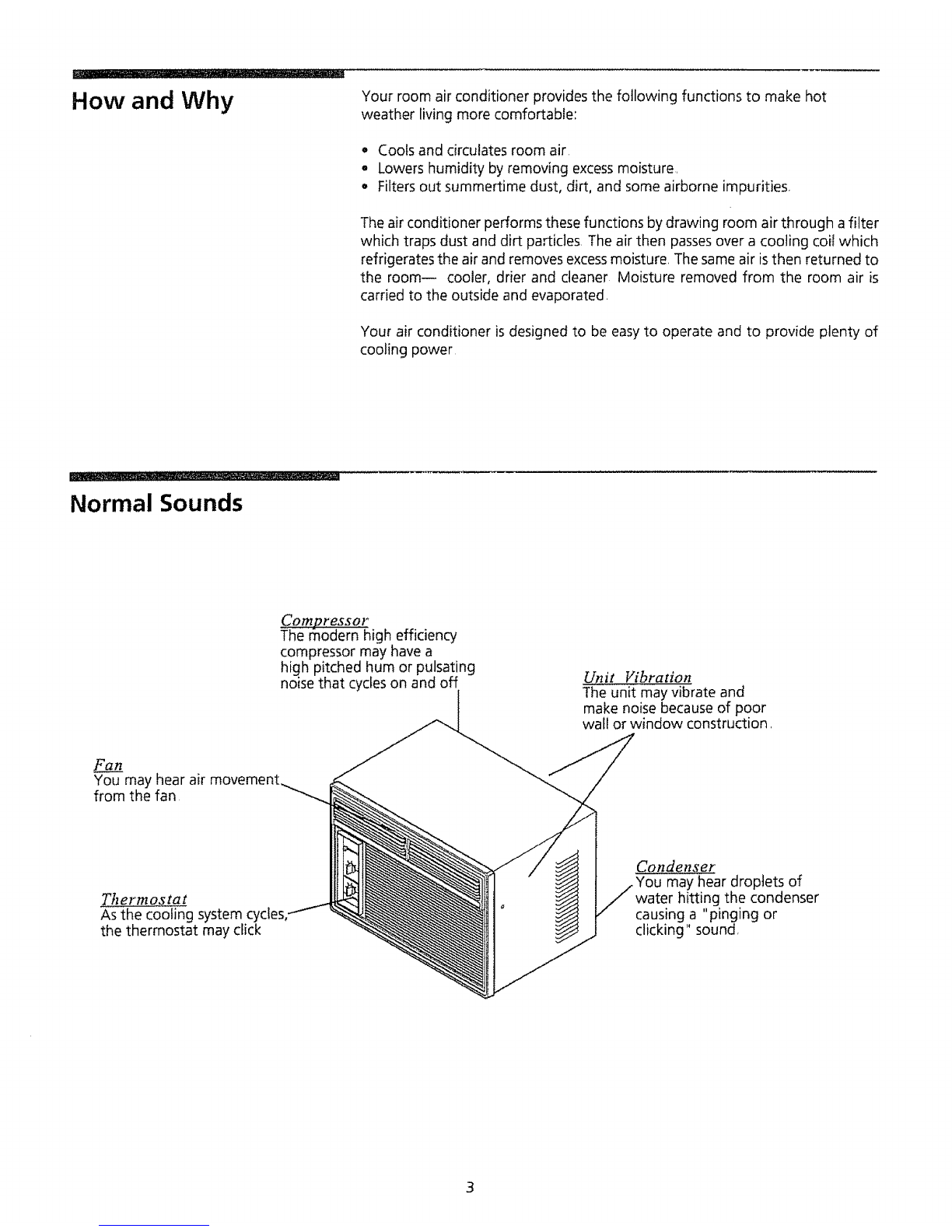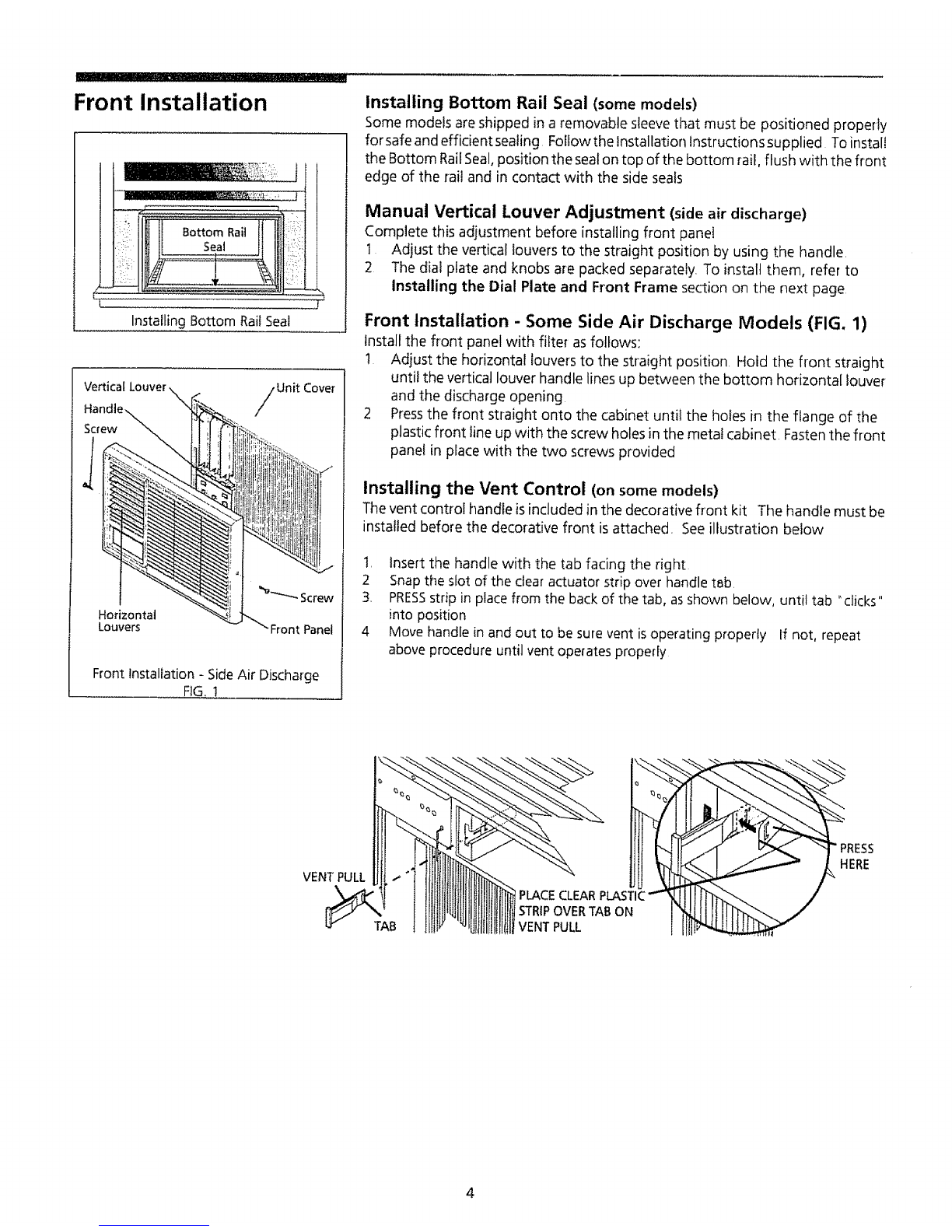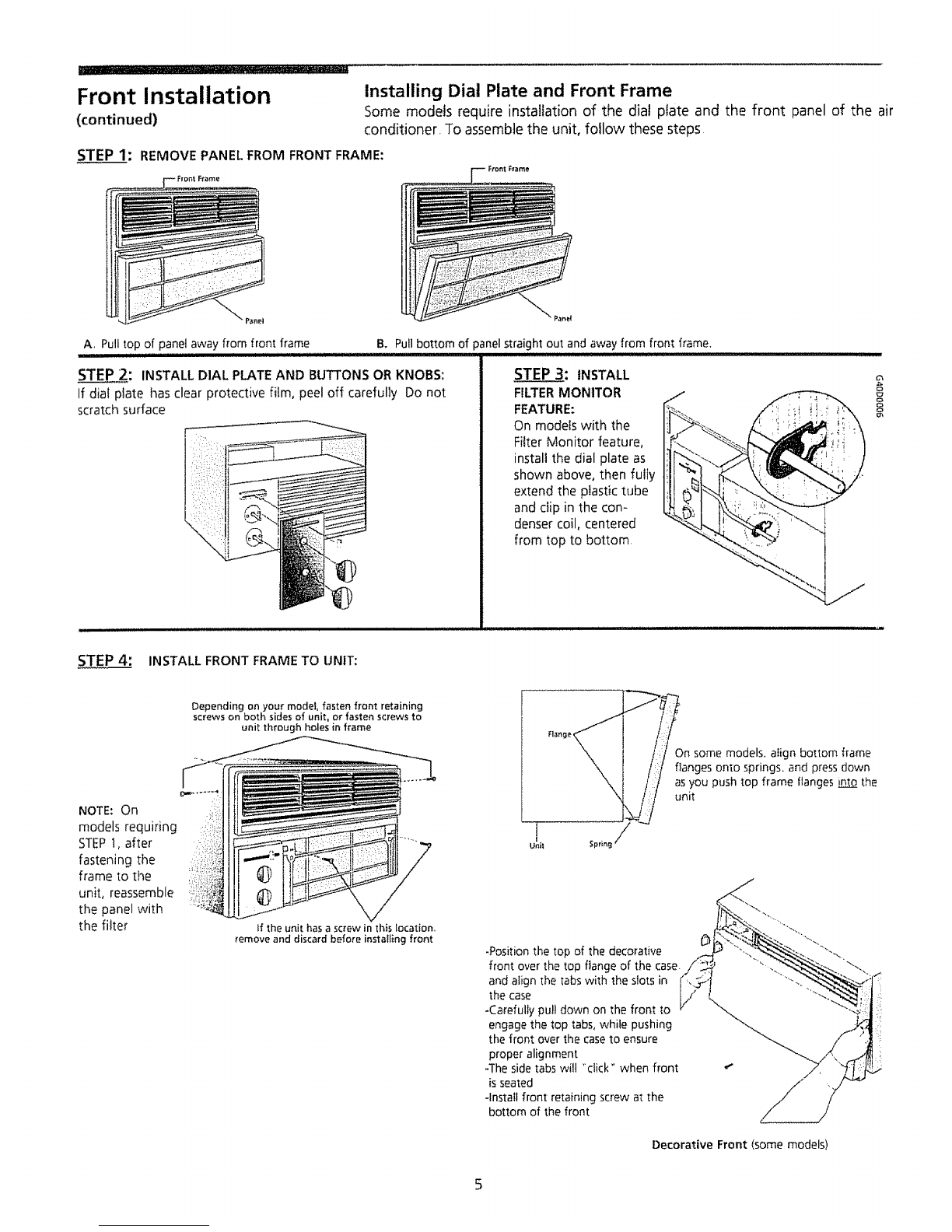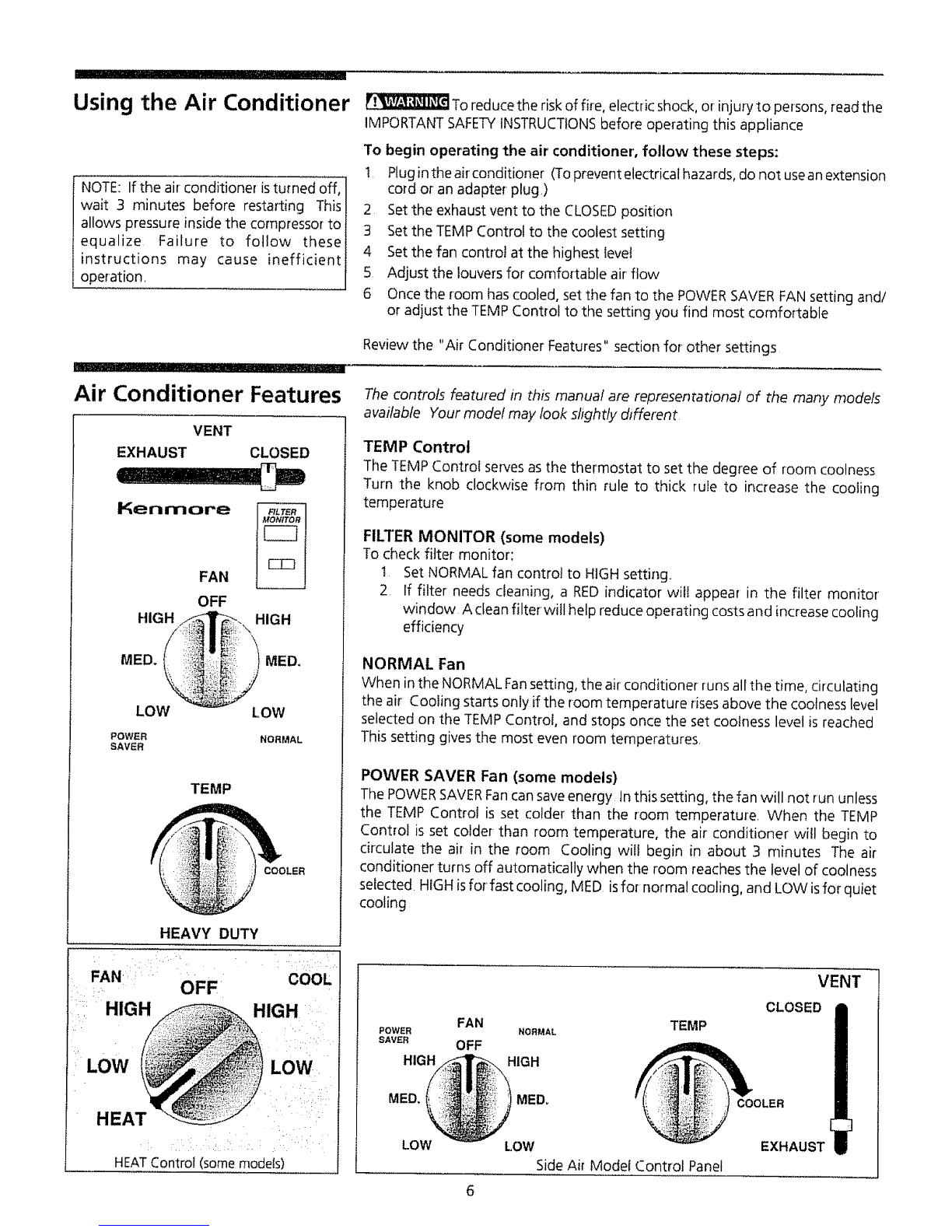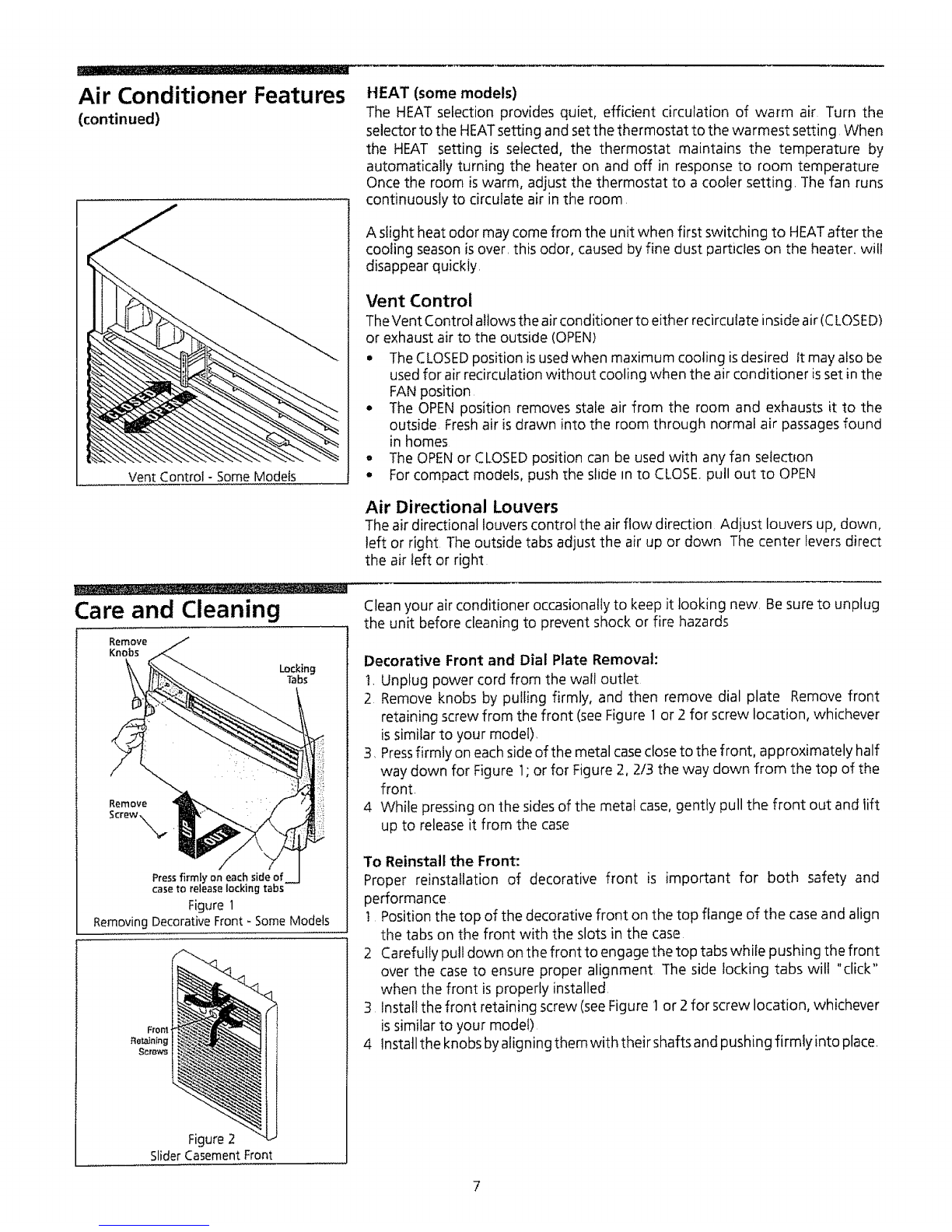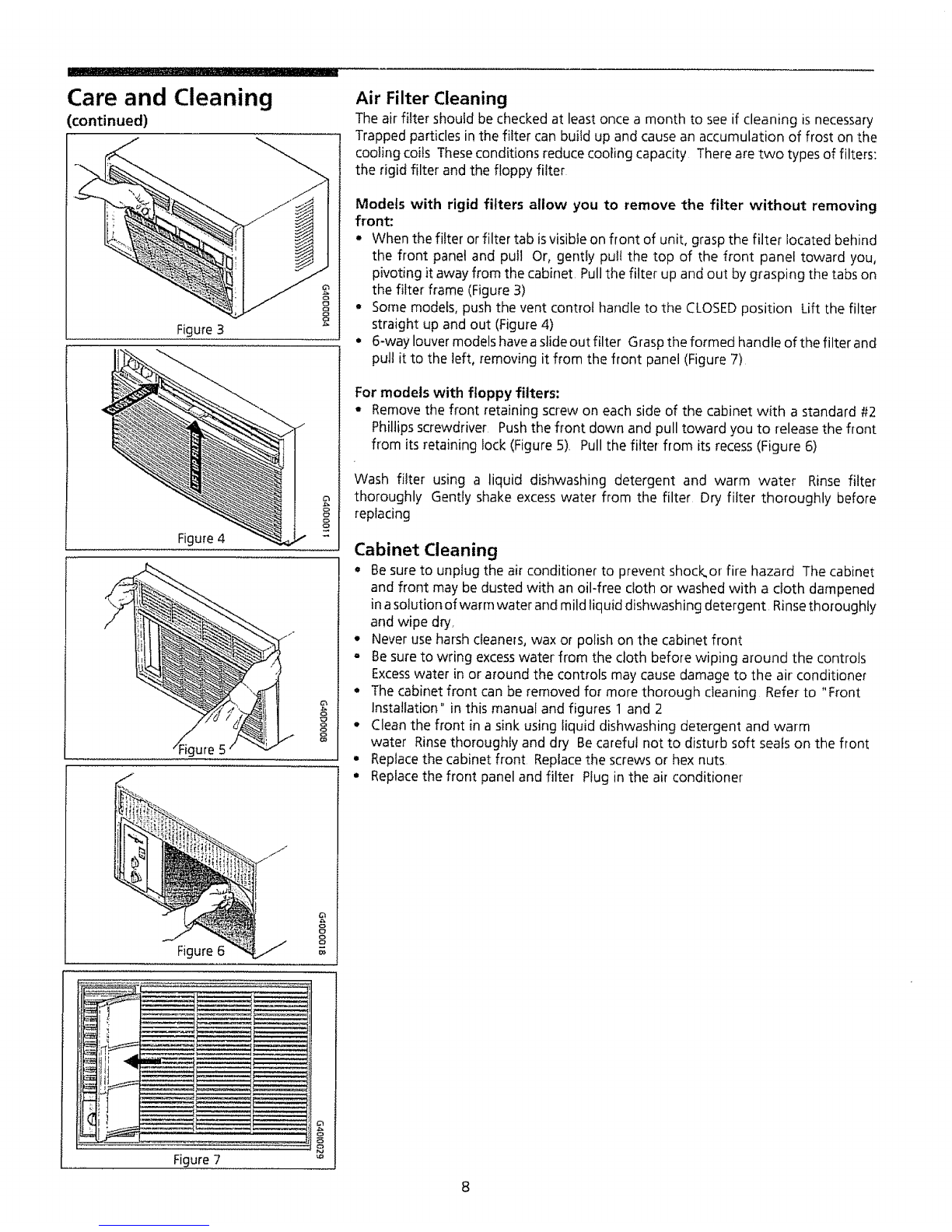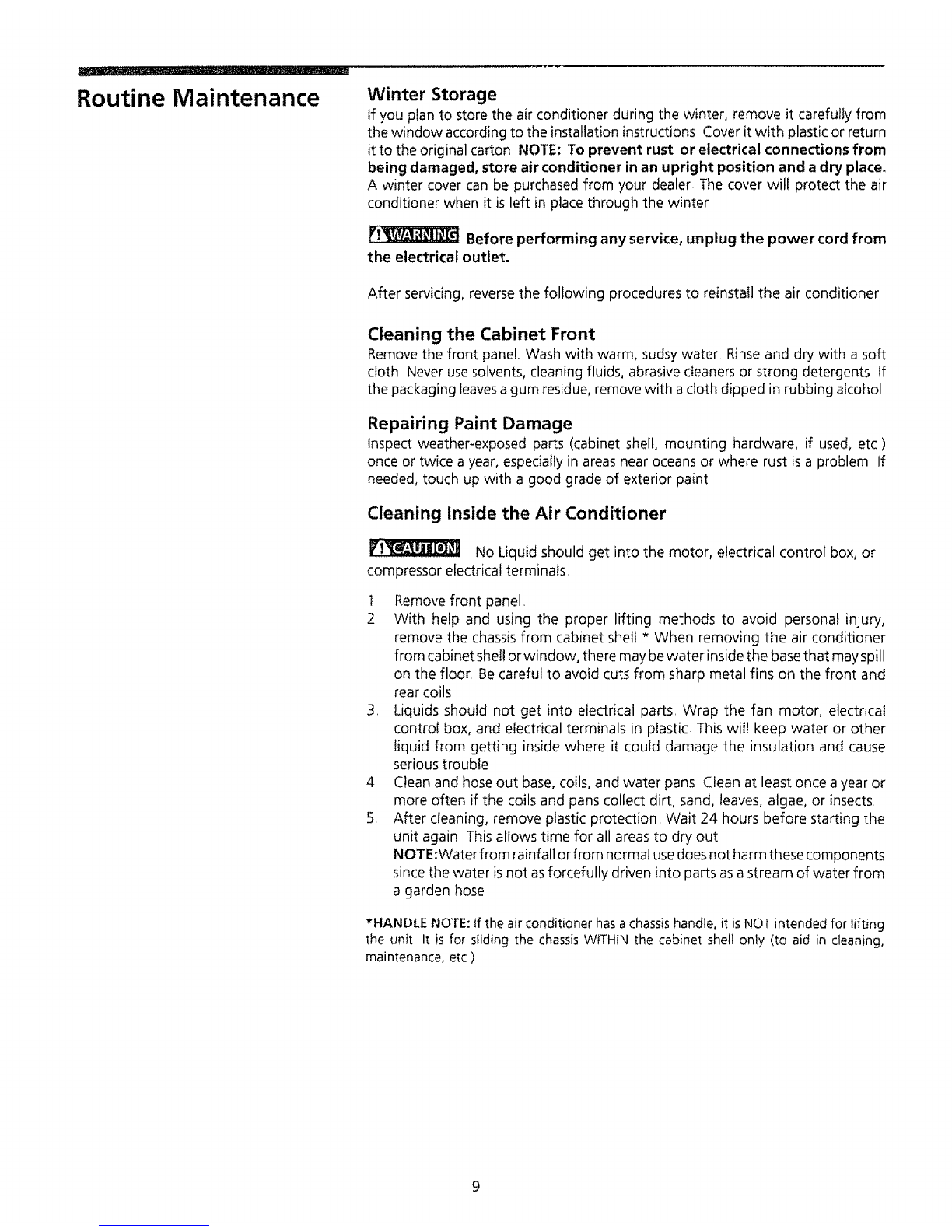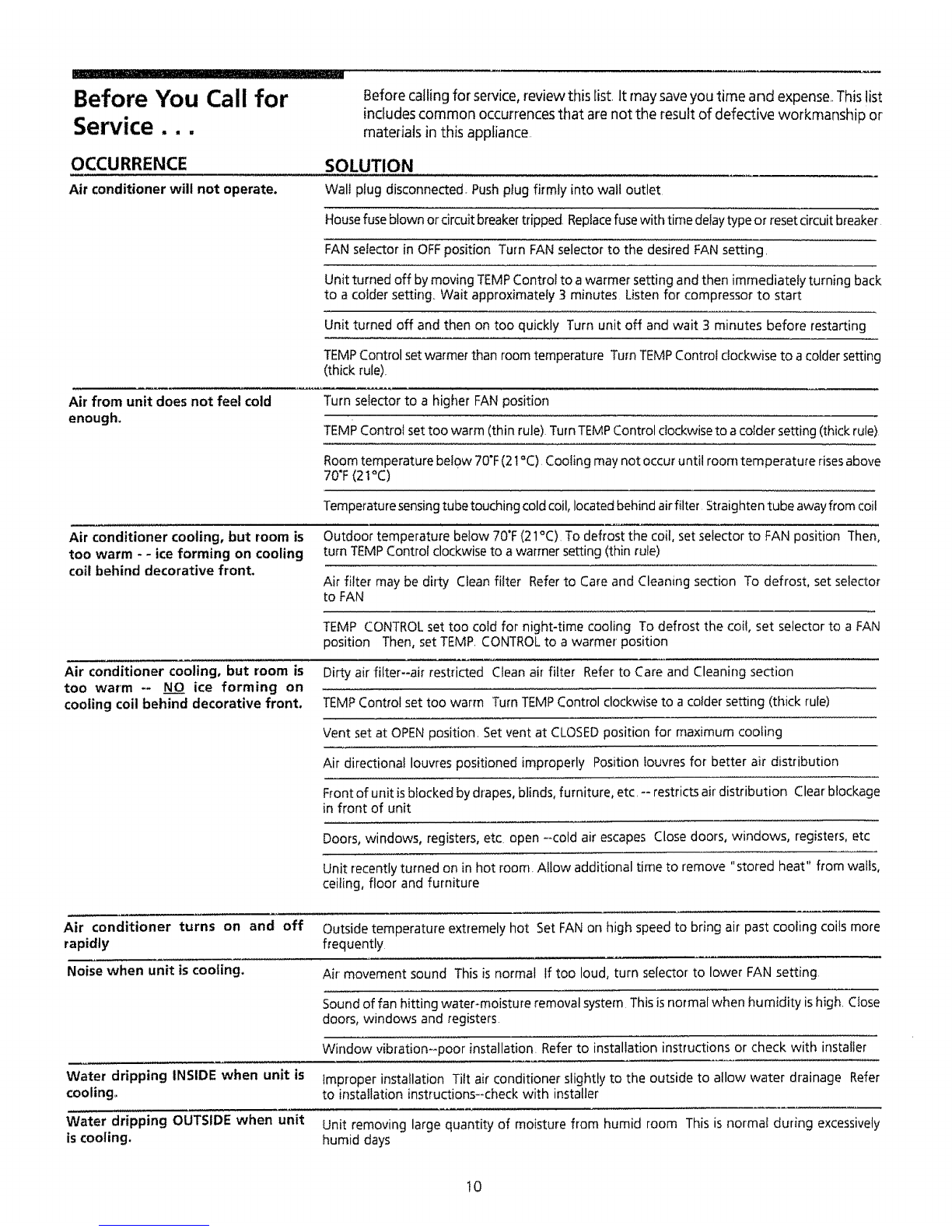Before You Call for Before calling for service, reviewthis list It maysave you time and expense_ This list
includes common occurrences that are not the result of defective workmanship or
Service... materials in this appfiance
OCCU RRENCE SOLUTION
Air conditioner will not operate. Wall plug disconnected. Push plug firmly into wall outlet
House fuse blown or circuitbreakertripped Replacefuse with time delay type or resetcircuit breaker
FAN selector in OFFposition Turn FAN selector to the desired FAN setting,
Unit turned off by moving TEMPControl to awarmer setting and then immediately turning back
to acolder setting_ Wait approximately 3minutes Listen for compressor to start
Unit turned off and then on too quickly Turn unit off and wait 3 minutes before restarting
TEMPControl set warmer than room temperature Turn TEMPControl clockwise to acolder setting
(thick rule)
Air from unit does not feel cold Turn setector to a higher FAN position
enough, TEMP Control set too warm (thin rule) TurnTEMP Control clockwise to a colder setting (thick rule)
Room temperature below 70"F(21°C) Cooling may not occur until room temperature risesabove
70"F(2I°C)
Temperature sensingtube touching cold coil, located behind airfilter Straighten tube away from coil
Air conditioner cooling, but room is Outdoor temperature below 70°F(2I°C) To defrost the coil, set selector to FAN position Then,
too warm - - ice forming on cooling turn TEMPControl clockwise to a warmer setting (thin rule)
coil behind decorative front, Air filter may be dirty Clean filter Refer to Care and Cleaning section To defrost, set selector
to FAN
TEMP CONTROL set too cold for night-time cooling To defrost the coil, set selector to a FAN
position Then, set TEMP. CONTROL to a warmer position
Dirty air filter--air restricted Clean air filter Refer' to Care and Cleaning section
TEMP Control set too warm Turn TEMP Control clockwise to a colder setting (thick rule)
Vent set at OPEN position, Set vent at CLOSEDposition for maximum cooling
Air directional louvres positioned improperly Position louvres for better air distribution
Front of unit isblocked bydrapes, blinds, furniture, etc, -- restricts air'distribution Clear blockage
in front of unit
Doors, windows, registers, etc open --cold air escapes Close doors, windows, registers, etc
Unit recently turned on in hot room. Allow additional time to remove "stored heat" from walls,
ceiling, floor and furniture
Air conditioner cooling, but room is
too warm -- N_O_Oice forming on
cooling coil behind decorative front,
Air conditioner turns on and off Outside temperature extremely hot Set FAN on high speed to bring air past cooling coils more
rapidly frequently
Noise when unit is cooling. Air movement sound This is normal If too loud, turn selector to lower FAN setting
Sound of fan hitting water-moisture removal system This isnormal when humidity is high. Close
doors, windows and registers
Window vibration-_poor installation. Refer to installation instructions or check with installer
Water dripping INSIDE when unit is improper installation Tilt air conditioner slightly to the outside to allow water drainage Refer
cooling° to installation instructions--check with installer
Water dripping OUTSIDE when unit Unit removing large quantity of moisture from humid room This is normal during excessively
is cooling, humid days
I0