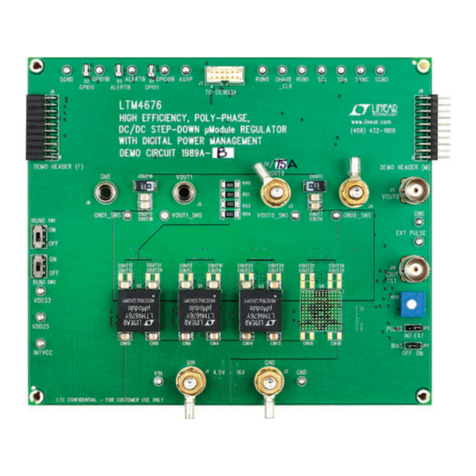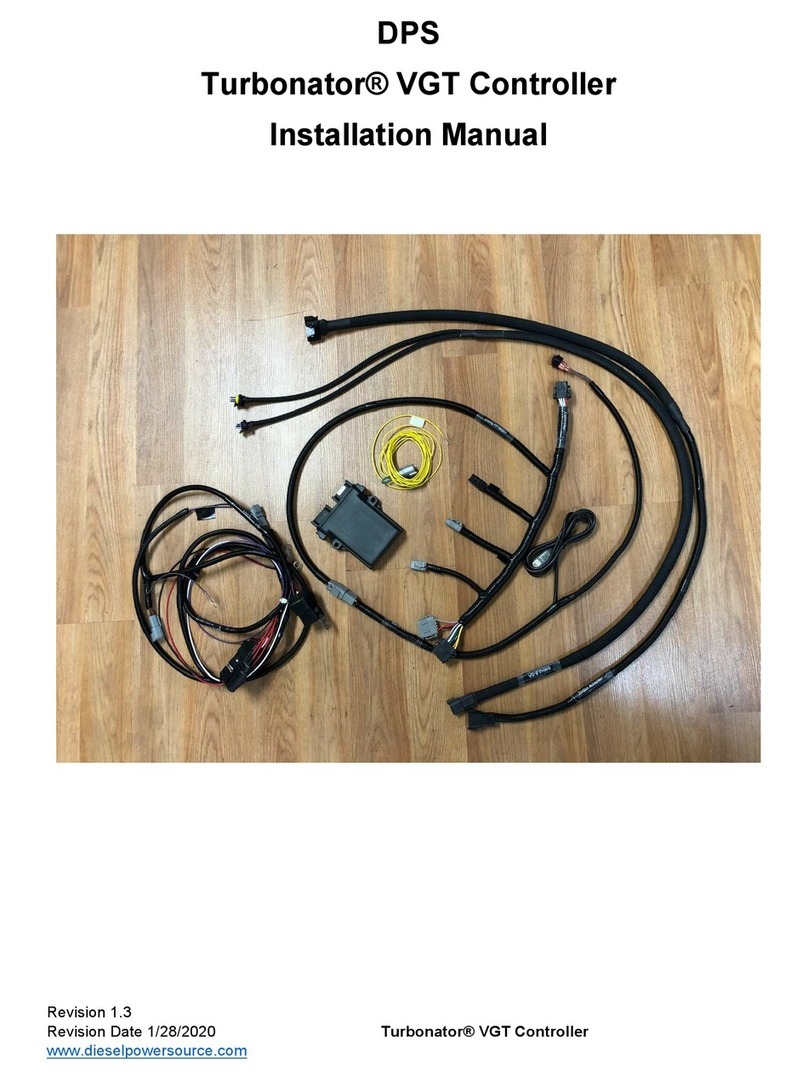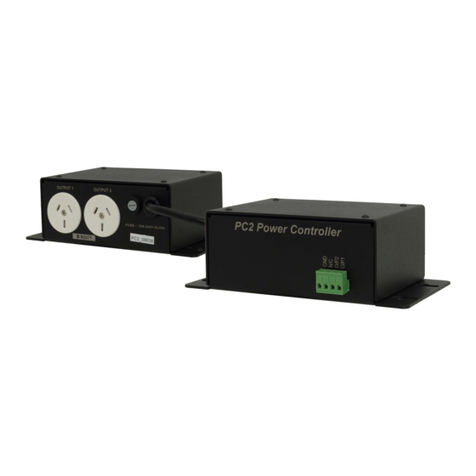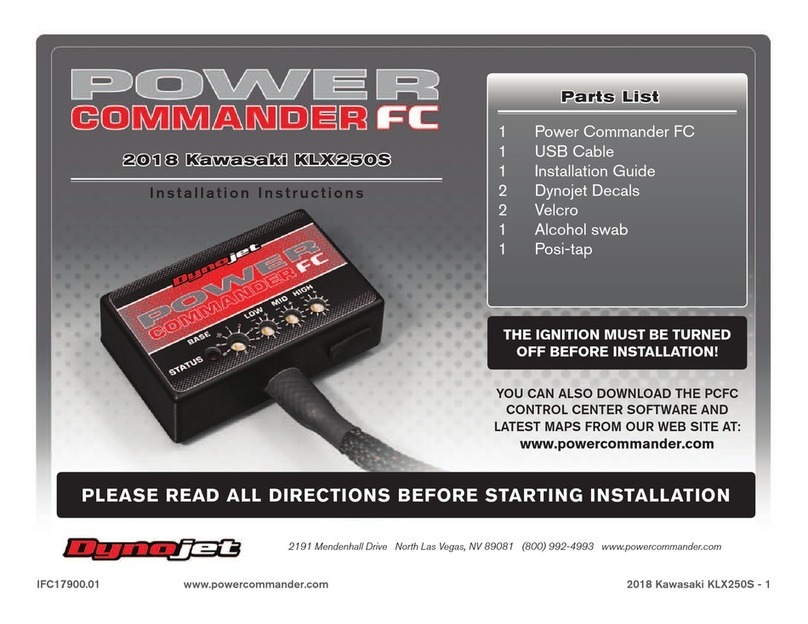Seaside MINI WARDEN Guide

SeaSide Automation
MINIWARDEN
SeaSide Automation
12933 Drummer Way, Grass Valley, CA 95949
Telephone (530) 487-5007 • www.seasideautomation.com
Manual date 12/2021
Installation
&
Operation
Standard Version

MiniWarden Manual 530-487-5007 2
Contents
SYSTEM COMPONENTS 5
Maximum Electrical Specications 6
Certications 6
Models and Options 6
Mounting MiniWarden 7
Flow Cell To Circulation Plumbing 7
Sensor Wire Connection 8
Supply 110/220 Vac Input Selection 9
Load / Equipment Connection & Installation 9
Relay Board Acronyms for ORP & pH 120 VAC Relays: 9
ORP DRY CONTACT RELAY 10
Supported Auxiliary Dry Contact Loads / Equipment: 10
DEFAULT READINGS SCREEN 12
Selecting Simple/Advanced Mode 12
Handy Menu 13
MiniWarden Simple Mode 14
Simple Mode Features 14
Simple Mode Main Menu 15
MiniWarden Advanced Mode 17
The Main Menu 17
PROGRAMMING - GETTING STARTED 26
ADVANCED FEATURES 28
System Menu 29
Advanced Relay Types 30
Replacement Parts 31
Maintenance 32
Troubleshooting 33
Technical Support 34
LIMITED WARRANTY 35

MiniWarden Manual 530-487-5007 3
IMPORTANT WARNING AND SAFETY INSTRUCTIONS
1 READ AND FOLLOW ALL INSTRUCTIONS
2 SAVE THESE INSTRUCTIONS
3WARNING – To reduce the risk of injury, do not permit children to
use this product
4DANGER – Risk of injury
4.1 Replace damaged cord immediately.
4.2 Do not bury cord.
4.3 Connect to a grounded, grounding type receptacle only.
4.4 Do not use an extension cord.
5WARNING – This product is provided with a ground-fault circuit-
interrupter at the end of the power cord. The GFCI must be tested
before each use. With the MiniWarden on and operating, push the
test button on the GFCI and the MiniWarden should turn o. Now
push the reset button on the GFCI and the MiniWarden should now
operate normally. When the product fails to operate in this manner,
there is a ground current owing indicating the possibility of an
electric shock. Disconnect the power until the fault has been
identied and corrected.
6 It is very important to follow the safety guidelines in this manual to
ensure safe installation and programming. Upon installation, it is
important to properly train all personnel basic water quality
management techniques, proper operation and programming to
anyone who operates or services MiniWarden.
7 All applicable local installation codes and ordinances must also be
adhered to. Improper installation will create an electrical hazard
which could result in death or serious injury to pool users, installers
or others due to electrical shock, and may also cause damage to
property. The MiniWarden must be installed by a licensed or certied
electrician or a qualied pool professional:
7.1 United States: National Electrical Code (NEC), NFPA 70
7.2 Canada: Canadian Electrical Code (CEC), CSA C22.1.

MiniWarden Manual 530-487-5007 4
8WARNING –Disconnect all power to MiniWarden prior to any service
including the main AC power. Never apply power when MiniWarden
service door is unlocked or in the open position. Only qualied and
licensed technicians should perform any service or repair.
9WARNING –Always mount MiniWarden in safe and dry area. Never
mount MiniWarden above any other electrical equipment.
10 WARNING –Install MiniWarden in a location that is not accessible to
the public.
11 WARNING –Pool and Spa Chemical Safety
11.1 Never mix sodium hypochlorite and muratic acid!
11.2 When mixing acid and water, always add acid to the
water, never add water to the acid.
12 CAUTION – TEST THE GROUND FAULT CIRCUIT INTERRUPTER
BEFORE EACH USE OF THE POOL/SPA
13 CAUTION – CONNECT ONLY TO A CIRCUIT PROTECTED BY A CLASS
A GROUND FAULT CIRCUIT INTERRUPTER
14 ATTENTION: TOUJOURS VÉRIFIER L’EFFICACITÉ DU DISJONCTEUR
DIFFÉRENTIEL AVANT D’UTILISER LE BAIN
15 ATTENTION: LIRE LA NOTICE TECHNIQUE
16 AVERTISSEMENT: DÉCONNECTER DU CIRCUIT D’ALIMENTATION
ÉLECTRIQUE AVANT L’ENTRETIEN
17 ATTENTION: CONNECTER UNIQUEMENT À UN CIRCUIT PROTÉGÉ
PAR UN DISJONCTEUR DIFFÉRENTIEL DE CLASSE A

MiniWarden Manual 530-487-5007 5
MiniWarden OVERVIEW
SeaSideAutomation, with over 20 years of technological leadership in Pool & Spa Chemical Control
Systems congratulates you on your selection of the MiniWarden Chemical Controller. MiniWarden is a
water chemistry control system with capabilities to control the pH and sanitizer on a pool, spa, fountain or
any other similar body of water. Using ORP (oxidation reduction potential) technology the control of
sanitizer takes into account the eects of pH and a pH lockout feature is also included for high pH
values.
Supporting both 110 and 220 VAC, the MiniWarden will control chemical feed equipment using relays to
keep the pool or spa water in balance. Water measurements are taken continuously while MiniWarden's
internal relay programing determines if chemical adjustments are needed. MiniWarden also contains a
selection for the sanitizer relay to be dry-contact which can be used for salt water chlorine generators and
solenoid valves that are controlled with a dierent voltage or a simple switch.
SYSTEM COMPONENTS
Simple and Advanced operating modes: SIMPLE: Cycle time control makes the MiniWarden very easy
to operate and only a few settings required for operation. ADVANCED: The original operating modes
allowing for very detailed and precise control.
CONTROLLER: MiniWarden is a microprocessor based, modular automation system that is
capable of continuous monitoring locally onsite or remotely osite.
INTERFACE: MiniWarden uses a 16-button built in keypad, and an easy to read 80 character
liquid crystal display. The display’s internal back-light provides controller viewing in pool rooms with low
light conditions. Back-light illumination time can be adjusted to suit the operator.
MEMORY: MiniWarden is designed with nonvolatile memory which preserves all internal programming
in case of power loss. Internal memory is preserved for up to 10 years without having power applied.
RELAYS: MiniWarden includes 2 output relays for the control of pH and sanitizer.
SENSORS: ORP Sensor, pH Sensor, Temperature Sensor and Flow Sensor.
VOLTAGE: MiniWarden requires 120/220 VAC Input Voltage to operate.
SECURITY: MiniWarden is designed with a lockable enclosure and provides up to four levels of
password security protection (Admin, Tech, Service and Guest) for both local onsite and remote osite
interaction with the controller with 10 passwords.
COMMUNICATION: MiniWarden can connect to the Internet for direct monitoring, setup, and data
interface via an Ethernet option (a WIFI bridge can be added for wireless).
DATA: MiniWarden will record up to 8192 lines of data with the built in internal memory.
OVERFEED PROTECTION: MiniWarden is designed with overfeed protection. Standard Overfeed
limits the amount of time a relay can turn on feed equipment in a 24-Hour period. Also includes a
setpoint overfeed limit that can be used to prevent chemicals from being fed onto the oor of the
equipment room by damaged feed tubes.
PROPORTIONAL FEED: Proportionally reduces the on-time as the measurement gets closer to the
set-point to prevent overshoot.

MiniWarden Manual 530-487-5007 6
ITEM DESCRIPTION LIMIT
Input Voltage Maximum input AC voltage 120/240 VAC
Input Current Maximum input current 5.0 A
Relay Voltage Maximum relay voltage 240 VAC
Relay Current Maximum Relay Current 2.5 A
Temperature Minimum/Maximum Operating Temperature 30/110 °F
Standby Current Maximum operating current 0.1 A Max
pH Measurement of pH 4.22 to 9.98
ORP Oxidation Reduction Potential 0 to 999 mV
Temperature Water temperature measurement. 32 to 122 °F
ITEM DESCRIPTION
MiniWarden Controller Only with no sensors or ow cell.
MiniWarden FC Controller including ow cell and sensors.
MiniWarden MTD Controller including ow cell, sensors and pre-mounted on back board.
PW-Lan Manage controller remotely using the Ethernet (LAN) Option.
TrueDPD Adds free chlorine measurement using the DPD colorimetric method.
Pigtail Option Option: Two foot extension cable to connect to feed equipment.
Tube Fittings Option: 3/8 and 1/2” Tube ttings, requires 4
Maximum Electrical Specications
Certications
Models and Options
4010758
Conforms to
UL STD 1563
Certied to CSA STD
C22.2 No. 218.1
NSF/ANSI 50 - Equipment for
Swimming Pools, Spas, Hot
Tubs and Other Recreational
Water Facilities
http://info.nsf.org/Certied/Pools/Listi
ngs.asp?Company=C0214550&Stan
dard=050&

MiniWarden Manual 530-487-5007 7
MiniWarden INSTALLATION
Mounting MiniWarden
Turn o any heaters, pool or spa circulation systems, chemical feed pumps or any related shut-o valves
or equipment and relieve pressure from the ltration system. Find a suitable mounting location near a
120/240 VAC power source that meets the following criteria:
●Facilitates a combined (inuent & euent) maximum tubing run of 30’.
●Do not mount controller above electrical sources or electrical equipment.
●At least 10’ away from any pool, spa or body of water and not accessible to the public.
●Away from corrosive materials and physical hazards.
●Not in direct sunlight or directly above or near any heat source.
●For 220 VAC, ability to hard wire with GFCI (ground fault circuit interrupter) protection.
Securely mount controller or the optional controller backboard vertically on the wall using supplied screws
or appropriate fasteners for the wall construction. Never mount MiniWarden horizontally.
Flow Cell To Circulation Plumbing
There are many ways to connect the ow cell tubing to the circulation plumbing. Successful ow cell
installation requires a pressure dierential. One way to install is to make sure the input source to the ow
cell is well upstream from any chemical injection point (C Below). The Flow cell input and output points
before and after the lter provide the greatest pressure dierential (see below). MiniWarden is equipped
with a strainer to lter out any debris from the unltered water. Periodically check and clean the strainer.
However, the ow cell input and output can also be installed before and after the heater if enough pressure
dierential is available to create adequate ow through the ow cell.
●Flow Cell Input: Drill & tap a connection point in the circulation system at a location just up-stream
from the lter (A - Below). Install tubing connector and run tubing to the input side of the ow cell.
●Flow Cell Output: Drill & tap a connection point in the circulation system at a location with reduced
pressure just after the lter (B - Below). Install tubing connector and run tubing to the output side of
the ow cell.
CAUTION: Maximum pressure across the sensors should be 10 PSI (pressure gauge may be required).
Always expose the sensors to positive pressure. Prevent exposing the sensors to negative pressure or a
vacuum by connecting the ow cell output tubing to the suction side of the pump as the vacuum may suck
the sensor gel from the sensors rendering the sensors inoperable in a very short period of time.

MiniWarden Manual 530-487-5007 8
If not pre-mounted, nd a suitable location to mount the acrylic
ow cell within 3 feet of the controller. Mount and assemble ow
cell parts according to Picture 2.
There is a small magnet in the ow cell that is held in place with
a piece of tape. Remove the tape and make sure the magnet
remains in the hole above the lter / strainer.
Remove pH (Blue) and ORP (Red) sensors from the boxes. Use
Teon tape on sensor threads and all other ow cell parts to
ensure water tight connection and fasten accordingly.
Install the appropriate 1/2” or 3/8” hard vinyl input and output
tubing from the pools circulation system connection points to the
“In” and “Out” connection points on the ow cell according to
Picture 2.
Once connected, turn circulating pump back on, test for leaks at
all connection points, and make sure all air evacuates form the
tubing.
IMPORTANT NOTE: There needs to be just enough water ow
through the ow cell to raise the ow magnet inside the ow cell to
make contact with the ow sensor. To test this, turn the “input”
shut-o valve to the o position and watch the ow magnet drop
from the ow sensor. Next, turn the input shut-o valve back on and
watch the ow magnet raise to the ow sensor. If the ow magnet
raises abruptly and pings/knocks the ow cell acrylic then there is
too much ow pressure. To reduce pressure, perform the same
exercise, but now open the shut-o valve slowly and stop when you
see the magnet “slowly” raise to make connection with the ow
sensor. Leave the shut-o valve in that position.
Sensor Wire Connection
If not pre-mounted, route the pH (Blue Sensor Wire), ORP (Red
Sensor Wire), gray ow switch and the gray temperature sensor
wire through the small cable grip on the right side on the bottom part
of the controller and connect as labeled inside MiniWarden or as
indicated below in PICTURE 3. Please Note: Black wires are
always negative (-) and the Clear or Red wires are always
positive (+).
●Flow Sensor Connection: Connect ow the sensor to Flow1
on the display board on the lid.
●Temperature Sensor Connection: Connect the sensor to the
Temp connection on the display board on the lid.

MiniWarden Manual 530-487-5007 9
Supply 110/220 Vac Input Selection
The MiniWarden supports both 110 VAC and 220 VAC. For 110 VAC the power cord includes a GFCI on
the end of the cord that plugs in. For 220 VAC the cord should be removed and the MiniWarden should be
hardwired to a circuit breaker with a GFCi by a licensed electrician. The cord can be returned to
ControlOMatic for a credit.
●VAC Selector: The red switch on the left of the bottom circuit board must have the switch notch up for
110 VAC, and down for 220 VAC. Incorrect selection will damage the MiniWarden.
●A good solid earth ground is required for MiniWarden to work properly.
●The ORP and pH relay are directly connected to the input VAC. If you have the MiniWarden set for 220
VAC then the loads must also be 220 VAC.
●For 220 VAC operation, the neutral line will be connected to the Red 220 VAC wire and the Line
connection will be to the Black 220 VAC wire. The Neutral connection for pH and ORP relays switches
the Neutral input VAC wire. The relays are double through and break both lines.
Load / Equipment Connection & Installation
ORP & pH RELAYS: The chemical feed relays for pH and ORP are internally connected to the
input VAC main input which is located on the left side connector on the circuit board through 5 AMP fuses
F1 and F2. No voltage is being supplied to the load / equipment when the relay is o, hence, voltage is
being supplied to the load / equipment when the relay is on. Any standard chemical feed pump or solenoid
valve can be hard wired directly into the appropriate ORP and pH connection terminals as shown below in
PICTURE 4 so long as their voltage matches the input VAC connected to the MiniWarden.
Relay Board Acronyms for ORP & pH 120 VAC Relays:
❑Line: Normally Open Black. When the ORP & pH relay is o the terminal will have no voltage.
Hence, when the relay is on the terminal will have voltage.
❑Neutral: For 110 VAC - This is connected to the input white neutral wire when the relay is on. For
220 VAC - This is connected to the neutral connection on the VAC input terminal which is connected
to the 220 VAC red wire.
❑GND: The ground connection for the ORP and pH chemical feeders.
❑ORP NO: The connection to the relay that is normally open. When the relay is o there is no
supplied voltage, only when the relay is on.

MiniWarden Manual 530-487-5007 10
❑ORP NC: The connection to the relay that has voltage when the relay is o. When the relay is on
there is no voltage.
ORP DRY CONTACT RELAY
A dry contact relay is not connected to any voltage and acts as a switch. To supply power to a load /
equipment (such as a chemical pump) through a dry contact relay, the voltage must be supplied
using a jumper to the appropriate voltage. To change the ORP relay to dry contact the Dry Contact Switch
must be switched to the upper position. In this case, when the relay is on the Line connection will be
connected to the Neutral connection when the relay is on. For the control of a saltwater chlorine generator
the dry contact can be used as a switch with no voltage.
Relay Board Acronyms for the ORP Dry Contact Relay:
❑Line: One side of the dry contact relay. ❑Neutral: Other side of the dry contact relay
❑ORP NO: Line is connected to Neutral when the relay is on.
❑ORP NC: Line is connected to Neutral when the relay is o.
Supported Auxiliary Dry Contact Loads / Equipment:
Chlorine Generators: A high power chlorine generator should not be powered using MiniWarden’s
internal VAC power as it may exceed the input 2.5 AMP relay rating. One way is to break the chlorine
generator ow switch line (B) as shown in PICTURE 5. When MiniWarden’s relay turns on while the
ow switch is on then the chlorine generator will turn on. When the relay is turned o it makes the
chlorine generator think there is no ow and the chlorine generator will turn o.
Loads / Equipment Using External 24 VAC (Erosion Feeders & Suction Side Cal Hypo): Solenoids are
used to control water ow through a chlorine erosion feeders and suction side cal hypo systems and
may use 24 VAC. Install a 24 VAC Transformer external to the MiniWarden and connect one of the
output leads to the Line connection of the ORP relay and connect the Neutral connection of the ORP
relay to the solenoid as shown in PICTURE 5. Connect the other 24 VAC Transformer wire to the
remaining solenoid wire (C). If the 24 VAC Transformer has an output ground wire then connect it to
one of the GND terminals on the relay board.

MiniWarden Manual 530-487-5007 11
MiniWarden Operation
This section reviews all the navigation features associated with MiniWarden’s keyboard.
Back: From the main readings display the Back button provides access to the main menu where all of
the congurations are. If MiniWarden is password protected then you will need to enter the password to
access the main menu. The Back button will also go back one menu from almost any screen and
pressing it enough times will get back to the readings display.
Enter: The Enter button provides access to most menus and sub menus within MiniWarden and
allows you to accept or save an entry.
Number & Text Keys: The number and text keys allow you to change numerical values and text in
many menus.
❑Number Keys: “0 through 9” change numerical values.
❑Text Keys: Some menus allow for entering or changing text. The rst press of a number key will
display the number. The next press will display the rst Lower-Case letter below the number and so
on. Continuing to press the key will display Upper-Case letters.
❑When the cursor is in the rst position, pressing the left arrow key will toggle between upper and
lower case.
Arrow Keys: The arrow buttons (Up, Down, Left & Right), allow navigation within each menu. All
menus are fully rotational which means if you use the Up arrow to scroll to the top of a menu and press
it one more time - you will be at the bottom of that same menu and vise-versa.
❑Up Arrow: Moves the cursor up one selection in a menu.
❑Down Arrow: Moves the cursor Down one selection in a menu. Also used to cancel changing a
value.
❑Left Arrow: Moves back to the previous menu just like the Back button.
❑Right Arrow: Selects the item the cursor is currently on just like the Enter button.

MiniWarden Manual 530-487-5007 12
DEFAULT READINGS SCREEN
The Default Readings Screen is displayed after power up and when a
button isn’t pressed for a period of time. It is the most critical screen as it
will display the current pH & ORP sensor readings, ow status, relay
status, alarm status and various symbols that are dened below. Menus
within MiniWarden are accessed through the Default Readings Screen .
ORP pH Tf Flow
681 7.7 75 ON a
Relay ↑↓
Default Readings Screen
m
v
Please review denitions of all Row & Column information and symbols below.
Row 1 (Column Header): The rst row is a column header and denes what you nd below that particular
column header. Example above: The “pH” Column Header on the rst row means that the current pH
readings is 7.7. When the MiniWarden is turned on a number will display on this line to the right which is a
delay before the relays will operate, the turn on delay gives time for accurate reading prior to controlling the
relays.
Row 2 (Current Measurements): The current real time measurements and alarm status. Example above:
ORP=681, pH=7.7, Temperature (Tf) = 75 degrees Fahrenheit, Flow = ON. The “a” on the far right
indicates that the alarm is on.
Row 3 (Flow switch 2): The current status of Flow Switch 2 (advanced mode).
Row 4 (Relay Status): Row 4 displays the current status of both relays in the following order with symbols
that are dened below:
❑Rly: ORP pH1
❑_ : An underline indicates the relay is OFF and not in an active feed cycle.
❑↑: An Up arrow indicates the relay is ON and in an active feed cycle.
❑↓: A Down arrow indicates the relay is OFF and in the OFF part of an active cycle.
❑o : An "o" indicates the relay has reached the on time limit (overfeed limit) for the day and will not turn
on again until the overfeed limit clears automatically each night at midnight or when PoolWarden’s
power is cycled (advanced mode).
s : An "s" indicates the relay has reached the setpoint overfeed limit and will not turn on again until
the setpoint is achieved by other means (manually adding the required chemicals). The only other way
to clear this is to cycle power. NOTE: The setpoint overfeed will not clear when the Clear Overfeed
menu item is selected in the service menu or at midnight like the daily overfeed.
❑p In the ORP position indicates pH lockout and is on and sanitizer feed is disabled..
Other Symbols Dened:
❑The letter “a” on the right will display when the Pool alarm is on.
❑“p” In the last 4 characters of the display screen, indicates a user PIN code has been entered, this will
clear when it is sent to the server (advanced mode).
❑“N” or “c” is displayed in the lower right indicates communication status with remote networks
(advanced mode).
The LOCK symbol in the lower right indicates security is enabled.
Selecting Simple/Advanced Mode
To change modes, press the Back button to access the Main Menu. While in
the Main Menu press the Right and Left arrow at the same time. WARNING:
All settings will be reset to factory defaults. Press 9 to make the change, any
other button to exit without making any changes.
Operating Mode
Resets all defaults
Current Mode-Simple
9=Change to Advanced
Mode Selection

MiniWarden Manual 530-487-5007 13
Handy Menu
MiniWarden has 2 Menus (Handy and the Main Menu) that are all accessible directly from the Default
Readings Screen. Only the Handy is NOT password protected.
Handy Menu: Press Down Arrow or Enter from the default readings screen to access the handy menu.
❑Enter Password: Allows for the entry of a password if MiniWarden has been security enabled.
❑Last 7 Days Data: Cycle through the last 7 day noon-time data measurements.
❑Enter Service Pin (Advanced
mode): Service Technician can be assigned a Pin Code to enter when
servicing the pool. This feature only applies when MiniWarden is Communication Enabled.
❑Enter
Measurements: The following real pool measurements (PPM, pH, ALK, Hard and CYA) can be
manually entered. If MiniWarden is communication enabled then the data will be sent / stored at
www.poolwarden.com. Entering these manual measurements will also enable the Langlier Index
Adjustment in the System Menu in advanced mode. See Langlier pH in the System Menu for more
information.
❑Relay Information:
Displays relay type, Length of time on for day and month, Number of times relay
has been turned on for the day. Enter 0 to clear the timers for the selected relay. Press the right and
left arrow to cycle through the relays.
Startup Screen: Press the Up Arrow from the readings screen to access the startup screen that shows
the software version and serial number on the fourth line and the current time and date on the third line..
Alarm Menu / Screen: Press the Right Arrow from the readings screen to access the alarm menu. The
alarm screen shows all pending alarms even if OFF. The alarm conditions are set up in the Relay Setup
Menu.
❑Langlier Index (Advanced mode): Press the Right Arrow from the “Alarm Menu” to display the
Langlier index. This screen only displays if the ALK, Hard and CYA have been entered in the “Handy
Menu”. The calculation uses the three manually entered measurements and the current measurement
for pH and temperature.
Set Point Screen: Pressing 9from the readings screen will show current set-points.
TrueDPD Operation (Advanced mode): Pressing 6from the readings screen will show the last
measurement cycle information from the TrueDPD if it is enabled in the “System Menu”.
Non-Password Protected Menus and Screens
Handy Menu
Enter Password
Last 7 Days Data
Enter Service Pin
Enter Measurements
Relay Information Active Alarms
On If ORP < 650
On If Temp < 78.0
Active Alarm
Press
Right Arrow
ORP pH Tf Flow
681 7.7 75 ON a
Rly ↑↓
Langlier Sat Index
1=0.8 Scale
Langlier Index
Press
Right Arrow
Startup Screen
MiniWarden Advanced
Pool/Spa Controller
03/26/15 08:18:30
SN:750061 03/18/15
Press
Up Arrow
Default Readings Screen
m
v
Press
Down Arrow

MiniWarden Manual 530-487-5007 14
MiniWarden Simple Mode Menus
MiniWarden Simple Mode
When switching between simple and advanced mode all settings are reset to factory defaults. Some of the
features that are not supported in simple mode include:
1. Communication: Simple mode will not send data to the data server and the Ethernet module isn’t
supported.
2. TrueDPD: Simple mode will not interface with the TrueDPD free chlorine sensor.
3. Flow Switch 2: Is not used in simple mode.
4. Daily Overfeed: The 24 hour overfeed timers are not used in simple mode.
Simple Mode Features
1. Cycle time control, select either 30 or 60 seconds.
2. ORP and pH spread based control instead of a proportional percentage.
3. Setpoints easy to set from the main menu.
4. Alarm menu includes values for pH and ORP only.
5. Adjustable ORP and pH spread,including 0.
6. PH Support for acid or base.
7. PH Lockout on ORP control.
8. Adjustable setpoint overfeed from 1 to 6 hours.
Alarms
ORP High Alarm 800
ORP Low Alarm 600
pHHigh Alarm 8.0 PH
Low Alarm 7.0
Press
Back Key
Back ORP pH Tf Flow
681 7.7 75 ON a
Relay ↑↓
Default Readings Screen
m
v
Options
ORP Spread: 0
PH Spread: 0.0
Feed Cycle: 60s
pH Control: Acid
pH Lockout: O
ORP FeedLMT:01:00:00
PH FeedLMT:03:00:00
Time: 12:36:17
Date: 03/27/15
Day : Friday
Password:0
ORP Set 700 Alarms
pH Set 7.5 Data
Calibrate Relay
Manual Feed Options
Main Menu
Handy Menu
Enter Password
Last 7 Days Data
Enter Measurements
Relay Information
Right Arrow
Active Alarms
Up Arrow
Startup Screen

MiniWarden Manual 530-487-5007 15
Simple Mode Main Menu
ORP Setpoint: Select to change the ORP set point. The range is 600 to 900 mV. If the current ORP
measurement is below the set point the relay will be in a feed cycle if there is ow and the feed limit hasn’t
been reached.
pH Setpoint: Select to change the pH set point. The range is 6.0 to 9.0. If the current pH measurement is
above the set point for acid control the relay will be in a feed cycle if there is ow and the feed limit hasn’t been
reached. If the current pH measurement is below the set point for base control the relay will be in a feed cycle
if there is ow and the feed limit hasn’t been reached.
Calibration: Manual Pool Measurements must be taken to calibrate each
sensor. For best results the pool should be at the desired values when
calibrating. The percentage to the right of the current reading is the amount
of calibration and if it is at 99% that sensor is at the maximum calibration and
may need to be replaced.
pH: Enter the manually measured pH value. A pH sensor can be calibrated
+/- 2 pH units.
Cal ORP 650 -16%
Cal pH 7.7 -5%
Cal Temp 78 +12%
Clear Cal ORP
Clear Cal pH
Clear Cal Temp
Calibration
ORP: If the sanitizer level is higher than desired and the pH is at the setpoint then raise the ORP calibration
slightly. If the sanitizer level is lower than desired and the pH is at the setpoint then lower the ORP calibration
slightly. The ORP sensor can be calibrated +/- 200 mV. ORP sensors are aected by cyanuric acid, pH and
other factors and it may take a few days to get it adjusted.
Temperature: Enter the manually measured temperature. A temperature sensor can be calibrated +/- 25
degrees Fahrenheit.
There are selections for clearing the calibration on each sensor.
Manual Feed: Use the up and down arrow keys to scroll next to the relay that needs to be put into manual
mode. Press the Enter button or the Right Arrow to put the selected relay into manual mode. There are three
states that the relay can be in when in manual control:
If the relay is currently ON, it will turn o for the amount of manual relay time in the relay setup. Once this time
is nished the relay will go back to auto.
If the relay is OFF, and not in manual OFF mode, it will turn ON for the manual relay time and return to auto.
If the relay is OFF, and not manual mode, it will go back to auto.
Alarms: Select this menu to set the high and low alarms for ORP and pH.
1. When the pH or ORP is outside of the limits, there is a xed 1 minute delay before the alarm red LED will
turn on. If this is the only alarm condition, the LED will be on solid.
2. If the feed limit has been reached, there will be an “s” for the Relay status the the alarm LED will be
ashing.
Data: See the description in the advanced mode section. Data recording is the same except the interval is
xed at 1 minute in simple mode.
RLY: This is the advanced relay conguration and can be used to change values outside of the simple mode
method. - This menu choice will be removed.

MiniWarden Manual 530-487-5007 16
Options Menu:
ORP and pH Spread:
Options
ORP Spread: 0
PH Spread: 0.0
Feed Cycle: 60s
pH Control: Acid
pH Lockout: O
ORP FeedLMT:01:00:00
PH FeedLMT:03:00:00
Time: 12:36:17
Date: 03/27/15
Day : Friday
Password:0
Time Proportional Control:
With Time Proportional Control (TPC) the relay will cycle ON for part of the cycle
time (either 30 or 60 seconds) depending on the deviation from the set point.
The smaller the deviation, the less time the relay will be on. TPC helps to
minimize overshoot and provide a stable approach of the chemical values to reach
the set point.
The spread sets the distance from the set point that TPC will be in control before
the relay is strictly on or o. Increasing the spread will help to reduce overshoot
and if it takes too long to reach the setpoint then decrease the spread.
ORP and pH Spread - ON/OFF Control:
Setting the spread to 0 disables TPC and the relay will on when the setpoint needs to be reached and o when
the measurement equals or has passed the set point. On/O control is typically used when the feeders are
slow or under sized such as erosion feeders and salt systems or if the volume of the water is large.
Feed Cycle: The feed time is the total of the on and o times added together and remains the same. When
the cycle time is reached it will just start over. There are two cycle times to select from and 30 seconds is
typically for spas and 60 is for pools.
pH Control: Select either Acid or Base. For Acid, the pH relay will be in a feed cycle when the pH is higher
than the set point. For Base, the pH relay will be in a feed cycle when the pH is lower than the set point.
pH Lockout: A protection setting for sanitizer control. If set to O pH Lockout is disabled. The selections are
O, 7.8, 7.9 and 8.0. If enabled and the pH is greater than the value, the ORP relay will not turn on.
ORP and pH Feed Limit: Feed limit is a time limit for the set point to be reached. Some of the common
failures of a chemical feed system are running out of the chemicals, chemical feed system failure and even
broken chemical feed tubes. If the relay is on for the selected time without the set point being reached the
relay will be disabled until the condition is corrected or the feed limit timer cleared. Use one of the following
methods to clear the timer:
1. Manually adjust the water to get the measurement at the setpoint. This can also be accomplished via
calibration or changing the setpoint.
2. Cycle power on the MiniWarden
3. Go to the Relay Information menu in the Handy Menu and press the number 0 on the appropriate relay to
clear all the timers.
Time and Date: Enter the current time and date that will be used to time stamp the data.
Password: Simple mode allows for 1 password. If the password is 0 the feature is disabled. When there is a
password, it will be required to access the main menu. After entered, it will clear and need to be re-entered
when the back light turns of which is 2 minutes with no buttons pressed.

MiniWarden Manual 530-487-5007 17
Service
Relay Manual
Calibration
Disable Relays
Clear Overfeed
Service
Data Recording
Relay Setup System
Communication Setup
Security Setup
Relay Control Type
Main Menu (previous version)
System
Press
Back Key
Main Menu
Back
Data
Go To Data
Interval
Clear Data
Used
Relays
pH
ORP
Alarm
LAN
Data Server Setup
Network Setup
Information
Client IP Security
Security Setup
0Admin
1Tech
2Tech 3-9Service
Clear All Passwords
Relay Type
PH
ORP
Alarm
Name:
ORP pH Tf Flow
681 7.7 75 ON a
Rly ↑↓
Default Readings Screen
m
v
Time: 12:36:17
Date: 03/27/15
Day : Friday
Units: English
Daylight Savings No
Langlier pH +/-0.2
TrueDPD Free Cl OFF
TrueDPD Cycle:10 min
ORP Cal: Enabled
Service QuickJmp On
Display Type: LCD
Factory Defaults
Service LAN
Data Security
Relays Relay Type
System
Main Menu
MiniWarden Advanced Mode
The Main Menu
Simply press Back from the Default Readings Screen to gain access to the “Main Menu”. From the “Main
Menu” simply use the Up & Down arrow keys to navigate to each sub menu item and press Enter to go to
that sub menu. Accessing the Main Menu can be password protected and can be dependent on a security
level if MiniWarden is security enabled in the “Security Setup” menu which will be discussed later.

MiniWarden Manual 530-487-5007 18
PROGRAMMING - GETTING STARTED
The menu tree below represents the “Getting Started” menus that are necessary to get MiniWarden setup.
The remaining menus represent more advanced features that will be covered in later sections. Become very
familiar with the 4 menus below surrounding the Main Menu as they will be utilized most of the time. Any
menu utilizing the Back button for access can be password protected.
Step 1 - System Menu
The rst step is to set the Date, Time and Day of the Week in the System Menu. Press the Back button to
access the “Main Menu” and scroll down to the “System Menu” and set the correct Date, Time and Day of
the week and then proceed to Step 2 below. Much more will be covered on the “System Menu” in the
Advanced section of this manual.
Step 2 - Security Setup Menu
The next step is to set up and assign passwords to the various personnel who will be working with or
servicing MiniWarden. Menus that are accessed from the “Default Readings Screen” using the Back
button can be password protected. The Handy Menu, Flow Menu and Alarm Menu are not Password
Protected - anyone can access them. From the “Default Readings Screen”, simply press the Back button
to access the “Main Menu” and use the Down Arrow to scroll to “Security Setup”. There are 3 levels of
access that are dened below. Scroll to the level and assign up to a 10 digit password (numbers only) and
press “Enter” to save the password. Entering zero “0” will disable a password and the maximum value for
any password is 4294967295.
●1 Admin Password: Access to all menus within MiniWarden including ability to add, delete, or
change passwords. If the Admin Password has been lost, please read the troubleshooting section
at the end of this manual.
●2 Technician Passwords: Access only to the Service, Data Recording and Relay Setup menus.
●7 Service Passwords: Access only to the Service and Data Recording Menus.
Service
Relay Manual
Calibration
Disable Relays
Clear Overfeed
ORP pH Tf Flow
681 7.7 75 ON a
OFF
Rly ↑↓
Default Readings Screen
Press
Back Key
GETTING STARTED
PROGRAMMING
Back
Relays
pH Acid(pH-)
ORP Liquid(ORP+)
Alarm Standard
Security
0Admin
1Tech
2Tech
3-9Service
Relay Type
PH Acid(pH-)
ORP Liquid(ORP+)
Alarm Standard
Name: Pool1
m
v
Service LAN
Data Security
Relays Relay Type
System TrueDPD
Main Menu

MiniWarden Manual 530-487-5007 19
Step 3 - Relay Control Type Menu
The Relay Control Type Menu is the next step in programming MiniWarden and getting started. The Relay
Control Type Menu sets each relay to the control type the relay will use. For Example: Will the ORP Relay
use Liquid Chlorine, an Erosion Feeder or a Salt System? This is where the MiniWarden relays are set up
to the appropriate way to control the installed equipment. From the Default Readings screen press the
Back button to scroll down and select Relay Control Type and scroll down to the relay that needs to be
changed and press the Enter key to select that relay. When changing a relays control type the Arrow
buttons perform the following actions which is also indicated on the screen.
Press the ► Right Arrow to cycle through all the control types for the current relay.
Press the ◄ Left Arrow to save and update the new control type within MiniWarden. Note: The Back
button will cancel the change, only the Left Arrow will change the control type. Note: To reset a single
relay back to factory default values select that relay in this menu and the press the Left Arrow.
Press the Back button to cancel and exit without making any changes.
Relay Control Types: MiniWarden includes control types for sanitizer and pH. The ORP relays can
only use a sanitizer control type and the pH relays can only use a base or acid control type.
Relay Control Type List
ORP pH Alarm
Liquid(ORP+) Acid(pH-) Not Used
Feeder(ORP+) Base(pH+) Standard
Cal Hypo(ORP+) ORP %
Salt System(ORP+)
Step 4 - Relays: Conguring the relays
The next step in getting started is to program all the set-points for the pH & ORP relays and the Alarm
limits. From the Default Readings Screen press the Back button to access the Main Menu and scroll 3
rows down to “Relays” and press Enter. Scroll up or down to change the settings for the desired relay or
alarm.
PH Acid(pH-)
ORP Liquid(ORP+)
Alarm Standard
Relay
Service LAN
Data Security
Relays Relay Type
System
Main Menu

MiniWarden Manual 530-487-5007 20
ORP Relay:
In the Relay Setup Menu scroll down to the ORP relay and press enter.
The following reviews each command within an ORP Relay selection that is
setup as Liquid Chlorine (the control type can be changed in the Relay
Control Types Menu) . The other less common control types such as Cal
Hypo, Salt Systems, etc follow a very similar relay programming and
command structure as Liquid Chlorine. Please use the following as a guide
for those less common control types.
Manual Time 00:02:00: Is the amount of time you can set a relay to turn
on manually (Default Setting 2 Minutes). To turn the relay on manually
you have to do so in the service menu which will be covered in the next
section. When you turn on the relay manually in the service menu, the
relay will be on for 2 minutes in this case. To change the time, simply
enter the new time and press Enter to save.
ManualTime 00:02:00
Proportional 10%
On If ORP<700
O If pH > 0.00
On Delay 00:00:20
On Time 00:01:00
MinTimeO 00:07:00
O if RLY On-none O
if Flow O-1
SetOvrfeed 00:00:00
Overfeed 06:00:00
ORP Relay Selected
Proportional 10%: The Proportional %-Age
(Default Setting 10%) means that as the
measured ORP reading gets to within 10% (630
in this case) of the ORP setpoint (700 in this
case), the amount of relay on-time will
proportionally decrease as the reading gets
closer and closer to the setpoint. Proportional
feed helps to prevent chemical overshoot. To
change the %-Age, simply press Enter, change
the value and press Enter to save. To disable, set the %-Age to zero “0” and press Enter to save.
On If ORP < 700: This is the ORP setpoint and the factory default setting is 700. The relay will
turn the chemical feed pump on if the measured ORP reading is less than 700. The relay will turn on
for the programmed on time, in this case for 1 minute as set in the “On Time 00:01:00” command or
less than 1 minute if the measured reading is within the proportional feed %-age of 10%.
O If pH > 0.00: This is the pH Lockout Command. The default setting is zero “0” or disabled. ORP is
highly dependant on pH. In other words, a high pH reduces the killing eectiveness of the sanitizer and
has a direct eect on lowering the ORP reading even though there is already an ample amount of
sanitizer in the pool. The pH Lockout feature helps to prevent chlorine overfeed. A typical pH Lockout
setting is 8.0 and will lockout the ORP relay when pH reaches 8.0 or higher. The default setting is 0.0 or
disabled.
On Delay 00:00:20: The on delay, in this case 20 seconds, is necessary to prevent the relay and
hence the chemical feed pump from turning on and o frequently if the sensor measurement uctuates
back and forth from 699 and 700. It means that the relay will not turn on unless the condition of “On If
ORP < 700” is satised for at least 20 seconds - then the relay will turn on for the programmed “On
Time 00:01:00” in this case 1 minute. To change the on delay time, simply press Enter and change the
time and press Enter again to save the new setting. Enter 00:00:00 to disable.
On Time 00:01:00: This is the total amount of time the relay will be ON if the “On If ORP < 700”
condition has been satised. The default setting is 1 minute. This command works in conjunction with
the MinTimeO Command below. If the ORP reading is not being maintained then more or less on time
may be needed.
MinTimeO 00:07:00: This is the total amount the relay will be OFF if the “On if ORP < 700” condition
has been satised. This is the amount of time allowed for chemical mixing in the pool and works in
conjunction with the “On Time” Command above. Do not set to 00:00:00 if the On Time is not also set
to 00:00:00 as they work together.
Table of contents
Popular Controllers manuals by other brands
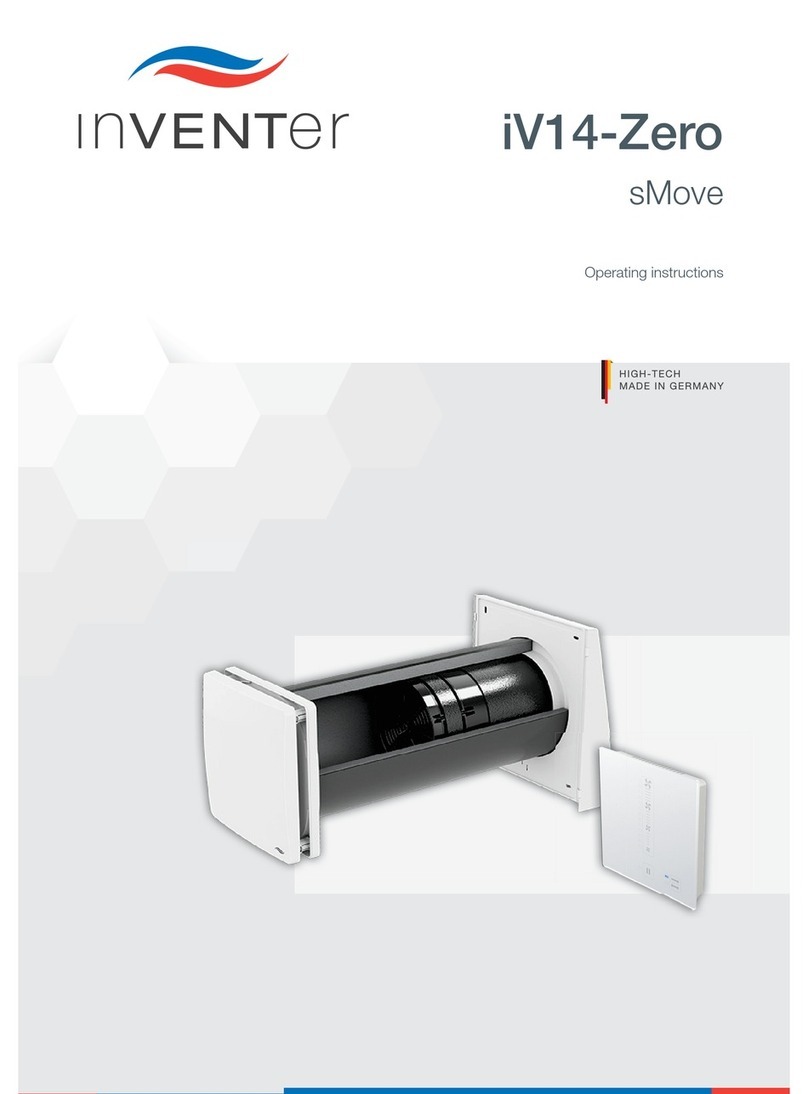
inVENTer
inVENTer iV14-Zero sMove operating instructions
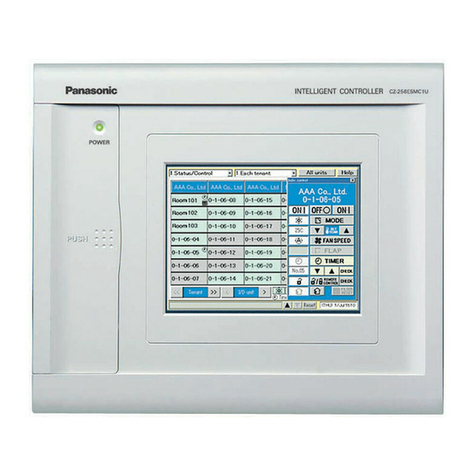
Panasonic
Panasonic CZ-256ESMC1U operating instructions

Aprilaire
Aprilaire 8120 owner's manual
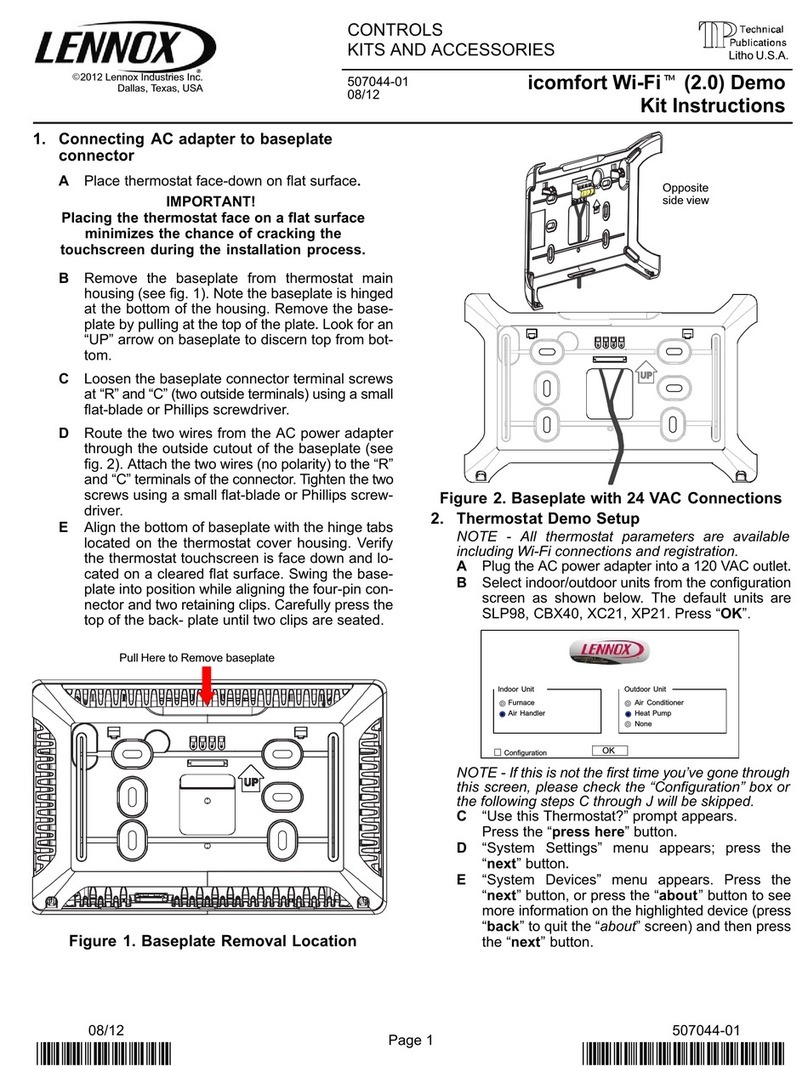
Lennox
Lennox icomfort Wi-Fi (2.0) Demo quick start guide

Pure Humidifier
Pure Humidifier INTAC Installation Instructions and Maintenance Guide

GEIGER
GEIGER GFU004 operating instructions

Intermatic
Intermatic PE24GVA Installation and operation manual
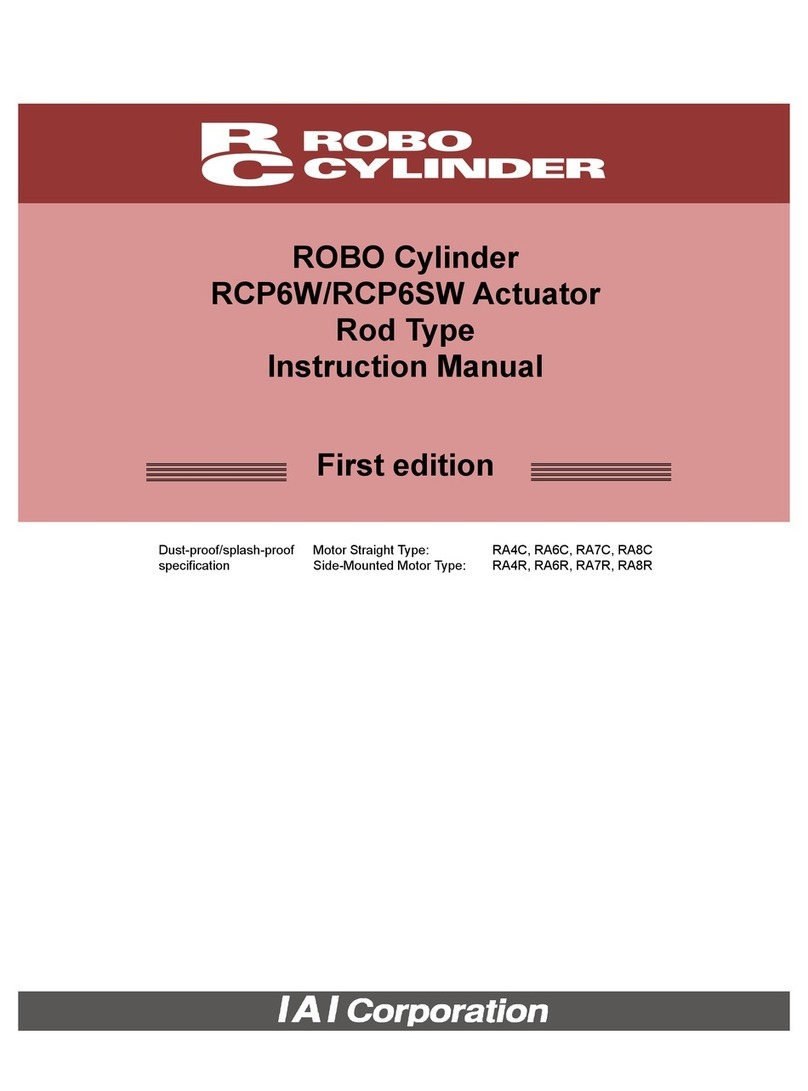
ROBO Cylinder
ROBO Cylinder RCP6W instruction manual
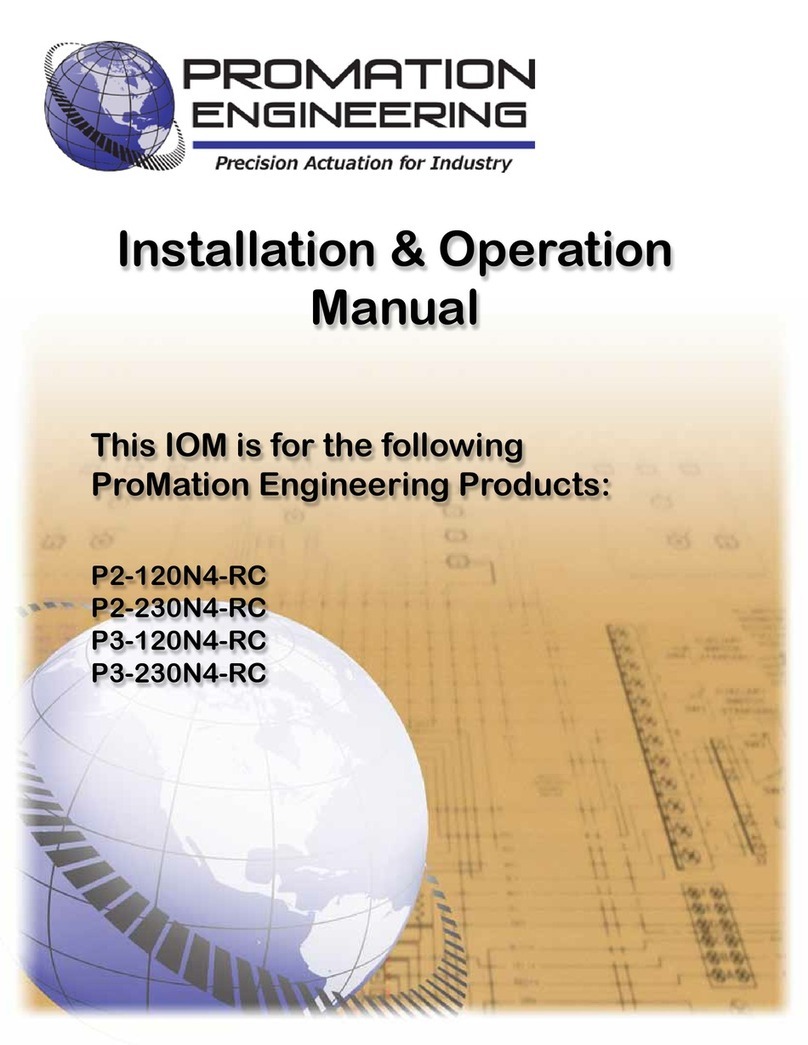
Promation Engineering
Promation Engineering P2-120N4-RC Installation & operation manual

Pioneer
Pioneer DDJ-ERGO-v quick start guide

Lawler
Lawler 805 SEA Deluxe Installation & maintenance manual
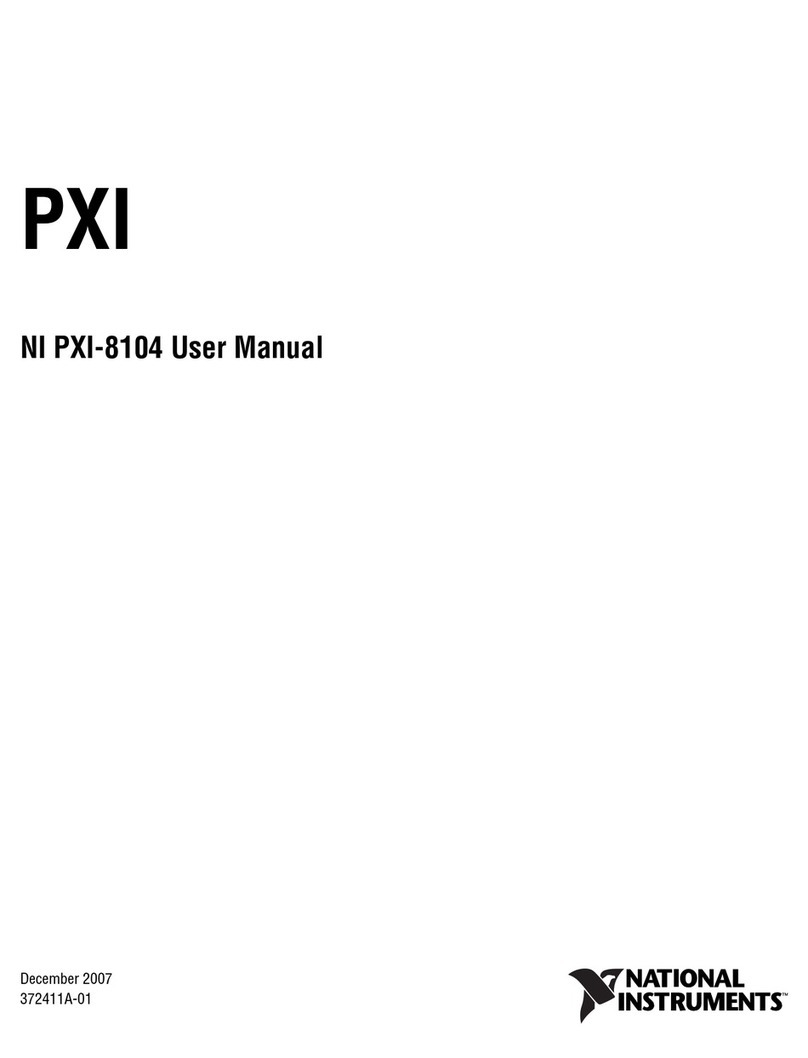
National Instruments
National Instruments NI PXI-8104 user manual