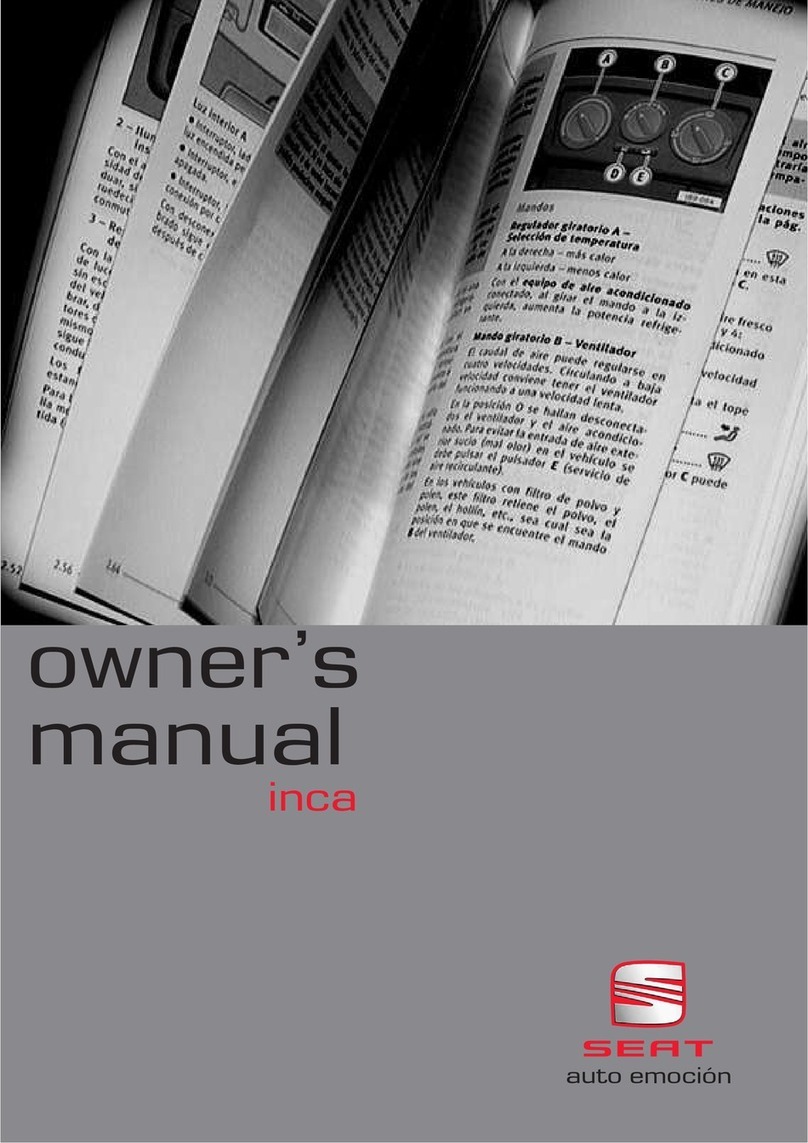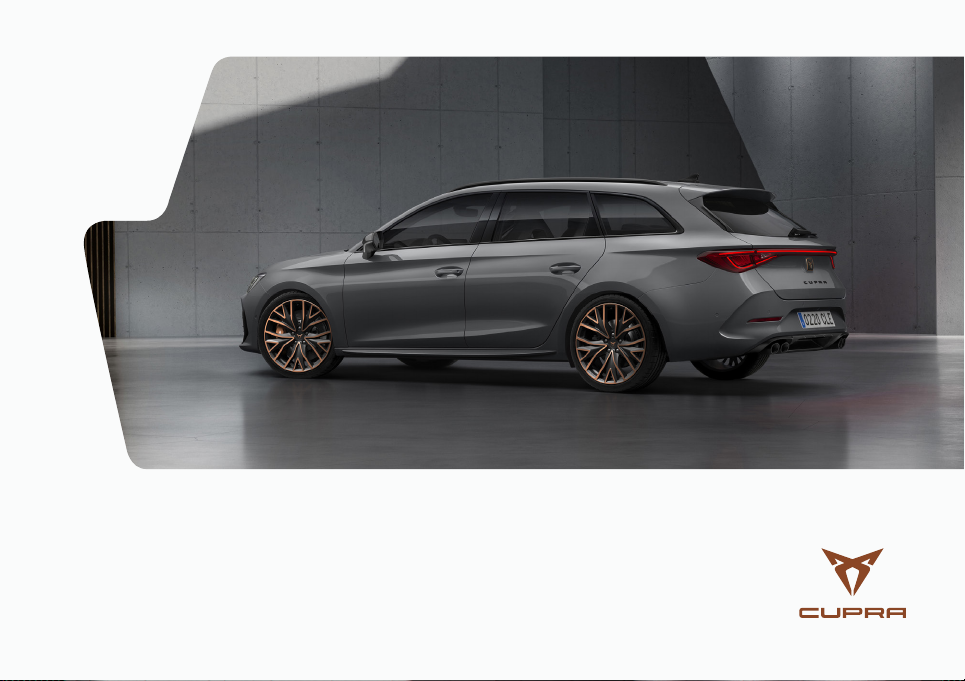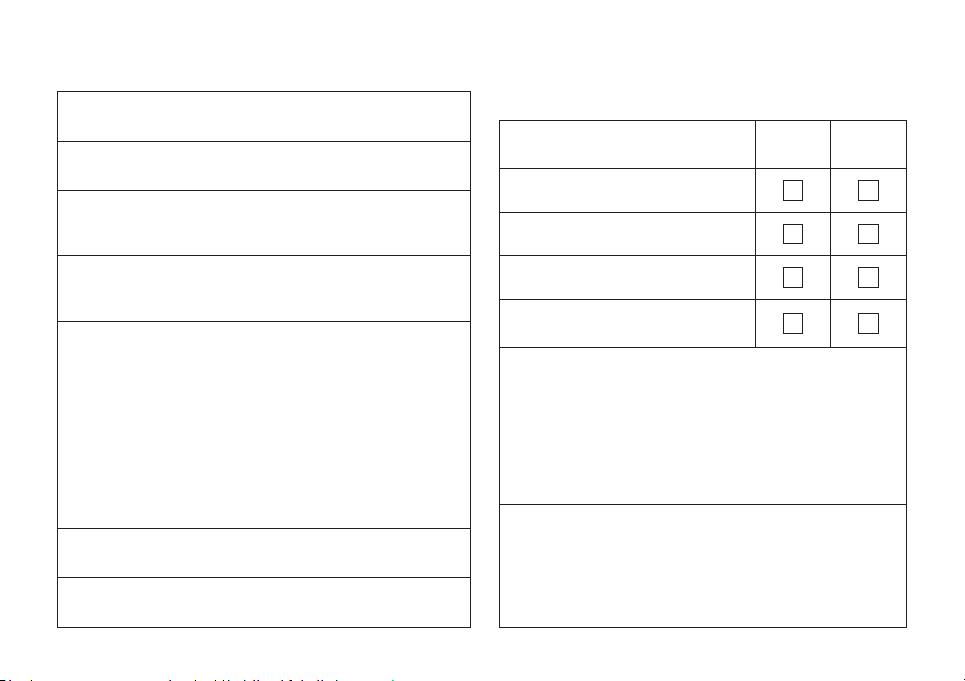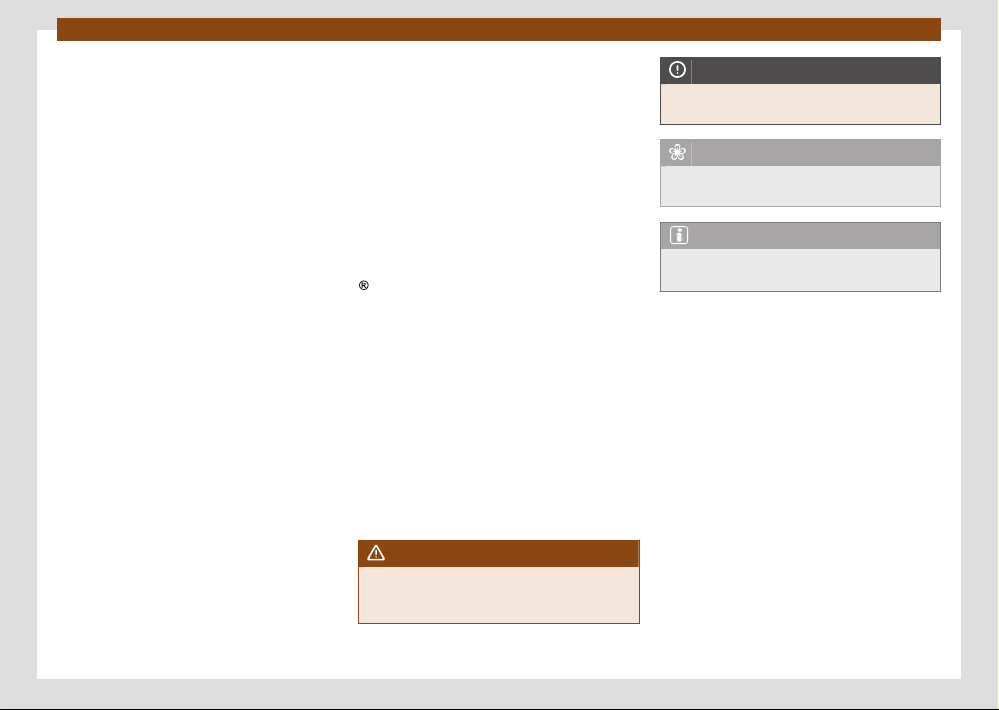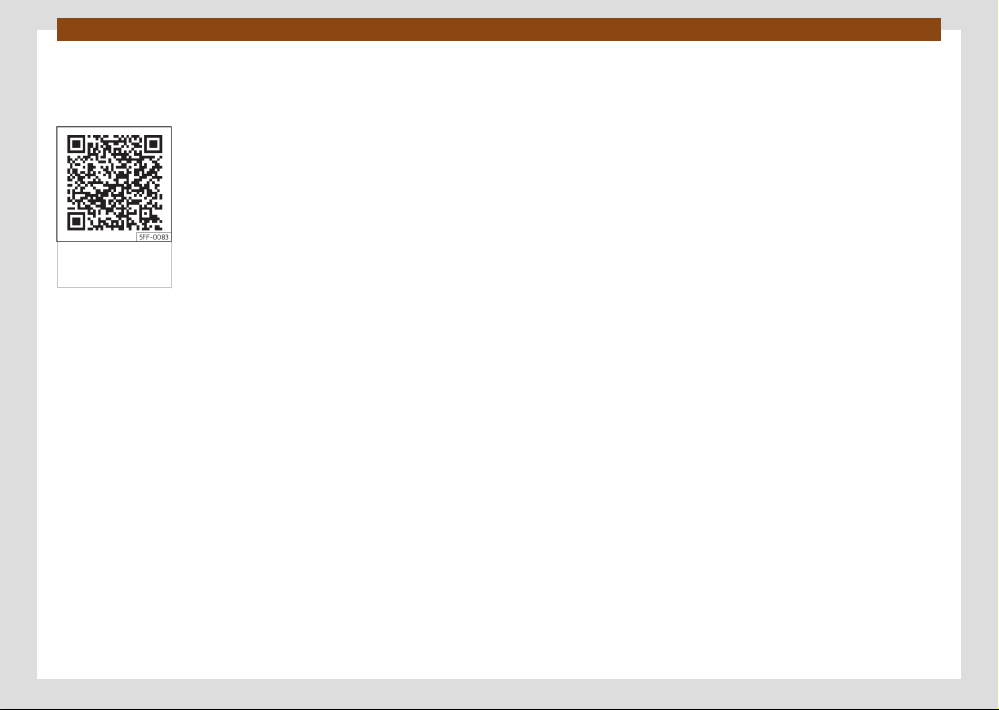Table of Contents
About this instruction manual . . . . . . . 4
General views of the vehicle . . . . . . . . . 6
Front exterior view . . . . . . . . . . . . . . . . . . . . . . . . . 6
Front exterior view . . . . . . . . . . . . . . . . . . . . . . . . . 7
Rear exterior view . . . . . . . . . . . . . . . . . . . . . . . . . . 8
Rear exterior view . . . . . . . . . . . . . . . . . . . . . . . . . . 9
Interior view . . . . . . . . . . . . . . . . . . . . . . . . . . . . . . . . 10
Overview (left hand drive) . . . . . . . . . . . . . . . . . . 11
Overview (right hand drive) . . . . . . . . . . . . . . . . . 12
Driver information . . . . . . . . . . . . . . . . . . 13
Control lamps . . . . . . . . . . . . . . . . . . . . . . . . . . . . . . 13
Instrument panel . . . . . . . . . . . . . . . . . . . . . . . . . . . 15
Instrument cluster operation . . . . . . . . . . . . . . . 30
Infotainment system operation and displays . 31
Safety . . . . . . . . . . . . . . . . . . . . . . . . . . . . . . . 39
Safe driving . . . . . . . . . . . . . . . . . . . . . . . . . . . . . . . . . 39
Correct sitting position of vehicle occupants 40
Seat belts . . . . . . . . . . . . . . . . . . . . . . . . . . . . . . . . . . 42
PreCrash system . . . . . . . . . . . . . . . . . . . . . . . . . . . . 48
Airbag system . . . . . . . . . . . . . . . . . . . . . . . . . . . . . . 49
Transporting children safely . . . . . . . . . . . . . . . . . 57
In case of emergency . . . . . . . . . . . . . . . . . . . . . . . 67
High-voltage battery . . . . . . . . . . . . . . . . 71
Safety instructions . . . . . . . . . . . . . . . . . . . . . . . . . . 71
Conservation of the high-voltage battery . . . . 73
Charging the high-voltage battery . . . . . . . . . . 74
Charging settings in the infotainment system 79
Charging cable . . . . . . . . . . . . . . . . . . . . . . . . . . . . . 80
Opening and closing . . . . . . . . . . . . . . . . 85
Set of vehicle keys . . . . . . . . . . . . . . . . . . . . . . . . . . 85
Keyless Access system . . . . . . . . . . . . . . . . . . . . . . 88
Central locking . . . . . . . . . . . . . . . . . . . . . . . . . . . . . 90
Anti-theft alarm . . . . . . . . . . . . . . . . . . . . . . . . . . . . 94
Doors . . . . . . . . . . . . . . . . . . . . . . . . . . . . . . . . . . . . . . 96
Rear lid . . . . . . . . . . . . . . . . . . . . . . . . . . . . . . . . . . . . . 98
Window controls . . . . . . . . . . . . . . . . . . . . . . . . . . . 102
Sunroof . . . . . . . . . . . . . . . . . . . . . . . . . . . . . . . . . . . . 105
Steering wheel . . . . . . . . . . . . . . . . . . . . . . 108
Multifunction steering wheel . . . . . . . . . . . . . . . . 108
Seats and head restraints . . . . . . . . . . . 110
Front seats . . . . . . . . . . . . . . . . . . . . . . . . . . . . . . . . . 110
Rear seats . . . . . . . . . . . . . . . . . . . . . . . . . . . . . . . . . . 111
Headrest . . . . . . . . . . . . . . . . . . . . . . . . . . . . . . . . . . . 112
Seat functions . . . . . . . . . . . . . . . . . . . . . . . . . . . . . . 115
Lights . . . . . . . . . . . . . . . . . . . . . . . . . . . . . . . 118
Vehicle lighting . . . . . . . . . . . . . . . . . . . . . . . . . . . . . 118
Interior lights . . . . . . . . . . . . . . . . . . . . . . . . . . . . . . . 123
Visibility . . . . . . . . . . . . . . . . . . . . . . . . . . . . . 126
Windscreen wiper and rear window wiper sys-
tems . . . . . . . . . . . . . . . . . . . . . . . . . . . . . . . . . . . . . . . 126
Mirrors . . . . . . . . . . . . . . . . . . . . . . . . . . . . . . . . . . . . . 128
Sun protection . . . . . . . . . . . . . . . . . . . . . . . . . . . . . 131
Air conditioning . . . . . . . . . . . . . . . . . . . . . 132
Heating, ventilation and cooling . . . . . . . . . . . . 132
Stationary air conditioning . . . . . . . . . . . . . . . . . . 141
Driving . . . . . . . . . . . . . . . . . . . . . . . . . . . . . . 144
Driving indications . . . . . . . . . . . . . . . . . . . . . . . . . . 144
Starting and stopping the engine . . . . . . . . . . . . 149
Driving with electric drive . . . . . . . . . . . . . . . . . . . 153
Operating mode selection . . . . . . . . . . . . . . . . . . 155
Start-Stop system . . . . . . . . . . . . . . . . . . . . . . . . . . 156
Manual gearbox . . . . . . . . . . . . . . . . . . . . . . . . . . . . 159
DSG automatic transmission . . . . . . . . . . . . . . . . 160
Driving on slopes . . . . . . . . . . . . . . . . . . . . . . . . . . . 165
Steering . . . . . . . . . . . . . . . . . . . . . . . . . . . . . . . . . . . . 165
Drive Proles . . . . . . . . . . . . . . . . . . . . . . . . . . . . . . . 166
Braking system . . . . . . . . . . . . . . . . . . . . . . . . . . . . . 168
Brake assist systems . . . . . . . . . . . . . . . . . . . . . . . . 170
Assistant systems . . . . . . . . . . . . . . . . . . . 174
General notes . . . . . . . . . . . . . . . . . . . . . . . . . . . . . . 174
Drive assist sensors and cameras . . . . . . . . . . . . 175
Cruise control system . . . . . . . . . . . . . . . . . . . . . . . 178
Speed limiter . . . . . . . . . . . . . . . . . . . . . . . . . . . . . . . 180
ACC - Adaptive Cruise Control . . . . . . . . . . . . . . 181
Predictive speed adjustment . . . . . . . . . . . . . . . . 187
emergency brake assistance system (Front
Assist) . . . . . . . . . . . . . . . . . . . . . . . . . . . . . . . . . . . . . . 189
Lane Assist system . . . . . . . . . . . . . . . . . . . . . . . . . . 193
Driving Assist (Travel Assist) . . . . . . . . . . . . . . . . . 195
Emergency Assist . . . . . . . . . . . . . . . . . . . . . . . . . . . 199
Lane departure warning (Side Assist) . . . . . . . . 201
Parking and manoeuvring . . . . . . . . . . . 205
Park the vehicle . . . . . . . . . . . . . . . . . . . . . . . . . . . . 205
Electronic parking brake . . . . . . . . . . . . . . . . . . . . 206
General information on parking systems . . . . . 208
Parking aid Plus . . . . . . . . . . . . . . . . . . . . . . . . . . . . . 210
Rear parking aid . . . . . . . . . . . . . . . . . . . . . . . . . . . . 213
Parking aid system (Park Assist) . . . . . . . . . . . . . 214
Reverse Assist (Rear View Camera) . . . . . . . . . . 220
Rear cross traic alert (RCTA) . . . . . . . . . . . . . . . 223
Door opening warning (Exit Assist) . . . . . . . . . . 224
Practical equipment . . . . . . . . . . . . . . . . 226
Storage compartment . . . . . . . . . . . . . . . . . . . . . . 226
Power sockets . . . . . . . . . . . . . . . . . . . . . . . . . . . . . . 228